
To help you select the best option between ProProfs Help Desk and Kayako, I’ve conducted a comprehensive comparison of these leading help desk platforms. I’ve compared these tools from head to toe on various parameters ranging from UI to pricing.
Which platform enhances customer experience without compromising on quality, efficiency, and user satisfaction? Let’s find out together!
ProProfs Help Desk vs. Kayako: A Detailed Feature-by-Feature Comparison
Different help desk systems available in the market are known for their different features. For instance, while one may be great for reporting, the other might come packed with more integrations.
This makes choosing one over the other a near-impossible task.
But don’t worry.
Kayako and ProProfs Help Desk have been a part of my team’s tool stack for years. To ease your decision-making, I’ve used my experience to jot down their pros and cons across nine parameters (UI, security, pricing, etc.).
1. User Interface
An intuitive user interface in help desk software improves efficiency and user satisfaction by facilitating easy navigation and swift issue resolution. This empowers support agents to concentrate on customer needs, ultimately creating a positive user experience.
ProProfs Help Desk
The moment I log in to my ProProfs Help Desk account, I’m delighted to see a simple, email-like interface. This means there is no need for my service reps to complete week-long software training.
Similar to a standard email inbox layout, on the left side of the window, you’ll find various ticket statuses like New, Open, Pending, Overdue, and more. Users can use a dropdown menu to filter between viewing all tickets or just those assigned to them.
I also feel the advanced search bar in ProProfs Help Desk is a standout feature, simplifying the process of finding past conversations.
To fine-tune your search, you can filter tickets by assignee, priority, inbox, and other criteria. Agents can also initiate the creation of a new support ticket instantly by clicking on the “New Ticket” option.
Kayako
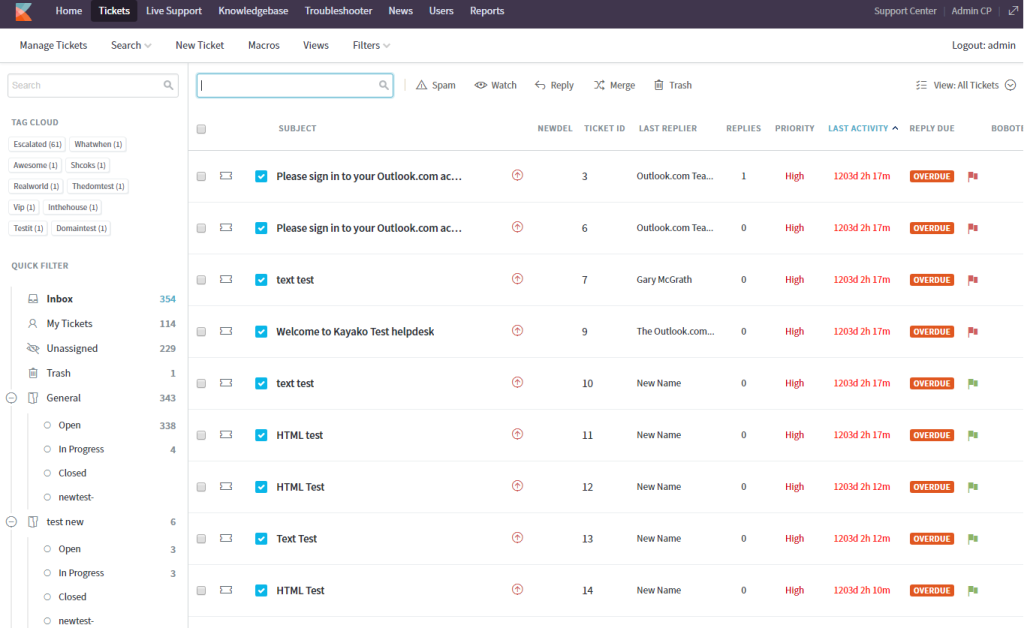
Image Source: Kayako
In Kayako, the Inbox is the default view of the support ticket queue, showing me all my customer service team’s open and ongoing conversations.
Look at the top right, and you’ll find the agent search bar. This bar will show you results from conversations, users, organizations, Help Center articles, and more. It helps you find what you need in Kayako easily.
However, I feel that too many icons and buttons on the main dashboard can seem overwhelming for new users. Overall, there is a lot of scope of improvement in the UI to make it appear less clunky.
Winner: I will give ProProfs Help Desk a score of 9 and Kayako an 8. ProProfs Help Desk offers a clutter-free interface compared to its counterpart.
2. Automation
Automating repetitive processes enables support teams to concentrate on more intricate issues, improve response times, and allocate sufficient time to deliver a hyper-personalized service experience to customers.
ProProfs Help Desk
ProProfs Help Desk’s range of automation features has significantly transformed my team’s efficiency, enabling us to serve more customers in less time.
I can effortlessly activate Automated Ticket Assignments to enhance task distribution and accountability. This function adopts the round-robin method, ensuring an equitable distribution of tickets among available agents.
Another standout feature for me is the canned responses functionality, enabling quick sharing of email and chat replies for common customer queries. You have the flexibility to create and save numerous canned responses based on the queries you commonly receive.
I like how the platform facilitates the sharing of automated email notifications with agents and feedback surveys with customers. You can also deploy chatbots on your website for 24/7 customer assistance, especially when no one is available to engage in chats.
Kayako
Image Source: Kayako
Kayako offers a suite of features and functionalities to help you automate the flow of conversations within your support team.
For instance, I can leverage automation to send notifications to specific agents or teams to remind them about the help desk tickets that need their attention.
Kayako also comes with ready-to-use triggers and monitors. You can easily manage the automated emails sent to update customers and agents about their conversations.
On the downside, unlike ProProfs Help Desk, Kayako does not offer a chatbot feature. This is a major disappointment as bots have become an integral part of any customer service operations.
Winner:
I will give ProProfs Help Desk a score of 8.5 and Kayako a 7. ProProfs Help Desk offers more automation features to speed up customer service operations.
Read More: 10 Service Desk Automation Ideas that Boost Performance and Quality
3. Customization
Customizing the help desk system is essential to adapt it to unique business requirements. This empowerment enables organizations to tailor workflows, ticket categories, and reporting structures, ensuring the software aligns precisely with their specific support needs.
From the tool interface to agent roles and permissions, there are numerous processes available for customization.
ProProfs Help Desk
ProProfs Help Desk brings to the table simple customization capabilities, allowing me to tweak the system to match our expectations and needs.
From custom ticket forms and custom fields to support email templates, I can easily change different aspects based on my team’s objectives.
While the tool provides default ticket statuses like open and pending, I have the flexibility to craft custom ticket statuses such as “waiting on customer response” or “pending with accounts” to maintain a well-organized inbox.
Read More: 10 Ways to Customize Your Help Desk Software
Kayako
Image Source: Kayako
Kayako offers the ability to create custom fields, which I personally find quite interesting.
The platform makes it easier for me to enable or disable custom fields, add new ones, make necessary adjustments, or even delete some fields altogether.
Besides this, customizing the Help Center to make it appealing to customers is simple with Kayako.
This tool gives you control over every part of your Help Center’s appearance. For instance, you can add logos, choose colors, and even edit the way it looks using HTML and CSS.
Winner: It’s a tie here. I will give both tools a score of 8 here. They both offer great customization features to help you adapt the software your way.
Watch: How to Customize Your Help Desk Software
4. Privacy and Security
Information about customers, including personal details, purchase history, and complaints, is sensitive in nature.
There is no doubt that privacy and security features play a crucial role in protecting this information from unauthorized access. Through strong encryption, access controls, and secure data storage, customer data is safeguarded, building trust with users and ensuring compliance with privacy regulations.
ProProfs Help Desk
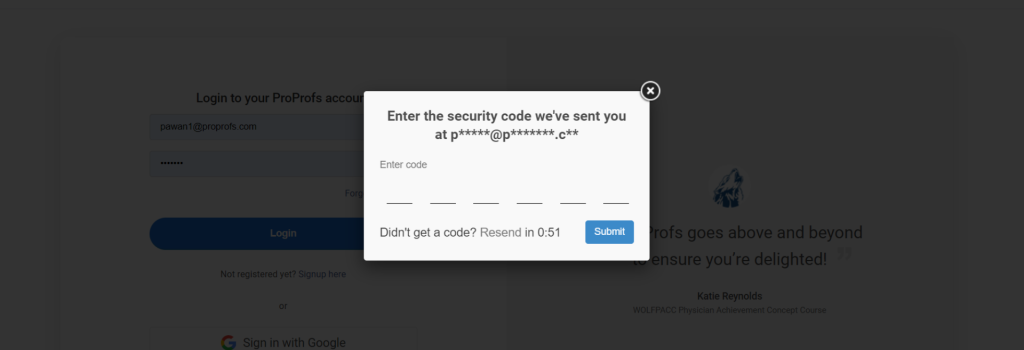
Image Source: ProProfs Help Desk
ProProfs stands as a reliable SaaS brand, unwavering in its commitment to data security, which is evident in the robust security features it offers to its users. Let me elaborate briefly.
The single sign-on feature has particularly impressed me, facilitating swift logins for my agents and saving them valuable time. Additionally, I’ve implemented Two-Factor Authentication to bolster security with an extra layer.
I suggest you enable IP restrictions to restrict the help desk access to specific IP addresses. Additionally, you can decide whether to keep your knowledge base public for everyone or private, accessible only to registered customers.
Kayako
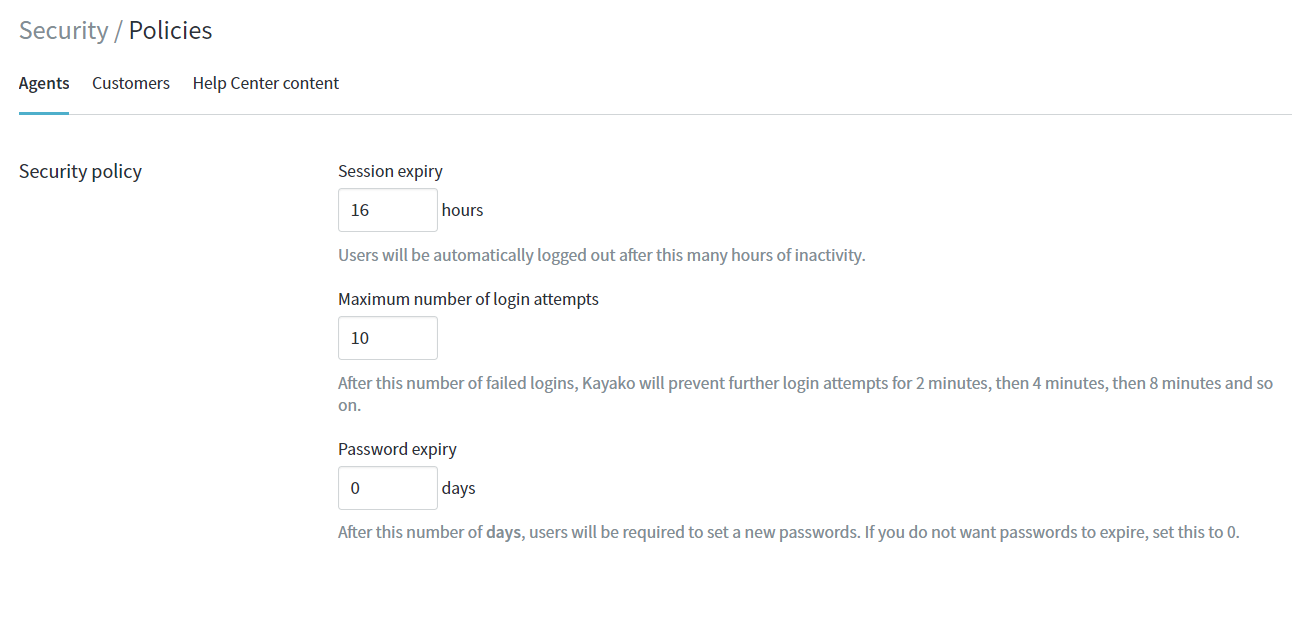
Image Source: Kayako
Kayako offers multiple security policies to control session expiration, password expiration, and the maximum number of login attempts.
For instance, I can choose to automatically log out users if they have remained inactive for a specified period of time. Similarly, I can configure the system to prevent further login attempts if a user has made multiple failed login attempts.
On the downside, most of these security features are only available in the Scale or Enterprise plan. If you have opted for the Starter or the Growth plan, you will be asked to upgrade your plan.
Winner: I will give ProProfs Help Desk a score of 8 and Kayako a score of 8.5. The latter offers a more secure login interface compared to its counterpart.
5. User Management
Within help desk software, users typically include both agents and supervisors utilizing the tool.
Effective user management features are essential for efficiently assigning roles, regulating access, and organizing support responsibilities. This guarantees that the appropriate team member can access relevant information, thereby streamlining communication and enhancing issue resolution efficiency.
ProProfs Help Desk
ProProfs Help Desk allows me to organize my team members into distinct user roles, including admin, manager, staff, and watcher.
Each role comes with specific permissions. For example, the admin can access reports, while managers and staff members can view and respond to tickets.
In addition, adding new users and providing details such as names, phone numbers, and team affiliations is a simple process. The “Assign Tickets Automatically” option ensures incoming tickets are allocated to a designated user.
You will like how easy it is to enable the “Max Open Ticket Limit” and select the number of open tickets assigned to an individual agent.
Kayako
Image Source: Kayako
Kayako has done a great job of simplifying the entire user management process.
Although it comes with five pre-built user roles with varying degrees of power and access, that’s not always enough. I also get the option to create custom user roles to suit my team’s unique needs (the feature is only available for the Scale and Enterprise plans).
The user roles function gives me the flexibility to adjust agent permissions. For example, I can empower senior support agents to set up automated workflows. Also, as a special administrator, I can easily access Kayako’s automation features, along with their usual agent-level access.
Winner: Again, I think it’s a tie here. I will give both tools a score of 9 for their rich user management capabilities.
6. Integrations
Connecting various tools and processes through integrations with third-party business platforms creates a smooth workflow.
These integrations improve efficiency by centralizing data and automating processes. This enables support teams to have a complete understanding of customer interactions and collaborate seamlessly with other departments like sales, accounts, logistics, and more.
ProProfs Help Desk
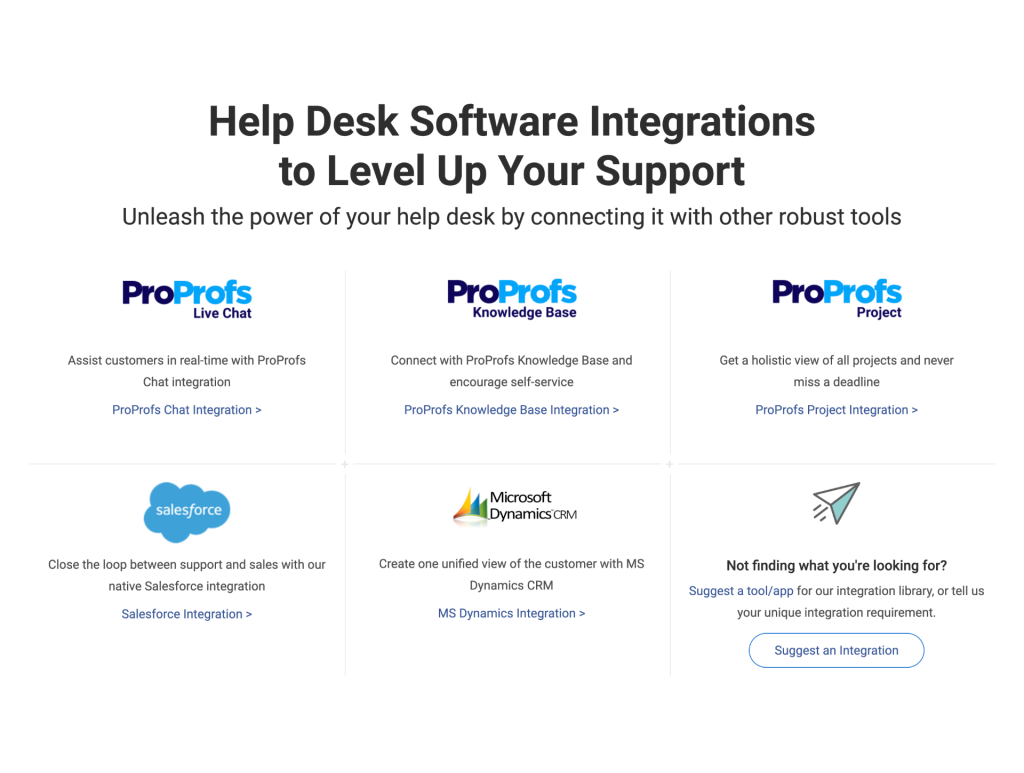
Image Source: ProProfs Help Desk
ProProfs Help Desk can work great with some of the industry-leading tools. For instance, you can integrate it with some of the most popular CRM solutions used by millions of businesses worldwide – MS Dynamics and Salesforce.
Pairing help desk software with a CRM solution helps me create a consolidated view of every customer and bridge the gap between support and sales teams.
Also, you will find integration options with in-house tools like ProProfs Chat, ProProfs Knowledge Base, and ProProfs Project.
Another great thing about this tool is that you can request an integration and the company builds it for free within 2 weeks.
Kayako
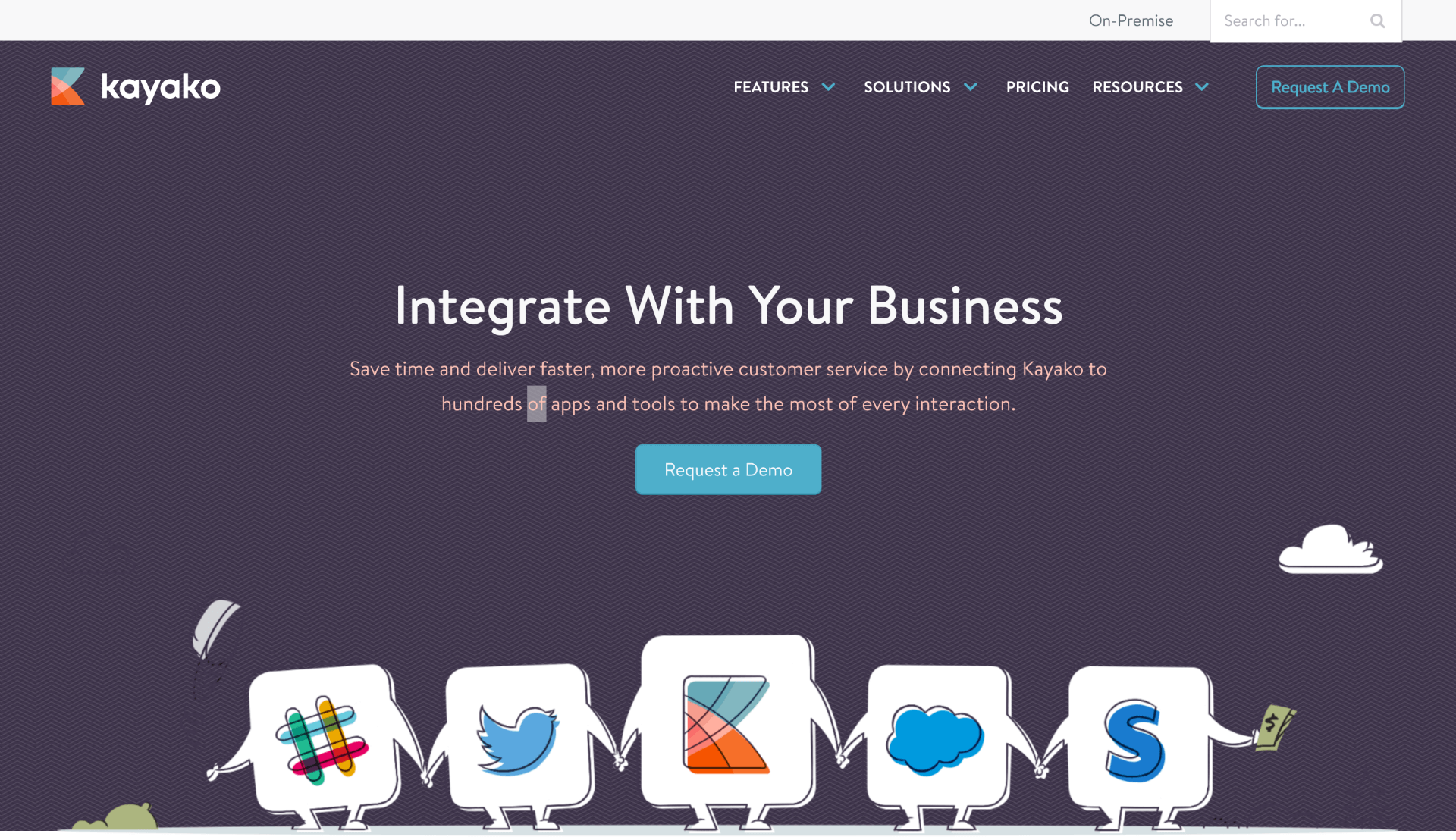
Image Source: Kayako
Kayako offers more integration options compared to ProProfs Help Desk.
For instance, the help desk platform can be easily integrated with Salesforce, Stripe, Slack, Twitter, and Facebook. In addition to this, you can also use Zapier to connect Kayako with WooCommerce and other e-commerce platforms.
A customer account is automatically created in Kayako whenever a new customer makes an online payment via Stripe.
Winner: I will give ProProfs Help Desk a score of 8 and Kayako a 9. Kayako wins this one due to its rich integration capabilities with social media tools and e-commerce platforms.
7. Reporting
Support managers value reports and analytics because they provide practical insights into support performance.
By monitoring essential help desk metrics and trends in customer service, your business can pinpoint areas for improvement, streamline workflows, and elevate overall service quality. This data-driven strategy facilitates informed decision-making and helps you adopt a customer-centric approach.
ProProfs Help Desk
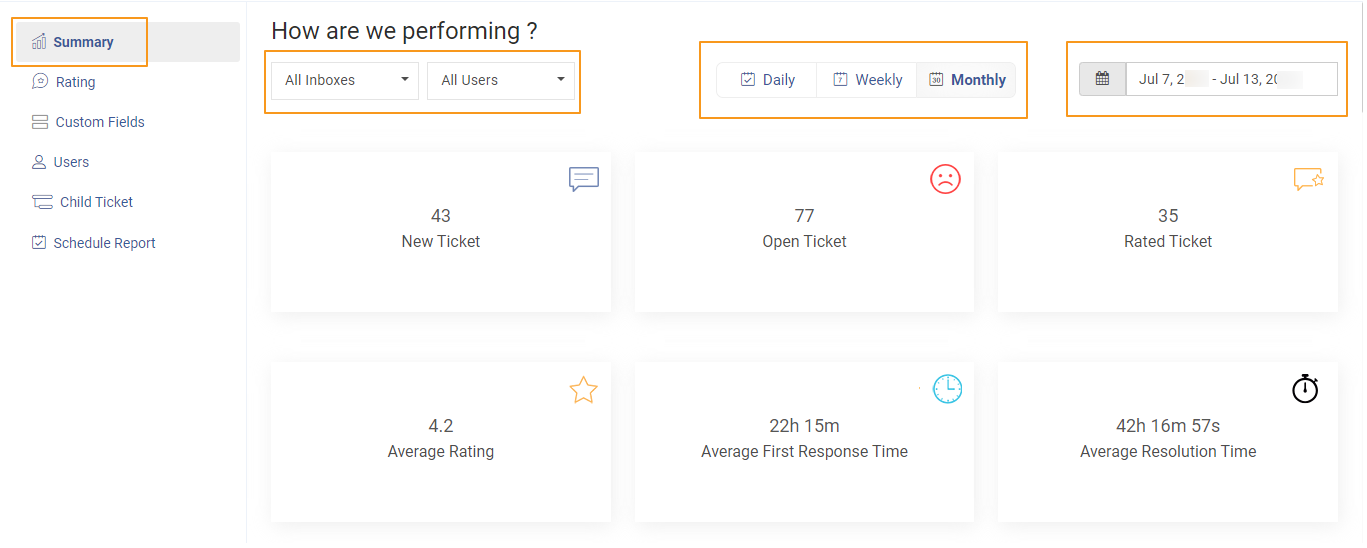
Image Source: ProProfs Help Desk
ProProfs Help Desk’s reporting is simple and to the point. It does not overwhelm me with stats or graphs that are not relevant to my support process.
Take the Summary Report, for example—it provides a comprehensive snapshot of key metrics such as new tickets, average customer satisfaction ratings, first response time, and resolution time.
Additionally, I have the flexibility to generate reports for custom fields, specific agents, and child tickets, offering a diverse range of insights into your support operations.
You also get the option to schedule reports to be delivered directly to your inbox at intervals of your preference, be it daily, weekly, and more.
Kayako
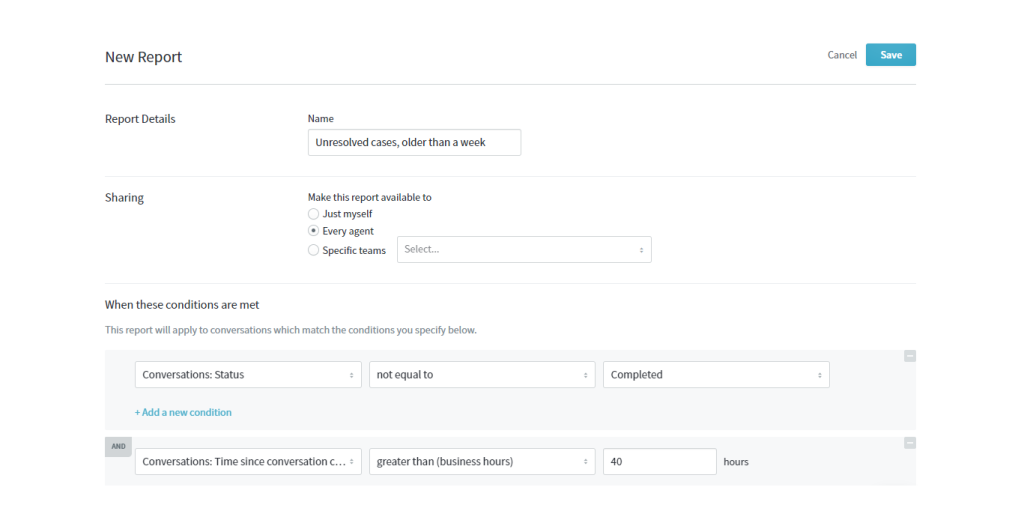
Image Source: Kayako
Kayako allows me to create custom reports from the Insights section of the agent interface. I can define the conditions that conversations must meet to be included in a report.
For instance, I can easily view the support conversations older than a week that are not resolved yet.
Once I have created a report, I can hover over to the ‘Sharing’ section and select whether I would like the report to be visible only to me or to be available to one or all of my teams.
Although Kayako allows you to create reports to view the time spent resolving each ticket, there is no way to view the time-tracking statistics for individual agents.
Winner: I will give ProProfs Help Desk a score of 8.5 and Kayako an 8. ProProfs Help Desk’s reports are much easier to scan, export, and schedule via email.
8. Customer Support
When an issue arises with your tool, the natural step is to reach out to the vendor’s support team.
Timely assistance from the software vendor’s customer support team is essential for quick issue resolution. A prompt and responsive support team contributes to a positive user experience, enabling your team to fully leverage the advantages of the help desk system.
ProProfs Help Desk
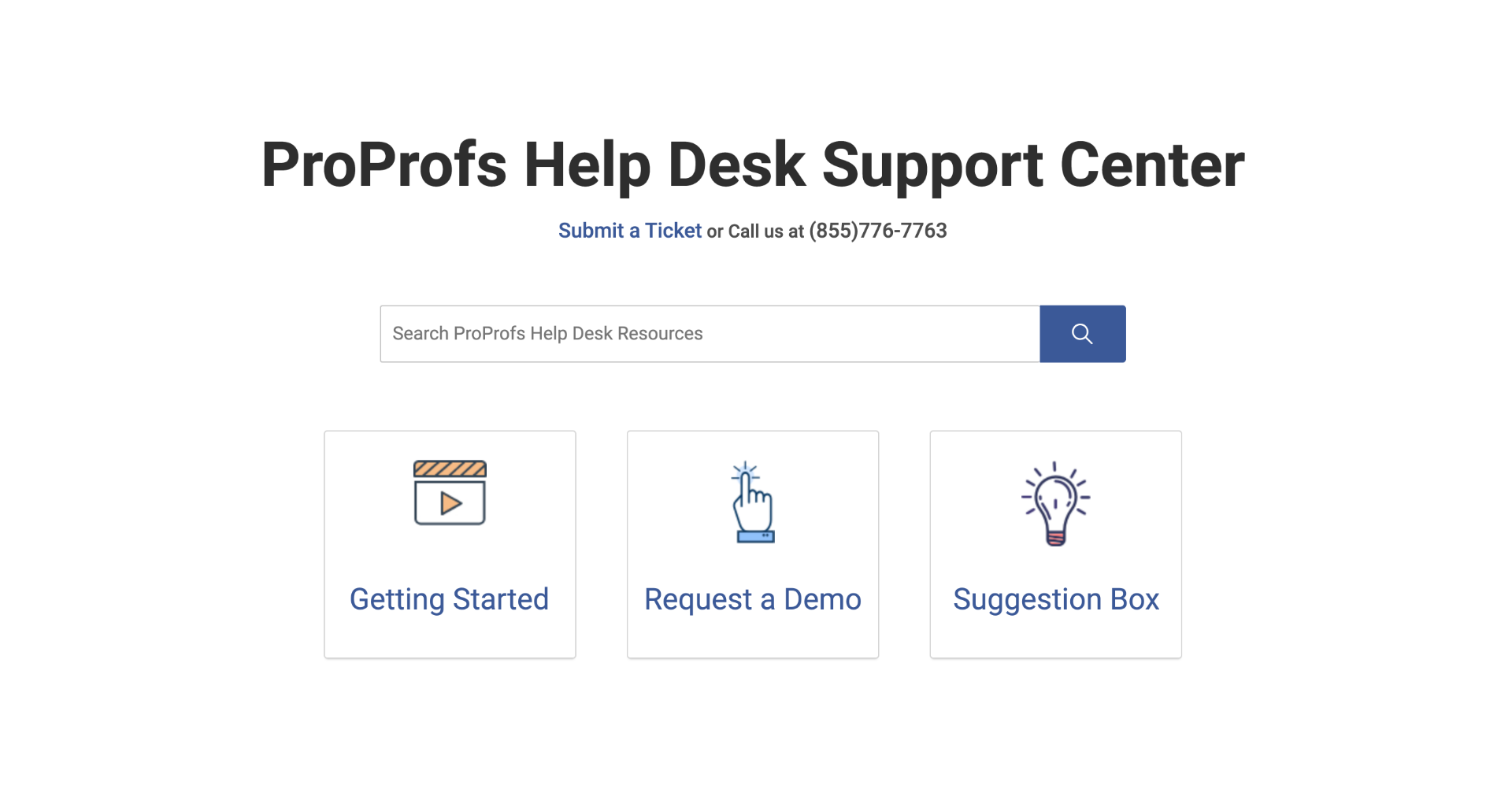
Image Source: ProProfs Help Desk
With a dedicated support team, ProProfs Help Desk is committed to addressing queries, resolving issues, and guiding users through optimal utilization of the platform.
Regardless of the plan you select, you have the option to contact their team through various channels such as email, phone, and live chat.
Additionally, you can conveniently submit a ticket directly from their Contact page, providing all the essential information related to your query or issue.
The user-friendly online help center is another feature I appreciate. It’s designed to empower users to find solutions independently.
On the home page, you can easily access frequently asked questions and recently added articles. Some popular articles even include videos to enhance your understanding of the features and workflows of this help desk platform.
Kayako
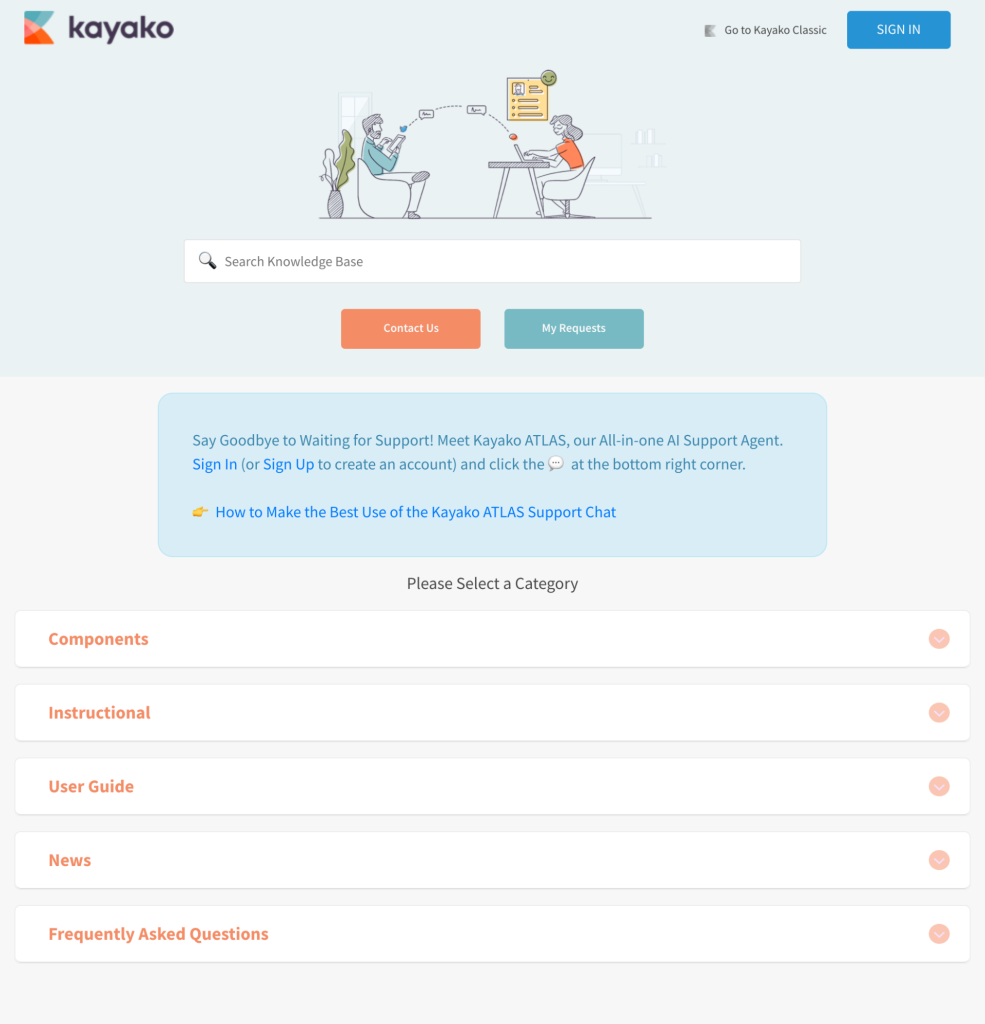
Image Source: Kayako
Kayako offers decent support capabilities for both its cloud and on-premise versions.
Kayao offers assistance to its existing customers across multiple channels, but mainly via email. For instance, if you wish to change your plan, you can email their team at billing@kayako.com. Similarly, if you need tips on using the platform or have questions about migration, you can drop an email at success@kayako.com.
Besides this, I’m impressed with Kayako’s vast online help center. You can find a wide range of help center articles around system automation, channels, mobile apps, integrations, product updates, and a lot more.
Winner: I will give ProProfs Help Desk a perfect score of 10 and Kayako a score of 7. The latter offers more responsive and reliable customer support to users.
9. Pricing
The pricing of help desk software systems plays a vital role as it directly affects budget planning and resource allocation for businesses. Clear and transparent pricing models enable organizations to select a solution that suits their requirements and prevents unforeseen costs.
Many cloud-based ticketing systems provide flexible pay-per-user plans, enabling businesses to save costs and scale effortlessly.
ProProfs Help Desk
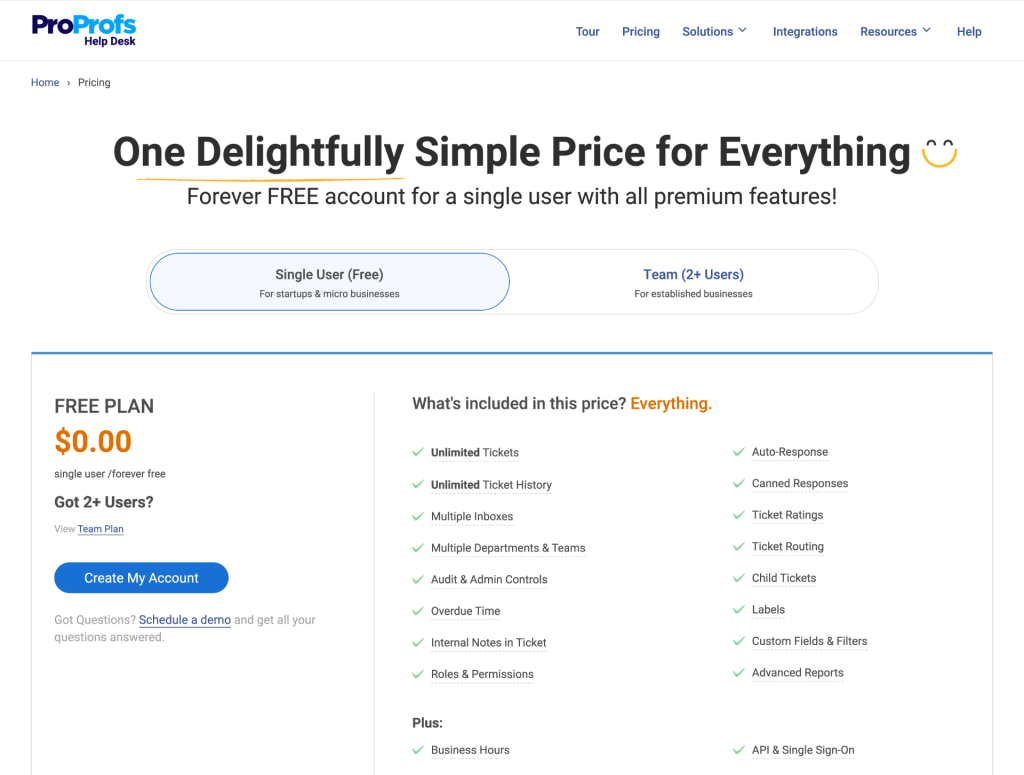
Image Source: ProProfs Help Desk
ProProfs Help Desk stands out among its competitors with its straightforward and affordable pricing model. There are two plans on offer:
- Free plan: Forever free for a single agent
- Team Plan: Starts at $19.99/user/month
I really like the Forever-Free Plan as it offers access to all premium features (limited to a single user). Also, the company’s approach of offering only a single paid plan, starting at $19.99/user/month (billed annually), eliminates confusion for potential customers.
There’s another noteworthy aspect: ProProfs Help Desk distinguishes itself by providing a 15-day money-back guarantee. If you decide to cancel your subscription within this period, you’ll receive a full refund. I think it’s a fair deal, adding to the platform’s appeal!
Kayako
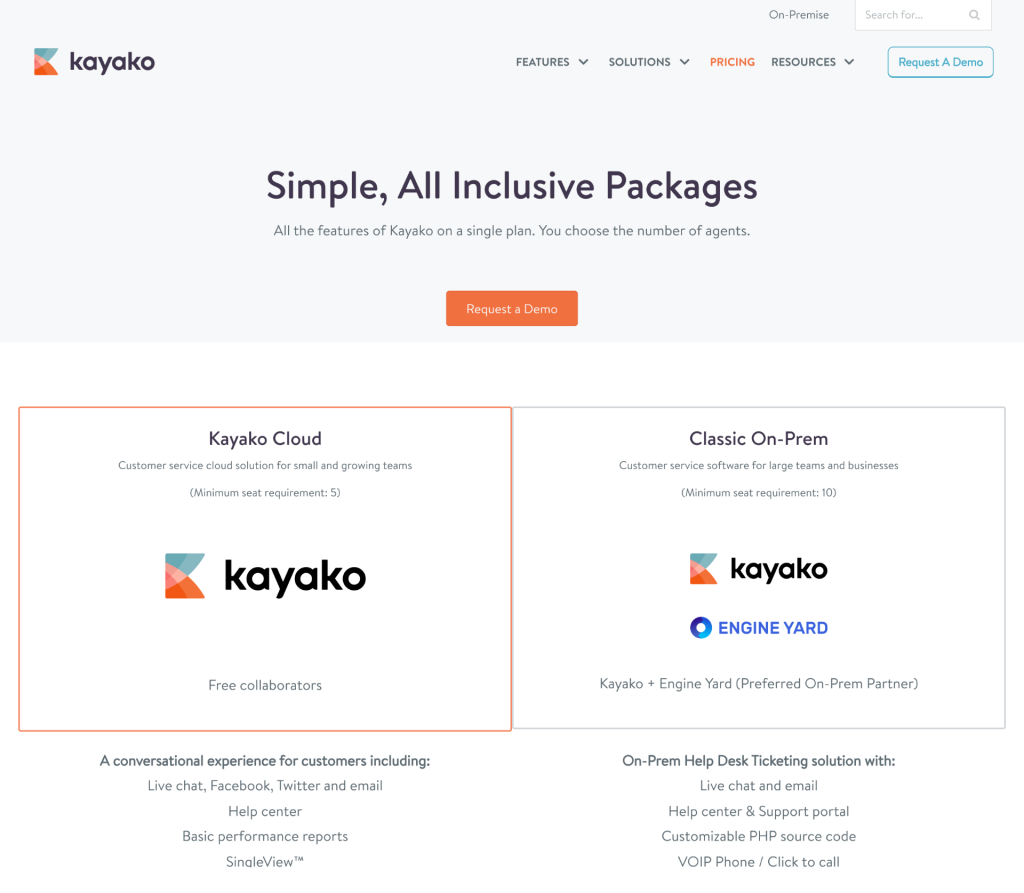
Image Source: Kayako
So, how much does Kayako cost?
As I’ve said earlier, Kayako offers its help desk platform in two versions: cloud and on-premise.
For the cloud version, the tool starts at $15/user/month and goes up to as high as $60/user/month. Sadly, unlike ProProfs Help Desk, the company has not mentioned any pricing details on its website. This can discourage potential customers from selecting this tool or comparing its pricing with other competitors in the market.
Winner: I will give ProProfs Help Desk a score of 9 and Kayako a score of 8. Unlike Kayako, ProProfs Help Desk offers a forever-free plan to users, which comes with all premium features.
Which Is Better: ProProfs Help Desk or Kayako?
After an intensive battle between ProProfs Help Desk vs. Kayako, it’s finally time to make a decision.
So, which tool wins across most parameters and deserves to be a part of your team? Well, honestly, both the tools display their own strengths and weaknesses.
Before we give the crown to one, let’s quickly explore a small summary of each tool’s pros and cons.
ProProfs Help Desk
Pros:
- ProProfs Help Desk comes with a simple and visually pleasing UI, allowing agents to effortlessly review their assigned tickets, apply filters, prioritize urgent issues, and respond quickly.
- Live chat and customizable chatbots to offer instant responses to customer queries.
- Easily create an online knowledge base to reduce your ticket volume.
- The intuitive mobile app enables seamless customer support on the go, ensuring assistance even when agents are on the field.
- You can count on ProProfs Help Desk’s dedicated customer support team, which is available to answer your queries 24/7 across email, phone, and live chat.
Cons:
- Frequent product updates can be overwhelming for some users.
- More integration to team collaboration/project management tools should be offered.
Kayako
Pros:
- Interact with your customers via live chat on your website, help center, and mobile apps.
- Assign the Collaborator role to members of other departments or vendors to harness the expertise in resolving complex customer service issues.
- Monitor social media conversations on Twitter and Facebook in one place.
- Create an easy-to-search knowledge base consisting of self-help articles, videos, and FAQs.
- Kayako’s mobile app makes it easy to review and respond to any conversation on the go.
Cons:
- The tool does not offer a chatbot feature.
- Some important help desk features are only available in the top-tier subscription plans.
The Verdict:
I think ProProfs Help Desk is the clear winner for obvious reasons. A simple, email-like interface coupled with powerful automation and reporting capabilities make it a great bet.
If you haven’t used this ticketing system before, I’m sure you will love features such as multichannel communication, shared inbox, parent-child ticketing, surveys, and advanced reporting features.
Also, when it comes to pricing, ProProfs Help Desk does a commendable job compared to Kayako. Its forever-free plan offers access to all the premium features to help you get started quickly. Right from small startups to rapidly growing businesses, the tool has something for everyone!
FREE. All Features. FOREVER!
Try our Forever FREE account with all premium features!







