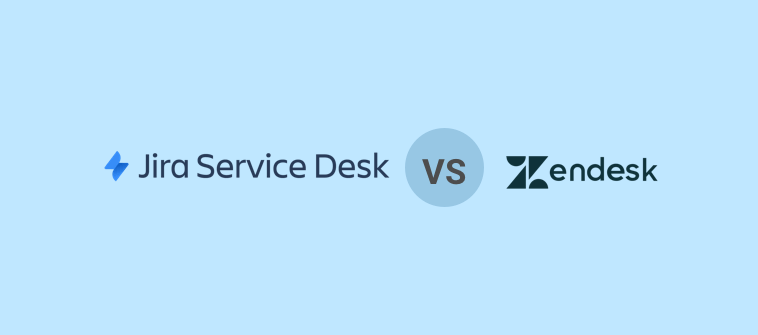To assist you in making the optimal choice between ProProfs Help Desk and Freshdesk, I’ve thoroughly compared these top-notch help desk platforms across various parameters – covering everything from UI to reporting.
Which one helps you boost customer experience without compromising on quality, efficiency and user satisfaction? Let’s discover that together!
ProProfs Help Desk vs. Freshdesk: A Detailed Feature-by-Feature Comparison
Comparing software systems thoroughly is essential for making smart choices. Online reviews of software can be biased, incomplete, or outdated.
Therefore, I decided to compare ProProfs Help Desk and Freshdesk on various criteria based on my own experience and feedback from my colleagues who use these platforms regularly.
Below are the insights I gained from this comparison.
1. User Interface
A user-friendly UI in help desk software enhances efficiency and user satisfaction.
It ensures seamless navigation, quick issue resolution, and empowers support agents to focus on customer needs ultimately fostering a positive user experience.
Image Source: ProProfs Help Desk
As soon as I log in to my ProProfs Help Desk account, I’m greeted with a simple, email-like interface. This means my agents don’t have to spend long hours completing their software training.
Like any typical email inbox, the left-hand side of the window shows different ticket statuses, such as New, Open, Pending, Overdue, etc. There is also a dropdown menu allowing users to see all tickets or just the ones assigned to them.
I also love ProProfs Help Desk’s advanced search bar which makes finding old tickets a breeze. To refine your search, you can locate tickets by assignee, priority, inbox, and other criteria. Agents can also click on the “New Ticket” option to create a new support ticket instantly.
Image Source: Freshdesk
Freshdesk’s user interface is well-designed and, for the most part, simple. The ticket inbox includes all support inquiries from various channels.
For every ticket, you can view important details such as the ticket status, priority, and the person responsible for resolving the issue.
One thing that I find interesting is that the user can apply filters from the search bar at the top of the screen to view tickets relevant to them. On the downside, I think some agents might find it difficult to differentiate between email, chat, and social media tickets. Freshdesk should offer clear icons to help users quickly distinguish between different ticket types.
Winner: I think ProProfs Help Desk is a clear winner here, and I will give it a score of 9.5. I will give Freshdesk an 8, as there is still room for improvement.
2. Automation
Robust automation capabilities can help you streamline repetitive tasks, allowing for quicker ticket resolution and improved efficiency.
By automating routine processes, support teams can focus on more complex issues, enhance response times, and dedicate enough time to customers for a hyper-personalized service experience.
Image Source: ProProfs Help Desk
ProProfs Help Desk’s automation features have been a game-changer for my team, allowing us to cater to more customers in less time.
I can easily enable Automated Ticket Assignments for improved task distribution and work accountability. It follows the round-robin method to equally distribute tickets among available agents.
My personal favorite is the canned responses feature that allows us to share quick email and chat replies to common customer queries. You can create and save as many canned responses you want based on the queries you receive.
Also, the platform will allow you to share automated email notifications with agents and feedback surveys with customers. I suggest you deploy chatbots on your website to assist customers 24/7, even when no one is available to take chats.
Image Source: Freshdesk
Freshdesk’s automation capabilities are one of the best in the market. Just like ProProfs Help Desk, you can choose to automate your ticket assignment process based on agent skills, workload, or availability.
Freshdesk’s native AI called Freddy is designed to do the heavy lifting for you. For instance, it can automatically categorize and prioritize tickets, leaving you with a clean and organized inbox.
Similarly, you can train chatbots to offer instant responses to customer requests and questions. While using the tool, I found the bot could easily tackle some basic questions, however, it failed as the complexity of the questions grew.
Winner: I will give ProProfs Help Desk a score of 7.5 and Freshdesk an 8. Freshdesk’s AI-powered automation features make it a clear champion here.
Read More: What Is Help Desk Automation? 6 Tools & Automation Ideas for 2024
3. Customization
Help desk customization is vital for tailoring the system to unique business needs. They empower organizations to adapt workflows, ticket categories, and reporting structures, ensuring the software aligns precisely with the company’s specific support requirements.
Right from the tool interface to agent roles and permissions, there are multiple processes you can customize.
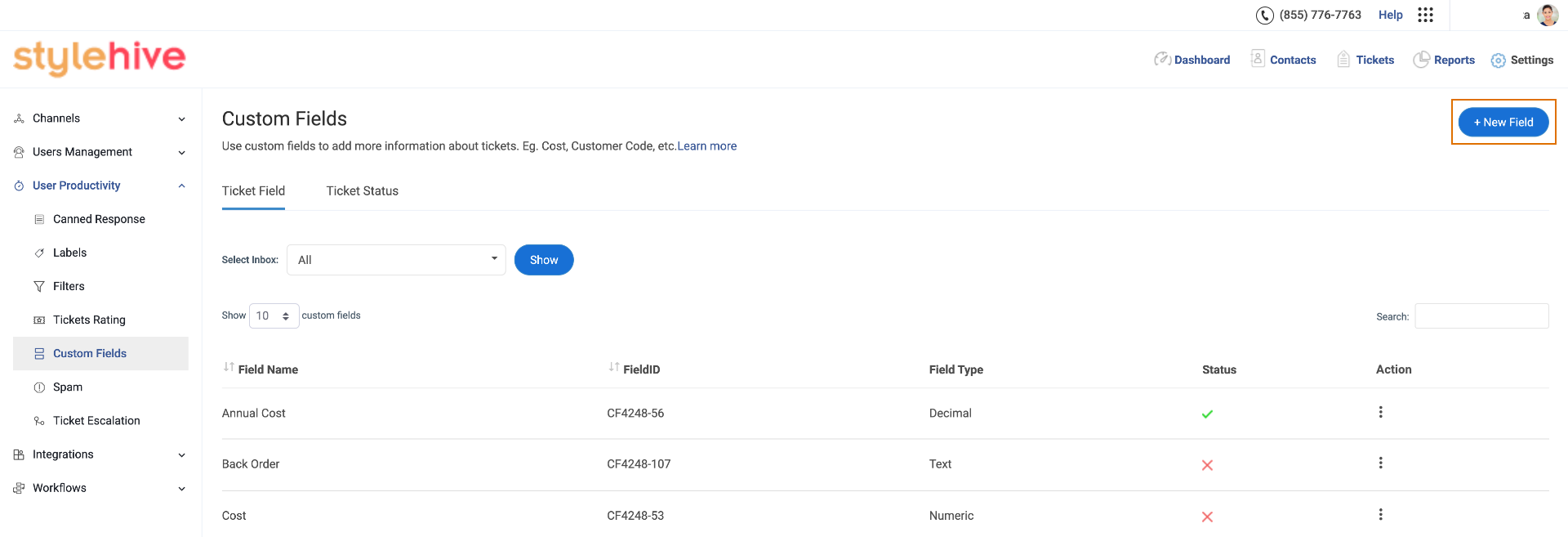
Image Source: ProProfs Help Desk
ProProfs Help Desk offers robust customization features, allowing us to make our help desk work our way.
From personalized ticket forms and custom fields to customizable email templates, I can easily modify different aspects based on our customer service objectives.
While the tool offers some default ticket statuses such as open, pending, etc., I can also create my custom ticket statuses (waiting on customer response, pending with accounts, etc.) to keep my inbox well-organized.
Read More: 10 Ways to Customize Your Help Desk Software
Image Source: Freshdesk
Freshdesk does not offer many options when it comes to help desk platform customization.
However, I’m sure you will like the customization options offered for the customer portal. For instance, you can use ready-made themes to fully customize the look and feel of your portal. You can even utilize your own URL for your customer portal and deliver a seamless customer experience.
It’s also quite easy to modify ticket forms by including form fields that are relevant to you. However, I feel more ready-to-use ticket forms should be made available to reduce effort.
Winner: I will give ProProfs Help Desk a score of 9 and Freshdesk a solid 8. The former is a clear winner due to its best-in-class customization and branding features.
Watch: How to Customize Your Help Desk Software
4. Privacy & Security
Customer details, such as their personal information, purchase history, complaints, etc., are quite sensitive in nature. Privacy and security features help safeguard this information so they can never land in the wrong hands.
Robust encryption, access controls, and secure data storage ensure that customer data is protected, instilling trust in users and maintaining compliance with privacy regulations.
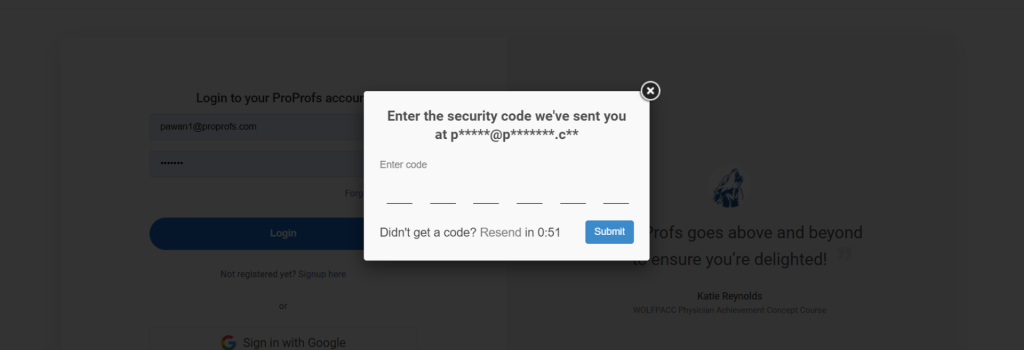
Image Source: ProProfs Help Desk
ProProfs is a big SaaS brand that doesn’t compromise on data security. This is evident in the array of security features it offers to help desk users. Let me explain quickly.
I’m impressed by the single sign-on feature which enables my agents to quickly log in to their respective accounts, saving them valuable time. I have also applied the Two-Factor Authentication to add a dual layer of security.
You can enable IP restrictions to limit the access of your help desk to a few IP addresses. You can also choose to keep your knowledge base public for everyone or private for only registered customers.
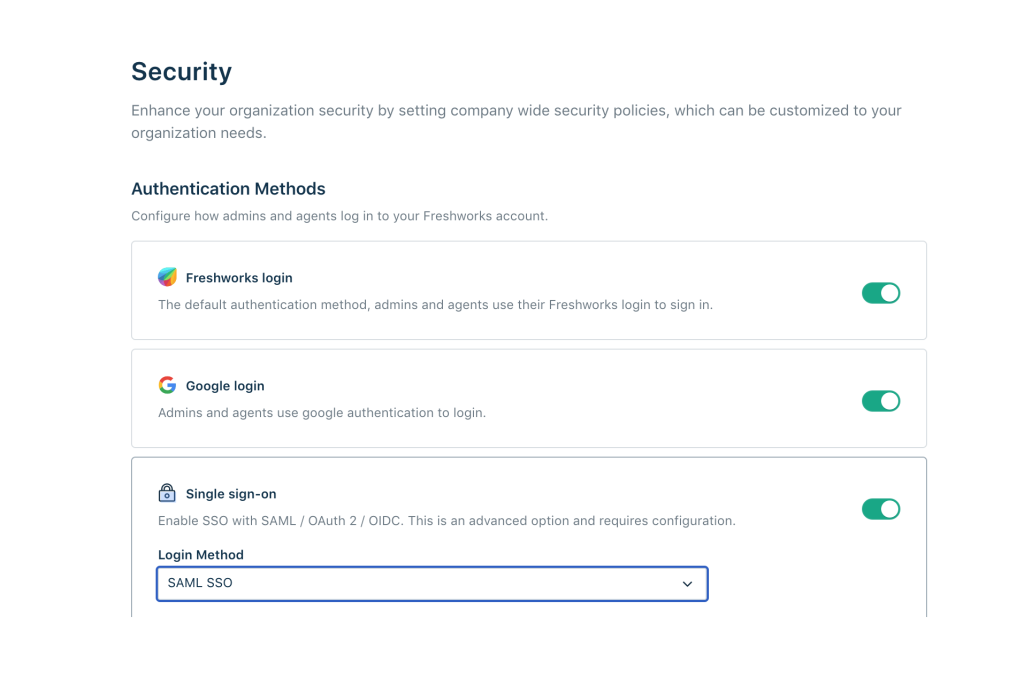
Image Source: Freshdesk
You will be happy to know that all Freshdesk accounts come with an SSL certificate. Yes, that’s true!
If you are worried about someone accessing crucial information outside of office premises, Freshdesk has got your back. You can prevent login access outside of the office by whitelisting only work network addresses for customer service agents.
Just like ProProfs Help Desk, Freshdesk also offers a single sign-on feature. I can easily enable SSO with my existing databases like Active Directory or social media platforms like Facebook, Google, and Twitter.
Winner: I will give ProProfs Help Desk and Freshdesk a score of 9 in this one. Both companies have incorporated multiple security features to keep sensitive information safe from data breaches and security threats.
5. User Management
In help desk software, users are usually agents and supervisors who use the tool.
User management features are critical for efficiently assigning roles, controlling access, and organizing support responsibilities. This ensures that the right team member has access to relevant information, streamlining communication and improving issue resolution.
Image Source: ProProfs Help Desk
ProProfs Help Desk helps me segment my team members based on their specific roles – admin, manager, staff, and watcher.
Different roles determine what permissions users have. For instance, while the admin can access reports, managers and staff members can view and respond to tickets. This helps me control who can access what in the help desk system.
Besides this, you can easily add new users and specify their names, phone numbers, and the team they belong to. You can also enable the “Assign Tickets Automatically” option to automatically assign incoming tickets to a particular user.
The best part is that you can turn on the “Max Open Ticket Limit” and select the number of open tickets to assign to the new user.
Image Source: Freshdesk
Freshdesk lets Admins add users or agents to the platform in simple steps.
If you are an admin, you can describe the agent type (such as full-time or occasional), specify the agent’s email address, and mention personal details like name, phone number, job title, etc. I think the best part is that it gives you the option to upload the agent’s image for a more personalized experience.
You can also configure which support channels a user can access when they log in to Freshdesk. For instance, you can enable Phone and Chat options for your agents to give them permission to interact with customers on these respective channels.
Winner: Again, I will give ProProfs Help Desk and Freshdesk a score of 9. It’s an obvious tie here as both the platforms offer decent user management features.
6. Integrations
Integrations with third-party business platforms help in creating a seamless workflow by connecting the capabilities of multiple tools and processes.
They enhance efficiency by consolidating data and automating processes, allowing support teams to get a comprehensive view of customer interactions and collaborate seamlessly with other departments such as sales, accounts, logistics, etc.
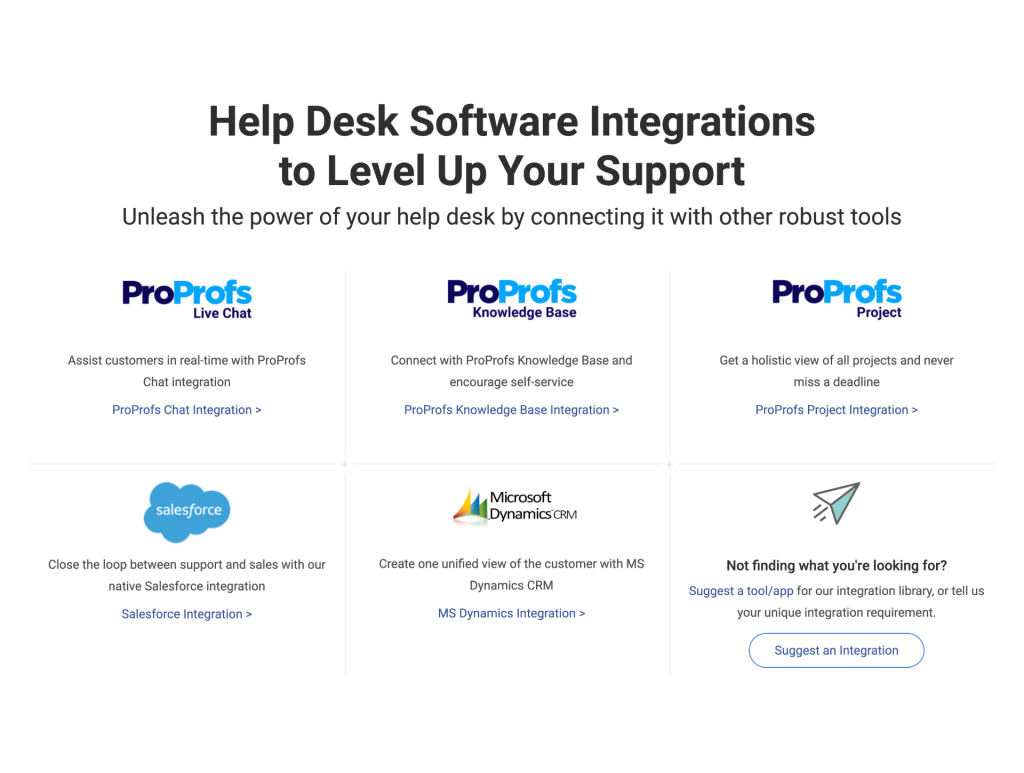
Image Source: ProProfs Help Desk
ProProfs Help Desk connects with some of the leading CRM solutions used by millions of businesses worldwide – Salesforce and MS Dynamics.
The combination of help desk software + CRM gives me the ability to create a unified view of every customer and bridge the gap between sales and support teams.
You will also find integration options with sister tools like ProProfs Knowledge Base, ProProfs Chat, and ProProfs Project.
Image Source: Freshdesk
Freshdesk seamlessly integrates with some of the most popular business tools available in the market.
For instance, it can be integrated with Google Calendar, MS Teams, Salesforce, Slack, MailChimp, Google Analytics, Twilio, PayPal, and many more.
My personal favorite is the Shopify integration which enables me to assist our online shoppers from right within the Freshdesk dashboard.
Winner: I will give Freshdesk a score of 9 and ProProfs Help Desk a 7. Freshdesk is a clear winner here as it offers more integration options than its counterpart.
7. Reporting
Reports and analytics are every support manager’s favorite as they offer actionable insights into support performance.
By tracking key help desk metrics and customer service trends, your business can identify areas for improvement, optimize workflows, and enhance overall service quality. This data-driven approach enables informed decision-making and customer-focused operations.
Image Source: ProProfs Help Desk
I like how ProProfs Help Desk does not overwhelm me with the data I do not need.
For instance, the Summary Report gives me a rich overview of relevant metrics like new tickets, average customer satisfaction ratings, average first response time, average resolution time, etc.
You can also generate reports for custom fields, specific agents, and child tickets. A wide range of reports helps you better understand your support operations.
You can also schedule reports to receive them directly in your inbox at a frequency of your choice (daily, weekly, etc.)
Image Source: Freshworks
Freshdesk also helps you build detailed reports from scratch and customize them as per your research needs.
Once I click on the reports tab, I can view my unresolved, overdue, open, and on-hold tickets at a glance. I can also view trends to understand which day and time my team received the most support tickets.
I can also easily add multiple widgets to give more personality to my reports. This feature helps me present our reporting data in a way that becomes easier to visualize.
Winner: I will give ProProfs Help Desk a score of 9 and Freshdesk an 8.5. The former is the winner as it offers more custom reporting options for improved insights and decision-making.
8. Customer Support
What do you do when something goes wrong with your tool? Yes, right, you contact the vendor’s support team.
Customer support from the software vendor is crucial for resolving issues promptly, ensuring smooth software implementation and ongoing assistance. A responsive support team fosters a positive user experience, helping your team maximize the benefits of their help desk system.
Image Source: ProProfs Help Desk
ProProfs Help Desk is known for 24/7 human support. No matter which plan you choose, you can reach out to its responsive support team on different channels – email, phone, live chat, etc.
What’s more? You can also submit a ticket directly from their Contact page to supply all the necessary information related to your query or issue.
I also love the user-friendly online help center that is designed to empower users to find solutions independently. Right on the home page, you can view frequently asked questions and recently added articles. Some popular articles even include videos to help you better understand the features and workflows of this help desk platform.
Image Source: Freshdesk
Let me be honest here, Freshdesk isn’t the best when it comes to providing customer support to its users. Let me explain why.
The level or quality of support you receive is directly proportional to the amount you spend. For instance, if you opt for the lower-tier plan, you can receive assistance only via 24×5 email support. On the other hand, 24×5 chat and phone support are only available in the Enterprise plan.
Having said that, Freshdesk does offer a vast online help center to encourage self-service. You can read articles on getting started, access a library of video tutorials, or train your agents in the Freshdesk Academy.
Winner: I will give ProProfs Help Desk a perfect score of 10 and Freshdesk a 7. ProProfs is a clear winner, thanks to its friendly and super-responsive customer support team.
9. Pricing
Help desk pricing is crucial as it directly impacts budget considerations and resource allocation for businesses.
Clear and transparent pricing models ensure organizations can choose a solution that aligns with their needs, avoiding unexpected costs. Most cloud-based ticketing systems offer flexible pay-per-user plans to help your business save more and scale easily.
Image Source: ProProfs Help Desk
ProProfs Help Desk is a step ahead of its competitors for its simple and affordable pricing.
I really like its Forever-Free Plan, which is limited to a single user but offers all the premium features. The company has also done a great job of keeping only a single paid plan to avoid confusing potential customers. It starts from $19.99/user/month (billed annually).
But wait, there is another thing worth mentioning. Unlike other help desk software in the market, ProProfs Help Desk offers a 15-day money-back guarantee. So, if you wish to cancel your subscription within 15 days of signing up, you will receive all your money back. That sounds like a fair deal to me!
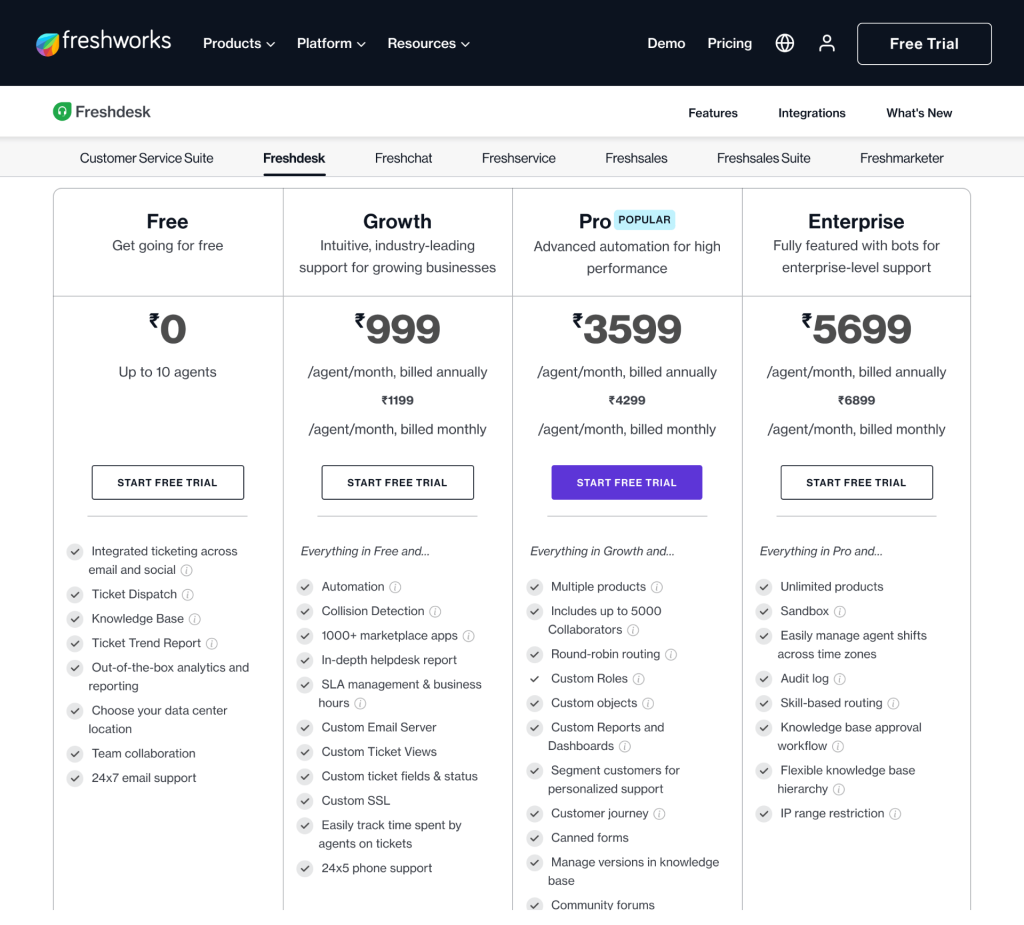
Image Source: Softwarepundit.com
Freshdesk, too, offers a forever-free plan to its users. However, it comes with certain limitations and does not offer premium features like ProProfs Help Desk.
The paid plans start from $15/user/month (billed annually), which I think is quite affordable. The Enterprise plan is the most expensive, costing your business $79/user/month.
If you wish to test the different features and functionalities of the tool without making any financial commitments, you can opt for a 14-day free trial.
Winner: I will give ProProfs Help Desk a score of 9 and Freshdesk an 8.5. Both the options are quite affordable; however, the former offers premium features in its forever-free plan.
Which Is Better: ProProfs Help Desk or Freshdesk?
There is no doubt that the competition has been intense from the beginning!
Each of the help desk platforms, ProProfs Help Desk and Freshdesk, showcases strengths and areas for improvement.
While I’ve thoroughly analyzed both platforms across various parameters, here’s a concise summary of my findings. (Stay tuned – the final winner is about to be unveiled!)
ProProfs Help Desk
Pros:
- ProProfs Help Desk’s UI is simple, familiar, and easy on the eyes. Agents can easily view tickets assigned to them, add filters, prioritize urgent issues, and share faster responses.
- Intuitive mobile app to support your customers even when on the move.
- Assist customers via live chat and automate your customer service process using custom chatbots.
- You can create an online knowledge base in simple steps and reduce your ticket volume by up to 80%.
- ProProfs’ reliable customer support team is happy to tackle your concerns 24/7 via chat, email, or phone.
Cons:
- Frequent feature rollouts can be overwhelming for some users.
- More integration to project management tools should be offered.
Freshdesk
Pros:
- Avoid sharing duplicate responses to customer inquiries with the agent collision detection feature.
- SLA management to set deadlines for ticket response and resolution times.
- You can manage your social media complaints and queries from within the help desk system.
- Freshdesk lets you add multiple reporting widgets to make data easy to visualize.
- An AI-powered chatbot called Freddy helps you deliver precise answers to customer questions.
Cons:
- Too many features on the main interface can be overwhelming for some users.
- Many online users feel that Freshdesk’s customer support team is slow to respond at times.
The Verdict: In this battle of ProProfs Help Desk vs. Freshdesk, which tool has the upper hand? Which ticketing system deserves to be a part of your team this year?
Truth be told – I think ProProfs Help Desk is the clear winner. A simple, email-like interface coupled with powerful automation features make it an irrefutable choice. If you haven’t used this tool before, I’m sure you will love the shared inbox, multichannel communication, and advanced reporting features.
When it comes to pricing, ProProfs Help Desk does a much better job than Freshdesk. Its forever-free plan offers access to all the premium features, unlike Freshdesk. Also, I think a single subscription plan will make your life all the more easier. Right from startups to growing companies, the tool has something for everyone!
FREE. All Features. FOREVER!
Try our Forever FREE account with all premium features!