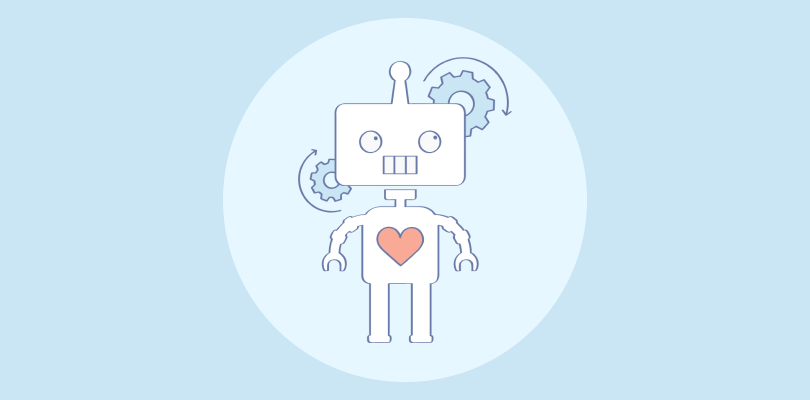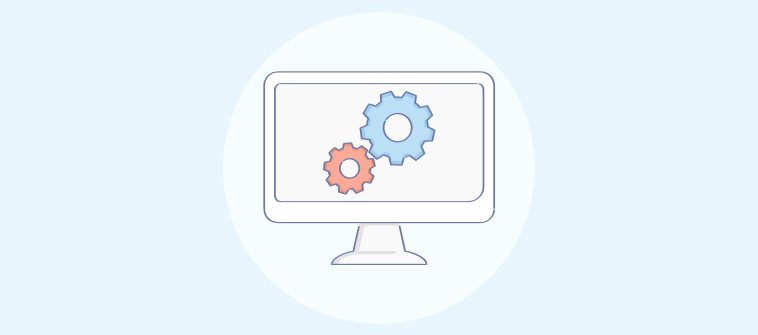When you are a small startup, manually tracking the work of your small customer service team is still doable. But, what happens when your team grows and hundreds of customers come running in with their problems?
Managing your service desk software manually is not only cumbersome and time-consuming but can also bring human errors into the process.
That’s exactly where automation can help your team achieve more with less.
To automate your service desk, you do not need to make heavy investments in AI or supercomputers. In some cases, it is as simple as making a few changes in the settings and you are good to go.
Read this blog to discover service desk automation ideas that will help you blow your competition out of the water and offer automated support without losing the personal touch.
What Is Service Desk Automation?
Service desk systems were designed to reduce human efforts and help businesses reach their top goal of customer service excellence.
But sadly, you will still hear many customer service agents say- “We are still caught up amidst a long queue of tickets. Just navigating through the portal consumes so much of our time.”
Businesses have adopted service desks but are yet to make the most of its automation capabilities. There is simply no point in using technology but not to its full advantage.
Service desk automation simply means fine-tuning your ticketing process to avoid repetitive manual tasks. An automated service desk software gives customer service agents the platform to resolve customer issues with minimum effort. They can send and receive automated notifications, assign and escalate tickets, share automated survey emails, and a lot more.
What Are the Benefits of Service Desk Automation?
Automating your service desk allows you to make your support process well-streamlined, requiring minimal human involvement. Here are 4 benefits that clearly highlight the power of an automated service desk:
- Share Faster Responses
Customer service teams are regularly judged by how quickly they respond to issues. With an automated workflow, your agents can quickly resolve issues and devote their time to complex tasks that demand immediate attention.
- Reduce Errors
Manual processes are known for their errors, for instance, setting the wrong priority for a ticket. On the other hand, automated workflows improve the speed and accuracy of various service desk processes by eliminating human errors and inconsistencies
- Improve User Communication
When the resolution takes time, customers want to be kept informed at each and every stage. With automated notifications and alerts, you can easily keep customers informed about the progress of their ticket.
- Offer Consistent Experience
Service desk automation ensures that processes and workflows are executed in the same way every time. This eventually leads to a consistent and delightful user experience.
10 Service Desk Automation Ideas for Better & Faster Performance
Now it’s time to explore the top automation strategies that will help you rise above mundane processes and free your employees to focus on more value-producing activities.
1. Automated Ticket Routing
Does your business have a hard time manually assigning tickets among agents? Are your support agents assigned tickets that should have been assigned to someone else?
Well, if all these situations seem like a normal day at work, you must go for an automated service desk. With automated ticket routing, support tickets are assigned to relevant agents who are most capable to handle them.
Automated ticket assignment ensures that every single support ticket is in safe hands.
For instance, technical support issues are assigned to agents who have the technical expertise and know-how to manage them. Or, billing or returns related tickets are assigned to agents who have relevant knowledge about return policies and procedures.
Most service desks use the round robin ticket assignment feature to automatically assign tickets to available agents. This ensures that tickets are evenly distributed and do not get piled up with a single customer service agent.
2. Enable Email Forwarding
As a business, you might have multiple customer-facing email accounts such as (support@, info@, contact@). Now, in order to merge all these email inboxes in a single dashboard, you need the right service desk software.
No matter if you use email services such as Gmail, Yahoo, Outlook, or Office 365 for your business, you can set up email forwarding to your service or help desk inbox.
With the help of email forwarding, all your customer support emails will be automatically redirected/forwarded to your help desk inbox. Once you have all your support requests under a single platform, your customer service representatives will be able to easily prioritize urgent support tickets, add tags or labels, and ensure not a single ticket remains unresolved.
3. Automated Alerts & Notifications
To automate support and offer seamless customer service, you need to keep your agents as well as customers well notified.
What is the purpose of notifications in a service desk?
Notifications are predefined automated alerts, messages, or responses sent to the customers and staff members when a certain condition is met. These notifications can be sent in the form of emails or text messages and enable users to track the progress of a ticket.
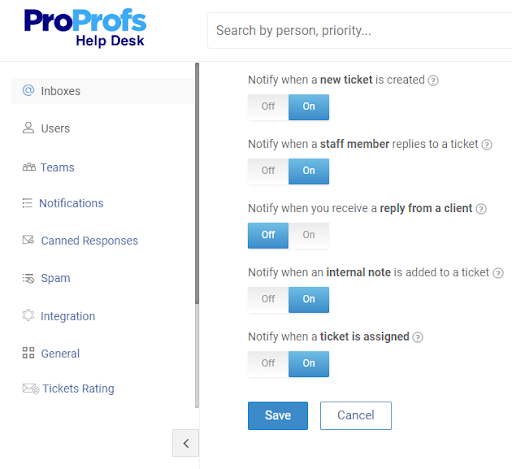
An automated help desk software provides multiple conditions under which you can send and receive email notifications. Here are some popular types of notifications:
- Auto-Response to Customer on New Ticket Creation
- Alert to Customer on User Response
- New Ticket Notification
- Alert to User on Customer Response
- Alert Received by users on Internal Note
- Ticket Assignment Notification
4. Escalate Incidents
Every customer wants to get their issues resolved at the first contact by a single agent. However, given the complexities of some issues, it isn’t always possible. Your agents need to escalate tickets to higher reps when they don’t have the required expertise, knowledge, or authority to handle a customer issue by themselves.
Now, manual ticket escalation can create more problems than it solves.
Your agents might not know the steps they need to take to escalate an issue, or whom they should escalate the issue in the first place.
Therefore, it is imperative to have an automated process that escalates major support incidents to the right people. You can create ticket escalation rules that will automatically escalate tickets to the appropriate members in your operational hierarchy.
For instance, if a customer has requested a refund, it can be automatically escalated to the customer service manager who has the authority to initiate refunds.
Read More: 8 Strategies to Make Ticket Escalation Process More Effective
5. Leverage a Knowledge Base
Creating a self-service knowledge base is one of the best service desk automation ideas. The knowledge base acts as a centralized hub for creating, storing, and sharing relevant information with customers.
According to a Microsoft study, around 77% of customers have used a self-service portal to resolve their issues.
A knowledge base can boost your customer service process in the following ways:
- Customers can resolve their primary issues on their own
- It can help you reduce your ticket volume and save the valuable time of your agents
- Ensure customers have a smooth and delightful self-service experience
To further improve the customer experience, you can optimize your knowledge base for keywords. This will help users easily search for self-help articles or FAQs related to their issues. Moreover, automatically recommending help articles based on their search history will go a long way in enhancing the self-service experience.
6. Use Canned Responses for Faster Replies
Drafting a fresh response for similar customer requests can be a productivity killer. To save your valuable time, an automated service desk allows you to create thousands of canned responses.
But what are canned responses?
Canned responses are predefined messages that are used by customer service agents to respond to similar customer issues. Your agents can type the responses once, save them, and reuse them to offer swift assistance to customers.
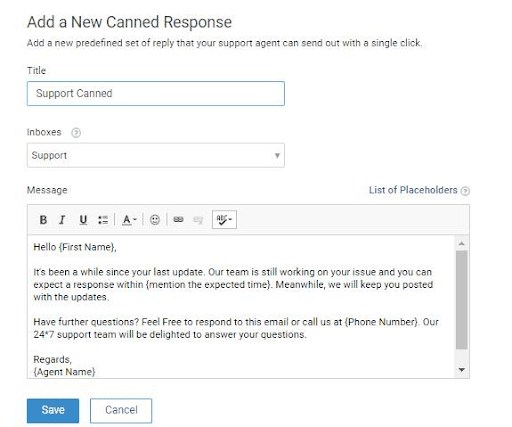
Modern help desks come with pre-created canned responses that you can edit as per your convenience and requirement. Agents can add a title to each canned response, choose the inbox, and search for particular canned responses through the search box.
Read More: 5 Help Desk Canned Responses for Your Customer Service Emails
7. Automated Updates & Backups
Are you constantly worried about the security of your ticketing system? How do you ensure you are using the latest version? Well, again, automation holds the right answer.
Web-based or online help desk systems are known for their automated security updates. This means that you do not need to look for security updates online or worry about buying an updated version of the software.
Security and software updates are automatically installed without any downtime. With regular security updates, your business can rest easy knowing that your valuable data is always protected.
Moreover, crucial data in the form of customer communications, customer information, ticket history, shared responses, and others are automatically backed up on the cloud in a periodic manner.
8. Emails for Ticket Rating
Sharing automated emails for ticket rating is one of the best automation ideas for service desk.
What exactly are ‘ticket rating emails’?
As the name suggests, ‘ticket rating emails’ are shared with customers to rate the service they have received. Such emails are automatically shared with customers once a ticket has been marked as ‘closed’ or ‘resolved’.
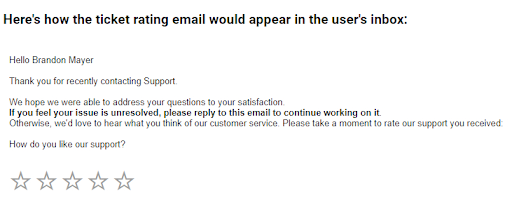
Here are some top benefits of Ticket Rating:
- Assists in capturing valuable customer feedback
- Helps in measuring the quality of customer service
- Helps in identifying the proficiency of your agents
Moreover, users can draft the email message, and specify the time period after which the survey will be sent to customers. You can also check out some customer service email templates for the super responses.
9. Measure Performance With Automated Reports
Manually measuring the performance of your team can lead to unavoidable errors, biases, and improper analysis. With help desk automation, you can gather the right metrics and get a holistic view of your team’s performance.
Users can choose to receive automated reports on a daily, weekly, and monthly basis to track progress and improve performance.
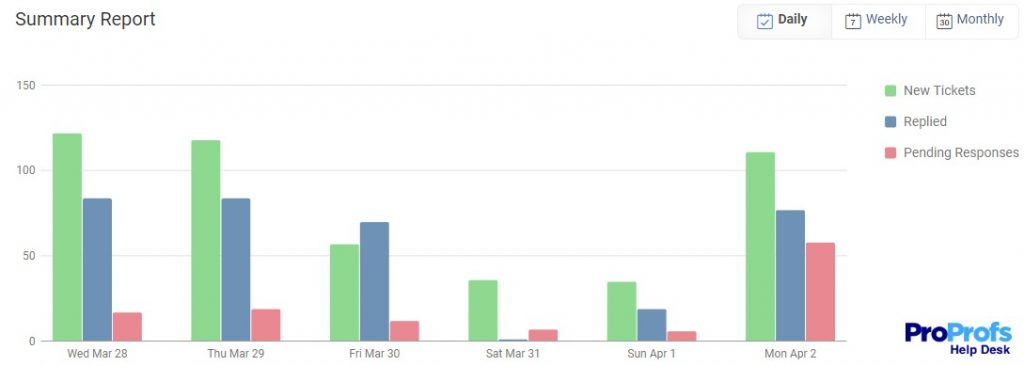
You can receive insightful reports on key aspects such as:
- Total Ticket Volume
- Number of Open Tickets
- Average Ticket Rating
- Average Resolution Time
- First Contact Resolution
With the right service desk tools, managers can automatically receive in-depth reports on their email address. While agents can get a quick snapshot of their performance from their dashboard.
10. Get In-depth Customer Feedback With Automated Surveys
We already discussed how sharing automated emails for ticket rating can help you measure your service quality. But, in the long run, is that enough?
Sometimes you need to capture in-depth customer feedback to further improve your process.
Many help desks such as ProProfs Help Desk have an in-built survey maker that gives you the option to design, create, and share surveys with customers. To automate this process, you can choose the date and time of your survey.
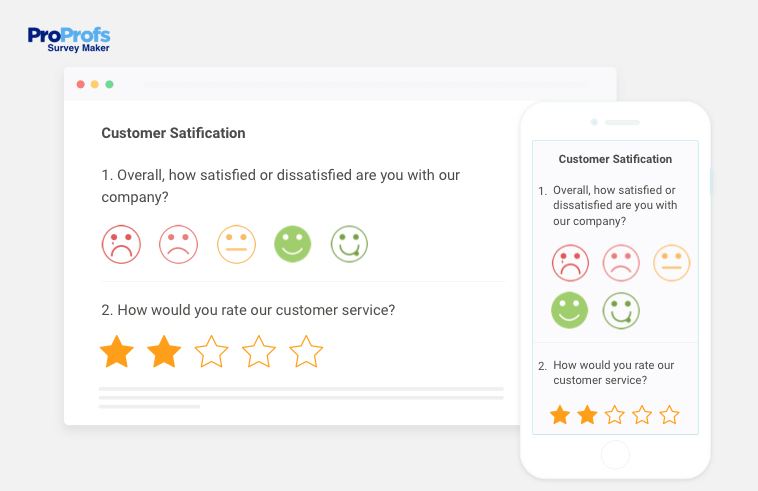
While the possibility of sharing surveys are endless, most businesses use two popular types of surveys- CSAT and NPS.
- Customer Satisfaction Survey (CSAT)
A CSAT survey can be used to measure how happy customers are with your customer service process, or with your company. Such surveys can help you in understanding user pain points and in building long-term relationships.
- Net Promoter Score (NPS)
NPS surveys use a single question to measure the likelihood of customers recommending your business, product, or service to their friends and family. NPS surveys use a 0-10 rating scale and help you gauge customer loyalty.
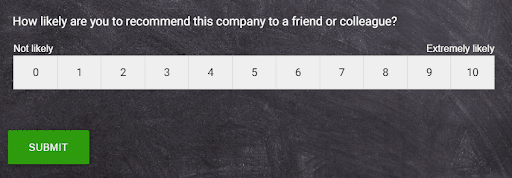
Ready to Achieve More with an Automated Help Desk?
If your business is not exploring automation possibilities for your help desk, you might be missing out on a super-productive team and a happy customer base.
Service desk automation creates a win-win situation for everyone. It helps you improve the quality of your service, avoid manual tasks, eliminate errors, and best of all offer seamless and consistent support experiences. Follow these 10 service desk automation strategies and speed up your issue-resolution process.
With powerful automation features, Help Desk takes automation to a whole different level and turns your customer service team into a service delivery powerhouse!
Now that how do you manage to automate service desk, let’s take a look at some of the frequently asked questions below.
How do you automate the service desk?
To automate your service desk there are many strategies you can adopt-
- Leverage the ‘automated ticket assignment’ feature
- Use automated emails for ticket rating
- Set up automated alerts and notifications
- Create a self-service knowledge base
- Capture automated and periodic reports
- Turn on automated updates and backups
What impact does automation have on a service desk?
An automated service desk can help your team achieve more in less time. With the power of an automated help desk workflow, you will be able to use your service desk to its full potential.
How can I improve my service desk operations?
You can take the following steps to improve your service desk operations-
- Map out the customer journey
- Track and monitor the right customer service KPIs
- Capture customer feedback
- Step up your Knowledge Management
What are the benefits of help desk automation?
The benefits of help desk automation are as follows:
- Improve user communication
- Eliminate manual errors and inconsistencies
- Share faster responses
- Offer consistent and delightful experiences
Which tasks should you automate using service desk software?
A lot of tasks such as ticket assignment, notification sharing, reports, ticket escalation, etc. can be easily automated using service desk software.
 Tips
Tips
We’d love to hear your tips & suggestions on this article!
FREE. All Features. FOREVER!
Try our Forever FREE account with all premium features!

 We'd love your feedback!
We'd love your feedback! Thanks for your feedback!
Thanks for your feedback!