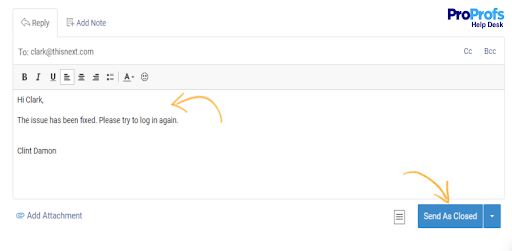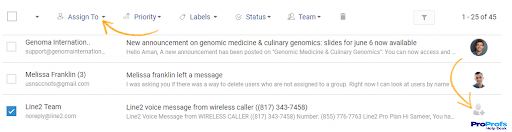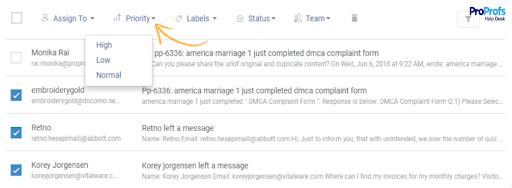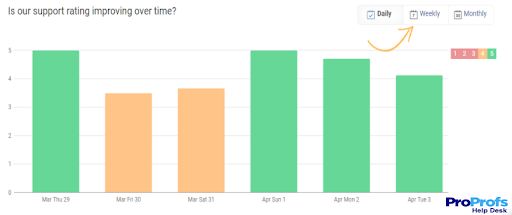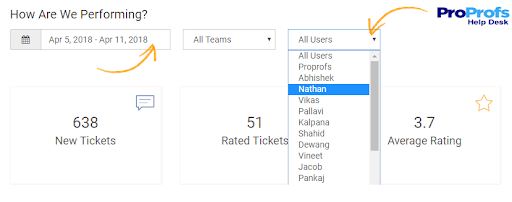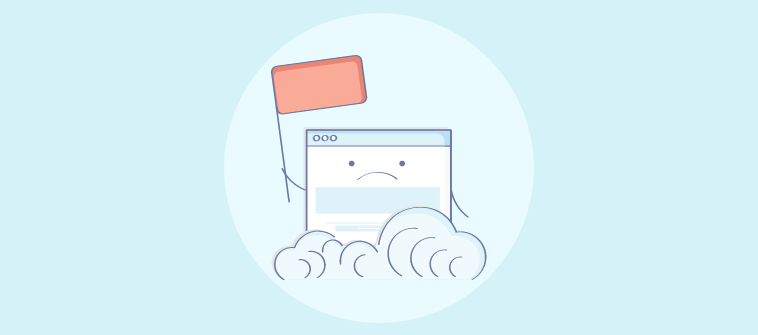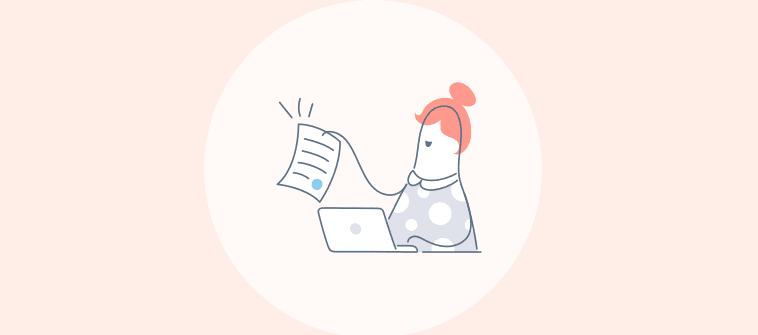Every business wants to delight customers with out-of-the-box service experiences.
But if you don’t know your numbers or don’t have the right data up your sleeves, can you really measure or improve your customer service performance?
Whether you are a decade-old business or have a newly formed customer support department, you must consistently track the right help desk metrics.
The right combination of customer service metrics helps you comprehend how well your support processes meet customer expectations.
Besides, a help desk system can help you gain rich insights into customer service improvement areas. You can track your team’s daily, weekly, or monthly performance and monitor how happy customers are with their recent support interactions.
In this blog, we will take a look at 15 critical help desk reporting metrics. Dig in to learn the importance of these metrics for a well-balanced customer service process.
What Are Help Desk Metrics and KPIs?
Help desk metrics and KPIs can be defined as measurable data and figures that represent your customer service actions, performance, and quality. Metrics can reveal your customer service team’s performance in terms of speed and efficiency.
The best help desk metrics focus on numerical data such as how many support tickets you receive per day, how quickly you respond to customer requests, how satisfied customers are with the offered resolution, and so on. Some popular examples include ticket response time, open tickets, first contact resolution, customer satisfaction, etc. We will discuss about them in the next section.
What Are the Important Help Desk Metrics You Should Track?
Do you wish to improve your customer service but don’t know where to start? These 15 help desk metrics should get you started quickly. Let’s take a look.
Help Desk Metric 1: Ticket Volume
Ticket volume is one of the most important help desk metrics as it highlights the total number of support requests your business receives over time. In simpler terms, it tells you a lot about the health of your business and indicates the current demand for your support team.
Monitoring this help desk metric for a long period can help you spot patterns in volume and predict when your business is most likely to have an increase in support tickets.
In addition to this, your business can easily manage the staffing needs of your customer service team. By monitoring the ticket volume, you will know when you need to hire new employees to address the increasing ticket load.
Help Desk Metric 2: New Tickets
Unlike ticket volume that includes all customer service tickets, the ‘new tickets’ metric reflects the number of tickets your team has received recently.
All customer service managers need to have the exact figures on the number of new requests and complaints their support team is managing.
This service desk metric can help you understand issues and requests that your customer support agents handle daily, weekly, or monthly. If you are receiving more support requests than your team can handle, you can plan to grow your team accordingly. Similarly, a reduction in the number of new tickets can mean that your self-service efforts are paying off, and customers are able to resolve their issues themselves without raising a ticket.
Help Desk Metric 3: Social Media Tickets
Most modern help desks can convert social media complaints or issues into unique tickets. Such tickets can be easily tracked, assigned, prioritized, and resolved in time for a memorable social media customer service experience.
28% of global consumers expect businesses to respond to their social media complaints or questions within an hour.
Social media tickets have become one of the most popular metrics that allow you to manage customer issues on the leading social media platforms such as Facebook, Twitter, Instagram, and more. Since both your existing and potential customers are spending a great deal of time on social media, resolving their issues in time will lead to improved brand perception.
Help Desk Metric 4: Open Tickets
Another help desk metric that managers need to monitor closely is the number of tickets that are ‘open’ or are ‘unresolved.’
Ensure that there are a low number of open tickets, as more open tickets simply mean more customers waiting for you to solve their problems.
If tickets are kept unresolved for a long time, they can lead to poor or negative support experiences and eventually customer churn. Therefore, you must encourage your team to keep the number of open tickets to a bare minimum.
Help Desk Metric 5: Closed or Resolved Tickets
Closed tickets are another crucial help desk KPI that indicates the final status of a ticket. Now, most businesses use the term ‘Resolved‘ or ‘Closed‘ interchangeably. However, some use the former to indicate that a resolution has been shared with the customer. They only mark it as closed once the customer accepts the resolution.
Closed tickets highlight the success of your customer support team in resolving customer issues. The more the number of closed tickets in comparison to open tickets, the better.
In some cases, the customer who raised an issue with your business marks a ticket as closed. However, most customers have no idea what to do when their issue has been resolved. In such cases, the agents can step in and mark the ticket as closed.
Help Desk Metric 6: Ticket Distribution
Distribution of tickets is a key service desk metric. System administrators need to look at how support requests are distributed among agents. A help desk ticketing system enables managers and system administrators to learn more about ticket distribution.
Ticket distribution helps you ascertain that the right tickets are assigned to the most capable agents or teams. Every support ticket must be in safe hands.
There may be times when you notice that an agent is unable to resolve technical issues within the set time period. Such situations would require you to rework your ticket distribution process and ensure that technical issues are distributed among agents who have the technical expertise.
Help Desk Metric 7: Response Time
Response time simply refers to the time between when a customer issue is received and when it is responded to by your agents. Nobody likes to wait. Therefore, the objective of every customer service team must be to reduce the response time for delighted customers.
Customer expectations are going through the roof when it comes to the response time. While some expect a response within the first hour, others demand a resolution within one business day.
Now, we know some issues can be urgent or sensitive in nature and, therefore, require immediate resolution. You must use the ‘ticket prioritization’ feature of a help desk to ensure such tickets are responded to first.
Help Desk Metric 8: Resolution Time
Resolution time or ticket resolution time refers to the time agents take to completely resolve an issue to the customer’s satisfaction. Most businesses usually create a service level agreement (SLA) that shares the time within which tickets need to be resolved.
If an agent repeatedly takes more time to resolve an issue than other agents, training them can be a great way to fill any knowledge gaps. Moreover, to reduce the resolution time, you can create an internal knowledge base for your agents where they can find all relevant information.
Rated tickets refer to those tickets that receive a rating fr
Read More: How to Create an Internal Knowledge Base
Help Desk Metric 9: First Contact Resolution
The first contact resolution refers to the number of tickets that get resolved in the first contact. In other words, customers are not required to make subsequent contacts with your team to get their issues resolved; the first contact is enough.
The ultimate business goal is to deliver a delightful experience to customers. Therefore, to make this a reality, you need to reduce customer effort and avoid making them persistently contact your business for a single issue.
Note that a constantly low first-call resolution (FCR) rate might signal an ineffective ticket reassignment process or agent training gaps.
Help Desk Metric 10: Rated Tickets
From the respective customers once they have been resolved. With the help of rated tickets, you can better understand customer opinions about your service, gauge the success of your efforts, and discover improvement areas.
Not every ticket that gets resolved will be rated by your customers. Therefore, you must share a survey at the right time to improve the response rate.
A rated ticket offers data for specific questions such as “Was our support representative able to resolve your issue today?”. You can also ask your customers open-ended questions such as “Where would you like to see us improve?” or “how can we offer a better support experience for you in the future?”
Help Desk Metric 11: Customer Satisfaction (CSAT)
Customer Satisfaction (CSAT) is a key help desk metric to monitor customer happiness. Customers are asked to fill out a small survey right after the conclusion of a conversation with a customer service agent or once a ticket has been resolved.
Customer satisfaction ratings can help you see your support process through the eyes of your customers.
For instance, you can ask your customers a question like “How would you rate your overall experience with us?” Customers can either choose from a list of choices such as good, bad, moderate, etc., or simply express their sentiments on a scale ranging from 1 to 5.
Help Desk Metric 12: Ticket Backlog
It is common for help desk managers to care the most about the backlog in their support queue. They don’t want their agents to be overloaded with piles of tickets. The right help desk tool allows them to keep a close check on the ticket backlog.
Incoming requests should not always be more than those that can be handled in a week.
Employing a help ticketing system that comes integrated with a knowledge base plays a critical role in automating ticket resolution. Customers can help themselves using the self-help center, and this significantly reduces the chances of any backlogs.
Help Desk Metric 13: Agent Performance
The best part about customer service help desk software is that it gives specific data on the individual performance of agents. It is a must for managers to find out the top-performing help desk agents and those who need to improve.
A few agents may be ready to take on more customer support challenges, while others may require additional training and resources. This metric helps to learn if visitors are happy with your support experience, the average rating of a customer support agent, if the support rating improves over time, and much more.
Read More: 31 Important Customer Service Skills
Help Desk Metric 14: Team Performance
Just like it’s important to measure individual performance, you need to measure your customer service team’s overall performance to see the bigger picture. This will allow you to see whether you are on the right track to achieving the end goal that the business had set for your team.
“What gets measured gets managed.” – Peter Drucker
Every member of your team has a different role to play. However, with a free help desk tool, they can easily collaborate and complement each other’s work. When you measure the team performance metric, you improve team cohesion and motivate your team members to achieve more together.
Help Desk Metric 15: Agent Satisfaction
While focusing on customer happiness and satisfaction is great, you must also measure agent satisfaction from time to time. If your team members are overworked or unhappy, they won’t be able to deliver their best performance on a consistent basis.
Lend an ear to your support agents to learn more about their concerns. Sometimes the people who support others need your support too.
Keeping your agents happy and motivated should be an ongoing process. By measuring agent satisfaction, you can understand the challenges they face or what keeps them motivated to achieve more. You can use internal surveys to ask them questions such as “how motivated do you feel at the workplace?” or “Are you satisfied with the extent to which your skills and talents are being utilized in our team?“
Read More: Why Employee Surveys is Still the Best Way to Measure Engagement
Help Desk Metrics Best Practices
Let’s explore some help desk metrics best practices that any support team can follow to choose the right metrics, automate report creation, and ultimately, use that data to offer better service.
1. Track Metrics that Are Relevant to Your Business
Even though there can be a dozen metrics that seem important, you do not need to track every single of them.
Reporting data and metrics should offer you a clear picture of your performance; they shouldn’t leave you scratching your head.
Just because a close competitor tracks a metric doesn’t mean you need to track it. Understand your team’s vision and goals, and then jot down the metrics that are relevant to your process. You can either choose one, five, or ten, but they all should serve a common purpose – help your team improve.
2. Prioritize Customer Satisfaction (CSAT)
Yes, you are right. We have already included this help desk reporting metric in our list, but it demands a little more detail.
A high customer satisfaction rate should be the ultimate goal of every help desk team. The more you track and improve this metric, the better for your business.
Customer service will always be about offering value to customers. When customers share their complaints, the ultimate measure of success is whether they are satisfied with the offered service.
To nail this metric, you must aim for a high survey response rate. To make it easier for customers to share feedback, you can share simple yes or no, thumbs up, or thumbs down surveys. Moreover, whenever you get a negative response, follow up with the customer and dig deeper to understand their challenges.
Read More: Customer Satisfaction Surveys: 100+ Questions & Examples
3. Automate Help Desk Report Creation
Monitoring help desk metrics is not rocket science. All you need is the right tool to capture relevant metrics, create detailed reports, and gauge performance.
Help desk software can help your team automate the process of report creation. Depending on your needs, you can view reports for individual team members or the entire team.
Help desk ticketing systems can help you view your daily, weekly, and monthly performance at a glance. You can even add relevant filters to only view the metrics that are relevant to your current goal.
4. Share Reports With Key Stakeholders
There is no point in generating reports and storing them in desktop folders or office files. You must share reports with key stakeholders to create a transparent customer service process.
Based on the metrics you have outlined, share your reports with stakeholders such as business investors, C-level executives, premium customers, partners, etc.
You do not need to include every single metric in these reports. For example, you can share high-level activities such as CSAT, average response and resolution times, etc. Sharing these reports regularly will help you grab the attention of leaders on budget and staffing decisions.
Measure Help Desk Metrics that Matter
Measuring help desk metrics is important to monitor your overall progress, track employee and team performance, and measure customer satisfaction. A help desk software comes with powerful reporting features that can offer you all the numbers you need to know.
Remember that measuring each and every metric may leave you more confused than sorted. Therefore, you need to choose the right help desk metrics that are in sync with your business goals.
ProProfs Help Desk offers incredible reporting features that help you track the key metrics from start to finish. You can monitor agent performance and enhance the customer service experience.
FREE. All Features. FOREVER!
Try our Forever FREE account with all premium features!