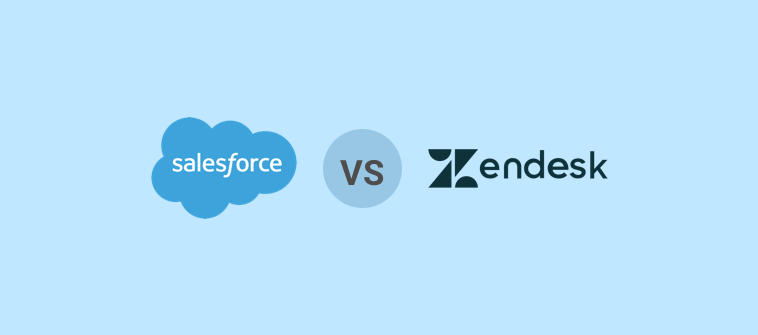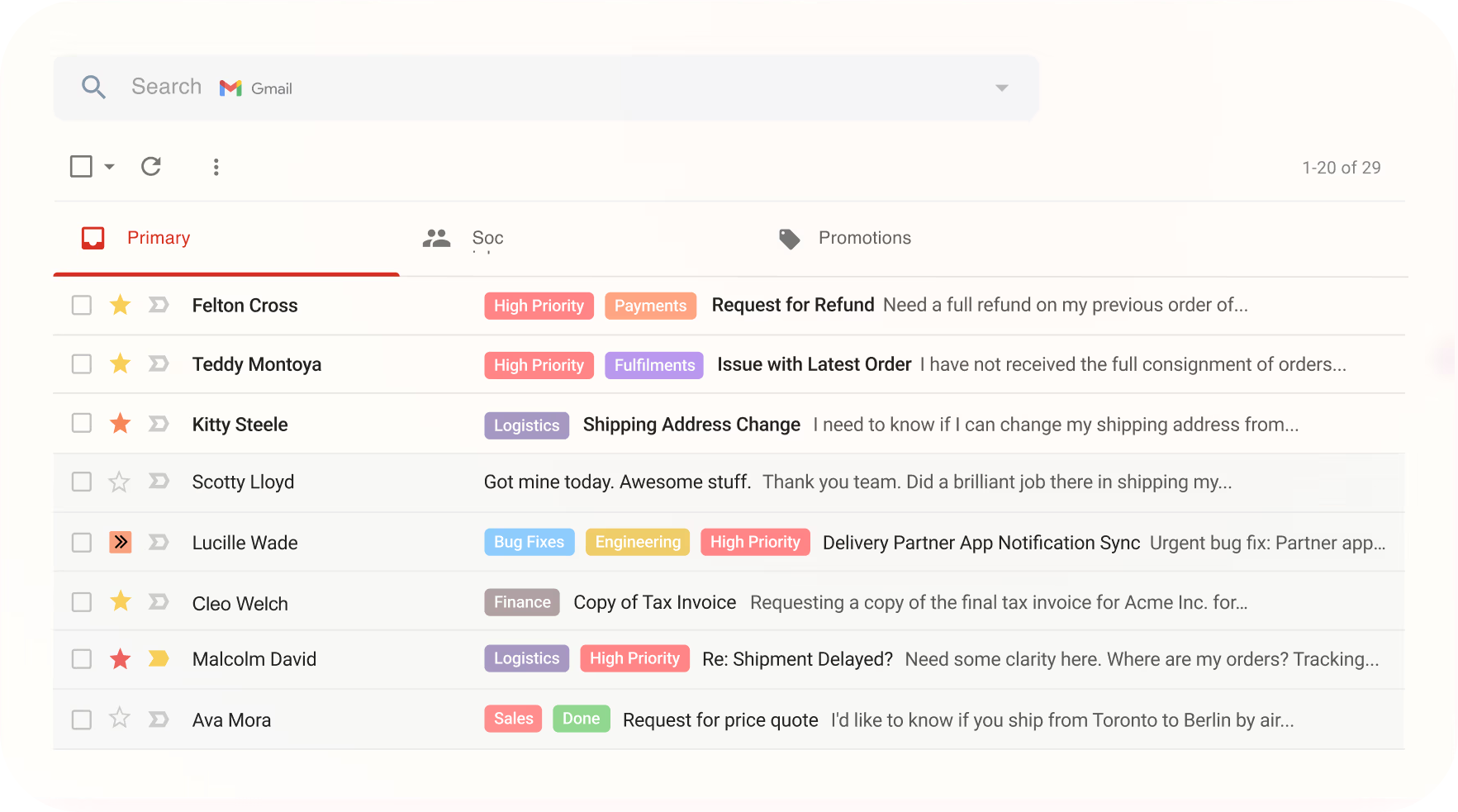Most help desk users face a common dilemma – which one to pick between ProProfs Help Desk vs. Help Scout.
If you do not have the answer already, I’m here to help you out. I’ve compared both these help desk systems across various parameters – from UI and customization to overall pricing.
Let’s see which tool makes it to the finish line!
ProProfs Help Desk vs. Help Scout: A Detailed Feature-by-Feature Comparison
Help Scout and ProProfs Help Desk have played crucial roles in my customer service team’s toolkit for years now.
To streamline your decision-making, I’ve utilized my experience to pinpoint their strengths and weaknesses across nine essential parameters, encompassing aspects like UI, security, pricing, and more. Let’s explore all these parameters one at a time.
1. User Interface
An uncomplicated and user-friendly interface in help desk software is crucial as it boosts user acceptance, minimizes training time, and streamlines navigation.
A simplified interface allows support teams to concentrate on resolving issues instead of struggling with intricate tools, ultimately leading to increased productivity and enhanced customer satisfaction.
ProProfs Help Desk
ProProfs Help Desk boasts a straightforward interface reminiscent of email, providing an exceptionally user-friendly experience. Its intuitive design, resembling a familiar email layout, ensures effortless navigation.
One feature I particularly appreciate is the advanced search bar positioned at the top of the screen, delivering precise search results. This allows me to easily locate past conversations by referencing details like ticket priority, inbox, status, assignee, and more.
On the left side of the main interface, I have the option to categorize and view tickets based on their statuses, such as New, Open, Pending, Sent, Overdue, etc.
Additionally, crucial help desk components like Reports, Dashboards, and Contacts are conveniently located at the top-right of the screen, easily accessible for quick reference.
Help Scout
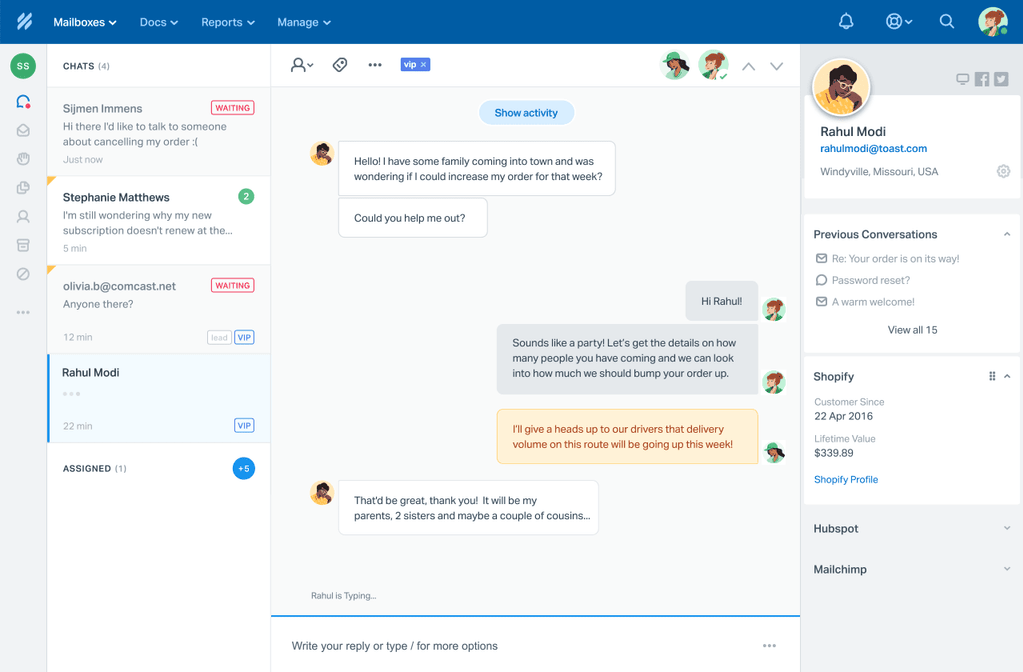
Image Source: Help Scout
If I talk about Help Scout’s overall interface, it’s quite simple and easy on the eyes.
Having said that, I feel the presence of different icons on the left-hand side of the screen can be confusing for new users. You will have to hover your mouse over a specific icon to know what it’s about.
Once I click on a ticket, I can view the entire conversation thread between the customer and the designated agent. The best part is that I can view all the customer context in the customer sidebar on the right-hand side of the screen.
For instance, I can view the customer’s name, email ID, mobile number, designation, and the ‘customer since’ date.
Winner: I think ProProfs Help Desk is a clear winner here and deserves a score of 9. I will give Help Scout a score of 8 as I feel there is still room for improvement.
2. Automation
When your team is stuck handling manual and repetitive tasks, it can negatively impact customer satisfaction. This is where the concept of automated customer service becomes significant.
Automation in help desk software is essential to streamline workflows, enhance response times, and increase overall efficiency. By automating mundane tasks like ticket assignments and responses, support teams can prioritize addressing more complex issues and, in turn, alleviate the burden of manual work.
ProProfs Help Desk
When it comes to robust automation tools and capabilities, ProProfs Help Desk stands out above the rest. From automated ticket assignments, canned responses, and sharing surveys to custom chatbots, it has undeniably elevated our support operations.
Automated ticket assignments have been instrumental in optimizing task distribution, ensuring a balanced workload among agents. The canned response feature enables my agents to promptly provide replies, resulting in significant time savings.
The automated surveys sent immediately after resolving a ticket have proven effective for collecting feedback, contributing to ongoing improvements. Additionally, I highly recommend deploying custom chatbots on your website or help center to offer 24/7 customer assistance.
In summary, these potent automation features not only saved time but also enhanced the efficiency and effectiveness of our entire support system.
Help Scout
I’m not impressed by Help Scout’s automation capabilities. Even though it allows you to automate some parts of the workflow, it misses out on some key automation features.
For instance, unlike ProProfs Help Desk, there is no provision to build chatbots for your website or help center. This is a major disappointment from a big brand like Help Scout.
Having said that, the tool does give me the option to apply conditions and rules. I can choose to automatically tag incoming tickets and prioritize or escalate critical issues to specific team members.
Winner: I will give ProProfs Help Desk a score of 8.5 and Help Scout an 8. ProProfs Help Desk offers advanced automation capabilities to help you enhance productivity and handle more customers with ease.
3. Customization
Customizing the help desk is crucial for tailoring the platform to meet specific business requirements.
This customization enables organizations to adjust workflows, categorize tickets, and configure reporting structures, ensuring that the software aligns precisely with the unique needs of the company.
ProProfs Help Desk
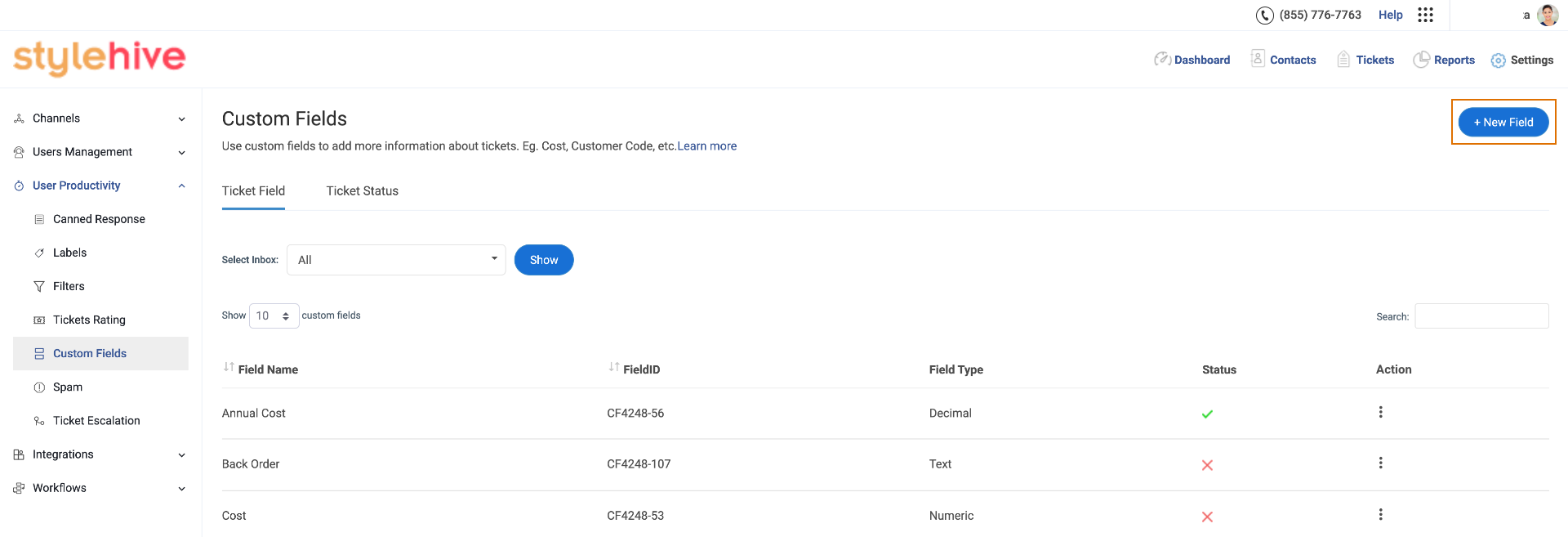
Image Source: ProProfs Help Desk
My interaction with the customization features of ProProfs Help Desk, including features such as custom fields, email notifications, and personalized ticket statuses, has been exceptionally positive.
The capability to create and add custom fields empowers my team to precisely tailor our support process to our unique requirements, enhancing the relevance of the collected information. Additionally, I have the flexibility to customize the content of email notifications to suit our specific needs.
While the platform provides predefined ticket statuses like Open, New, Overdue, etc., it also allows the creation of custom ticket statuses for improved ticket organization. For example, I’ve implemented a custom ticket status called “With logistics team” to effectively categorize and manage tickets related to delivery issues.
I highly recommend this solution for organizations seeking a help desk that is customizable and adaptable to their specific requirements.
Help Scout
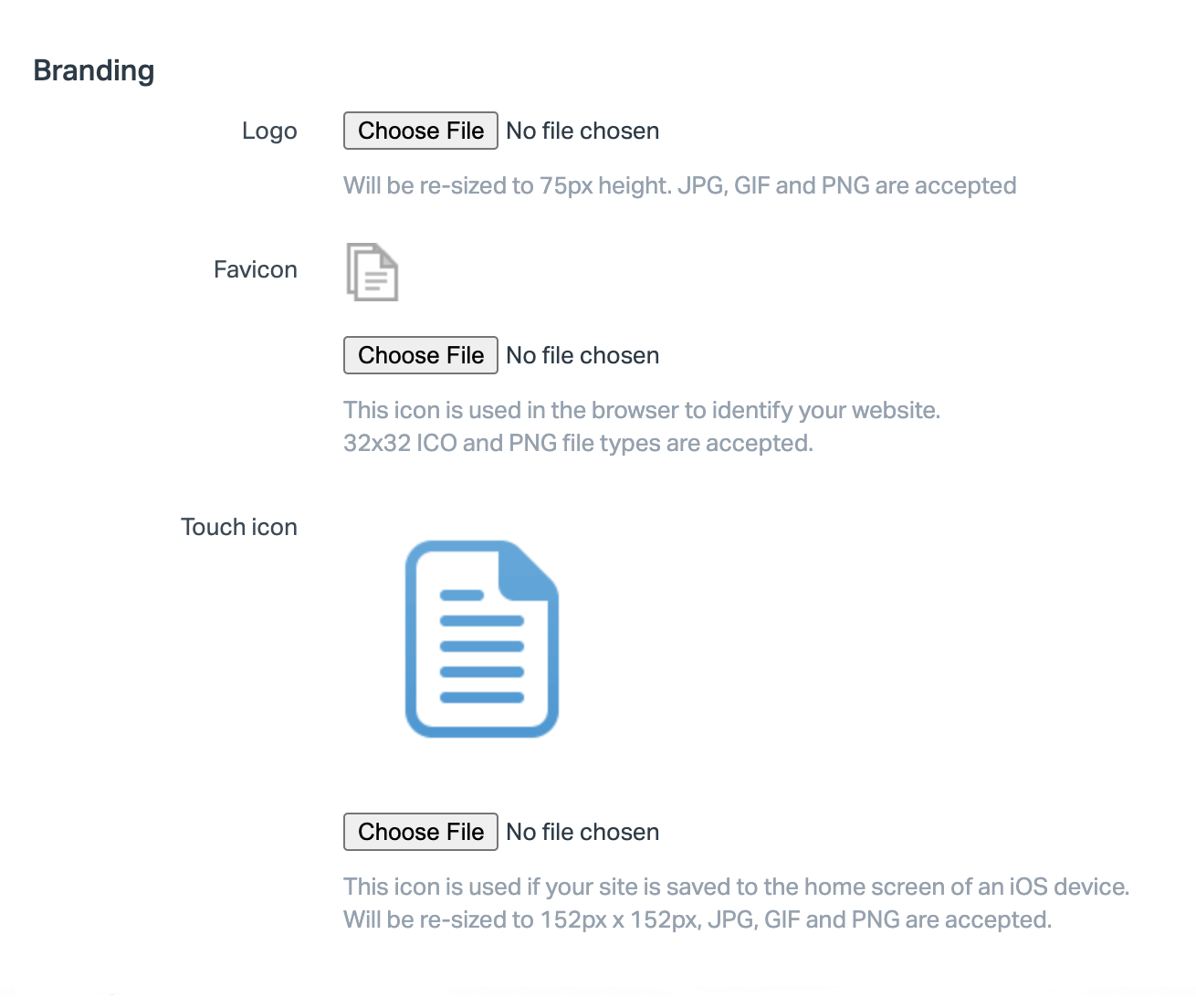
Image Source: Help Scout
Help Scout helps me customize the look, layout, and other elements of my inbox to make it my own.
When I click the Edit Inbox button, I can see multiple customization settings. For instance, I can choose to customize the inbox name, address, as well as the email signature.
I like how easy it is to customize our Docs site (help center) and blend its visual appearance with that of our website. Besides a custom domain, Help Scout gives me the option to upload our company logo, favicon, and touch icon for impeccable branding.
You can also get started quickly with ready-to-use templates to create and publish your help center in a matter of hours. Even though there are some good options, I feel more industry-specific templates should be added.
Winner: I will give ProProfs Help Desk a score of 8 and Help Scout an 8.5. The latter offers more customization options, specifically when it comes to help center customization.
4. Privacy and Security
Concerns about data security threats have caused many entrepreneurs significant anxiety. Consequently, compromising on data security is not an option.
Implementing strong security measures, such as encryption, access controls, and secure data storage, is crucial for safeguarding customer data. Prioritizing data security not only fosters trust but also guarantees compliance with privacy regulations, preserving the integrity of customer interactions.
ProProfs Help Desk
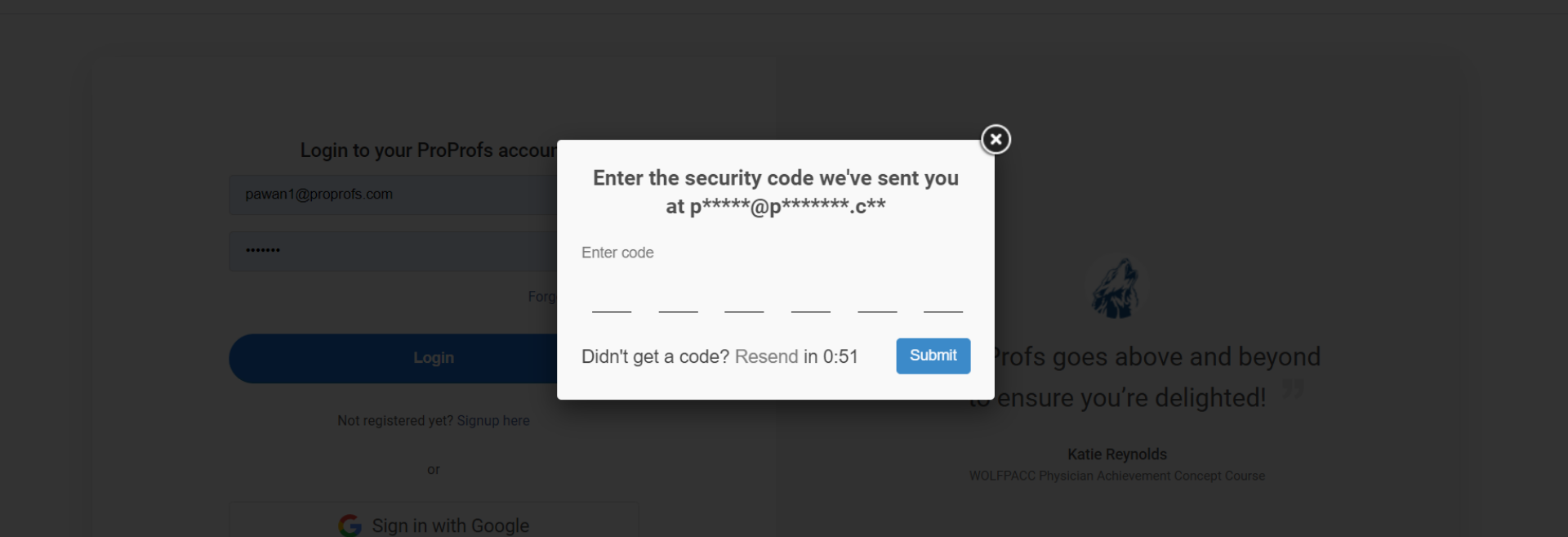
Image Source: ProProfs Help Desk
ProProfs Help Desk provides a comprehensive array of security features to allow you to experience peace of mind and provide uninterrupted support.
From Single Sign-On to Two-Factor Authentication, there are multiple methods available to secure the help desk. Personally, I’ve activated Two-Factor Authentication to ensure that anyone logging in undergoes authentication with an additional layer of security.
Furthermore, I recommend utilizing IP Restrictions to restrict help desk access exclusively to your company’s PCs or laptops.
Moreover, if you’re a manager and believe that certain reports should not be accessible to every team member, you can regulate their access through roles and permissions.
Help Scout
Help Scout is dedicated to ensuring the security of your data, safeguarding your private information, and maintaining transparency in business practices.
I can easily secure access to my help desk with the IP restrictions feature. Help Scout allows me to create a predefined list of IP addresses so that people who do not match the addresses on the list will receive an error when attempting to log in.
Besides this, by connecting your Google Workspace account to Help Scout, you can enable the single sign-on (SSO) feature. This simply means that your Google Workspace users can log in to their Help Scout account in just a few clicks, saving precious time.
Winner: I think it’s a tie between ProProfs Help Desk and Help Scout. Both platforms will share a score of 8 as they offer some crucial data privacy and security features.
5. User Management
Within any help desk ticketing system, users pertain to individuals actively utilizing the tool, such as support agents and managers.
Efficient user management is essential for effective task distribution and the establishment of a secure communication environment. This capability enables organizations to designate roles, manage access levels, and structure support responsibilities.
ProProfs Help Desk
ProProfs Help Desk provides a variety of user roles, allowing me to establish a structured team hierarchy and regulate access permissions.
These user roles encompass Admin, Manager, Staff, and Watcher. By assigning distinct roles to team members, I can dictate their specific permissions. For instance, Admins have the authority to add or remove users, while managers can perform bulk actions on tickets.
Moreover, when creating a new user, you can effortlessly include details such as names, phone numbers, assigned teams, and other pertinent information. I recommend activating the “Assign Tickets Automatically” option to ensure incoming tickets are promptly allocated to a designated user.
Help Scout
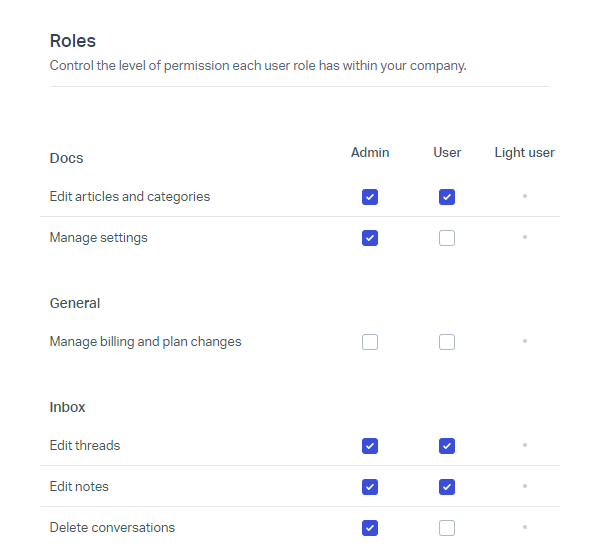
Image Source: Help Scout
Similar to ProProfs Help Desk, Help Scout also offers different user roles: Account Owner, Administrator, and User.
The Account Owner can access almost everything in the Help Scout account. For instance, only the owner has permission to change the Help Scout plan or update the payment information.
Help Scout has also introduced a new user role called Light Users. This user can collaborate with your agents internally but does not have permission to interact with customers directly. On the downside, this user role is only available in the Plus and Pro plans.
Winner: Again, I think it’s a tie here. I will give both tools a score of 8 as they offer decent user management features.
6. Integrations
Customer service tools are not highly effective when used in isolation. Integrating them with your current tool stack is essential to minimize unnecessary communication and enhance workflows.
Various integration options boost efficiency by centralizing data and automating processes. This allows support teams to understand customer interactions and comprehensively collaborate with other departments.
ProProfs Help Desk
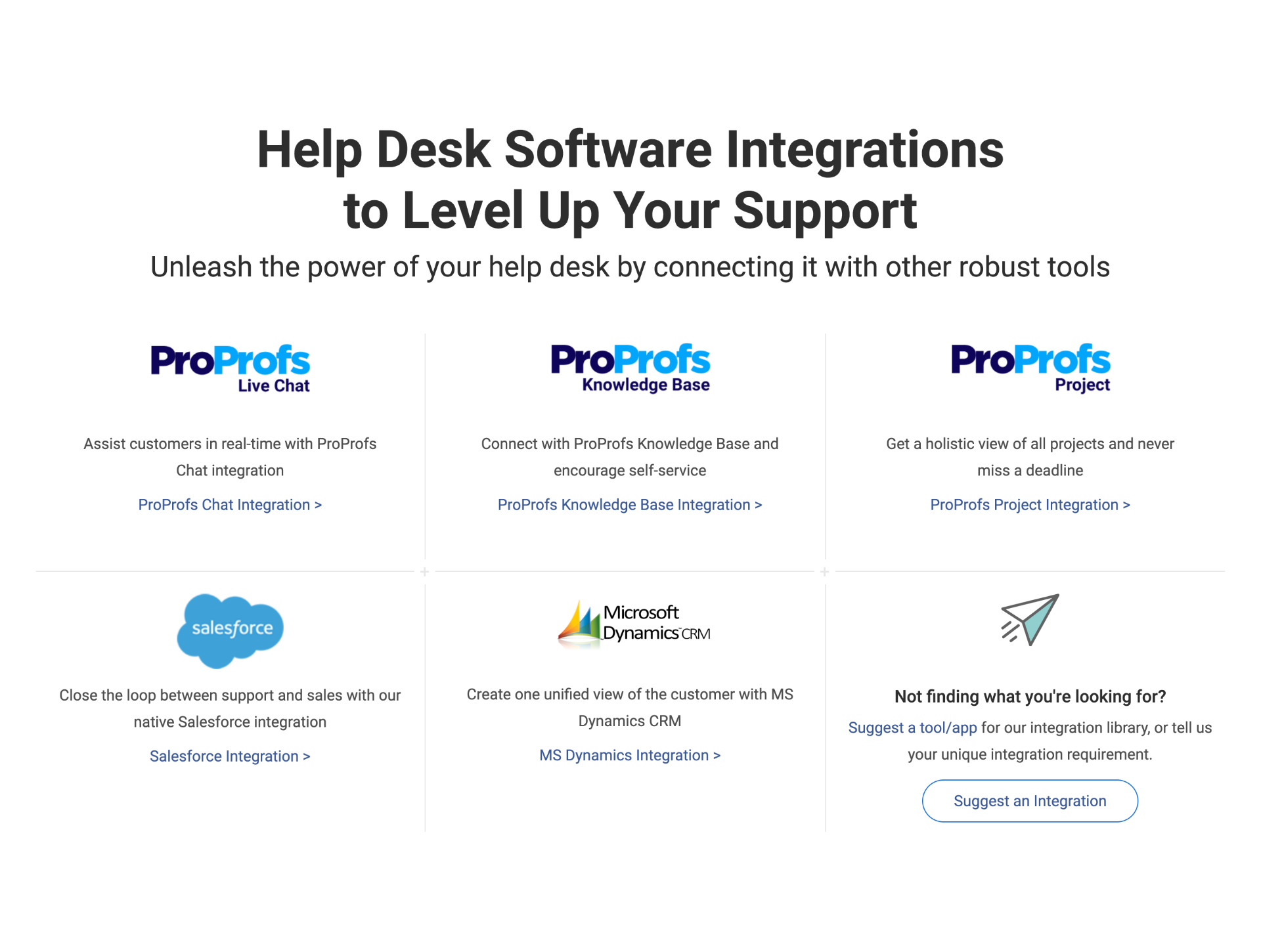
Image Source: ProProfs Help Desk
ProProfs Help Desk provides meticulously chosen integrations to broaden the capabilities of your help desk system.
Whether your team relies on Salesforce or MS Dynamics as CRM solutions, seamless integration with your ProProfs Help Desk account is readily achievable.
Other noteworthy in-house integration choices encompass ProProfs Chat, ProProfs Knowledge Base, and ProProfs Project.
Help Scout
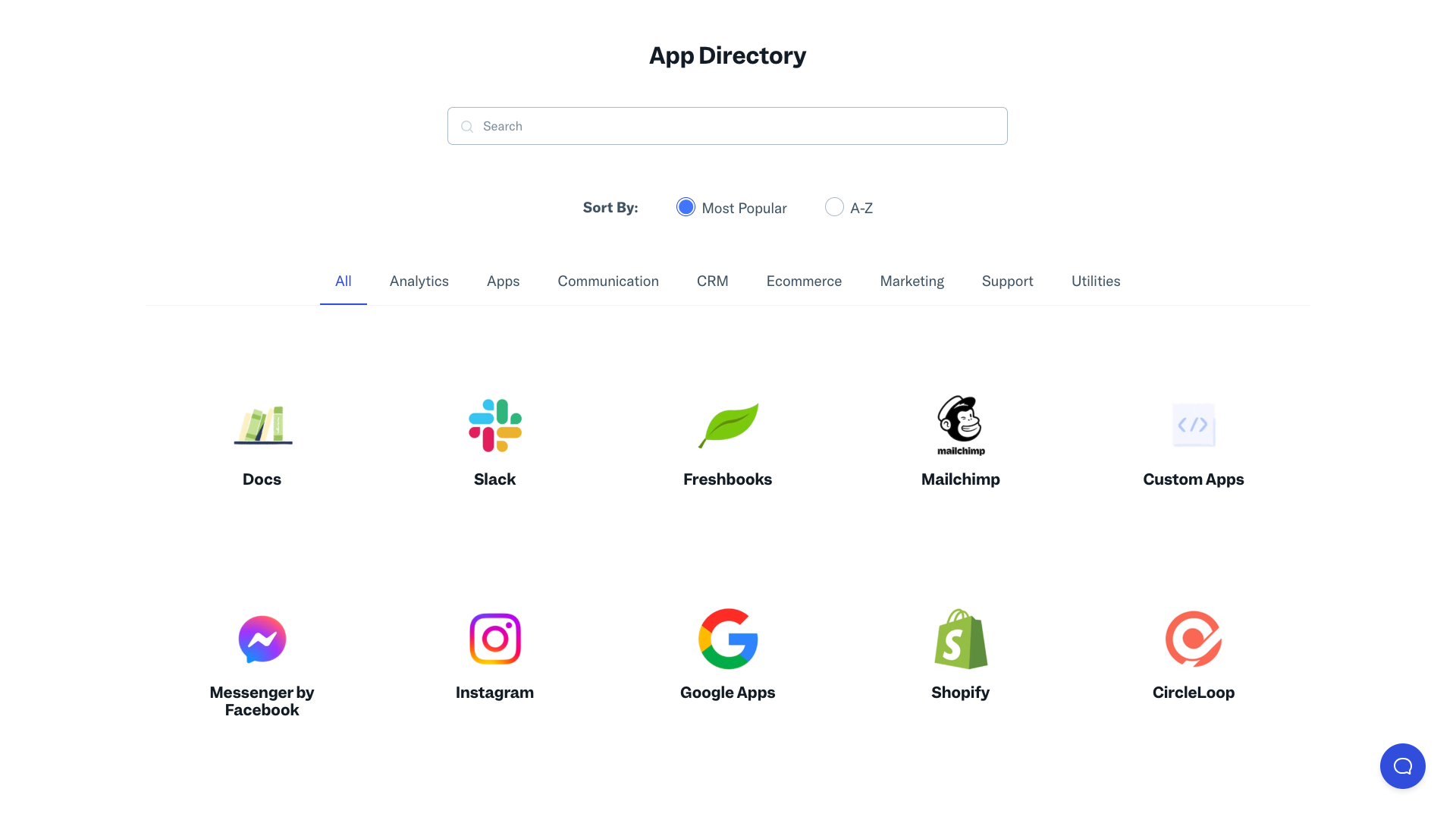
Image Source: Help Scout
Help Scout offers a whole suite of integrations, and can be connected to over 100+ business apps and tools.
I like how you can find your favorite tools across different software categories like CRM, e-commerce, marketing, communication, and analytics.
You can easily connect your Help Scout ticketing system with Slack, Freshbook, Mailchimp, One Page CRM, etc. Some notable e-commerce integrations include Shopify, WooCommerce, and Magento.
Winner: I will give ProProfs Help Desk an 8 and Help Scout a solid 9. It is pretty evident that Help Scout offers more integration options and can be easily connected with the leading e-commerce platforms.
7. Reporting
Reports and analytics serve as essential tools for every customer service manager.
By monitoring crucial help desk metrics and trends in customer service, businesses can pinpoint areas for enhancement, streamline workflows, and elevate overall service quality. This data-driven approach facilitates informed decision-making, fostering more effective and customer-centric support operations.
ProProfs Help Desk
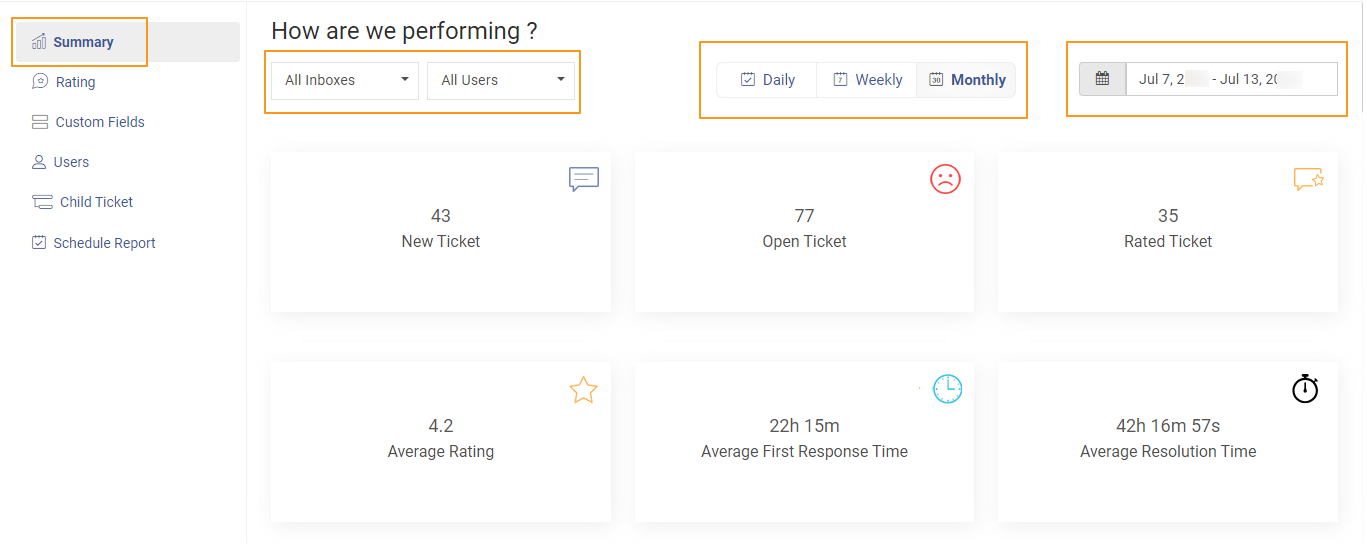
Image Source: ProProfs Help Desk
ProProfs Help Desk provides extensive reports and analytics to give users a comprehensive overview of the support process. Various report types, including Summary, Custom Field, Child Ticket, and more, can be generated.
Let me provide a brief explanation of a few:
Summary: This report offers a holistic perspective on various help desk metrics such as new tickets, open tickets, average first response time, average ticket resolution time, and more.
Ratings: Upon selecting the Rating report, I can promptly assess how customers have rated their service experience (on a scale of 5) for any given day, week, or month.
Furthermore, you have the option to schedule help desk reports to receive the right insights directly in their email inbox.
Help Scout
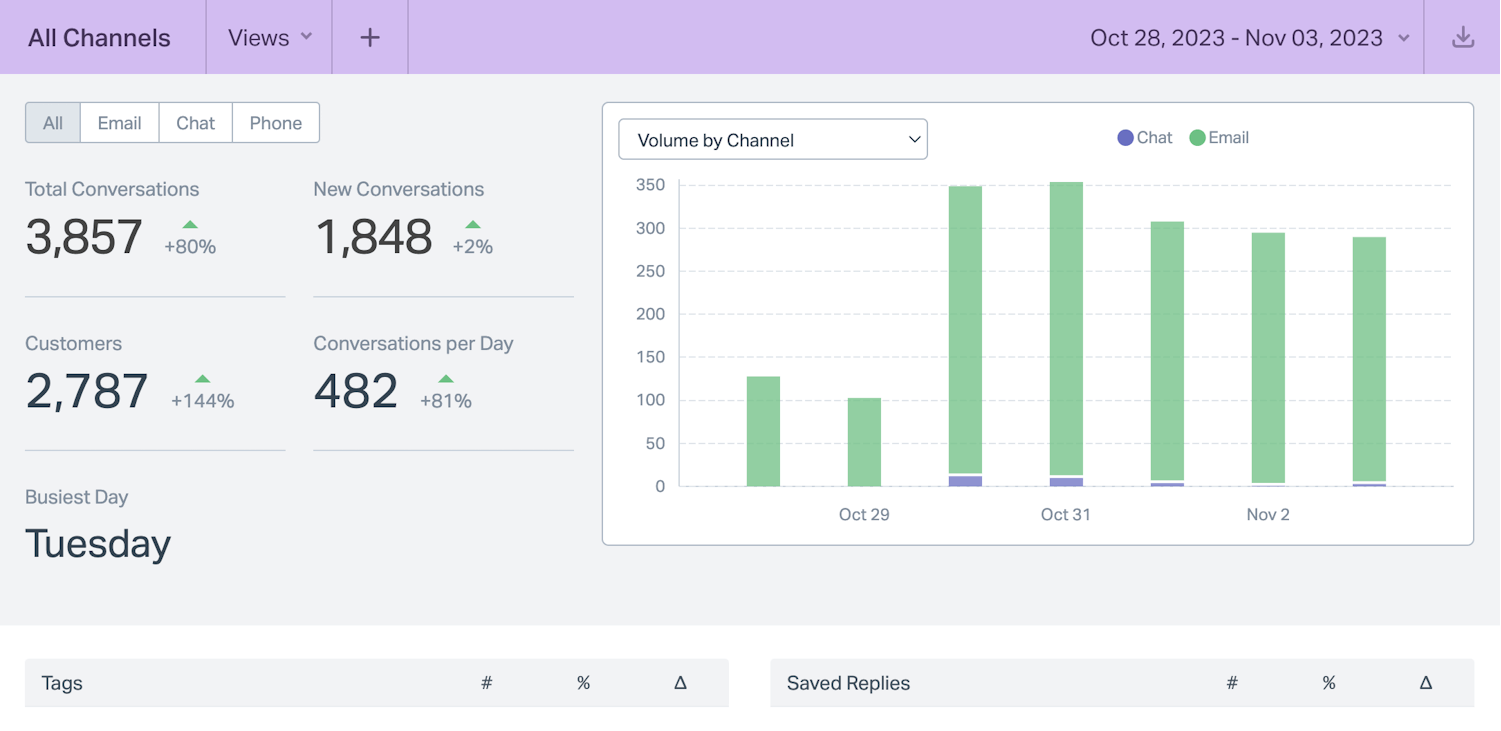
Image Source: Help Scout
I really like Help Scout’s All Channels report as it is all about our ticket volume.
It gives me an overview of some important metrics like total conversations, new conversations, total customers handled, conversations per day, etc. At a single glance, I can understand the most popular channels preferred by our customers.
Help Scout also makes it easier to export help desk reports. For instance, you can choose to export any specific reports in your preferred file format (CSV or XLSX).
On the downside, if you use the Standard plan, you can only generate reports on the last 2 years of data. Lifetime data reporting options are available in higher-end plans.
Winner: I will give ProProfs Help Desk a score of 8.5 and Help Scout a score of 8. ProProfs Help Desk offers a simpler reporting interface and enables report scheduling.
8. Customer Support
When uncertain about the functionality of a help desk feature, the logical course of action is to reach out to the vendor’s customer support team.
An attentive support team cultivates a favorable user experience, enabling users to fully leverage the advantages of their help desk system and instilling trust in the software’s reliability.
ProProfs Help Desk
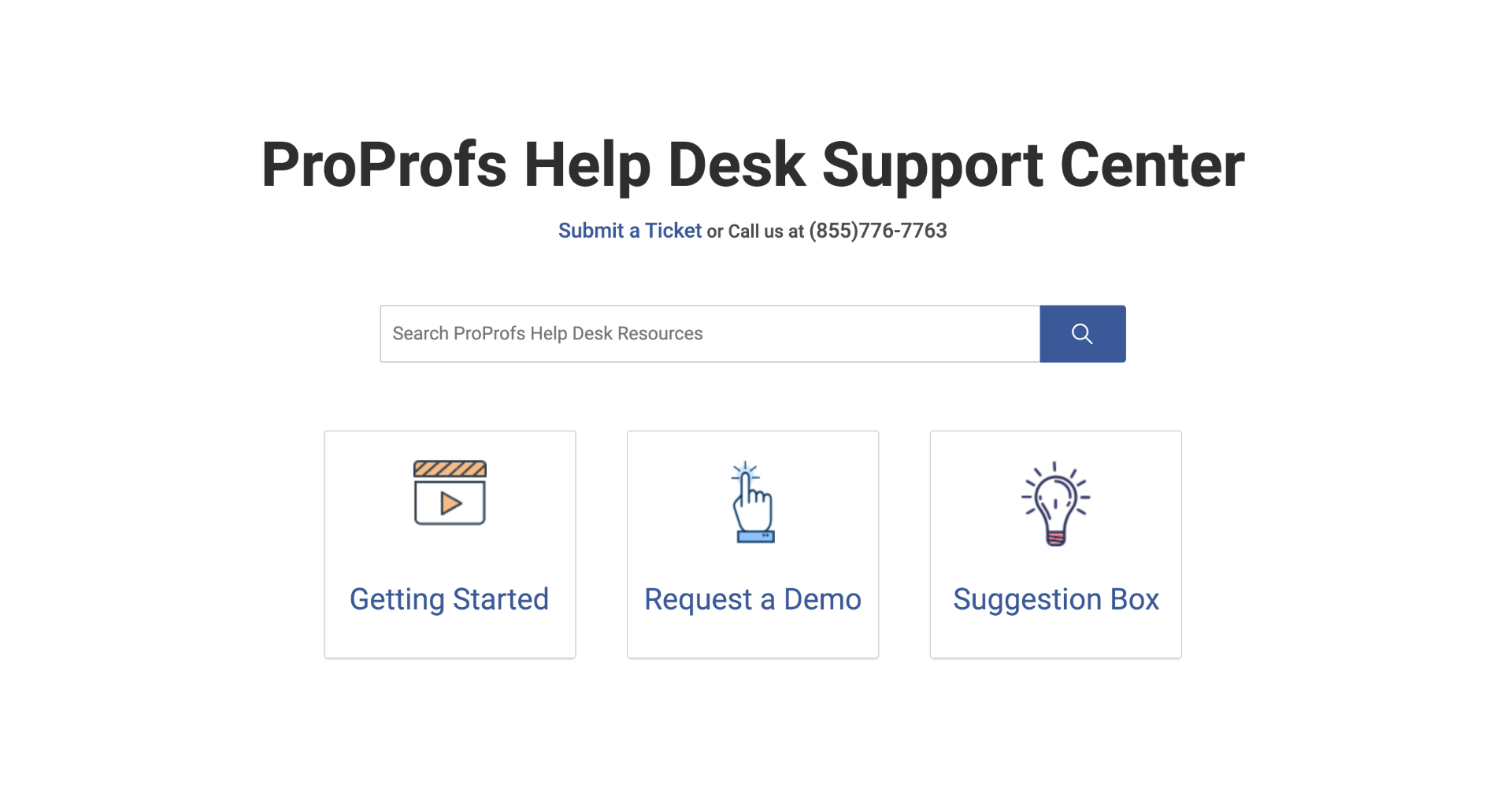
Image Source: ProProfs Help Desk
Being a prominent SaaS brand, ProProfs is renowned for its dependable and highly responsive customer support.
In case of any issues, I have the flexibility to contact their team through email, live chat, or phone support. For minor problems, I can conveniently fill out a brief form and raise a ticket directly on their website.
Additionally, ProProfs Help Desk features an extensive online help center. It offers articles covering various topics, including guides on customizing the help desk, navigating the support agent interface, adding users, and more.
What I particularly appreciate is that some articles are complemented by video tutorials, making it exceptionally easy to obtain the necessary guidance.
Help Scout
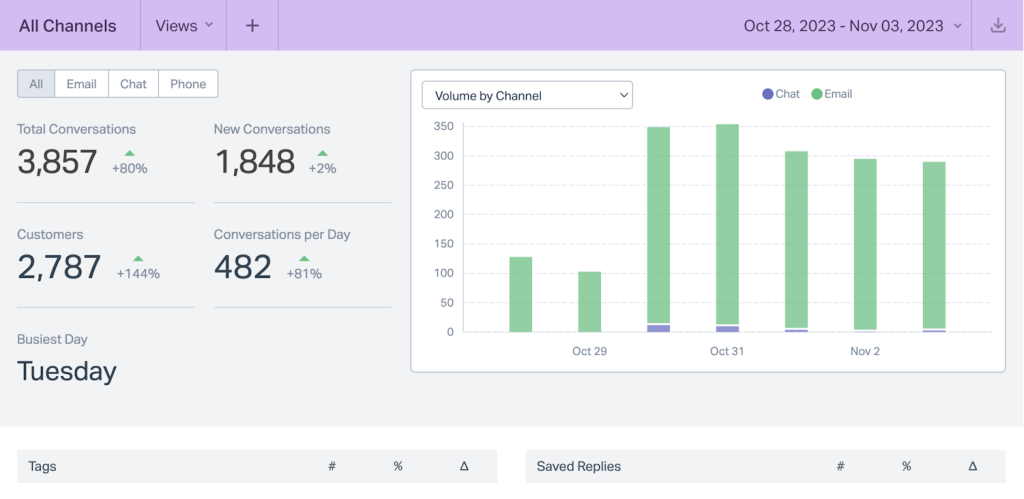
Image Source: Help Scout
Unlike ProProfs Help Desk, Help Scout’s customer support team isn’t available for you 24/7. Instead, you can reach out to their team via chat and email 24/6 (Monday to Saturday).
I like their vast online help center, which is a great place to learn different aspects of the tool. For instance, one can find articles on getting started, reporting, mobile apps, integrations, and more.
If you have opted for the Pro plan, you can avail of onboarding services and get a dedicated account manager to guide you through the initial adoption process. While this is a great facility, users who have opted for lower-end plans might find it slightly unfair.
Winner: I will ProProfs Help Desk a score of perfect 10 and Help Scout a 7. ProProfs Help Desk is a clear winner due to its 24/7 availability and friendly support team.
9. Pricing
Cost is a significant consideration for many small to mid-sized companies. Many cloud-based ticketing system provide adaptable pay-per-user plans, relieving businesses of the strain of substantial upfront expenses.
Transparent and cost-effective pricing models empower organizations to select a solution that suits their requirements, averting unforeseen expenses and guaranteeing a financially prudent investment.
ProProfs Help Desk
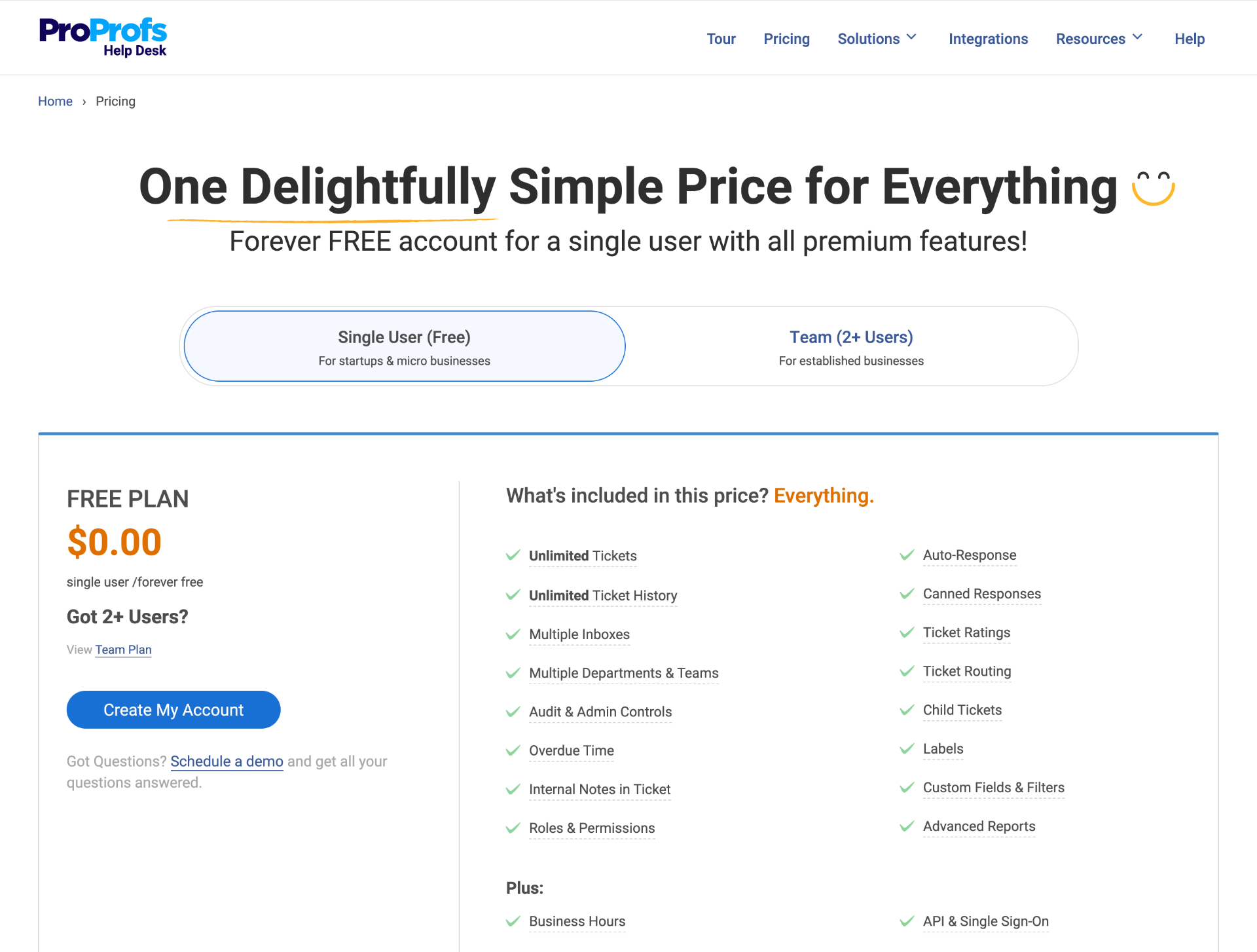
Image Source: ProProfs Help Desk
Wondering about the cost of ProProfs Help Desk? In short, it’s quite affordable.
There are two available plans:
Free plan: This plan is forever free for a single agent.
Team Plan: Starting at $19.99/user/month.
The Forever-Free Plan, with all premium features, is likely appealing to many startups and small business owners (limited to a single user). If your user count exceeds two, the paid plan is available starting at $19.99/user/month (billed annually).
I appreciate how ProProfs Help Desk simplifies the pricing structure by offering a single paid plan, eliminating confusion for potential customers. Also, the tool includes a 15-day money-back guarantee, ensuring a full refund if you choose to cancel your subscription within this period. Now, that’s a fantastic deal!
Help Scout
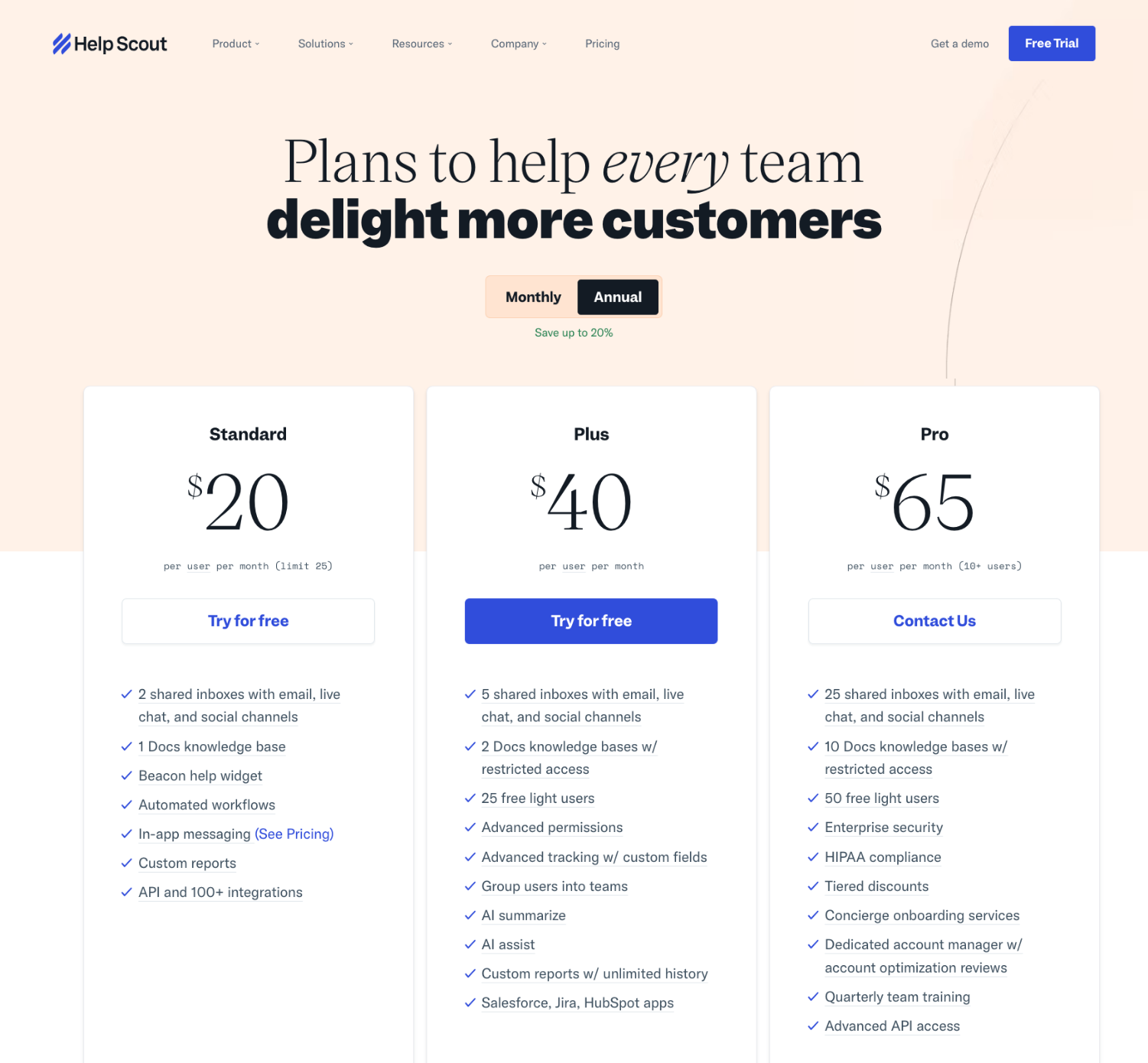
Image Source: Help Scout
So how much does Help Scout cost?
Help Scout offers three subscription plans to cater to businesses of different sizes. While the Standard ($20/user/month) and Plus ($40/user/month) plans are directed towards small and medium businesses, the Pro ($65/user/month) plan is meant for large enterprises.
The sad part is that there is no forever-free plan on offer. However, you do get a 15-day free trial period.
If you are a large enterprise, I suggest you opt for its Pro plan. You can enjoy some advanced features like 50 free light users, a dedicated account manager, and quarterly team training.
Winner: I will give ProProfs Help Desk a score of 9 and Help Scout a 7. ProProfs Help Desk offers a forever-free plan, and even the paid plan starts at a much reasonable price.
Which Is Better: ProProfs Help Desk or Help Scout?
Which one is the better option: ProProfs Help Desk or Help Scout?
After this thorough comparison between ProProfs Help Desk and Help Scout, which tool emerges as the frontrunner? Which tool should be integrated into your support process this year?
Before we unveil the answer, let’s swiftly review a summarized overview of the pros and cons of these two software systems.
ProProfs Help Desk
Pros:
- Shared inbox lets you take complete control of multiple customer-facing inboxes (support@, info@, support@, etc., in one place).
- Build website chatbots designed for 24/7 customer support, appointment scheduling, lead generation, and more.
- Enble 2-Factor Authentication to safeguard access to your help desk system.
- Leverage a dedicated mobile app to respond to customer inquires and complaints even when on the move.
- Measure customer satisfaction and improve CX with the help of automated CSAT surveys.
Cons:
- Frequent feature releases and updates can be overwhelming for some users.
- More integration to team collaboration/project management tools should be offered.
Help Scout:
Pros:
- Channel-specific reports help you understand peak volume times and channel preferences.
- Connect your help desk system with leading e-commerce platforms like Shopify.
- Agents can use private notes to collaborate on complex issues.
- With saved replies, you can always pull in the best answers to commonly asked customer questions.
- Create an online help center and brand it with a custom URL and company logo.
Cons:
- Help Scout does not offer any feature to build your own custom chatbots.
- The Standard Plan is limited to just two shared email inboxes.
The moment has finally arrived to declare the champion. In my view, ProProfs Help Desk emerges as the clear winner for various reasons. From its user-friendly interface to robust automation features, it offers many advantages. Regarding pricing, ProProfs Help Desk stands out by providing a forever-free plan. Its paid plan, including all premium features, costs the same as Help Scout’s most basic plan (Standard).
Before deciding on any tool, I recommend opting for a free trial to personally explore the diverse features and functionalities.
 Tips
Tips
We’d love to hear your tips & suggestions on this article!
FREE. All Features. FOREVER!
Try our Forever FREE account with all premium features!

 We'd love your feedback!
We'd love your feedback! Thanks for your feedback!
Thanks for your feedback!