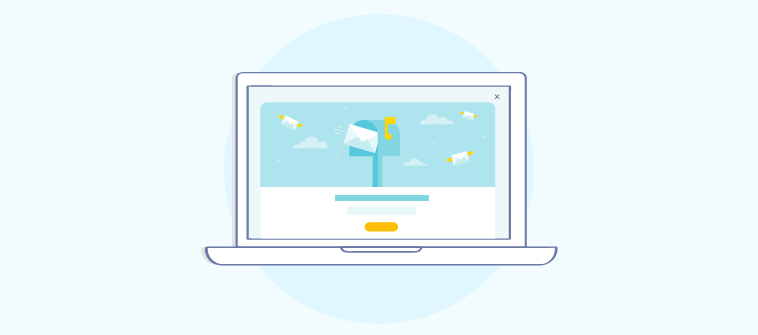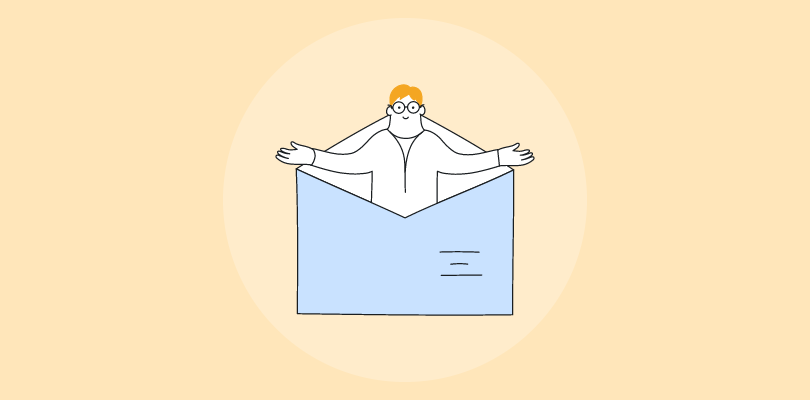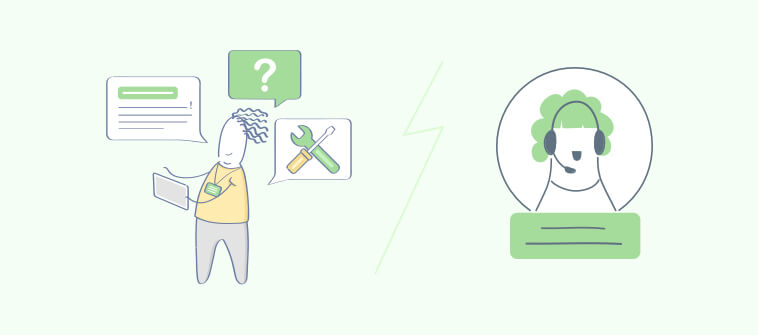
We all have heard entrepreneurs say “work smarter, not just harder.”
But when customer support members have a dozen tasks to complete, and an endless number of customer queries to handle, the idea of working smarter appears delusional and working harder – all the more practical.
However, fortunately enough, we have canned responses that can help you tackle most customer questions with just a single click.
“Today’s customer support teams have become smart. They are taking advantage of canned responses to save time, reduce efforts, and serve more customers in a time-crunched environment.”
In this blog, we will understand what are canned responses, explore canned response examples for different scenarios, and see how you can automate the process using customer support software.
Let’s start with the basics.
What Are Canned Responses?
Canned responses are preformatted responses to commonly asked questions that can be used while writing an email, text, or chat message. Canned messages are used by organizations across the globe to avoid spending time on common customer queries and reduce agent efforts.
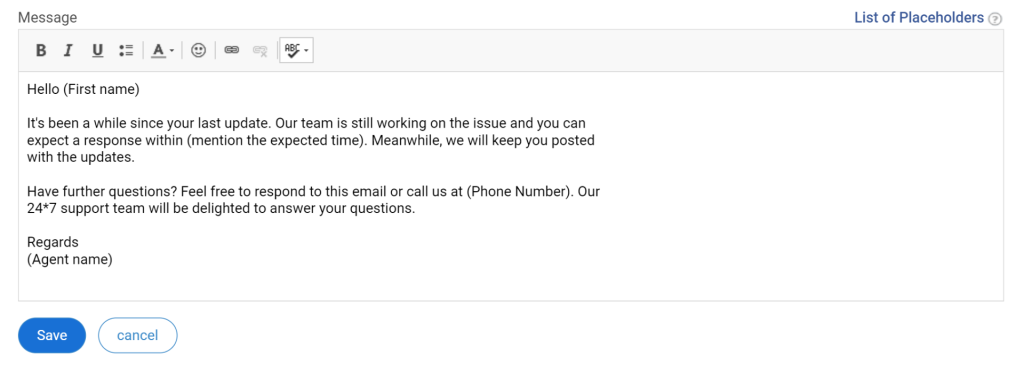
Now, it is important to remember that canned responses are not set in stone. You can always edit them according to the situation at hand. To hold meaningful conversations, agents can select a canned response and then personalize the message based on a customer’s past interactions or activities.
Customer service canned responses can offer some incredible benefits to your business. Let’s discuss them in this next section.
Why Should You Use the Canned Response for Customer Support?
Customer support teams receive tons of customer requests, and most operators are managing multiple conversations simultaneously.
Now, let’s be honest, a majority of customer questions are pretty common – how do I change my account password? When can I expect my order? How long will the refund take? And so on.
In such cases, canned replies can be used to resolve customer queries and improve their experience swiftly. Here are some top benefits of using canned responses for customer service:
Canned Responses Save Time
When you use canned responses, there is no need to type the same email or chat replies every single time. Imagine how much time you can save by having templates written out ahead of time. Canned responses can also be useful when you are writing completely new emails. You can take pieces from the saved response templates that have already been created and weave them into a new response altogether.
Canned Responses Reduces Efforts
Continuously drafting email responses can become the most draining aspect of your work life, making your team members hate their job. By using canned responses for customer service, you can take some stress off your team and ensure they can focus on other essential tasks.
Canned Responses Reduces Human Errors
Remember when you shared an email with a customer only to realize later that it had multiple errors. When you are handling multiple customers simultaneously, keeping a tab on grammatical errors can be challenging. However, canned responses can help you avoid silly mistakes and respond to customers with much more confidence.
Canned Responses Improve Your Workflow
With canned responses, you can manage multiple customer service tasks simultaneously. For instance, when you get off the phone with a customer who has just placed his order, you can use a relevant canned response template to share an order confirmation email quickly.
11 Canned Responses For Customer Service
We have covered 11 canned response examples for popular customer support scenarios. You can take reference and reduce your team’s response times.
1. Order Confirmation Canned Response Template
In today’s digital world, customers are always browsing your products or services using multiple devices on multiple platforms.
Now, customers can place an order by mistake, or somebody else might use their account to place the order. Therefore, to avoid any confusion, you need to confirm the order before proceeding with the packing and shipping process. You can use this support ticket response template to update customers that their order has been placed and the expected delivery date.
Canned Response Template:
| Your order has been placed successfully Hi [Customer Name], Thanks for placing your order with us for [Product Name] on [Date]. We are as thrilled as you are! I would like to inform you that your order has been placed successfully and your product will be delivered on or before [Expected Delivery Date]. Here is your [Order ID] for the purchase. You can use this as a reference while speaking to any of our customer service representatives. You can track your order here [Add Order Tracking Link]. If you have any further questions or concerns, let me know. Happy shopping! Thanks, [Signature] |
|---|
2. Your Issue Has Been Resolved
Customers are the most important aspect of your business, and they need to be aware of the status of the issue they had reported in the past. Updating your customers regularly about the status of their issue ensures everyone is on the same page and helps you avoid more tickets for the same issue.
There should be seamless communication among different teams so that your customer service employees know exactly when to use this template. Once the issue reported is fixed, use this customer service canned response to update the customer.
Canned Response Template:
| Your Issue has been fixed Hi [Customer Name] We have some good news for you! Our technical experts have resolved your [Mention Issue] with ID [Mention Complaint ID]. Can you please check if you are facing the same issue again? Although you should not be facing any more trouble, however, if the issue still persists, do feel free to contact us again. Our sincere apologies for the inconvenience caused to you. We appreciate your patience! Thanks, [Signature] |
|---|
3. Feature/Product Not User Friendly
There are times when your customers don’t find a particular feature on your product and they rank it low on user-friendliness on product review websites. Or maybe it just took a customer quite some time to get the hang of your product. Whatever be the reason, you need to accept their constructive criticism and work on improving your product.
Of course, you might not be unable to improve the product instantly, and this is when you should send an automated message to your customer. This will show that your business is open to criticism and also improvement.
Canned Response Template:
| Thanks for sharing your valuable feedback Hi [Customer Name], Thanks for sharing your feedback and bringing this to our notice. As a growing business, we have always strived to design our products around the latest features and user-friendliness. I will be more than happy to pass your suggestions to our product team to start working on this problem immediately. Moreover, if you faced any specific issues, feel free to share them with us. Suggestions like these help us constantly improve our product and service offerings. Thanks again for your valuable feedback! Regards, [Signature] |
|---|
4. Asking the Customer For Additional Time
Sometimes, your customer can raise an issue that cannot be solved within a few hours or even days. It may require more time to resolve the problem at hand. Therefore, instead of keeping them guessing, you need to be transparent to your customers. This will help them adjust their expectations right from the beginning.
If you need extra time to resolve technical or product-related issues, inform your customers about the same using this template.
Canned Response Template:
| We need more time to fix your issue Hi [Customer Name], Thank you for reaching out to us with your problem [Mention Issue]. I would like to inform you that we have kept your case on high priority, and our technical team is working diligently to resolve the issue at the earliest. However, given its technical nature, the current estimate is that it might take anywhere from 2-3 days to fix the issue. We are working tirelessly to get this resolved quickly, and we appreciate your patience. We will surely keep you posted on any further updates. In case you have any further questions or need assistance with something else, do let me know. Regards, [Signature] |
|---|
5. Asking a Customer for Feedback
Once an issue has been resolved and marked as ‘closed’, it is essential to capture your customers’ feedback. You can create a customer feedback survey and share it via email.
Now, when it comes to surveys, timing is everything. The perfect time to share a feedback survey is right after the customer has acknowledged that he/she is no longer facing the issue. Timely analysis of the feedback will help you understand customer pain points and discover improvement areas.
Canned Response Template:
| Kindly share your valuable feedback with us Hello [Customer Name], This is with reference to your [Mention Issue/Request], which was successfully resolved on [Date]. We would really appreciate it if you could take the time to share your valuable feedback about your experience and our customer service team. Can you please fill this small survey? It won’t take more than 2 minutes. Your feedback and suggestions will help us train our employees and assist you better in the days to come. [Survey Question/Link] Thank You! [Signature] |
|---|
6. When a Customer Is Unhappy With the Experience
There may be an event that made your customer unhappy. It could be simply a late product delivery or an inattentive customer service agent. Irrespective of the reason, you need to apologize to your customer for the poor experience and for failing to meet their expectations.
In addition to this, you need to assure them that appropriate action will be taken to achieve the objective, based on the specific event. You can also highlight how their feedback will help you train and improve the performance of your customer support agents.
Canned Response Template:
| We are sorry to hear about your experience Hi [Customer Name] Thank you for sharing your recent experience. We highly appreciate it when our customers take the time to share their valuable feedback. We are sorry to hear that you did not have a satisfactory experience with our business. Our goal is to provide a consistently reliable product and an exemplary level of customer service. Please feel free to suggest what we could have done better. We assure you that our customer support team will always take care of your delight. Regards, [Signature] |
|---|
7. Handling an Angry Customer
Ask any support representative about the most challenging aspect of their job, and they will most likely tell you about the challenges of tackling an angry customer.
While dealing with angry or frustrated customers, you need to be extra careful and respond in a manner that doesn’t arouse more anger. Any signs of impatience on your end can make the situation worse. Try to pacify them by drafting the best canned messages which make the customer feel that you comprehend the problem and are willing to resolve it at the earliest.
Canned Response Template:
| We are extremely sorry for the inconvenience Hello [Customer Name], I’m sorry about the ‘#404 Page Not Found’ issue you faced while shopping on our website. You’re right – it shouldn’t take that long to fix, and I completely understand your situation. I’ve got our developers working on this as we speak, and I will keep you posted with updates until we have completely resolved the issue. Again, we are extremely sorry for the inconvenience. Regards, [Signature] |
|---|
8. Follow-Up on Feature Request
You might have the best product designers in your team. However, no one can give you better insights about your products or services than your own customers.
It is important to pay attention to customers who demand the latest product features. Such customers are interested in your offerings and want you to improve. You never know, their feedback may even inspire you to create ‘the next best thing.’ If they have requested an upcoming feature, use this support ticket response template to let them know by when they can expect it.
Canned Response Template:
| Thanks for sharing your request Hi [Customer Name], Thanks for sharing your request regarding the feature [Insert Feature Name]. I would like to inform you that our [Product/Service] does not currently offer this feature. However, many customers have requested the same feature, and for that reason, it is on our roadmap. You can expect it to hit the market before [Mention Date or Month]. Thanks for your feedback. We really appreciate it! Regards, [Name][Company Name] |
|---|
9. Sharing Self-Service Links
The idea of self-service is gaining popularity even as we speak. According to a study by Microsoft, 77% of customers state that they have used a self-service support portal.
By encouraging self-service, you can not only empower your customers to resolve their issues on their own but also reduce the burden on your team. When customers share their basic issues such as password reset requests, use this opportunity to introduce them to your self-service knowledge base.
Below, we have shared one of the best canned responses that you can use to share links to your self-service content.
Canned Response Template:
| Here is a link to our help article for future reference Hello [Customer Name], This is to inform you that your [Mention Issue] has been resolved successfully. I am going ahead and closing the ticket for now. In case you reencounter the same issue, here is a link [Add Link] to our self-help article around the same topic. The article shares all necessary steps you can take to fix the issue at your convenience. However, if you feel you need any assistance, feel free to get in touch with me. I will be more than happy to help you. Thanks, [Signature] |
|---|
10. Apologizing to the Customer With an Offer
Mistakes happen. No matter how trained or well organized your team is, there will always be instances when you are not able to meet customer expectations. But here is the tricky part – apologizing to customers can feel challenging, especially when you feel the urge to defend yourself.
But you also need to remember – those sincere apologies can turn a negative situation into a positive one and help you retain your valuable customers. Use this support ticket response template to apologize and ease a customer’s frustration with an attractive offer.
Canned Response Template:
| Apologies for the inconvenience caused to you Hello [Customer Name], I want to apologize for [Mention Mistake]. We are extremely sorry for the inconvenience caused to you. Our mission has always been to offer the best service, but we failed this time. Our team is well aware of what happened, and you can rest assured that we will take extra care to avoid such situations in the future. To make it up to you, I am sharing an additional discount coupon [Add Coupon Link/Details] of amount [Mention Amount] that you can redeem on your next purchase with us. I hope you will accept it. Let me know if you need further assistance. Thank you for your patience. Yours sincerely,[Signature] |
|---|
11. Requesting the Customer to Share a Review
Online reviews have become powerful tools to attract new customers to your business. A single positive review has the potential to drive hundreds of new customers.
Therefore, whenever a customer shares a positive experience with your brand, you need to capitalize on that situation. Simply thank your customers and politely ask them to share their candid feedback on your website, Google business page, or any other product/service review platforms. To encourage such reviews, you might want to offer additional discounts or other incentives to your customers.
Canned Response Template:
| We are glad you had an awesome experience Hello [Customer Name], We are glad to know that you had an amazing experience with our business. Thank you for your amazing and honest feedback! We really appreciate it! Would you mind sharing your review on our online website [Add Link to Business Website or Other Product Review Sites]? Genuine reviews can help other people like you make the right purchase decision. Your feedback is valuable to us and helps us improve and grow. Thanks in advance! Regards, [Name][Company Name] |
|---|
Best Practices to Use Canned Response Templates
The use of canned responses can create a win-win situation for both your team as well as customers. Here are some canned response best practices for sharing perfect replies:
1. Avoid Technical Jargon
Every customer might not be as technically sound as you, and you need to respect them nonetheless. Using heavy or technical terms can lead to more confusion and make customers contact your business again.
Even if the issue is technical, try to keep your message as clear and simple as possible. In order to supply more information, you can always share relevant links to self-help articles, videos, or guides.
2. Personalize the Conversation
From the business point of view, canned responses are a valuable tool to save time and effort. However, not many customers will be happy to know that you use the same lines for every customer. Adding a personal touch can be the only way out.
To foster better connections, keep the conversation real and tailor the canned messages according to the situation. View a customer’s past interactions and other activities to respond to their issues or requests with context.
4. Use the Power of Positive Words & Phrases
No matter if you are apologizing to a complaining customer or thanking them for doing business with you, being positive will help you deliver the right message across your audience.
Positive words or phrases may not magically make an angry customer smile. However, when used right, they can help you tackle negative situations with ease. Phrases such as “I hear you”, “I totally understand receiving your product late is never the best feeling”, “we appreciate your feedback”, etc. will help you handle customer conversations with empathy and positivity.
4. Update Your Canned Responses Regularly
Canned responses can catch rust if left unchecked for a long time. You need to constantly update your repository to ensure the right answer is ready for all common situations. Conduct regular and thorough examinations of your saved replies and see how you can further improve them.
Creating customer service response templates is not rocket science. Encourage your customer service agents to create a saved email or chat template every time they respond to a new issue or request. This will tremendously reduce the effort of other agents.
5. Leverage the Right Tools
Storing canned responses in your desktop folders is never the best idea.
Instead, you can leverage the right tools such as ProProfs Help Desk to create hundreds of canned responses and store them in a central location for all your team members. They can easily view, update, or edit the responses as per their needs.
Moreover, to ensure every response you share is grammatically correct, you can use a tool like Grammarly. Simply scan the final draft using this tool and save yourself from any embarrassment.
How to Use Canned Responses in ProProfs Help Desk
With the canned response feature of ProProfs Internal Ticketing System, you type it once, save it, and reuse it in tickets whenever you need it.
You can create canned responses in 3 easy steps:
- Navigate to Settings and click Canned Responses
- Locate and click the New Canned Response button.
- In the new dialog box that opens, select the canned response title, select the inbox that will use this response, and add the canned response text in the Message text box. Once done, click “Save” and your canned response will be activated.
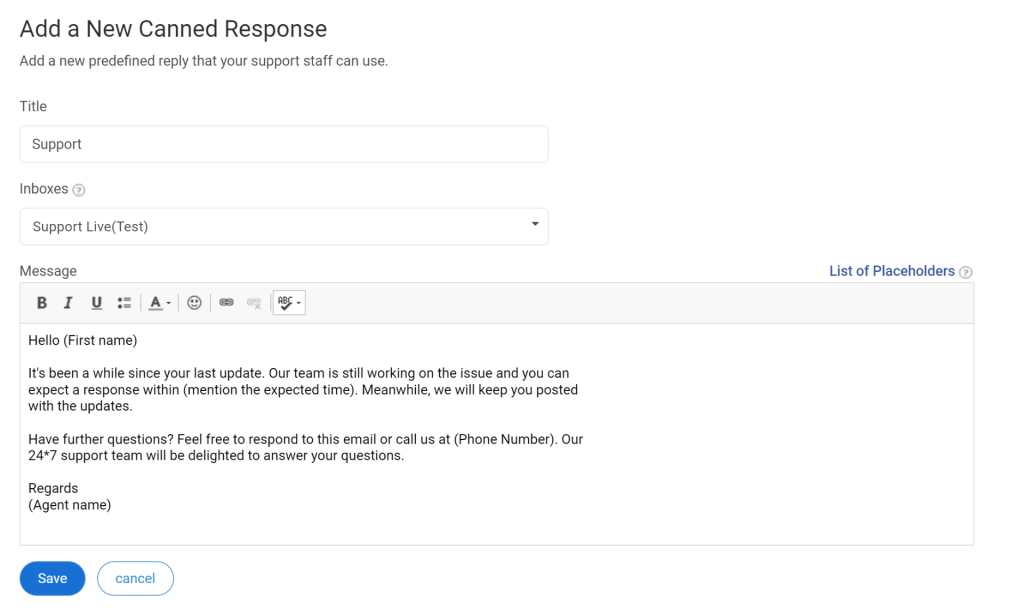
Ready to make the most of support ticket response templates?
Canned response templates have revolutionized how support teams operate and handle customer queries. You can not just save everyone’s valuable time but also ensure your agents don’t have to push themselves to the point of exhaustion.
Take reference from the canned response examples shared in this blog, and feel free to tweak them to match your unique business needs. Encourage agents to add a personal touch to every conversation to avoid sounding robotic.
Now that you understand why canned responses can be a helpful tool for your support team, it’s time to put them into practice and delight your customers.
let’s take a look at some of the frequently asked questions below.
Q. How do you write a canned response?
Writing a canned response is super easy with ProProfs Help Desk.
- Navigate to Settings > Canned responses
- Click the ‘New Canned Response’ button
- Enter the canned response title, text, and choose the inbox
- Click ‘Save’ to activate the canned response
Q. Why are canned responses important for customer support?
Canned responses are a great way to automate your customer service process. You can create canned responses for chat or email and enjoy the following benefits:
- No need to type responses from scratch
- Save time and focus on more serious customer issues
- Reduce your ticket resolution time
- Delight customers with quick responses
Q. How can we make canned responses more effective?
Canned responses, if not used right, can frustrate customers and lead to a poor support experience. Let’s look at some strategies to make the most of your canned responses:
- Create detailed canned responses for product returns, product installations, etc.
- Tweak canned messages to avoid sounding robotic and have more human-like conversations
- Take enough time to respond so the customer does not feel you have copy-pasted the message
FREE. All Features. FOREVER!
Try our Forever FREE account with all premium features!