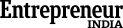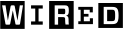Press & Ratings

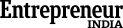
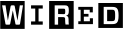


Integrating your ProProfs Help Desk ticketing system with Salesforce helps you automate the mapping of support cases to individual customer records in your CRM.
This help desk software integration with Salesforce equips your operators to record help desk tickets as Salesforce cases without leaving the ProProfs Help Desk dashboard.
Use this consolidated data to build delightful support experiences for your customers. Let’s take a look at the features and benefits in detail.
Integrate Salesforce with help desk ticketing software to be able to create salesforce cases without leaving ProProfs Help Desk. Responses to customer tickets automatically get recorded in your CRM, which gives your support and sales staff easy access to the entire customer journey in a single view.
Integrating Salesforce with help desk ticketing software also helps you avoid duplicate cases. For example, in case an existing ticket is passed on to another agent, and they are about to create a case in Salesforce, they’ll get an alert showing similar cases already created.
Set or change the priority of your Salesforce cases right from your ProProfs Help Desk. Integrating ProProfs with Salesforce keeps every stakeholder (support, sales, accounts, marketing, business development, etc.) on the same page about what’s important and what’s secondary.
With ProProfs Help Desk mobile app, manage cases and tickets on the go. Update the status of the tickets and Salesforce cases anytime, anywhere, and make sure both support and sales teams are on the same page.
Automating manual and repetitive tasks saves your support staff tons of time. This help desk software integration with Salesforce helps agents focus on rather more important tasks such as responding to customer requests, which improves their performance.
Agents will feel more equipped to answer customer issues faster without leaving or switching between the two platforms. All they have to do is stay logged in the ticketing system to access the customer journey and provide them with relevant and meaningful resolutions.