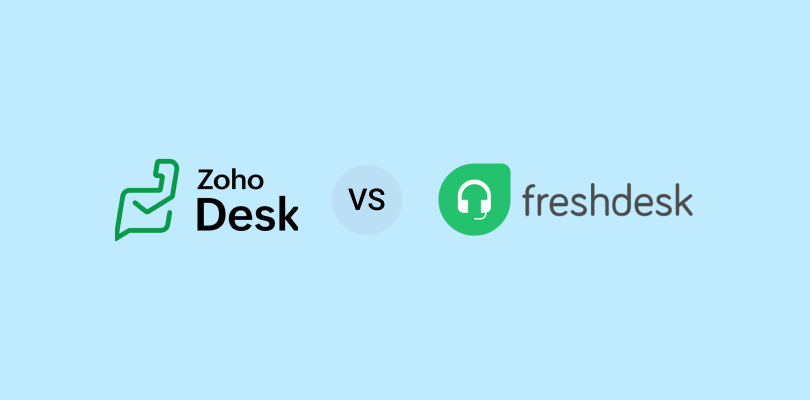A common question among help desk users is – which one to choose between ProProfs Help Desk vs. Kustomer?
If you’re unsure, I’m here to assist. I’ve evaluated both these help desk systems on several aspects – from user interface and reporting features to total cost.
Let’s find out which tool comes out on top!
| Features | ProProfs Help Desk | Kayako |
|---|---|---|
| Deployment Type | Cloud-based | Cloud-based |
| Pricing | FREE for a single user. Plans start at $19.99/user/month for 2 or more users. No hidden fees. A 15-day money-back guarantee. | Starts at $89/user/month and goes up as high as $139/user/month. |
| User Interface | Simple and inbox-like UI.
Support managers and agents can easily navigate the interface without extensive training. |
Intuitive and clean interface.
Too much white space can make the interface look bland and outdated. |
| Automation | Canned responses and automated surveys, notifications, and report generation. | Automatically tag incoming conversations and close abandoned chats. |
| Customization | Customizable ticket forms, email templates, knowledge base, and more. | Customizable email templates and live chat widgets. |
| Privacy & Security | Single Sign-On, Two-Factor Authentication, IP restrictions, and more. | Enable Single Sign-On (SSO) for Google and Microsoft users. |
| User Management | Different roles & permissions to control access to the help desk. | Easily add, deactivate, or bulk import new users to your help desk account. |
| Integrations | Seamlessly integrates with leading CRM solutions like Salesforce and MS Dynamics. | Integrates with some of the most popular e-commerce and social media platforms. |
| Reporting | Smart reports to track ticket response and resolution times, customer satisfaction ratings, and more. | Custom reports to view total inbound customers, total inbound conversations, and conversation handle time. |
| Support | 24x7 human support via email, live chat, and phone. An online knowledge base is also available for self-service. | Get in touch with the company via email. Phone and live chat support are exclusively available in top-tier plans. |
ProProfs Help Desk vs.Kustomer: A Detailed Comparison
Kustomer and ProProfs Help Desk have been integral components of my customer service team’s toolkit for the last four years.
To simplify your decision-making process, I’ve leveraged my experience to identify their pros and cons across 9 critical factors, including user interface, security, integrations, and more.
1. User Interface
An uncomplicated and intuitive interface in best help desk software is essential as it promotes user adoption, minimizes training duration, and supports easy navigation.
With an easy-to-use interface, support teams can prioritize issue resolution instead of wrestling with complicated features.
ProProfs Help Desk
Image Source: ProProfs Help Desk
My experience with ProProfs Help Desk has been notably user-friendly, thanks to its straightforward, email-like interface. The platform’s design is intuitive and mirrors a typical email layout, which simplifies navigation.
One of the features I appreciate is the advanced search bar at the top of the screen, which provides precise search results. To locate previous conversations with ease, I can specify details such as the ticket’s priority, inbox, status, assignee, and more.
I can also sort tickets by their status, including New, Open, Pending, Sent, Overdue, and others.
Additionally, essential help desk components like Dashboards, Reports, and Contacts can be quickly accessed from the screen’s top-right corner.
Kustomer
Image Source: Kustomer
My first impression of Kustomer’s user interface wasn’t great. Even though the design is minimal, I feel a lot of white space can make the interface appear dull and lifeless.
As soon as I click on a ticket, I can see important customer information on the right-hand side of the screen. This includes the customer’s name, email ID, phone number, total conversations, last activity, and even birthday. This gives my agents some crucial context needed for personalized assistance.
From the top-right corner, I can easily search for past conversations and click on the notifications tab to stay updated about recent help desk activities.
Winner: I think ProProfs Help Desk is a deserving winner here and gets a score of 9. I will give an 8 to Kustomer as I feel its UI still needs some work.
2. Automation
When your team is stuck with manual and repetitive tasks, it can lead to a decline in customer satisfaction. This is where automated customer service becomes significant.
The incorporation of automation in help desk software helps optimize workflows, reduce response times, and increase overall efficiency. By automating regular tasks like ticket assignments and responses, support teams can focus on more complex issues and lessen the burden of manual work.
ProProfs Help Desk
Image Source: ProProfs Help Desk
ProProfs Help Desk stands out with its robust automation tools and capabilities. From automated ticket assignments and canned responses to survey sharing and custom chatbots, it has significantly improved our support operations.
The automated ticket assignment feature streamlines task allocation, ensuring a balanced workload among agents. The canned response feature enables quick replies and helps save a considerable amount of time.
Automated survey sharing after ticket resolution is excellent for gathering feedback, leading to continuous improvement. I would also recommend implementing custom chatbots on your website or help center for round-the-clock customer support.
Kustomer
Image Source: Kustomer
With Kustomer, I can create simple business rules to automate repetitive tasks like assigning conversations or auto-tagging tickets.
For instance, I can apply relevant tags to incoming conversations automatically. This is a great way to keep the help desk inbox well-organized.
Now, you must have noticed that, at times, customers might discontinue a chat in the middle of a conversation, ceasing to respond to agents. This can have an adverse effect on your overall response times. To prevent this, Kustomer allows you to close an abandoned chat session automatically.
Winner: I will give ProProfs Help Desk a score of 8.5 and Kustomer an 8. The former comes with robust automation capabilities to help you enhance efficiency and handle more customers.
Read More: 10 Service Desk Automation Ideas that Boost Performance and Quality
3. Customization
The availability of customization features enables organizations to adjust workflows, classify tickets, and set up reporting structures, assuring that the software can be adjusted to meet the distinctive needs of the company.
ProProfs Help Desk
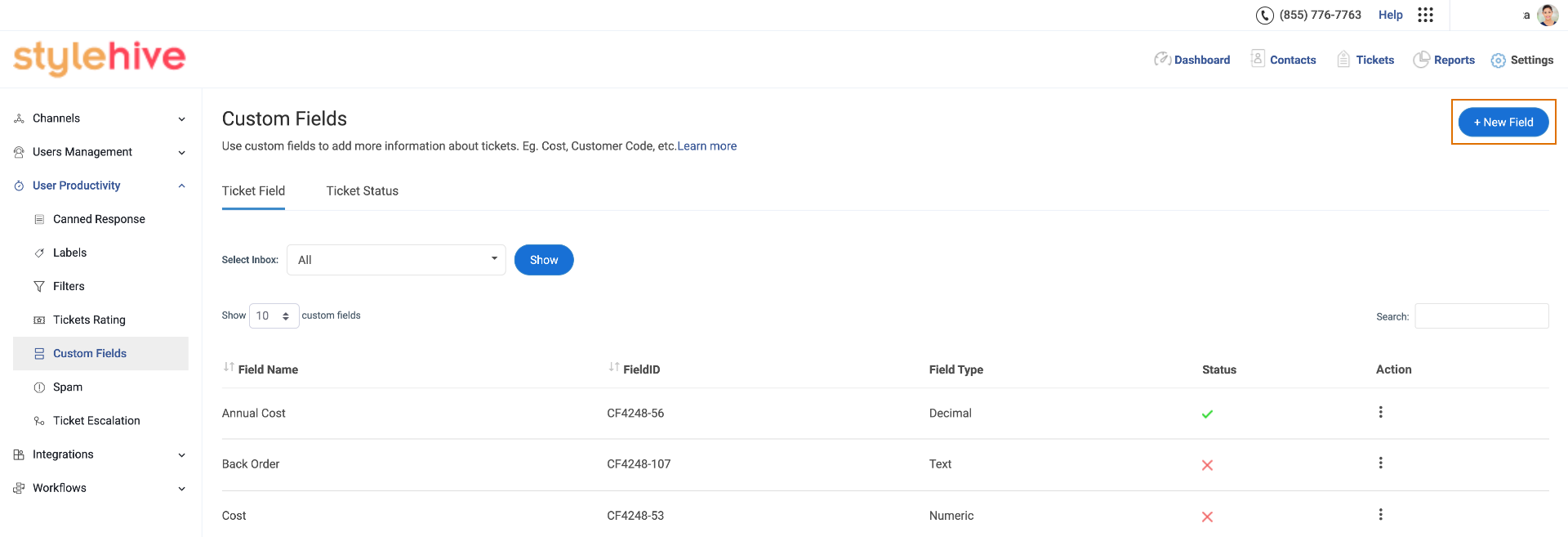
Image Source: ProProfs Help Desk
My experience with the customization features of ProProfs Help Desk has been outstanding.
The feature to create custom fields empowers my team to tailor our support process to our specific needs, enhancing the relevance of the information we collect. The content of email notifications can also be customized according to our requirements.
While the platform provides pre-built ticket statuses like Open, New, Overdue, etc., it also allows the creation of custom ticket statuses for better ticket organization.
For example, I have created a custom ticket status “With logistics team” to categorize and sort tickets related to delivery issues.
Here is a video that helped me learn more about customizing the help desk solution:
 Tips
Tips
We’d love to hear your tips & suggestions on this article!
FREE. All Features. FOREVER!
Try our Forever FREE account with all premium features!

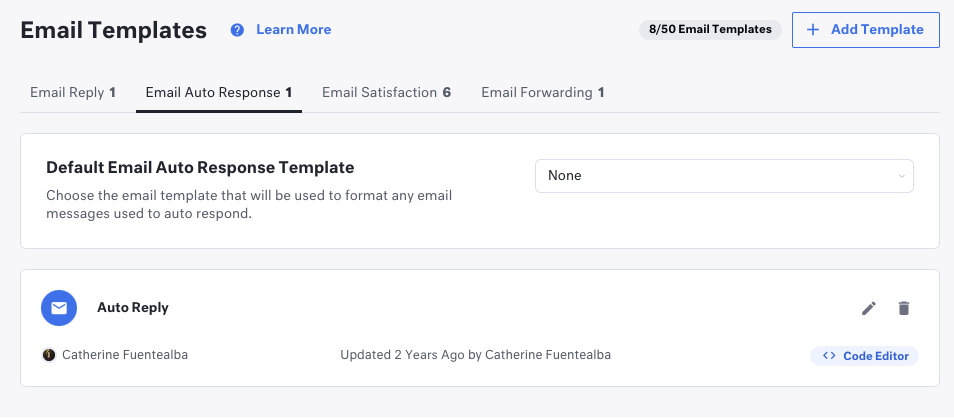
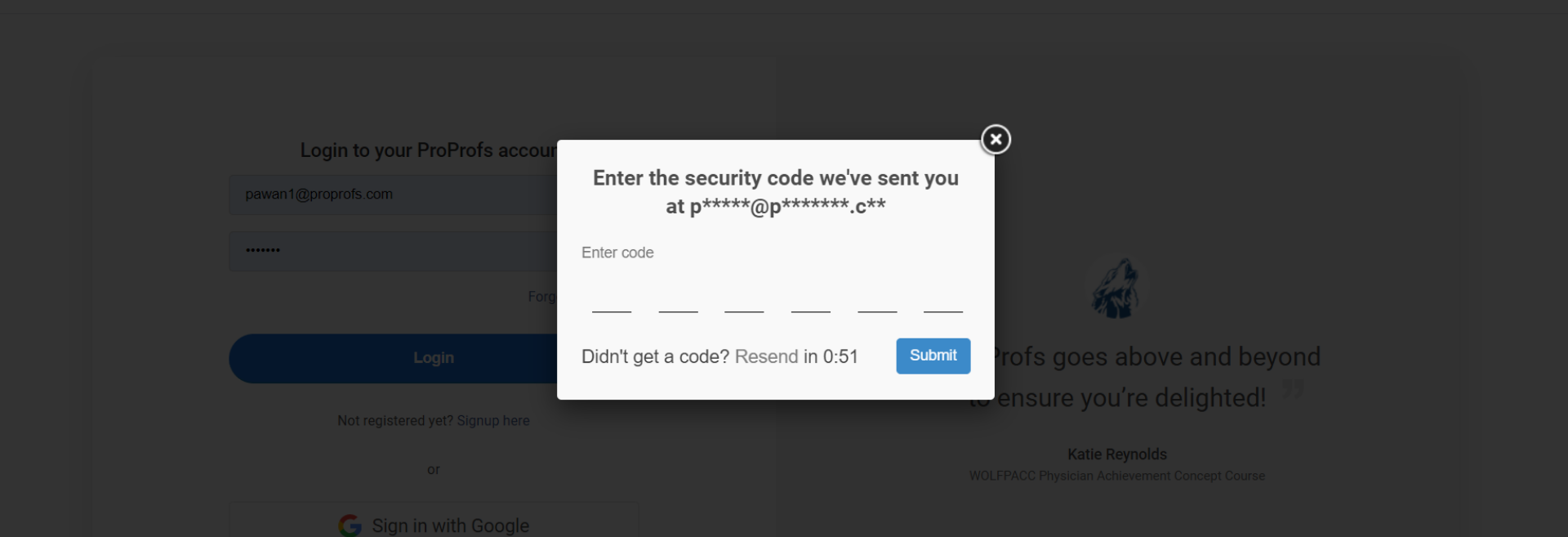
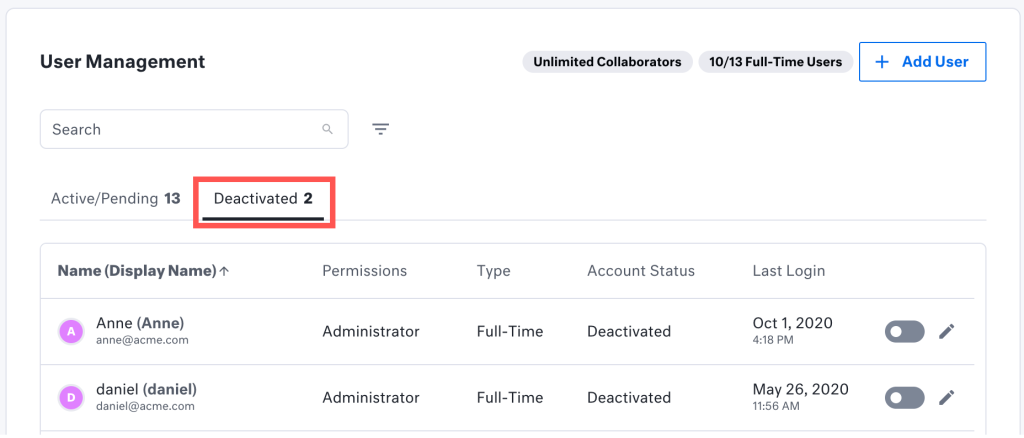
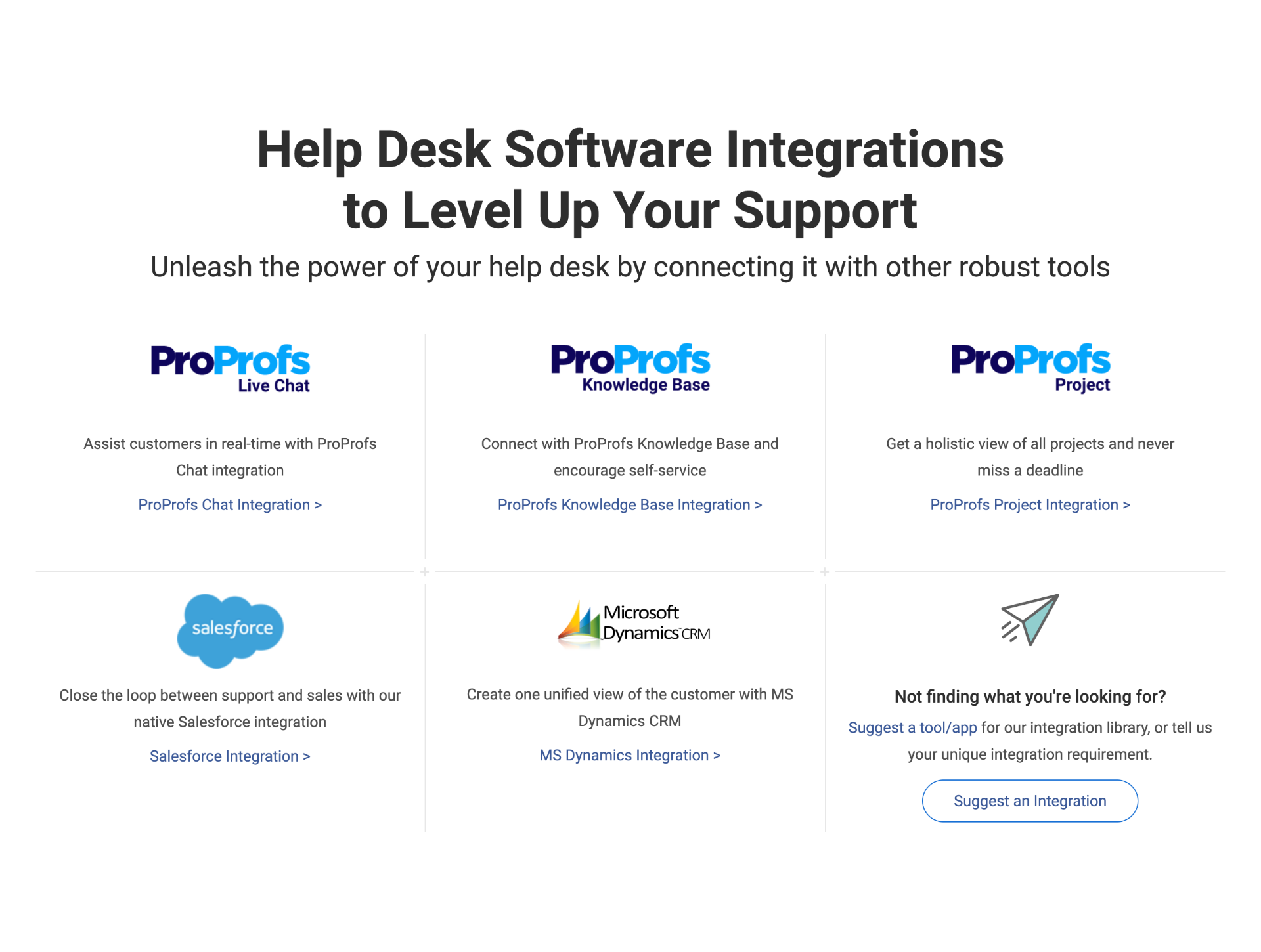
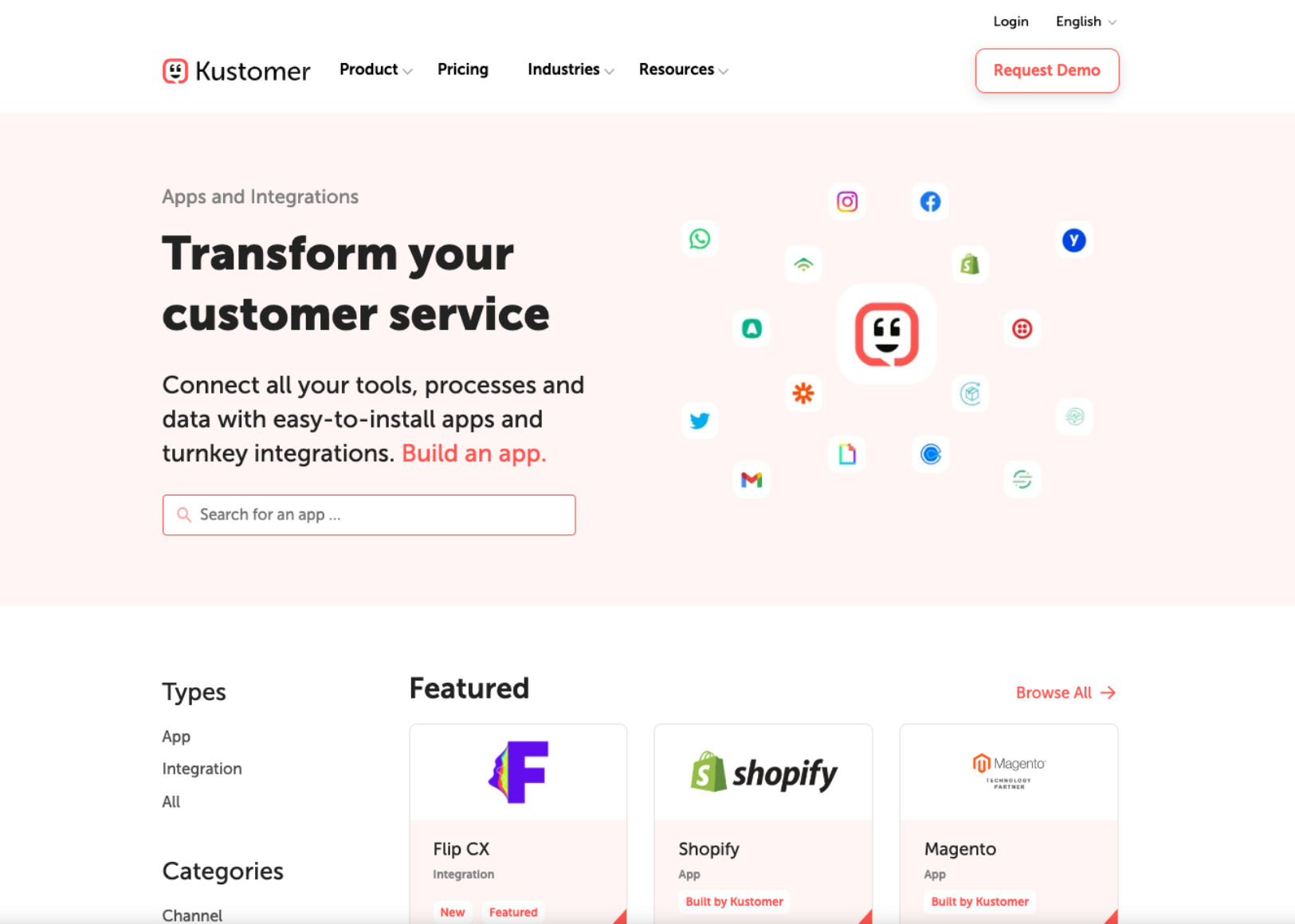
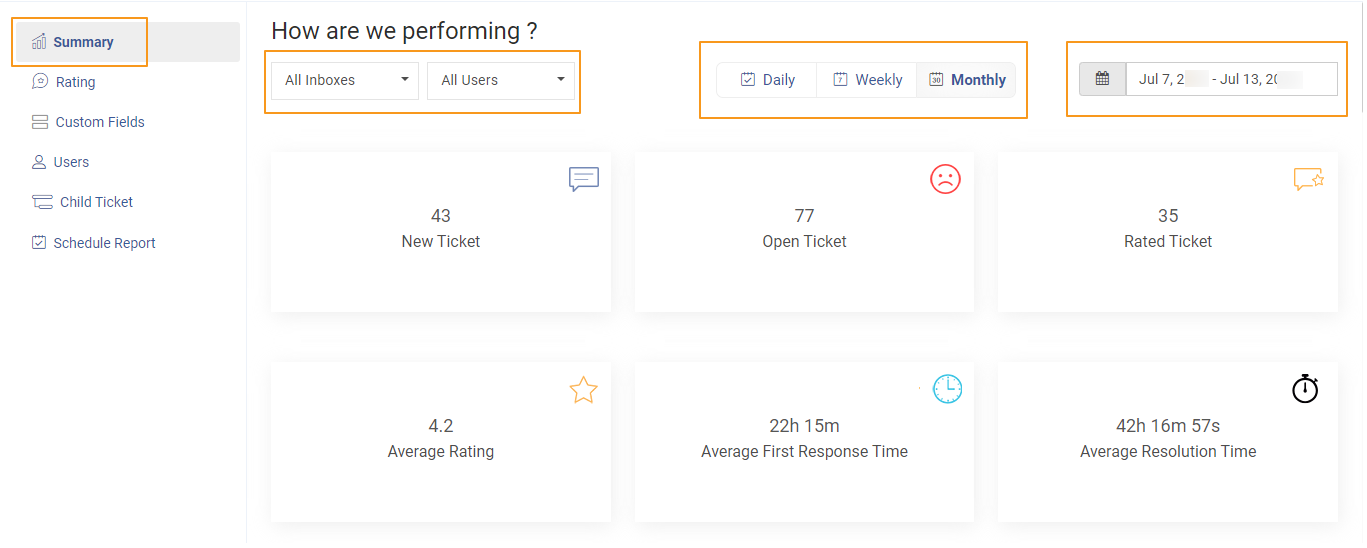
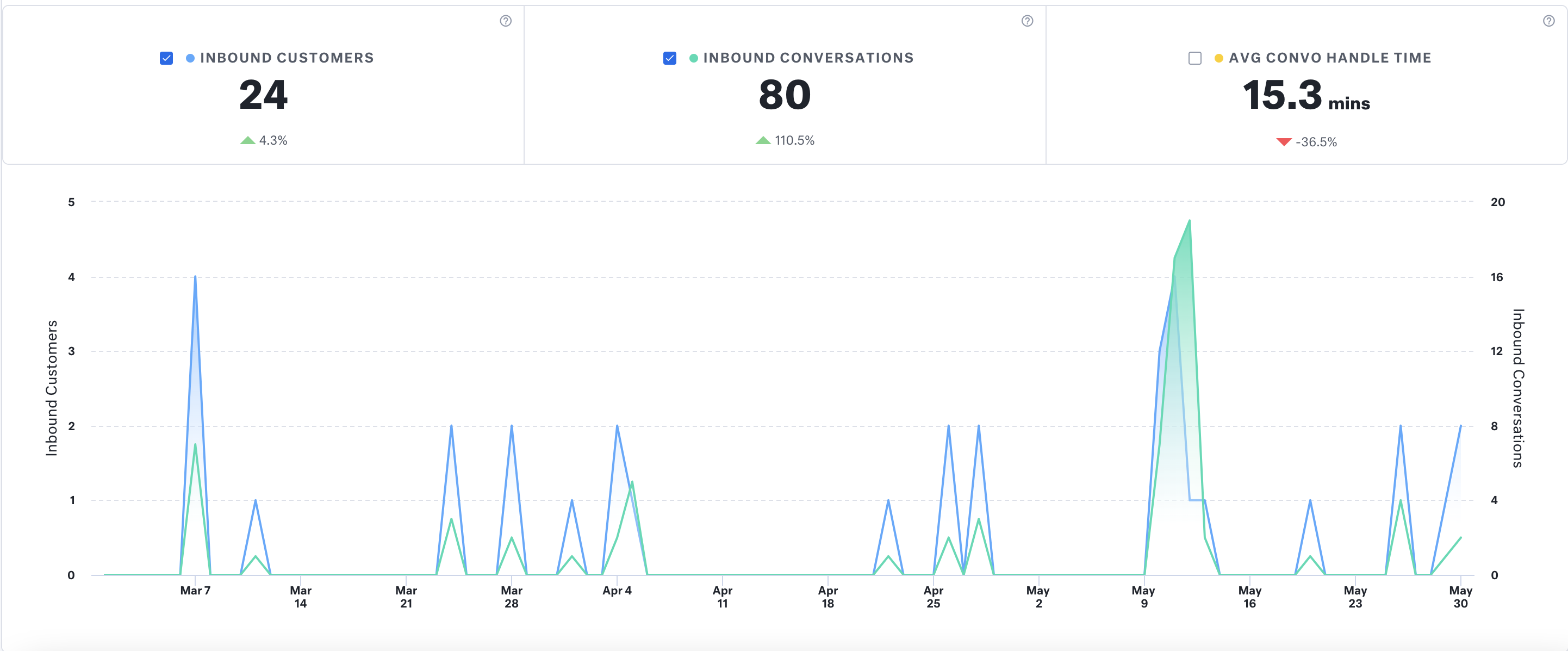
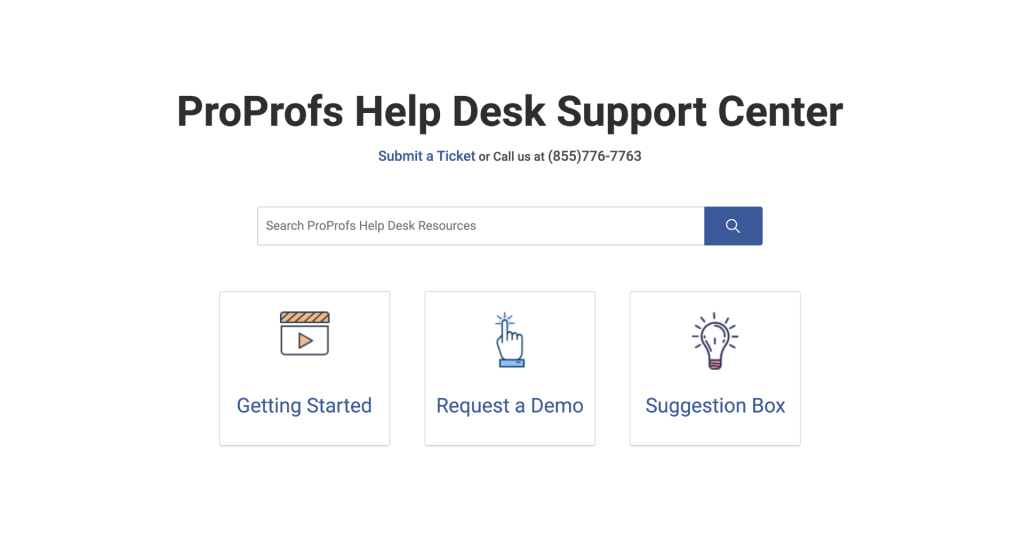
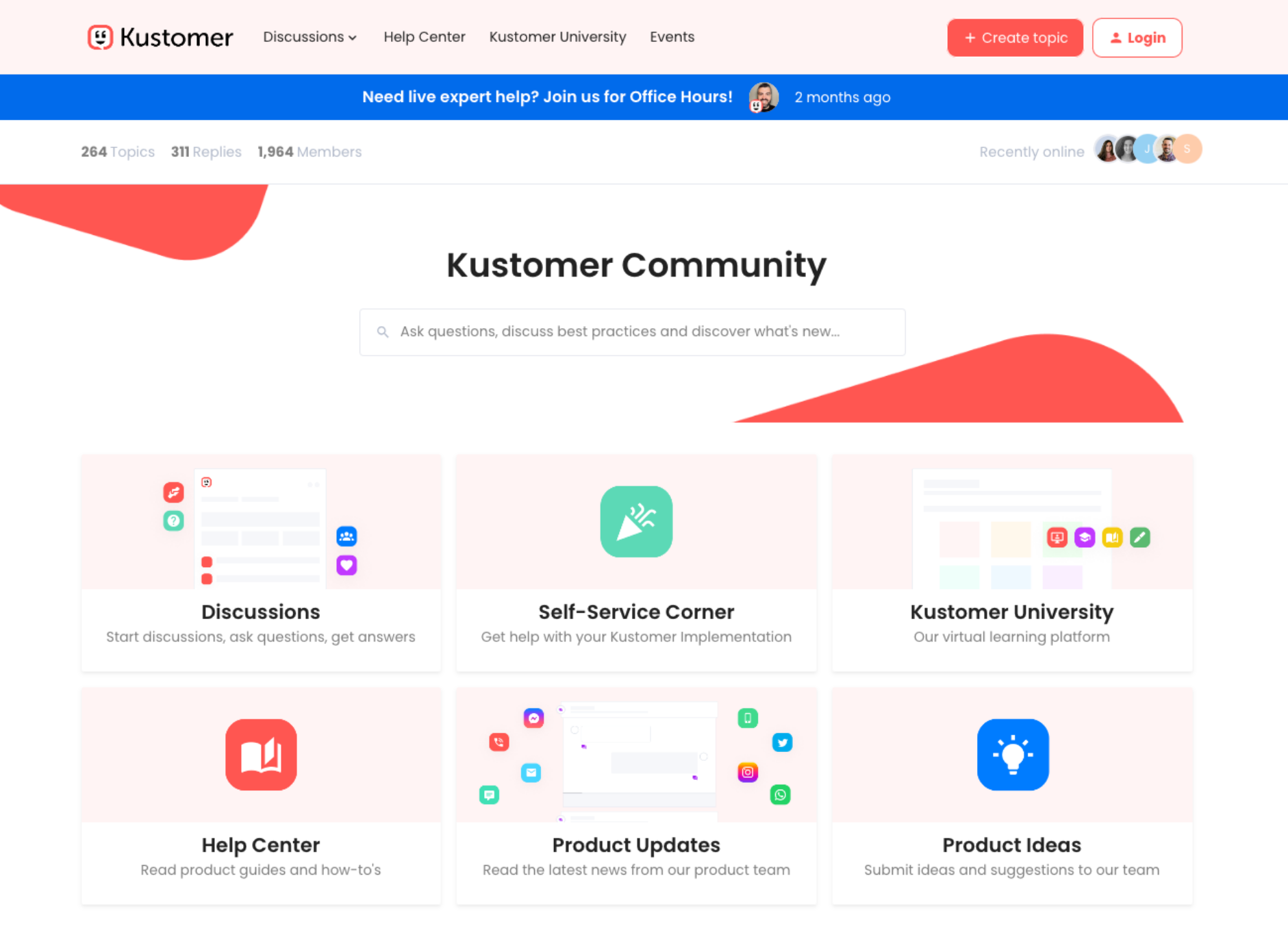
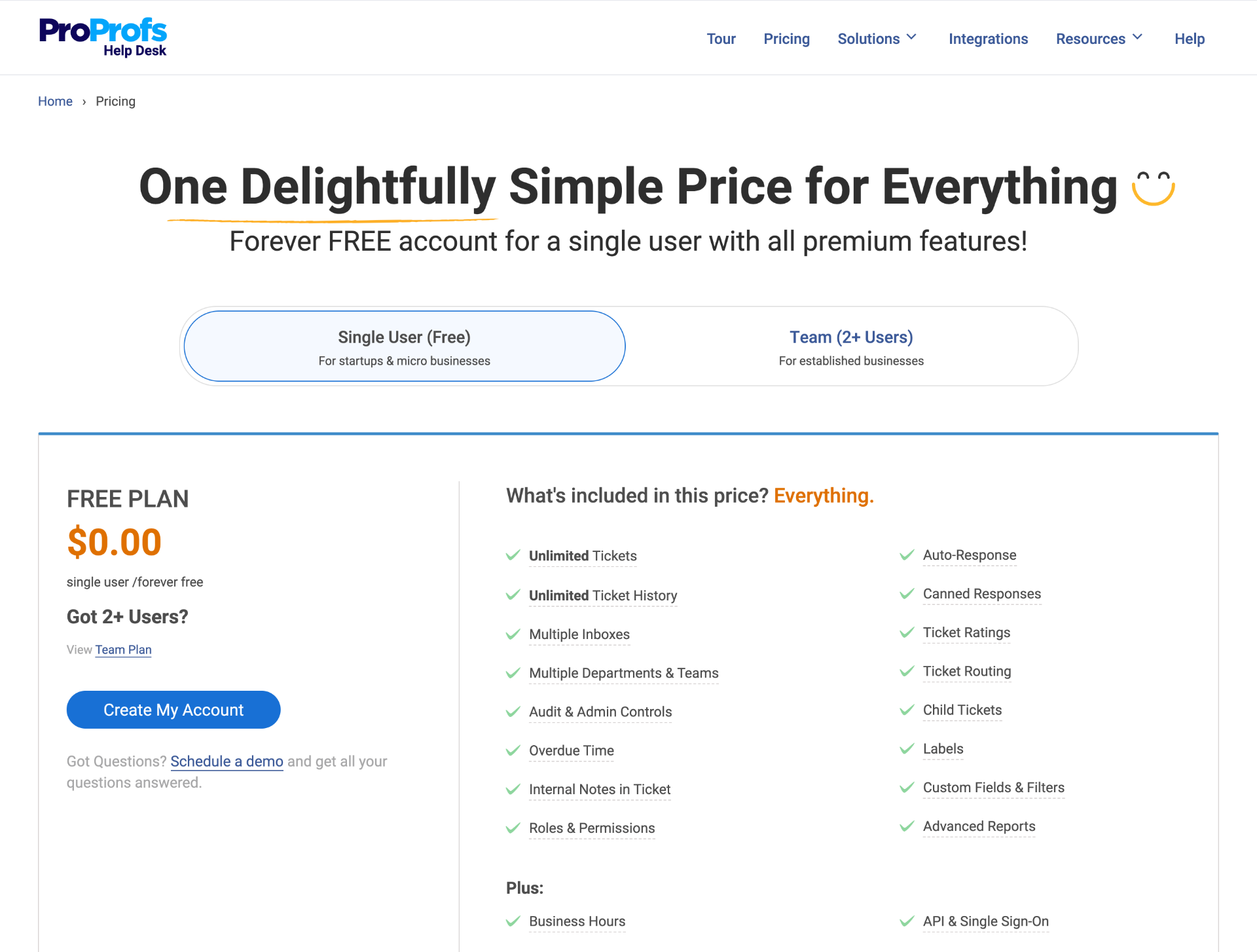
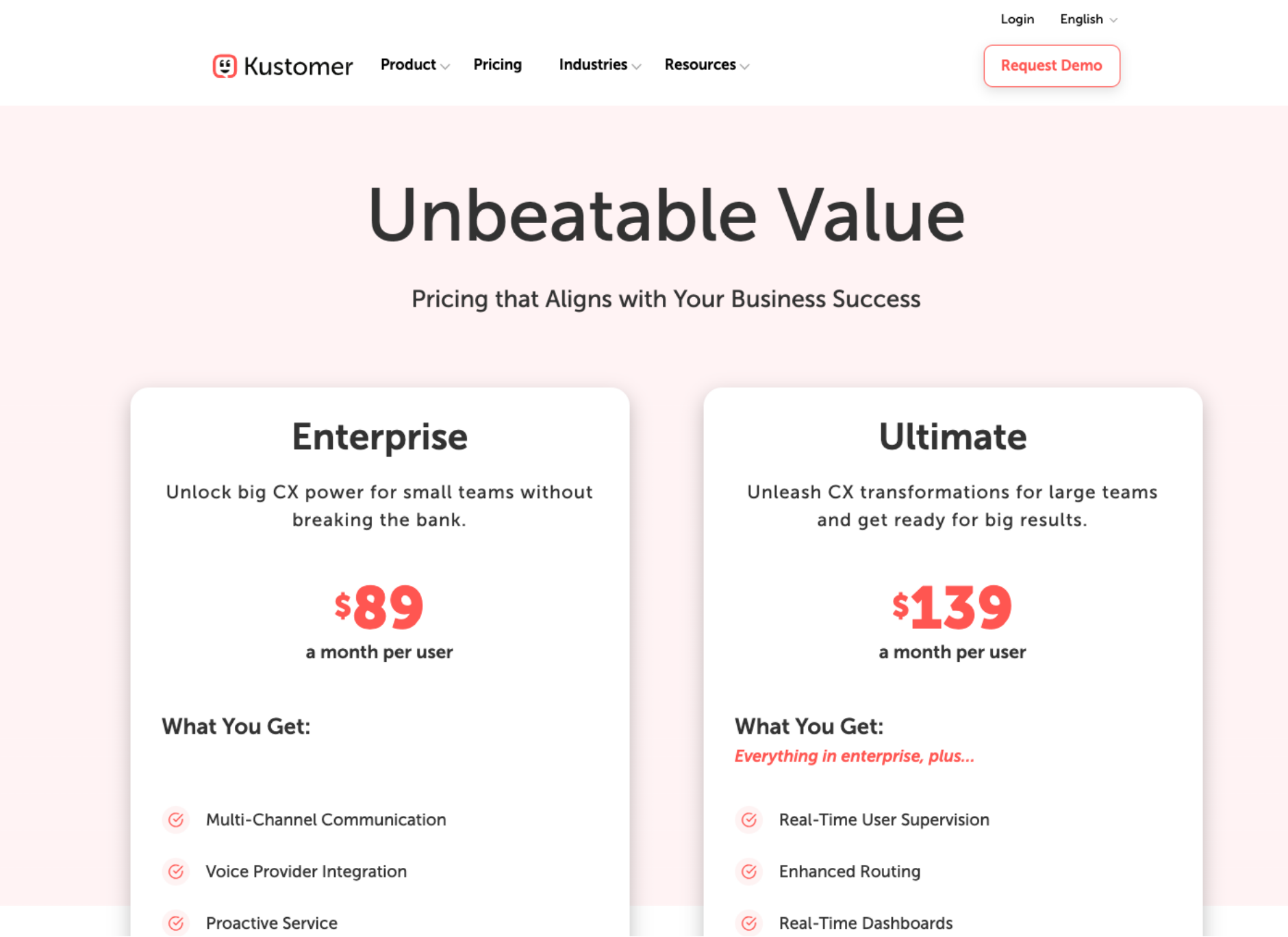
 We'd love your feedback!
We'd love your feedback! Thanks for your feedback!
Thanks for your feedback!