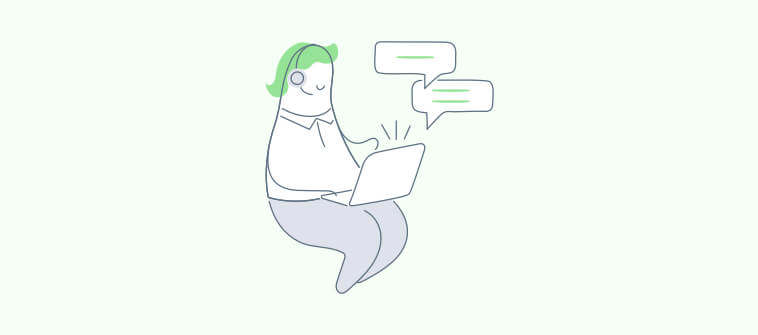
Every business out there is on a spree to improve customer service. Most of them have even ingrained the popular adage- “A satisfied customer is the best business strategy of all”.
But what’s the reason behind this sudden spotlight on ‘the customer’?
In today’s digital age where a competitor is just a click away, a single poor customer experience can prove to be a lifetime worth of regret.
4 out of 10 consumers will recommend others not to buy from a business if they have had poor customer service experience with them.
Read this help desk guide to understand how help desk software works and all the awesome things your business can achieve by adopting one today.
One of the best ways of increasing the lifetime value of your customers is by resolving their concerns in a timely manner. This is where the best help desk software comes in.
But first, let’s set a strong foundation with some crucial help desk terminologies.
Get Familiar With Popular Help Desk Terminologies
Ticket routing? SLA? CSAT?
When you are getting your hands over a help desk for the first time, there are plenty of new terms you need to learn. To help you rise above all the complexities and better understand how help desk systems work, here are some popular help desk terminologies.
- Agent
Agents refer to customer service professionals who are dedicated to resolving customer questions and requests. Your agents have a better understanding of customer problems than other members of your company as they are constantly dealing with customers.
Many help desk tools offer their subscription plans based on the number of agents or users. To improve agent efficiency, offer regular training sessions.
- Ticket
A ticket refers to an issue or request that has been raised by a user to get it resolved. These tickets are assigned to agents who have the relevant skills, experience, and knowledge to handle them.
Tickets can vary based on their urgency. For instance, a ticket related to a security breach might demand your immediate attention compared to a customer request about freebies. Some organizations use the term ‘cases’ instead of tickets.
- Ticket Status
The ticket status refers to the various stages a ticket travels through in its lifecycle. Every new help desk ticket is marked as ‘Open’. Once the solution is shared with the customer, it is marked as ‘Resolved.’ A ticket is only marked as ‘Closed’ once the customer accepts the shared solution.
Ticket status can help agents track the progress of a ticket from start to finish. They can even filter tickets based on their status.
- Escalation
Escalation is the process of transferring a ticket to a higher level for resolution. Sometimes your customer service reps don’t have the required knowledge or experience to handle certain issues. For instance, some agents might not have the expertise to manage technical issues.
In such cases, the ticket is escalated to a senior agent, customer service manager, or another department. Ticket escalations can be time-consuming and therefore, the customers should be informed through the process.
- SLA
Service Level Agreements (SLAs) define the quality of services that will be provided to customers by a business. A help desk software can help you monitor performance against key SLAs. For instance, if top-priority tickets have to be resolved within the first hour, your agents can organize their tasks accordingly and you can check if SLAs are being met or not.
SLAs also help you set customer expectations from the start. Customers can know when they can expect a response or a detailed solution from your team. In the case of SLA violations, automated emails are sent to respective managers.
- Customer Satisfaction Rating
Every team needs to find out if customers are happy with their customer service. A Customer Satisfaction (CSAT) survey is sent to customers via email. chat, or message to allow them to rate the quality of your service.
Customer Satisfaction Rating = (Number of positive ratings/Number of total ratings).
You can also create agent-specific surveys to allow customers to rate their support experience with a particular agent. CSAT has become a key customer service metric that can help you measure your performance through the eyes of your customers.
How Help Desk Software Works
The typical life cycle of a help desk ticket starts when an issue is received and ends when a ticket gets closed. Let’s quickly see how a helpdesk management system works.
1. It all starts when a user registers a problem or request through any active communication channel- email, live chat, phone, etc. The user can also choose to raise a ticket on your help center, contact us page, or knowledge base.
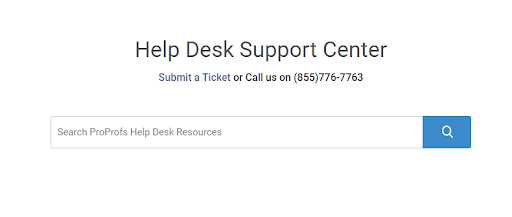
2. The message is received in the help desk mailbox and your agents are notified of a new ticket. They can receive ‘New Ticket Notification’ via email, or SMS. Similarly, you can share automated notifications with customers stating that a new ticket has been created for their query.
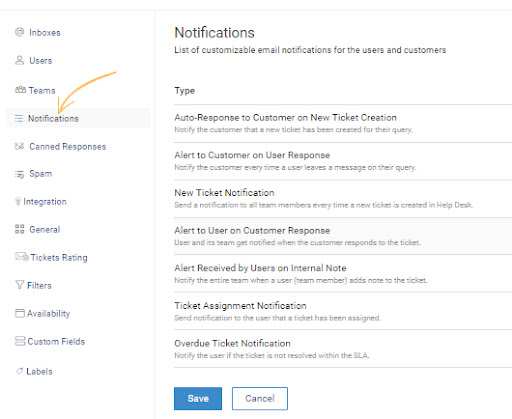
3. Now, based on the rules you have set, the newly created ticket can be manually picked by your agents or automatically assigned to them based on their availability or skills. Once a ticket gets assigned, other agents can see this status and will not waste their time working on the same ticket.
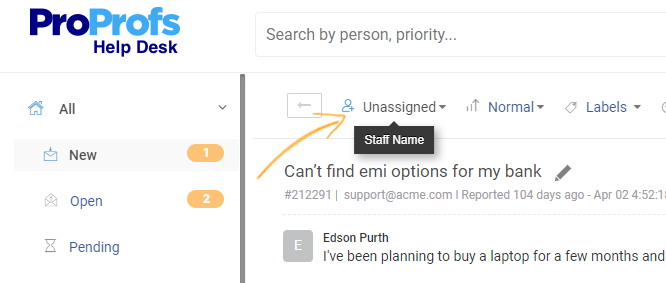
4. Now, the ticket resolution part begins. In this stage, the agent can interact with the user or other agents to offer the best solution. Here are some common actions that an agent can take-
- The agent can reply to the ticket
- Attach files or leave internal notes for other team members to see
- Escalate the ticket to a higher rep
- Break the ticket into smaller child tickets and assign them to other departments
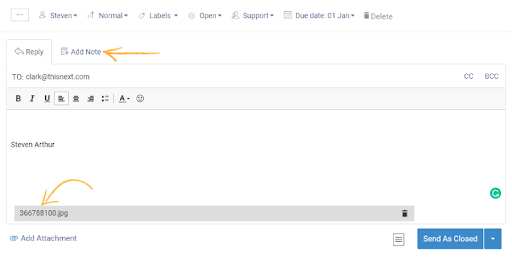
5. In this step, the agent shares the solution with the user and marks the ticket as ‘Resolved’ or ‘Closed’. Some organizations only mark a ticket as closed when the customer has accepted the solution.
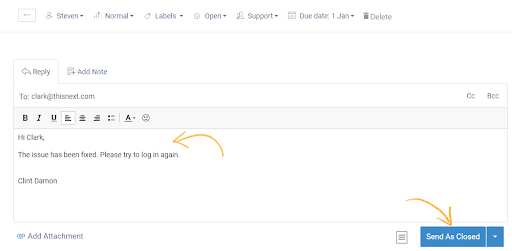
6. In this step, an automated email for ticket rating is shared with the customer. The email contains a small survey asking customers to share their feedback and rate the quality of support interaction with an agent or your overall customer service process.
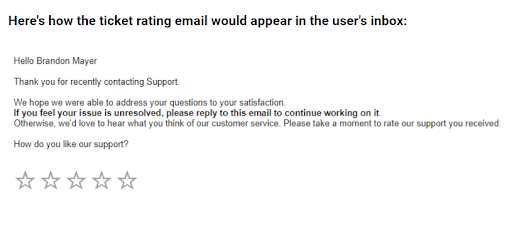
7. Now depending on the nature of the ticket; the issue and its respective solution may be posted on your knowledge base page. You can also use it as a reference for other agents or include it in your training module.
What is Help Desk Software Used For?
- Manage Multiple Inboxes From a Single Dashboard
No matter what type of business you run, chances are that you have multiple support inboxes (support@, care@, info@, etc.). Now, managing multiple customer communications simultaneously on these inboxes can take a toll on your team’s efficiency.
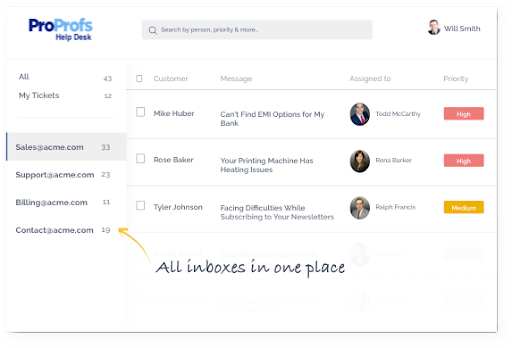
A dedicated internal helpdesk ticketing system works by combining multiple support inboxes in a shared inbox. This means that all your incoming email communications are under the same roof and there is no need for your agents to switch between multiple screens.
Watch: How to Create a Shared Inbox
Read More: 10 Shared Inbox Best Practices for Lightning Fast Email Support
- Track Every Customer Issue From Start to Finish
A help desk acts as a Single Point of Contact for all your support-related communications. No matter if a customer uses live chat, email, or any other medium to contact your business, all incoming issues and requests are captured by your help desk.
Irrespective of the support channel, every customer issue or request is automatically converted into a unique ticket. You can track the complete lifecycle of a ticket from the moment a user registers a problem through to the time when a solution is shared by your agent.
- Create a Self-Service Knowledge Base
In the customer service arena, self-help is gaining more popularity than ever. But what is the reason behind that?
Customers don’t really like being put on hold during phone support or wait for a human agent to join the chat session. When customers can resolve their primary issues on their own, they feel truly empowered.
According to a Microsoft study, 77% of customers state that they have used a self-service support portal.
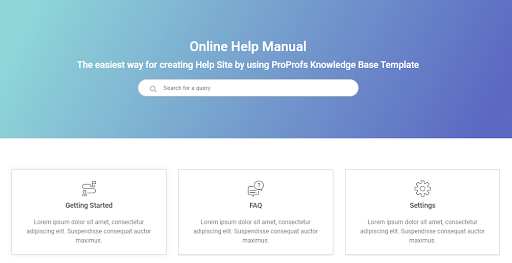
By creating a knowledge base, you can identify questions that are most popular among customers and organize them into self-help articles or an FAQ section. Once, your support content is ready, you can not only drastically reduce your ticket volume but also reduce significant costs on the go.
- Prioritize Urgent Tickets
Not all customer issues are the same. While some demand your immediate attention, others can be taken care of with some time in hand.
With a help desk ticketing system, you can prioritize your urgent tickets. For instance, if a customer complains that his account has been hacked, your agents need to prioritize this issue and restore the account immediately. Agents can set the priority of a ticket as ‘High’, ‘Low’, or ‘Normal’ depending upon the nature of the case.

High priority tickets are placed at the top of the inbox so that not a single ticket can ever slip through the cracks.
- Capture Customer Feedback With Surveys
The only way to know if customers are happy with your service is by directly asking them.
Modern help desks allow you to create, design, and share surveys in a matter of minutes. Surveys can help you capture customer feedback, customer loyalty, and measure the overall satisfaction levels.

Customer feedback guides your decision-making process and influences the improvements you need to make in your system. A ticketing software helps you get a handle on how customers view your support process.
- Measure & Monitor Performance
The reporting capabilities of a help desk can supply your business with crucial performance data. There are many key metrics such as ticket volume, open tickets, new tickets, average response time, first contact resolution, average ticket rating, etc. that you can monitor in real-time.

As a good rule of thumb, remember that you need not focus on every single metric. Customer service managers can carefully decide top-priority metrics for their respective teams.
If you want to make your agents go above and beyond- you need to make reporting as transparent as possible. For consistent improvement, every team member must know how they are performing.
Read More: Critical Help Desk Metrics to Improve Customer Support
Is a Help Desk Right for Your Business?
The beautiful relationship that you have with your customers does not end once a product is sold or services are rendered. In fact, it starts from there.
Your customer service team holds the power to make or break your company’s brand identity. Now, your team needs more than just an office, rigorous training, or motivation- they need the right tool to rise above customer service challenges.
The best help desk software can bridge the ever-growing gap between your business and your beloved customers. No matter if you have a customer service team of a single agent or a thousand, you can collaborate better and resolve issues faster.
In case, you are wondering what does help desk do or how it can benefit your business, here are some impeccable reasons you must consider-
- Encourage team collaboration for sharing faster responses
- Improve customer satisfaction through delightful experiences
- Measure performance and monitor the progress of your process
Read More: 15 Free Help Desk Software for 2022 (Free Trials Included)
Attain Customer Service Excellence With a Help Desk
Keeping your customers happy and delighted should never be an afterthought. With a well-streamlined help desk workflow, you can make your team collaborate, improve productivity, and deliver positive customer experiences.
The above points were a detailed overview of how help desk software works and why you should invest in one today. Remember, getting started with a help desk does not require you to be an IT expert or a software engineer. Many help desks such as ProProfs Help Desk offer an easy-to-use interface that makes attaining customer service excellence a breeze.
FREE. All Features. FOREVER!
Try our Forever FREE account with all premium features!






