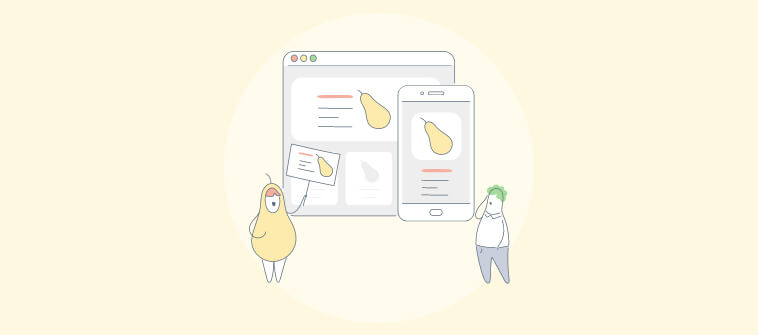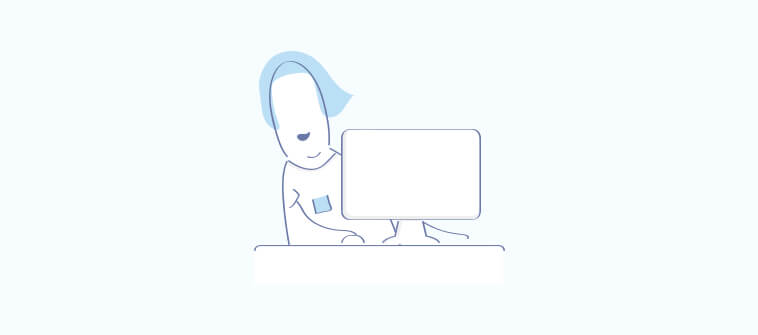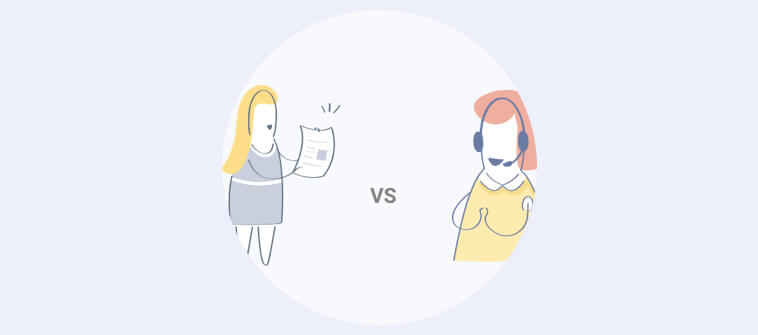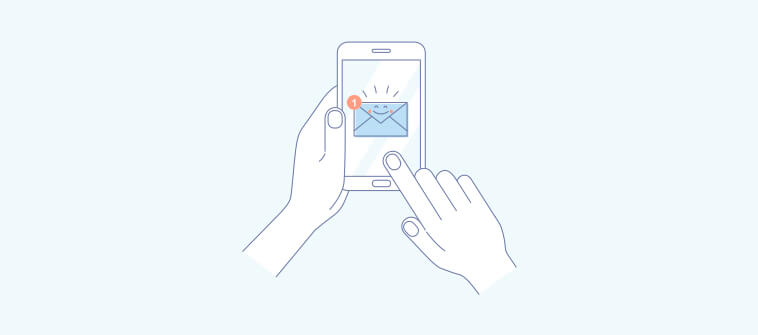I still remember the early days—orders coming in, phones ringing off the hook, and sticky notes scattered across my desk like confetti. It was exciting, sure, but also chaotic.
I thought I needed a larger team, but all I needed was a smarter system—small business help desk software.
The right help desk system can keep your support team (or even just you!) efficient, reduce response time, and make every customer feel heard. In this blog, I’ll share the best help desk software tailored for small businesses, along with the features that truly matter when your team is lean, but your ambition is big.
What Is Help Desk Software for Small Businesses?
Help desk software for small businesses is a tool designed to streamline customer support by organizing and managing all support requests in one centralized platform. It enables small teams to track, prioritize, and resolve customer inquiries efficiently through various channels such as email, live chat, and social media.
This software often includes essential features like ticketing systems, AI-powered automation, knowledge base integration, and reporting, which simplify help desk migration for businesses. For small businesses, a help desk solution means more efficient resource allocation, improved team productivity, and a better customer experience without needing a large support team.
A Quick Overview: My Top 3 Help Desk Software Picks
On a tight schedule? Don’t miss my top 3 favorites!
Option A: ProProfs Help Desk
An easy-to-use interface and powerful automation features make ProProfs Help Desk a top help desk software for small businesses. Using this platform, you can automate tasks like ticket assignments, notifications, and reports for time-saving efficiency. You can also encourage self-service with a knowledge base and offer 24/7 assistance with customer service chatbots.
Option B: HappyFox
Now, if you want a customizable help desk solution for your small business, you can try HappyFox. You can easily create custom help desk workflows and add custom fields to store additional ticket information. The platform combines a powerful ticketing system and knowledge base to help you streamline your support process.
Option C: Help Scout
If email is your primary customer service channel, Help Scout deserves your attention. With the shared inbox feature, you can manage multiple support email accounts in one place. Also, agents can view the ticket history to get all the context needed for personalized support.
10 Small Business Help Desk Software to Consider This Year
Even if you are a small business on a tight budget, it doesn’t mean you have to compromise on quality.
All the tools mentioned below are powerful, feature-rich, and offer flexible pricing plans to suit your unique needs. While I have used most of these platforms personally over the years, industry experts recommended others to me.
For a fair comparison, let’s explore each tool’s unique features and pricing details.
| Software | Best For | Pricing | G2 Rating |
|---|---|---|---|
| ProProfs Help Desk | AI-Assisted Help Desk for Customer Delight | FREE for a single user. Plans start at $19.99/user/month for 2 or more users. | 4.7/5 |
| Freshdesk | Omnichannel Support | Starts at $15/user/month | 4.4/5 |
| Zendesk | Reports & Analytics | Starts at $55/user/month | 4.3/5 |
| Cayzu | CSAT Surveys | Starts at $4/user/month | 4.2/5 |
| HappyFox | Help Desk Customization | Starts at $9/user/month | 4.5/5 |
| Jira Service Management | IT Incident Management | A free plan is available with limitations. Paid plans start at $22.50/user/month. | 4.2/5 |
| LiveAgent | Social Media Customer Service | Starts at $15/user/month. | 4.5/5 |
| Kayako | Internal Collaboration | Custom pricing | 4/5 |
| HelpSpot | Self-Service via Knowledge Base | Starts at $699/year for 3 users | 4/5 |
| Help Scout | Shared Inbox | Starts at $20/user/month. | 4.4/5 |
1. ProProfs Help Desk – Best for AI-Assisted Help Desk for Customer Delight
For small business owners, budget and effective functionality of the tool are the two biggest concerns. This is where I think ProProfs Help Desk deserves the top spot, as it blends reasonable pricing with powerful help desk features.
With this free help desk software for small businesses, my team can monitor communications across channels such as email, live chat, web forms, help center, and more. Also, ProProfs AI offers customer intent summary and response suggestions for faster replies.
I’m sure you will love how easy it is to implement automation workflows. For instance, I can easily automate repetitive tasks such as ticket assignments, survey sharing, notifications & alerts, and other tasks. More automation means less load on my team!
Besides this, you can create an online knowledge base(KB) with ready-to-use templates. Once your KB is live, customers can find solutions independently and help reduce your ticket volume.
What You’ll Like:
- ProProfs Live Chat, Knowledge Base & CSAT for a complete solution
- Agent roles and permissions to control help desk access
- Customer portal to allow customers to raise and track support tickets
- Track ticket response time, resolution time, agent ratings, and other help desk metrics
G2 Rating: 4.7/5
Pricing:
FREE for a single user. Plans start at $19.99/user/month for 2 or more users.
2. Freshdesk – Best for Omnichannel Support
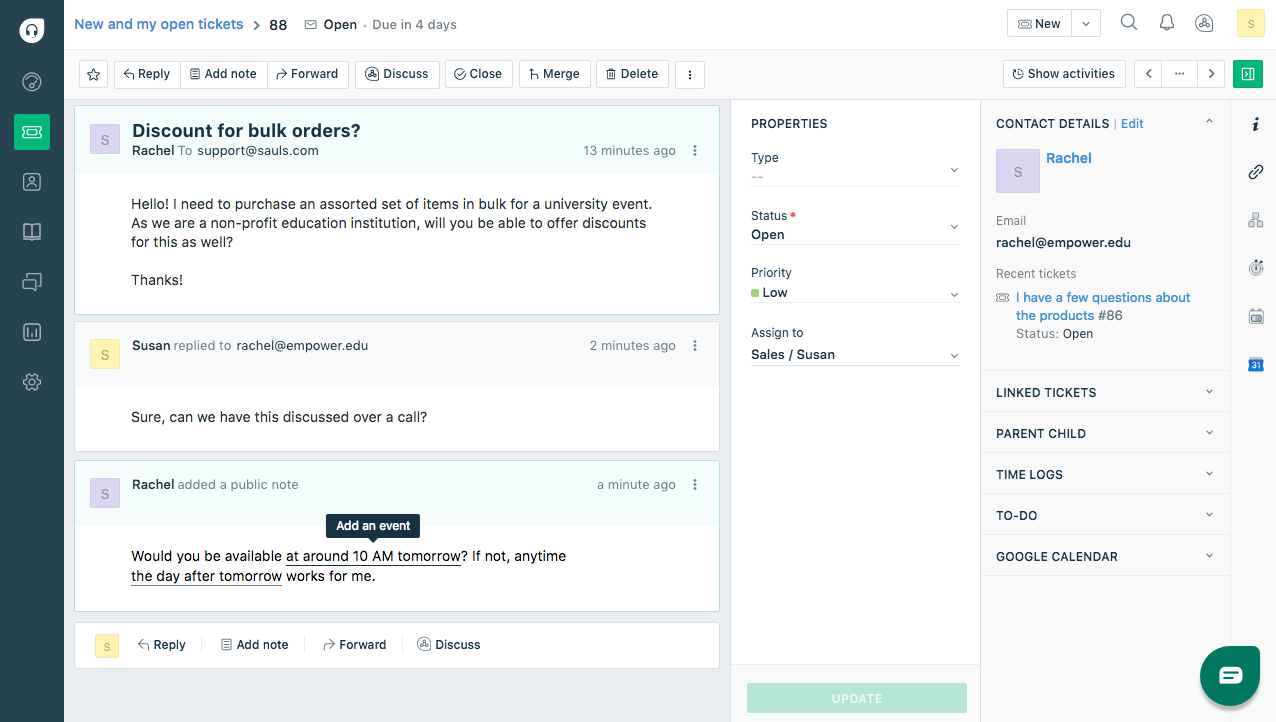
Image Source: Freshdesk
Over the years, I have noticed that different customers prefer different channels to contact a business for support. This is where Freshdesk has done a commendable job.
Freshdesk is an omnichannel tool designed to meet the needs of small to mid-sized businesses. I used the tool to communicate with our customers on a variety of channels, such as email, phone, live chat, social media, and more.
You can secure your help desk by assigning different roles and permissions to your agents. If you have field agents, Freshdesk has a lot to offer. You can automatically track agents’ time spent working in the field using a dedicated mobile app and log billable hours.
That being said, I wasn’t particularly impressed by their customer support team. They took a lot of time to solve my ticket, leading to a poor experience.
What You’ll Like:
- Canned responses to share quick responses with customers using
- Parent-child ticketing to resolve complex, multi-stage tickets
- SLA management helps you set deadlines for ticket response and resolution
- Automated notifications to keep agents updated on ticket progress
G2 Rating: 4.4/5
Pricing: Starts at $15/user/month.
3. Zendesk – Best for Reports & Analytics
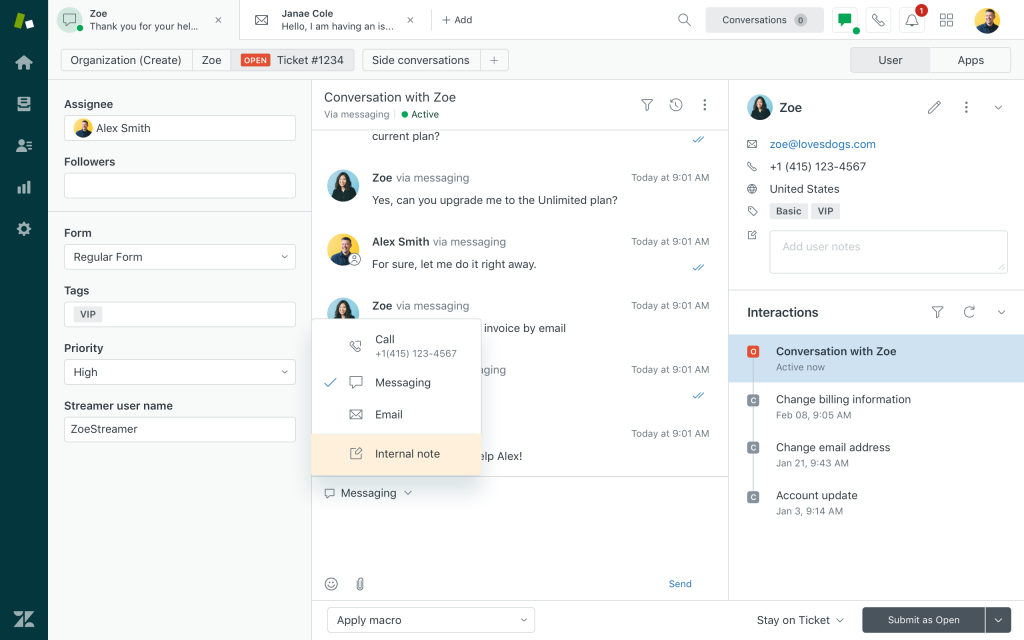
Image Source: Getvoip.com
I haven’t met a single support manager who doesn’t love a good report.
After using Zendesk for a while now, I must say its reporting capabilities are impressive. The ability to generate detailed and customizable reports has allowed me to gain valuable insights into our support operations.
We can track key metrics (like ticket backlogs, new tickets, first reply time, etc.), analyze customer satisfaction ratings, and identify trends, all of which have been instrumental in making data-driven decisions to improve our customer service.
On the downside, some small business owners might find Zendesk’s pricing quite expensive compared to other tools in the market.
What You’ll Like:
- Article recommendations can be shared inside support tickets
- Digital onboarding and resources to get users up to speed
- Ticket forms to collect only the information you need
- Zendesk seamlessly connects with Mailchimp, Salesforce, and Slack
G2 Rating: 4.3/5
Pricing: Starts at 55/user/month
4. Cayzu – Best for CSAT Surveys
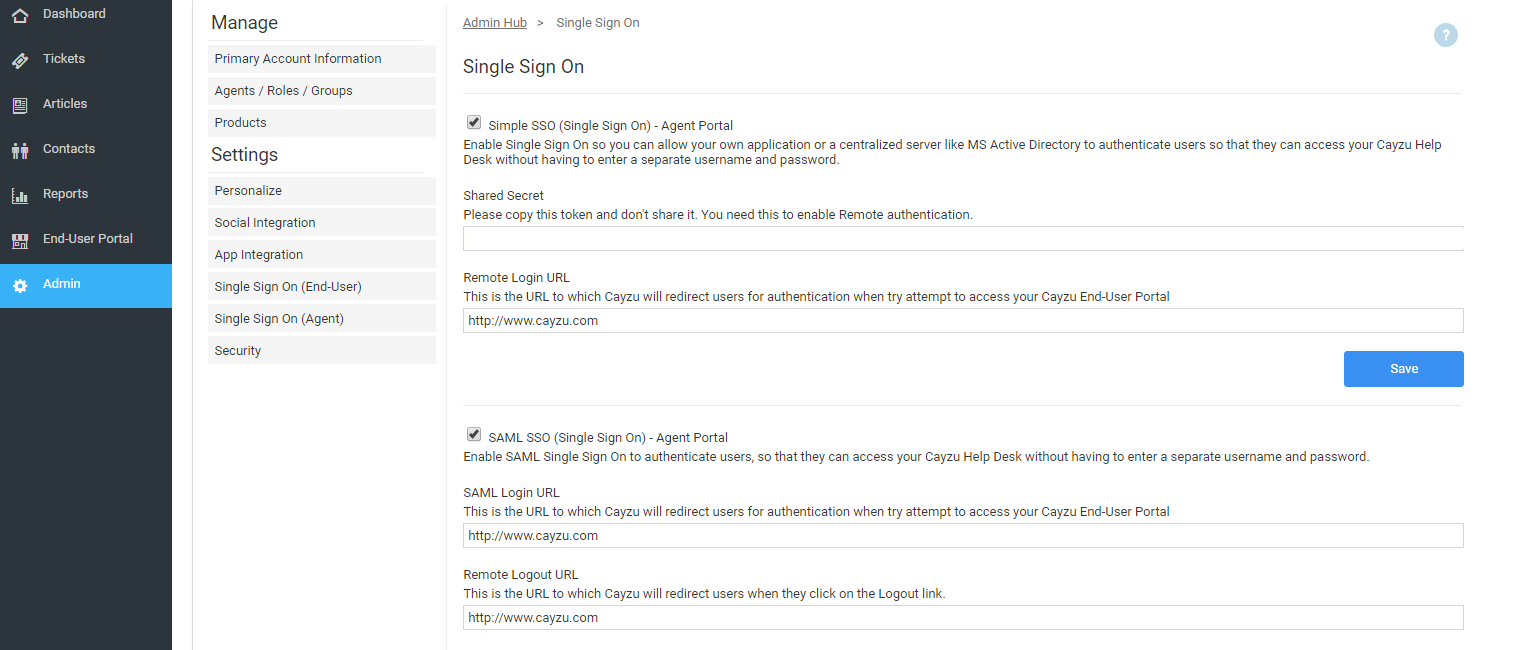
Image Source: Cayzu
You might be sharing super-fast responses to complaints and queries, but are customers happy with the service quality? There is only one way to find out – customer satisfaction (CSAT) surveys.
I’ve used Cayzu’s free trial and found it a great option for startups and small businesses. The tool impressed me the most when it came to feedback collection.
Let me explain how this worked. After a ticket was marked closed, a CSAT survey email was automatically sent out. All the customer had to do was pick an option from an emoji scale and leave their rating. It’s that simple!
Also, you can create custom rules for ticket management and prioritization using this help desk platform. However, it’s quite disappointing that Cayzu doesn’t offer a built-in live chat feature.
What You’ll Like:
- Ticket tags to keep customer conversations well-organized
- Agent roles and permissions to control access to your help desk system
- Automated surveys to monitor the customer experience (CX)
- Cayzu’s native mobile apps help you provide support on the go
G2 Rating: 4.2/5
Pricing: Starts at $4/user/month.
5. HappyFox – Best for Help Desk Customization
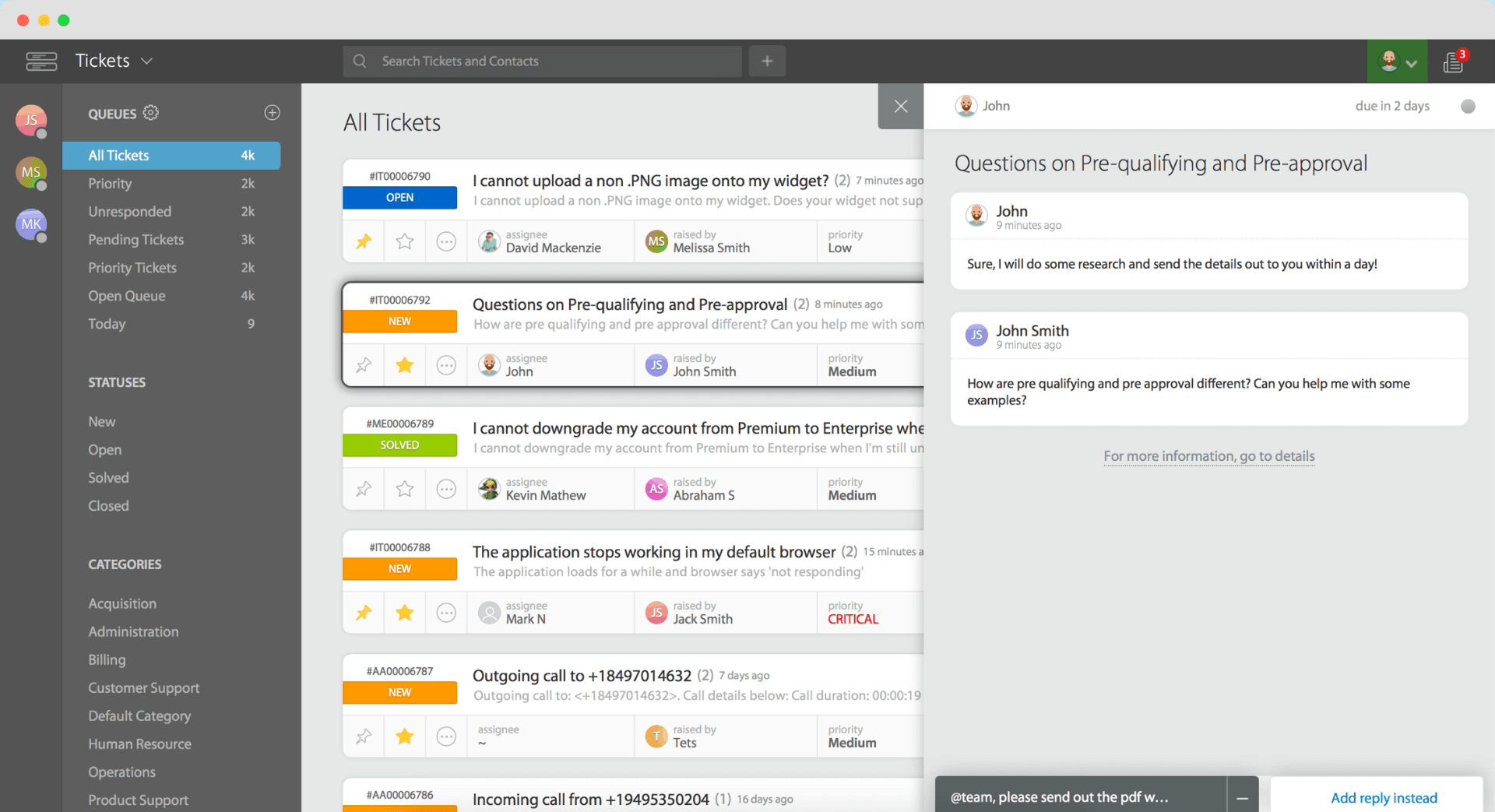
Image Source: HappyFox
HappyFox brought together a robust ticketing system, knowledge base, and community forums to bring much-needed order to our support process.
It easily converted emails, phone calls, chat conversations, and web requests into tickets, keeping everything organized in one centralized place.
If you’re running a small business and you’ve used HappyFox before, you know that it doesn’t disappoint when it comes to customization.
I was able to create custom fields to add that extra layer of information to our tickets, customize workflows to match our specific needs, and personalize the support experience for our customers. It’s a tool that I can confidently recommend based on my past experiences.
What You’ll Like:
- Ticket templates to simplify ticket creation for repetitive issues
- Break down complex tickets into manageable tasks
- Public knowledge base to enable customers to help customers find solutions on their own
- HappyFox integrates with popular apps such as Slack, Salesforce, Shopify, etc.
G2 Rating: 4.5/5
Pricing: Starts at $9/user/month
6. Jira Service Management – Best for IT Incident Management
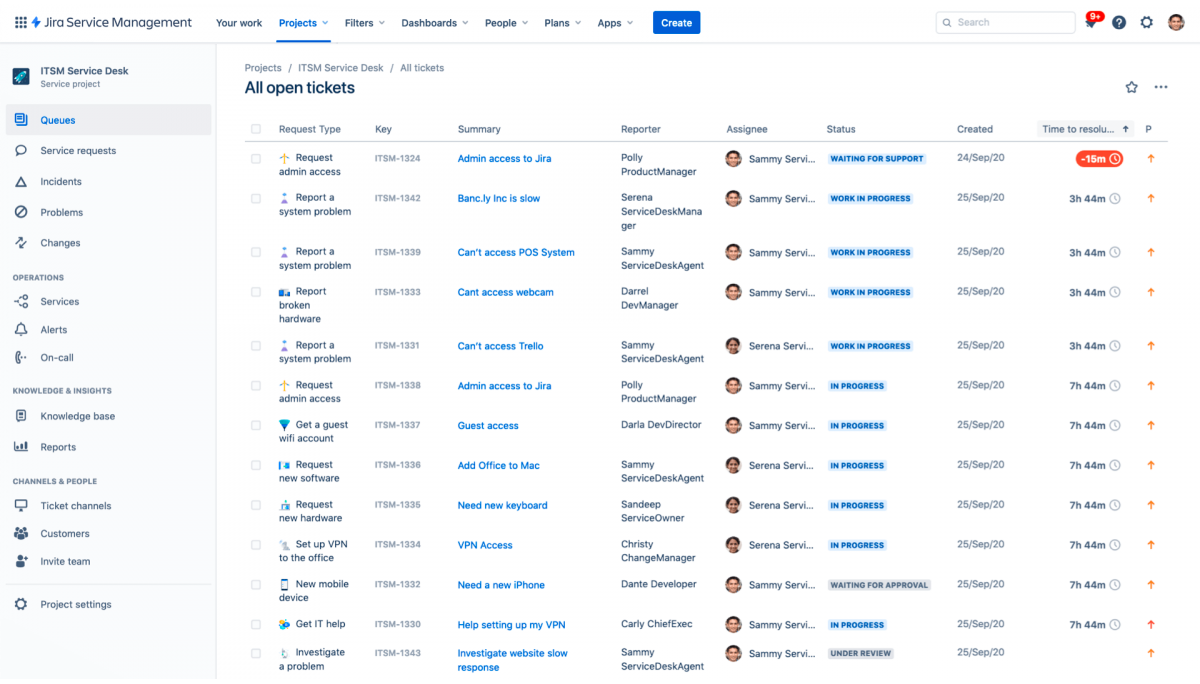
Image Source: Jira Service Management
Jira Service Management offers multiple features related to incident management, request management, asset management, and even change management.
It empowers IT technicians and agents to swiftly detect, prioritize, and resolve incidents, ensuring minimal disruptions and maximum customer satisfaction.
With robust features like automated incident assignment, real-time status tracking, and insightful incident reports, Jira Service Management simplifies the incident resolution process.
Overall, I think It’s a vital tool for small to mid-sized businesses looking to maintain service reliability and promptly address issues. However, if you are prioritizing an easy-to-use solution, Jira might not be the best option for you.
What You’ll Like:
- Custom ticket forms can be embedded in your self-service portal
- Intuitive mobile app for field service
- Skill-based ticket routing to ensure every ticket has the right owner
- Slack and Microsoft Teams integration for improved internal collaboration
G2 Rating: 4.2/5
Pricing: A free plan is available with limitations. Paid plans start at $22.50/user/month.
7. LiveAgent – Best for Social Media Customer Service
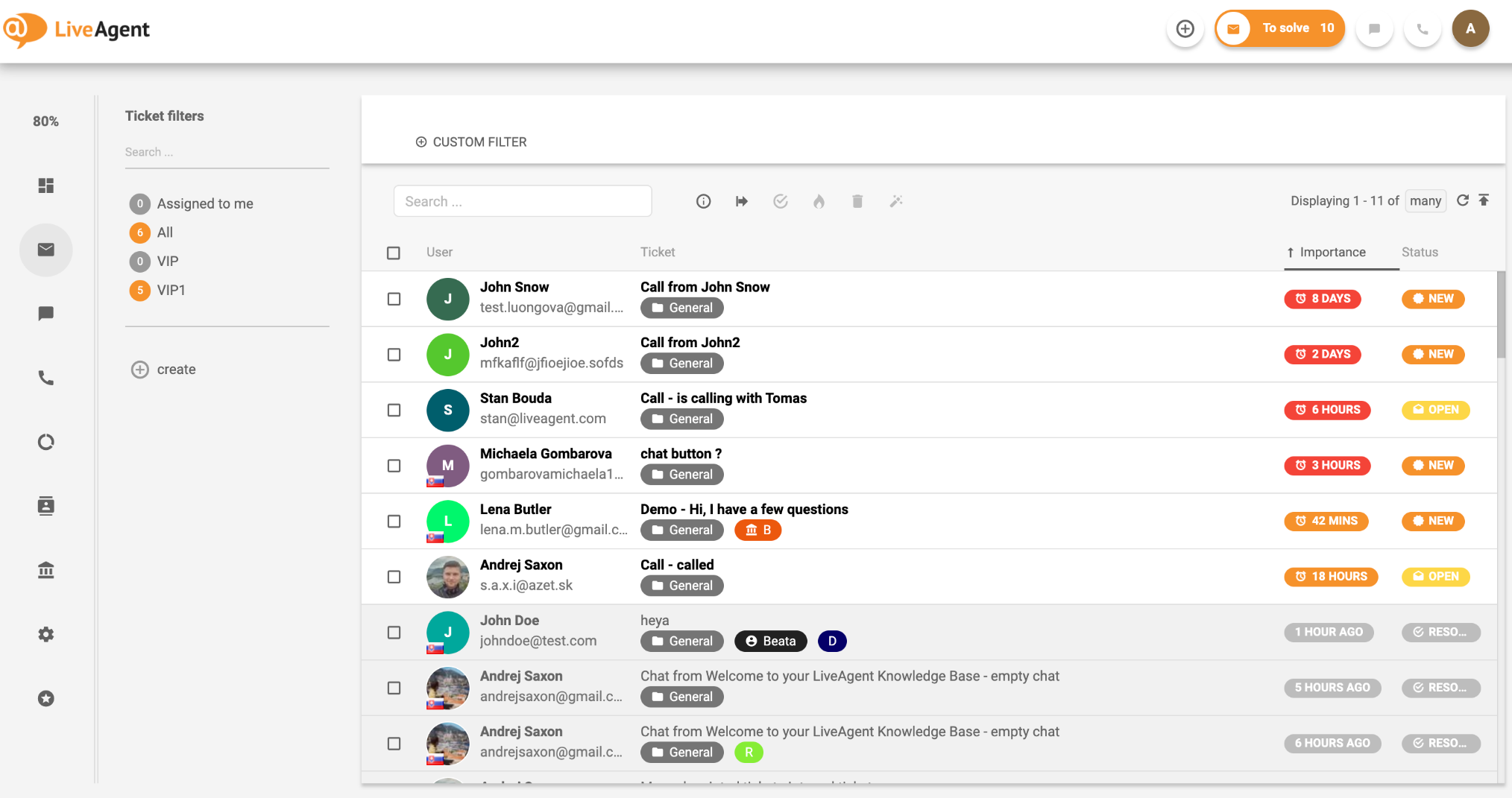
Image Source: LiveAgent
Social media is no longer used solely to connect with friends and family members. Today, we all use it to engage with our favorite brands and share our reviews.
This reminds me of LiveAgent, which seamlessly connects with leading social media platforms. While using this tool, my team could efficiently manage conversations from all the major social media sites, including Twitter, Viber, WhatsApp, and Instagram, all from one centralized location.
With features like automated ticket assignment, workflow automation, and canned responses, this intuitive help desk ticketing system will help you save time and reduce agent effort.
On the downside, some important features, such as custom roles, time tracking reports, help desk branding, etc, are only offered in the higher-priced plans.
What You’ll Like:
- Automated ticket assignments to ensure a fair distribution of work
- Ticket Tags to easily categorize and sort different tickets
- Spam filtering to avoid spam messages and emails
- Private notes can be attached to help desk tickets to give context to other agents
G2 Rating: 4.5/5
Pricing: Starts at $15/user/month.
8. Kayako – Best for Internal Collaboration
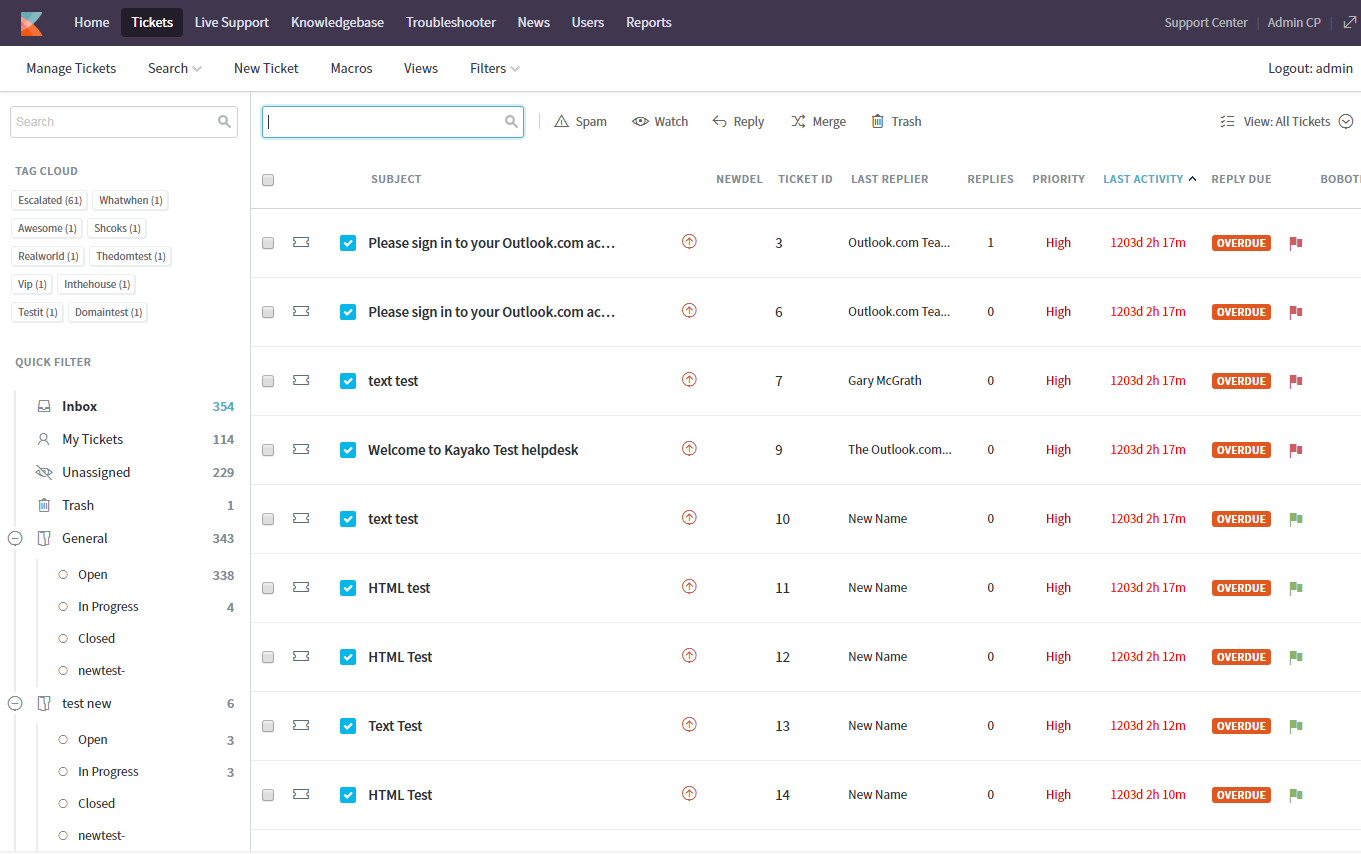
Image Source: Kayako
Kayako was recommended to me by an ex-colleague, and right after a few days, I became a fan of its internal collaboration features.
With real-time team collaboration tools, it simplified internal communication, ensuring support agents and teams could work seamlessly together. Shared notes, internal discussions, and the ability to collaborate on resolving complex issues in one place made Kayako a powerful platform for boosting our internal teamwork.
Also, you can use Kayako to provide real-time support to customers via live chat. The tool also enables self-service, empowering your customers to solve queries conveniently.
On the flip side, the tool comes with a steep learning curve. Many first-time users might find it difficult to navigate the interface and start with the tool.
What You’ll Like:
- Multiple help centers can be created, each with unique content and design
- SLA management to never miss ticket deadlines
- Multiple integrations with tools such as Zapier, Salesforce, and Slack
- Automated article suggestions help enhance agent productivity
G2 Rating: 4/5
Pricing: Custom pricing
9. HelpSpot – Best for Self-Service via Knowledge Base
Image Source: HelpSpot
A couple of years ago, I used HelpSpot as my preferred help desk software, and it made a significant impact on our team’s productivity.
Fast-forward to today, and I can still vouch for HelpSpot’s excellence. With a simple WYSIWYG editor, your team members can easily write, edit, and publish knowledge-base articles.
The best part is that you can give customers the option to rate your knowledge base articles. For instance, at the end of each article, they can mark the content as helpful.
In addition, you can automate the assignment of incoming issues to agents, categorize tickets, and share essential notifications with key stakeholders for streamlined support operations.
What You’ll Like:
- Customizable customer contact forms to capture all the relevant ticket details
- Search history to track what customers are searching for in your knowledge base
- Saved replies for common issues, which can be shared across different teams
- Custom field reports to track additional ticket details
G2 Rating: 4/5
Pricing: Starts at $699/year (for three users).
10. Help Scout – Best for Shared Inbox
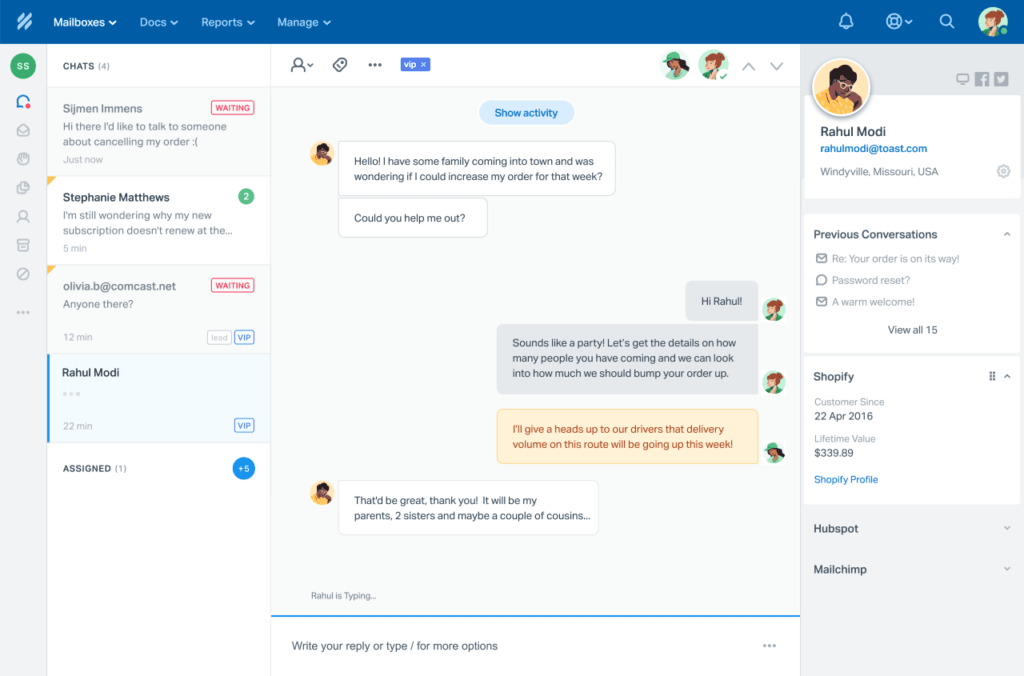
Image Source: Help Scout
I used Help Scout, and it was a great solution for managing customer service emails for my small business.
The shared inbox tool was a lifesaver, allowing us to consolidate customer inquiries from various email addresses like help@, info@, or billing@ into a single, manageable location.
Looking back at my experience, one of the standout features of Help Scout was its ability to provide agents with a comprehensive view of important customer data right within the ticket.
They could easily access the customer’s conversation history and profile data, which enabled us to offer a personalized and meaningful service experience. It’s a feature that has certainly contributed to the success of our customer support efforts.
What You’ll Like:
- Collision detection to prevent duplicate replies
- Bulk actions on tickets can be performed, such as sending bulk replies
- Help desk reports to track outreach volume, response times, and customer satisfaction
- Agents can easily add videos, tables, and images to help articles
G2 Rating: 4.4/5
Pricing: Starts at $20/user/month.
Why Do Small Businesses Need Help Desk Software?
Small businesses can greatly benefit from AI help desk management tools by optimizing their support operations and improving customer satisfaction. Here are five key benefits:
- Efficient Ticket Management: Organize all customer inquiries in one place, allowing teams to prioritize and address issues promptly without missing any requests.
- Improved Response Time: Automated workflows and canned responses enable quick replies to common questions, reducing wait times and enhancing the customer experience.
- Enhanced Team Collaboration: Team members can share notes, tag each other on complex cases, and work together to resolve issues, ensuring consistent, high-quality support.
- Data-Driven Insights: Built-in reporting tools help track performance metrics, like response and resolution times, enabling small businesses to make informed improvements.
- Better Customer Retention: Providing timely, reliable support builds customer trust and loyalty, which can help small businesses retain clients and boost their reputation.
FREE. All Features. FOREVER!
Try our Forever FREE account with all premium features!
Help Desk Ticketing System Features for Small & Midsize Businesses
Here’s a quick overview of different help desk features for small and midsize businesses:
1. AI-Powered Intent Analysis & Response Suggestions
AI-powered intent analysis summarizes a customer query or complaint, helping agents understand the issue better. With response suggestions, support agents can reply faster and more accurately, ensuring a smoother customer experience without extensive research.
2. Canned Responses
Canned responses save time by allowing agents to quickly reply with pre-written answers to common inquiries. This feature maintains consistency in responses, reduces repetitive typing, and lets agents handle higher volumes of requests efficiently.
3. Automated Ticket Assignments
Automated ticket assignment routes incoming tickets to the most suitable agents based on workload, skill level, or department. This ensures that tickets are handled by the right people without delays, keeping the support process streamlined and organized.
4. Knowledge Base
A knowledge base provides self-help resources for customers, offering guides, FAQs, and tutorials. This empowers customers to find answers on their own, reducing the need for support tickets and enabling agents to focus on complex issues.
5. Ticket Forms
Customizable ticket forms let businesses gather relevant details from customers at the start of each support request. By collecting specific information, agents are better prepared to handle queries quickly and accurately, enhancing the resolution process.
6. CSAT Surveys
Customer Satisfaction (CSAT) surveys allow businesses to gauge customer happiness with their support experience. This feedback helps teams assess performance, identify areas for improvement, and ensure they meet customer expectations consistently.
Scale Your Small Business With Help Desk Software & Delight Customers
Efficient customer support is essential for small businesses aiming to build strong customer relationships and streamline operations.
Whether you’re looking to improve response times, organize support requests, or track performance, investing in the best help desk software for small businesses can empower your team to deliver exceptional support and drive growth.
Lastly, I would recommend ProProfs Help Desk for its powerful ticketing and automation features that do not cost you a fortune. No matter which tool you select, always opt for a free trial. This will help you explore different features and functionalities without making any financial commitments. I have also included a small FAQ section at the bottom to help with any further questions. Good luck!
FAQ
How much does help desk software for small businesses cost?
The cost of help desk software for small businesses varies widely depending on features and vendors. On average, it can range from $15 to $50 per user per month for cloud-based solutions, while on-premises options may have a higher upfront cost, starting at a few thousand dollars. Some tools, such as ProProfs Help Desk, offer a forever-free plan with limitations.
Is ProProfs Help Desk easy to set up and use for small businesses?
Yes, the ProProfs Help Desk is designed with a user-friendly interface, making it quick to set up and easy for small teams to adopt. Its intuitive layout and guided setup help small businesses start managing support requests with minimal training.
Can ProProfs Help Desk integrate with other tools that my small business uses?
Absolutely! ProProfs Help Desk integrates seamlessly with popular tools like CRM platforms, knowledge base software, and project management apps, allowing small businesses to connect workflows and centralize customer data for efficient support management.
 Tips
Tips
We’d love to hear your tips & suggestions on this article!
FREE. All Features. FOREVER!
Try our Forever FREE account with all premium features!


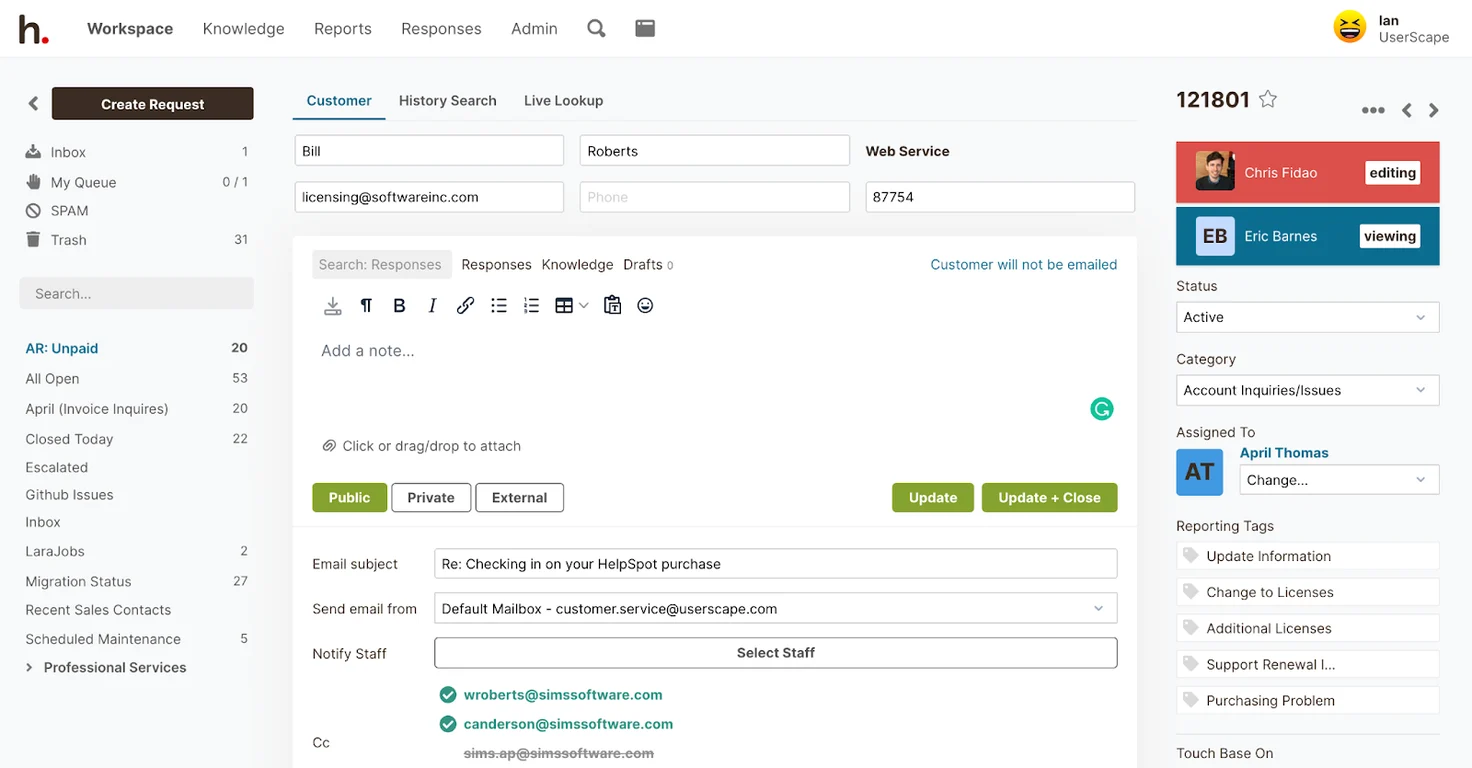
 We'd love your feedback!
We'd love your feedback! Thanks for your feedback!
Thanks for your feedback!