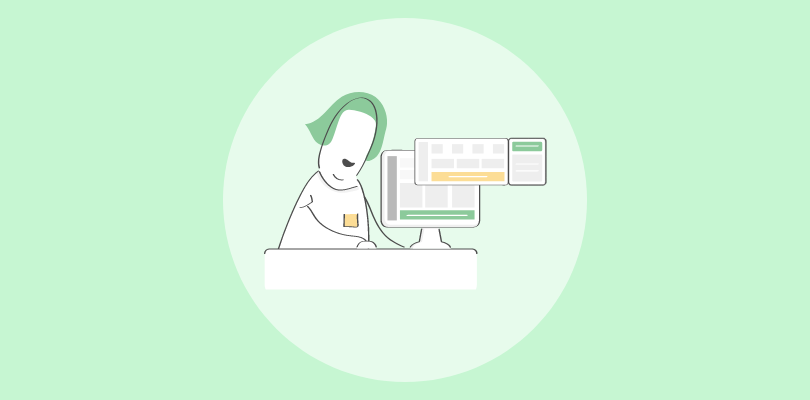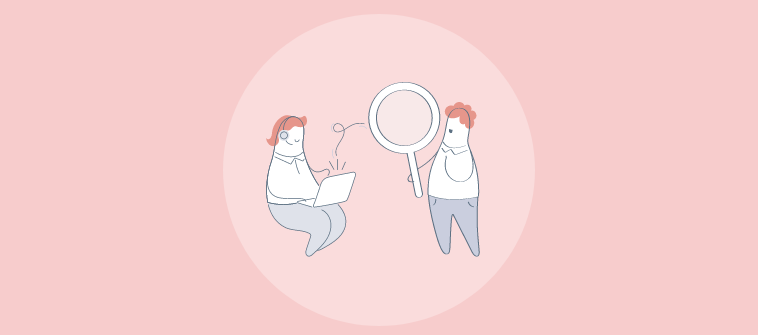No matter if you run a small online store or a large multinational business, you are bound to receive problems from your employees as well as customers. However, the “real problem” starts when your help desk is bombarded with innumerable issues, and things seem to spiral out of control.
The good news is that most common help desk problems have simple solutions, and resolving them will save your business a lot of time and money. In this blog, we will discuss ten of the most common issues we find people run into and their possible solutions.
What Are the Top 10 Most Common Help Desk Problems & Their Solutions?
A help desk plays a dual role- it can manage both customer-centric or external issues and employee-centric or internal issues. In order to cover both these aspects, we have divided the 10 points into two segments- the first 5 points focus on the common problems faced by customers, whereas the latter 5 focus on the common problems encountered by employees on a day-to-day basis.
Common External Help Desk Issues/Requests:
1. “I had to wait for 15 minutes on hold over the phone.”
The last thing you want when you contact a customer support team is to be put on hold. Every minute seems like a long year and listening to the same monotonous music can get on your nerves.
According to Harvard Business Review, the average American consumer spends around 13 hours a year stuck on hold trying to connect to a human agent.
Putting angry customers on hold can have a snowball effect on your business. The more customers you put on hold, the more customers end up in the queue- leading to a further increase in wait time for each customer. This is just an easy way to frustrate your customers, who would eventually vent on your support agents.
Solution: Modern customers want to engage with a business that values their time and putting them on hold signals the opposite. Structure your team’s schedule in such a way that the right number of agents are available at all times, especially, during peak hours.
Sometimes customers can call you for their primary issues. Make sure you create an extensive help center or knowledge base to empower them to resolve issues on their own. In case you are still short of agents, divert customers to other channels such as chat or email.
2. “I’m unable to log in to my account.”
This is one of the most common help desk automation issues that can comprise a significant proportion of your ticket volume. Although this problem is common, it should not be taken lightly.
For instance, if you have an e-commerce store, a customer who cannot access his/her account cannot simply make a purchase. This can potentially lead to a loss in business revenue that could have been easily avoided.
Solution: Such common daily problems can be easily fixed in most scenarios. Make sure the user is not typing the password with the Caps Lock button on. In case the password has expired, share a password reset link to the customer that will allow them to generate a new password by themselves.
Sometimes an account can get suspended due to inactivity. Convey the reason to the customer so that they can avoid account suspension in the future.
3. “My card is getting declined.”
A declined card is one of the most common help desk tickets received by a support team. This simply means that something went wrong while the online purchase was being processed and it could not be completed.
According to Visa and Mastercard, on average 15% of recurring payments are declined. For some industries, the rate can even be double that.
For any business, a failed transaction simply means a lost sale. Moreover, when this issue is persistent, it can make the customer lose faith in your business.
Solution: There can a few reasons for credit card decline:
- The credit card payment is declined by the payment gateway, the processor, or the bank/financial institution issuing the moneyThe customer has entered incorrect card information
- The transaction failed as the customer had reached the credit limit
Ask your customers to double-check the information they are entering while making a purchase. In case the issue still persists, ask them to contact their credit card company.
4. “When will the product be back in stock?”
This has happened to every online shopper at least once. You are browsing through products and you finally lay your eyes on the perfect item. You go on to add the item to the cart but like many other customers, *you’ve missed the boat- the product is out of stock.
Whenever a popular selling item goes out of stock, your help desk team can be bombarded with similar questions. It is important to quickly share the relevant information before your customer wanders around and finds a similar product somewhere else.
? Solution: You can ask your customers to first add the product to their ‘Wishlist’ or ‘Favorite List’ so they can always find it. Whenever an item is out of stock, the customer can subscribe to your ‘Back In Stock’ email list. All they have to do is enter their email address and they’ll automatically receive email alerts once the product is available again.
5. “The help desk staff seemed inattentive and lacked dedication.”
As you explore the common help desk problems, you will realize that demotivated, inattentive, or inexperienced support staff members may be the cause of negative customer experience.
According to a report by American Express, 68% of customers believe that a polite customer service representative is the key to great customer service.
Your help desk staff is the face of your business and your most important asset. Therefore, it becomes all the more important to make them feel encouraged and inspired on a daily basis.
Solution: You can start by creating an employee training program to make your team members learn key customer service skills such as active listening, patience, empathy, the ability to use positive language, and others.
For a long term approach, your business must look to hire the right people.- those who resonate with your company’s vision and show a deep sense of passion towards helping others.
Common Internal Help Desk Issues/Requests:
Let’s explore some help desk examples including internal issues and their solutions:
6. “My system is running too slowly.”
We all have faced this situation where our system would take longer than usual to complete instructions and hang multiple times during a day.
A system that does not function to its normal speed can make anyone want to pull their hair off. Moreover, it can hamper your team’s productivity and act as a major obstacle in achieving daily tasks or goals.
Solution: You need to first identify the reason that is causing the system to run slowly compared to other systems. Some reasons can be:
- If an employee is using many heavy applications simultaneously, the system is bound to run slowly. Ask the employee to run only necessary applications and close the ones, not in use.
- The computer might be carrying out updates in the background without an employee’s knowledge. Ask the employee to pause the updates and resume after working hours.
- Viruses and malware can also impact a computer’s speed. This common IT problem can be fixed by either installing a new antivirus software on Mac or disconnecting the system from the office network.
7. “I can’t help but stare at the blue screen of death.”
Life seems to come at an unprecedented halt when we see the blue screen of death on our computer. No matter what you do, or how many times you reboot your system, the screen just doesn’t seem to let go of you.
This is perhaps one of the most common help desk troubleshooting questions- “Why can’t I access anything on my system? I can only see a blue screen when I turn on my computer. What should I do?“
Solution: Ask the employee to read and tell you what exactly is written on the blue screen. Every IT support team is well aware that every error message signifies something and can lead to the root cause of the issue.
In most situations, the blue screen appears when a hardware or a driver is not working properly. The problem usually occurs when someone installs a new hardware or updates the drivers. The IT support staff should inquire from the individual about what exactly he did before the error occurred.
8. “My PC is shutting down after irregular intervals for no reason.”
This is another common troubleshooting question for help desk teams. As soon as you turn on your computer, everything seems to be working fine. However, some 10-15 minutes later, the system just switches off without any warning message or notification.
The frequent shutting down of an employee system can be a productivity killer. Moreover, if this issue persists for a long period of time and no solution is provided, it can result in the complete damage of the system hardware or other parts.
Solution: IT help desk agents need to identify the root cause of this issue. Some popular reasons can be:
- After long usage of any computer, a great amount of dust can pile up on the cooling fan and impact its proper functioning. If the cooling fan does not work properly, the system can overheat and automatically shut down to prevent major damage.
- This problem is also common with laptop users when the battery is weak or old. Therefore, the laptop battery must be charged properly and replaced when the need arises.
9. “The printer never seems to work.”
In the corporate world, printers have become a consistent source of stress.
Whenever a sales executive wants to print the product catalog right before the client meeting, the printer just won’t work. Similarly, when the design team wants to print the new apparel design shared by a buyer, the printer would start working abnormally.
For many common tech support problems, switching off a machine and then turning it back on solves the issue. However, in the case of a printer, this solution doesn’t always apply.
Solution: IT issues like this require a desktop support professional to visit the printer and check the problem. If every employee starts opening the printer parts by themselves, it can lead to more serious problems. To begin with, check if the printer is properly plugged in, has paper in the right tray, and sufficient ink.
If everything mentioned above seems fine, then it can be a connection problem. Make sure the employees are trying to connect to the correct printer name. Give your printers easy and straightforward names so that employees can connect them to their systems even in the case of a wireless printer.
10. “The internet is really… really slow today.”
The modern office workspace is heavily dependent on a high-speed internet connection. But unfortunately, just like the weather, the internet speed can often vary from time to time.
According to a Statista report, there are 313 million internet users in the US, with an internet user penetration of 85.8%.
A slow internet connection can lead to low-quality video calls, slow information sharing, endless buffering, and make team collaboration an uphill task.
Solution: This issue can be fixed with common troubleshooting measures. If the problem is occurring with only a single user, you can ask the employee to refresh his networks and ensure no software updates are being downloaded in the background.
On the other hand, if more employees are complaining of a slow internet connection, these can be the possible help desk solutions:
- Create more WiFi hotspots in the office so that internet signals are strong even at corner desks.
- Make it a strict company policy to prevent users from downloading heavy files such as movies or games during office hours. You can even block torrent sites.
Why Do Businesses Need Help Desk Software?
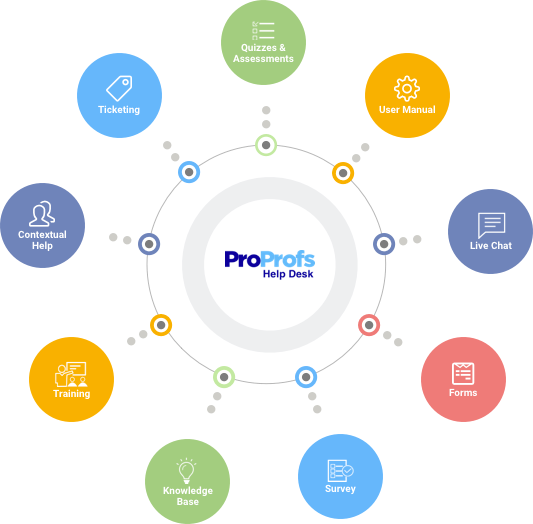
In order to tackle the most common help desk problems, you not only need a well-trained support team but also need to choose help desk software that aligns with your business needs. A cloud based help desk tool such as ProProfs Help Desk will allow your team to manage all customer as well as employee requests.
- Track All Support Conversations in One Place: No matter if a team member contacts to request a new hardware or a customer shares an email to register a product complaint, all conversations can be easily tracked and managed in a shared inbox.
- Create a Self-Service Knowledge Base: As we discussed above, a lot of common help desk tickets can be resolved by end-users themselves. For instance, if you create a dedicated help center page with steps to reset an account password, you will see a significant reduction in your support ticket volume.
- Measure User Satisfaction & Agent Performance: Best help desk software for small businesses give you the option to share automated surveys with end-users to measure their satisfaction or overall experience. Moreover, AI help desk management tools can generate insightful reports so you can gauge agent performance and reward them accordingly.
It’s Time to Rise Above Help Desk Problems!
Help desk problems can come in all shapes and sizes. However, experiencing common day to day issues doesn’t necessarily mean the end of the world. Every new issue brings an opportunity for you to improve your process, whether it’s a small tweak or a full help desk migration to a better tool.
For the smooth running of different business departments, you need an extensive help desk management system. When you choose help desk software for SMB, you can track every support issue until closure and also encourage users to resolve issues via self-service. Just remember- there is always a solution!
 Tips
Tips
We’d love to hear your tips & suggestions on this article!
FREE. All Features. FOREVER!
Try our Forever FREE account with all premium features!

 We'd love your feedback!
We'd love your feedback! Thanks for your feedback!
Thanks for your feedback!