With the constantly increasing expectations of customers, providing 24/7 support is no more a choice. Instead, it has become the need of the hour, indispensable to survive in the business world.
Many modern-day entrepreneurs think that 24/7 customer support is synonymous with a big support team. However, you don’t need more manpower, you just need the right technology.
Factors such as hiring more reps, training, and other overhead costs can make building an ALWAYS-ON customer support team a distant dream. So is there any way to make it a reality?
Yes, in this blog, we explore the different ways through which free help desk software can optimize your business to provide 24/7 customer support. We will also explore 10 tips to offer round-the-clock support without necessarily hiring additional support agents.
Let’s get started!
What Does 24/7 Support Mean?
24/7 support or 24/7 customer service is a popular customer service best practice that aims to provide support 24 hours a day and 7 days a week to customers. In simpler terms, your business is available for customers round the clock and they can contact you for assistance irrespective of what day or time it is.
Now, the 24/7 support model has become the new buzzphrase as it has helped multiple businesses build trust and support their global audience. But there are always two sides to every coin. This strategy can also make you spend an enormous amount of money on hiring new people, training customer service staff, and all the other costs associated with it.
Does Your Company Really Need to Provide 24/7 Customer Support?
While 24-hour customer support may be a good thing to have, it may not be necessary for every company. Since 24×7 service requires investment, companies must be able to justify the value that such a move would bring to the business.
Here are scenarios that warrant switching to 24/7 customer support:
Do you have customers that belong to different geographic locations or time zones?
If you are selling across borders and have customers located in different time zones, you will need to set up a 24/7 support mechanism. In this case, your customers will be sending requests round the clock. A good example of this is an e-commerce business like Amazon.
Are your products or services time-sensitive?
If customers need to access your products or services round the clock, then you need to provide 24/7 support. For instance, in the case of web hosting services – customers need their websites up and running round the clock.
What Are the Benefits of 24×7 Support?
It’s time to highlight some of the most incredible benefits of having a 24/7 customer support team.
Deliver Faster Support: When your team is always available, you can resolve customer issues in real-time no matter when and how they contact you. Moreover, when you implement 24/7 service, you’re likely to see your First Response Time and Ticket Resolution Time drop as agents can respond to customers more quickly.
Gain a Competitive Advantage: Not every business out there offers 24/7 support services to their customers. You can take advantage of this situation and make your potential customers gravitate towards your brand from your competitors. After all, modern customers love to buy from brands that offer reliable customer service.
Cater to a Global Audience: When you offer 24-hour customer service, you can stay available for customers no matter where they are based geographically. This means that customers from different countries can contact you at their convenient time and get their issues resolved. Expanding your business to other countries can also become a possibility.
How to Provide 24/7 Customer Support? (10 Tips)
As discussed above, you need to offer round-the-clock assistance if you have a global audience, time-sensitive product/service, or simply if you wish to delight customers. Here are ten tips that will help you achieve the same:
1. Understand the “Why”
Providing 24×7 customer service is not for every business. Putting any unnecessary burdens on your team and burning resources may do more harm than good.
Running after the idea of 24×7 support, just because it’s “trendy” cannot be considered a wise decision. You must look to stay available to your customers round-the-clock only if your customers demand it.
In short, you need to understand your priorities and goals before you make this decision. You can begin by asking yourself questions like:
- Why do we need to offer 24×7 support?
- Do our customers expect us to provide 24×7 support?
- What communication channels are preferred by our customers?
- What is the financial burden that we will have to bear?
- What will be our return on investment (ROI) for the next 6 months or a year?
- Do our business competitors offer 24×7 customer support?
- What methods have they incorporated to achieve the same?
Exploring the answers to all these questions will help you gain clarity and understand if 24×7 support is meant for your business or not. You will be able to see which channels customers use to contact your business and how you can move them towards non-human channels.
Read More: Choose the Best Customer Support Channels for Your Growing Business
2. Strengthen Your Knowledge Base
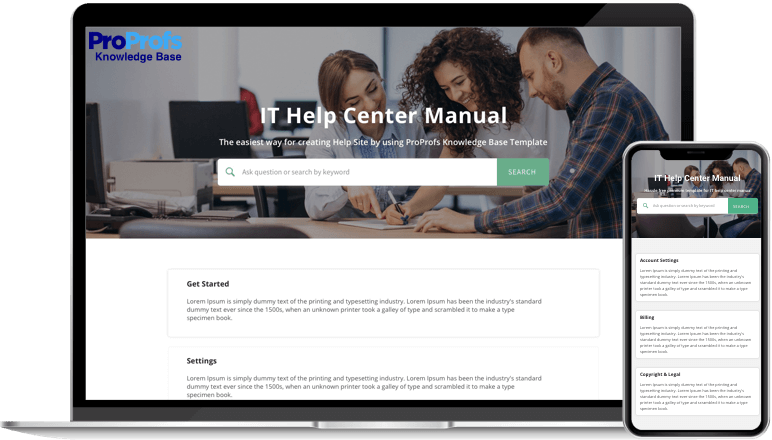
So what is the best way to assist customers 24×7 without burdening your team? Create a self-service knowledge base and encourage customers to find solutions to their common queries.
A knowledge base is a great way to reduce agent dependency and provide 24/7 support. You can create help articles, FAQs, guides, videos, etc., around common topics and make sure customers are always supported even when your team is offline.
Here are some tips you can follow to create the best knowledge base:
- Keep help content jargon-free: The purpose of your help articles should be to ease the pressure on your customers. Keep it free from technical jargon and make sure the language is easy to understand. Consider breaking your knowledge base articles into smaller, “bite-sized” chunks of information.
- Create a glossary of terms: Whenever you publish a new article or FAQs, there can be terms that are new to your customers. To avoid confusion and unnecessary customer contact, make sure you create a “glossary of terms” and add the new terms to it. Clearly define each and every term so that customers can learn while they try to help themselves.
- Recommend relevant help articles: Just creating and publishing help content is not enough. You need to make sure they are read by people who need it the most. For instance, you can recommend “getting started” help articles to your new customers when they are taking the product tour.
Read More: 10 Best Practices for Creating Knowledge Base Articles
3. Provide 24/7 Support With Chatbots
Chatbots are a great way to provide 24×7 support and can help you assist customers in real-time. But what exactly are chatbots?
A chatbot is an AI software program that can hold human-like conversations with website visitors. By developing chatbots, you can engage customers, generate leads, and enhance the customer service experience.
With the right tool, you can design the conversation flow that bots can use to interact with customers. Here are some tips and best practices to keep in mind before launching chatbots:
- Be mindful of the greeting: Greetings can help you make a good first impression and create a professional outlook for your brand. There is no point in bombarding a visitor with suggestions or questions. Furthermore, it’s important to list the functions of your chatbot upfront. This will ensure that the visitor knows how to engage with the bot.
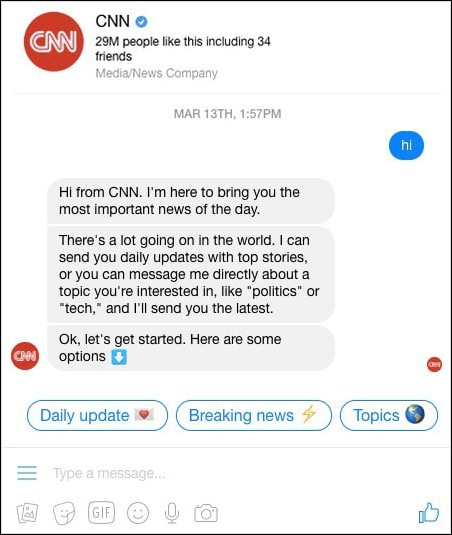
- Route conversations to human agents: No matter how intelligent your bots are, there will always be instances where customers just want to speak to a human agent. Make sure bots can route conversations to the right people or departments.
- Take feedback: How do you know if bots are being used for their intended purpose? How do you know if customers are actually able to solve their problems? Well, you can take customer feedback right after their chatbot interaction session. You can ask them to rate their overall experience and what could be further improved.
Read More: 15 Best AI Chatbot Software in 2021
4. Provide Web Forms
Web forms can be used for multiple purposes. Right from taking feedback from your customers to registering their complaints, forms are a great way to stay in touch with customers.
By adding a contact form on your website, you can encourage customers to get in touch with you. So even when your team is offline, customers can share their concerns, raise a support ticket, and wait for your team to take necessary action.
Here are some best practices to make the best of web forms:
- Ask how customers would like to be contacted: Make sure you ask every form filler how they would like to be contacted by your team. Some customers might prefer a direct one-to-one call, while others might prefer assistance over email. You can also ask them about their preferred time for contact (Morning, after lunch, evening, etc.)
- Use input constraints: You don’t want customers to write long descriptions about their issues. To save the time of your form reviewer, make sure to add input constraints. For instance, if you know you only need a single sentence in your form field, add a constraint that ensures your customer can only provide you with one-sentence descriptions.
- Add a relevant redirect link: So what happens when customers are done filling their forms and clicking on the submit button? Well, you can always redirect them to your help center or other useful pages so that they can find relevant self-help information.
Read More: Ready-to-Use Web Form Survey Templates
5. Build a Community Forum
Community forums are online discussion platforms that allow like-minded people to interact with each other, share tips, suggestions, or unique experiences.
For businesses looking to offer 24×7 IT support, community forums are a great way to use the rich knowledge and diverse experiences of some customers to help other customers.
In a way, an online forum acts as a 24×7 help desk. The only difference is that instead of agents, customers help each other out. For instance, some customers can raise issues, and other customers can answer questions and allow everyone to use your products better.
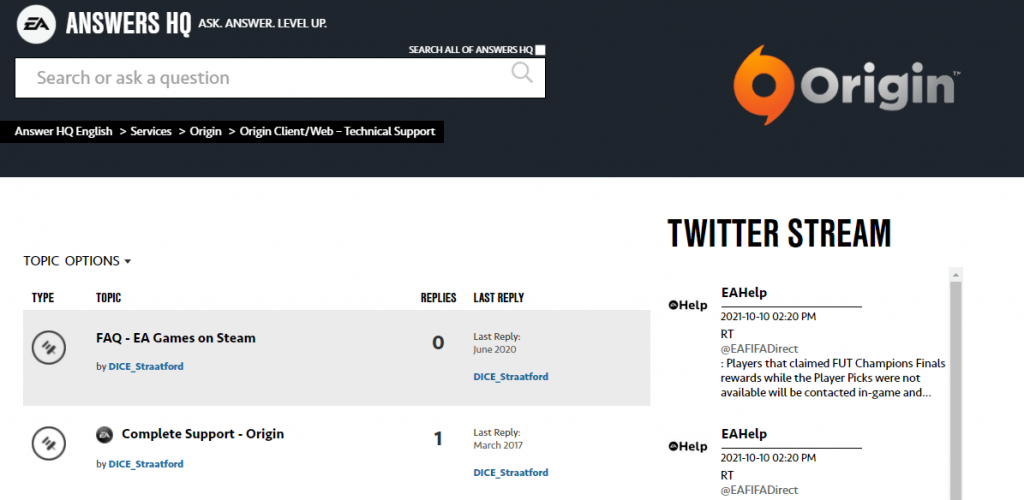
Electronic Arts (EA), a US-based video game company, offers a robust online community that has over 29 million users from around the world. Gamers can post questions, share answers, discuss trending topics, and get quick updates about games.
| ? Pro Tip: Sometimes, if a customer’s question remains unanswered for long, your customer support team can jump in and offer help. Once an answer is posted it can help thousands of others who are facing a similar issue. |
|---|
6. Keep Your Website Up to Date
Can a website help you offer 24×7 customer support? Absolutely! By making your website content easier to find, understand, and interact with, you can help customers get all the basic help they need.
Your business website is your new business card. It acts as the first point of contact between potential customers and your business. Make sure every webpage communicates the necessary information.
Here are some tips you can follow to use your website for 24×7 customer service:
- Case Studies: Add in-depth case studies to win the confidence of your customers and show them how similar businesses are solving their problems using your products or services. Make the descriptions elaborative so that potential customers can find use-cases of your products.
- FAQ Pages: While you can always create a separate, in-depth knowledge base, there is no harm in adding FAQ pages to your website. Keep FAQ answers brief and instructive. In case, you have to provide longer answers, consider creating videos that can educate customers in a more interesting and engaging way.
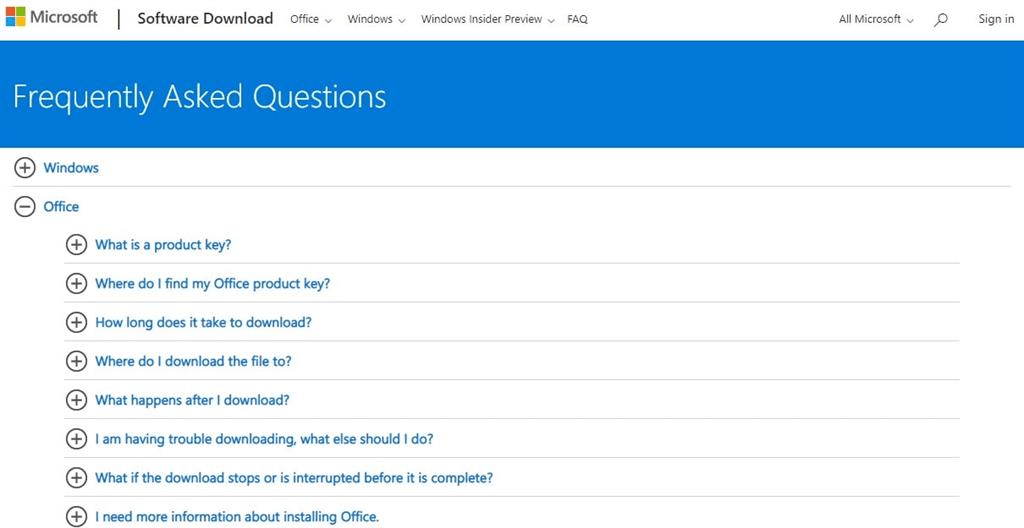
- Keep Pricing Transparent: A lot of customers contact your support team because they have questions related to the price of a product, billing frequency, available discounts, and more. To avoid such interactions, you can create a dedicated “Pricing” page that mentions all pricing and billing details in a transparent manner.
7. Leverage Interactive Voice Response (IVR) Systems
Remember when you called a business, and a pre-recorded voice asked you to dial 1 for customer service or 2 for sales? Yes, we all have interacted with the IVR technology at some point in time. But what exactly is IVR?
Interactive Voice Response (IVR) is a technology that allows customers to interact with a phone system with the help of voice and DTMF tones. IVR can be used to assist customers with their bookings, appointments, banking services, subscriptions, and more.
To make IVR a hassle-free experience, here are some tips you should follow:
- The IVR should not sound robotic: A robotic voice can irate customers and make them hate contacting your business for support. Instead, to humanize the IVR experience, you can add pre-recorded voice responses that sound like a human associate or agent.
- Main menu options should be kept to 30 seconds: Your main menu option should not be a long list. You must make sure the customer hears all the main menu options within the first 30 seconds. This will save their time and enhance the IVR experience.
- Record sessions: While a lot of businesses record their phone calls for quality and training purposes, they ignore IVR. You must record IVR sessions and see how customers interact with it and where things can be improved.
8. Be Proactive on Social Media
Social media is no longer limited to friends and family. It has become the new networking place where you can find, nurture, and engage with customers. With the popularity of social media channels, your business can offer 24/7 support services to a global audience.
According to a study, managing customer service requests via social media platforms is up to 12 times cheaper than managing the same requests by phone.
No wonder a lot of companies are active on social media channels than ever before. Here are some tips to take your social media customer service to the next level.
- Monitor your social media mentions: Make sure you have a rep monitoring your social media profiles. Respond diligently to questions, comments, and other mentions. For instance, when a customer asks if a popular product is available in stock or not. You can respond to this question, and just a single response can help thousands of other customers who might have the same question.
- Be creative with your responses: You need to remember that social media is not a formal channel like email or phone. You can wear your creative hat and use wit or humor to respond to customers. However, you must avoid hurting the religious or political sentiments of your audience.
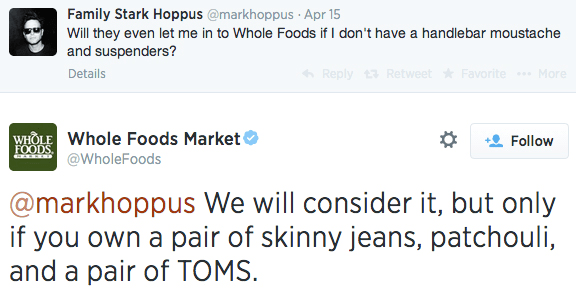
- Share proactive notifications: Whether your website will be down due to scheduled maintenance or you are looking to change your retail store timings due to COVID-19, you must proactively inform your customers. Leverage social media channels like Facebook, Instagram, or Twitter and notify customers about any relevant downtime, product launches, events, etc., in advance.
Read More: 30 Customer Service Tips for Delightful Customer Experiences
9. Automate Support Using Help Desk Software
How do you make the most of your time even if your support team does not operate 24/7? Even when your team operates for a fixed amount of time (let’s say 9 to 5), you can automate your processes and cater to all customer service requests or issues.
AI-powered help desk software can help you optimize your support operations for 24/7 service. You can automate mundane, manual tasks and monitor your team’s performance in real-time.
Let’s see how help desk software can help you offer faster service:
- Automate ticket assignment: With the best help desk software, you can automatically route incoming tickets to relevant agents or departments. Therefore, instead of wasting time in selecting tickets, agents can start working on issues that are well-suited to their experience and skills.
- Update customers and agents with automated alerts: With the help of automated notifications and alerts, you can keep everyone on the same page. Agents can be notified of new ticket creation, and customers can be automatically updated when their problem is resolved.
- Track key help desk metrics: Help desk reports can help you monitor metrics that are important to your business. For instance, you can monitor the average ticket response and resolution times to see how efficiently agents are responding to support tickets.
Read More: 15 Free Help Desk Software for 2022 (Free Trials Included)
10. Take Feedback to See What’s Working
Are customers happy with your customer service efforts? How do you know whether you are meeting customer expectations or not? What’s the best way to find out?
Your goal to offer 24×7 support can only be successful if you take customer feedback. Make it a point to share surveys with customers to understand their pain points better and know about their preferred channels for self-service.
- Share CSAT and NPS surveys: Sharing customer satisfaction surveys right after a support interaction can help you see how happy customers are with your business. Moreover, you can even share Net Promoter Score (NPS) surveys to gauge the likelihood of customers recommending your brands to others. Monitoring these important metrics will help you enhance the customer experience.
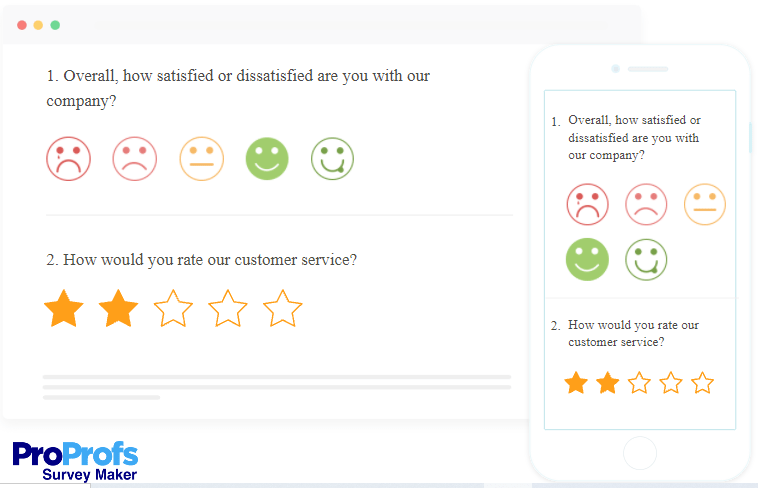
- Evaluate all your channels: Think about putting yourself in your customers’ shoes and walk through the support journey. Use the channels that are offered by your company, and see if you can spot any flaws or areas that need improvement. For instance, if you are unable to search for a help article in your knowledge base, don’t be surprised when customers share stories of their poor self-service experience.
FREE. All Features. FOREVER!
Try our Forever FREE account with all premium features!
24/7 Customer Service: Support that Never Sleeps!
Customer support plays a critical role in delighting customers, so they keep coming back for more. Depending on your geographic focus and the nature of services or products you offer, you may find the need to provide 24/7 customer service as you grow. This does not necessarily mean hiring additional service agents.
To make this a reality, you need to invest your time and efforts in creating a dedicated knowledge base. You can even develop chatbots, offer web forms on your website, and share proactive notifications on social media. The best help desk software can also help you optimize your business for 24×7 support.
Identify a strategy that suits your business from those discussed above, implement it, and start providing quality support services to your customers round the clock.
Q.1 How to deliver exceptional round the clock support?
The best way to provide round-the-clock support is by automating customer service and leveraging self-service. Companies can use the help desk to route tickets to experts or send auto-responses to requests via email or live chat. They can also use self-service portals such as knowledge base and FAQs to provide customers with the help or answers they need to resolve their problems.
Q.2 Why is it important to have 24/7 customer support for any Business?
The risk of losing customers to your competitors makes it necessary to offer 24/7 support. Customers today expect to get help any time and from anywhere they are. They don’t want to wait for long hours to get answers to their questions. If this expectation is not met, many of them just opt to do business with another company that offers the same products or services with better customer service.
Q.3 What is the alternative for 24/7 staffing?
Help desk – the software automates customer service with canned responses and ticket routing to ensure customers get a response as soon as they send requests. An ideal help desk tool also integrates with a knowledge base where you can publish relevant articles and empower customers with self-help.
 Tips
Tips
We’d love to hear your tips & suggestions on this article!
FREE. All Features. FOREVER!
Try our Forever FREE account with all premium features!

 We'd love your feedback!
We'd love your feedback! Thanks for your feedback!
Thanks for your feedback!






