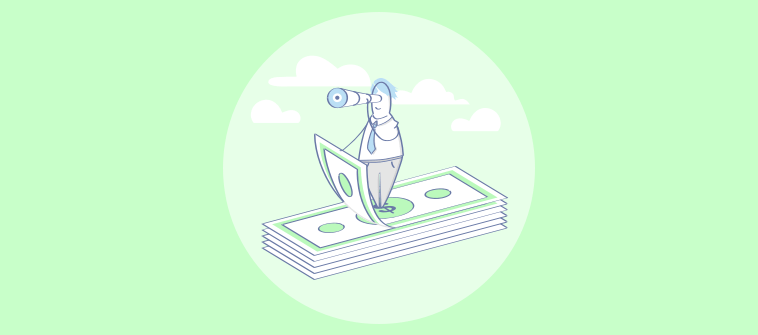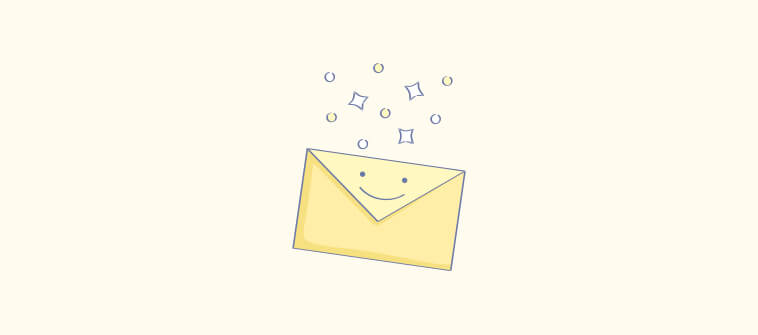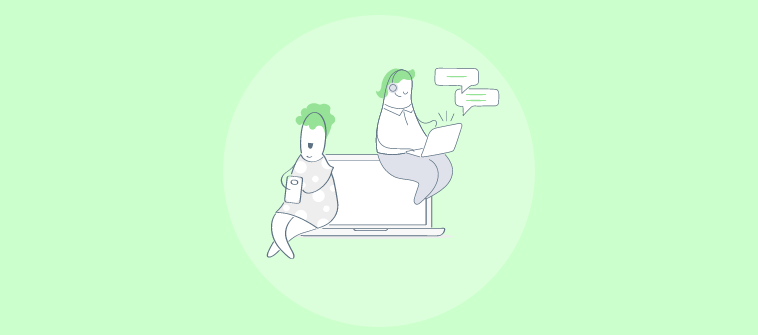Drowning in support emails while trying to grow your business?
If your Mondays start with firefighting tickets, something’s off—and hiring more people isn’t always the answer.
What you need is structure. Free help desk software gives growing teams a smart, cost-effective way to stay organized and responsive without burning through resources.
With the right free help desk tool, you can:
- Centralize support and team collaboration
- Track tickets, measure performance, and spot issues early
- Deliver faster, better customer experiences
In this guide, I’ll walk you through 11 of the best truly free help desk platforms—what they offer, when to use them, and how to choose one that scales with you.
Let’s dive in.
What Is Free Help Desk Software?
A free help Desk Software is a customer support tool that helps businesses organize and efficiently manage customer and internal support requests at no cost. It replaces manual tracking methods like spreadsheets, emails, or shared inboxes by offering features such as ticket management, team collaboration, and basic reporting.
Users can submit tickets through email, forms, chat, or chatbots, and teams can categorize, prioritize, and assign them to the right agents. Best free help desk software also integrates with tools like CRMs, messaging apps, etc, to streamline workflows.
Free help desk tools are a good way to get started, but they often have limits, like fewer features, fewer integrations, and a cap on how many people can use them.
However, some tools, like ProProfs Help Desk, offer all the premium features even in their free plans. Overall, help desk software improves response times, reduces missed queries, and helps deliver better customer and employee support.
Quick Overview: My Top 3 Free Help Desk Software Picks
Short on time? No worries, I’ve got you covered with my top 3 picks you can check out right away!
These are solid, tried-and-tested options worth a quick look.
Option A: ProProfs Help Desk
For those looking to try premium help desk features at zero cost, ProProfs Help Desk can be a good option. You can automate ticket management, handle customers on multiple channels like email, live chat, etc., and improve your support with insightful reports and surveys. Many support experts consider it the best help desk software for small businesses due to its forever-free plan.
Option B: Spiceworks
If you want a tool that is always free and available to unlimited users, Spiceworks can be a good option. It’s an open-source ticketing system backed by a strong community of IT experts. However, there is a catch — you will get advertisements on some sections of your screen.
Option C: Zoho Desk
Now, even though Zoho Desk does not offer a forever-free plan, you can get a 15-day free trial. The tool will offer your support agents all the context they need (recent conversations, purchase history, etc.) to offer personalized assistance at scale.
11 Free Help Desk Software Options You Shouldn’t Miss
Now, I’ll walk you through each tool’s main features, benefits, drawbacks, and pricing—everything you need to make the right choice without second-guessing. I’ve carefully reviewed and compared these options to help you find the one that best fits your support needs.
Heads up! 👋 This list includes two kinds of free help desk software: some offer a forever-free plan (with a few feature limits), while others give you a free trial that usually lasts between 7 to 30 days.
Let’s take a quick look at what each tool has to offer.
| Software | Best For | Pricing | User Ratings |
|---|---|---|---|
| ProProfs Help Desk | AI-Assisted Help Desk for Customer Delight | FOREVER FREE for a single agent. Paid starts at $19.99/user/month. | 4.9 (Capterra) |
| Zendesk | Large Businesses & Enterprises | Starts at $55/user/month (14-day free trial). | 4.3 (G2) |
| Spiceworks | Open-Source Ticketing System | Free for all users. | 4.3 (Capterra) |
| Freshdesk | Multichannel Communications | A free plan is available with limitations. Paid plans start at $15/user/month. | 4.4 (G2) |
| HubSpot Service Hub | HubSpot Users | A free plan is available with limitations. Paid plans start at $15/user/month. | 4.4 (G2) |
| BoldDesk | Help Desk Customization | Starts at $12/user/month (15-day free trial). | 4.5 (G2) |
| Zoho Desk | Contextual Users | Starts at $14/user/month (15-day free trial). | 4.5 (Capterra) |
| HelpCrunch | Creating a Knowledge Base | Starts at $12/user/month (14-day free trial). | 4.8 (Capterra) |
| LiveAgent | Chat-Based Support | Starts at $15/user/month (14-day free trial). | 4.5 (G2) |
| SysAid | AI-Powered ITSM | Custom pricing (30-day free trial). | 4.5 (G2) |
| Hiver | Gmail-Based Support | A free plan is available with limitations. Paid plans start at $19/user/month. | 4.7 (Capterra) |
1. ProProfs Help Desk – Best for AI-Assisted Help Desk for Customer Delight
I’ve been using ProProfs Help Desk for more than three years now, and I’ve recommended it to more people than I count on my fingers. I’ve put this tool on the top of my list as it’s free plan offers all premium features (limited to a single user).
With a small team and a tight budget, I started with its forever-free plan. As my team and requirements grew, I switched to the paid plan, which is quite budget-friendly, too.
Now, talking of features, ProProfs Help Desk enables my team to interact with customers on multiple channels like email, live chat, web forms, and more. The best part is that AI and automation capabilities like ticket summarization, response suggestions, automated ticket assignments, chatbots, etc., helps my agents cater to more customers and reduce our ticket response time.
I suggest you create a customer portal to allow your customers to track the progress of their ongoing tickets and raise new tickets if needed. This will significantly reduce the number of back-and-forth communications and enhance the self-service experience.
What You’ll Like:
- AI help desk features like ticket summarization and response suggestions
- Dedicated mobile app to handle support tickets even when on the move
- ProProfs Live Chat, Knowledge Base & CSAT for a complete solution
- In-depth reports and analytics let you monitor ticket response time, resolution time, and other help desk metrics
Pricing: Forever free for a single user. Paid plans start at $19.99/user/month for two or more users.
User rating: 4.9 (Capterra)
Capterra Review:
“I’d say that the experience with ProProfs Chat has been very smooth so far, and we’re glad that we’re still onboard with it. Would recommend it to all.” – Capterra Source
Don’t take my word for it, see how ProProfs Help Desk helped Steve Organek, the founder of Shavershebang.com, reduce response times.

2. Zendesk – Best for Large Businesses & Enterprises
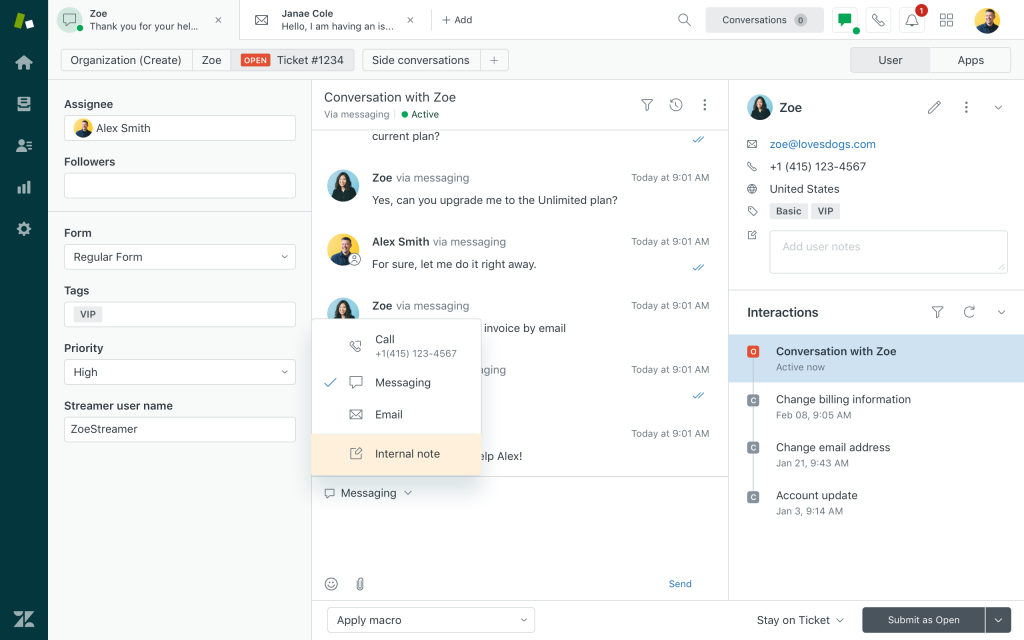
Image Source: Getvoip.com
Unlike ProProfs Help Desk, Zendesk does not offer a forever-free plan. Instead, there is a 14-day free trial available, which can be used to test the tool’s features and capabilities.
Zendesk has been a cornerstone of some of the most well-known businesses, helping them scale to accommodate a global customer base.
With Zendesk, there are multiple ways your business can encourage customer self-service. For instance, you can build an integrated help center to allow customers to resolve issues at their own pace. Also, you can create a community around your product/service so that customers and prospects can interact with each other and answer questions.
Despite the free trial, Zendesk’s paid plans are quite expensive. High pricing makes this tool unsuitable for startups and small businesses on a tight budget.
What You’ll Like:
- Omnichannel support to offer seamless assistance across email, chat, social media, and phone
- Advanced automation and AI capabilities to streamline workflows
- Automated ticket escalations when SLAs are breached
- A vast app marketplace allows Zendesk to be integrated with our other tools
Pricing: Paid plans start at $55/user/month (14-day free trial available).
User rating: 4.3 (G2)
G2 Review:
“The biggest impact with Zendesk Support Suite is the ability to have multiple support engineers collaborate on each other’s tickets in real time in a live chat format. This has been a huge gain for knowledge share and collaboration!” – G2 Source
3. Spiceworks – Best Open-Source Ticketing System
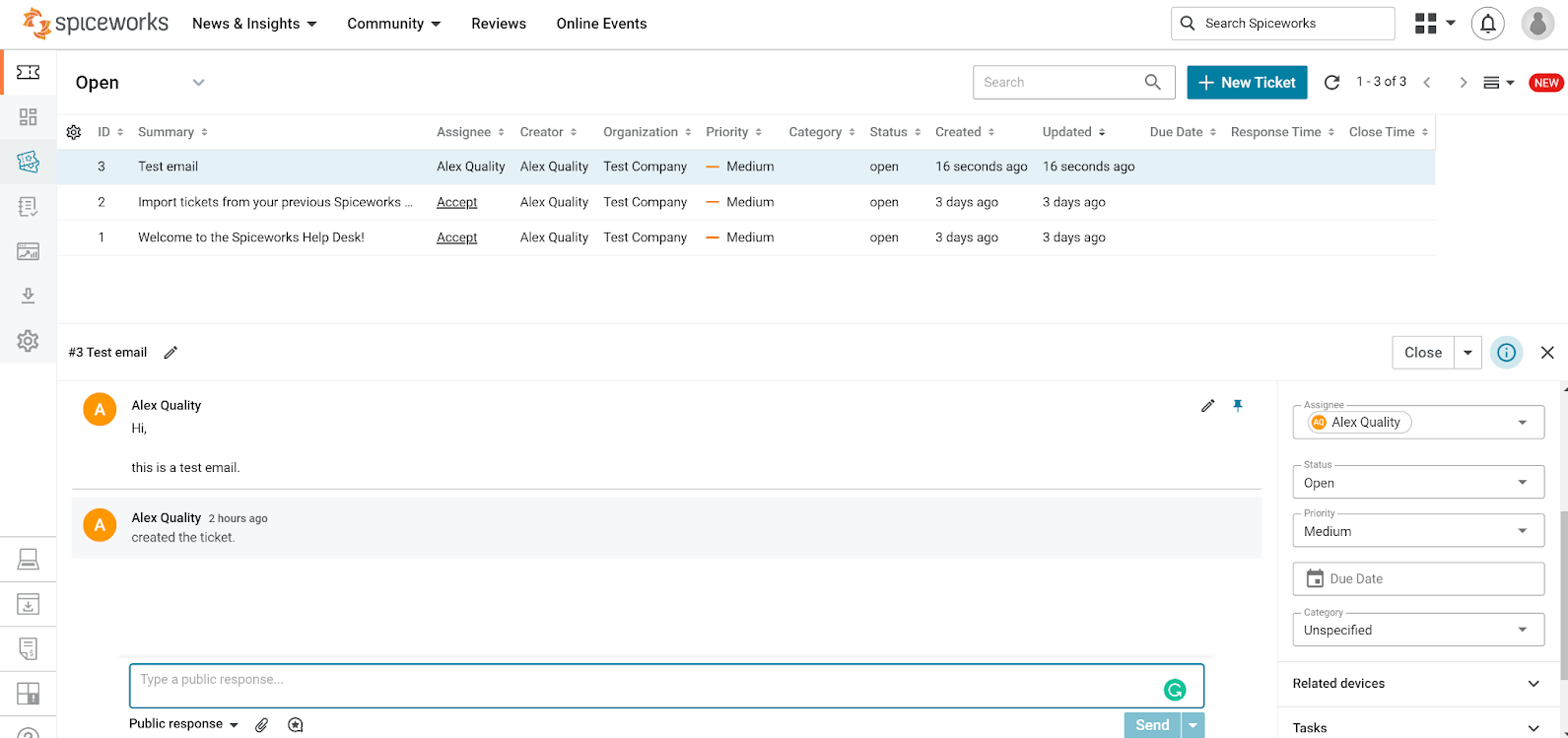
Image Source: LiveAgent
Spiceworks offers a no-cost solution that covers the basic help desk and network monitoring needs of small to mid-sized businesses.
Since it’s an open-source platform, you can leverage the Spiceworks community to access a wealth of knowledge and support from other IT professionals.
Initially, I was attracted to the tool because of its “forever free” pricing policy. But within a few days, I realized some serious drawbacks of this free help desk ticketing system.
Even though Spiceworks offers some basic features, it’s not for everyone. Since the tool is free, users are made to watch advertisements, which can hamper productivity and lead to unnecessary distractions.
What You’ll Like:
- Free to use, making it ideal for small businesses or teams with limited budgets
- Community support with a vast network of IT pros ready to share advice and solutions.
- Simple ticketing system to streamline support requests
- Network monitoring tools help keep an eye on your IT infrastructure’s health
Pricing: Free for all users.
User ratings: 4.3 (Capterra)
Capterra Review:
“Spiceworks works well as a free help desk system. It does what it says on the tin. It has decent audit logging, relatively easy configuration, and a simple user interface.” – Capterra Source
4. Freshdesk – Best for Multichannel Communications
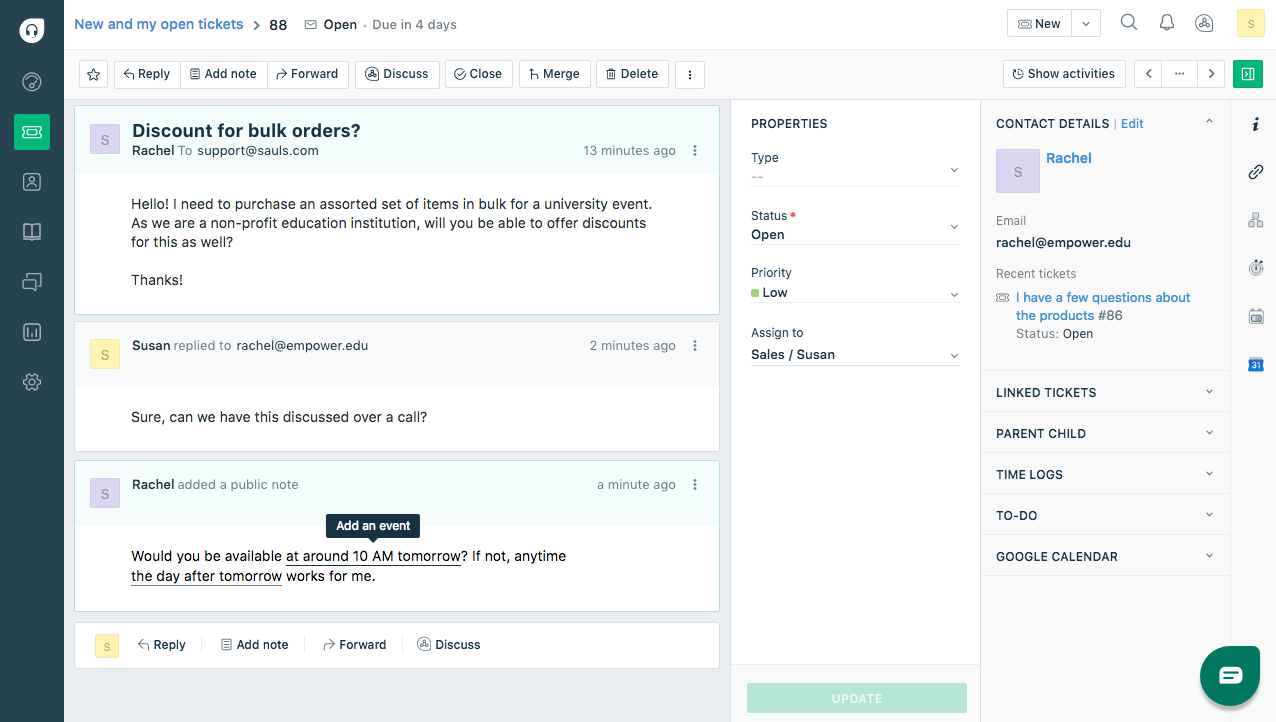
Image Source: Freshdesk
As another free support desk software, Freshdesk made managing our customer support across various channels a breeze. Let me explain how.
Its intuitive interface and powerful features allowed my support agents to maintain high service standards, whether we were engaging with customers via email, chat, social media, or phone.
Overall, the tool equipped my support team with more context and automation capabilities to proactively understand customer needs and meet their expectations.
Even though Freshdesk offers a free plan, it misses out on some key features. For instance, some must-have features like collision detection and custom roles are unavailable in the free plan.
What You’ll Like:
- Multichannel support consolidates all communication channels into a single, manageable platform
- Automation and AI tools help prioritize and handle tickets more efficiently, improving response times
- Customizable self-service portal and knowledge base to reduce ticket volume
- Detailed analytics and reporting to get insights into customer satisfaction levels
Pricing: A free plan is available for up to two agents. Paid plans start at $15/user/month.
User rating: 4.4 ( G2)
G2 Review:
“Very easy to use! It was already in use before I started but I have found it to handle all of our ticketing needs. Our team can easily submit tickets via email for assistance and the ability to communicate via email make the process very quick. When I have had questions or needed help, the Customer Support team has been very responsive and easy to work with. They are able to connect to the system and assist with questions I may have.” – G2 Source
5. HubSpot Service Hub – Best for HubSpot Users
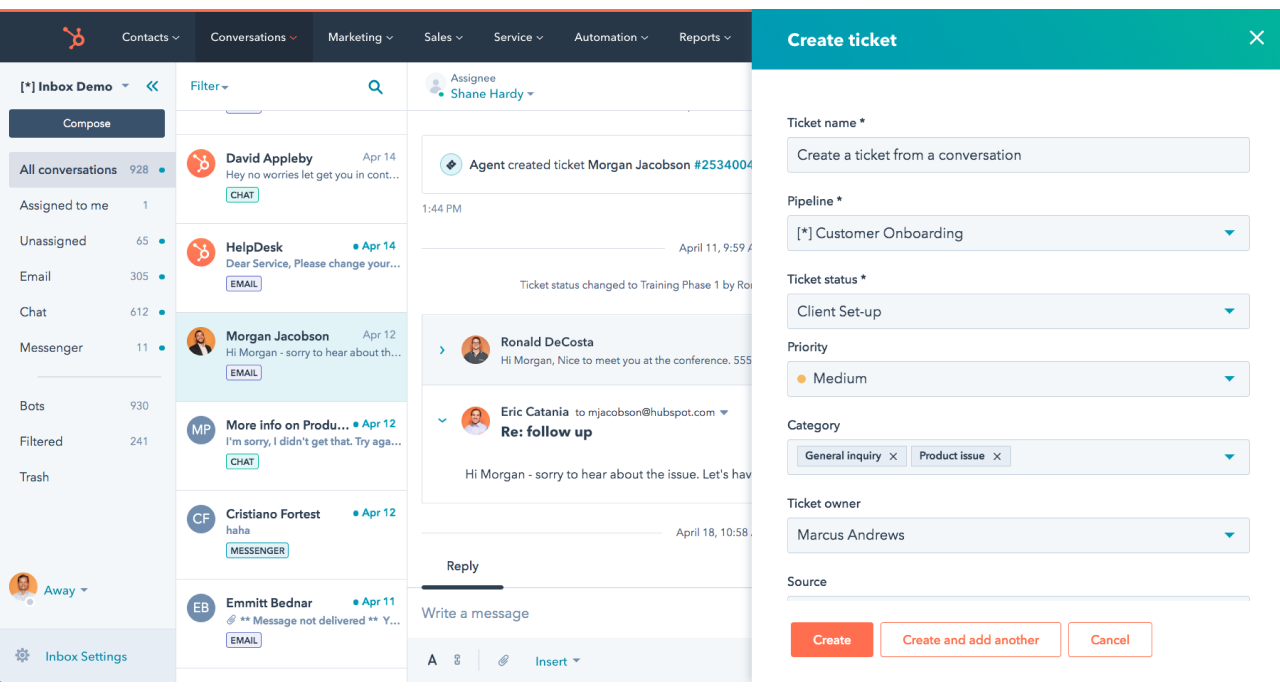
Image Source: HubSpot Service Hub
Integrating HubSpot Service Hub into your existing HubSpot ecosystem can streamline your customer service process like never before.
It would feel as though your marketing, sales, and service efforts are finally speaking the same language, allowing for unparalleled continuity in customer interactions.
For instance, the Service Hub’s seamless integration with the HubSpot CRM means that every conversation, every ticket, and every customer interaction is tracked and accessible, providing a 360-degree view of our customer journey.
Also, I’m sure you will like its customer feedback surveys. You can easily create CSAT, NPS, and CES surveys using templates and share them with your customers in a single click.
What You’ll Like:
- Unified customer view within the HubSpot ecosystem
- Smart chatbots can handle routine inquiries and guide customers
- The knowledge base functionality can be used to reduce inbound support requests
- Feedback tools and surveys are directly integrated into the platform
Pricing: A free plan is available with limitations. Paid plans start at $15/user/month.
User Rating: 4.4 (G2)
G2 Review:
“seamless ease of use across departments with an intuitive interface and automation workflows.” – G2 Source
6. BoldDesk – Best for Help Desk Customization
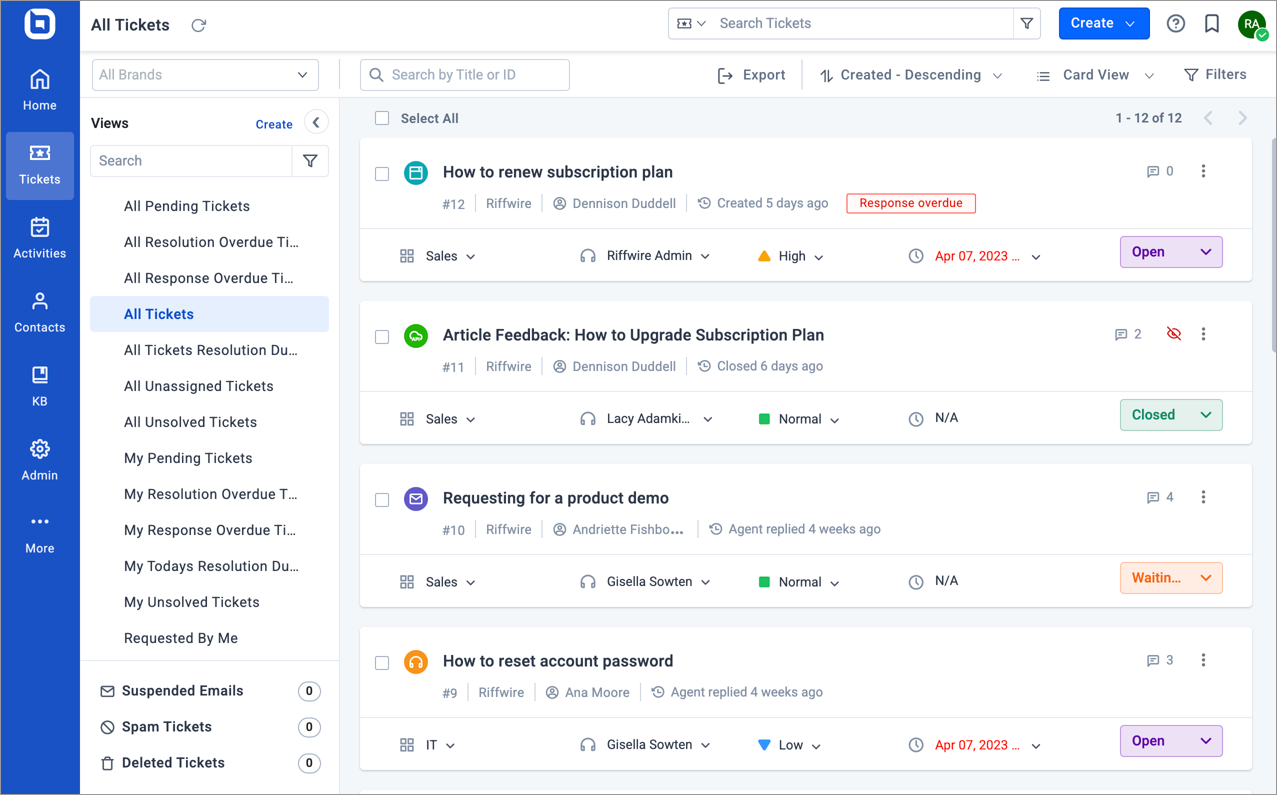
Image Source: BoldDesk
Adding BoldDesk into our support strategy was like finally finding a glove that fits perfectly.
The level of customization it offers is impressive, allowing me to tailor our help desk to align with our unique workflows and brand identity.
I’m sure you will like how easy it is to customize ticket forms as per your needs. You can add new ticket fields or reorder them to capture the maximum details pertaining to a ticket.
From the ticketing system to the self-service portals, BoldDesk can be used to create a customer support environment that truly feels like an extension of your brand. Even though there isn’t a free plan on offer, you can get a 15-day free trial.
What You’ll Like:
- Unparalleled customization options allow designing help desk and customer portals exactly the way you want
- A robust ticket management system makes it easy to categorize and resolve issues
- Intuitive mobile app to assist your customers from anywhere
- Shared inbox for real-time team collaboration
Pricing: A free plan is available with limitations. Paid plans starts at $12/user/month.
User rating: 4.5 (G2)
G2 Review:
“BoldDesk has nearly endless customizations and you can make it do exactly what you need it to do. I like that you can separate different companies/brands within the same tenant, while also being able to look at all brands as a whole.” – G2 Source
7. Zoho Desk – Best for Contextual Support
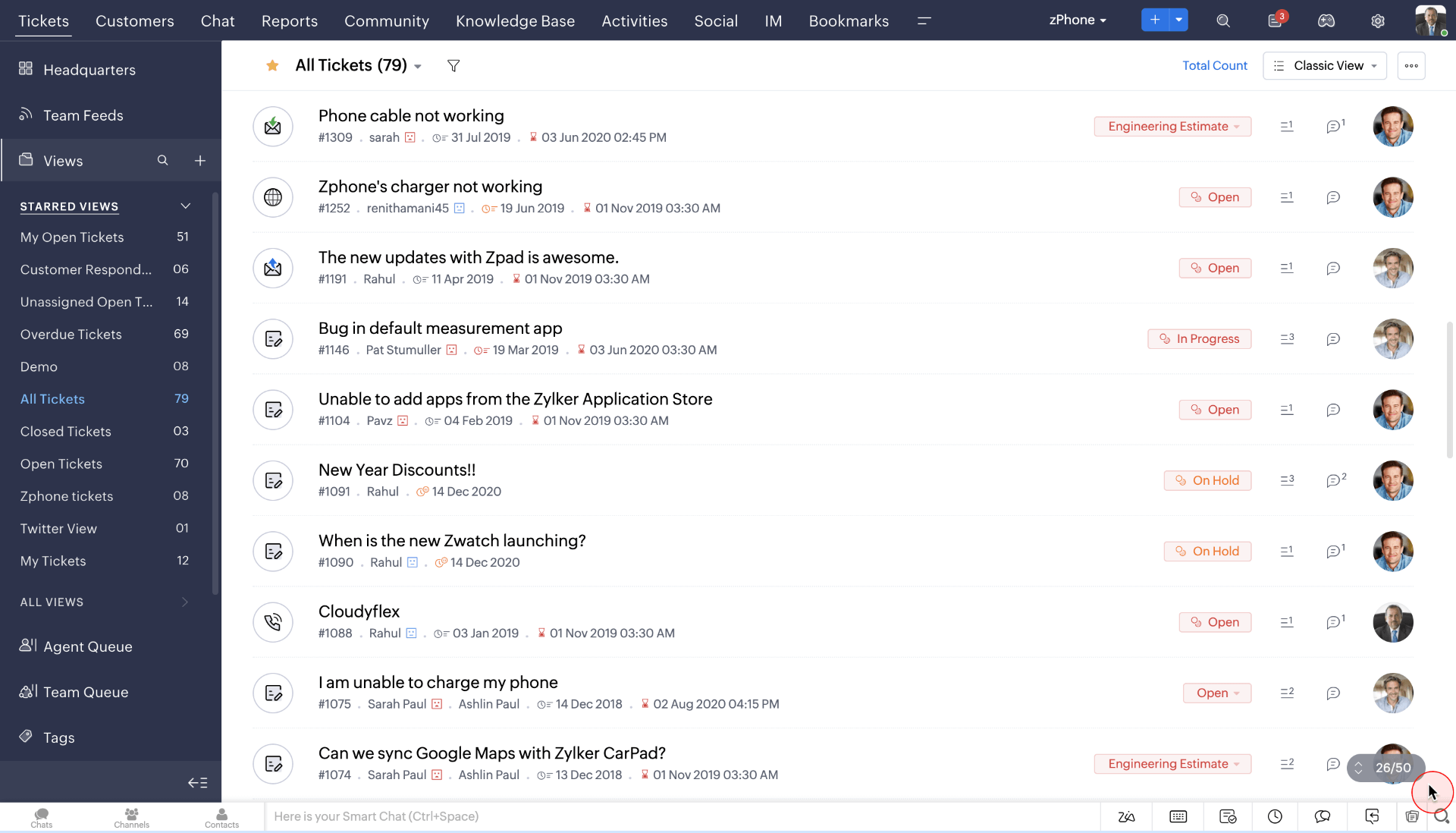
Image Source: Zoho Desk
As another free software for help desk teams, Zoho Desk empowered us to offer contextual support that feels both personal and efficient.
Its deep integration with the Zoho ecosystem, along with its ability to pull in information from various sources, means we were not just answering customer queries; we were providing solutions that considered their entire relationship with our brand.
Also, I’m sure you will love its AI assistant, Zia. It offers suggestions based on the customer’s history and the nature of their query, making your responses faster and more relevant.
On the downside, I found that some integrations with non-Zoho products can be a bit challenging. So, if you want to connect Zoho to your existing tool stack, you may face some issues initially.
What You’ll Like:
- Context-rich support tickets give relevant insight into the customer’s history
- An AI-powered assistant called Zia can suggest solutions to agents and customers
- Multichannel capabilities mean customers can reach out via email, social media, or phone
- Time tracking to keep track of time spent on tickets and tasks
Pricing: Paid plans start at $14/user/month (15-day free trial available).
User Rating: 4.5 (Capterra)
Capterra Review:
“Zoho has been a game changer for our business! It is so easy to use, keeps great track of customers, and is really everything we need!” – Capterra Source
8. HelpCrunch – Best for Creating a Knowledge Base
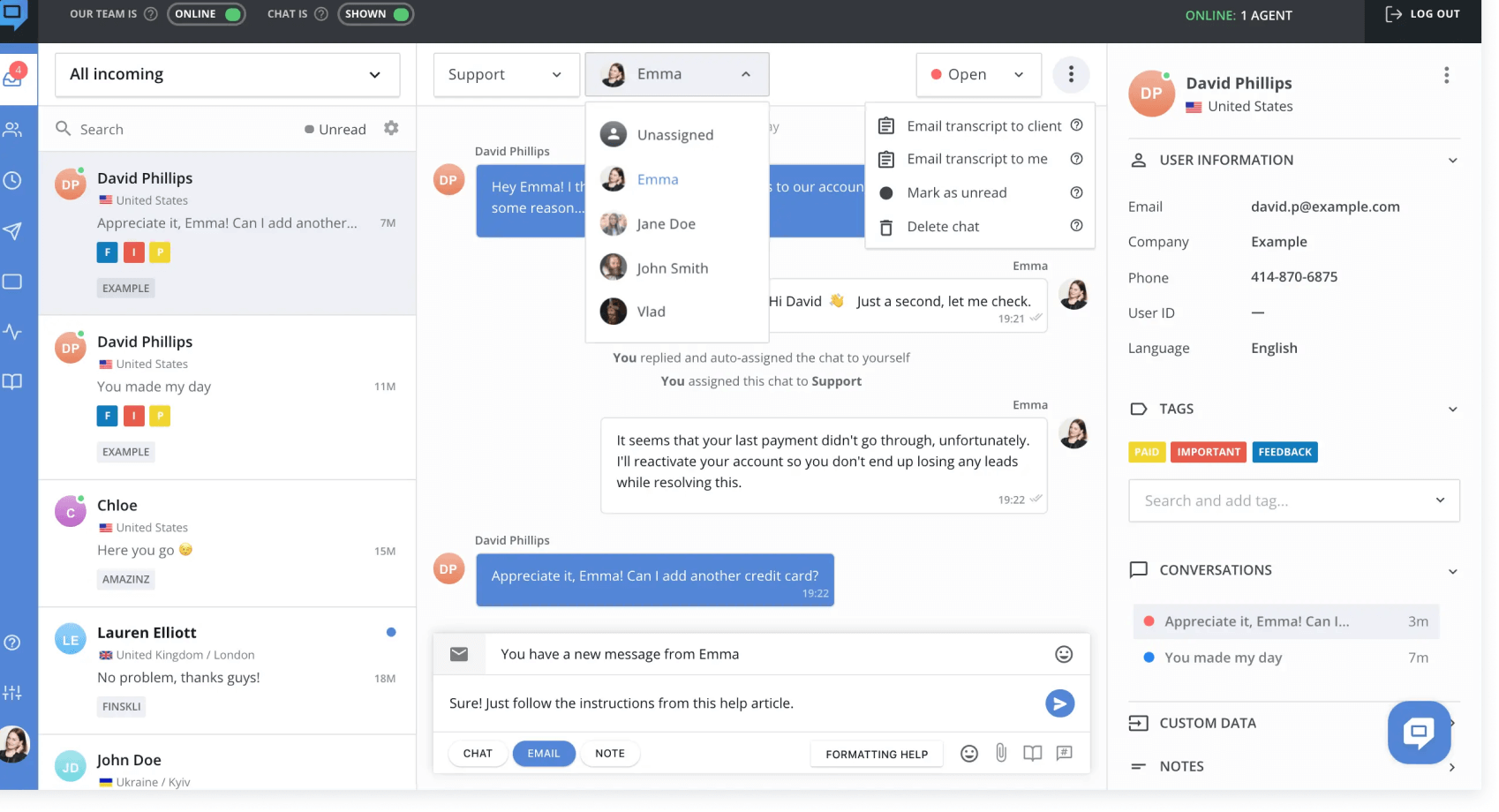
Image Source: HelpCrunch
HelpCrunch has been a game-changer for our support strategy, particularly in building out our knowledge base.
It’s incredibly user-friendly, both for us as creators and for our customers as users.
With HelpCrunch, we’ve been able to develop comprehensive, easily navigable articles and FAQs that empower our customers to find answers to their questions quickly and efficiently. The platform’s tools for creating, organizing, and updating content are straightforward yet powerful, enabling us to keep our knowledge base relevant and useful.
On the downside, some advanced help desk automation and customization features are only available in the Unlimited plan.
What You’ll Like:
- Easy-to-use knowledge base builder for creating and managing help articles and FAQs
- Automated email follow-ups to connect with prospects and customers
- Analytics for knowledge base articles give insight into what customers are looking for
- Live chat integration to give customers the answers they need instantly
Pricing: Paid plans start at $12/user/month (14-day free trial available).
User Rating: 4.8 (Capterra)
Capterra Review:
“HelpCrunch has a user-friendly interface with all necessary features supported. I would say, the team has thought for us by creating top-notch functionality. It was a great surprise, uniquely different pop-ups, and automatic follow-ups. I would recommend to each new user to set up a demo call to see the full set of functions the HelpCrunch chat platform has.” – Capterra Source
9. LiveAgent – Best for Chat-Based Support
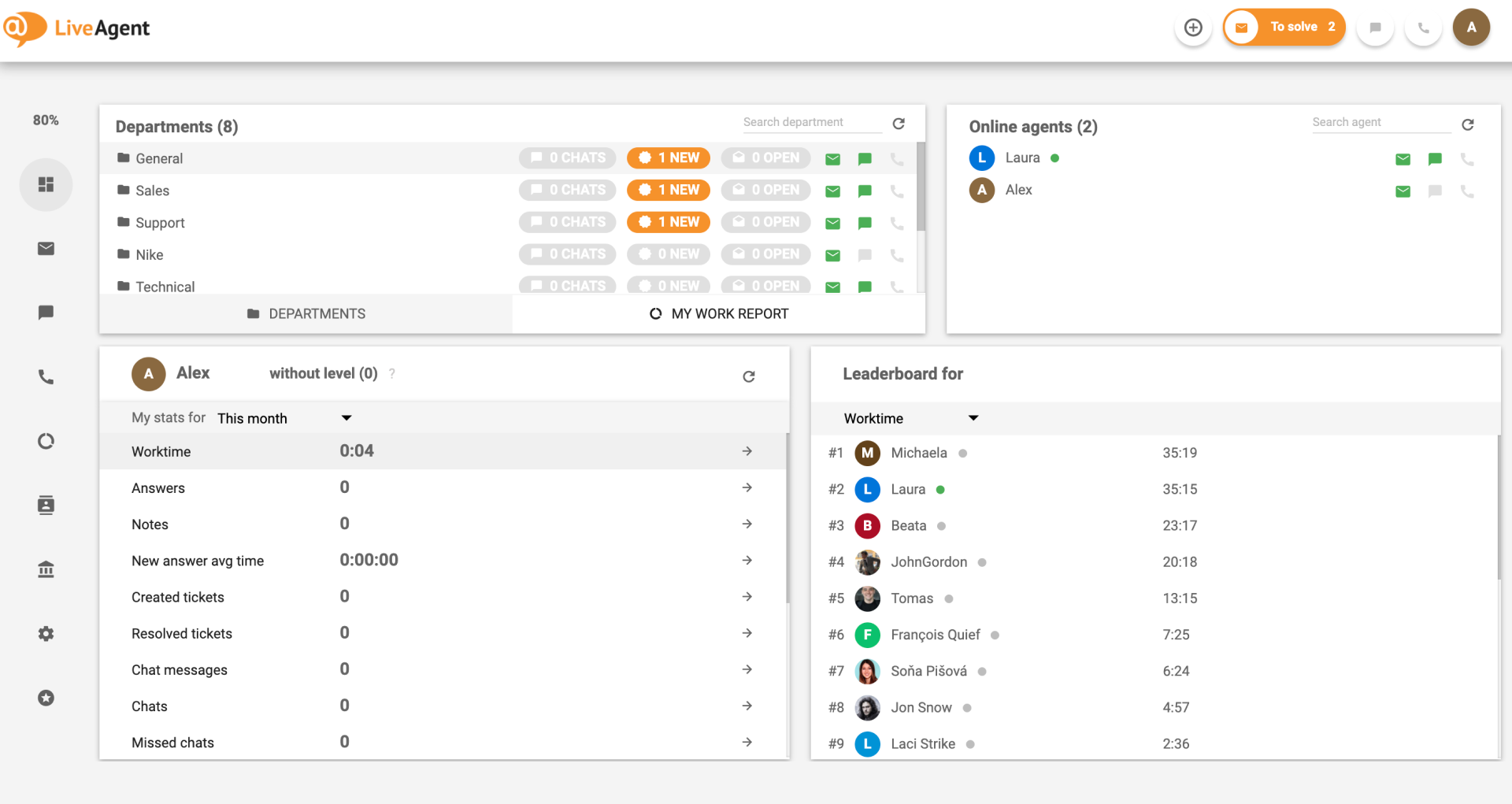
Image Source: LiveAgent
LiveAgent revolutionized our approach to customer support, particularly when it came to live chat.
Its ability to handle chat efficiently, coupled with its robust ticketing system, meant that we could offer real-time assistance alongside more traditional support methods.
The platform’s strength lies in its speed and simplicity, ensuring that customer queries are answered promptly and accurately. You can easily integrate LiveAgent into your website and social media channels to significantly elevate your customer service standards.
On the downside, I’m not a big fan of LiveAgent’s interface. The main dashboard and the overall interface can feel a bit dated, and navigating through the extensive features might be overwhelming for new users.
What You’ll Like:
- Real-time chat functionality can be used to connect with customers instantly
- Universal inbox consolidates all support channels into a single interface
- Customizable chat widgets can be tailored to match the website’s look and feel
- Advanced ticketing system to organize, prioritize, and track every customer interaction, ensuring nothing falls through the cracks
Pricing: Paid plans start at $15/user/month (30-day free trial available).
User Rating: 4.5 (G2)
G2 Review:
“A major advantage of the system is how quickly and effortlessly it can be implemented. On top of that, the customer support is exceptionally helpful and responsive.” – G2 Source
10. SysAid – Best for AI-Powered ITSM
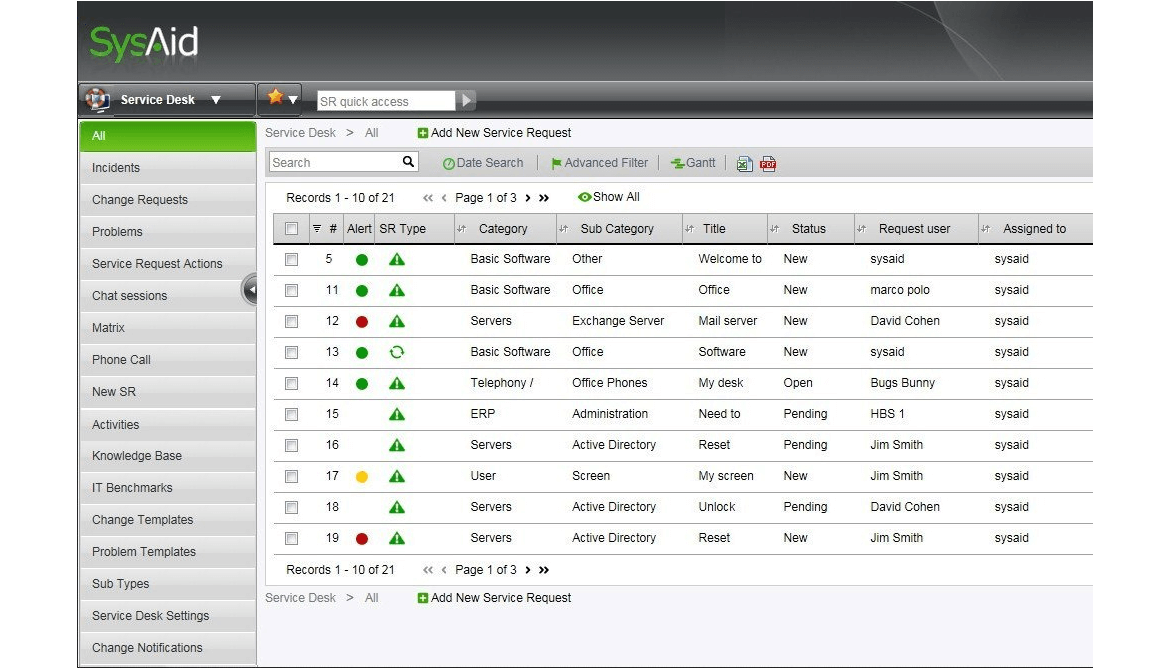
Image Source: A2IS
SysAid’s free IT ticketing system transformed the way we managed our IT services, helping us leverage AI to bring efficiency and intelligence to our operations.
Its ability to automate routine tasks and provide predictive insights has significantly reduced our workload and improved our service levels.
The best part is that you can manage all your Information Technology (IT) assets directly within your help desk. Your support reps can even view all the asset data and records inside each ticket and resolve issues at a much faster pace.
On the downside, SysAid’s interface seems quite outdated. Some first-time users might find it difficult to navigate through the main dashboard and the reporting interface.
What You’ll Like:
- AI-powered service automation reduces manual efforts in ticket handling and resolution
- Integrated IT asset management provides a comprehensive overview of all IT resources and their status
- Self-service portal empowers users to find solutions quickly
- Access controls to define the role of different users and restrict access
Pricing: Custom pricing (30-day free trial available).
User Rating: 4.5 (G2)
G2 Review:
“I love that the ticketing system is easy to use. The automated features make response time faster. It’s also nice to have the asset management tool in the same software. The dashboard is a plus and helps anyone get all caught up.” – G2 Source
11. Hiver – Best for Gmail-Based Support
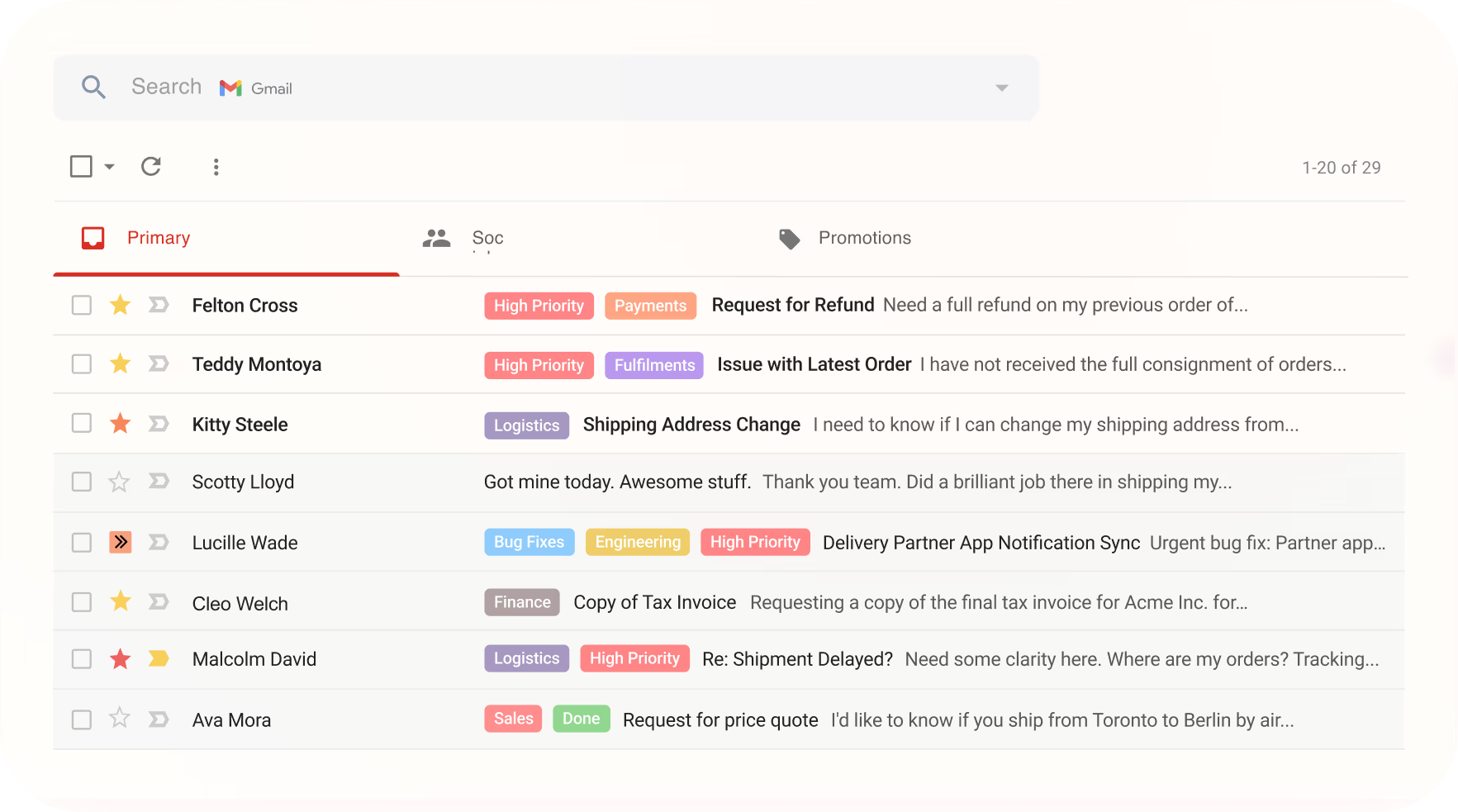
Image Source: Hiver
Hiver is a robust help desk solution built directly into Gmail, making it a favorite for teams that heavily rely on Google Workspace.
Hiver transforms Gmail into a shared inbox, allowing multiple team members to access and work on customer queries collaboratively. Its tagging and note features ensure context is never lost during email exchanges.
I think this tool is perfect for small to mid-sized teams looking to streamline email communication while maintaining a personal touch with their customers. With Hiver, customer support becomes more collaborative, as users can manage and assign emails seamlessly without ever leaving their inboxes.
Hiver also emphasizes efficiency with its automation tools, making it easier to prioritize emails, manage response times, and analyze team performance.
What You’ll Like:
- Shared Inboxes offer a collaborative workspace for support reps
- Email assignments to automatically assign customer emails to specific team members
- SLA management to monitor response times with SLA tracking
- Slack integration ensures key stakeholders stay informed and up-to-date
Pricing: A free plan is available with limitations. Paid plans start at $19/user/month.
User Rating: 4.7 (Capterra)
Capterra Review:
“Hiver can be really helpful when you are using a shared inbox with email address like info@ or sales@. It makes it so simple to assign email to the appropriate team members and you’ll get notified if someone else tries to reply to the same email that you are looking at, avoiding the issue of more than one person replying to the same email.” – Capterra Source
What Are the Key Benefits of Free Help Desk Software?
With zero upfront investment, free help desk tools allow businesses to manage support requests efficiently and professionally. Let’s explore the key benefits they offer—beyond just saving money.
1. Centralized Ticket Management
When teams rely on scattered email chains or Excel spreadsheets, it’s easy to lose track of tasks and responsibilities. Free help desk solutions consolidate all tickets into a shared platform, ensuring accountability and full visibility.
Features like ticket categorization, priority levels, and team assignments keep workflows organized. This drastically improves response time and customer satisfaction.
2. Automation for Faster Resolutions
Automation is now a must-have for scaling support operations. Many free tools offer features like automated ticket routing, canned responses, and SLA tracking, helping agents respond faster and more consistently.
By reducing manual workload, automation allows support teams to focus on more complex issues. It also enforces service standards and improves turnaround times.
3. Reduce Tickets with Built-in Knowledge Base
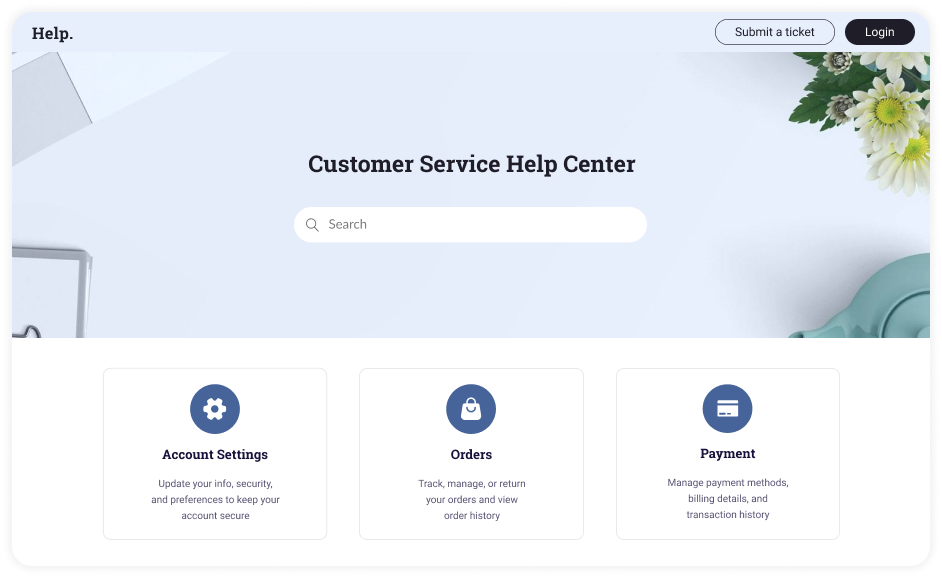
A self-service portal can reduce support ticket volume by up to 40%. Free help desk platforms with knowledge base features enable teams to publish FAQs, user guides, and internal documentation.
This empowers users to resolve simple issues themselves. It also builds a searchable repository that supports onboarding and internal training.
4. Seamless Multi-Channel Ticket Submission
Today’s users expect to raise issues through the channels they use daily. Top free help desk software for small businesses support email, SMS, chat apps, web forms, and even AI chatbots for ticket creation.
This ensures ease of access and better user engagement. Multichannel entry points also reduce the chances of missed support requests.
5. Integration with Essential Tools
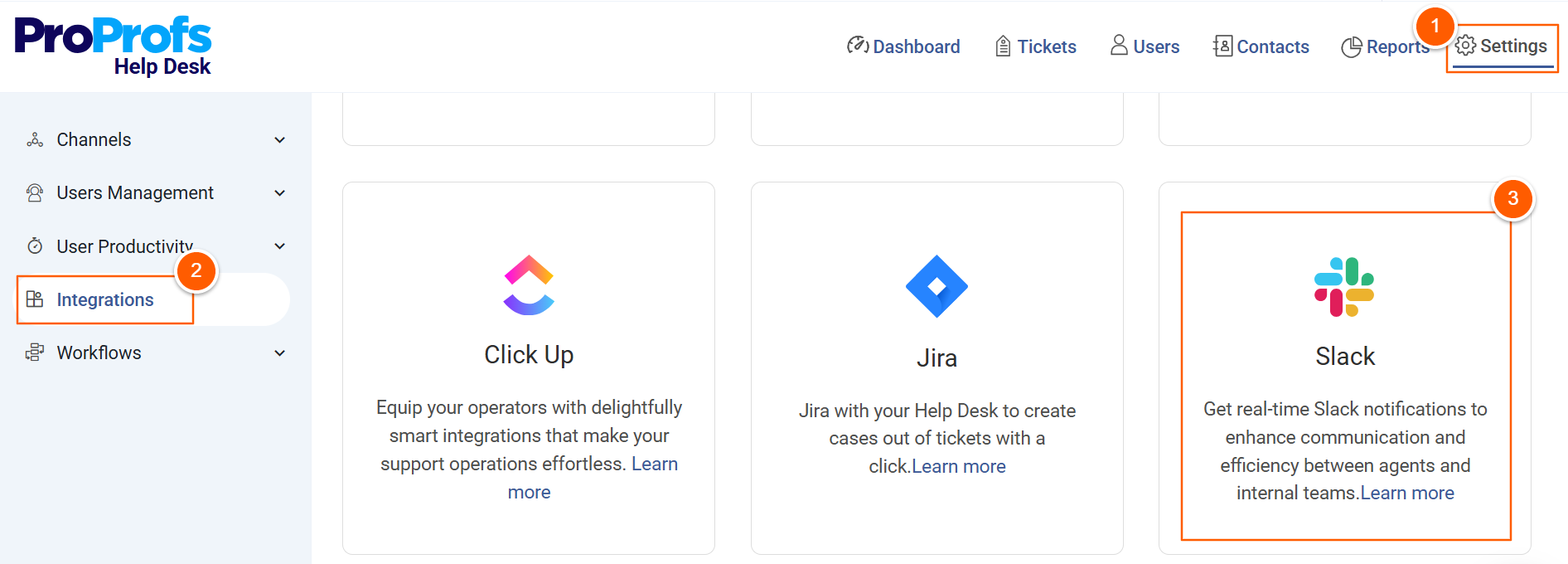
No tool operates in a vacuum; seamless integration is key to efficiency.
Free help desk ticketing software that connects with CRMs (like Salesforce ), email services, messaging apps (like Slack), and e-commerce platforms (like Shopify) helps centralize information.
This eliminates redundant data entry and ensures a smoother, more contextualized support experience.
FREE. All Features. FOREVER!
Try our Forever FREE account with all premium features!
What Are the Top Features of Help Desk Software?
When selecting the best help desk software for small businesses (free or paid), it’s crucial to focus on features that ensure streamlined operations and enhance customer satisfaction. Understanding the key benefits of help desk software helps ensure you choose a tool that aligns with your support goals.
- AI-Generated Responses
Empower agents with AI-powered suggestions for replies, reducing response time and improving accuracy. These smart prompts help address customer queries effectively and consistently.
- Ticket Prioritization
Automatically organize and rank tickets based on urgency or importance, ensuring critical issues are resolved promptly while minimizing backlogs.
- Internal Notes
Enable seamless team collaboration by allowing agents to add private notes to tickets. These notes ensure context sharing without involving customers in internal communications.
- CSAT Surveys
Measure customer satisfaction with post-resolution surveys. Gain insights into your service quality and identify areas for improvement to boost customer loyalty.
- Performance Reports
Track team performance using help desk metrics like ticket resolution times, response rates, and customer feedback. Use these insights to optimize processes and enhance efficiency.
Signs It’s Time to Move Beyond Free Help Desk Software
As your team grows and support becomes more complex, those free tools can start to hold you back. Here are some common challenges you might face—and how ProProfs Help Desk can help you solve them.
Challenge 1: You’re Getting Slower at Responding to Customers
Free help desk tools often come with a single user limitation. That might have worked when your customer base was small—but now, the backlog grows, agents get overwhelmed, and customers are left waiting.
How to Fix It:
ProProfs Help Desk gives you a shared inbox where teams collaborate seamlessly. Assign tickets to available agents, prevent duplication with agent collision detection, and set agent availability settings to ensure someone’s always on it.
Challenge 2: You Can’t See What’s Working or Failing
Without proper reporting, you’re flying blind. Free tools may show ticket counts—but not patterns, agent performance, or recurring issues.
How to Fix It:
With ProProfs Help Desk, you can track what matters most:
- View first response time
- Track agent performance
- Monitor ticket volume trends
- Drill down into custom field reports
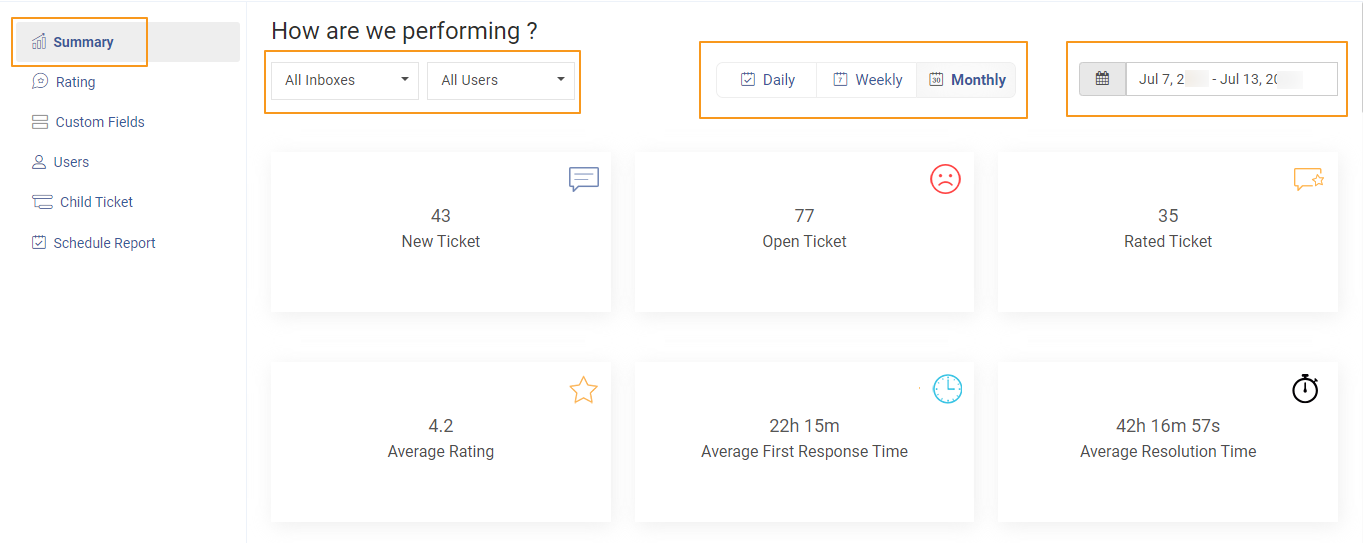
Challenge 3: The Software Won’t Bend to Your Needs
Free help desks come with rigid templates, limited branding, and no customization. Your business is unique—why settle for generic?
How to Fix It:
ProProfs Helpdesk offers full customization:
- Add your company logo
- Define custom fields
- Use labels and filters to match your workflow,
- White-label your help desk for a fully branded experience.
Challenge 4: Too Much of Your Support Is Manual
Still copying replies from old emails? Tracking tickets in spreadsheets? Manually assigning tasks? That’s a productivity killer.
How to Fix It:
Here’s how you can automate repetitive tasks using ProProfs Helpdesk:
- Use canned responses and auto-replies,
- Enable automatic ticket assignment,
- Set up notification templates and email alerts.
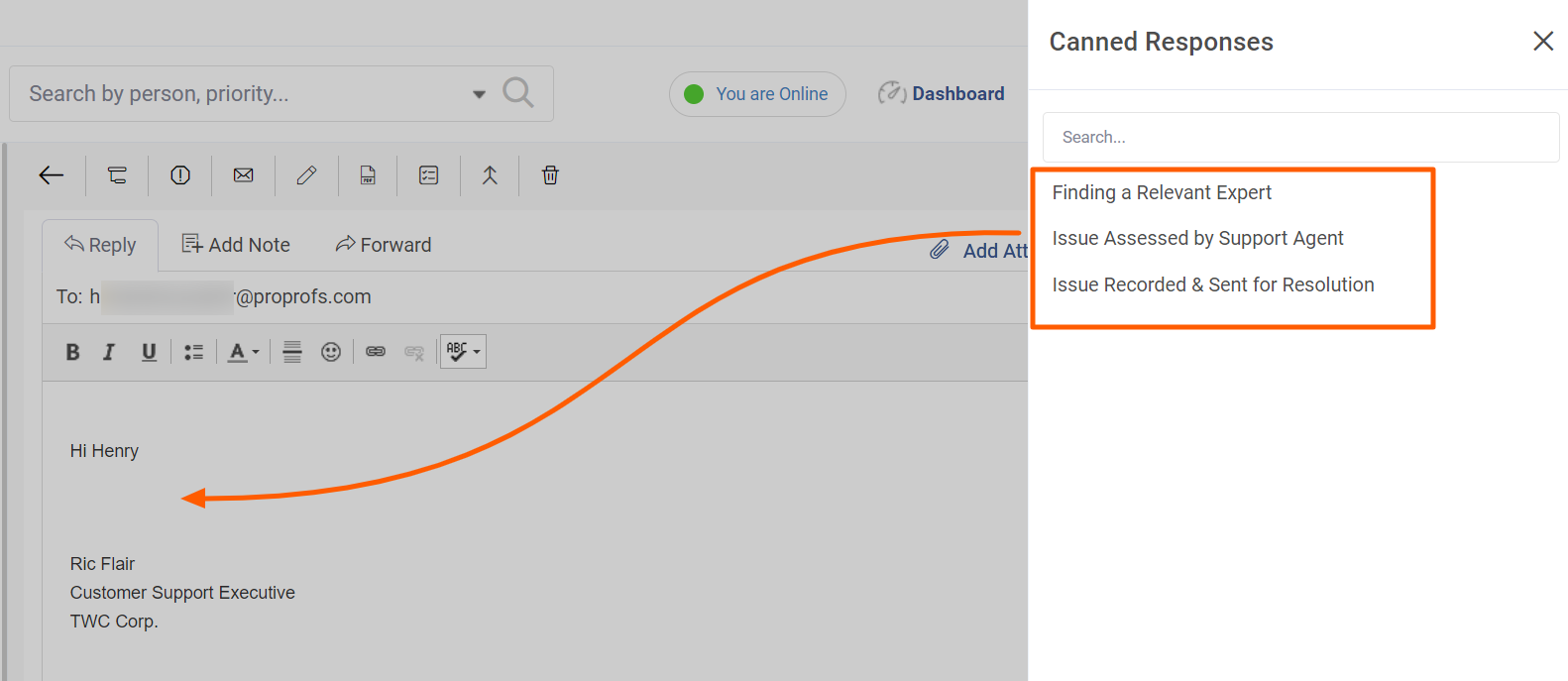
Free Help Desk: Your Path to Cost-Effective Support
Managing customer support doesn’t have to mean juggling endless emails or spending money you don’t have. The right help desk free software can help you organize requests, respond faster, and stay on top of your workload—all without extra costs. These are just a few of the many benefits of help desk software, especially for growing teams.
The options we’ve looked at come with different strengths, but what matters most is choosing a tool that won’t limit you as your needs grow. Whether it’s handling more tickets, working across different channels, or tracking performance, you need something that can grow with you.
Personally, I would recommend the ProProfs Help Desk for its forever-free plan, which includes premium features like automation, reporting, multichannel support, and more. It’s simple, effective, and lets you do more without needing to upgrade right away.
Frequently Asked Questions
Is it secure to use free help desk software?
Free help desk software can be secure, but it depends on the provider. Ensure the software uses encryption and complies with industry standards to safeguard your data.
Is free help desk software suitable for businesses of all sizes?
Free help desk software is ideal for small businesses or startups with limited budgets. Larger organizations may find its features restrictive as they scale.
What are the drawbacks of free ticketing systems?
Free ticketing systems often have limited features, fewer customization options, and restricted user access. They may also lack advanced analytics and integration capabilities.
 Tips
Tips
We’d love to hear your tips & suggestions on this article!
FREE. All Features. FOREVER!
Try our Forever FREE account with all premium features!


 We'd love your feedback!
We'd love your feedback! Thanks for your feedback!
Thanks for your feedback!