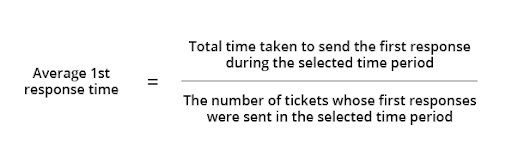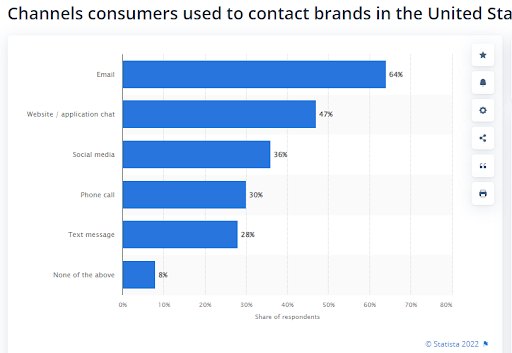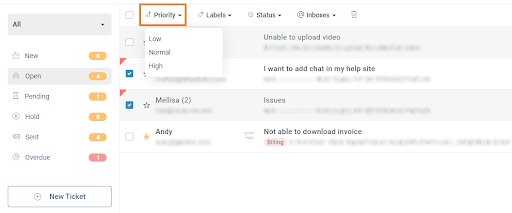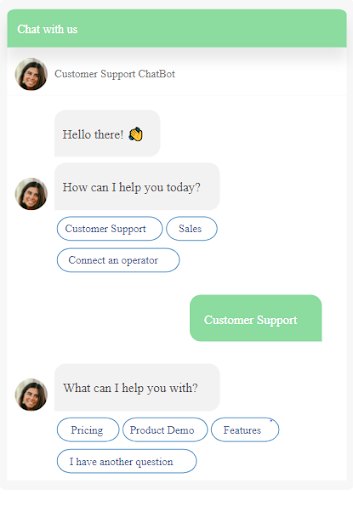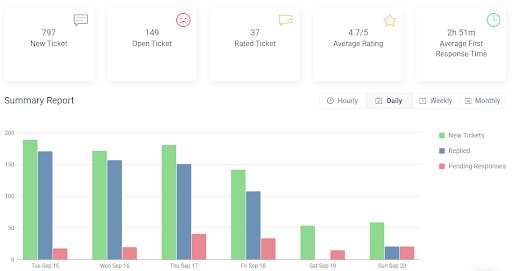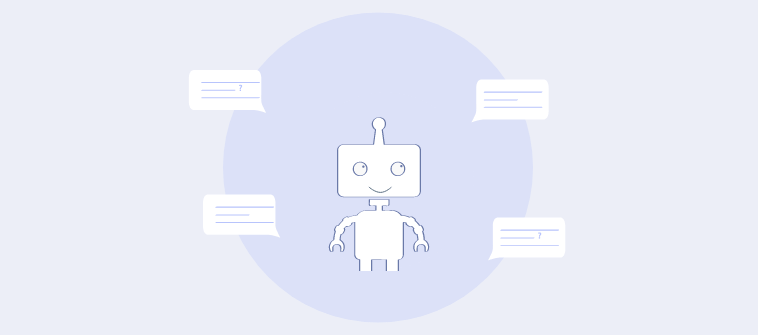Advancements in digital technology and automation capabilities have created a new consumer breed: The NOW customer. Such customers expect instant solutions to their problems no matter how or when they contact your business.
So how do you delight this new breed of customers and grow your business?
The answer lies in improving your ticket response time – the average time taken by agents to respond to customer queries, issues, or complaints.
With automated help desk software, your team can view all customer messages in one place, prioritize urgent requests, track average response times, and monitor the customer experience.
We will start this blog by understanding the definition of average first response time. Later, we will explore 10 tips and best practices to reduce your customer service response time.
Let’s go!
What Is an Average First Response Time?
The average first response time (AFRT) refers to the average time span between when your customers raise an issue and when your agents respond to them. A low average first response time is an indicator of speedy customer service. The AFRT can differ from one channel to another. For example, your team might take more time to respond to customer emails compared to live chat messages.
Here is the formula to calculate this metric:
AFRT = Total time taken to share the first response/ Total number of tickets
10 Ways to Speed Up Ticket Response Time With Help Desk Software
Are you looking to reduce your ticket response time? These 10 tips and best practices will help you attain success.
1. Capture All Messages in One Place
Modern customers have many options when contacting a business for support.
According to a recent Statista report, 64% of customers stated that email was their go-to channel for contacting brands. On the other hand, 47% of customers prefer live chat.
If your agents have to switch between different tools to manage multiple communication channels, it can negatively impact your ticket response time. As a solution, help desk software can allow your team to access all customer conversations in one place.
Agents can easily access support tickets generated via channels such as email, live chat, web forms, help center, and more. This gives them a holistic view of conversations and saves them valuable time.
Read More: Choose the Best Customer Support Channels for Your Growing Business
2. Delegate Work Faster With Automated Ticket Assignments
Whenever a ticket lands in your help desk inbox, it should be assigned to the right agent as soon as possible. Failing to do so can lead to confusion and hamper the customer experience.
When agents have to pick tickets for themselves manually, it can lead to unfair distribution of work. Most agents would be eager to quickly pick up easier tickets to meet their daily targets.
However, as a brilliant alternative, you can choose to automatically assign incoming support tickets. Most help desk systems use the round-robin method to automatically distribute tickets among available agents.
This will ensure equal distribution of work and less back-and-forth between agents. If the response gets delayed, you can even hold the respective agent accountable.
3. Save Time With Canned Responses
If you handle customer inquiries and issues daily, you have probably noticed that most of them are of a similar nature.
Canned responses are pre-designed response templates that can help your team speed things up. You can simply copy-paste the template and reply to routine queries in seconds.
To improve your response time, you can create canned responses for multiple situations – product return or refund requests, product availability inquiries, complaints for missing items, thanking customers for sharing feedback, and so on.
Here is a sample help desk ticket response:
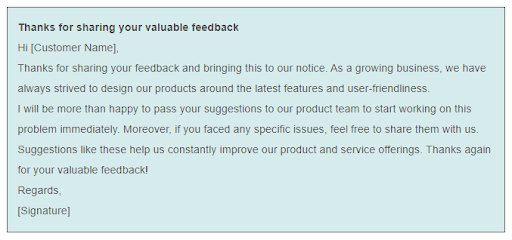
Now, it is important to note that customers are smart and can sense when a message has been copied. You must look to personalize the message as much as possible to leave a lasting impression.
Read More: 11 Best Canned Response Templates for Customer Support Emails
4. Encourage Self-Service With a Knowledge Base
An online knowledge base is another great way to reduce help desk ticket response time. According to Harvard Business Review, around 81% of people attempt to resolve issues on their own before reaching a support team.
With a dedicated knowledge base, you can empower customers to resolve basic queries at their own pace. They can find solutions in FAQ pages, guides, video tutorials, and other content.
Moreover, instead of asking their peers for help, agents can quickly access your internal knowledge base and share the best solutions with customers.
Your team members no longer need to type answers to routine questions related to product return policies, subscription terms and conditions, etc. Instead, they can share relevant links to self-service articles and quickly resolve the query.
Read More: How to Create an Internal Knowledge Base
5. Prioritize Issues That Demand Immediate Attention
Let’s say you receive 50 customer issues daily on average. Now, if agents don’t know which tickets to focus on first, it can put your business in a detrimental position.
Ticket prioritization allows agents to organize their work, shift their focus to critical issues, and keep customers updated about ticket progress.
Depending on an issue’s impact on your business, agents can accordingly mark their priorities (Low, Normal, or High). For example, if a customer complains that their account has been compromised or money has been deducted without their knowledge, it must be marked a high-priority ticket.
Ticket prioritization will surely help your agents plan their work better so that not a single high-priority issue is neglected.
6. Deploy Chatbots on Your Website
Powerful chatbots can help you bring down your customer service response times to mere minutes. Although the adoption is still growing, chatbots are becoming a common part of many websites, help centers, and social media platforms.
According to research, around 80% of people have interacted with a chatbot at some point.
So if you are looking to add a customer support chatbot to your website, there is no better time than now. With bots, you can offer 24×7 assistance, engage customers with human-like conversations, and recommend products to boost revenue.
Most businesses think that chatbots can only answer routine questions. Well, you don’t have to worry. You can always allow bots to route customers to human operators when they can’t offer the desired solution.
Read More: How to Create Chatbot for a Website (Step-by-Step Guide)
7. Practice Proactive Communication
If you keep reacting to customer service problems, you will never be able to achieve your response time targets. So what is the best way out of this cycle?
Proactive customer service is about anticipating customer needs and actively reaching out to them for a smoother customer experience.
Whether it’s a service outage or a canceled sales event, you should proactively communicate with your audience. This lets customers know what’s happening, so they don’t end up bombarding your support team with endless calls or emails.
You can choose different channels to practice proactive communication. For example, you can update customers about an ongoing problem using SMS, in-app notifications, or IVR. Similarly, you can even update customers by sharing about the problem on your business website.
Read More: Proactive vs. Reactive Customer Service: Which One Should You Choose?
8. Hire More Service Reps If Needed
Are you facing an employee crunch? Are agents unable to deal with an influx of support tickets, despite all the automation in practice? Well, you might have to hire more people.
Hiring more customer service agents might seem like the obvious solution, but many businesses don’t consider this option due to the additional costs and training.
When you have tried almost everything – built a knowledge base, deployed a chatbot, and implemented all automation features, a heap of unattended tickets means you are short on staff.
If hiring full-time employees is not on your roadmap, you can look to hire part-time professionals. They can ease the pressure on your existing team and help improve your response times drastically.
9. Identify What Is Causing a Slow Response Time
A slow customer service response time can prove to be a slow poison for your business. If your team is consistently missing response SLAs, it’s time to wear your detective hat.
You must conduct a root cause analysis to understand why your customer service team is taking longer than usual to respond to customers.
Here are some questions you can address:
- Which customer service agents typically take more time to respond?
- Are we paying adequate attention to high-priority issues?
- Which customer service channels are the worst affected?
- What time of the day do we respond the slowest?
- What automation technologies can we implement to improve response time?
You might not be able to find the answers to these important questions in a single day. However, after enough research, you will be able to understand the underlying causes of a slow ticket response time. Once you have identified the causes, work on them, and motivate your agents to enhance the customer experience.
10. Monitor Ticket Response Metrics
To improve your ticket response time, you need to first measure it. A great start would be to monitor your team’s average first response time.
AFRT (average first response time) refers to the average time it takes for your customer service agents to share a response to a customer query or issue.
Now, you might wonder what a good first response time is. Well, that can depend on your business or the number of customers you have to deal with. However, as a general rule of thumb, the ideal FRT for live chat can be 1 minute or less. Similarly, for email, it can be 4-6 hours or less.
Consistent monitoring of this metric will help support managers evaluate performance and identify improvement opportunities. If you find out that the FRT has increased in a month, you can try to understand whether the reason lies in training gaps or something else.
Read More: 15 Help Desk Metrics to Improve Customer Support
Reduce Ticket Response Time & Delight Customers
When you reduce your response time, you establish trust, prevent customer churn, and create a great impression on your customers. For a start, you can use canned responses to reply faster, encourage self-service, practice proactive communication, and identify what is causing slow response time.
Now, it is important to remember that speedy customer service is not necessarily good customer service. While speed and accuracy are important factors, you must encourage your team to focus on quality over quantity. There is no point in quickly sharing the wrong solution with a customer just to meet your SLA targets.
With automated help desk software like ProProfs Help Desk, you can speed up your customer service process. You can automatically assign tickets to agents, offer lightning-fast responses via chatbots, and monitor your average ticket response time to enhance the customer experience.
FREE. All Features. FOREVER!
Try our Forever FREE account with all premium features!