
ProProfs Help Desk and LiveAgent are two of the most affordable yet feature-rich help desk systems out there.
If you are confused between the two, join me in this comparison to discern which tool provides the optimal value for your investment. Right from the UI and automation to the pricing structure, I have compared the two against each other on nine different parameters.
ProProfs Help Desk vs. LiveAgent: A Detailed Feature-by-Feature Comparison
Many software users make the mistake of what I call “one-dimensional decision-making.” They would simply compare one aspect of the software systems, let’s say pricing, and decide the better one.
But software comparison isn’t that simple.
I have used ProProfs Help Desk and LiveAgent for many years, exploring each tool’s features and capabilities inside out. To help you decide the better option, here is a detailed, head-to-toe comparison.
1. Interface
The interface is the visual gateway to the help desk system, influencing user experience for both agents and customers. An intuitive and well-designed interface enhances usability, facilitating smooth navigation and efficient issue resolution.
ProProfs Help Desk
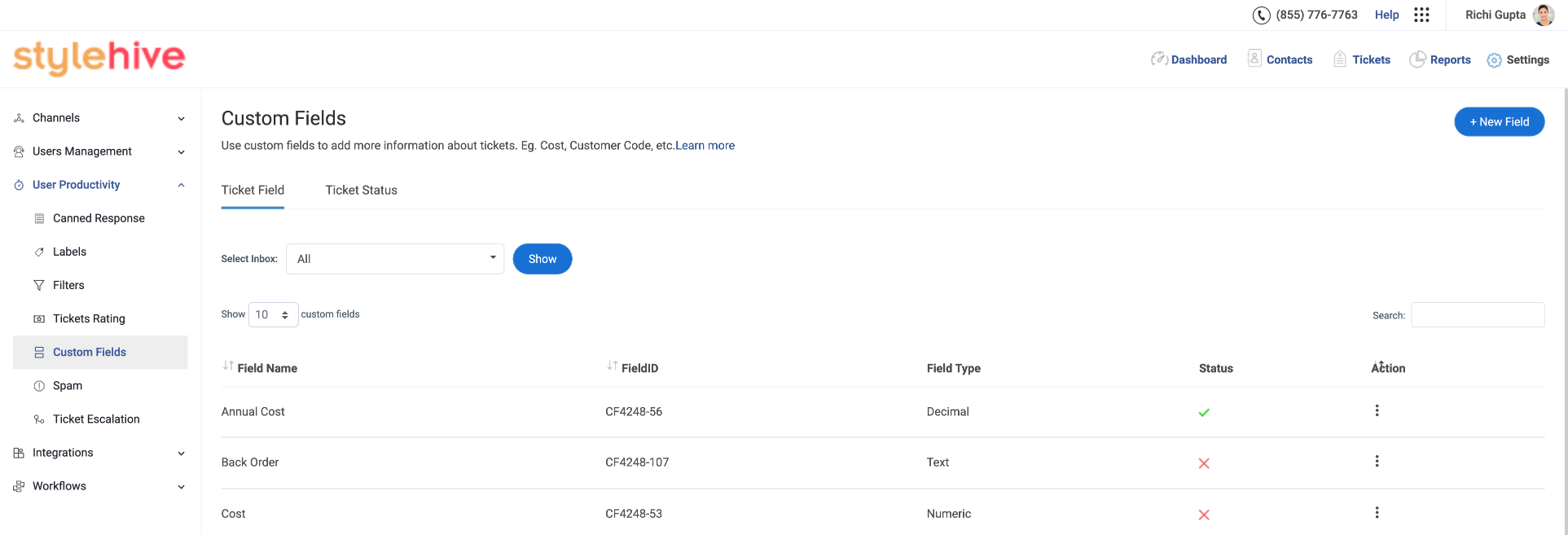
Image Source: ProProfs Help Desk
If you have used any email client, be it Gmail or Outlook, you will find ProProfs Help Desk’s interface quite familiar and user-friendly.
I appreciate the advanced search bar positioned at the top of the screen, which provides in-depth search results. It enables me to effortlessly locate past conversations by specifying the ticket’s priority, inbox, status, assignee, and other details.
On the left-hand side of the main interface, I have the option to categorize tickets based on their status, including New, Open, Pending, Sent, Overdue, etc.
Also, essential help desk components like Reports, Dashboards, and Contacts are conveniently located at the top-right of the screen, ensuring easy access.
LiveAgent
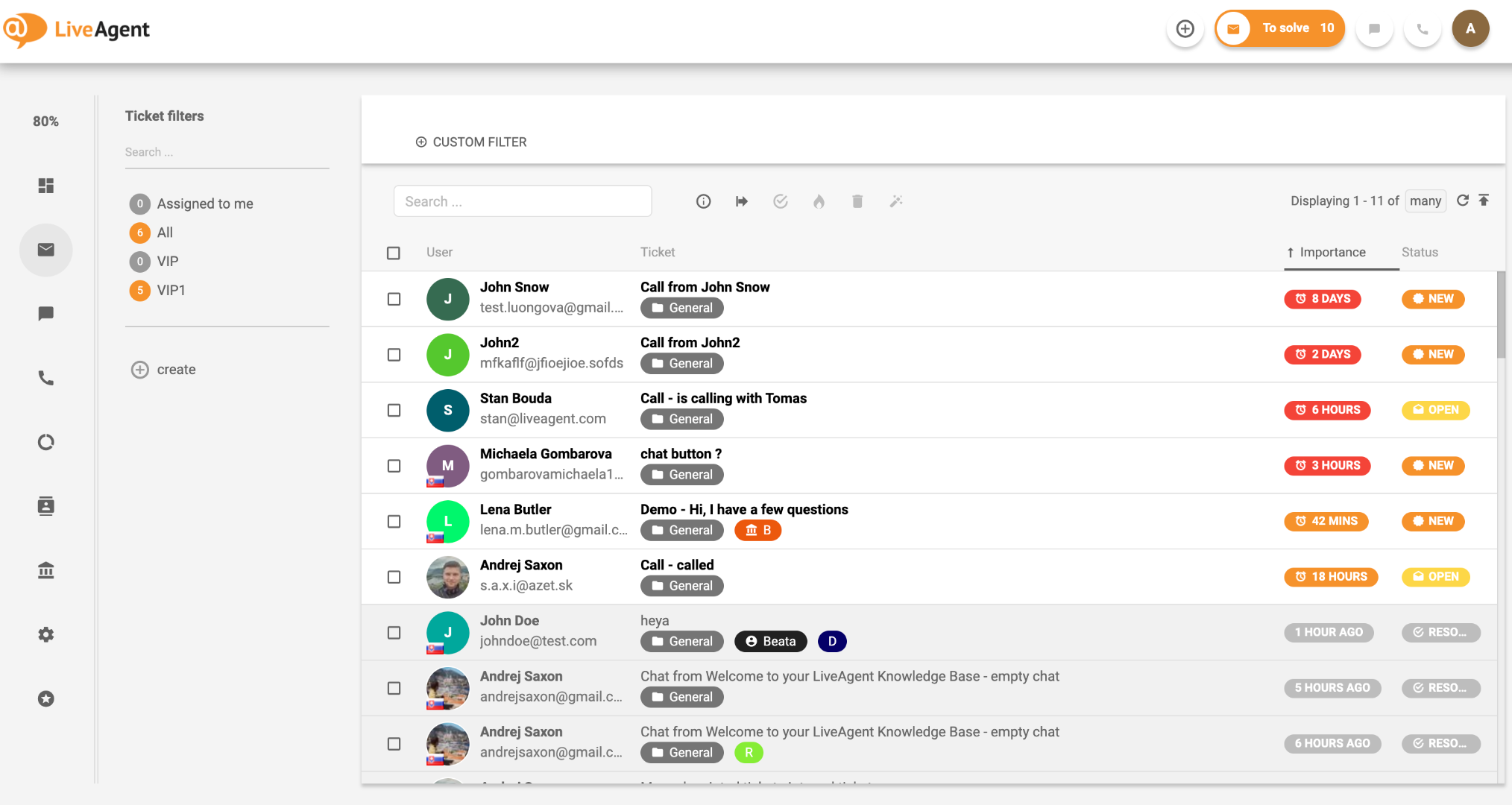
Image Source: LiveAgent
The moment I log in to my LiveAgent account, I’m greeted with a simple yet overwhelming interface.
Color codings for different ticket statuses and overdue time seem too flashy and can potentially distract agents from what’s really important. In other words, I feel the interface should have been more subtle and easier on the eyes.
I can easily apply ticket filters (assigned to me, VIP customers, etc.) to view only the tickets I wish to see. The reporting and settings sections are also easier to locate from the home screen.
Winner: Is there even a doubt about who the winner is? I will give ProProfs Help Desk a score of 9 for its simple, email-like interface. I will give LiveAgent a 7 as its UI has much room for improvement.
2. Automation
Automation in help desk software eliminates manual repetition by handling routine tasks like ticket categorization, assignment, and responses. This not only accelerates issue resolution but also allows support teams to focus on more complex and strategic aspects of customer service.
ProProfs Help Desk
Image Source: ProProfs Help Desk
From automated ticket assignments and canned responses to sharing surveys and deploying custom chatbots, ProProfs Help Desk significantly enhanced the efficiency of our support operations.
Automated ticket assignments streamline task distribution, ensuring a well-balanced workload among agents. The canned response feature enables my agents to respond promptly, saving a considerable amount of time.
Immediate survey sharing post-ticket resolution facilitates valuable feedback collection, contributing to continuous improvement. Additionally, deploying custom chatbots on your website or help center ensures 24/7 customer assistance.
In summary, these robust automation features not only saved time but also heightened the efficiency and effectiveness of our entire support system.
LiveAgent
Image Source: LiveAgent
LiveAgent helped my team create predefined answers to support issues that can be answered with a single, standard response.
I also find its Time-Based rules quite effective. For instance, I can create a simple rule to delete all tickets which are older than 90 days. Once created, these rules run in the background and are triggered when the pre-defined conditions are met.
On the downside, it’s quite disappointing that LiveAgent does not offer the chatbot feature yet.
Winner: I will give ProProfs Help Desk a score of 8.5 and LiveAgent an 8. The former wins this one as it offers more robust automation features and helps you automate service with custom chatbots.
3. Customization
Customization empowers organizations to tailor the help desk platform according to their specific workflows and processes. This flexibility ensures that the software aligns seamlessly with unique business requirements, enhancing overall efficiency and adaptability.
ProProfs Help Desk
Image Source: ProProfs Help Desk
My interaction with the customization features of ProProfs Help Desk, which encompasses custom fields, email notifications, and personalized ticket statuses, has been truly outstanding.
The capability to establish custom fields empowers my team to finely tailor our support process to our distinct requirements, elevating the pertinence of the gathered information. Moreover, I can modify the content of email notifications according to our specific needs.
While the platform offers predefined ticket statuses like Open, New, Overdue, etc., it also allows the creation of custom ticket statuses for more refined ticket organization. For instance, I’ve implemented a custom ticket status, “With logistics team,” to systematically manage tickets associated with delivery issues.
I highly recommend this platform to organizations seeking a help desk solution that is both customizable and adaptable.
LiveAgent
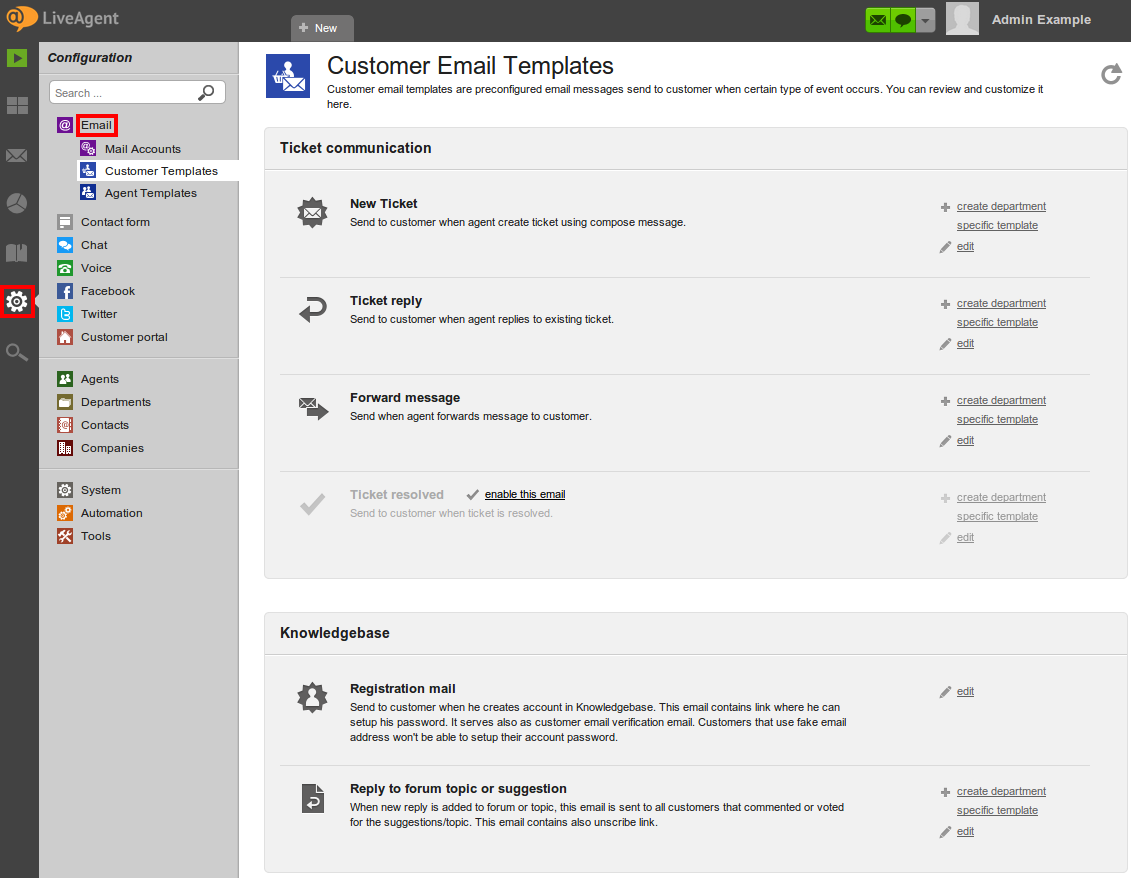
Image Source: LiveAgent
LiveAgent offers some industry-leading help desk customization capabilities. Let me explain some of them.
Right from the chat buttons to the contact form, there are multiple aspects that I can customize. But, if you ask me about my favorite one, it’s the custom email templates.
Different email templates can be customized to send confirmation or information to customers or agents. For instance, I can create an email template for customers whenever a ticket is created for their query or complaint.
With some coding skills, you can even customize the agent panel.
Winner: I will give ProProfs Help Desk an 8 and LiveAgent a 9. LiveAgent gives more options to customize your ticketing system along with the customer self-service portal.
4. Privacy & Security
Privacy and security features are paramount in help desk software, safeguarding sensitive customer information and ensuring compliance with data protection regulations. Robust security measures build trust with users and protect against potential threats.
ProProfs Help Desk
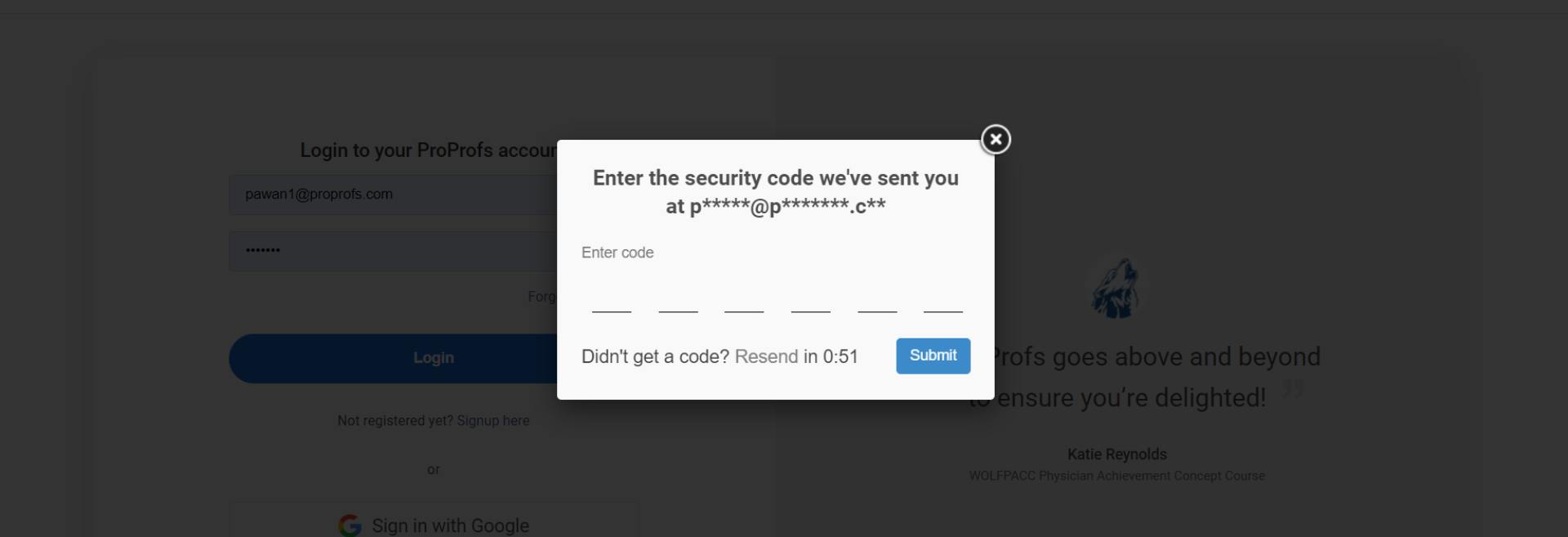
Image Source: ProProfs Help Desk
ProProfs Help Desk provides a comprehensive set of security features, allowing you to deliver uninterrupted support with peace of mind.
From Single Sign-On to Two-Factor Authentication, there are diverse methods to fortify the help desk. Personally, I’ve activated Two-Factor Authentication to add an extra layer of security to the login process.
Also, I recommend implementing IP Restrictions to restrict help desk access exclusively to your company’s PCs or laptops.
If you’re a manager wishing to limit access to specific reports, you can exercise control through roles and permissions, ensuring selective availability to team members.
LiveAgent
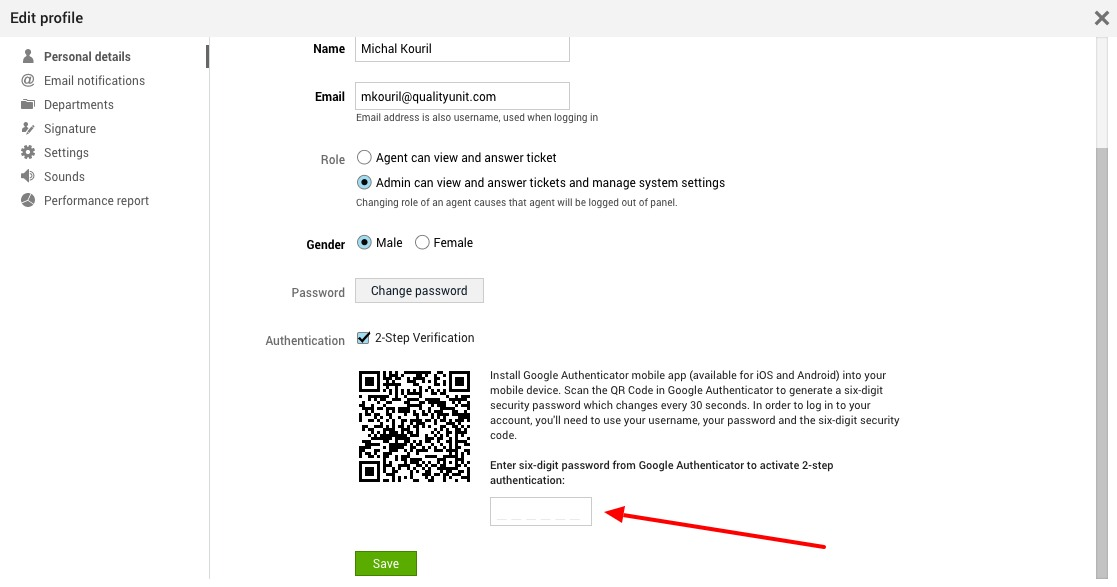
Image Source: LiveAgent
LiveAgent helps me establish advanced security rules and features to bolster the security of both our LiveAgent account and customer portal, safeguarding them against a range of potential vulnerabilities.
I think the Agent Panel Access feature gives me more control over who can access the help desk system. For instance, I can define specific IPs that will be allowed to access our agent panel, thus preventing unauthorized access.
I’m sure you will also like the 2-step verification process that can be enabled using the Google Authenticator. This will help provide a dual layer of security.
Winner: I think it’s a tie here. I will give both tools a score of 9 as they offer all the necessary help desk security features.
5. User Management
User management tools grant administrators control over access levels, permissions, and roles within the help desk. This feature ensures that team members have the appropriate level of authority, promoting effective collaboration and maintaining security.
ProProfs Help Desk
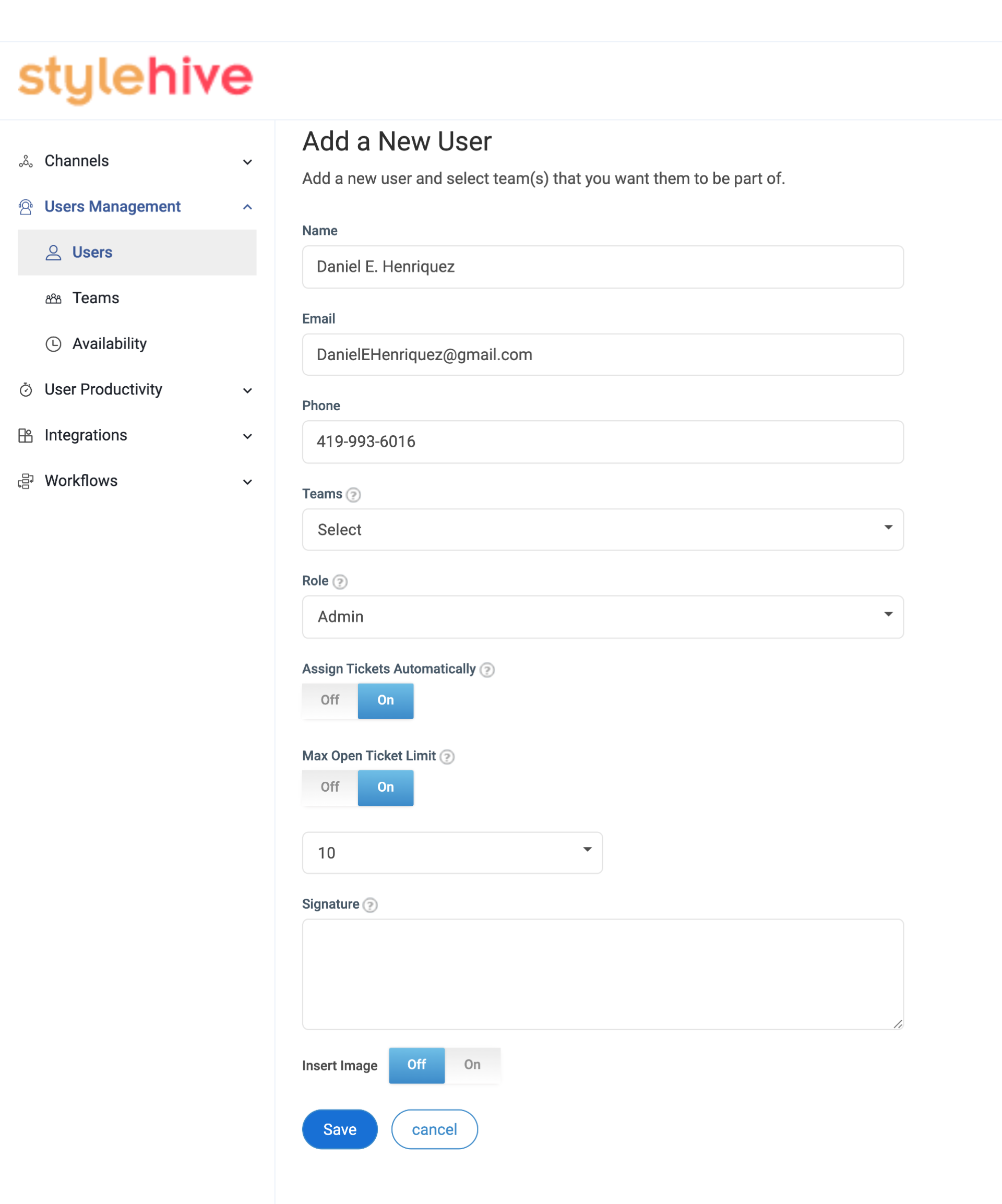
Image Source: ProProfs Help Desk
ProProfs Help Desk provides multiple user roles, allowing me to establish a structured team hierarchy and regulate access permissions.
These user roles encompass Admin, Manager, Staff, and Watcher. By allocating distinct roles to team members, I can specify their permissions. For example, Admins possess the authority to add or remove users, while managers can perform bulk actions on tickets.
Also, when creating a new user, you can effortlessly input details like names, phone numbers, assigned teams, and other relevant information. I recommend activating the “Assign Tickets Automatically” feature to ensure incoming tickets are promptly assigned to a designated user.
LiveAgent
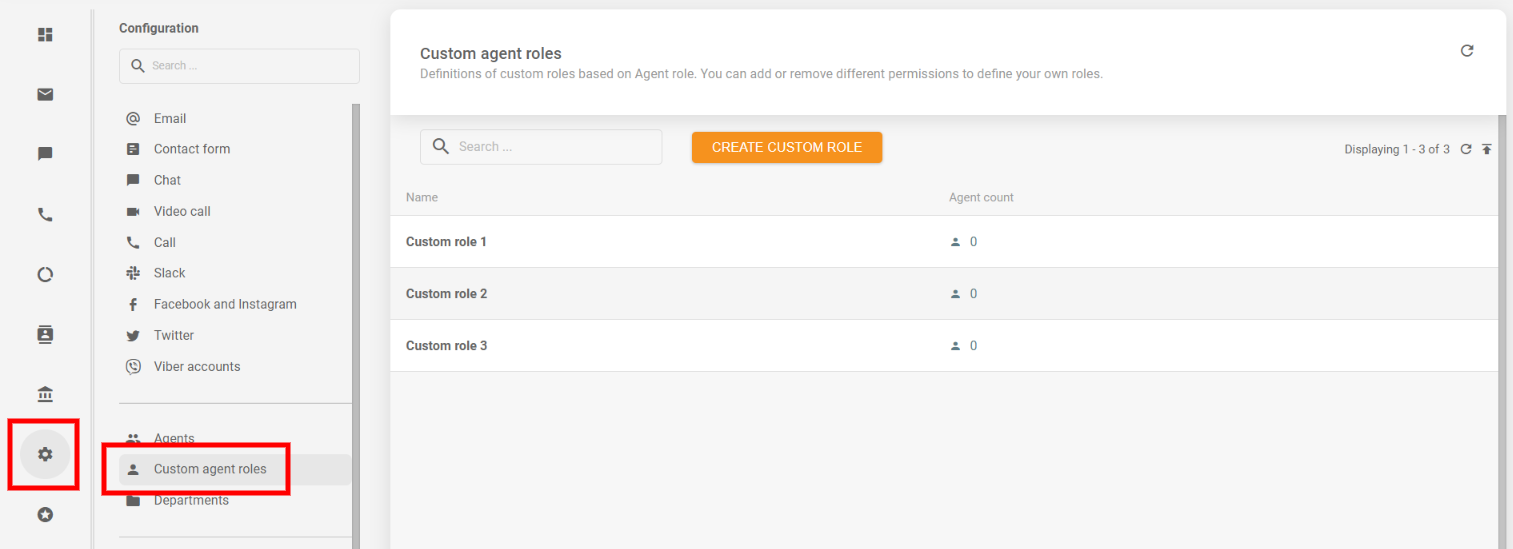
Image Source: LiveAgent
I like how LiveAgent has made creating new agent accounts an effortless process. I have to fill in some mandatory fields like agent name, email address, alias (nickname), role, etc. before an agent account is live and ready.
You can even configure a unique email signature for different agents. This signature is appended at the end of all outgoing messages.
Also, LiveAgent offers three standard user roles: Owner. Admin, and Agent. But that’s not all. Unlike ProProfs Help Desk, you also get the option to create three custom roles with specified permissions.
Winner: Again, I think there isn’t any clear winner in this one. Both ProProfs Help Desk and LiveAgent will share a score of 8 for their decent user management capabilities.
6. Integrations
Integrations bridge the gap between the help desk and other business tools, creating a cohesive ecosystem. This connectivity enhances functionality by allowing seamless data exchange, providing a holistic view of customer interactions, and streamlining processes.
ProProfs Help Desk
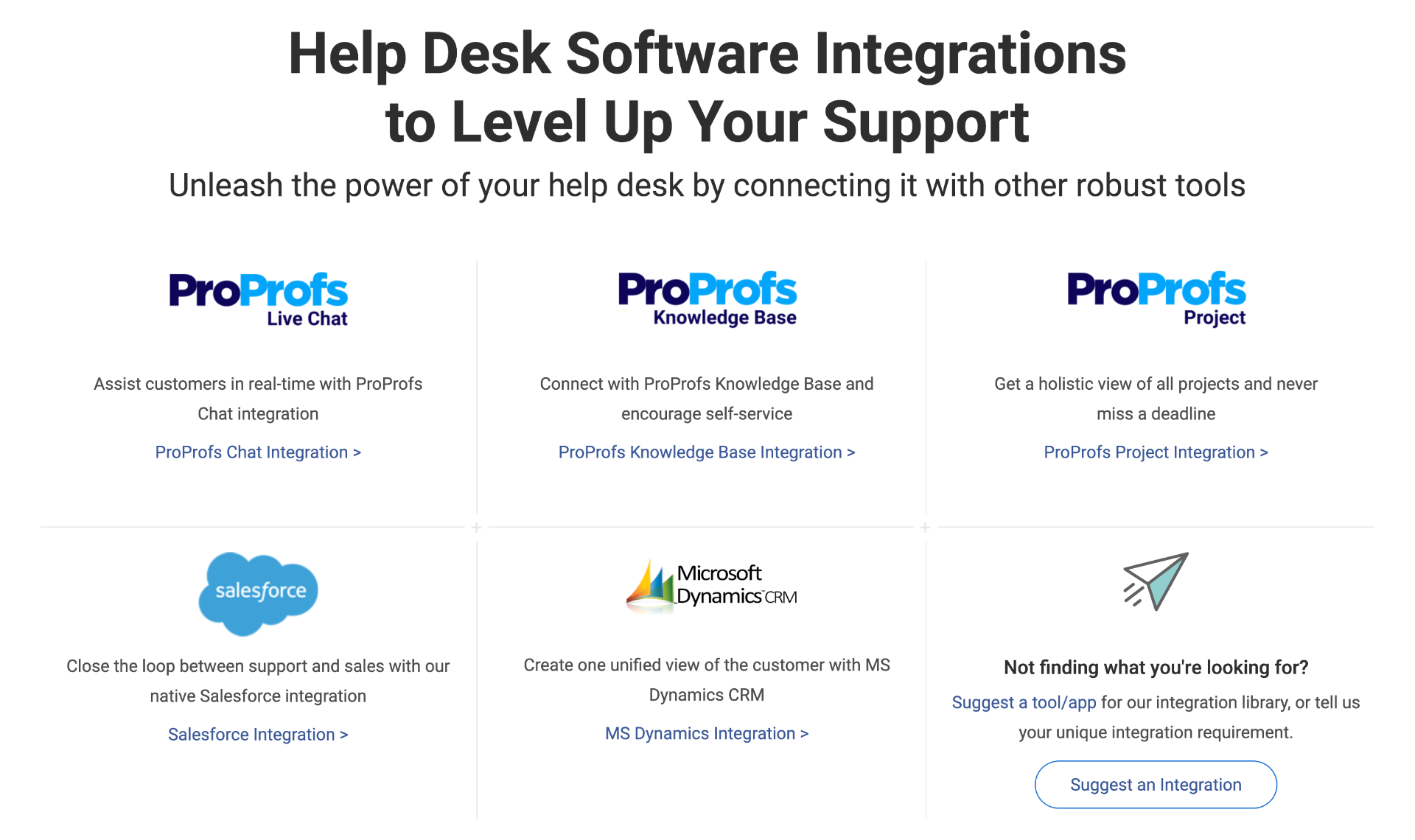
Image Source: ProProfs Help Desk
ProProfs Help Desk offers limited yet some necessary integration options that can help you expand the capabilities of your ticketing system
Whether your support team uses Salesforce or MS Dyamics as CRM systems, you can easily integrate them with your ProProfs Help Desk account.
I must mention that there are some great in-house integration options like ProProfs Chat, ProProfs Knowledge Base, and ProProfs Project.
LiveAgent
Image Source: LiveAgent
LiveAgent impressed me with its wide range of integrations and plugins.
You can easily find your favorite integration across different categories like mail, phone, CRM, eCommerce, email marketing, tracking, and more.
If your audience is highly active on social media platforms and keeps reaching out to you, I suggest you integrate LiveAgent with social channels like WhatsApp, Facebook, Viber, and Instagram.
Winner: I will give ProProfs Help Desk a score of 7 and LiveAgent a 9. The latter offers more integration options, helping you connect your help desk with hundreds of tools.
7. Reporting
Reporting functionalities provide valuable insights into help desk performance through analytics and metrics. Teams can track key performance indicators, analyze trends, and make data-driven decisions to continually improve support processes and customer satisfaction.
ProProfs Help Desk
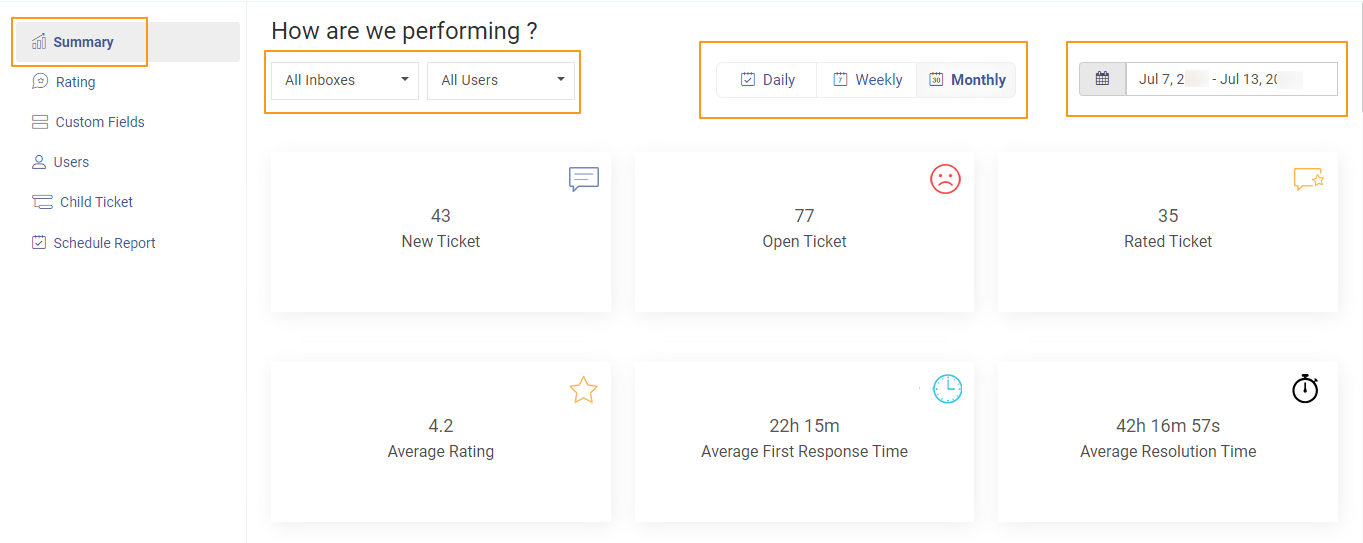
Image Source: ProProfs Help Desk
ProProfs Help Desk provides extensive reporting and analytics features, offering me a comprehensive overview of our support process. I can generate various types of reports, including Summary, Custom Field, Child Ticket, and more.
Let me briefly elaborate on a few of them.
Summary: The Summary report presents an overall perspective on different help desk metrics, such as new tickets, open tickets, average first response time, average ticket resolution time, and more.
Ratings: Clicking on the Ratings Report reveals how customers have rated their service experience on a scale of 5 for any given day, week, or month.
Additionally, users can schedule help desk reports, receiving them directly in their email inbox at a pre-defined time.
Read More: 15 Help Desk Metrics to Improve Customer Support
LiveAgent
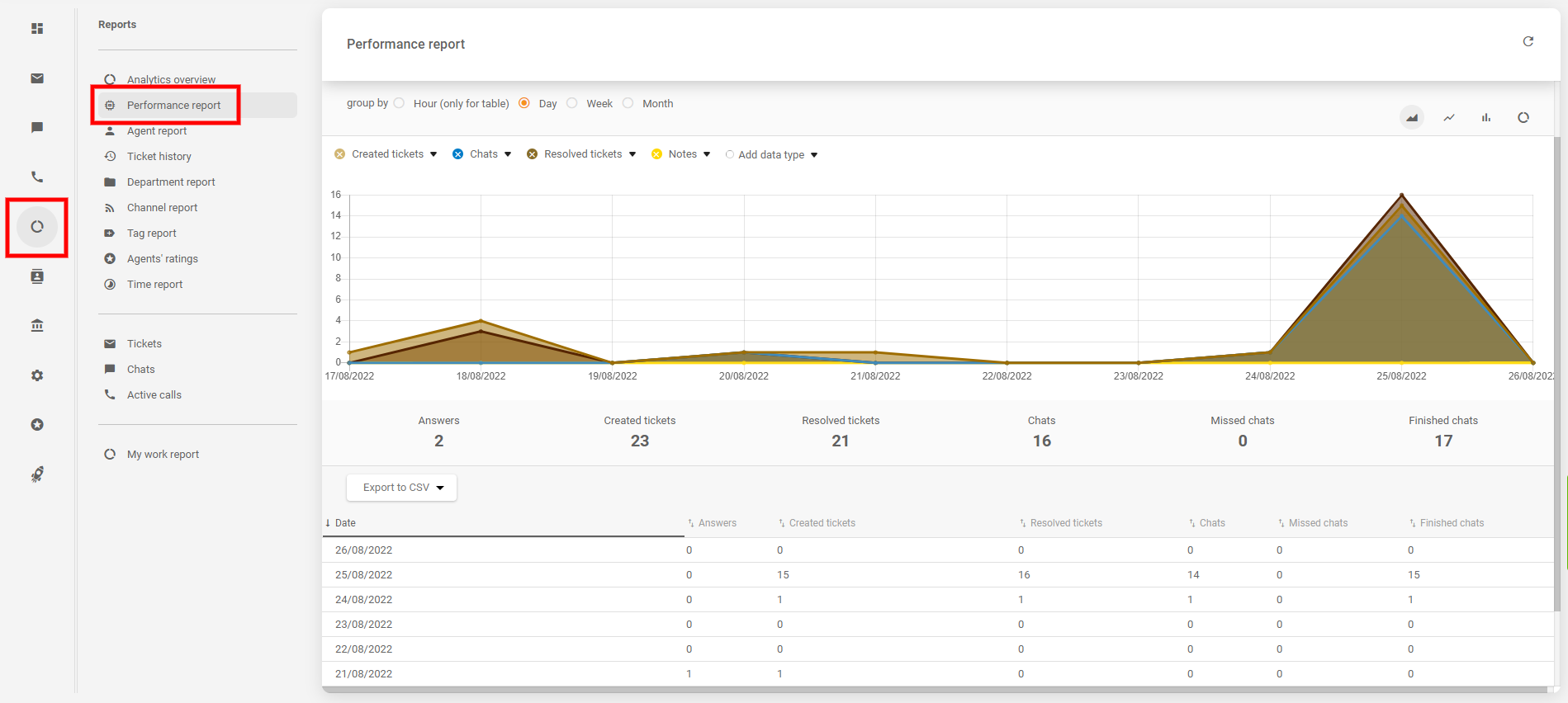
Image Source: LiveAgent
Although LiveAgent offers a wide variety of reports, it should encompass more in-depth customer service metrics.
From the reporting section, I can access different reports for agent performance, channel, SLA compliance, time, tags, etc.
I’m sure you will like the Analytics Overview report that gives an overview of the total number of incoming and outgoing messages, calls, and chats for a specific time. Also, using the Performance Report, I can monitor the performance of the entire company, a single department, or a specific agent.
Winner: When it comes to powerful reporting, I think both tools deliver what they promise. I will give them a score of 8.5 each.
8. Customer Support
Customer support features facilitate effective communication between support agents and customers. This includes tools for ticket tracking, real-time chat, and knowledge base access, ensuring a positive customer experience through prompt and personalized assistance.
ProProfs Help Desk
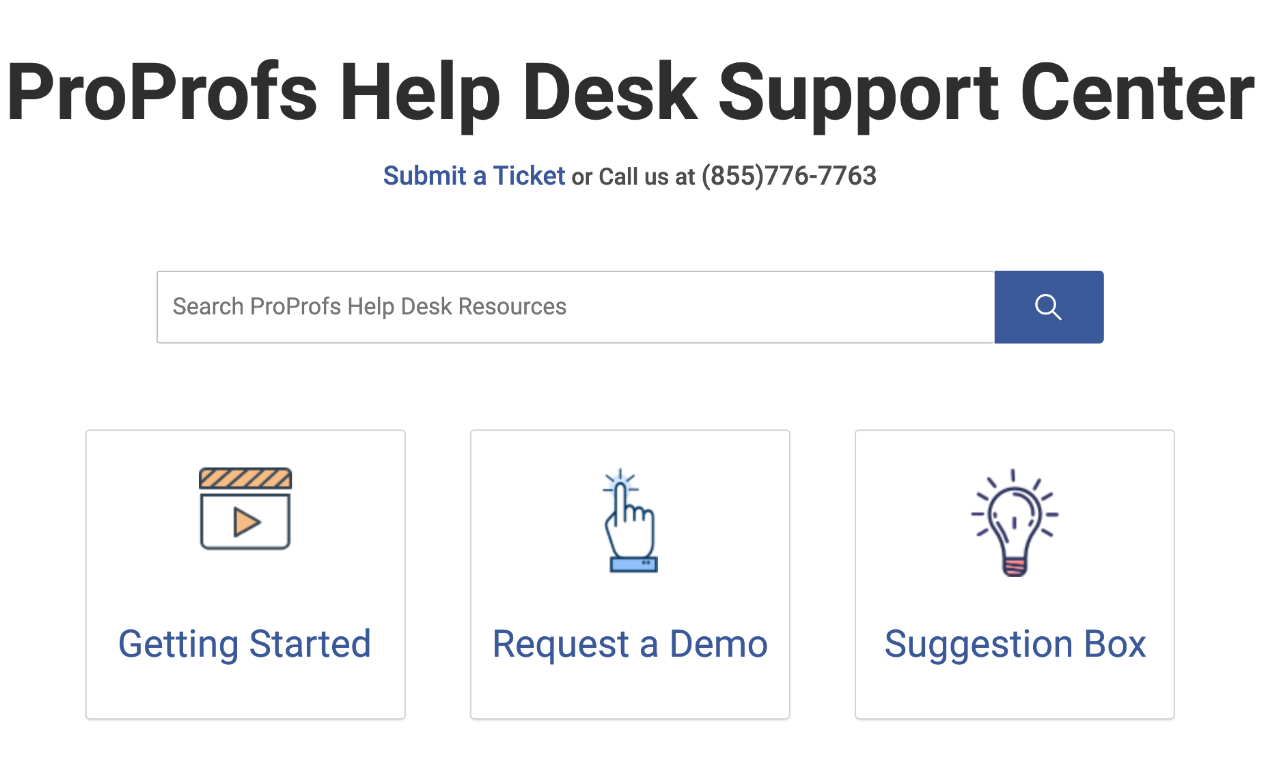
Image Source: ProProfs Help Desk
When it comes to reliable customer support, ProProfs is second to none. The SaaS company has prioritized 24×7 human support to create a loyal customer base.
Whenever I faced an issue, I had the option to get in touch with their customer support team via email, live chat, or phone. I remember raising a ticket via their website and getting an immediate response. The agents have always been super friendly and helpful.
The icing on the cake? ProProfs Help Desk has managed to curate an in-depth online help center. You can find articles and FAQs on various topics like how to navigate the support agent interface, how to customize your help desk, how to create email signatures, etc.
LiveAgent
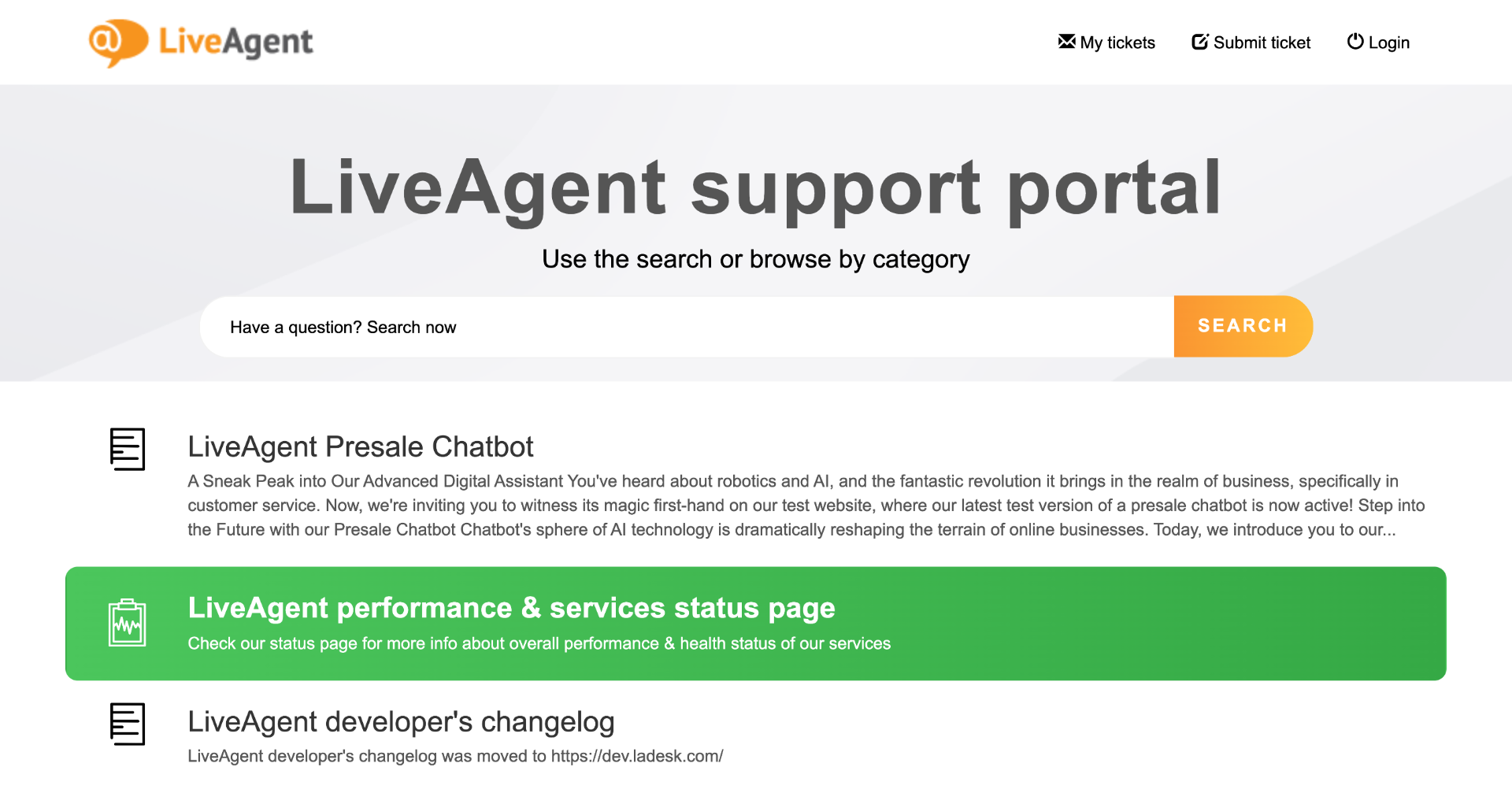
Image Source: LiveAgent
Similar to ProProfs Help Desk, LiveAgent offers a vast online support portal, which is open to the public.
You can explore technical documentation and FAQ pages on topics like getting started, customization, technical support, billing and payments support, etc. If your team needs further assistance, you can contact their support team via email, live chat, or phone.
On the downside, if you opt for the Enterprise plan ($69/user/month), you can only get priority support and a dedicated account manager. I’m not a big fan of this practice as I feel every business deserves swift and reliable assistance, irrespective of their chosen plan.
Winner: I feel it’s a no-brainer here. I will give ProProfs Help Desk a perfect 10 for it’s fair and customer-focused support practices. I will give LiveAgent an 8 as the company needs to treat its low-ticket customers better.
9. Pricing
Pricing structures determine the cost of using the help desk software. Typically based on factors such as user seats, features, and service levels, clear pricing options allow organizations to choose plans that align with their budget and specific support requirements.
ProProfs Help Desk
Image Source: ProProfs Help Desk
So, how much will ProProfs Help Desk cost your team? The short answer is “not much.” In fact, I feel it’s one of the most affordable options out there.
The company offers two subscription plans:
- Free plan: Forever free for a single agent
- Team Plan: Starts at $19.99/user/month
If you own a startup or a small business, I suggest you get started with the Forever-Free Plan. You will get all the premium features (limited to a single user). If you have more than two service agents, you can go for the paid plan, starting at $19.99/user/month (billed annually).
I appreciate the simplicity of ProProfs Help Desk, which provides a straightforward one-and-only paid plan to eliminate any potential confusion for customers.
Also, the tool includes a 15-day money-back guarantee, ensuring a full refund if you decide to cancel your subscription within this timeframe. Isn’t that an excellent offer?
LiveAgent
Image Source: LiveAgent
Even though LiveAgent is quite affordable, a wide range of plans can leave you confused and scratching your head. Here are the plans on offer:
- Small Business: Starts at $9/user/month
- Medium Business: Starts at $29/user/month
- Large Business: Starts at $49/user/month
- Enterprise: Starts at $69/user/month
The lower-priced plans miss out on some important features such as custom roles, branding, time tracking report, etc.
If you have a big team or customer base, you can opt for the Enterprise plan. It offers features such as 500 email accounts, branding, SLA rules, and custom billing.
Winner: Both the tools are inexpensive. However, I feel ProProfs Help Desk has won this one owing to its forever-free plan and uncomplicated pricing structure. I will give ProProfs Help Desk a score of 9 and LiveAgent a close 8.
ProProfs Help Desk vs. Live Agent: Which Is the Best?
After thoroughly comparing ProProfs Help Desk and LiveAgent, which tool emerges as the preferred choice? Which one should be integrated into your support process this year?
Before I answer, let’s briefly examine both software systems’ summarized pros and cons.
ProProfs Help Desk
Pros:
- Multichannel ticketing helps you reach out to customers via email, live chat, web forms, etc.
- Automate your customer service and offer round-the-clock assistance with chatbots.
- Schedule help desk reports so you never miss out on important metrics and updates.
- Agents can use a user-friendly mobile app to view customer requests and resolve issues even when on the move.
- Monitor customer satisfaction and track agent ratings with automated CSAT surveys
- Boost help desk security with 2FA, single sign-on, and IP restrictions.
Cons:
- More integration to third-party tools should be offered
- Frequent feature updates can be overwhelming for some users
LiveAgent
Pros:
- Agent collision detection to prevent multiple agents from working on the same customer issue.
- Capture complete ticket details with built-in contact forms.
- Create, edit, and save email templates for consistent and faster responses.
- Automate call routing and issue resolution with IVR (interactive voice response) technology.
- Boost social media service by integrating with Instagram, Viber, and Twitter.
Cons:
- LiveAgent’s interface can seem overwhelming to some users.
- The Small Business plan is limited to just three email accounts.
It’s time to announce the winner, and ProProfs Help Desk emerges as the clear choice for various reasons. From its user-friendly interface to robust automation capabilities, ProProfs Help Desk provides a compelling package. When considering pricing, ProProfs Help Desk stands out with a forever-free plan. Besides the free plan, only one paid plan ($19/user/month) is on offer, which is much more affordable than LiveAgent’s plans.
Before making a final decision, I recommend opting for a free trial to personally explore the diverse features and functionalities of each tool.
FREE. All Features. FOREVER!
Try our Forever FREE account with all premium features!







