ProProfs Help Desk and HappyFox are both affordable and feature-rich help desk systems.
While ProProfs Help Desk is great for shared inboxes, automation, analytics, and multi-channel support, HappyFox enables users to collaborate with shared inboxes, automate ticket assignments, and track performance with reports.
If you are unsure which one to choose, I will help you compare them across nine parameters, including UI, automation, pricing structure, and more, to determine which tool wins the ProProfs Help Desk vs HappyFox battle!
ProProfs Help Desk vs. HappyFox: A Detailed Feature-by-Feature Comparison
When comparing software systems, it’s essential to look beyond just the pricing aspect.
To help you make a more informed choice, I have extensively used and explored the features and capabilities of ProProfs Help Desk and LiveAgent.
In this comprehensive comparison, I will walk you through each tool and assist you in deciding which option is better suited for your needs.
- Interface
The user interface is crucial as the visual gateway to the help desk system, impacting the user experience for agents and customers.
A well-designed and intuitive interface can significantly enhance usability by facilitating seamless navigation and efficient resolution of issues.
ProProfs Help Desk
You must have used email clients like Gmail and Outlook; ProProfs Help Desk’s interface is similar – familiar and user-friendly.
I like the advanced search bar positioned at the top of the screen, which provides in-depth search results. It enables my team to effortlessly locate past conversations by specifying the ticket’s priority, inbox, status, assignee, and other details.
On the left-hand side of the main interface, there is an option to categorize tickets based on their status, including New, Open, Pending, Sent, Overdue, etc.
Also, essential help desk components like Reports, Dashboards, and Contacts are conveniently located at the top-right of the screen, ensuring easy access.
HappyFox
In contrast to ProProfs Help Desk, HappyFox’s interface is a bit crowded with details that users would rather want to see after a few clicks.
With a central point of communication for service issues, users can easily assign tickets to the appropriate users and departments.
The interface includes:
- A well-organized ticket queue, statuses, and categories
- Ticket assignee and assignor details
- Quick ticket conversations
The interface is mobile-responsive, allowing teams to work on the go, while customers can find solutions and track their tickets from anywhere.
Winner: I will give ProProfs Help Desk a score of 9 for its easy-to-use and email-like interface. Despite being a little congested, I will give LiveAgent a strong 8 as it immediately gives specific details about the tickets’ workflows.
- Automation
Automation in a help desk tool streamlines repetitive tasks like ticket categorization, assignment, and responses, reducing manual effort.
By automating these routine tasks, the software accelerates the resolution of support issues, freeing support teams to concentrate on more intricate and strategic aspects of customer service.
ProProfs Help Desk
ProProfs Help Desk’s automated ticket assignments ensure a fair distribution of tasks among agents, optimizing workload management.
Its canned responses allow our agents to respond promptly, saving valuable time addressing frequently asked questions.
Also, the ability to share surveys immediately upon ticket resolution has facilitated valuable feedback collection, enabling continuous improvement of our services.
Deploying customized chatbots on our website and help center ensures round-the-clock customer assistance, enhancing overall customer satisfaction.
HappyFox
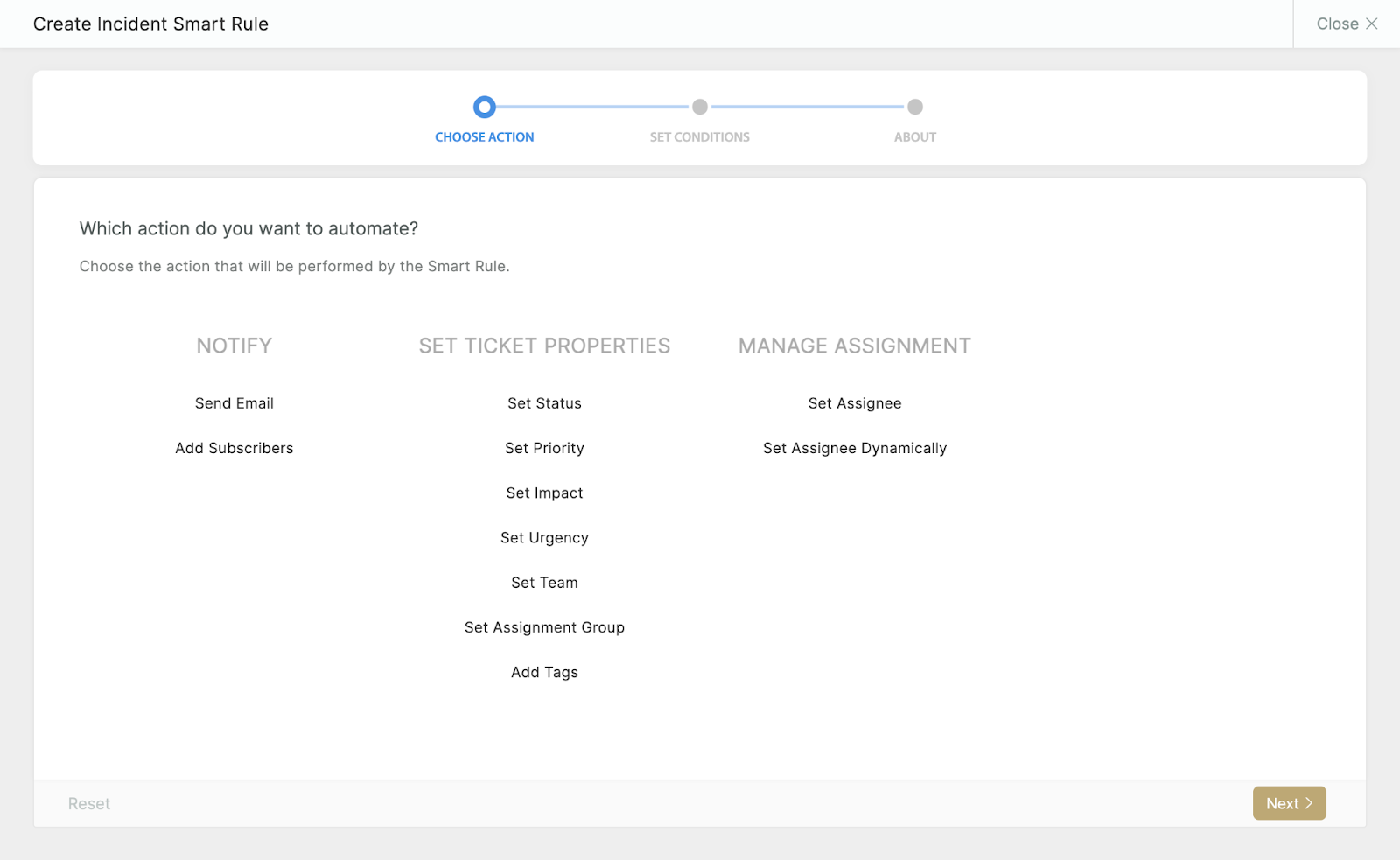
Image source: HappyFox Help Center
One of the most helpful automation features I like in HappyFox is the ‘Create a Smart Rule in Service Desk’ feature. It helps users automate various administrative tasks within a support team.
It allows users to choose specific actions to be executed by the smart rule, like sending emails, adding subscribers to incidents or service requests, setting ticket properties (status, priority, impact, urgency, team, assignment groups, tags), and setting assignees.
Users can define conditions that determine when the smart rule should be evaluated, specifying whether all conditions or one condition need to be true for the rule to be triggered. However, I wish there was an alert button for the recent tickets that you have been tagged on.
Additional settings include:
- Providing a name and description for the smart rule
- Selecting the applicable work schedule
- Choosing the team(s) to which the rule should apply
Winner:
Well, it’s a close one this time with ProProfs Help Desk with a rating of 8.5/10 and HappyFox with 8/10. ProProfs Help Desk emerges as the slightly better tool for its more robust automation features and helps you automate service with custom chatbots.
- Customization
The ability to customize the help desk platform enables businesses to align it with their specific workflows and processes.
This flexibility ensures that the software integrates with unique business requirements, enhancing efficiency and adaptability.
ProProfs Help Desk
Our team loves ProProfs Help Desk’s customizable email notifications, which help us tailor our communication with stakeholders according to their requirements.
It enables agents to choose which types of notifications to receive, ensuring they stay informed about ticket progress and essential updates without being overwhelmed by excessive notifications.
Customization options also enable users to personalize the content and format of the emails, creating a consistent branding experience for their customers.
I highly recommend it to keep stakeholders informed of the ticket’s progress and improve the first response time.
HappyFox
Customizing the new ticket creation form allows users to personalize and tailor it according to their needs.
Users can modify the layout options, such as the form style, background, and text colors, to match their brand identity. They can also reorder the fields and customize the visibility of both default and custom fields.
Users can also add custom text areas with instructions and images and a message that appears after successful ticket creation.
Not only this, but it also enables users to enable Google’s reCAPTCHA for end-user forms to combat SPAM.
Winner: HappyFox takes this one with a 9/10, while ProProfs Help Desk is not far behind with a strong 8/10. I found HappyFox’s customization capabilities more robust and user-centric.
- Privacy & Security
Data protection and privacy are essential components of any help desk software. Robust security features help to safeguard sensitive customer information and ensure compliance with data protection regulations.
These measures protect against potential threats and help build trust with users. By prioritizing privacy and security, help desk software can provide a safe and secure environment for users to interact with the system and ensure the confidentiality and integrity of their data.
ProProfs Help Desk
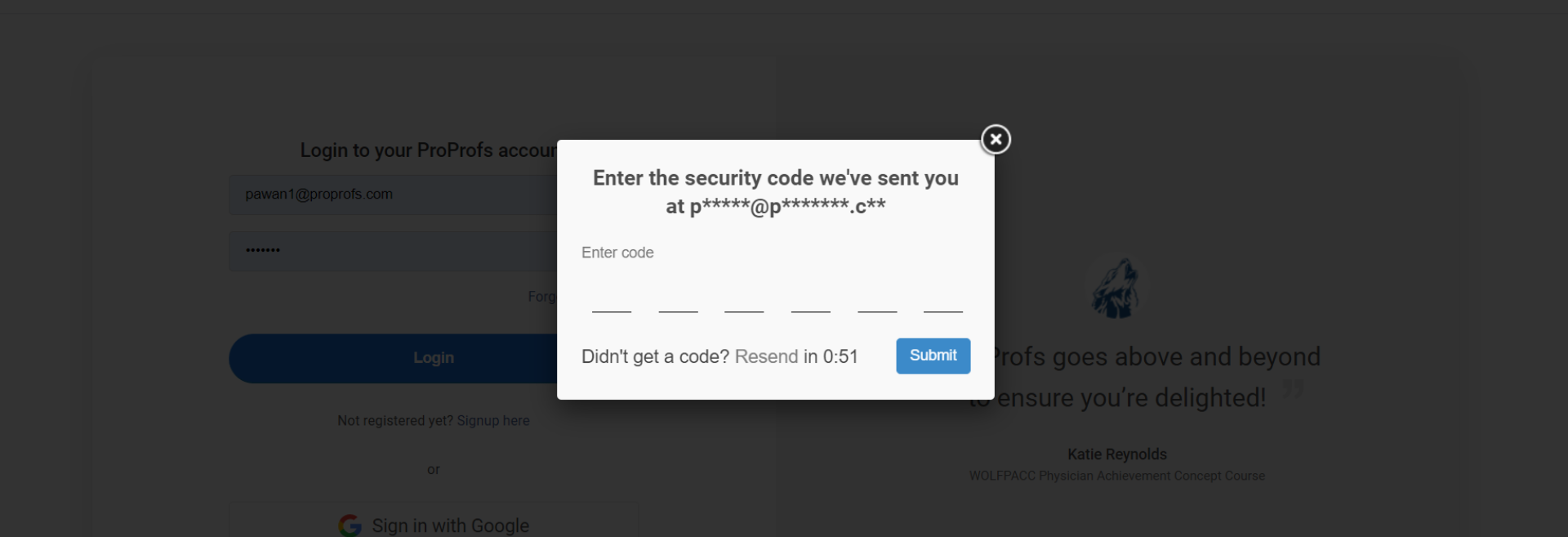
ProProfs Help Desk offers a wide range of security features to ensure uninterrupted and secure support. One such feature is Two-Factor Authentication, which I highly recommend enabling to add an extra layer of security to your login process.
You can also implement IP Restrictions to limit help desk access only to your company’s PCs or laptops, further enhancing security.
For managers looking to restrict access to specific reports, roles and permissions can be used to exercise control and provide selective availability to team members. With these security measures, you can confidently deliver support while protecting sensitive information.
HappyFox
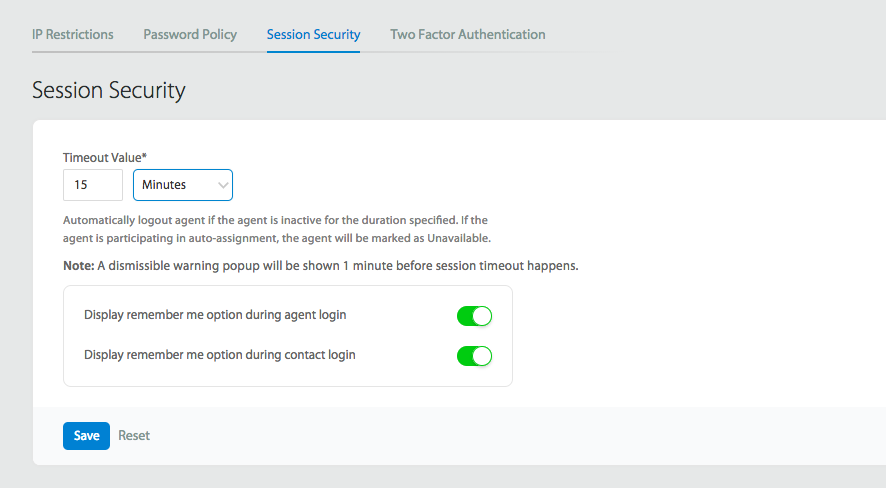
Image source: HappyFox Help Center
Speaking of security features, HappyFox is versatile, too. We have frequently used its ‘auto logout’ feature.
It enables session security at the Service Desk and enhances the overall security of an agent’s account. This feature automatically logs out users from the service desk if their account remains inactive for a specified period.
Session security is vital in implementing modern security practices within the service desk platform, safeguarding sensitive information from unauthorized access.
This article guides on configuring and enabling session security in the Service Desk, allowing account admins to set timeout criteria for automatic logout of inactive admin and agent sessions for a certain duration. By leveraging session security, users can protect their accounts and sensitive data.
Winner: Both the tools match each other’s solid 9/10 when it comes to security as they offer all the necessary help desk security features.
- User Management
User management tools empower admins to control access levels, permissions, and roles within the help desk. This ensures that team members are granted the appropriate level of authority, promoting effective collaboration while maintaining the system’s security.
Administrators can assign specific roles to individuals and customize their access privileges based on their responsibilities and requirements. With user management tools, administrators can easily manage user accounts and ensure that the right people have access, enhancing productivity and safeguarding sensitive information.
ProProfs Help Desk
ProProfs Help Desk takes user management seriously. It enables users to create and manage teams of agents with different roles, including Staff, Managers, and Admins. Grouping agents with similar roles into teams enhances the effectiveness and organization of the help desk.
By creating teams within the platform, users can benefit from enhanced management of their agents and better delivery performance, resulting in reduced response times.
Teams can also streamline the process of ticket assignment, simplifying the handling of complex customer requests and ensuring prompt and efficient resolution.
Creating and managing teams provides users with greater control over their help desk operations and enables them to optimize their support performance.
HappyFox
I like how HappyFox allows users to maintain a profile for all their customers or end users who raise tickets.
Users can add new contacts by filling out a contact form with the contact’s name and email address.
Users can also send the contact an email-generated password that they can use to log in. This feature helps organize and manage customer information within the HappyFox platform, making communication and ticket handling more efficient.
However, I wish it supported multiple time zones catering to a global user base.
Winner: Regarding user management capabilities, ProProfs Help Desk and LiveAgent have performed equally well, earning an 8. Both platforms offer robust user management features, including roles, permissions, and access levels.
- Integrations
Integrations are crucial in connecting the help desk with other essential business tools, creating a unified ecosystem.
This connectivity significantly enhances functionality by enabling seamless data exchange between different systems.
By integrating business tools with the help desk, companies gain a holistic view of customer interactions, as information is consolidated and readily accessible.
ProProfs Help Desk
ProProfs Help Desk integrations enhance the functionality of your ticketing system. You can seamlessly integrate popular CRM systems like Salesforce and MS Dynamics with your ProProfs Help Desk account.
You can also utilize the in-house integration options such as ProProfs Chat, ProProfs Knowledge Base, and ProProfs Project to enhance your support capabilities further.
HappyFox
HappyFox has a whole Apps Directory for the supported integrations. It offers integrations with industry-leading CRM systems like Salesforce and HubSpot and popular communication tools like Slack and Microsoft Teams.
One of the most valuable features of HappyFox integration support is the availability of pre-built integrations, making it easy to connect with other applications without needing custom code.
The software offers categorization features that allow users to organize and prioritize tasks more effectively. HappyFox shows advanced categorization options like tags, labels, and custom fields, ensuring every task is tracked accurately and efficiently.
Winner: HappyFox is the clear winner here with a strong 9.5/10 and ProProfs Help Desk with 8/10. While ProProfs Help Desk supports all the required, important integrations, HappyFox offers more integration options, helping you connect your help desk with hundreds of tools.
- Reporting
Reporting functionalities offer valuable insights into the performance of help desk operations via analytics and metrics. This allows teams to monitor key performance indicators, analyze trends, and make data-driven decisions to enhance support processes and overall customer satisfaction consistently.
ProProfs Help Desk
ProProfs Help Desk offers different reports that enable users to gain valuable insights into their customer support performance.
With a comprehensive reporting section, teams can optimize their customer support strategy, enhance efficiency, and make informed decisions to improve the overall quality of service.
The reporting functionalities enabled my team to track and analyze key performance indicators like ticket volume, response rates, customer ratings, and other critical metrics.
The Summary report provides a comprehensive overview of important help desk metrics, including new tickets, open tickets, average first response time, average ticket resolution time, and more.
The Ratings report displays customers’ ratings of their service experience on a 5-point scale for specific days, weeks, or months.
Users also have the option to schedule help desk reports. They can automatically deliver reports directly to their email inbox at predefined times, ensuring easy access to the latest data without manually running reports each time.
HappyFox
HappyFox reports allow users to assess their agents’ performance by tracking key metrics such as First Contact Resolution (FCR), Average First Response Time, Average Response Time, Average Time to Closure, and more.
These reports help users analyze and gain insights into their help desk operations and overall customer support performance.
By generating performance reports in HappyFox, users can evaluate and measure the efficiency and effectiveness of their agents’ performance. The reports summarize vital help desk statistics, giving users an overview of overall performance metrics. This includes the FCR percentage, representing the proportion of resolved tickets where an agent successfully solves a customer’s issue with just one reply.
Additionally, the reports provide average response times for the initial and subsequent response to a ticket. They also offer information on the average time to closure, indicating the average time agents take to resolve and close tickets.
Winner: Both ProProfs Help Desk and HappyFox offer powerful reporting capabilities, delivering on their promises. I rate them both with an 8 out of 10 score for their reporting functionalities.
- Customer Support
The customer support features promote effective communication between support agents and customers. These features comprise ticket tracking, real-time chat, and knowledge base access, all of which aim to provide prompt assistance and personalized resolutions, leading to positive customer experiences.
ProProfs Help Desk
ProProfs excels in providing reliable customer support, prioritizing 24×7 human assistance to cultivate a loyal customer base.
In my personal experience, whenever I encountered an issue, I had multiple channels to contact ProProfs’ customer support team, including email, live chat, and phone.
I recall submitting a ticket through their website and receiving an immediate response. The support agents have consistently been friendly and incredibly helpful throughout the process.
ProProfs Help Desk is comprehensive with various articles and FAQs covering multiple topics, from navigating the support agent interface to customizing the help desk and creating email signatures. This resourceful help center provides more convenience for users seeking self-help solutions.
HappyFox
I want to praise HappyFox support for their responsiveness and helpfulness. I like their knowledgeable and friendly approach.
HappyFox’s online help center offers a range of valuable resources to assist users and readers in maximizing the benefits of the HappyFox platform.
Users can start with the “Getting Started” section, which provides comprehensive guidance for those new to HappyFox. This section ensures a smooth onboarding experience, helping users quickly set up and use the platform.
The “Account Configuration” segment is focused on helping users optimize their HappyFox account by configuring essential features such as automation, integrations, and security settings. This guidance ensures users can tailor their HappyFox setup to fit their needs.
Winner: ProProfs Help Desk takes this one mostly because of their human-oriented support. I will give them a perfect 10/10. I will give HappyFox an 8 as the company needs to bring some human elements to its support approach.
- Pricing
The cost of using help desk software is determined by its pricing structure. These structures are usually based on factors such as the number of user seats, included features, and service levels.
Clear and transparent pricing options enable organizations to select plans that fit within their budget and cater to their specific support needs. By considering these factors, businesses can make informed decisions and choose the most suitable pricing plan for their requirements.
ProProfs Help Desk
ProProfs Help Desk offers cost-effective pricing plans for teams of all sizes. The company provides two subscription options:
1. Free plan: This is suitable for individuals or small teams with a single agent. It is forever free and includes premium features.
2. Team plan: Starting at $19.99/user/month (billed annually), this plan is designed for larger teams that require more than one service agent. It offers all the premium features with added flexibility and scalability.
For startups and small businesses, I recommend starting with the Forever-Free Plan. It provides access to all premium features, albeit limited to a single user. You can opt for the Team plan to accommodate your team size if you have more service agents.
ProProfs Help Desk follows a simplistic approach by offering only one paid plan, ensuring clarity and avoiding customer confusion.
Additionally, ProProfs offers a 15-day money-back guarantee. If, within this timeframe, you decide to cancel your subscription, you are eligible for a full refund.
This guarantee demonstrates ProProfs’ commitment to customer satisfaction and provides peace of mind for users considering subscribing to their service.
HappyFox
HappyFox Help Desk offers four pricing plans for different business needs. Here are the details of each plan:
1. Mighty: This plan starts at $29 per user per month when billed annually. It includes essential ticket management features.
2. Fantastic: This plan starts at $49 per user per month when billed annually. It includes all the Mighty plan features, additional security features, and a multi-brand help desk.
3. Enterprise: This plan starts at $59 per user per month when billed annually. It offers all the Fantastic plan features along with Proactive Agent Collision, Task Management, and 24/7 Email/Chat Support.
4. Enterprise Plus: This plan starts at $89 per user per month when billed annually. It offers all the Fantastic plan features along with Agent Scripting, 2 TB Attachment Store, All-time Reporting History, 24/7 Email/Chat/Phone Support, and more.
Winner: Both tools are affordable. However, I would choose ProProfs Help Desk for its forever-free plan and uncomplicated pricing structure. I will give ProProfs Help Desk a score of 9 and HappyFox a close 8.
ProProfs Help Desk vs. HappyFox: Which Is Better?
To determine the preferred choice between ProProfs Help Desk and LiveAgent, it’s important to consider their pros and cons. Here is a summary of their benefits and drawbacks:
ProProfs Help Desk
Pros:
- Ticket prioritizing feature to help identify most critical issues first that may effect business productivity
- Multi-channel ticketing helps you reach out to customers via email, live chat, web forms, etc.
- Shared inbox to avoid the hurden on one representative, instead any ticket can be viewed and resolved by anyone making things more teamwork oriented and collaborative
- With the issue tracker, one can view and report on how long on average an issue would take to resolve
- Ensures security with 2FA, single sign-on, and IP restrictions
Cons:
- More integration to third-party tools should be offered
- Frequent feature updates can be overwhelming for some users
HappyFox
Pros:
- Responsiveness of the sales team to get a demo going and their willingness to work with us on configuration issues
- Smooth conversation of emails, social media messages, voice calls, etc. into tickets which users can track and respond to, within the Happyfox interface
- Easy to customize the help desk home page exactly to your liking
- Create specific rules and statuses that help the flow of communication stay in an organized manner
- Round robin auto-assignment ensures that every ticket that hits the help desk has an owner
Cons:
- No alerts button for the recent tickets that you have been tagged on
- No notifications tab to see all of the tickets with recent activity that applies to you
- Does not support daylight savings time most of the times
Based on the comparison, ProProfs Help Desk is my preferred choice for several reasons. It offers a user-friendly interface and robust automation capabilities that can significantly enhance your support process.
ProProfs Help Desk stands out in pricing, with a forever-free plan and only one affordable paid plan at $19 per monthly user. In contrast, HappyFox offers multiple pricing plans that may be comparatively more expensive.
To make an informed decision, you should take advantage of the demos of both tools. This will allow you to personally explore and evaluate the features and functionalities of each tool, ensuring you choose the best fit for your business needs.
 Tips
Tips
We’d love to hear your tips & suggestions on this article!
FREE. All Features. FOREVER!
Try our Forever FREE account with all premium features!

 We'd love your feedback!
We'd love your feedback! Thanks for your feedback!
Thanks for your feedback!







