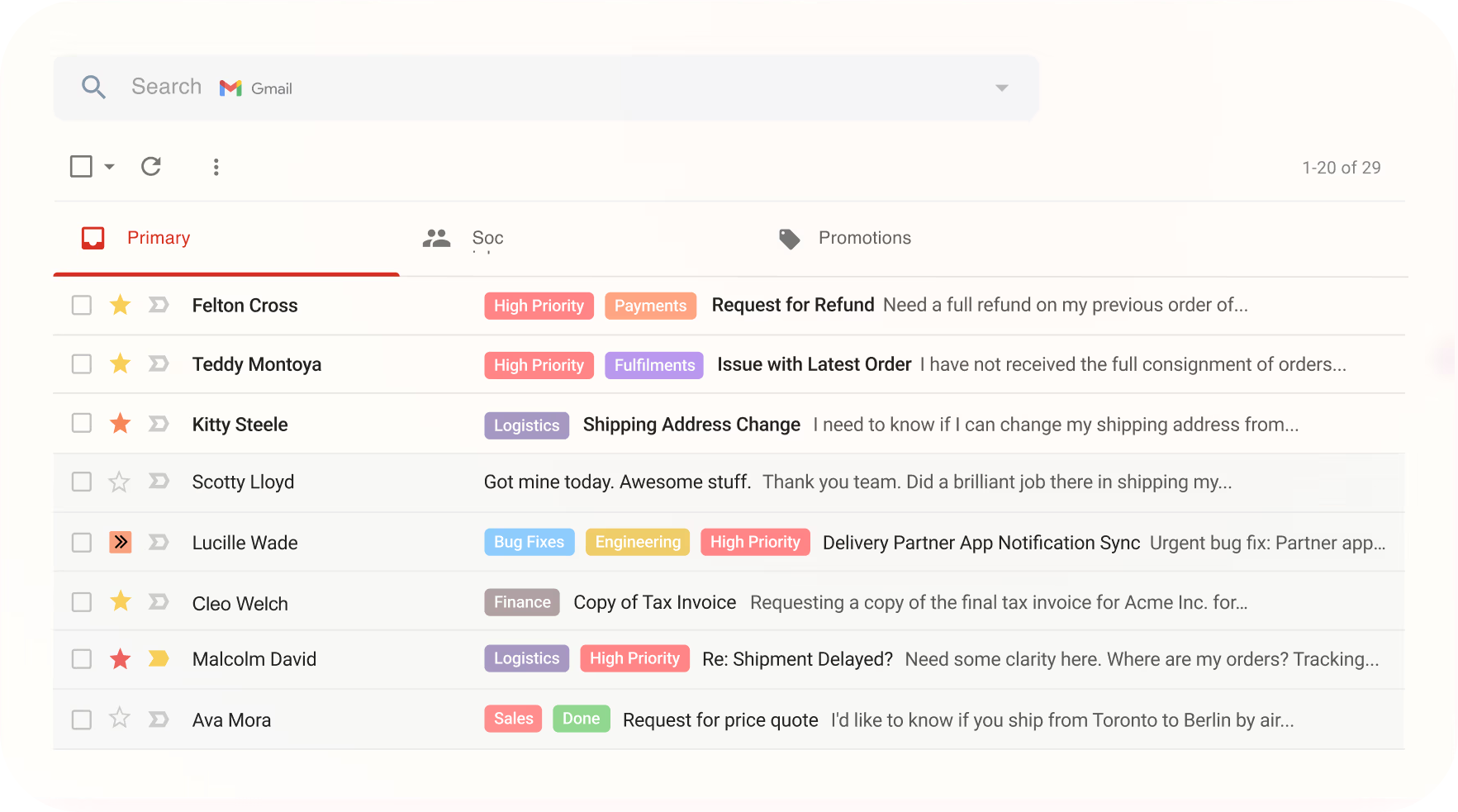There is a lot of buzz around Spiceworks – the “free” IT ticketing system.
But, despite Spicework’s free pricing policy, if you are tired of forceful advertisements or simply want a tool with reliable support, I have some amazing options for you.
After extensive research and analysis, I have compiled a list of 8 Spiceworks alternatives that will meet your unique support needs. But before you start exploring the tools, here is a small feature and price comparison.
| Software | Best for | Pricing |
|---|---|---|
| ProProfs Help Desk | Help Desk & Support Ticketing for Customer Delight | FREE for a single user. Plans start at $19.99/user/month for 2 or more users. |
| Freshdesk | Multichannel Communication | Starts at $15/user/month |
| osTicket | Open-Source Ticketing System With Basic Features | Free for all users. |
| Solarwinds Service Desk | Network Monitoring With Built-in Ticketing | Starts at $39/user/month |
| SysAid | AI-Powered ITSM | Custom pricing |
| ManageEngine Service Desk | Incident Tracking & Asset Management | Starts at $10/user/month |
| JitBit Helpdesk | Supporting Customers via Mobile Apps | Starts at $29/user/month |
| TOPdesk | IT Ticketing | Custom pricing |
Which Is the Best Spiceworks Alternative?
While there are many options in the market, the best option could differ for various businesses.
But if you ask me, here are my top 3 recommendations that you can check out.
Option A: ProProfs Help Desk
For those looking to try premium help desk features at zero cost, ProProfs Help Desk can be a good option. You can automate ticket management, assist customers on multiple channels like email, live chat, etc., and reduce ticket volume with a knowledge base.
Option B: osTicket
osTicket is another open-source help desk solution like Spiceworks that doesn’t compromise on important ticketing features. Being open-source, osTicket offers excellent flexibility, allowing you to tweak and tailor it extensively to fit your needs.
Option C: JitBit
JitBit Helpdesk enhances mobile customer support through its robust app for Android and iOS, allowing teams to manage tickets and respond to inquiries anywhere, thereby boosting overall customer satisfaction. The app features a user-friendly interface and tools like agent collision detection, canned responses, and time tracking.
8 Spiceworks Alternatives You Can Consider This Year
If you wish to learn more about these and other Spiceworks competitors, this section has each tool’s comprehensive features, pros and cons, and pricing details to help you make a fair decision.
1. ProProfs Help Desk – Best for Help Desk & Support Ticketing for Customer Delight
 Tips
Tips
We’d love to hear your tips & suggestions on this article!
FREE. All Features. FOREVER!
Try our Forever FREE account with all premium features!


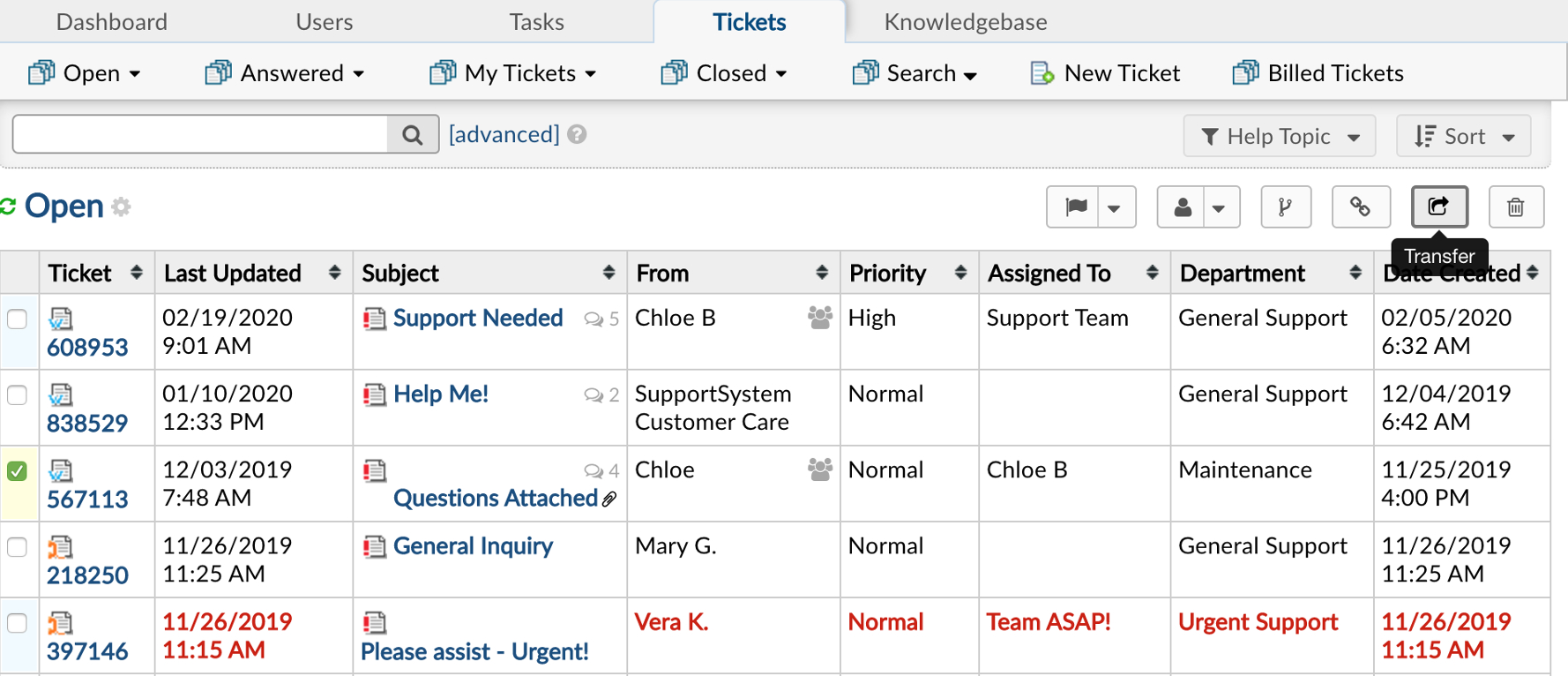
 We'd love your feedback!
We'd love your feedback! Thanks for your feedback!
Thanks for your feedback!