Suppose you’re responsible for selecting your company’s appropriate help desk solution. Two options that consistently emerge as top choices are ProProfs Help Desk and Zendesk.
Whether you are wondering which tool offers more value for your money or which is easier to start with, I have all the answers.
I will compare these two software giants across parameters, such as reporting, UI, integrations, pricing, etc., to help you make the best decision.
ProProfs Help Desk vs. Zendesk: A Detailed Feature-by-Feature Comparison
When you wish to buy software or compare two options, simply visiting the vendor’s website is not enough. You need more data!
As a result, I decided to do the heavy lifting myself and compare ProProfs Help Desk and Zendesk on various criteria. In addition to using my own experience, I also took feedback from my colleagues who use these platforms regularly.
Below are the insights I gained from this comparison.
1. Interface
Who doesn’t love a simple user interface (UI)? I guess we all do! A user-centric interface in help desk software boosts productivity and user satisfaction.
It guarantees smooth navigation, leads to rapid problem-solving, and enables support agents to concentrate on customer requirements, thereby cultivating an overall positive user experience.
ProProfs Help Desk
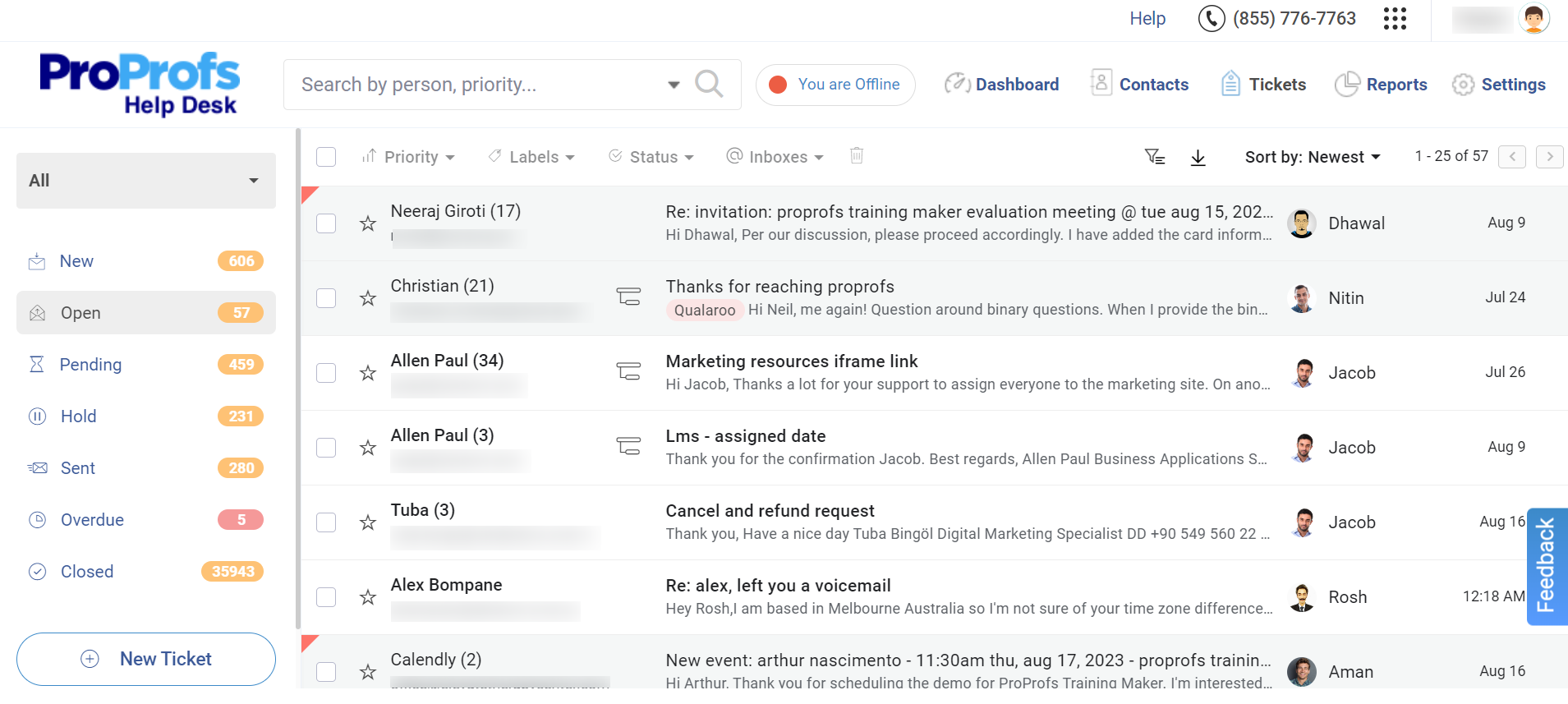
Image Source: ProProfs Help Desk
Upon signing into my ProProfs Help Desk account, a straightforward interface that resembles an email inbox welcomes me. The simple design eliminates the need for my agents to undergo extensive software training.
The window’s left-hand side displays various ticket statuses like New, Open, Pending, Overdue, etc. A dropdown menu is also available, enabling users to view all tickets or only those assigned to them.
What I particularly appreciate about ProProfs Help Desk is its advanced search bar, which simplifies locating old tickets. You can narrow your search by assignee, priority, inbox, and other parameters. Additionally, agents have the option to click on the “New Ticket” to generate a new support ticket immediately.
Zendesk
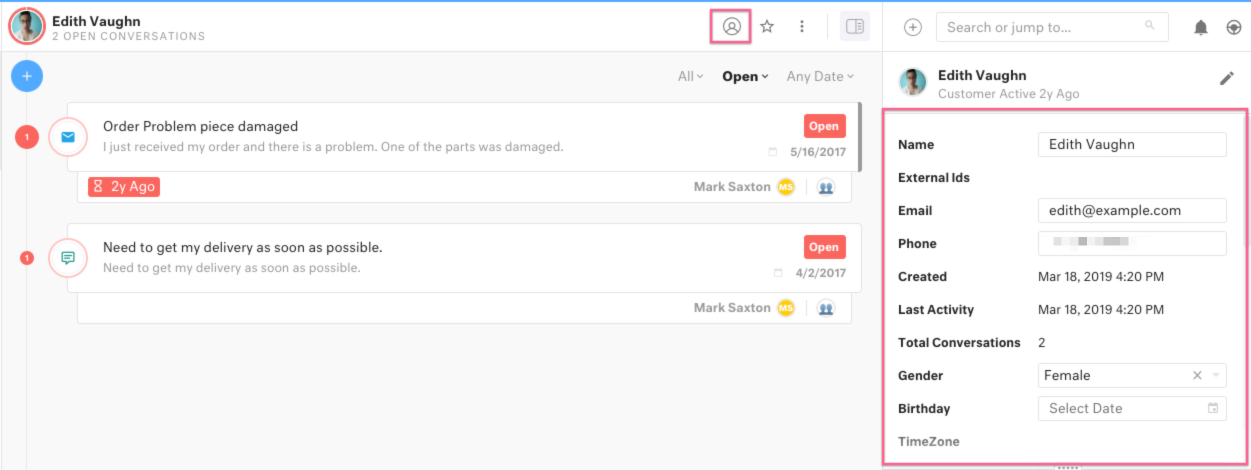
Image Source: Getvoip.com
My first impression of Zendesk’s user interface was that it looks quite “old-school.” In fact, I didn’t enjoy the challenging initial setup.
When I open a ticket, I can see some basic customer information on the right-hand side of the screen. For instance, I can view the customer’s name, email address, phone number, and type of customer.
If your business manages a large number of support tickets, Zendesk offers greater filtering options and helps you easily sort tickets or customers. You can even add widgets to your dashboard for an improved experience.
Winner: I think it’s a no-brainer here. I will give ProProfs Help Desk a score of 9 for its simple and intuitive interface. I will give Zendesk a 7.5 as there is still a lot of room for improvement.
2. Automation
Powerful automation capabilities can assist in simplifying redundant tasks, leading to faster resolution of help desk tickets and increased productivity.
Through the automation of regular procedures, support teams can focus more on intricate problems, improve response speed, and allocate sufficient time to customers for a highly personalized service experience.
ProProfs Help Desk
Image Source: ProProfs Help Desk
The automation capabilities of ProProfs Help Desk have revolutionized how my team operates, enabling us to serve a larger customer base in a shorter time frame.
The automated ticket assignments feature can be effortlessly activated for better task allocation and accountability. It employs a round-robin approach to evenly distribute tickets among the available agents.
The canned responses feature, which is my personal favorite, lets us quickly respond to common customer inquiries via email and chat. You have the freedom to create and store as many canned responses as needed based on the queries you receive.
Also, the platform facilitates the sharing of automated email notifications with agents and feedback surveys with customers. I recommend integrating chatbots into your website to provide round-the-clock customer assistance, even when no one is available to chat.
Zendesk
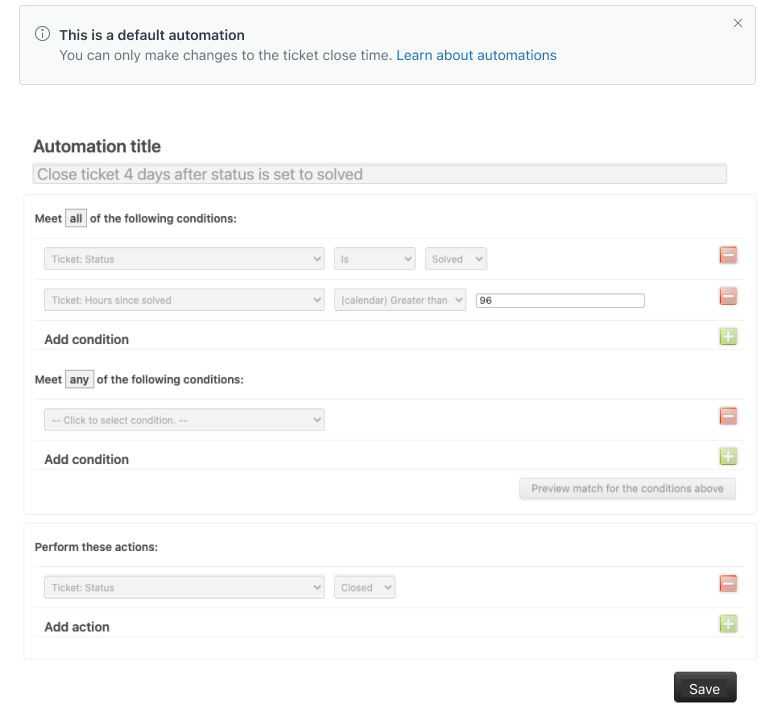
Image Source: Zendesk
Zendesk gives me multiple options to create and manage automation for time-based events.
For instance, I can define a specific time (1-28 days) to automatically close a ticket after it has been marked as solved. In a very similar fashion, I can choose to set up automated email notifications for both ticket requesters and my support agents.
Just like ProProfs Help Desk, even Zendesk offers a bot builder to configure answers for your conversation bots. This allows customers to self-serve their support issues before connecting with human agents.
On the downside, some advanced automation may be difficult to set up and require developer assistance.
Winner: I will give ProProfs Help Desk a score of 8.5 and Zendesk an 8. ProProfs Help Desk offers more automation features to help you enhance team efficiency.
3. Customization
Customizing the help desk is crucial for modifying the system to meet distinct business requirements. It enables organizations to adjust workflows, ticket categories, and reporting structures, guaranteeing that the software fits perfectly with the company’s particular support needs.
From the tool interface to agent roles and permissions, there are several processes that can be personalized.
ProProfs Help Desk
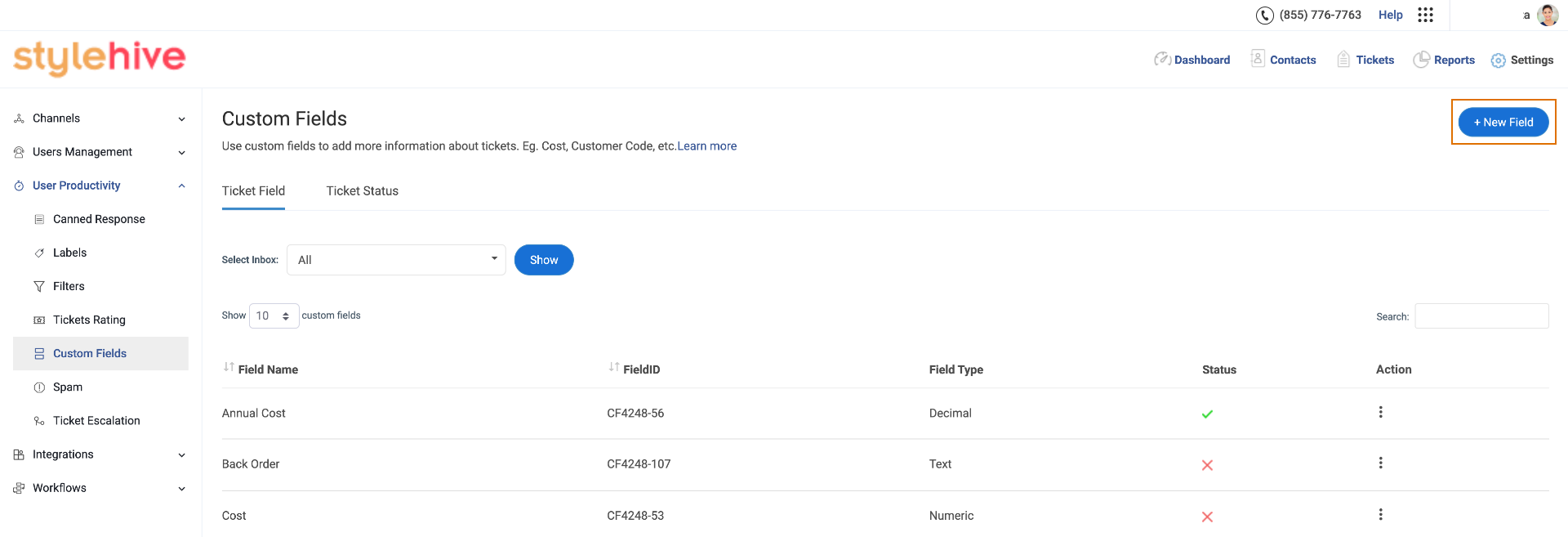
Image Source: ProProfs Help Desk
ProProfs Help Desk provides powerful customization options, enabling us to tailor our help desk to our specific needs.
With the ability to personalize ticket forms and custom fields, as well as modify email templates, I can adjust various elements to align with our customer service goals.
Although the tool comes with some pre-defined ticket statuses like open, pending, and so on, I have the flexibility to establish my own ticket statuses (such as waiting for customer response, pending with logistics, etc.) to maintain an organized inbox.
Read More: 10 Ways to Customize Your Help Desk Software
Zendesk
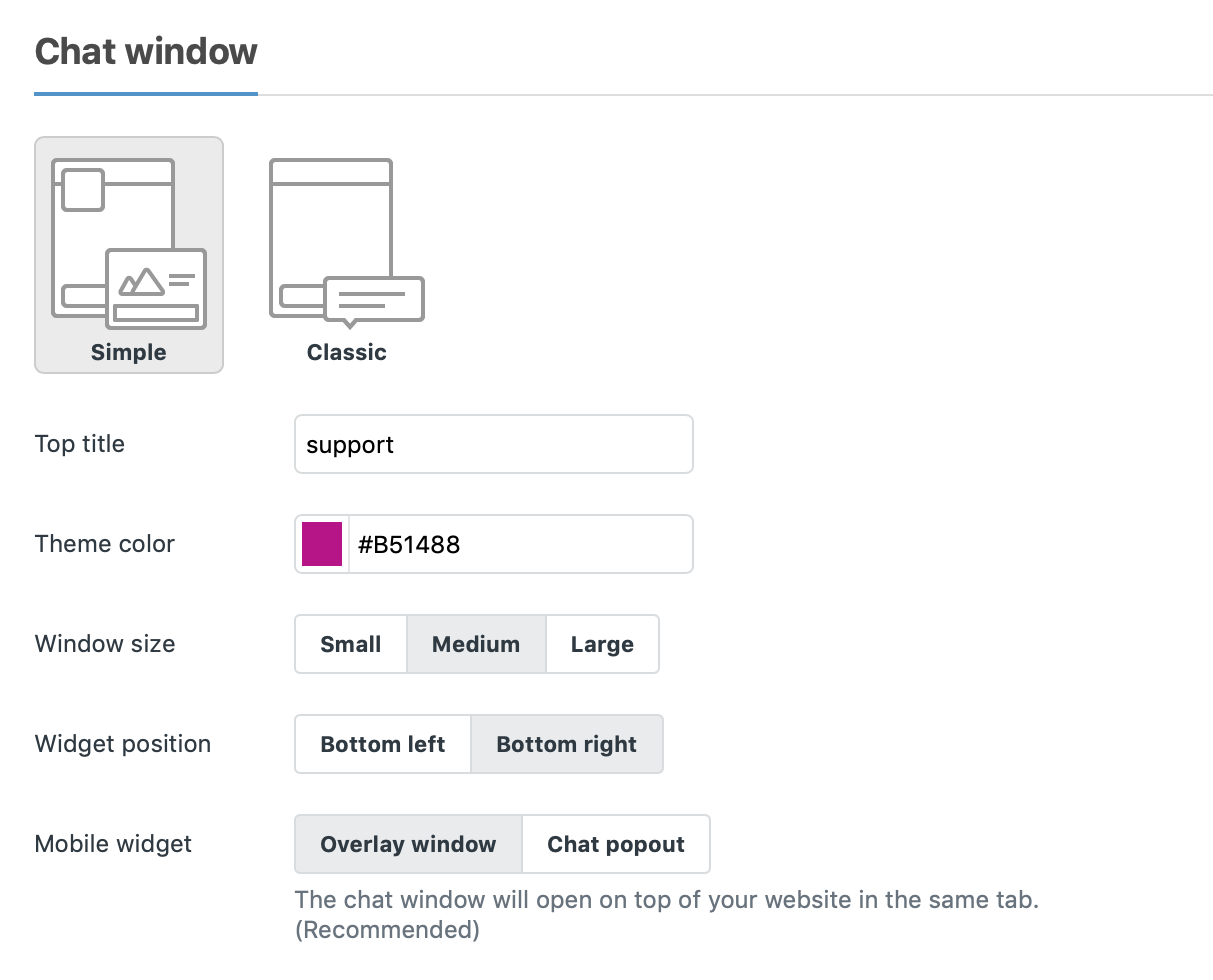
Image Source: Zendesk
Zendesk offers multiple ways to customize the help desk system.
If you ask me, my favorite is the live chat widget customization feature. I can easily choose the background color, set a custom welcome message, and customize the placement of the chat widget.
I’m sure you will like the fact that you can customize your customer satisfaction surveys to measure how well your team is performing. You can customize how and when these customer satisfaction surveys are shared with customers.
The automation is set to a default of 24 hours. However, the interval between the resolution of the ticket and the dispatch of the survey can be conveniently adjusted by modifying the automation.
Winner: I will give ProProfs Help Desk a score of 8 and Zendesk an 8.5. I think Zendesk offers a greater variety of customization features compared to its counterpart.
4. User Management
In any modern help desk ticketing system, the typical users are agents and managers who utilize the tool on a daily basis.
Features for managing users are essential for effectively designating roles, managing access, and structuring support duties. This guarantees that the appropriate team member can access relevant internal or external data, facilitating communication and enhancing problem resolution.
ProProfs Help Desk
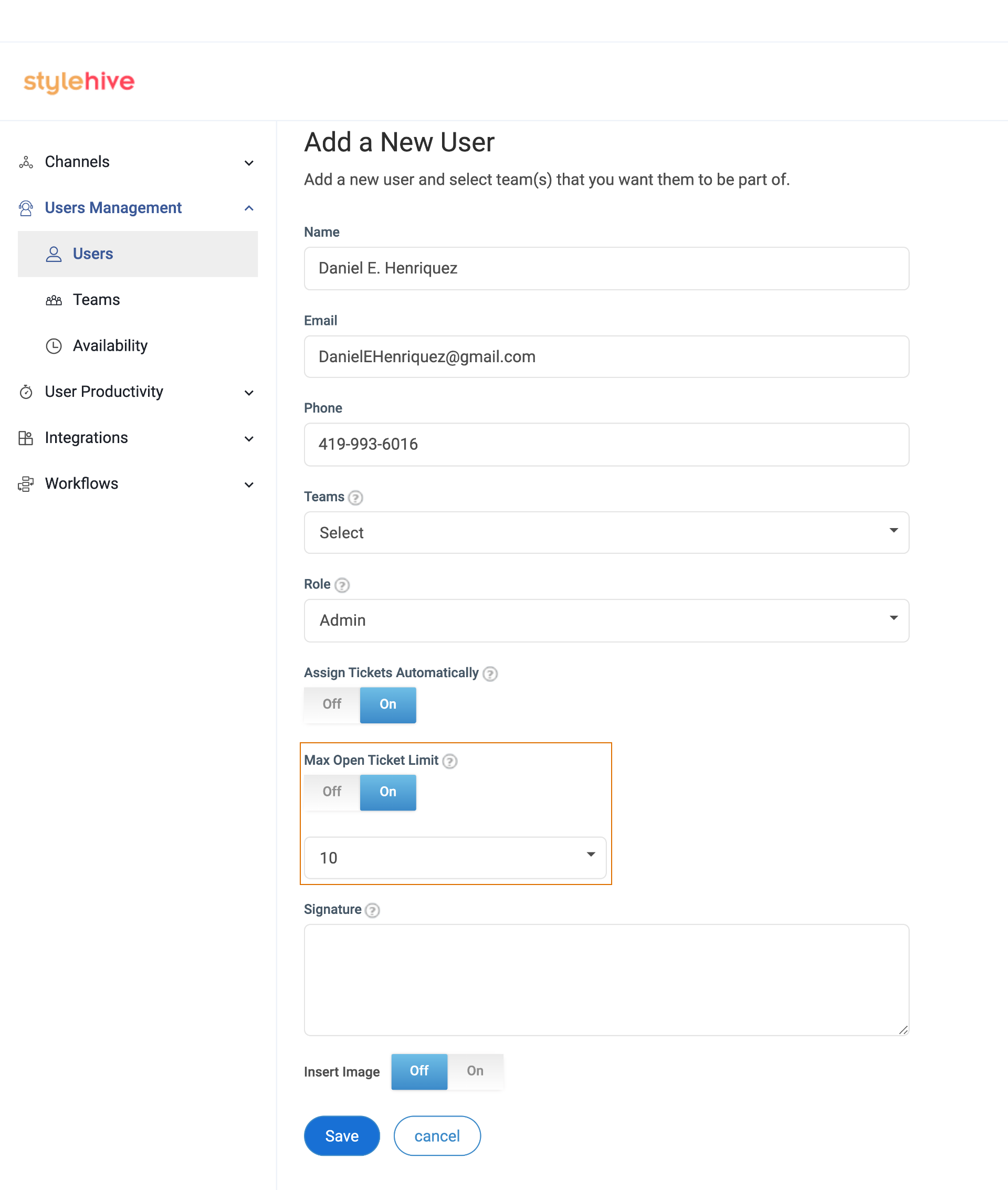
Image Source: ProProfs Help Desk
ProProfs Help Desk allows me to create a proper team hierarchy and categorize my team members according to their distinct roles – Admin, Manager, Staff, and Watcher.
The roles assigned determine the permissions that users possess. For example, while the Admin has the privilege to access reports, Managers and Staff members are authorized to view and respond to tickets. This assists me in managing access within the help desk system.
In addition, it’s simple to add new users and provide their details, such as names, phone numbers, and team affiliation. You can enable the “Assign Tickets Automatically” icon to auto-assign incoming tickets to a specific user.
What’s even better is the ability to enable the “Max Open Ticket Limit” and set the total number of open tickets to be assigned to the new user.
Zendesk
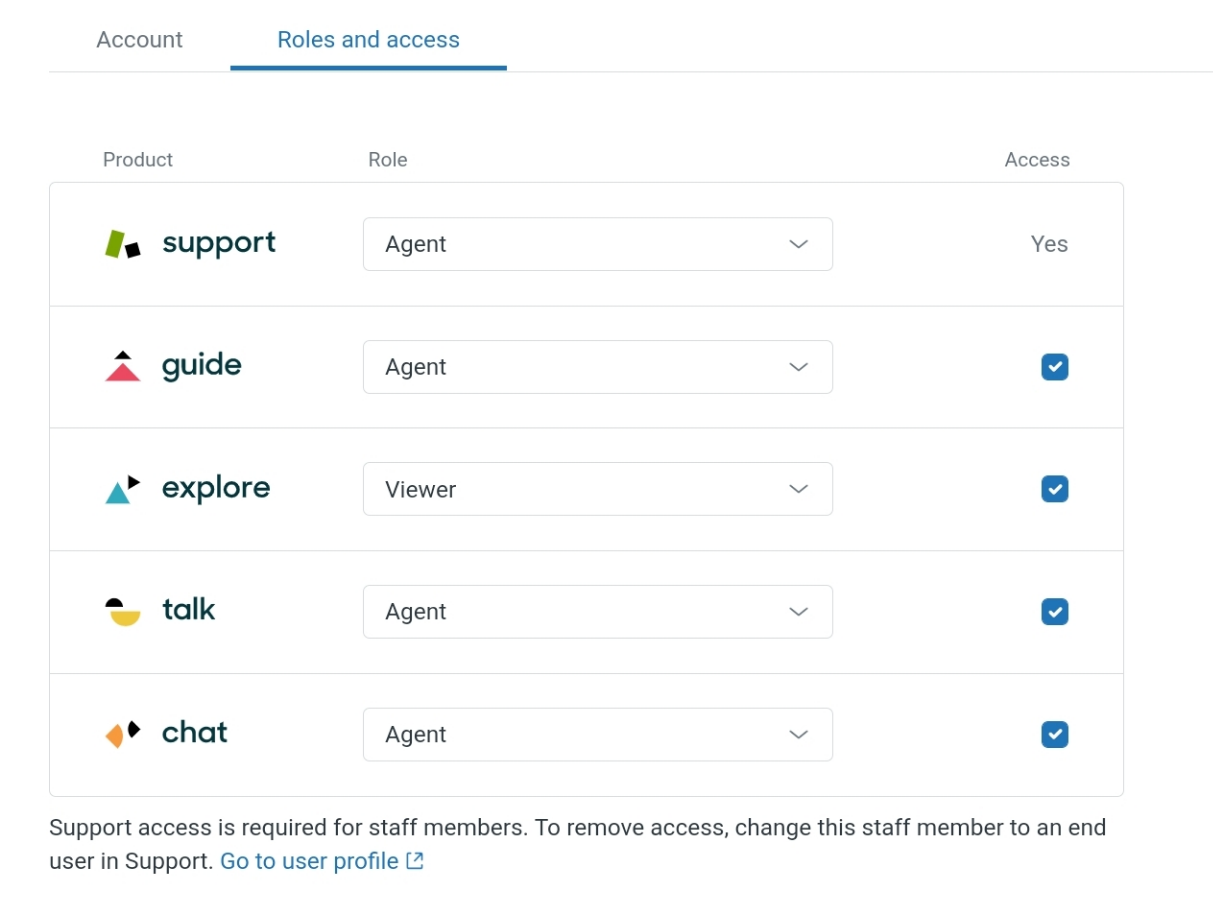
Image Source: Zendesk
Just like ProProfs Help Desk, Zendesk offers multiple user roles.
From the Roles page, I can see a comprehensive list of all standard and customized roles for my team, which includes both agents and admins associated with the account.
The list can be organized based on the count of team members assigned to each role. By clicking on the menu icon adjacent to a role in the list, I have the option to modify, duplicate, or remove a role.
Winner: I think it’s a tie here. I will give Zendesk and ProProfs Help Desk a score of 8.5 each as they offer decent user management capabilities.
5. Privacy & Security
Details about customers, including personal data, buying history, grievances, and so on, are highly confidential. Features related to privacy and security aid in protecting this information to prevent it from falling into the wrong hands.
Strong encryption, access management, and secure data storage ensure customer information is safeguarded, fostering user confidence and adhering to privacy laws.
ProProfs Help Desk
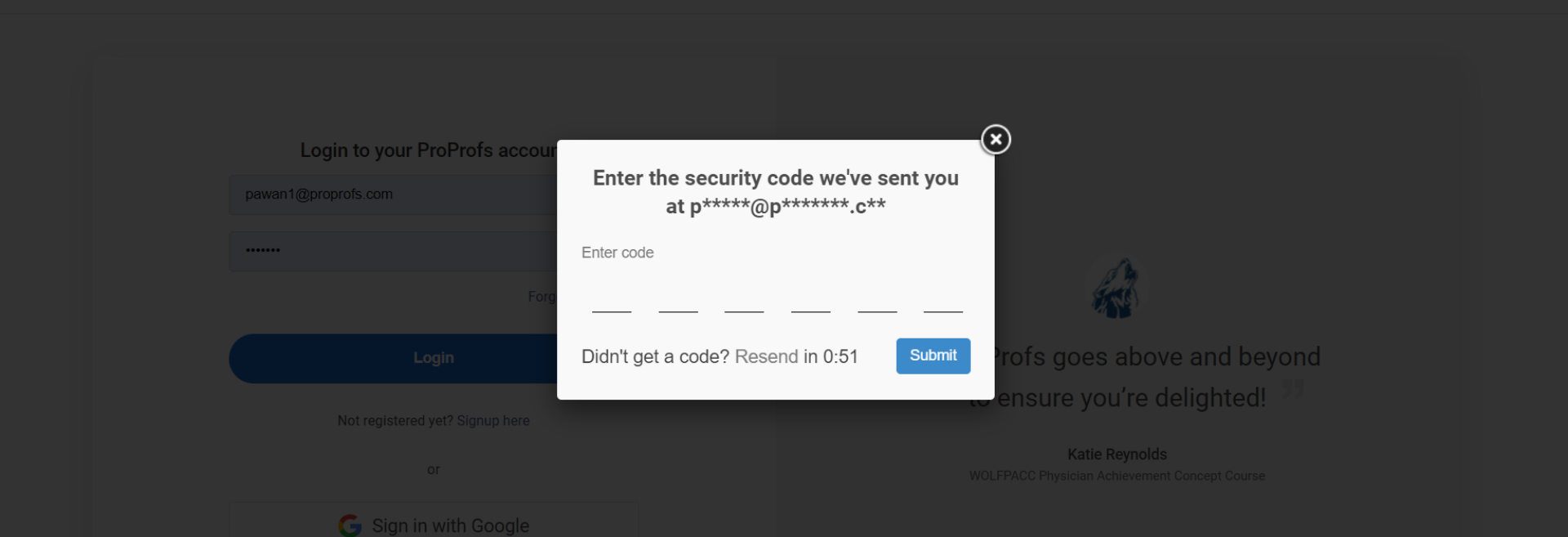
Image Source: ProProfs Help Desk
ProProfs, a prominent SaaS brand, places a high priority on data security, as demonstrated by the numerous security features it provides to its help desk users. Allow me to elaborate.
The Single Sign-On feature, which lets my agents swiftly access their individual accounts, thereby saving precious time, has left a positive impression on me. I have also implemented Two-Factor Authentication for an added layer of security.
You have the option to activate IP restrictions to confine your help desk access to certain IP addresses. Additionally, you can decide whether to make your knowledge base publicly accessible to all or restrict it to registered customers only.
Zendesk
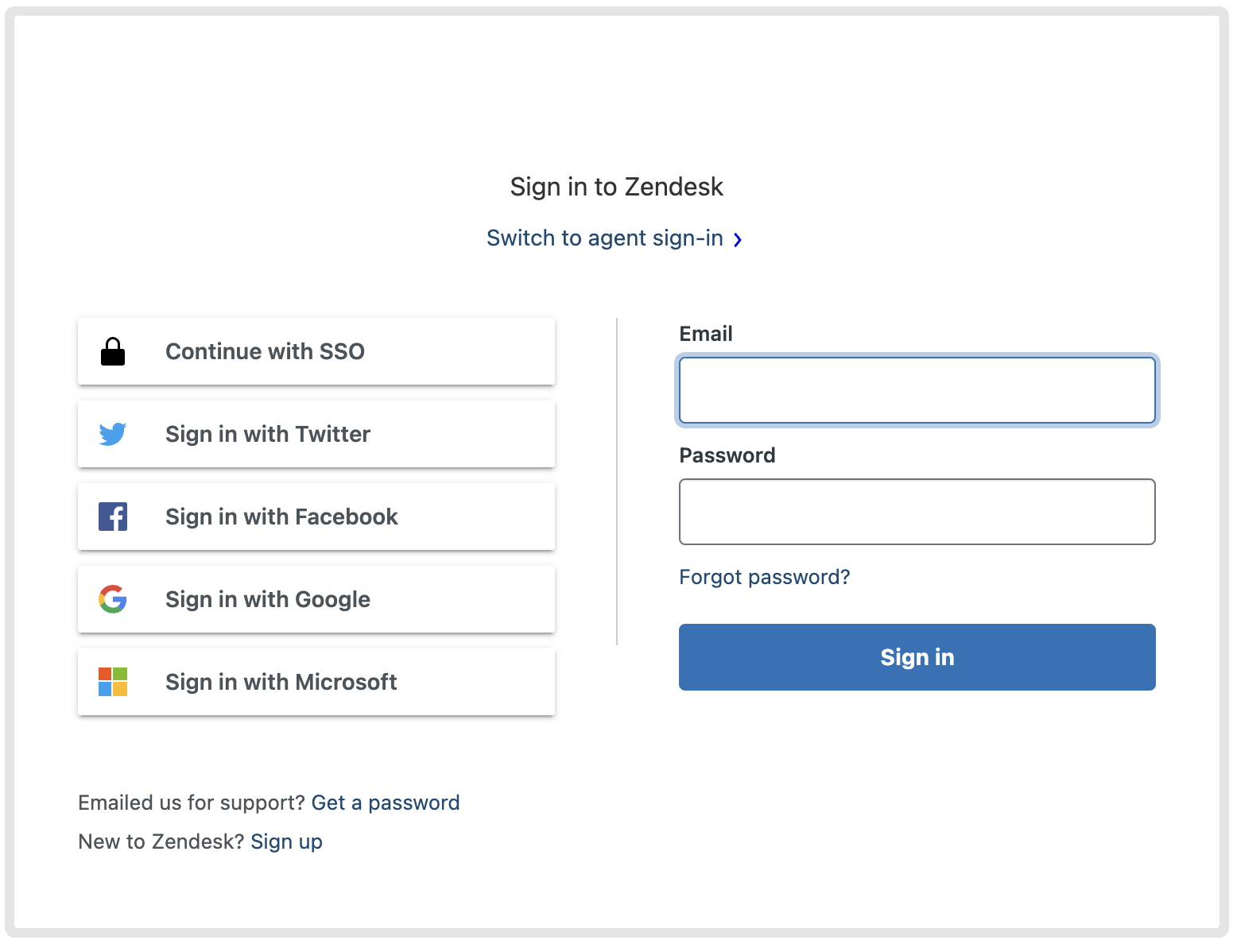
Image Source: Zendesk
Zendesk comes with industry-leading security features and certifications.
Primarily, Zendesk stores customer data in Amazon Web Services (AWS) data centers, which have received SOC 2 certification. The infrastructure services provided by AWS, including HVAC systems, backup power, and fire suppression equipment, are designed to protect your data and servers.
When it comes to agent authentication, Zendesk provides a variety of choices. You have the option to activate Zendesk’s native authentication or use Single Sign-On (SSO) via social media platforms like Facebook, Twitter, and Google.
Winner: I will give ProProfs Help Desk a score of 8 and Zendesk a solid 9. I think Zendesk has done a commendable job of offering some of the industry-leading data security features.
6. Integrations
Linking your help desk with third-party business platforms helps establish a smooth workflow by merging the functionalities of various tools and procedures.
A wide range of integrations can boost productivity by amalgamating data and mechanizing processes. Support agents can gain a holistic perspective of customer interactions and work effortlessly with other departments like sales, accounts, logistics, and so on.
ProProfs Help Desk
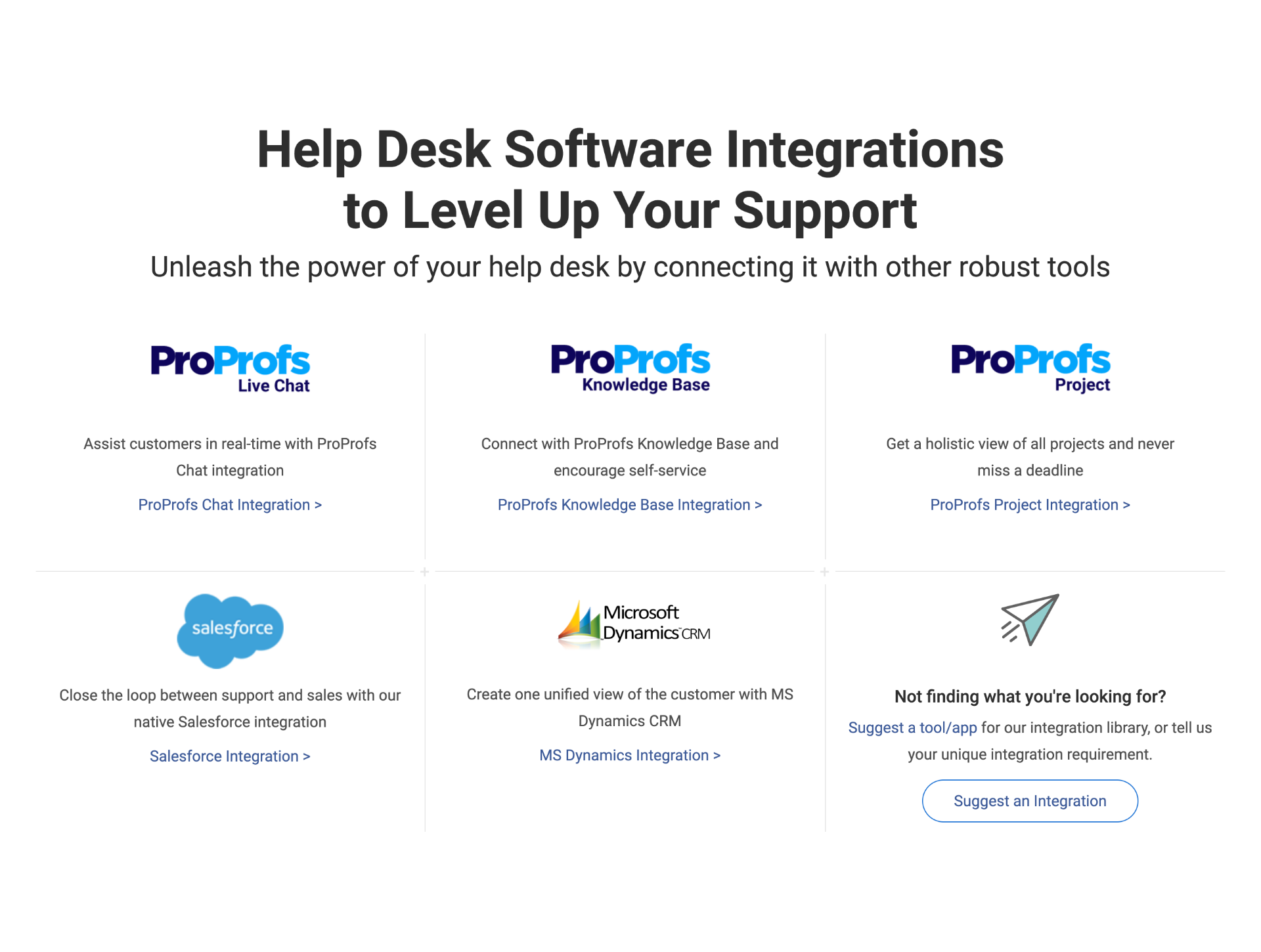
Image Source: ProProfs Help Desk
ProProfs Help Desk integrates with globally recognized CRM solutions such as Salesforce and MS Dynamics, which millions of businesses utilize.
Integrating the help desk system and CRM empowers me to establish a consolidated perspective of each customer and facilitates the connection between sales and support teams.
Additionally, it offers integration possibilities with in-house tools like ProProfs Knowledge Base, ProProfs Chat, and ProProfs Project.
Zendesk
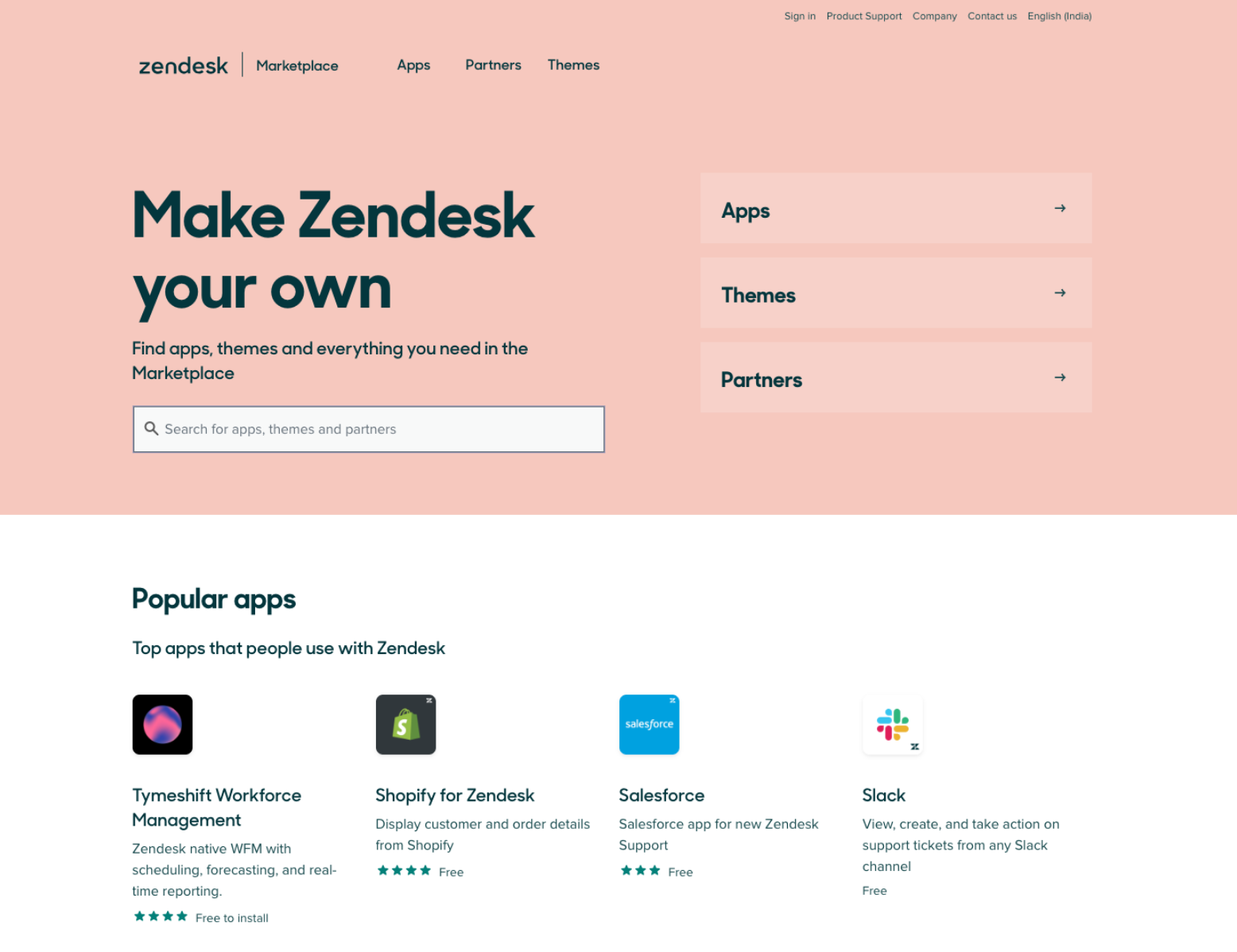
Image Source: Zendesk
In terms of integrations, Zendesk significantly outperforms ProProfs Help Desk. The Zendesk marketplace boasts over 1000+ ready-made integrations designed to facilitate team collaboration and enhance customer satisfaction.
All the applications and tools are neatly categorized into productivity & time tracking, e-commerce & CRM, email & social media, and survey & feedback.
Some of the most widely used Zendesk integrations encompass Zoom, Trello, Nicereply, SurveyMonkey, RingCentral, Google Play Reviews, and so on.
Winner: Again, Zendesk takes this one. I will give ProProfs Help Desk an 8 and Zendesk a 9.5. The latter can be easily integrated with hundreds of popular business tools.
7. Reporting
Reports and analytics are highly valued by every support manager as they provide practical insights into the performance of support.
By monitoring crucial help desk metrics and trends in customer service, your business can pinpoint areas that need enhancement, fine-tune workflows, and improve the quality of service overall. This approach, driven by data, facilitates informed decision-making and operations centered on the customer.
ProProfs Help Desk
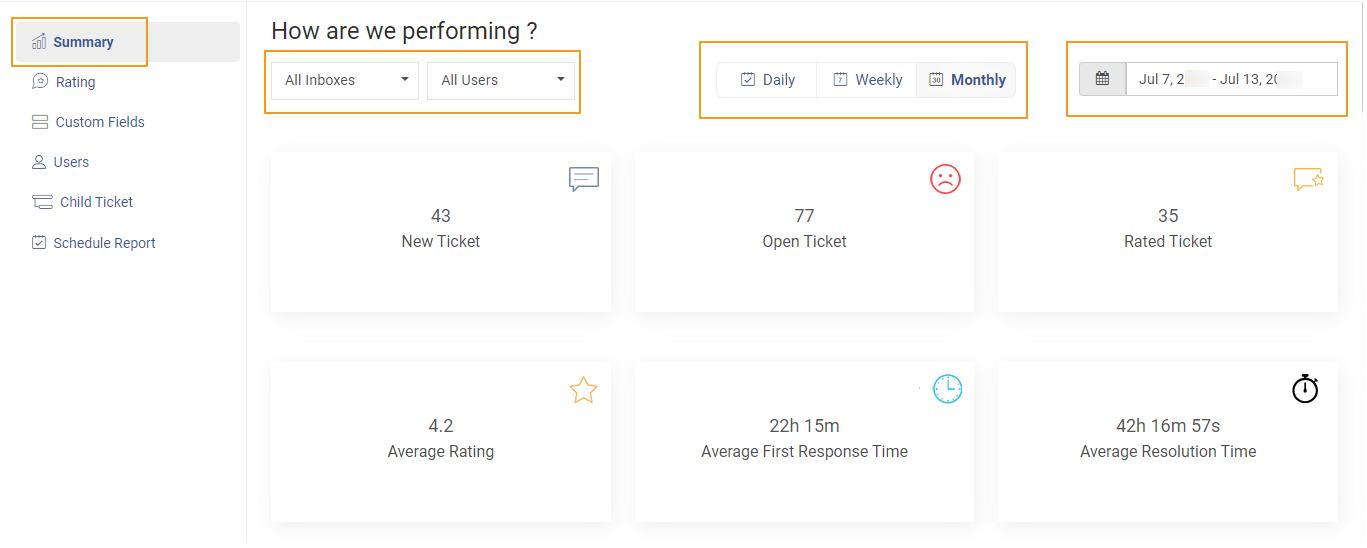
Image Source: ProProfs Help Desk
What I appreciate about ProProfs Help Desk is that it doesn’t overburden me with unnecessary data.
For example, the Summary Report provides a comprehensive snapshot of important metrics such as new tickets, average customer satisfaction ratings, average first response time, average resolution time, and so on.
Additionally, it’s possible to produce reports for custom fields, individual agents, and child tickets. A broad spectrum of reports aids in gaining a deeper understanding of your support operations.
Furthermore, you can schedule reports to be delivered straight to your inbox at a frequency that suits you (daily, weekly, etc.).
Zendesk
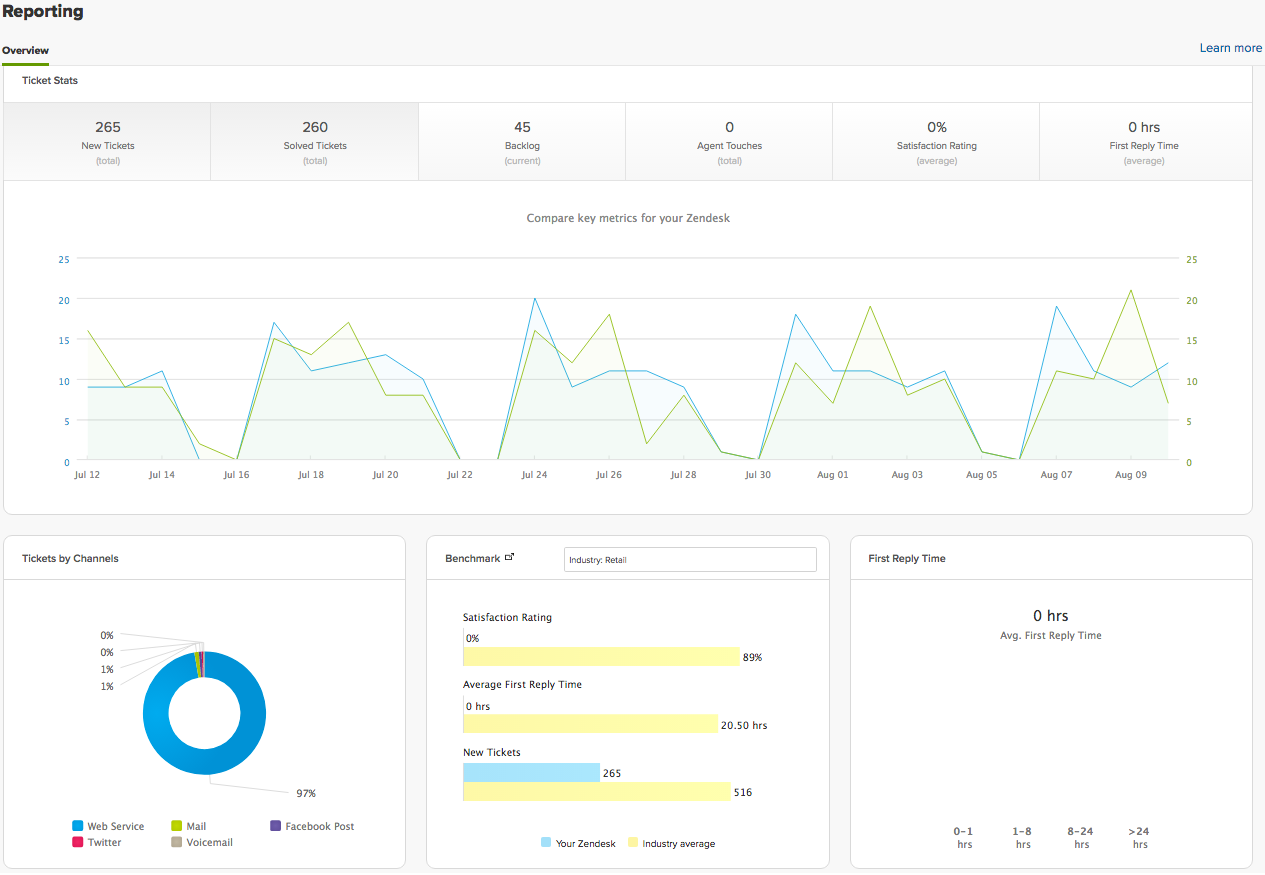
Image Source: Zendesk
In terms of comprehensive performance reports and data analysis, Zendesk surpasses other help desk software.
However, the sheer volume of data can be daunting and may require some time for you to familiarize yourself with.
The reports dashboard allows you to conveniently view metrics such as the number of new tickets, solved tickets, or backlog tickets. It even provides the ability to view your tickets based on the hour of creation or days of the week.
However, not all information is immediately visible. To access reports on agent performance, customer satisfaction, or Service Level Agreements (SLAs), you’ll need to navigate to other tabs.
Winner: I will give ProProfs Help Desk a score of 8.5 and Zendesk an 8. The former offers diverse reporting options, and the reports are much easier to scan and interpret.
Read More: 15 Help Desk Metrics to Improve Customer Support
8. Customer Support
What’s the course of action when you encounter an issue with your tool? Correct, you reach out to the vendor’s support team.
The importance of customer support from the software vendor cannot be overstated. It plays a vital role in swiftly addressing problems, facilitating seamless software deployment, and providing continuous support. A responsive support team contributes to a positive user experience, enabling your team to fully leverage the various features of the help desk system.
ProProfs Help Desk
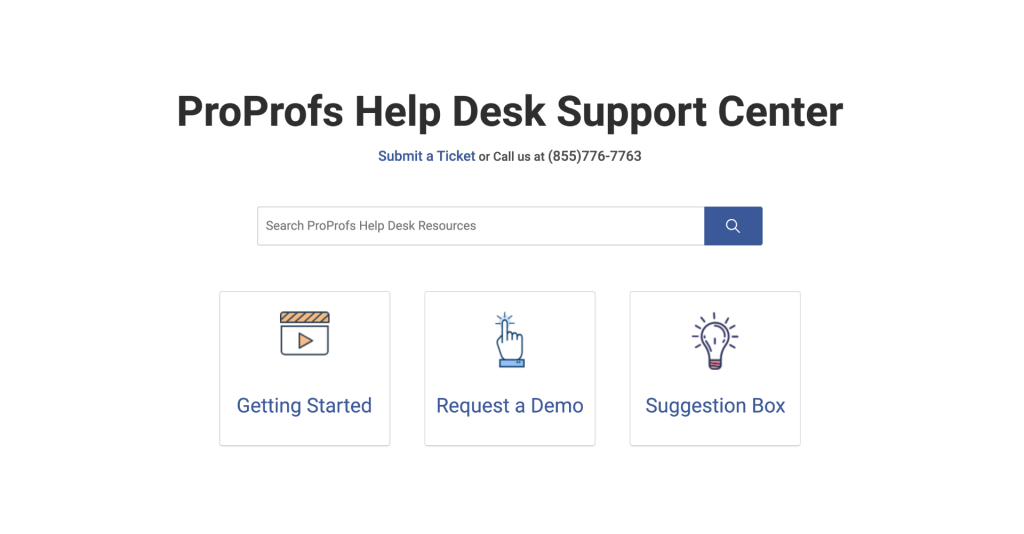
Image Source: ProProfs Help Desk
ProProfs Help Desk is renowned for its round-the-clock human support. Regardless of the plan you opt for, you have the ability to connect with its dependable support team through various channels – email, phone, live chat, and more.
Additionally, you have the option to submit a ticket directly from their Contact page, providing all the necessary details pertaining to your question or issue.
I’m also a fan of the user-centric online help center, designed to enable users to find solutions independently. You can access frequently asked questions and newly added articles on the home page.
Some of the popular articles even incorporate videos to help you better comprehend the features and workflows of this help desk platform.
Zendesk
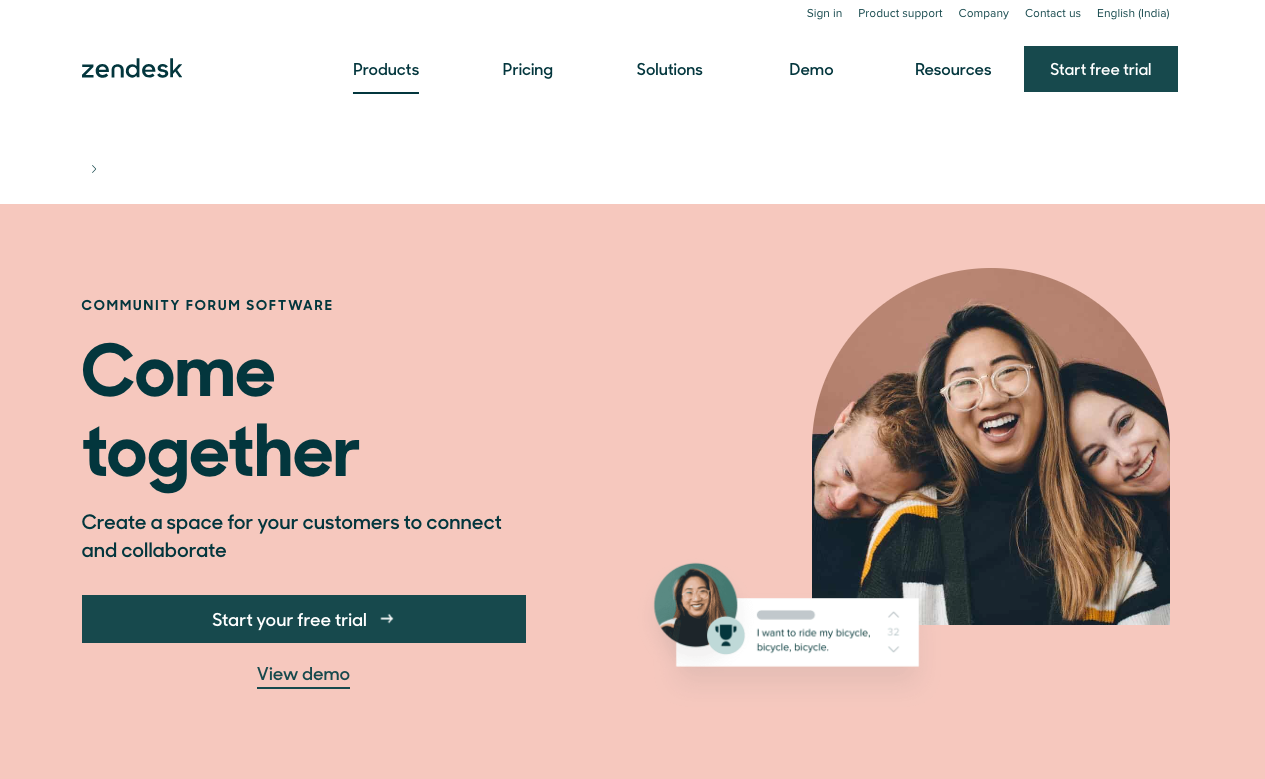
Image Source: Zendesk
I like how easy it is to reach Zendesk’s live chat team for immediate interactions.
In its help center, Zendesk has an extensive compilation of Frequently Asked Questions (FAQs). These cover a range of subjects, including accounts, billing, data privacy, plans, pricing, and more.
In addition, you have the opportunity to become part of Zendesk’s expansive global online community. This platform allows users to seek guidance from experienced users, engage with others who have similar interests, and receive real-time updates or news.
On the downside, many users have complained online about Zendesk’s slow and unresponsive phone support team.
Winner: I will ProProfs Help Desk a perfect score of 10 and Zendesk a 7.5. ProProfs Help Desk is a clear winner due to its 24/7 availability and super-responsive support team.
9. Pricing
The pricing of help desk software is vital as it has a direct effect on budget planning and resource distribution for businesses.
Flexible and transparent pricing structures allow organizations to select a solution that matches their requirements, preventing unforeseen expenses. Most cloud-based ticketing systems provide adaptable pay-per-user plans to assist your business in achieving greater savings and scalability with ease.
ProProfs Help Desk
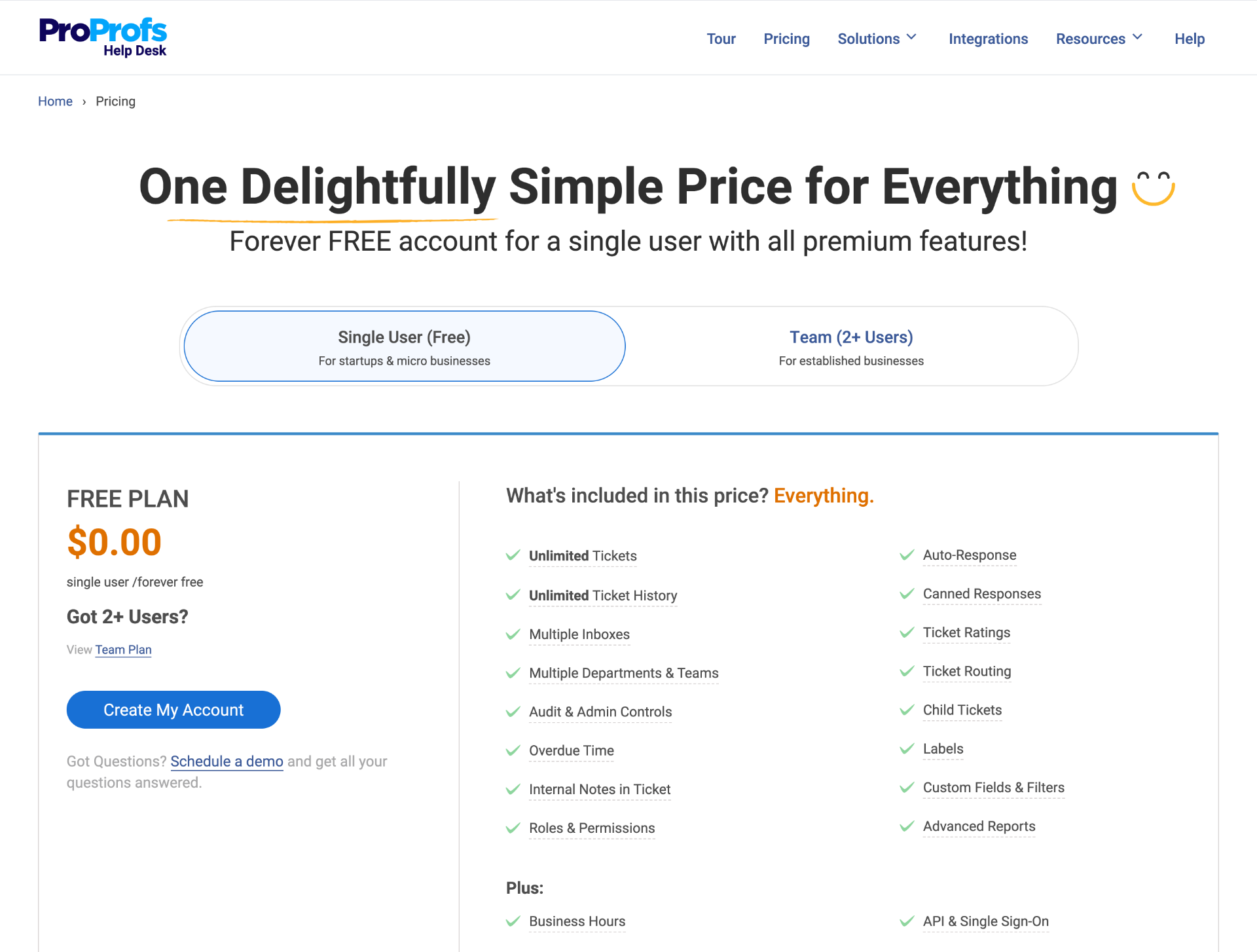
Image Source: ProProfs Help Desk
ProProfs Help Desk stands out from its rivals due to its straightforward and cost-effective pricing.
Here are two pricing options available:
Free Plan: Forever-free for a single operator (inclusive of all premium features)
Team Plan: Starts at $19.99/user/month
I’m particularly fond of its Forever-Free Plan, which, while restricted to a single user, provides access to all premium features. The company has effectively streamlined its offerings by maintaining just one paid plan, thereby eliminating potential confusion for customers. This plan commences at $19.99/user/month when billed annually.
There’s another noteworthy aspect. In contrast to other free help desk software available, ProProfs Help Desk provides a 15-day money-back guarantee. This means if you decide to cancel your subscription within 15 days of registration, you’ll be refunded in full. Isn’t that a great offer?
Zendesk
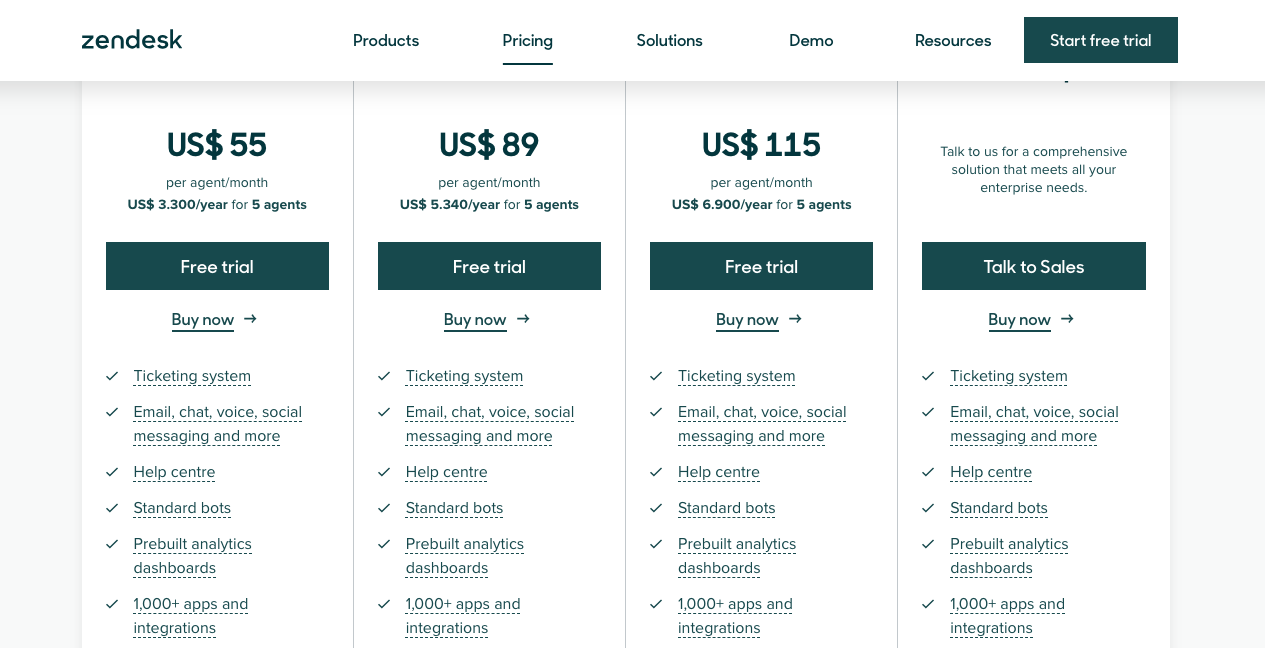
Image Source: Zendesk
So, how much does Zendesk cost? Hint: A lot!
Zendesk offers four subscription plans, as mentioned below:
Suite Team: Starts at $55/user/month
Suite Growth: Starts at $89/user/month
Suite Professional: Starts at $115/user/month
Suite Enterprise: Custom pricing
If you compare Zendesk with ProProfs Help Desk, you will find it to be quite expensive. While most help desk systems start at around $15-20/user/month, Zendesk’s starting price is around $55/user/month.
Due to its expensive pricing, I don’t think it’s a suitable option for small to mid-sized businesses that obviously have budget constraints.
If you wish to enjoy advanced features like AI-powered content cues and custom agent roles, you can opt for the Suite Enterprise plan.
Winner: It’s crystal clear that ProProfs Help Desk offers you more value for money. I will give it a 9.5 for its affordable yet simplistic pricing structure. On the other hand, Zendesk gets a 6.5 due to its expensive plans.
Which Is Better: ProProfs Help Desk vs. Zendesk?
It’s undeniable that the competition has been fierce right from the start!
Both help desk platforms, ProProfs Help Desk and Zendesk, exhibit their own unique advantages and areas that could be better.
Having comprehensively analyzed both platforms across multiple factors, here’s a brief overview of my observations. (Keep reading – I’m about to reveal the final winner!)
ProProfs Help Desk:
- ProProfs Help Desk offers a familiar and straightforward interface.
- Agents can effortlessly see the tickets allocated to them, apply filters, prioritize urgent issues, and provide quicker responses.
- A user-friendly mobile app is available to assist your customers even while you’re on the go.
- Add a live chat widget to your website or help center to instantly connect with customers and automate your customer service process using powerful chatbots.
- An online knowledge base can be established in a few easy steps, potentially reducing your ticket volume by as much as 80%.
- ProProfs’ responsive customer support team is ready and willing to address your queries 24/7 via chat, email, or phone.
Cons:
- An extensive array of features can overwhelm some users.
- The tool should offer more integrations to third-party tools.
Zendesk
Pros:
- Create a dedicated help center to give your customers the freedom to find solutions on their own.
- Leverage AI-powered bots to deflect common customer service queries and requests.
- Build a community forum to give customers the space to hold discussions and connect with others.
- Connect Zendesk with Slack to boost internal collaboration.
- Skill-based ticket routing ensures each ticket is assigned to a relevant owner.
Cons:
- Highly expensive plans make Zendesk unsuitable for small to mid-sized businesses.
- The tool comes with a steep learning curve. You might face some challenges while setting up your help desk system initially.
The Verdict: In this contest between ProProfs Help Desk vs. Zendesk, which tool takes the lead? Which ticketing system is worthy of being a part of your support team this year?
To be honest – I believe ProProfs Help Desk emerges as the undisputed champion. A straightforward, email-like interface with potent automation features makes it an undeniable selection. If you haven’t utilized this tool before, I’m confident you will appreciate the shared inbox, multichannel communication, and advanced reporting capabilities.
Also, when it comes to pricing, ProProfs Help Desk outperforms Zendesk. Its forever-free plan provides access to all the premium features, unlike Zendesk. If you are a startup or SMB, I suggest you go for ProProfs Help Desk to reduce support costs and delight customers.
 Tips
Tips
We’d love to hear your tips & suggestions on this article!
FREE. All Features. FOREVER!
Try our Forever FREE account with all premium features!

 We'd love your feedback!
We'd love your feedback! Thanks for your feedback!
Thanks for your feedback!







