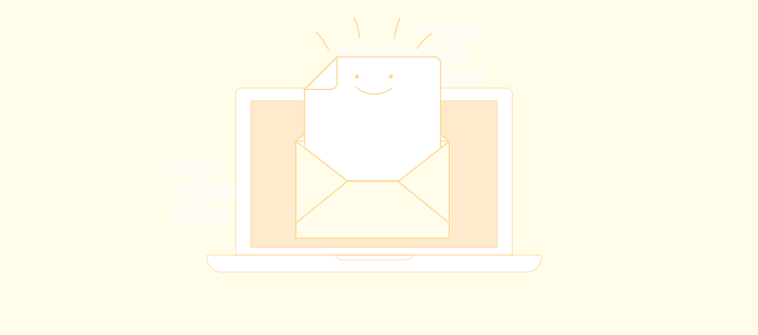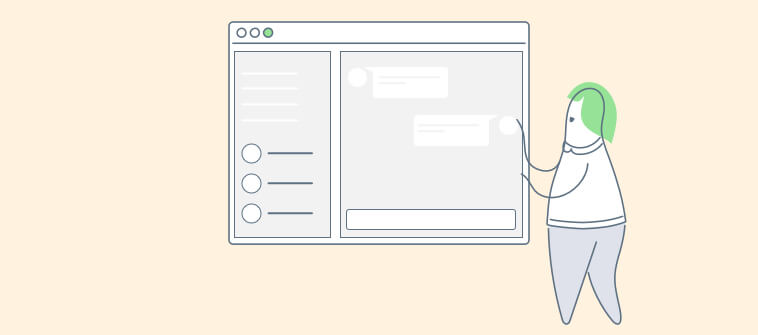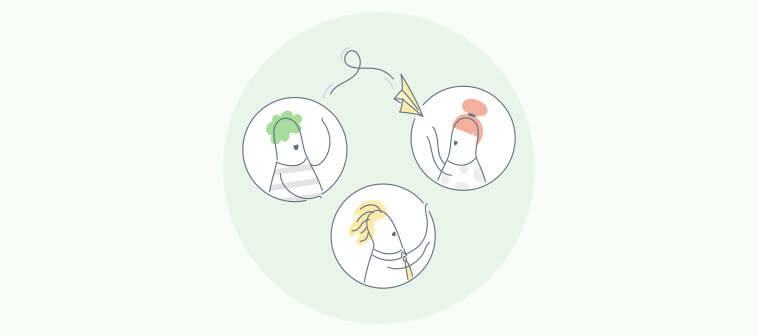Did you know that an average support professional spends about 28% (11 hours/week) of their workweek reading and answering emails?
A shared inbox tool can check this by eliminating the need to forward emails back and forth, reducing email clutter, and ensuring everyone is on the same page.
Over these 6+ years in customer service, I have seen how shared inbox tools streamline team communication and ensure no email slips through the cracks. These tools centralize emails, allowing teams to collaborate in real time, assign tasks, and track conversations effortlessly.
In this blog, I will share the 15 best shared inbox software and tools for 2024. Here’s a quick summary of my top three tools.
Before jumping onto the list of tools, let’s discuss some basics.
What Is a Shared Inbox?
A shared inbox refers to a team inbox that multiple team members can use to receive, assign, and send emails – all from a shared workspace.
For example, with a shared inbox, all customer service members can access the account support@company and simultaneously respond to their designated emails.
What Is Shared Inbox Software?
Shared inbox software is a tool that helps you create a collaborative platform where multiple users or teams can access and manage a shared email inbox. The tool is designed to enable efficient communication, coordination, and collaboration within an organization by centralizing email communication and providing a unified view of incoming and outgoing messages.
In addition to emails, modern shared inbox software acts as a universal inbox that incorporates chats, text messages, social media messages, and more. Team members can get relevant context through customer contact history, hold discussions with internal notes or comments, and share a common calendar.
Related blog: 7 Reasons Why Your Business Should Start Using a Shared Inbox
Which Is the Best Shared Inbox Software in 2024?
Before exploring the complete list of the best shared mailbox software and tools for 2024, let’s look at my top three favorites and what they are good at.
Option 1 – ProProfs Help Desk
ProProfs Help Desk simplifies team email management by centralizing all customer communications into a single shared inbox. It offers a shared space for all your customer-facing inboxes (sales@, support@, help@, billing@, contact@, etc.). Its simple Gmail-like user interface makes resolving customer issues a breeze.
Option 2 – HubSpot Service Hub
HubSpot Service Hub enables a comprehensive shared inbox that integrates seamlessly with its CRM, allowing teams to manage customer interactions efficiently. It enables real-time collaboration, ticket assignment, and automated workflows to ensure timely responses.
Option 3 – Kayako
Kayako enables a powerful shared inbox platform that consolidates customer emails, social media messages, and live chats into a single interface. This tool supports real-time collaboration, allowing team members to work together on resolving customer issues.
Top 15 Best Shared Inbox Software & Tools in 2024
Let’s explore the top shared mailbox software and tools, which offer a perfect balance of features and ease of use.
1. ProProfs Help Desk – Best for Enabling Help Desk, Shared Inboxes & Support Ticketing for Customer Delight
We have been using ProProfs Help Desk for 2+ years. With a robust shared inbox, it takes email management to a whole new level. Agents can easily collaborate to solve complex issues, leave internal notes, prioritize urgent issues, and track every email conversation—all from a common dashboard.
The product comes with dedicated cloud hosting on IBM servers, allowing you to manage shared emails while working from the office, at home, or on the road. Moreover, with a Gmail-like user interface, managing thousands of customer emails will feel familiar and far better.
Our team loves its automation capabilities, which have helped us reduce human errors, improve response times, and enhance productivity. For example, with the help of automated ticket assignments, notifications and alerts, and canned responses, we can serve more customers in less time.
What you will like:
- Create and use canned responses for common customer emails
- Agent Collision Detection helps you avoid sharing multiple replies to a single email
- Encourage self-service with a knowledge base
- Pre-defined templates for email notifications
- Allow agents to interact with colleagues via chat and resolve tickets collaboratively.
What you may not like:
- The forever-free plan is limited to a single user only
- More integrations with third-party tools should be available
Pricing:
FREE for a single user. Plans start at $19.99/user/month for 2 or more users. No hidden fees. A 15-day money-back guarantee.
2. HubSpot Service Hub – Best for HubSpot Ecosystem Users
A like HubSpot’s universal inbox that connects multiple email addresses and gives different teams—marketing, sales, and customer service—a single place to view and manage all conversations. Users can have complete transparency and will never have to guess whether someone has followed up on an important email.
For HelpSpot ecosystem users, it integrates seamlessly with its CRM, enabling users to manage customer interactions efficiently. Users can easily set up routing rules to assign emails to specific individuals or distribute them evenly among all team members. Filters make it easier to sort through conversations and find the ones you seek.
What you will like:
- Set up routing rules to automatically send emails to relevant agents or teams
- Leverage pre-designed templates and canned responses for faster replies
- Get all the context you need for personalized and meaningful conversations.
What you may not like:
- I have noticed that the search engine cannot read the document attached in a pdf format
- The form submissions are a bit complicated to reply to in a ticket and almost always cause two tickets to appear per submission.
Pricing:
Paid plan starts at $800/3 seats/month.
3. Kayako – Best for Centralized Support Conversations
Kayako is a popular shared inbox for teams of all sizes. The ‘Tags’ feature helps easily categorize emails and organize all external as well as internal conversations in a single place.
Its ‘SingleView’ offers a complete visualization of the entire customer journey that includes stages such as – purchase history, recent activities, and interactions with other agents. This gives relevant context to your agents so that you don’t have to ask additional or repetitive questions.
What you will like:
- One of the most beautiful user interfaces
- The ability to see tickets assigned to users as well as see what’s in your queue
- Good localization to add your own translations to (just) the on-premise version.
What you may not like:
- I felt it was not suitable for small teams – requires a lot of time and effort to set up
- Absence of an auto-refresh option for loading newer tickets.
Pricing:
Kayako offers custom pricing.
4. HelpScout – Best for Customer Conversations & Unified Platform
Whether you have a team of 3 or 300, I love how Help Scout keeps all your customer service agents on the same page. Before replying to customers, your agents can send private notes with @mentions to other team members. This ensures you always share the most appropriate response to customers.
With Help Scout, you can even create a vast library of answers to frequently asked questions. Within just a few clicks, agents can easily insert these answers into their responses and offer instant help to customers.
What you will like:
- Set up powerful automation and reduce repetitive tasks
- Find exactly what you need with advanced filters, bulk actions, and quick views
- Send private notes to team members before replying to a customer.
What you may not like:
- Cannot download CSV file after filtering the emails with tags
- There should be a feature to separate onboarding/implementation vs. support tickets.
Pricing:
Paid plan starts at $20/user/month.
Related blog: Best Help Scout Alternatives for 2023
5. Freshdesk – Best for Multichannel Communication
Freshdesk is another popular shared inbox software that I think does a commendable job of converting incoming requests to your support email into helpdesk tickets. These tickets can then be easily prioritized and assigned to the right customer service agents.
It enables multichannel communication by consolidating customer interactions from email, phone, chat, social media, and more into a single shared inbox. Users can integrate their favorite business applications, such as CRM, payment solutions, bug-tracking software, etc., with Freshdesk for a holistic support experience.
What you will like:
- You can create multiple custom views to access support tickets quickly
- Prevent sharing multiple replies to the same customer using agent collision detection
- Create canned responses to respond to common customer emails quickly.
What you may not like:
- For some users, navigating through the dashboard can be challenging, with essential features buried under confusing menus
- Some basic features like “Set Ticket Field Options” and “Hide Fields” should be built-in into the system instead of users relying on third-party apps.
Pricing:
Paid plan starts at $15/user/month.
6. HappyFox – Best for Insightful Reports & Analytics
HappyFox is a world-class team email management tool that comes with 35+ languages to help you offer multilingual support. I found its dashboard very user-friendly, where you can queue up your email conversations and threads to resolve them orderly.
It enables detailed metrics on ticket volumes, response times, and agent performance to help teams track key performance indicators, identify trends, and make data-driven decisions. It also lets agents use private notes to discuss tickets internally before drafting a response and hitting the send button.
What you will like:
- Enables managers to add tasks and due dates to maximize productivity and streamline support operations
- Seamlessly integration with Facebook and Twitter
- Automatically convert social media messages into unique tickets.
What you may not like:
- The inputs are not as customizable as a regular user would like and, at times, make it difficult to ensure a ticket is getting to the right person
- I felt the need for additional training resources available for new users to get up to speed more quickly.
Pricing:
Paid plan starts at $26/user/month.
7. Hiver – Best for Gmail-Based Help Desk Solution
Hiver is another emerging shared inbox tool built on top of Gmail. This tool presents Notes alongside emails so that agents can always get the right context. These notes are private and not visible to customers.
With Hiver, agents can assign, track, and respond to customer emails from the Gmail interface without additional software or a dashboard. Therefore, you do no need to train your agents to learn any new software.
What you will like:
- Make the most of your Gmail interface without switching software
- Collaborate in real-time with team members while drafting responses
- Set multiple SLAs and get notified in case of SLA violations.
What you may not like:
- It would be nice to have the ability to sort emails from oldest to newest
- Analytics can be a little hard to follow at times.
Pricing:
Paid plan starts at $12/user/month.
8. GrooveHQ – Best for Generating Multiple Reports
GrooveHQ offers a robust shared email inbox designed for improved productivity and teamwork. No matter how you interact with customers (email, chat, social media, phone, etc.), you can easily track all conversations in a single dashboard.
GrooveHQ helps you manage your team better with insightful reports and important metrics. We have used it to generate multiple reports in real time, including performance, conversation, happiness, and company reports.
What you will like:
- See a customer’s full support history at a glance
- Update the status of every conversation by marking it as Open, Snoozed, or Closed
- Generate multiple in-depth reports in real-time.
What you may not like:
- The inability to filter tickets by date
- Not being able to reverse a merged ticket.
Pricing:
Paid plan starts at $20/user/month.
9. DragApp – Best for Creating Team Workspace
Image source: DragApp
I used included Drag in this list for its ability to provide G Suite users with powerful shared inbox management features. With Drag, users can turn their Gmail dashboard into a team workspace to support customers, manage tasks, and respond to all sorts of emails.
With Drag, different teams can achieve different goals. Customer service reps can respond to customer requests, the sales team can close deals, the operations department can manage day-to-day internal conversations, and so on.
What you will like:
- Easy-to-use internal team chat for better collaboration
- Managers can delegate and assign emails directly from the shared inbox
- Get help or approvals for drafts before sending emails.
What you may not like:
- I’ve noticed a slight performance dip when handling large volumes of emails simultaneously
- I also observed occasional delays in moving emails or app loading times.
Pricing:
Paid plan starts at $5/user/month.
10. SupportBee – Best for Robust Ticket Categorization
I love how SupportBee offers the familiarity of an email interface while enabling many powerful email collaboration features. You can categorize tickets as Answered, Unanswered, or Archived. This helps you keep your inbox organized and clearly communicates which tickets in your shared inbox need your immediate attention.
Moreover, users can assign tickets to the most relevant agents or teams, add internal comments on tickets to discuss them, and share draft responses for review before sending them off to the customer.
What you will like:
- Save draft responses and tag team members to get them reviewed
- Add private comments for team collaboration on tickets
- Support multiple brands using email signatures.
What you may not like:
- Lack of a robust live chat widget
- There should be an API to launch bots for customer support.
Pricing:
Paid plan starts at $13/user/month.
11. SharedInbox – Best for Assigning & Tracking Emails
SharedInbox centralizes emails into an accessible platform, ensuring all team members can efficiently view, manage, and respond to customer inquiries. Its ability to assign and track emails lets team leaders delegate specific emails to individual team members, ensuring that the most appropriate person handles each query.
SharedInbox also supports tagging and categorizing emails, which helps organize conversations based on priority, project, or topic, making it easier to manage high communication volumes.
What you will like:
- Enables real-time notifications and updates
- Robust reporting and analytics capabilities to help teams understand their performance metrics, like response times and email volumes, and identify areas for improvement
- Enable Autoreply to send a specific message once you get an email automatically
What you may not like:
- There should be a feature that sends automated emails to the ones who have been assigned a task
- More 3rd party integrations are needed
Pricing:
Paid plan starts at $9/month.
12. Front – Best for Email Automation & Collaboration
Front enables teams to automate routine tasks like sorting, tagging, and assigning emails, which significantly reduces the manual workload. I like how you can set automation rules based on email content, sender, or other criteria, ensuring that emails are immediately directed to the right person or team.
The platform allows team members to work together on emails in real-time, adding internal comments and sharing drafts before sending a response. Team members can also mention each other directly within the email threads, facilitating seamless communication and quick resolution of queries.
What you will like:
- Connects seamlessly with a wide range of tools and platforms that teams already use, such as CRM systems, project management tools, and customer support software
- Enables a unified view of customer interactions
- Robust reporting and analytics features offer insights into key performance metrics, like response times, email volumes, and team workload distribution.
What you may not like:
- There should be an easier way to upload a distro vs manually entering emails one by one and naming the grouping
- Some users have requested a way to upload an Excel sheet to auto-create a distro.
Pricing:
Paid plan starts at $49/user/month.
Related blog: Best Front Alternatives for 2023
13. Helpmonks – Best for Built-in Customer Management Tools
Helpmonks allows users to keep a firm track of customers, companies, and SLAs with built-in customer management tools. With just a glance, users can see how many emails await a reply, prioritize the ones that need immediate attention, and archive important conversations.
I like how, unlike other shared inbox tools, Helpmonks can be deployed in three different configurations. This gives you the flexibility to choose the right setup based on your current business needs.
What you will like:
- Use reminders to bring urgent email conversations back to the attention
- Built-in CRM tools for sales and support to work in sync
- Keep all your emails archived and searchable.
What you may not like:
- I have experienced random shutdowns
- Sometimes, the menus don’t load correctly.
Pricing:
Paid plan starts at $29/month.
14. Missive – Best for Managing Emails, Chats & Tasks in One Place
Missive helps teams manage emails, chats, and tasks within a single platform. This integration allows teams to consolidate their communication channels, reducing the need to switch between different tools and ensuring all interactions are centrally located.
I like how it allows team members to collaborate on real-time emails, add comments, assign tasks, and share drafts before sending a final response. Creating shared email templates also helps maintain communication consistency, save time, and ensure that messages adhere to the company’s standards.
What you will like:
- The internal chat feature allows quick discussions and decision-making without leaving the email context, fostering better teamwork and faster resolutions
- Lets team members convert emails into tasks, assign them to the appropriate person, and set deadlines
- Tracking task progress and seeing who is responsible for each item provides transparency and accountability.
What you may not like:
- Some managers have requested to track how their team members log in
- The calendar in Missive cannot view meeting participants’ availability to select a time when everyone is available.
Pricing:
Paid plan starts at $14/user/month.
15. Acquire – Best for Team Collaboration With Tags & Comments
Acquire’s unified inbox consolidates messages from various channels like email, live chat, social media, and SMS into a single, centralized platform. It lets agents tag colleagues, leave internal notes, and share drafts within the platform, facilitating seamless teamwork and ensuring that all customer inquiries are handled efficiently.
The platform also allows conversations to be assigned to specific agents or teams, which helps maintain accountability and ensures that queries are directed to the most appropriate personnel. It also allows automated workflows to handle repetitive tasks, such as routing inquiries to the correct department or sending predefined responses to common questions.
What you will like:
- Chatbots help provide instant responses to basic queries, ensuring customers receive immediate assistance outside regular business hours.
- Enables detailed analytics and reporting tools that help teams monitor their performance and identify areas for improvement
- Ability to set minimum email response times for priority clients.
What you may not like:
- The product is stand-alone chat and co-browse, not really omni-channel.
- Workforce management features, work distribution, and control could use some improvement.
Pricing:
Acquire offers custom pricing.
Evaluation & Selection Criteria
The evaluation of products or tools chosen for this article follows an unbiased, systematic approach that ensures a fair, insightful, and well-rounded review. This method employs six key factors:
- User Reviews/Ratings: Direct user experiences provide a ground-level perspective, including ratings and feedback from reputable sites. This feedback is critical in understanding overall satisfaction and potential problems.
- Essential Features & Functionality: The value of a product is ascertained by its core features and overall functionality. Through an in-depth exploration of these aspects, the practical usefulness and effectiveness of the tools are carefully evaluated.
- Ease of Use: The user-friendliness of a product or service is assessed, focusing on the design, interface, and navigation. This ensures a positive experience for users of all levels of expertise.
- Customer Support: The quality of customer support is examined, considering its efficiency and how well it supports users in different phases – setting up, addressing concerns, and resolving operational issues.
- Value for Money: Value for money is evaluated by comparing quality, performance, and features. The goal is to help the reader understand whether they are getting their money’s worth.
- Personal Experience/Expert’s Opinion or Favorites: This part of the evaluation criteria draws insightful observations from the writer’s personal experience and the opinions of industry experts.
Now that we have discussed all the tools, which one would I go for? ProProfs Help Desk is the one for its intuitive interface, robust automation, and real-time collaboration features. It streamlines email management by centralizing communications, automating ticket assignments, and enabling team members to collaborate efficiently.
Grab the Best Shared Inbox Tools for Your Team
Disorganized and cluttered have been a constant source of worry for modern teams. You are often lost in a sea of unread emails leading to lost productivity and unhappy customers.
With a shared inbox, you can finally bring a sense of calm to this chaos. Team members can avoid stepping on each others’ shoes by quickly viewing who is working on what. Moreover, with team collaboration features, your team can join hands to share the best email responses.
However, choosing the right one can be challenging with so many shared inbox tools. We have put ProProfs Help Desk at the top for its ease of use, features, and affordability. Before settling for any tool, we advise you to thoroughly review the features and try a free trial of shared inbox software. Happy emailing!
Learn More About Shared Inbox Tools
Why Do You Need a Shared Inbox Tool?
A shared inbox tool centralizes all team emails into one accessible platform, reducing email clutter and ensuring no messages are overlooked. It enhances team collaboration, streamlines communication, and improves response times by allowing team members to collectively see, assign, and manage emails. This leads to better organization, accountability, and customer service.
What are the Features of Shared Inbox?
Shared inbox tools usually include features like email assignment, tagging, and categorization to keep emails organized. They offer real-time collaboration, allowing multiple team members to work on and comment on emails. Additional features often include automation for routing and responding to emails, analytics to track performance, and integrations with other tools like CRMs and project management software.
How Does a Shared Inbox Work?
A shared inbox aggregates emails from multiple addresses into a single platform where all team members can access them. Emails can be assigned to specific team members or tagged for categorization. Team members can collaborate in real-time by adding comments, sharing drafts, and tracking the status of each email. Automation rules can route emails to the appropriate person or department, ensuring efficient handling.
How to Manage a Shared Inbox?
To manage a shared inbox effectively:
- Set clear roles and responsibilities for team members to ensure accountability.
- Use tagging and categorizing emails and automating routing to the appropriate person or team.
- Review and clean up the inbox regularly to remove outdated or irrelevant emails. Utilize analytics to monitor performance and identify areas for improvement.
Consistent communication and collaboration are vital to maintaining an efficient shared inbox.
FREE. All Features. FOREVER!
Try our Forever FREE account with all premium features!