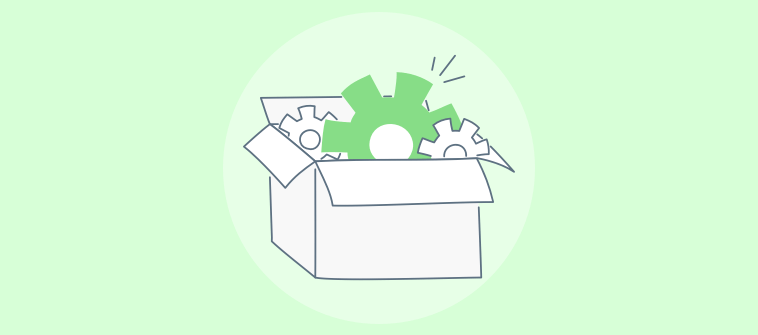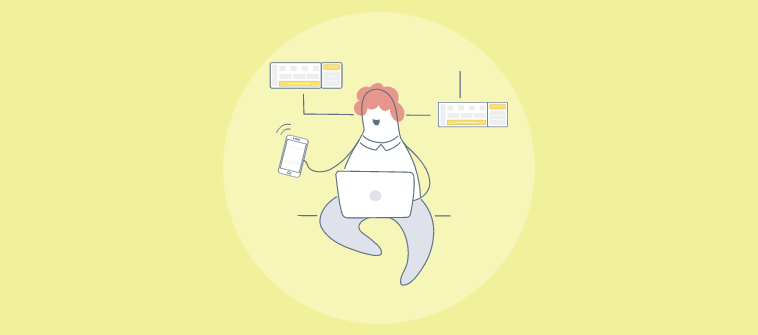I have always believed that incidents are like little leakages in a bucket. Sooner or later, they will empty your business.
Hardrive crashes, security threats, software bugs, website downtimes, etc., are all critical incidents that can cripple your business’s productivity. While there is no way to undo incidents, you can always reduce their impact with incident management software.
As an IT support manager, I have hands-on experience using multiple tools to track incidents, promote team collaboration, encourage self-service, and understand their root causes.
To put my knowledge to good use, I have curated a list of 12 incident management systems that are market leaders in their own rights. Let’s get ready to offer uninterrupted IT support!
| Best Incident Management Software | Best For | Pricing |
|---|---|---|
| ProProfs Help Desk | Best all-in-one incident tracking software | Starts at $20/user/month (Single plan inclusive of all premium features) |
| PagerDuty | Preventing future incidents | Starts at $21/user/month |
| Opsgenie | Alerts & escalations | Starts at $9/user/month |
| Freshservice | Multi-channel incident management | Starts at $19/user/month |
| ManageEngine ServiceDesk Plus | Complete control over IT issues | Custom pricing |
| SolarWinds Web Help Desk | Incident reporting | Starts at $39/user/month |
| HaloITSM | Self-service | Starts at $49/user/month |
| Zendesk | Service desk automation | Starts at $49/user/month |
| Spiceworks | Quick and easy setup | Free for all users |
| BigPanda | Incident visualization | Custom pricing |
| Help Scout | Help center creation | Starts at $20/user/month |
| Vision Helpdesk | Incident organization | Starts at $12/user/month |
12 Best Incident Management Software
During my initial days, I struggled to find the one software that met all my needs.
But guess what? The “perfect” software does not exist.
Each tool comes with its own set of merits and demerits that cannot be overlooked. However, the good news is that there is a “right” incident management software out there for your team.
Let me help you find it.
Through my own experience and with the help of peer recommendations and software review platforms, I proudly present 12 incident tracking tools you can consider this year.
1. ProProfs Help Desk – Best all-in-one incident tracking software
In my opinion, if there is one tool that ticks all the boxes or maybe comes the closest, it is ProProfs Help Desk.
With this powerful tool, I can allow staff members and customers to report incidents on multiple channels, such as email, live chat, web forms, help center, and more.
Agents can be automatically assigned tickets that are the most suitable for them and start working on them immediately. For better team collaboration, you can discuss incidents using private notes, assign them to relevant teams, and create canned responses for faster replies.
What you’ll like:
- Break complex incident tickets into child tickets and assign them to multiple departments
- Share automated email alerts with agents and end-users to keep them informed
- Arrange incidents by their priority or add labels for better organization
- Monitor the end-user experience with CSAT and NPS surveys
- Create a knowledge base to empower agents and reduce incident ticket volume
What you won’t like:
- The tool lacks advanced reporting features
- More project management software integrations should be added for improved team collaboration
Pricing: Starts at $20/user/month (Single plan inclusive of all premium features)
2. PagerDuty – Best for preventing future incidents
I think resolving incidents is only half the battle won. It’s equally important to prevent their future occurrences. If there is one tool that handles both these situations perfectly, it is PagerDuty.
Let me explain how.
PagerDuty helps you learn from incidents by conducting thorough postmortems. For instance, you can create a timeline of activities, investigate to understand the root cause of incidents and foster a business culture of continuous progress and improvement.
What you’ll like:
- Learn from major or minor incidents by creating postmortem reports
- Integrate with leading ITSM solutions such as Jira and Cherwell
- Collaborate and chat with team members using Slack and Microsoft Teams
- Reduce escalations and response times with powerful automation capabilities
What you won’t like:
- The initial setup can prove to be a bit complicated for first-time users
- The mobile app lags at times
Pricing: Starts at $21/user/month
3. Opsgenie – Best for alerts & escalations
Opsgenie empowers IT support and development teams to stay in control during service disruptions.
I think this tool can work great if you want to send automated alerts to team members on multiple channels, including email, mobile push, SMS, and voice calls.
Another great feature of Opsgenie is that it helps you map alerts to the business services that have been impacted. Based on this knowledge, you can gain a clear understanding of the teams that need to respond and also who needs to be updated regularly during the incident-resolution process.
What you’ll like:
- Create a Slack channel dedicated to specific incidents
- Integrate with leading ChatOps, ITSM, and collaboration tools
- Ensure every phone call is answered with incoming call routing capabilities
- Set SLAs to effectively manage ticket escalations
What you won’t like:
- The tool’s UI seems a little outdated and can be improved further
- There are a limited number of built-in filters
Pricing: Starts at $9/user/month
4. Freshservice – Best for multi-channel incident management
If you are looking for incident management software that encompasses multiple channels, you can place your bet on Freshservice.
After using Freshservice for a good two to three months, I can say that it helps end-users to report incidents via multiple channels such as live chat, email, self-service knowledge base, mobile app, chatbot, feedback widgets, or walk-ups.
Another thing I would like to mention is Freshservice’s AI called Freddy, which can automatically categorize tickets based on ticket history. You can automate the ticket prioritization process to ensure that no important incident slips through the cracks.
What you’ll like:
- Create a knowledge base that includes solutions to incidents and problems
- Schedule reports to share them with multiple stakeholders periodically
- Set multiple SLA policies to ensure on-time resolution
- Send satisfaction surveys to staff members after their ticket has been resolved
What you won’t like:
- The ticket approval process needs to be improved. A ticket can be marked as closed without it being approved or denied.
- The Starter Plan misses out on important features, such as SLA management, service catalog, and more
Pricing: Starts at $19/user/month
5. ManageEngine ServiceDesk Plus – Best for complete control over IT issues
I’m quite positive that ManageEngine ServiceDesk Plus will help you get complete operational control while dealing with IT issues and avoid unnecessary downtimes.
For example, with features such as custom statuses, agents can get better visibility and track the entire lifecycle of IT tickets. You can also define SLAs to ensure timely resolution of issues.
In addition to this, you can automate your incident routing process and ensure incident tickets always land up with the most appropriate technician or agent.
What you’ll like:
- Manage and track the complete lifecycle of all incidents
- Set SLAs for response and resolutions to enhance the end-user experience
- Share automated email notifications with end-users and keep them on the same page
- Use the round-robin ticket assignment feature to manage your ticket load
What you won’t like:
- Sometimes, emails take a lot of time to reflect in your inbox
- Some help center articles are not accurate and need to be updated
Pricing: Custom pricing
6. SolarWinds Web Help Desk – Best for incident reporting
I have always believed that insightful reports and analytics are paramount to creating a culture of continuous improvement.
So when talking about powerful incident tracking and reporting, one tool comes to my mind – SolarWinds Web Help Desk.
Its built-in statistics and analytics help you generate reports on incident frequency, customer satisfaction, IT asset usage, pending and approved tickets, and other metrics.
I also loved the fact that you can schedule reports and share them with key stakeholders via email. A great feature to keep everyone on the same page.
What you’ll like:
- Export your IT service reports in multiple file formats
- Leverage an in-built survey tool to invite customer feedback and measure customer satisfaction
- Create an extensible knowledge base to promote self-service
- Allow agents to update billable hours for greater accountability
What you won’t like:
- The main dashboard can be slow to load at times
- Does not offer a free trial to new users
Pricing: Starts at $39/user/month
7. HaloITSM – Best for self-service
HaloITSM is a leading incident management software that, in my opinion, deserves to be a part of this list.
With its ITIL-aligned processes, this tool makes it easier to manage incidents and attain SLA targets. I used this tool to generate reports on the root causes of incidents and take necessary steps to ensure they do not happen again.
You can leverage a white-label self-service portal that acts as an extension of your brand and support process. Customers or internal staff members can raise tickets, track their requests, and find relevant solutions from knowledge base articles.
What you’ll like:
- Monitor all incident issues and requests from a single, unified view
- Track all activities against incidents and related tickets for better management
- Allow agents to create incidents and attach them to existing tickets
- Create multiple SLA groups and never leave an incident unattended
- Add knowledge base articles with keyword indexing
What you won’t like:
- The asset management features need improvement
- More online training documentation should be added for swift tool adoption
Pricing: Starts at $49/user/month
8. Zendesk – Best for service desk automation
Zendesk was referred to me by an ex-colleague, and I had to give this tool a fair chance. So did the tool meet my expectations? Let’s find out.
Zendesk is one of the most popular tools that will help you automate your incident management process. You can track, prioritize, and discover all ongoing and past incidents under a single roof and report back faster.
I was impressed by other automation features, such as canned responses, chatbots, ticket routing, automated reports, and much more. That being said, I feel expensive pricing can be a major stumbling block for this tool.
What you’ll like:
- Connect with end-users via channels such as email, chat, social media, and voice
- Develop AI-powered chatbots and assist customers 24×7
- Identify who is working on which incident or request ticket in real-time
- Monitor the number of SLA targets achieved or breached
- Store ticket history and give agents all the context they need
What you won’t like:
- Zendesk offers expensive subscription plans, making it an unsuitable option for small businesses
- Too many features can be overwhelming for new users
Pricing: Starts at $49/user/month
9. Spiceworks – Best for quick & easy setup
If you are looking for a free incident management system, I would suggest you try Spiceworks.
Spiceworks offers a cloud-based ticketing system that helped me get started in no time. Since this help desk software is hosted on the cloud, there is no need to worry about server procurement, maintenance, or setup.
You can create ticket rules to automatically assign incident tickets to agents who are well-suited to handle them. In addition to this, managers can view performance at-a-glance and monitor metrics, such as first response time, ticket close time, new tickets, assigned tickets, ticket history, and more.
What you’ll like:
- Configure role-based permissions to restrict access to help desk features
- Create a user portal where end-users can submit tickets and track progress
- Allow agents to discuss incidents with each other using private comments
- Track incidents and requests across multiple channels
- Start a remote support session directly from help desk tickets
What you won’t like:
- Due to Spiceworks’s free pricing policy, users are made to watch advertisements
- Limited integration options
Pricing: Free for all users
10. BigPanda – Best for incident visualization
Pandas might be slow, but BigPanda is lightning fast!
BigPanda is another impressive incident management tool that you can consider. Support agents can get a real-time view of the incident feed, decide where to focus, and make sure that no critical issue falls through the cracks.
I am highly impressed by BigPanda’s unique feature called IT incident timeline visualization.
Using this tool, you can see the full history of an incident at a glance and make root-cause analysis easier for your team. You can even apply fully customizable filtered views to decide which incidents you wish to see and work on.
What you’ll like:
- Leverage customizable filters to view only the incidents that matter
- Monitor all the changes related to an incident in one place
- Encourage internal collaboration with real-time notifications and chat tools
- Investigate incidents with root-cause analysis and reduce outages
- Automate important tasks such as ticket creation, routing, and escalations
What you won’t like:
- Alerts and notifications can be delated at times
- Does not come with a free trial
Pricing: Custom pricing
11. Help Scout – Best for help center creation
Is your team tired of receiving the same requests again and again? I’m sure you can put a full stop to that with Help Scout’s help center feature.
You can give end-users all the information they need in the form of FAQs, troubleshooting steps, and articles to reduce your incident ticket volume.
Without any coding skills, I could easily add images, tables, hyperlinks, and videos to my help center articles. In addition, customizable SEO details made it easier for me to make my self-service content easily searchable on the internet.
What you’ll like:
- Use an auto-generated site map to organize your help center content
- Track article views and engagement levels
- Respond to incidents across email, live chat, and Messenger
- View customer ticket history and profile data at a glance
- Integrate with Jira, Slack, Mailchimp, and other tools
What you won’t like:
- Frequent network downtimes can hamper productivity
- More in-depth metrics and statistics should be added
Pricing: Starts at $20/user/month
12. Vision Helpdesk – Best for incident organization
If you frequently lose track of incidents, then Vision Helpdesk is your go-to tool.
With great organization features, everything is within arm’s reach. I used the tree structure to organize my incident tickets based on companies and their various departments. Moreover, I can apply custom filters anytime to view only the tickets relevant to my search.
In addition, Vision Helpdesk makes it easier for you to create multi-level escalation rules and SLAs to provide timely responses and solutions to end users.
What you won’t like:
- Easily search for the desired tickets with an advanced search functionality
- Share automated email notifications with key stakeholders
- Track the time spent resolving each incident
- Enhance work efficiency with agent collision detection
- Convert Facebook and Twitter requests into tickets
Pricing: Starts at $12/user/month
Which Incident Management Software Should You Choose?
No matter where I worked, I always noticed one thing – even the smallest of incidents can become an ongoing problem and bring the whole business to a halt.
This makes it all the more important to find the best incident management software for your team. If you are still unsure, I understand. It’s completely alright!
To make your decision easier, I have narrowed it down to these three tools:
Option A: ProProfs Help Desk
ProProfs Help Desk has proved to be a game changer in the current help desk software market. If you wish to enjoy an easy-on-the-eyes interface, powerful automation features, and multi-channel communication, this can be your ideal solution. Features such as parent-child ticketing, incident prioritization, chatbots, etc., make this an awesome bet.
Option B: Zendesk
If budget is not a concern for you, I suggest you invest in the Zendesk platform. The tool comes loaded with powerful automation features that will help your team save time and enhance efficiency in the long run. Its vast set of integrations can be an added advantage too!
Option C: Help Scout
If you wish to avoid any complicated interface and embrace quick software deployment, Help Scout deserves your attention one hundred percent. Your team can quickly get started with an email-like interface, capture incidents on multiple channels, and build an SEO-friendly help center in almost no time.
At last, I would suggest you opt for ProProfs Help Desk for its easy-of-use and powerful incident management features. No matter which tool you choose, remember to opt for a free trial to explore all the nitty-gritty details yourself.
If you still have any questions, here is a small FAQ section:
Learn More About Incident Management Software
Q. What is incident management software?
Incident management software is a business tool that helps you track all your past and ongoing incidents in one place. Agents can proactively track incidents, share appropriate solutions, restore normal service as quickly as possible, and reduce their impact on business operations.
Q. What are the benefits of incident management software?
Here are some top benefits of an incident management system:
- Capture incidents from multiple channels
- Encourage self-service with a knowledge base
- Prevent the occurrence of future incidents
- Capture end-user feedback
Q. What are some features of the best software for incident management?
Here are some must-have features you can consider in your tool:
- Ticketing System: Centralized platform to create, manage, and track incidents.
- Prioritization: Assigning urgency levels to incidents based on impact and severity.
- Knowledge Base: Repository of solutions and best practices for quicker incident resolution.
- Reporting and Analytics: Metrics and reports to analyze incident trends and performance.
- User Access Control: Role-based access to control who can view and manage incidents.
- Mobile App: Access and manage incidents on the move with a mobile application.
- Collaboration Spaces: Dedicated areas for teams to work together on complex incidents.
Q. Can you use incident management software for free?
Yes, you can use an incident management system for free by opting for a free trial. The trial period usually ranges anywhere between 7 to 30 days. Many software vendors even offer a forever-free plan for users. However, such plans come with a limited number of seats and features.
FREE. All Features. FOREVER!
Try our Forever FREE account with all premium features!