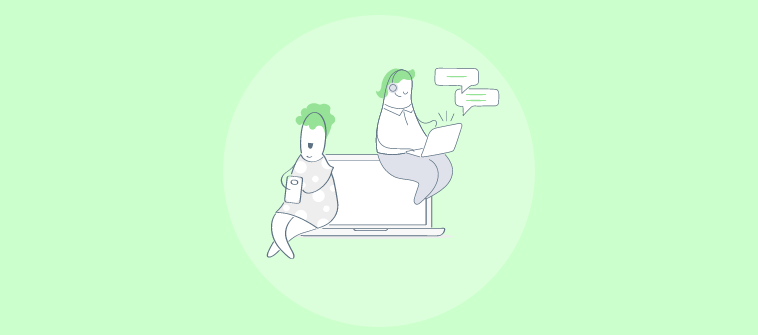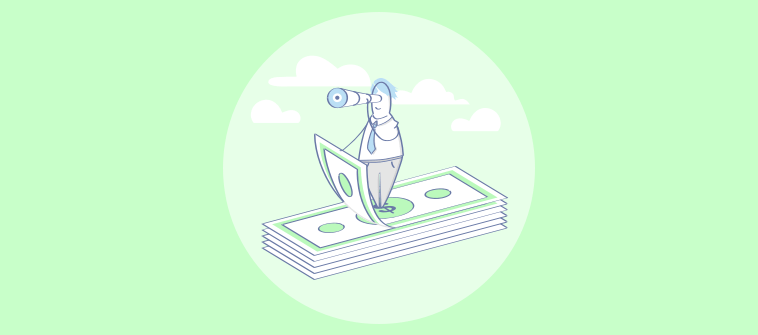Are you struggling to manage an influx of support tickets? When tickets slip through the cracks, customers get frustrated and raise more tickets – leading to a snowball effect.
No matter which help desk ticketing system you use, it’s important to gain complete control of it before things seem to spiral out of control.
With the right set of ticketing system best practices, you can automate manual tasks, enhance agent productivity, avoid unnecessary ticket creation, and enhance the customer experience (CX).
So if you are finding it difficult to work with your current ticketing system and have no idea how to use it to its full potential, we are here to help.
In this blog, we will understand what a ticketing system is and how it works. In the end, we will look at the top 10 ticket management best practices to boost your customer service performance.
Here we go!
What Is a Ticketing System?
A ticketing system is a business tool that helps your customer service team convert every issue, request, or complaint into a unique ticket. From a single dashboard, agents can assign, track, prioritize, and resolve support tickets in a timely manner.
With powerful automation features, you can automate your workflows and speed up your issue resolution process. Moreover, support managers can keep an eye on team performance with the help of relevant metrics and data. For example, you can monitor ticket resolution times, CSAT, etc., to enhance the customer service experience.
How Does a Ticketing System Work?
Before exploring ticketing system tips and best practices, it is important to understand how the tool works. Here are some of the important stages of a ticket lifecycle:
1. The customer shares a complaint or makes a request
In the first step, the customer raises a complaint or shares a request with your help desk team. The issue is registered in your ticketing system, and a new ticket ID is generated. The ticket number will record all the subsequent conversations that take place between the customer and support agents.
2. The new ticket is routed to an agent
In the second step, your team members can manually pick tickets based on their interests, skills, or expertise. You can even choose to automate this process by equally distributing support tickets among your available agents.
3. The agent takes necessary actions to resolve the issue
Once a ticket is assigned to a representative, it’s time for them to resolve the issue. Depending on the nature of the issue, the agent can share a solution with the customer. They can even add relevant attachments or links to self-service articles to make things easier for the customer. In case a solution cannot be found, the ticket is escalated to a higher-tier agent or manager.
4. The ticket is marked as closed
After an appropriate solution is shared with the customer, and they are happy with the results, the ticket is marked as closed. Most help desk ticketing systems allow you to share CSAT surveys to capture feedback about the agent or the overall support experience.
10 Ticketing System Best Practices for Improving Customer Support
Here are some proven ticketing system best practices that will help you enhance customer satisfaction, boost team productivity, and monitor performance:
1. Keep Your Tickets Organized
Adding unique statuses to your tickets is a great way to keep your inbox organized and get a bird’s-eye-view of your daily tasks.
Modern ticketing software comes with multiple default statuses such as Open, Pending, Hold, Overdue, etc. These statuses can help you identify the stage of a ticket in its lifecycle.
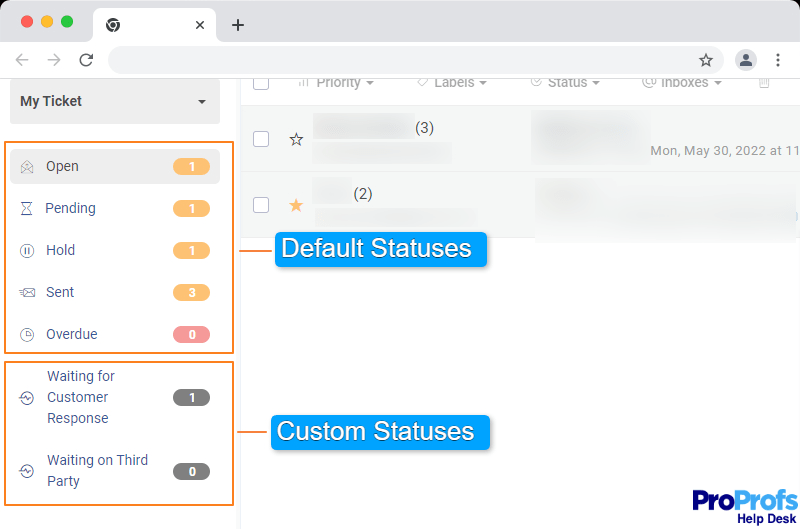
You can even configure custom statuses to add additional stages to the support system. For example, you can add a unique status such as “waiting for vendor response” or “shared with the logistics team.”
The use of unique ticket statuses allows agents to view the stage of any ticket in real time without even opening it. This helps them plan their tasks better and focus on tickets that demand immediate attention.
2. Automate Mundane Tasks
When we talk about ticket handling best practices, we cannot ignore the role of automation features. Your team must strive to use these features to their full potential.
Different tools can offer different automation capabilities that will help your team save time, avoid human errors, and enhance productivity.
Here are some popular ways to automate your ticket management process:
- Automated ticket assignments: A ticketing system allows you to automatically route incoming tickets to relevant members of your team. You can even choose to equally distribute the workload among available agents with the Round-Robin method.
- Automated notifications & alerts: Real-time ticket notifications allows your team to share and receive important ticket updates. For example, customers can receive email notifications on ticket creation. Similarly, support agents can receive an instant notification when another team member adds an internal note.
- Email surveys: You can even share automated email surveys with customers right after their ticket is marked as closed or resolved. CSAT surveys help you capture customer feedback in respect to the agent who handled the case or about your overall support process.
Read More: 10 Service Desk Automation Ideas that Boost Performance and Quality
3. Sort Tickets By Priority
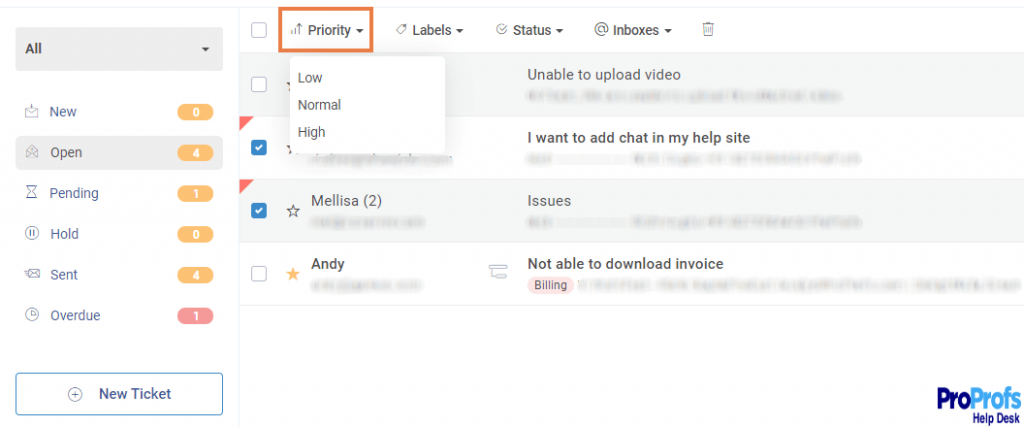
If your support team picks and resolves tickets randomly, you might miss out on important or urgent tickets. So what can be the solution?
You must sort tickets based on how urgently they need to be resolved. For tickets that demand immediate attention, you can mark them as a “High” priority and grab your team’s attention.
For example, if a customer complains that their account has been compromised, this can be termed a high-priority ticket. On the other hand, if a customer inquires about upcoming product features or releases, it can be a low-priority ticket that agents can handle with more time.
4. Use Message Templates to Save Time
Message templates, also known as canned responses, are saved replies that help your team enhance productivity, save time, and improve the ticket response time.
A help desk ticketing system allows you to create pre-designed response templates for commonly asked questions. These templates offer your staff a basic outline from which they can draft their message and respond faster.
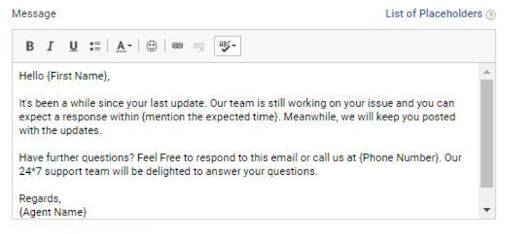
By creating a collection of response templates, you can ensure all your team members offer consistent messaging and do not miss out on including any important information.
It is important to note that simply copy-pasting a template in your email or chat reply isn’t the best idea and can spoil the customer experience. Instead, you must personalize your message, proofread it a couple of times, check attachments or links, and only then hit the send button.
Read More: 11 Best Canned Response Templates for Customer Support Emails
5. Offer Consistent Training to Agents
Agent training is considered one of the most important ticketing management best practices. But why spend your valuable time and money on training?
The success of your customer service department depends a lot on how well your agents manage your ticketing system. With regular training, you can create a learning culture and ensure they are aware of all the latest features and updates.
For example, if you have recently opted for new ticketing software, it’s essential that you offer proper onboarding and training sessions to employees. They can raise unique questions, discuss ideas, and explore the various tips and tricks to make the most of the ticketing system.
Read More: Ten Tips to Motivate Your Customer Support Team
6. Reduce Ticket Volume With Knowledge Base
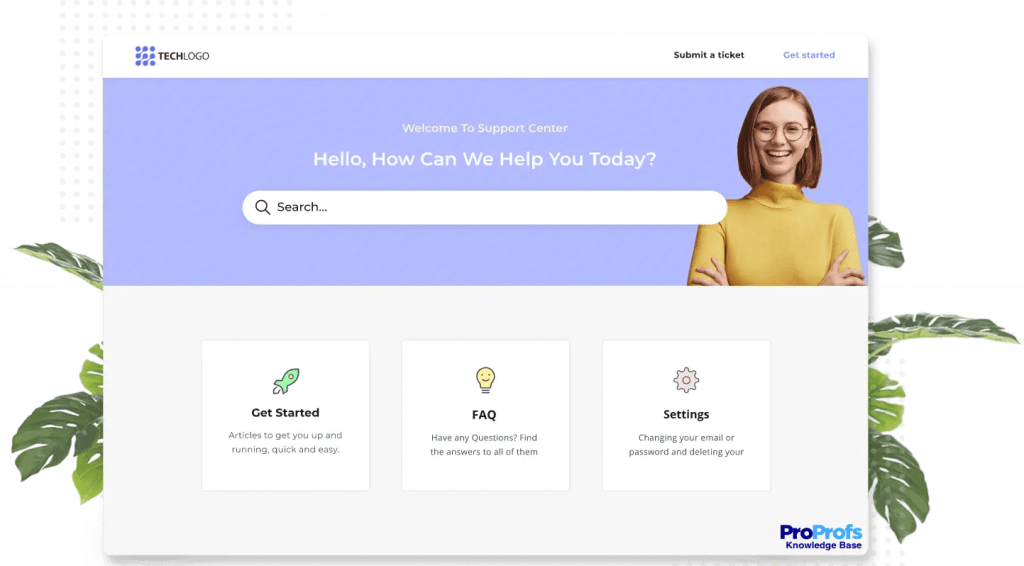
Believe it or not, every ticket costs your business some amount of money. So is there any impactful way to reduce ticket volume and save money? Glad you asked!
With an online knowledge base, you can slash your ticket volume by a good percentage. This frees up agents, allowing them to focus on complex issues and foster meaningful customer relationships.
Answering common customer questions is a waste of time for any customer service team. You can rise above this scenario by uploading insightful help articles, troubleshooting guides, video tutorials, etc., to your knowledge base.
In fact, customers love self-service too. According to a Microsoft study, 90% of customers expect businesses to offer an online self-service portal. This is a great way to empower your customers as they can find relevant solutions at their own pace without agent intervention.
7. Avoid Needless Creation of Tickets With Chatbots
While every customer message demands attention, it does not necessarily have to be converted into a help desk ticket. Unnecessary ticket creation can lead to overworked agents and hinder your productivity.
Chatbots can help you avoid low-priority tickets and automate your customer service process. These bots are designed to facilitate human-like interactions and can assist customers 24×7.
For example, if a customer shares a chat inquiring about product availability, order status, pricing, or your return policy, there is no need to create a unique ticket and keep your team busy. Instead, you can develop powerful chatbots that can share automated responses or supply links to relevant self-help articles in seconds.
If the chatbot cannot resolve the query, the conversation can be routed to a specialist operator. This will ensure no customer leaves without a solution.
Read More: 12 Essential Chatbot Features to Consider in 2022
8. Gain Context With Ticket History
Ticket history displays a customer’s recent tickets, their respective statuses (open, pending, closed, etc.), and the agents’ names who were assigned the tasks.
With the help of ticket history, agents can gain necessary context about past or ongoing issues. This puts them in a better position to understand the reason for present contact and personalize the experience.
Moreover, you can spot trends and identify common problems by keeping track of the ticket history. Creating knowledge base articles around these common issues will further help your team reduce the ticket volume.
Agents can even refer to past tickets that were generated for similar issues and seek necessary information.
9. Track Ticket Response Times & Other Metrics
Most businesses want to retain their hard-earned customers but have no idea what it takes to achieve it. If you wish to delight your audience, you must track the right metrics that shed light on your customer service performance.
When customers share their complaints, they do not want to be just another ticket in the queue, lying unattended for days. Instead, 77% of customers prefer an instant response over live chat, and 62% expect a response within 24 hours via email.
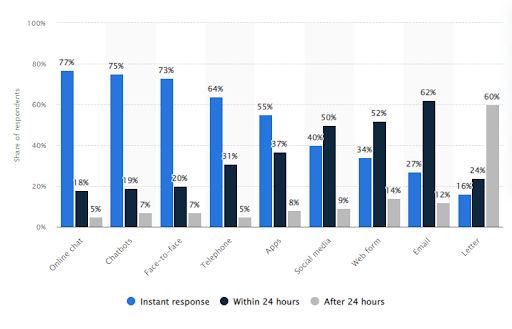
Ticket response time refers to the time your help desk agents take to respond to a customer issue or request. Tracking this metric over time will help you fast-track the issue resolution process and improve the customer service experience.
There are other equally important performance metrics that you can track using a ticketing tool – ticket resolution time, total ticket volume, agent ratings, customer satisfaction (CSAT), and more.
10. Empower Your Support Heroes
In today’s time, customer service expectations are at an all-time high. Don’t be surprised if your team is under immense pressure and stress.
Although a ticketing system can reduce the workload of your employees, you need to foster a happy, open, and growth-oriented work environment.
Here are some simple steps you can take to empower your support team:
- Grant more authority to reduce unnecessary escalations: You must give your support reps some authority to make things right with customers without needing supervisor approval. For instance, you can give agents the authority to initiate refunds for items below $100. This will help you avoid unnecessary manager interventions as well as escalations.
- Take regular feedback: Regular feedback can help you listen to your team’s opinions, whether they are useful for the business, customers, or themselves. Share regular surveys with your team members to gauge their satisfaction and engagement levels.
- Reward your top performers: Nobody likes to work hard for nothing. It’s important to reward your top performers with incentives, extra days off, etc., to motivate them to repeat the good behavior. Moreover, this will allow other agents to understand what is expected of them.
Read More: Ten Tips to Motivate Your Customer Support Team
Uplift Customer Service With Ticketing System Best Practices
To make the most of your ticketing software, you don’t have to be a tech guru or an IT support expert. You must make regular adjustments to your ticketing system and monitor performance at all levels to offer top-notch service.
Ticketing system best practices can help you fine-tune your tool and automate various processes. You must look to keep your tickets organized with statuses and priorities, save time with canned responses, offer consistent training to staff members, and track relevant metrics.
You can put all the best practices discussed in this blog into practical use with the best help desk tools. The addition to a robust ticketing platform, the tool offers powerful features such as ticket prioritization, labels, a knowledge base, live chat, surveys, and much more.
 Tips
Tips
We’d love to hear your tips & suggestions on this article!
FREE. All Features. FOREVER!
Try our Forever FREE account with all premium features!
 We'd love your feedback!
We'd love your feedback! Thanks for your feedback!
Thanks for your feedback!