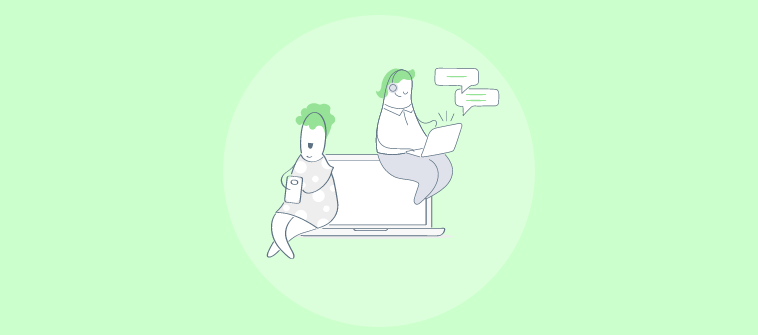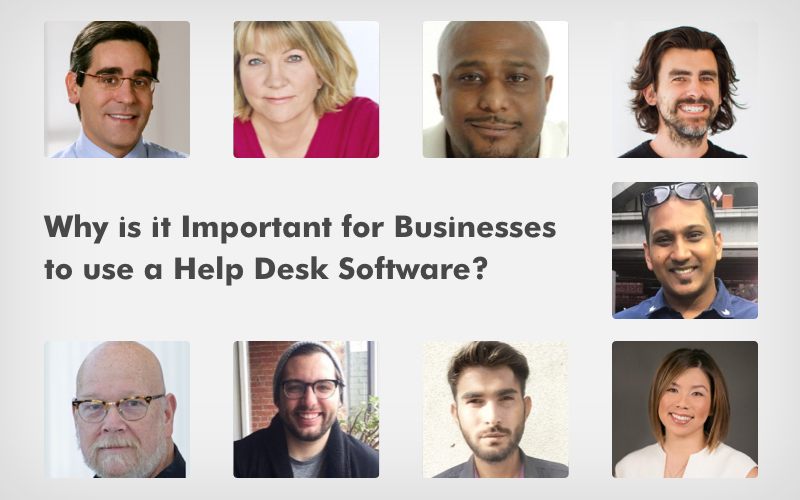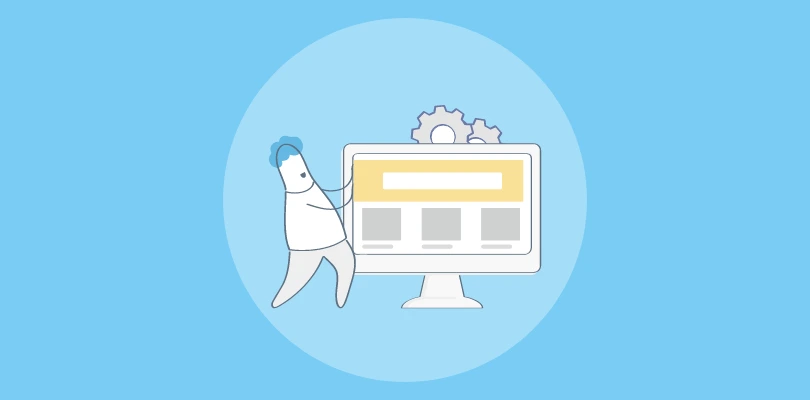
What Is Knowledge Base Software?
Knowledge base software is a powerful tool that helps you build self-service platforms like an online knowledge base, documentation, help centers, and manuals. You can use it to store and manage a centralized information repository that helps people learn faster and solve problems on their own. The best part about this tool is that it helps you create both publicly accessible help sites for customers and private knowledge bases for employees. So, whether it’s customer support or internal knowledge sharing that’s bothering you, deploying knowledge base software can prove highly beneficial.
Customers’ expectation for convenient, 24×7 support is rising rapidly!
While traditional strategies of emails and calls are still prevalent, they are no longer the only things companies are relying on.
More and more companies are recarving their strategies by adopting tools like knowledge base software to deliver exceptional customer support experiences.
The popularity of this software is growing by leaps and bounds, considering how it helps reduce your support tickets, improve CSAT scores, and even boost internal knowledge management.
If you, too, are joining the bandwagon and looking for the right knowledge base tool to get started, we are here to help.
In this blog, we have curated a list of the 10 best knowledge base software along with their features and pricing to help you make the right decision. In the process, we will also explore the benefits you can reap from a knowledge base and uncover simple tips to structure your content.
Stay tuned!
What Is a Knowledge Base?
A knowledge base is a centralized information repository comprising detailed guides, how-to articles, FAQs, videos, and guides. As a highly searchable and well-structured self-service platform, a knowledge base provides instant access to information.
The convenience of getting help right when needed makes problem-solving a breeze. Your customers or even employees can find all the assistance they need in just a few clicks using this 24×7 functional information resource.
Why Do You Need a Knowledge Base?
Today’s customers need on-demand support that’s convenient and accessible 24×7.
The days of waiting on calls and emails endlessly to connect with a representative are long gone.
Back then, it was common for customers to endure the frustration of waiting in queues and still stick with a brand. However, things have changed for the better now. With technological advances and intense competition, customers have more choices than ever before.
As customers are becoming more and more impatient and unforgiving, one poor support experience can lead them to switch to your competitors.

Deploying a knowledge base can put an end to all these problems.
By creating a dedicated platform to find help and solve problems, you put customers in the driver’s seat. They can troubleshoot issues on their own or get additional product and service information, without approaching your support team.
Such flexibility and convenience is what customers crave. And a knowledge base can help you provide just that, boosting the CSAT, customer loyalty, and brand image.
What Are the Different Knowledge Base Types?
There are several knowledge base types you can create depending on your business needs and goals.
For example, for those who are concerned about the declining CSAT, a customer service knowledge base could work wonders. While for those who wish to foster knowledge sharing and collaboration in the workplace, an internal knowledge base is the right choice.
Let’s explore the different types of knowledge bases you can opt for:
Internal Knowledge Base
Internal knowledge base software caters to the specific in-house needs of an organization.
It is a one-stop portal encompassing critical company information such as your work policies, product and service details, employee directory, standard operating procedures, sales collaterals, and other training resources.
The primary purpose of an internal knowledge base is to make learning easier for employees and help them excel at the work they do. It also aids team collaboration, communication, and productivity.
External Knowledge Base
An external knowledge base, as the name suggests, is meant for people outside your organization.
Commonly known as a customer service knowledge base, it acts as a single source of truth for customers to find all the help they need when using your products and services.
It equips customers with in-depth knowledge about your offerings, video tutorials, FAQs, and other training resources, so they can solve basic problems on their own.
Read More: Deliver Stellar Self-Service Experiences With External Knowledge Base
Hosted Knowledge Base
Companies often opt to use a third-party cloud service provider to host and maintain their knowledge base. A hosted knowledge base resides on cloud systems and is maintained by a third party that provides the necessary infrastructure.
Hosted knowledge bases are becoming increasingly popular as they offer more reliable data sourcing, better security, as well as cost and time savings.
Self-Hosted Knowledge Base
The beauty of a self-hosted knowledge base is that it’s completely owned by you. There is no involvement of a third party. You get to host the software on your servers, which gives you full control over its maintenance and security.
You have to pay a one-time fee to get the license for the software, and after that, it’s all yours!
Open Source Knowledge Base
Open source software gives you full access to its source code. This simply means that you can alter, modify, or enhance the code to build a solution that’s customized to your business needs.
Besides having full control over its code, you also get to host this software on your own servers. Such tools are usually free or cheaper than SaaS tools, as there is no interference from a third party.
Key Benefits of a Knowledge Base
A strategically designed knowledge base helps your customers and teams learn faster and solve problems with ease. A well-structured knowledge base brings numerous benefits to a company, such as:
Reduce Tickets & Resolution Time
Customer expectations for speedy and accurate responses are escalating every year.
In fact, a whopping 50% of customers are bound to stay away from spending on a business that doesn’t provide fast support.
With a knowledge base, you can noticeably reduce the resolution time and the volume of tickets going to your help desk.
As a self-help resource, customers can quickly find answers to their queries, so the question of emails and calls doesn’t arise. While this means resolution time will be a bare minimum, this also means there will be a sharp decline in the tickets you receive.
Read More:How to Reduce Support Tickets With Self-Service Knowledge Base
Increase Employee Productivity
A knowledge base is critical for an organization to elevate team productivity. With a centralized knowledge repository, teams can easily access the information they need.
It eliminates unnecessary collaboration and meetings, as employees have all that they need right at their fingertips. This saves them an enormous amount of time and lets them focus fully on business-critical tasks that really matter.
Assist Your Support Team
Support representatives are often drowned under a heap of tickets, which affects both the quality and speed of the resolution.
Moreover, when working on tickets, they have to go through multiple files and folders to get the right information, while customers keep waiting on the call or email for a response.
By equipping your support team with a knowledge base, you save them from the time-consuming to and fro while ensuring they always have the right information at their fingertips.
This helps your support representatives provide quick responses and close tickets faster.
Provide Localized Support
Another key benefit of a knowledge base is that it helps provide self-service support to your customers spread across the globe.
It operates 24×7 and can be translated into the language customers speak, which removes any barriers of time, place, and language.
Regardless of which language your customers speak, they can access your help content in their native language from any part of the world they are in. This convenience positively impacts the overall customer support experience.
How to Structure Your Knowledge Base
The structure of a knowledge base determines how seamless or bumpy information gathering would be for customers. When structured well, a knowledge base is much easier to navigate for customers, as they can move through articles and reach the desired page in just a couple of clicks.
Here are some practical tips for building a solid structure for your knowledge base:
Organize the Content Logically
This is when you step into your customers’ shoes and think about what information they would want to consume and how.
What are their expectations in terms of information? Are they looking for the basic stuff, or do they need assistance with complex queries?
As you get the results of your research and decide on the content to be added, the next step is to organize the information collected.
Here are a few hacks that might help:
- Classify your information into topic-relevant categories for easier access.
- Avoid technical jargon in your content, as your customers may not understand them.
- Go from basic to advanced or most important to least important topics
And lastly, organize the content in a way that makes sense to your customers.
Work on the Navigation
Customers should be able to navigate around effortlessly to find answers. To make your knowledge base easy to navigate, you can:
- Reduce clutter by adding just the information that’s needed without beating around the bush
- Add essential elements such as a search bar, faqs, and contact information, and ensure they are prominently visible.
- Keep your internal linking game strong so that customers can quickly jump from one article to another
- Color code the categories and keep formatting consistent across the knowledge base
Doing these simple things right will help enhance the navigation and user-friendliness of your knowledge base.
Improve Readability
Readability of your content is dependent on multiple factors such as – formatting, article structure, paragraph length, and the like. A rule of thumb when working on your knowledge base readability is to ensure you keep things as simple as possible.
Follow these simple tips to elevate the readability of your knowledge base:
- Use bulleted lists in articles, as they are much easier to follow
- Keep the paragraphs short and to the point
- Include videos and images for an interactive experience
Lastly, ensure your articles have enough breathing space for customers. Remove the clutter, if any, and focus on providing precise, meaningful information.
Optimize for Search Engines
When structuring your knowledge base, keeping the SEO angle in mind can be highly valuable. The fact that Google is the first place customers search for information is not new to us.
So, why not focus on building a search engine optimized knowledge base that occupies the top search results on Google.
Here are a few tips that might help:
- Add relevant and high-quality content to showcase your brand as an industry expert
- Ensure keywords are used and placed thoughtfully in the right places
- Make your knowledge base mobile-friendly without compromising on the look and feel
- Interlink articles to help search engines crawl and index the pages
With search engine optimization, your aim should be to make your knowledge base easy to find and use.
Measure & Improve Performance
You can’t be static with your knowledge base structure and content. For your knowledge base to be eternally helpful, it’s vital to keep making small changes based on your analysis of the self-service patterns of customers.
This is where knowledge base reports play a vital role. Reports provide comprehensive insights into what’s working and what’s not working in your knowledge base, so you can make informed decisions on time.
You can track key metrics like article upvotes and downvotes, failed searches, and broken links to understand what’s lacking in your knowledge base and which areas need a revamp.
Here’s a quick video to help you learn more about how to analyze reports.
10 Best Knowledge Base Software to Consider in 2023
There are several online knowledge base software available on the market that promises an exceptional experience. Choosing one can be a daunting task, given the array of features each tool offers.
But don’t worry. We are here to make your job a tad bit easier.
Here is a list of the 10 best knowledge base software that you can consider in 2023:
1. ProProfs Knowledge Base
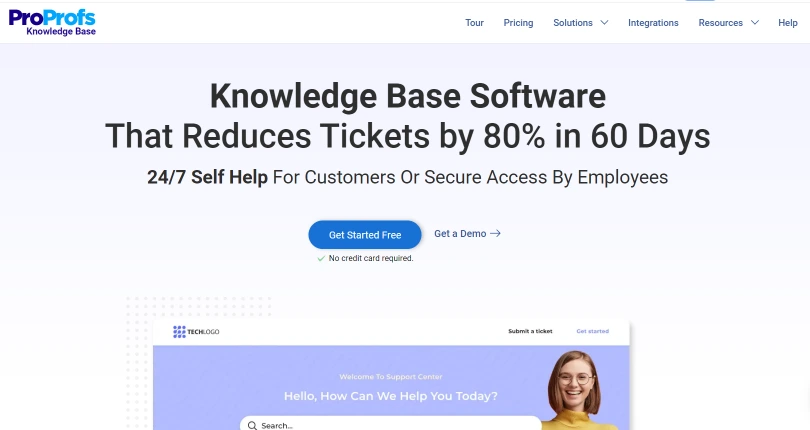
ProProfs Knowledge Base is an easy-to-use tool loaded with robust features to help you create a comprehensive knowledge base, documentation, user guides, and manuals.
This highly customizable software comprises features for content authoring, designing, and publishing. You can kick start the process in minutes with its ready-to-use templates that are easy to use and customize.
The best part about this software is that it works seamlessly with ProProfs Help Desk, which is a ticketing solution designed to help your support team manage and resolve tickets. With this integration, your support team can get instant access to knowledge base, which helps them resolve tickets faster.
Key Features:
- Author, edit, and publish articles with an easy-to-use editor
- Get pre-designed templates for faster content creation
- Manage users and assign roles for collaborative authoring
- Analyze and improve article performance using reports
Why We Picked It:
- Easy installation/set-up
- Transparent pricing
Choose it for: Advanced search, enterprise-grade security, and collaboration features
Pricing: Starts from $49/month
2. Help Scout
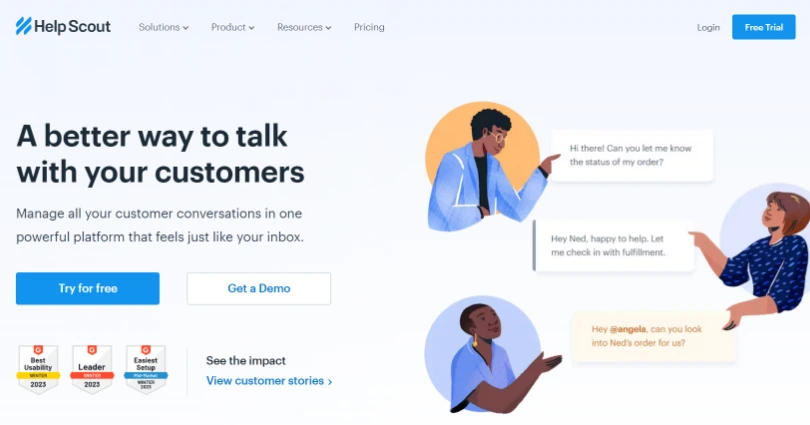
Help Scout offers a flexible knowledge base software that goes by the name “Docs”. It comes as a part of its customer service platform that also includes a help desk and live chat.
You can create appealing articles in a short time for your knowledge base with its powerful text editor that is loaded with customization options. Docs also allows you to embed Beacon – a chatbot-style widget, to let customers access the knowledge base from anywhere on your website.
Key Features:
- Create articles enriched with images and videos
- Organize your knowledge base using auto-generated site maps
- Track self-service patterns using reports
- Brand your knowledge base with custom colors and CSS
Why We Picked It:
- Easy installation/set-up
- Solid customer support
Choose it for: Ease-of-use, Beacon chatbot feature, search engine optimization
Pricing: Starts from $20 per user/month.
3. Document 360
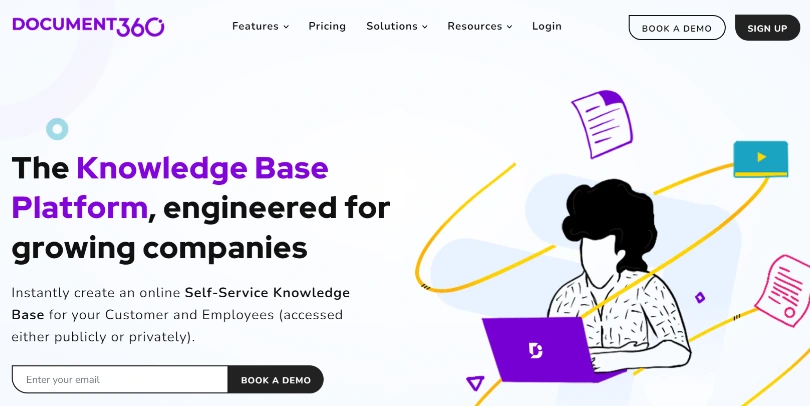
Document360 is a standalone knowledge base tool best for growing companies. It helps you build a public help center for customers as well as a private knowledge base for employees.
With an advanced system for content production that includes a powerful editor and category manager, you can easily generate top-notch content for your knowledge base. You also get a “Knowledge Base Assistant” to provide in-app help to customers right when they need it.
Key Features:
- Integrate with your favorite collaboration, help desk, and translation tools
- Create categories and subcategories with simple drag and drop
- Author content, add images, and call outs with an online editor
- Track version history and prevent overwriting
Why We Picked It:
- In-depth analytics to measure article performance
- AI machine translation for localized support
Choose it for: Enterprise SSO, Advanced editor, and in-depth analytics
Pricing: Starts from $149 /month.
4. HelpJuice
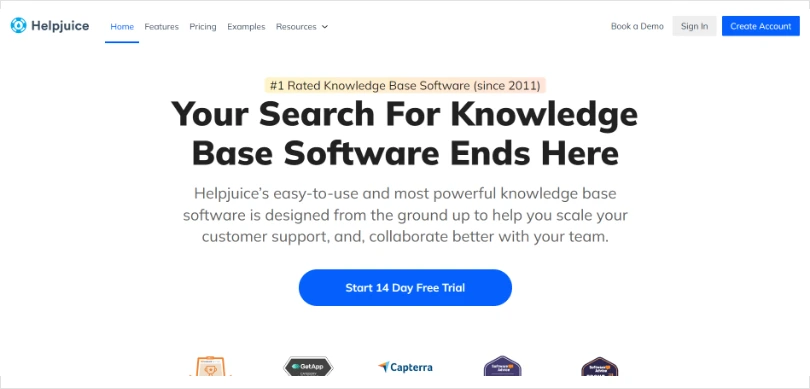
Helpjuice is a simple knowledge base tool that helps boost team collaboration and streamline customer support. With its flexible editor and customizable templates, you can easily create a knowledge base that looks as well as feels great.
You can maintain and publish multiple versions of the same article, so you can switch between them under a single roof. Helpjuice also allows teams to collaborate through comments and keep track of article performance using reports.
Key Features:
- Choose from dozens of themes to customize your content
- Get quick access to articles with the tool’s Google-like search
- Discuss articles through comments and notifications
- Localize content in your customers’ native language
Why We Picked It:
- Robust search functionality
- No-code authoring and customization
Choose it for: Highly customizable templates, advanced editor, and search capabilities
Pricing: Starts from $120/4 users/month
5. Zendesk Guide
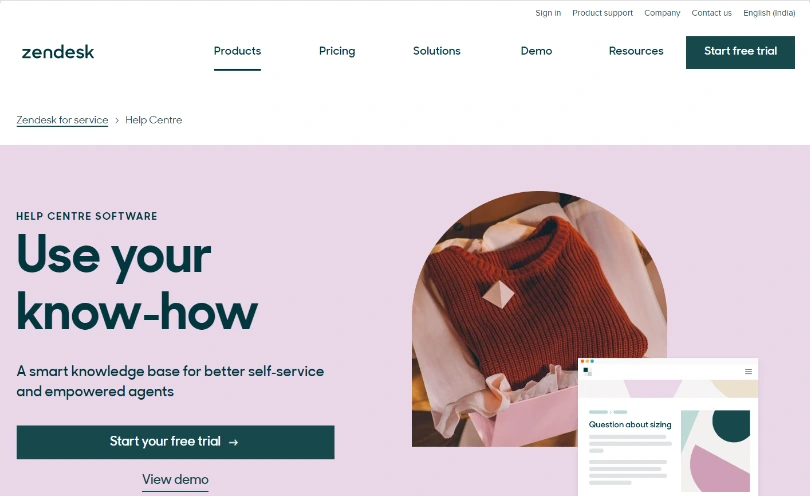
Zendesk provides a holistic customer service solution, including a free help desk software, live chat, and knowledge base. Its knowledge base offering goes by the name “Zendesk Guide,” which lets you provide in-context self-service right inside your products.
Its customizable themes and localization support help take the self-service experience to a whole new level. You can also flag content for improvement and keep growing your knowledge base using AI-powered “Content Cues”.
Key Features
- Allow agents to share AI-powered recommendations inside tickets
- Analyze what works best and what to remove from your knowledge base
- Let teams work together and contribute meaningfully to articles
- Create and manage reusable content across articles
Why We Picked It:
- Loads of customization options
- Integration with other Zendesk products
Choose it for: Multilingual support, team publishing, drag and drop interface
Pricing: Starts from $49 /month.
6. Guru
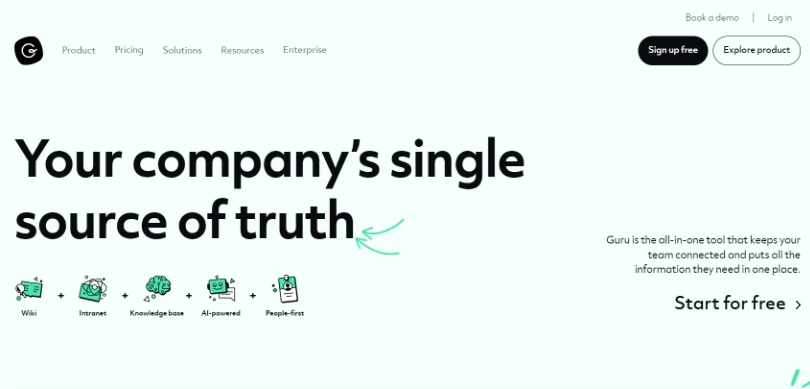
Guru is perfect for companies who want to build a centralized knowledge system for their employees. From creating an intranet for your HR team to building a knowledge hub for your customer support staff, this tool can prove to be a valuable asset.
Using the power of AI, Guru identifies the trending topics to be covered, ensuring your knowledge base is always up to date. The best part is you can directly capture content from the websites you are working on without switching context.
Key Features:
- Create high-quality, world-class content with the tool’s online editor
- Customize the knowledge base with your brand colors and logo
- Embed docs, spreadsheets, and videos into cards
- Use pre-designed templates to produce consistent output
Why We Picked It:
- Personalized AI-suggested dashboard
- Built-in content verification
Choose it for: Ready-to-use templates, content recommendations, duplicate content detection
Pricing: Starts from $5 per user /month.
7. Obsidian
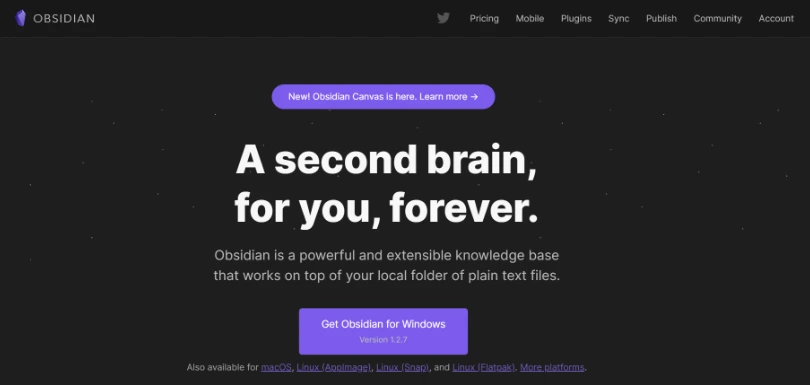
If you are looking for a personal knowledge base solution, Obsidian can prove to be an ideal solution. Unlike other tools mentioned in this list, Obsidian is not a cloud-based tool. It’s a downloadable solution that offers an array of plugins and themes to help you create notes that feel more personal.
In case you wish to publish articles for the public, there are a few cloud-based features too that come at a monthly fee.
Key Features:
- Create a knowledge graph comprising interlinked articles
- Extend the tool’s functionality using plugins
- Set up a custom domain for publicly accessible notes
- Automatically save your notes just two minutes after typing
Why We Picked It:
- Works even without an internet connection
- Easy to customize
Choose it for: Personal knowledge base, Sync and publish add-ons, offline accessibility
Pricing: Starts from $25.
8. Notion
Notion is a highly flexible and efficient internal knowledge base tool with project management capabilities. With this software, you can create and customize product roadmaps, wikis, kanban boards, and meeting notes in a centralized location.
As it is primarily designed to manage organizational projects, you can assign tasks to team members and set deadlines. Your team can build pages, communicate ideas and organize the project information for easier tracking.
Key Features:
- Embed media directly from YouTube and Loom
- Collaborate on docs using mentions and comments
- Set powerful filters to find the exact information you need
- Add content quickly through simple drag-and-drop.
Why We Picked It:
- Seamless project management and collaboration
- Beautifully-designed templates
Choose it for: Wiki, project and task management, powerful integrations
Pricing: Start from $8/user/month
9. Knowmax
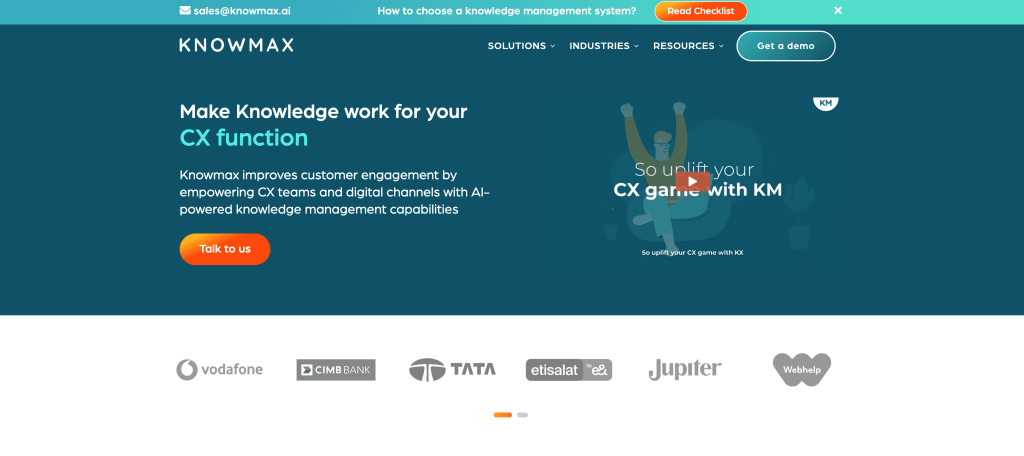
Knowmax is a customer experience-centric knowledge management platform providing guided knowledge across both assisted and digital channels. As a single source of information, it surpasses traditional knowledge base articles and FAQs by incorporating advanced KM functionalities like interactive decision trees and visual how-to guides.
The seamless integration of Knowmax with your existing CX tools and channels, including CRM, chat, telephone, and more, enables support representatives to effortlessly access guided, contextually relevant knowledge as part of their daily workflow.
Furthermore, its in-built micro-segmented analytics equip you with the tools to make data-driven decisions, offering insights into user search behavior, content performance, and time allocation on each piece of content.
Key Features:
- Semantic search for improved discoverability
- No-code, cognitive decision trees to ensure adherence to standard operating procedures
- Visual guides for step-by-step issue resolution through visual support
- Chrome extension to streamline screen switching
Why We Picked It:
- No-code Cognitive Decision Trees for mistake-proof customer service.
Pricing: Contact for pricing details.
10. Bloomfire
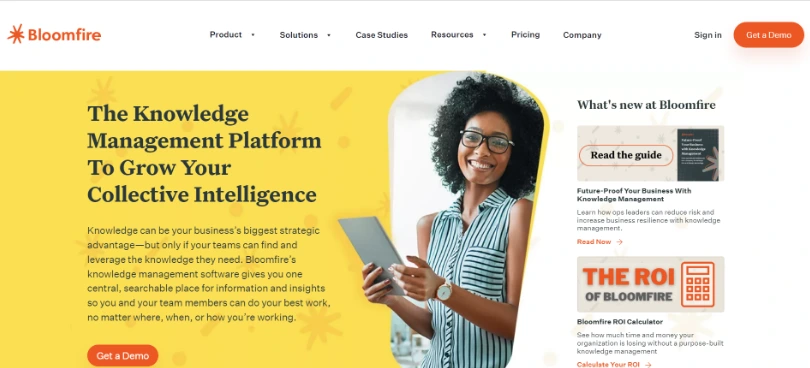
Bloomfire is another knowledge base platform worth your attention in 2023. Using this tool, you can capture, store, and share knowledge across your organization with minimal effort.
This tool brings the knowledge of your subject matter experts in a centralized space, where it can be accessed by everyone across teams. Besides information capture, Bloomfire also supports easy curation, control, and security of your knowledge base.
As an intuitive and flexible tool, it allows even your non-tech teams to manage the content efficiently, without compromising on its security.
Key Features:
- Add files, videos, tables, and links to the content
- Comment on articles and get questions answered in seconds
- Set permissions to define what content can be downloaded by users
- Reduce the need for manual updates by making bulk changes to content
Why We Picked It:
- Automatic scheduling of time-sensitive content
- Custom branding and white-labeling
Choose it for: Advanced AI search capabilities, custom groups, and communities
Pricing: Contact the company to get a quote.
11. Confluence
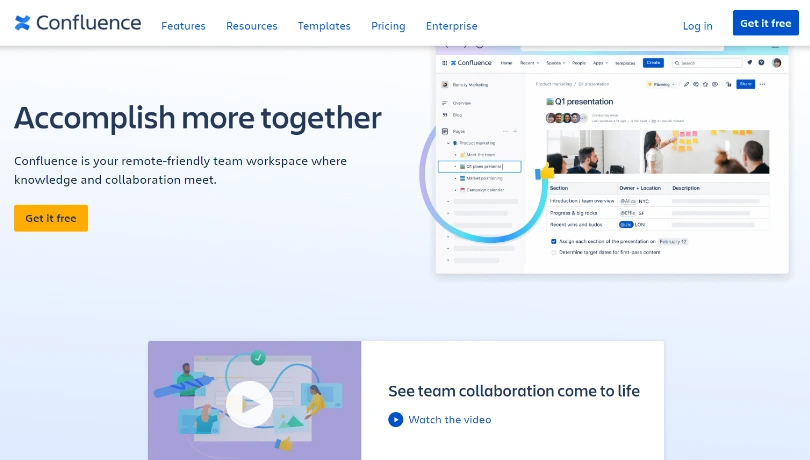
Confluence is a popular remote-friendly knowledge base tool that helps you build a centralized workspace to foster collaboration and communication between teams. You can create team spaces, set permissions, and let teams work together using co-editing features.
From marketing to operations, you can pick from a range of ready-made templates to meet your diverse requirements. The best part is Confluence works seamlessly with other Atlassian products, which makes it a great tool for project collaboration.
Key Features:
- Create spaces for individuals, projects, and teams
- Find information easily using advanced search and page hierarchies
- Keep everyone on top of tasks through real-time notifications
- Set permissions to control who gets to see what in your knowledge base
Why We Picked It:
- Personalized feed to track work progress
- Extensive Atlassian marketplace for third-party integrations
Choose it for: Project collaboration, unlimited spaces, and pages, Jira integration
Pricing: Starts from $5.75 per user/month
How to Choose the Right Knowledge Base Software for Your Business?
There are various types of knowledge base tools available on the market, each designed to serve different functionalities. Given the array of options, picking one tool can be an uphill task.
Here is a 6-point checklist to help you choose the right knowledge base for your business:
1. Knowledge Base Type
A knowledge base can be internal or external, depending on your requirements. If you need a knowledge base primarily to manage the work within teams, opt for an internal one.
If you need to build a knowledge base for customer self-service, an external knowledge base will be the ideal choice for you.
You can choose to have a hosted knowledge base if you want to outsource the responsibility of hosting and maintaining a knowledge base. Alternatively, you can self-host your knowledge base within your infrastructure.
Once you choose the type of knowledge base, you can compare the various software platforms that will serve your purpose in the best way.
2. Search Capabilities
The main functionality of a knowledge base is to give customers instant access to the help they need. That’s precisely why search functionality is so crucial.
The knowledge base tool you choose should have an advanced search function that works as fast and efficiently as Google.
Today, several knowledge base tools have search engines powered by artificial intelligence. They can transcribe video content and index them for a more efficient search experience.
Ensure that your knowledge base software allows customers to set filters and get specific results closely matching their search queries.
3. Easy Content Authoring
Authoring content should be the easiest task for a knowledge base user. That’s possible only when your knowledge base software comes with a built-in editor with extensive formatting options.
Additionally, it should offer expert-designed templates to help you create content effortlessly without worrying about the structure.
4. User Access Controls
User access control is an essential feature that helps define the roles and permissions of users. With well-defined roles, you can keep full control of the tasks each user is permitted to perform in the knowledge base.
Furthermore, this also helps prevent users from stepping into each other’s shoes when working on knowledge base articles.
5. Third-Party Integrations
Third-party integrations are important when selecting a knowledge base tool. The tool you choose should work effortlessly with popular platforms such as Salesforce, Zendesk, Jira, and Slack.
The more powerful the integrations, the more benefits you will be able to reap from your knowledge base software.
6. Pricing and Support
There are few knowledge base tools that are free and offer full functionality. Most companies levy subscription charges on a monthly basis depending on the number of users and features offered.
Check your budget to determine which knowledge base meets your needs and expectations. You may need support from time to time for any technical issues with your knowledge base. A little research on the quality of customer support the company provides will help you zero in on the right tool.
Finding the Right Solution
It’s finally time to get your hands on the right knowledge base software.
Since there are plenty of options available, it’s good to shortlist a few tools based on your requirements and compare their features. Look at what value a tool provides by going for its trial version.
Once you are sure about the benefits that a tool can bring to your business, go for it.
ProProfs Knowledge Base is the right choice for those looking for a versatile software with out-of-the-box features. It’s easy to use and works best for both customer support and internal knowledge management.
You can also opt for Guru and Confluence if knowledge management and project collaboration are your priorities.
FREE. All Features. FOREVER!
Try our Forever FREE account with all premium features!