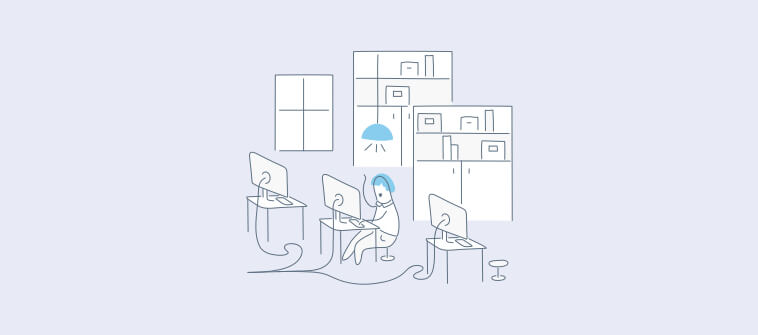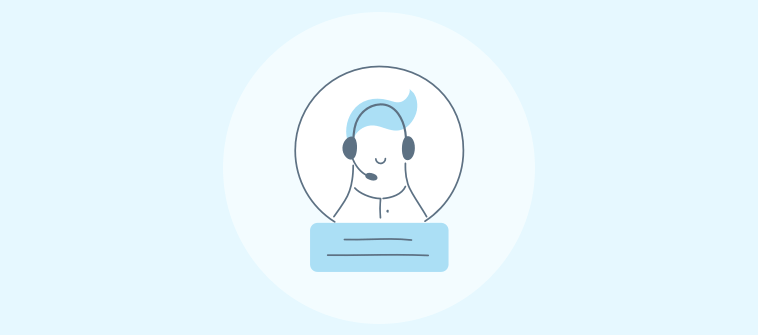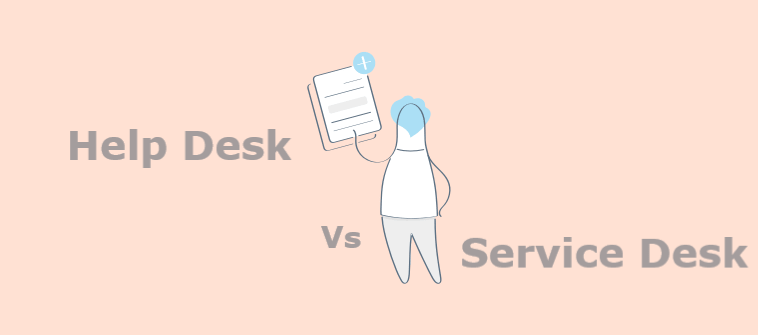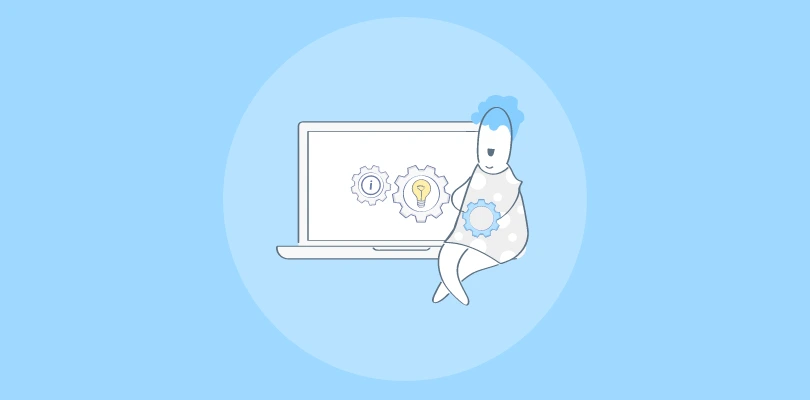“What Is helpdesk? What are the must-have features? What are some advantages & disadvantages?”
These are some of the top questions bubbling into the minds of customer service professionals and entrepreneurs who are new to this tool. If you, too, are on the journey of discovering help desk software and expanding your knowledge, we are here to help.
Help Desk software has become the backbone of modern customer service teams. With an investment starting as low as $20/month, you can automate repetitive tasks, encourage self-service with a knowledge base, track every conversation from start to finish, and capture feedback with CSAT surveys.
But that’s not all!
There is more to this wonderful tool than what meets the eye. In this help desk guide, we will explore everything – from the definition of this tool to the various features and types of help desk software available in the market.
Ready to become a help desk pro?
What Does a Help Desk Software Do?
Help desk software is a business tool designed to help organizations manage and resolve customer support requests, complaints, and inquiries. It typically includes a wide range of features for tracking, prioritizing, and responding to support tickets.
Help desk software can help your support team capture customer issues through various channels, such as email, phone, live chat, and web forms. All interactions can be accessed from a shared dashboard, allowing agents to see which tasks are pending and who is working on what.
What Are the Advantages of Using Help Desk Software?
Help desk software is a valuable tool for organizations of all sizes that want to streamline their customer support processes and improve the overall customer experience. Here are four advantages of help desk software:
1. Improved Efficiency
Help desk software can streamline support processes by automating ticket tracking and management, reducing response times, and improving communication and collaboration among support team members. This can lead to faster ticket resolution times and higher customer satisfaction ratings.
2. Enhanced Customer Experience
Support desk software provides customers with a centralized channel for submitting support requests and inquiries, as well as a knowledge base or FAQ section that can help them find answers to common questions. This can lead to a more positive customer experience and improved customer retention rates.
3. Data Analysis & Reporting
The tool helps you generate in-depth data and analytics on support team performance, which can be used to identify areas for improvement, track trends, and optimize support processes. This can help organizations make data-driven decisions and improve their support operations over time.
4. Increased Scalability
Help desk software can scale to meet the needs of growing organizations, providing a flexible platform that can adapt to changing business requirements. This can help organizations maintain high levels of support quality as they expand their customer base or launch new products and services.
What Are the Disadvantages of Using Help Desk Software?
While help desk software offers many benefits, there are also some potential disadvantages to consider. Here are a few:
1. Cost
Depending on the software, implementing a help desk system can be costly, particularly for smaller businesses with limited budgets. This includes the cost of licensing the software, training staff, and ongoing maintenance and support.
2. Learning curve
There can be some learning curve involved for both support team members and customers to become familiar with the new system. This can initially result in slower response times or mistakes while staff members adjust to the new platform.
3. Overreliance on Technology
Help desk software can provide automated solutions to common problems, but there may be situations where a more human touch is needed. Overreliance on technology can sometimes result in impersonal customer interactions or a failure to resolve more complex issues.
Types of Help Desk With Examples
Help desk systems come in different shapes and sizes. While one type may work for a small company, another may be a great fit for a large organization.
Let’s quickly explore the popular types of help desks along with suitable examples.
1. Cloud-Based Help Desk Software
Cloud-based help desk software is a type of help desk software that is hosted and managed by a third-party vendor in the cloud. This means that the software is accessed and used over the internet rather than being installed and run locally on an organization’s own servers. This helps you save on the costs of hosting and maintaining your software.
Help Desk Example: ProProfs Help Desk
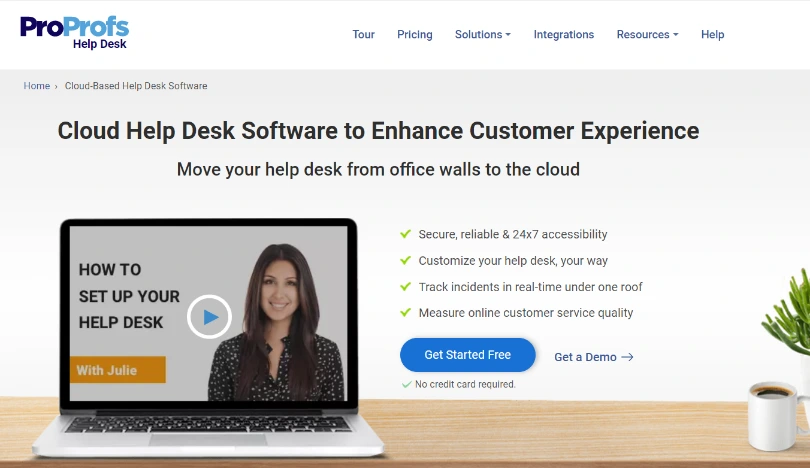
ProProfs Help Desk is a powerful yet affordable cloud-based help desk solution that can be accessed by your team 24×7, no matter where they are. As long as your team has an internet connection, they can use all the features via multiple devices such as laptops, PC, smartphones, and tablets. Moreover, with powerful automation capabilities, you can speed up your support process and enhance productivity.
2. On-Premise Help Desk Software
An on-premise help desk software is installed and hosted on an organization’s own servers or local hardware infrastructure. When you buy an on-premise help desk system, you are responsible for managing and maintaining the software, including installing updates, performing backups, and ensuring that the hardware infrastructure is sufficient to support the software.
Help Desk Example: JitBit
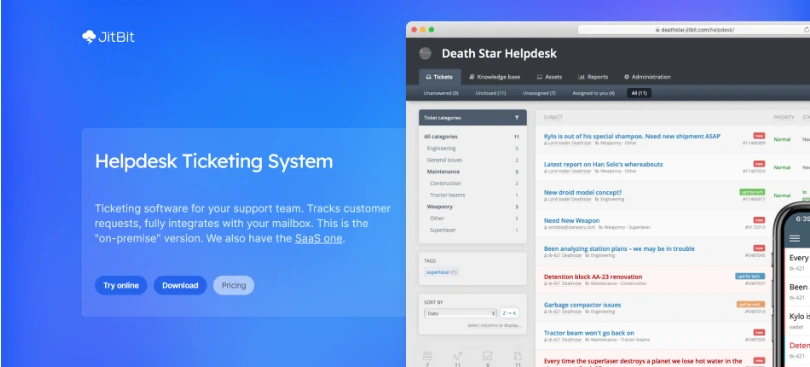
JitBit offers an on-premise help desk tool for which you will have to purchase the annual software license. The tool can instantly turn incoming emails into support tickets and share automated email notifications with both agents and users. As soon as you click a support ticket, you can view the entire conversation thread, file attachments, and other relevant activities.
3. Enterprise Help Desk Software
Enterprises are large businesses with a huge customer base. This makes it all the more important for enterprises to use help desk software to automate mundane tasks and enhance the service experience. An enterprise help desk software provides a centralized platform for managing and resolving customer support requests or IT-related issues within an organization.
Help Desk Example: ServiceDesk Plus
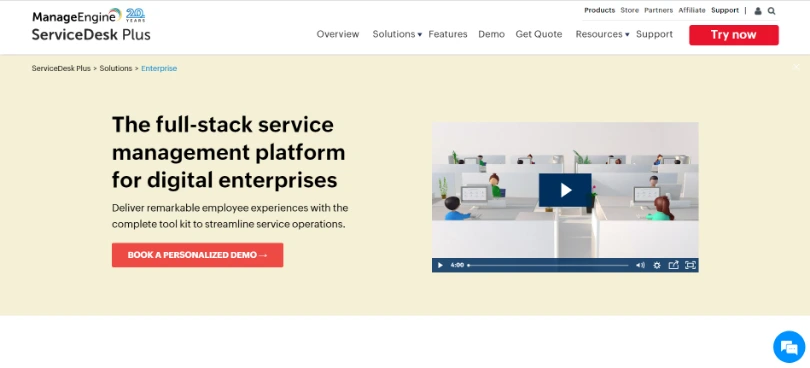
ServiceDesk is a popular IT help desk tool designed to meet the growing support needs of enterprises. With powerful features and capabilities, you can enhance agent productivity, meet SLAs, and track the complete lifecycle of tickets. Moreover, you can even create a self-service portal to allow end-users to access help center articles and track the progress of reported tickets.
4. Open-Source Help Desk Software
An open-source help desk software is a type of system whose source code is publicly available and can be freely modified, distributed, and used by your development team. Open-source help desk systems are often developed and maintained by a community of developers and users who work together to improve the software, fix bugs, and add new features. A major drawback is that you will have to bear the complete costs of developing and maintaining the software on your own.
Help Desk Example: osTicket
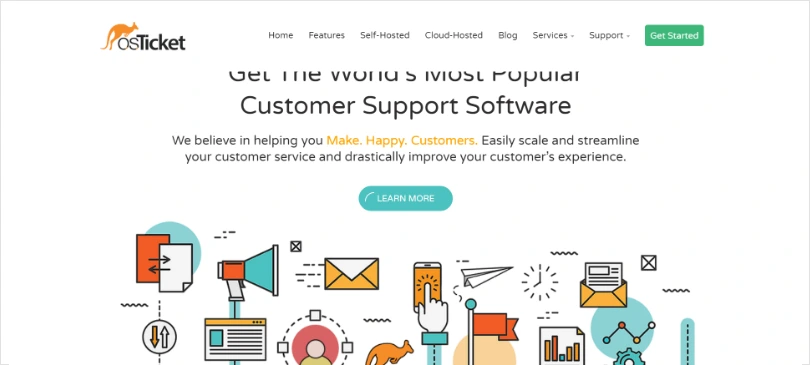
osTicket is an open-source help desk software that can be built as per your company’s unique needs. With powerful ticket filtering, you can ensure the right support ticket lands with the right department, so there are no unnecessary confusions. Moreover, the agent collision detection feature helps you prevent multiple agents from working on the same ticket.
FREE. All Features. FOREVER!
Try our Forever FREE account with all premium features!
How to Choose a Help Desk Platform in Simple Steps
Choosing a help desk platform can be a complex decision, as there are many different options available, each with its own strengths and weaknesses. Here are some factors to consider when choosing a help desk platform:
- Ease of use: Evaluate how user-friendly the platform is, both for your support team and your customers. Consider how easy it is to set up, customize, and use the platform, as well as how intuitive the user interface is.
- Features: Consider the specific features that your organization requires in a help desk platform. Do you need help desk ticket management, automation, self-service options, a knowledge base, live chat, or other features? Make a list of your must-have and nice-to-have features to guide your evaluation.
- Scalability: Ensure that the help desk tool you choose can grow with your business. Consider how easy it is to add new users, support new channels, and handle increasing volumes of support requests. Most tools offer a range of subscription options to meet the needs of different business sizes.
- Integration: It’s also important to know if the help desk platform can be integrated with other tools and systems that your organization uses, such as CRM, team collaboration, or project management software. This can help streamline workflows and improve productivity.
- Cost: Evaluate the total cost of ownership, including licensing or subscription fees, support costs, and any additional costs for customization or integration. Determine whether the platform provides good value for money and whether the costs are sustainable for your organization in the long term. To save costs, it’s best to go for a software vendor that comes with a pay-per-agent plan.
What Is the Average Cost for a Help Desk Software?
The help desk software cost can depend on the type of tool you deploy for your organization. For example, the license for an on-premise tool can cost anywhere from $1000 to $10,000.
However, the best option is to go for a cloud-based tool where you do not need to make an upfront investment. You can opt for simple and affordable pay-per-agent plans that start anywhere from $20/user/month and go up to $150/user/month. The price varies depending on the type of features you choose.
For example, the starter plans will offer you basic ticketing features. On the other hand, the premium plans will help you enjoy advanced features, such as company-wide reporting, AI-powered automation, premium 24×7 support, etc.
How to Set Up Help Desk in Simple Steps
Setting your help desk doesn’t have to scare you at all. In fact, it can be done in a matter of only a few minutes.
Watch this short video to learn the various steps needed to set up your virtual help desk:
How to Create an Effective Help Desk Process
Now, that we know how help desk works, it’s time to move ahead. Creating an effective help desk process involves several key steps, including establishing clear communication channels, setting response time targets, and ensuring adequate training and documentation for support staff.
Here are some specific steps you can take to create an effective help desk process:
1. Establish Communication Channels
Customers love communicating with businesses on their favorite channels. According to Statista, 42% of US customers prefer phone calls to resolve customer service problems compared to 20% who prefer email.
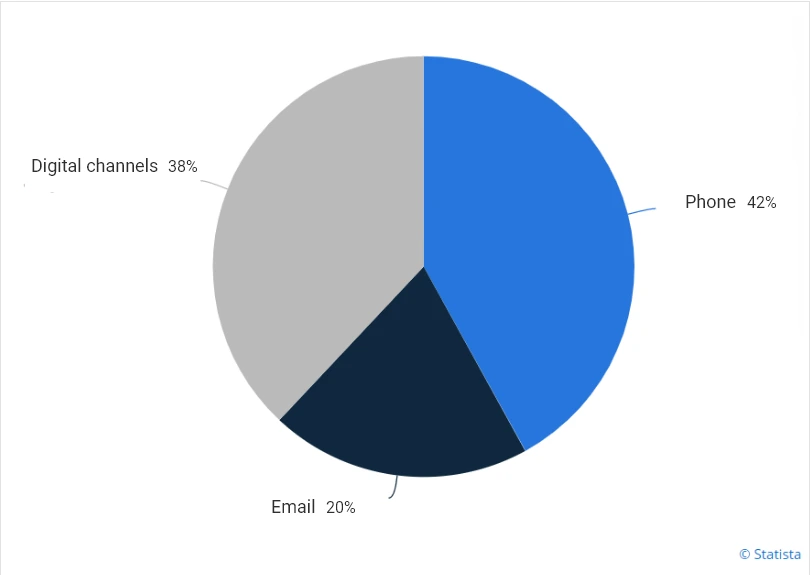
Make it easy for customers to reach out to the help desk by providing clear communication channels, such as phone, email, live chat, web forms, chatbots, etc. Ensure that these channels are monitored and that users receive a prompt response evrey time they reach out for assistance.
Read More: Choose the Best Customer Support Channels for Your Growing Business
2. Set Response Time Targets
Customers want quick replies to their queries irrespective of the channel they choose to contact you. In fact, 70% of customers expect to get a response on the same day they shared their complaint or request.
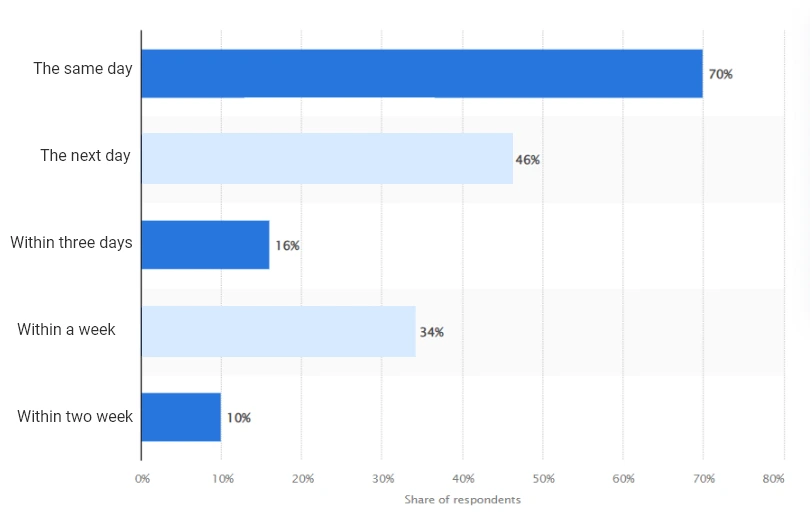
Establish response time targets for different types of issues, such as high-priority or low-priority. Communicate these targets clearly to your customers so they know what to expect. Moreover, monitor your team’s performance based on how efficiently they achieve these targets.
Read More: 15 Help Desk Metrics to Improve Customer Support
3. Provide Adequate Training
Well-trained and knowledgeable agents are the biggest assets of your customer service team. Support reps who deliver a memorable experience encourage 73% of customers to stay loyal to the brand.
Ensure that your support staff members are well-trained and equipped with the knowledge and resources needed to handle issues effectively. This could include providing training on common issues, soft skills, technical product knowledge, and more. In addition, whenever you launch a new product or service in the market, ensure your agents are trained accordingly.
4. Reduce Agent Workload With a Knowledge Base
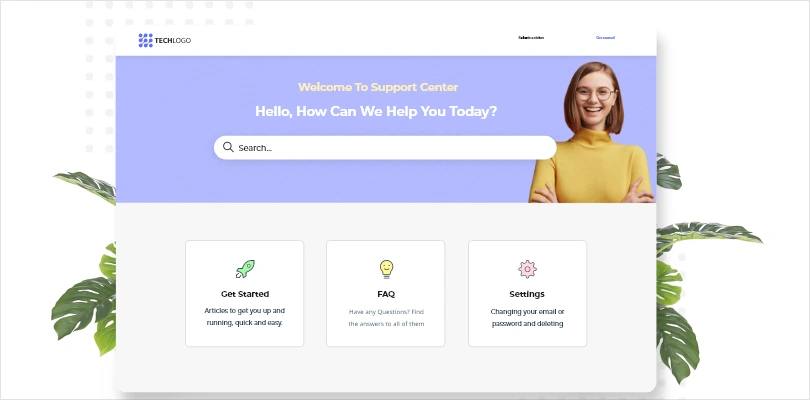
Ask help desk service agents what frustrates them the most about their work, and you will likely hear them say, “We have to deal with the same repetitive issues every day.”
By creating an online knowledge base for customers, you can promote self-service among your audience and reduce your ticket volume. This will free up agents and allow them enough time to focus on high-priority complaints that can potentially impact business reputation.
Ensure your knowledge base covers answers to all frequently asked questions about product availability, pricing, return policies, features, and others. It’s also important to sort your help articles and video tutorials into relevant categories so customers can easily find the answers they are looking for.
5. Monitor and Evaluate the Process
Setting up your help desk is not a one-day job. It requires consistent efforts from every employee – right from support interns to customer service managers.
As a help desk best practice, regularly monitor and evaluate your process to identify areas for improvement. Solicit feedback from customers to ensure that the process is effective and meets their needs. In addition, you can also capture feedback from agents to understand if they are facing any challenges or what changes they would like to see in the help desk process.
FREE. All Features. FOREVER!
Try our Forever FREE account with all premium features!
What Are the Top Features of Help Desk Software?
As discussed in this blog, if you are looking for the right help desk software, you must know what features to get first. Here are some remarkable help desk software features to consider for your team.
1. Ticket routing and escalation
Help desk software typically includes features that allow support staff to route support requests to the appropriate agent or team based on their skillset or workload. This can help ensure that requests are handled efficiently and effectively. Additionally, escalation features can be used to automatically notify managers or higher-level support staff when support requests remain unresolved for a certain period of time.
2. Canned responses
Canned responses, also known as pre-written responses, allow support agents to respond quickly to common support requests. You can create multiple canned responses for common situations to save time and improve the efficiency of the support process.
Read More: 11 Best Canned Response Templates for Customer Support Emails
3. Customer portal
A customer portal allows customers to submit support requests, view their support request history, and track the status of their requests. This can improve transparency and help customers feel more in control of the support process.
4. SLA Management
Service level agreement (SLA) management features allow organizations to define and manage support response times and resolution times for different types of support requests. This can help ensure that support requests are handled in a timely manner, and that customer expectations are met.
5. Analytics and Reports
Help desk reports allow organizations to track key performance metrics, such as response time, resolution time, and customer satisfaction ratings. This can help identify areas for improvement and measure the effectiveness of the support process.
Read More: Top Benefits of Customer Service Reports
Offer Support That Customers Love With Help Desk Software
A help desk software system is a powerful tool that can greatly improve the efficiency and effectiveness of customer support teams. It provides a centralized platform for managing customer inquiries and support tickets, streamlining communication and collaboration among team members, and automating routine tasks.
Once you know what a help desk is and how it functions. It all boils down to finding the right tool for your team. Before investing in the software, understand the budget you have at hand and jot down the features your team would need at any cost. You can also opt for a free trial to check the user interface, ease of use, reporting capabilities, and more.
Looking to get started with the best help desk software? ProProfs Help Desk is trusted by thousands of businesses to offer non-stop, delightful service. Sign up today to enjoy powerful features such as automated ticket routing, canned responses, chatbots, surveys, and more.
 Tips
Tips
We’d love to hear your tips & suggestions on this article!
FREE. All Features. FOREVER!
Try our Forever FREE account with all premium features!

 We'd love your feedback!
We'd love your feedback! Thanks for your feedback!
Thanks for your feedback!