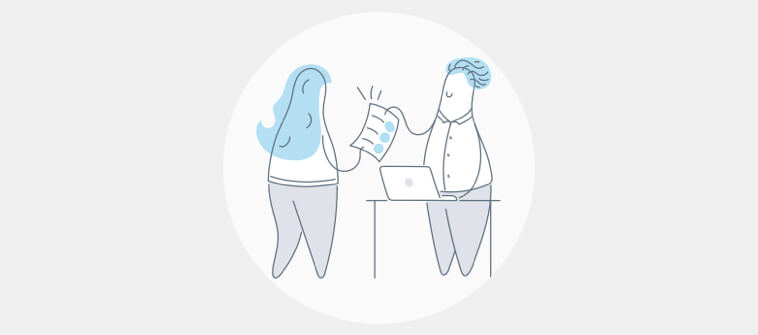Customer service software has evolved beyond simple ticketing systems—it now integrates AI chatbots, automation, self-service portals, and omnichannel communication.
But choosing from an ever-expanding selection of customer service tools isn’t easy.
This guide shares my years of experience using different customer service platforms. I’ll start with the basics and then compare the best tools to give you maximum clarity on what your business should choose.
So, let’s get started.
What Is Customer Service Software & How Does It Work?
Customer service software platforms help you capture, organize, and respond to customer support requests across multiple channels while reducing agent efforts.
It acts as a single hub for all customer interactions—whether they come through email, chat, phone, or social media.
Some platforms also come with reporting capabilities, which help you gauge how happy customers are with your service, their challenges, and how you can improve.
But how exactly? Let’s find out.
How Does Customer Service Software Work?
The magic of customer service applications lies in its ability to simplify complex processes. Here’s a step-by-step look at how it typically works –
Step 1: Ticket Creation
When a customer reaches out with a question or issue, the software automatically creates a ticket. This ticket contains all the relevant details, such as the customer’s name, contact information, and the nature of the inquiry.
Here’s a video of less than 5 minutes, in case you wanna know how to create a ticket:
Step 2: Assignment & Routing
Next, you can assign the ticket to the most appropriate agent or team. Some help desk software lets you configure ticket auto-assignment. The system automatically routes tickets based on expertise, workload, availability, or even language preferences to ensure the right person handles the issue. A helpful feature, in my opinion.
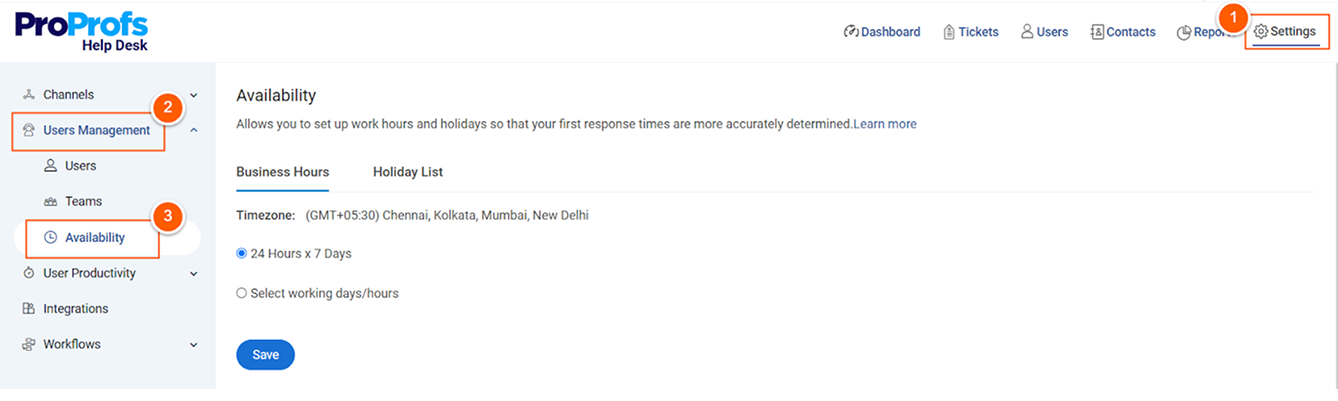
Step 3: Ticket Resolution
Agents use the software to communicate with customers, access relevant information (like past interactions or knowledge base articles), and resolve the issue efficiently. Once resolved, the ticket is closed, and the customer receives a satisfaction survey.
Step 4: Analytics & Reporting
After the interaction, the software collects data on response times, resolution rates, and customer feedback. This data helps you identify trends, improve processes, and train teams.
Looking for the Top 3 Customer Service Software From the List?
If you don’t have the bandwidth to read the complete comparison below, have a glance at the 3 best customer service software from the list.
- ProProfs Help Desk: Simplifies customer support by centralizing emails, live chats, and social media queries into one easy-to-use ticketing platform. Automated workflows streamline ticket assignments, and built-in AI summarizes tickets effortlessly, while comprehensive reporting helps track team performance and SLA compliance.
- Help Scout: Offers a simple, conversation-focused approach to customer support with a shared inbox that feels like email. It includes powerful AI-driven automation to streamline responses and sentiment analysis alongside an easy-access customer portal for seamless conversation tracking.
- ProProfs Knowledge Base: Makes creating documentation easy, even without technical skills. Its intuitive editor allows you to build detailed user manuals, help sites, and internal wikis, while AI-powered suggestions and easy document importing simplify the entire process.
For a more comprehensive review of each tool, check the full comparison.
List of the 12 Best Customer Service Software
Finding the best customer service software wasn’t an easy task. While I’ve tested a lot of these tools over the years, I needed to have more information about them.
So, I connected with small business owners and customer support professionals to figure out which tools they use.
So, these 12 best tools are the ones that’ll help you the most when serving customers. Here is a small table that covers the basics:
| Customer Service Software | Best For | Pricing Starts From |
|---|---|---|
| ProProfs Help Desk | Help Desk & Support Ticketing for Customer Delight | FREE for a single user. Plans start at $19.99/user/month for 2 or more users. |
| Hiver | Gmail-Based Help Desk Solution | $19/user/month |
| HappyFox | Insightful Reports & Analytics | $24/agent/month |
| ProProfs Chat | 24/7 Delightful Customer Support With AI Chatbots | $19.99/operator/month |
| ServiceNow | IT Service Management | Custom Pricing |
| LiveAgent | Chat-Based Support | $15/agent/month |
| ProProfs Knowledge Base | Easily Creating Help Sites, Manuals & Private Knowledge Bases | $49/author/month |
| HubSpot Service Hub | HubSpot Users | $20/seat/month |
| Intercom | Streamlining Support Workflows | $29/seat/month |
| Freshdesk | Multichannel Communications | $15/agent/month |
| Help Scout | Customer Conversations & Unified Platform | $50/month |
| Zendesk | Large Businesses & Enterprises | $19/agent/month |
1. ProProfs Help Desk – Best for AI-Assisted Help Desk for Customer Delight
ProProfs Help Desk is a powerful customer support solution designed for businesses looking for an easy-to-use ticketing system that helps you organize, prioritize, and resolve customer queries quickly.
I could manage tickets from multiple channels, such as email, live chat, and social media, in one unified platform. The software also features automated workflows, which you’ll find helpful when assigning, categorizing, and responding to tickets automatically.
Apart from that, the platform also supports real-time collaboration through a shared inbox, which ensures no ticket is overlooked. I also liked the platform’s AI capabilities. Using AI automation, you can summarize tickets, auto-generate responses, and analyze customer intent.
Also, ProProfs Help Desk comes with built-in reporting tools to track team performance, monitor response times, and ensure service level agreements (SLAs) are met.
Here’s how a North Carolina-based eCommerce company enhanced their customer service using ProProfs Help Desk –

What You’ll Like:
- Automated ticket routing to the right agent or team
- Collaboration tools like internal notes and team chat for faster issue resolution
- Customizable ticket forms to capture essential information
- Easy to use interface, even for teams without technical expertise
- Integration with ProProfs Customer Support Suite
What You May Not Like:
- No downloadable or on-premise version
- No dedicated account manager for the free plan, unlike paid
Pricing:
- FREE for a single user. Paid plans start from $19.99/user/month for 2 or more users.
2. Hiver – Best for Gmail-Based Help Desk Solution
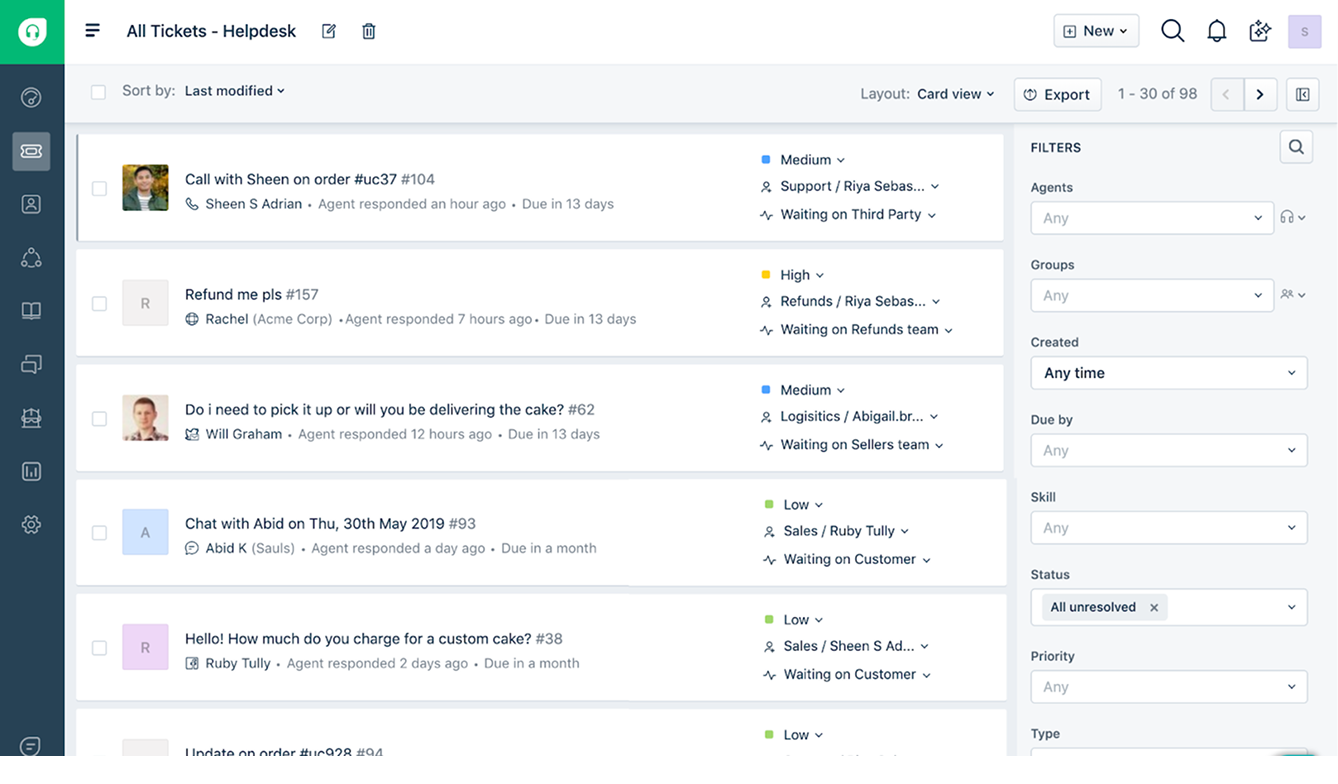 Image source: Hiver
Image source: Hiver
Hiver transforms Gmail into a powerful help desk platform. If your team lives in Gmail, this tool eliminates the need to switch between apps. It adds shared inboxes, ticket assignments, and collaboration features directly into your Gmail interface.
The software’s omnichannel inbox consolidates communication from email, live chat, WhatsApp, and voice. It also offers powerful collaboration features, such as shared inboxes, which allow you to assign, track, and resolve issues together.
The analytics dashboard provides insights into team performance. You can monitor metrics like email volume, response times, and customer satisfaction.
What You’ll Like:
- Automatic ticket assignment to ensure no customer query is missed
- SLA tracking to monitor response times and ensure deadlines are met
- Collaboration tools like internal notes and email tagging
- Customizable views and filters for better email categorization
- Conversation followers to track customer issues and escalations
What You May Not Like:
- No reporting and analytics in the free plan
- Some users feel the software lacks advanced customization options for ticket fields and workflows
Pricing:
- A free plan is available with limited features. Paid plans start from $19/user/month.
3. HappyFox – Best for Insightful Reports & Analytics
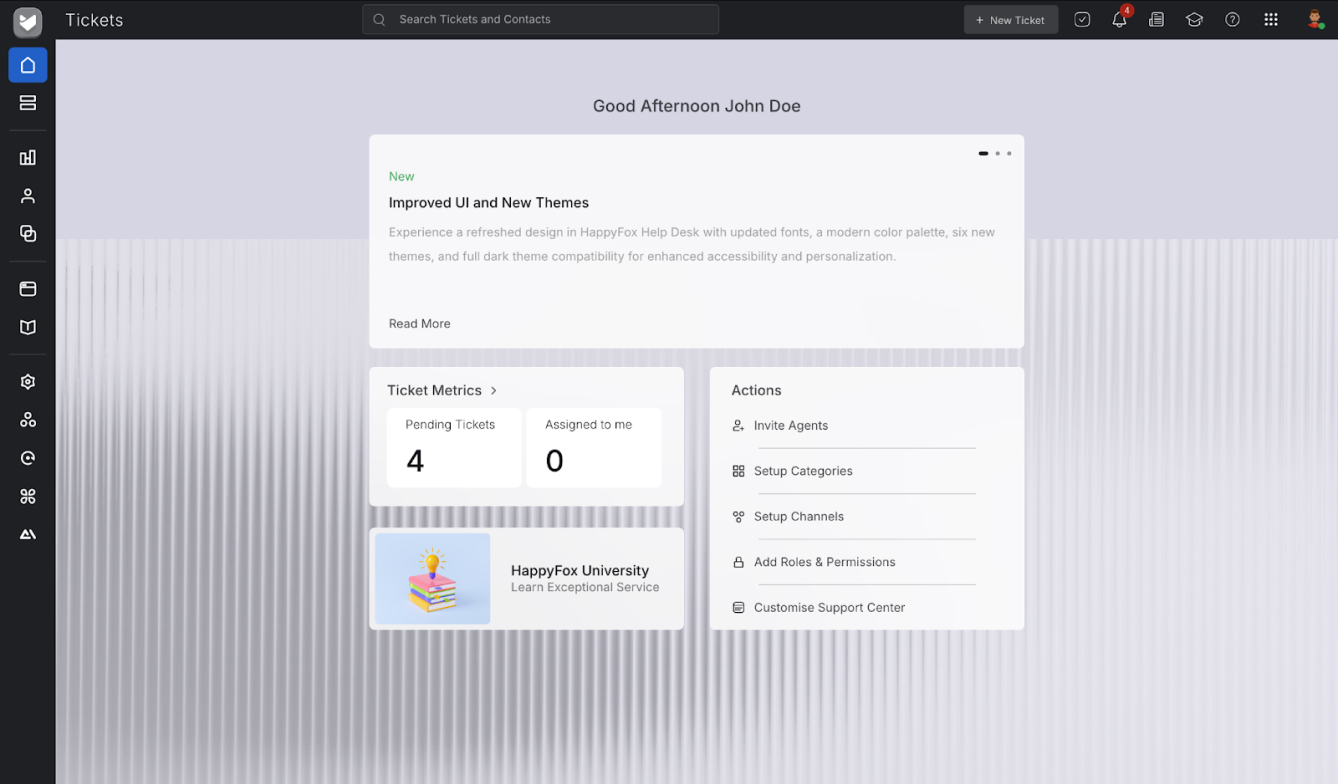
Image source: HappyFox Support
HappyFox is an omnichannel help desk software that helps you manage customer inquiries from various platforms in one place.
Whether it’s email, social media, live chat, or phone calls, the platform consolidates all customer interactions into a single ticketing system. The software also excels at automating workflows with customizable ticket categories, templates, and task assignments.
I also liked the software’s insightful analytics. And apart from that, I also found different automation tools. You can set up workflows to auto-assign tickets, send follow-up emails, or escalate urgent issues. This reduces manual effort and speeds up response times.
What You’ll Like:
- Automated ticket assignment to ensure no request is missed
- Customizable ticket templates for recurring issues
- Real-time reporting and analytics on customer service metrics
- SLA management to ensure timely resolution of support requests
- Private notes for team collaboration on complex tickets
What You May Not Like:
- Users feel that the workflow automation and customization options lack flexibility
- The base plan only allows up to 5 agents
Pricing:
- Starts at $24/agent/month.
4. ProProfs Chat – Best for 24/7 Delightful Customer Support With AI Chatbots
ProProfs Chat helps you provide 24/7 customer support and enhance user engagement with AI-powered chatbots. It seamlessly integrates into your website, mobile apps, and social media channels like WhatsApp, Facebook, and Instagram.
The platform offers proactive chat invitations based on visitor behavior. This enables you to reach out to potential leads before they even ask. I found the chat interface fully customizable, which is great for white-labeling.
Features like canned responses, file sharing, and chat transcripts help agents handle multiple conversations efficiently. Real-time visitor tracking and intelligent chat routing direct queries to the right agents, which speeds up response times.
What You’ll Like:
- Customizable chat greetings to align with your brand
- Visitor tracking to understand behavior and improve service
- File-sharing capabilities to help customers with documents and images
- SLA settings to monitor response and resolution times
- Real-time language translation to assist customers in their language
What You May Not Like:
- No dedicated account manager in the free plan, unlike paid
- Dark user interface option not available
Pricing:
- A Forever Free plan with all premium features is available for small teams. Paid plan starts from $19.99/operator/month.
5. ServiceNow – Best for IT Service Management
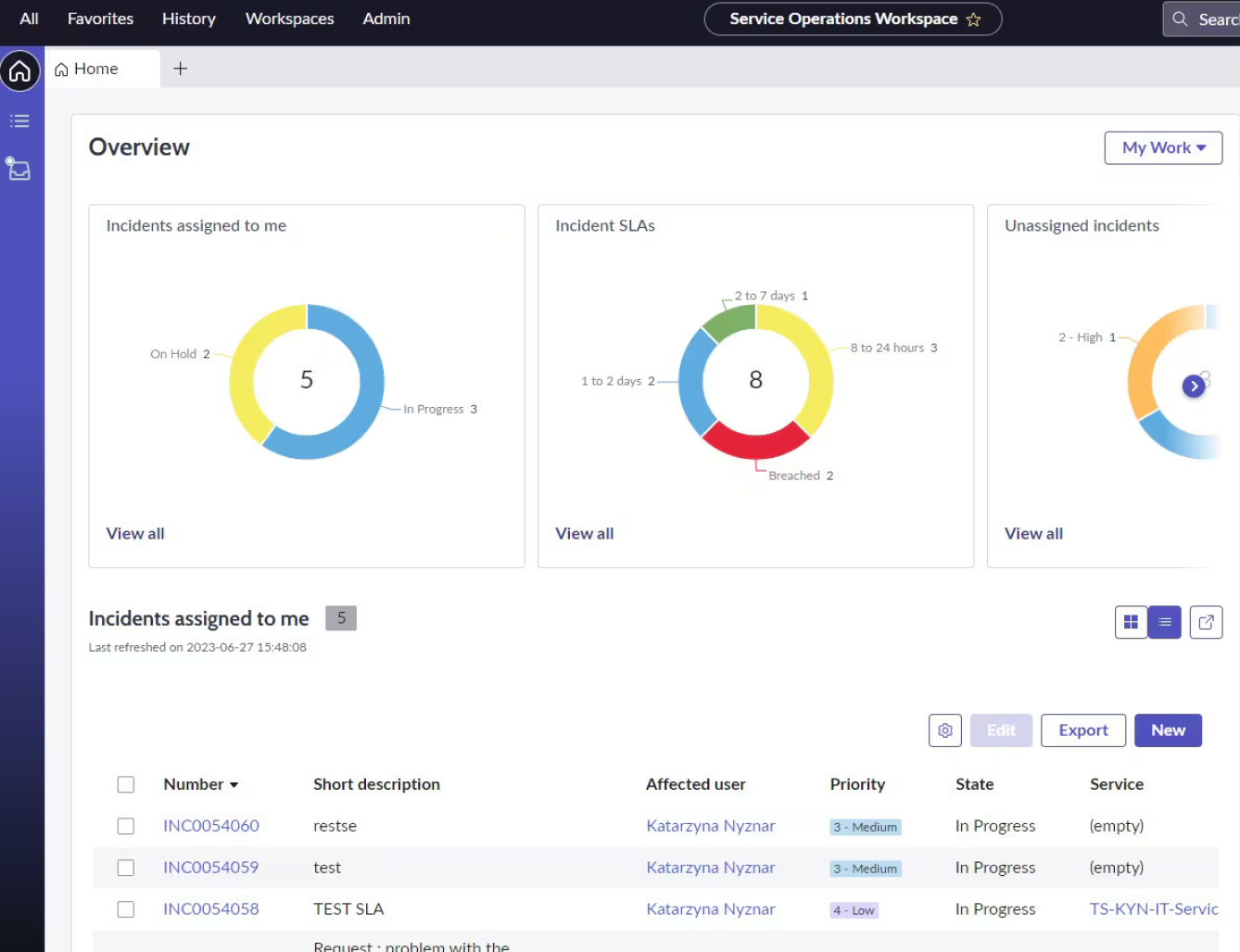
Image source: ServiceNow
ServiceNow is a heavyweight in the customer service software space, particularly for IT-focused teams. It’s designed to handle complex workflows and large-scale operations.
The platform offers a comprehensive IT service management (ITSM) solution. It helps you manage incidents, problems, and changes efficiently. The tool automates routine tasks like ticket routing and approvals. This reduces manual effort and speeds up resolution times.
The platform integrates AI capabilities for faster issue resolution and self-service options. ServiceNow’s IT Service Management (ITSM) solutions also ensure that your IT support processes are efficient and aligned with business goals.
What You’ll Like:
- Incident management to track and resolve customer issues
- Multi-channel support, including email, chat, and phone
- Customizable dashboards to track performance metrics
- Knowledge base integration to resolve common issues
- SLA management to ensure timely responses and resolutions
What You May Not Like:
- Pricing is not transparent
- Some users reported the platform slows down when dealing with large datasets
Pricing:
- Custom Pricing.
6. LiveAgent – Best for Chat-Based Support
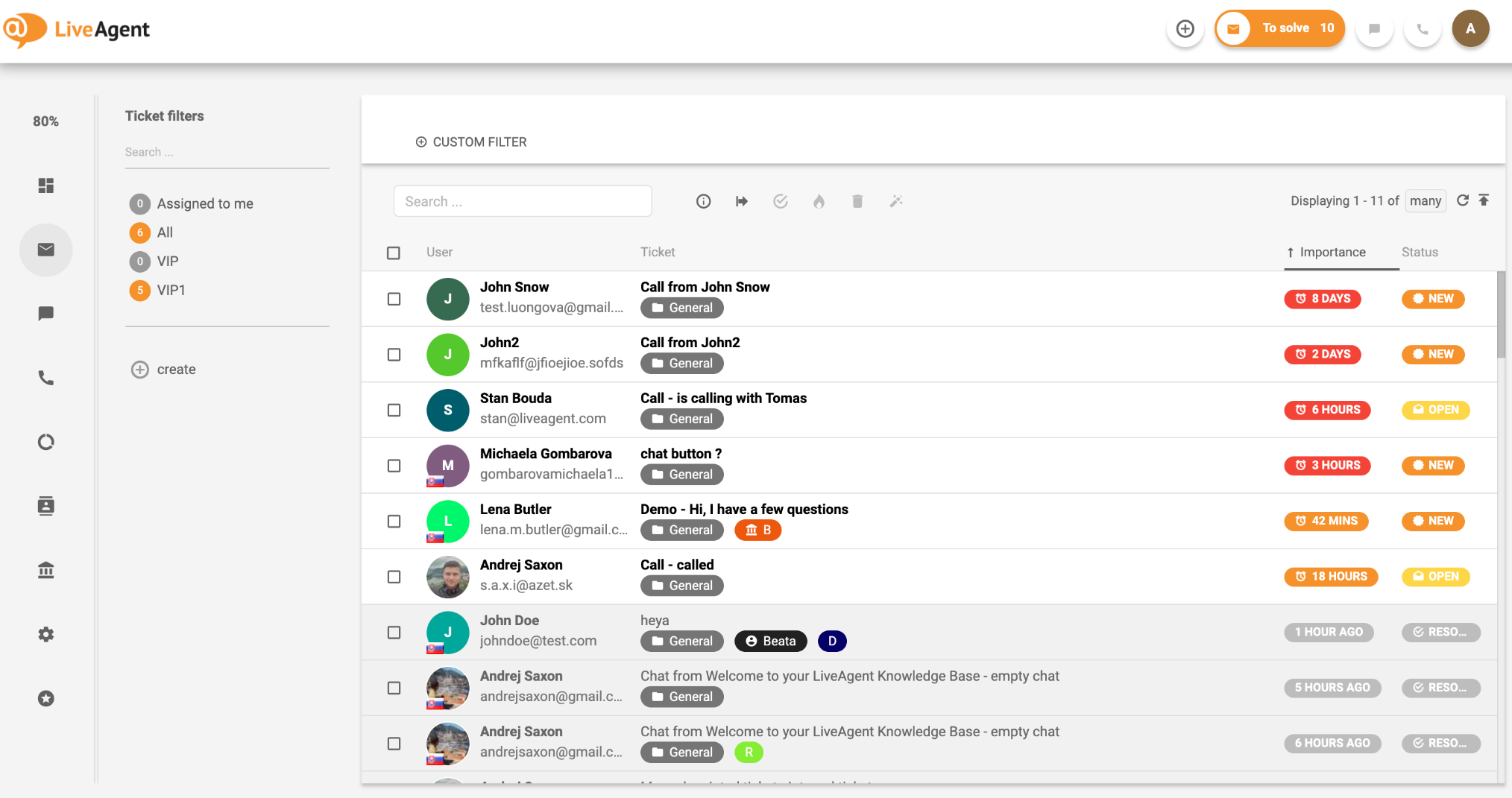
Image source: LiveAgent
If you are looking for a user-friendly help desk that prioritizes chat-based support, LiveAgent might be a good choice.
One major highlight: it unifies emails, calls, social media, and chat queries into one intuitive dashboard. Agents can manage tickets swiftly, thanks to built-in automation.
I could customize the platform to my preference. So, whether you run a small startup or a global enterprise, white-labeling won’t be an issue. Their real-time chat widget loads in seconds, so you never miss a visitor. And the best part? You get to track key performance metrics in detailed reports.
The platform also supports a built-in call center, making it a strong contender for businesses needing voice support. Its integration with platforms like WhatsApp, Slack, and WordPress ensures seamless connectivity.
What You’ll Like:
- Built-in automation to speed up ticket handling
- Customizable workflows for varied business sizes
- Internal chat to keep support teams aligned
- Multi-brand support with individual portals
- Automated routing to send tickets to the right agents
What You May Not Like:
- No reports and proactive chat invitations in the base plan
- Some users feel the knowledge base is too basic
Pricing:
- Starts at $15/agent/month.
7. ProProfs Knowledge Base – Best for Easily Creating Help Sites, Manuals & Private Knowledge Bases
I’ve used several knowledge base solutions, but ProProfs Knowledge Base genuinely simplified the process. Setting up new documentation was simple, and I never needed coding skills or third-party support.
You can create organized help sites, detailed user manuals, and even private internal wikis without tech headaches. The built-in WYSIWYG editor makes content creation straightforward—even if your team isn’t tech-savvy.
With features like article version history, easy importing of existing documents, and customizable access permissions, it’s perfect if you need user-friendly self-service solutions. Plus, its AI-powered content suggestions help you create precise, helpful articles in seconds.
What You’l l Like:
- Simple MS Word-like content authoring for anyone to use
- Version control to track and restore previous versions of content
- Article expiration scheduling to manage timely updates
- Supports public and private access to manage content visibility
- Toggle content to keep long articles reader-friendly
What You May Not Like:
- No downloadable or on-premise version
- Dark user interface option is not available
Pricing:
- Forever Free Plan with all the premium features for small teams. Paid plan starts at $49/author/month.
8. HubSpot Service Hub – Best for HubSpot Users
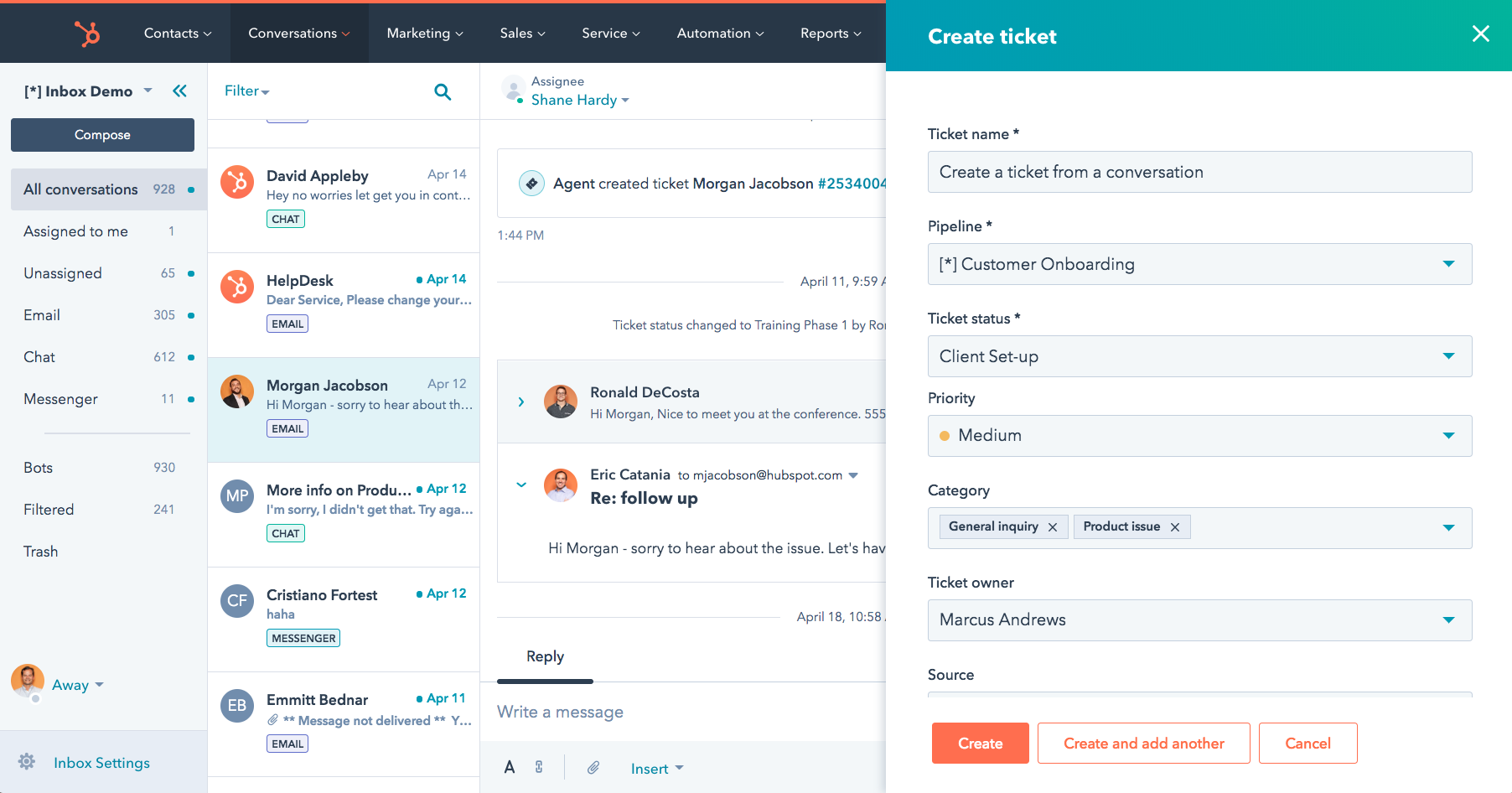
Image source: HubSpot Blog
Ever thought of having your entire customer support inside HubSpot? That’s exactly what HubSpot Service Hub delivers. It’s built specifically for HubSpot users who want everything—CRM, support tickets, conversations, and customer feedback—in a single place.
Built-in automation and AI-driven chatbots help simplify workflows and reduce response times. I loved the ticket pipeline automation because it instantly assigned issues to the right people.
Plus, the reporting is straightforward yet detailed enough to spot trends in customer satisfaction. The knowledge base feature empowers users to find quick answers on their own.
In my opinion, if your business is already using HubSpot’s marketing and sales tools, this software completes the customer journey with a smooth, interconnected experience.
What You’ll Like:
- Shared inbox for consolidated support queries
- Automated ticket assignment for quick triage
- Chatbots to handle basic queries outside business hours
- SLAs to measure response and resolution times
- Email and chat sequences to nurture ongoing relationships
What You May Not Like:
- There is no ticket or help desk automation in the free plan
- Migrating data from other platforms can be complex and time-consuming
Pricing:
- A free plan is available for up to 2 users. Paid options start from $20/seat/month.
9. Intercom – Best for Streamlining Support Workflows
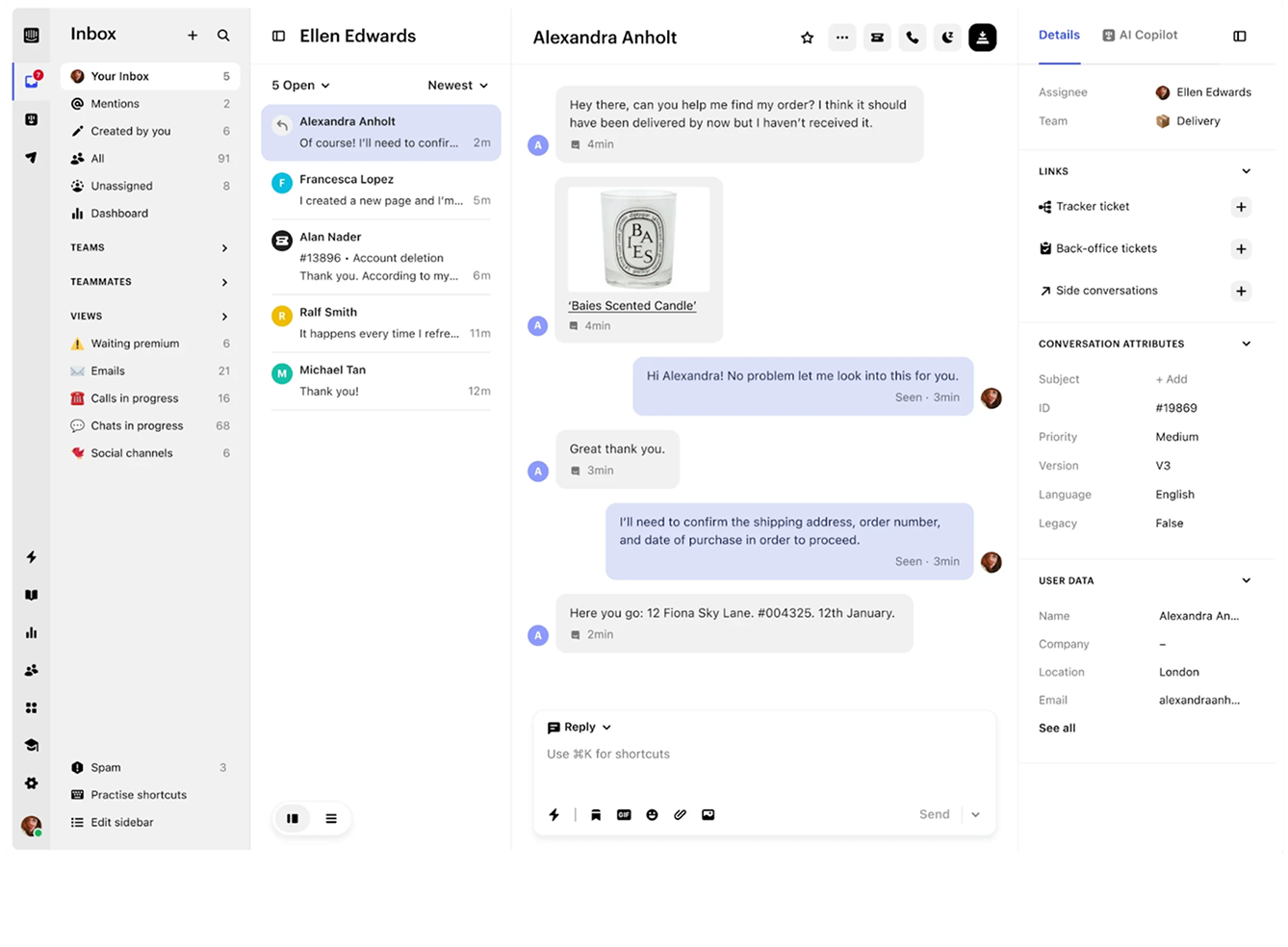
Image source: Intercom
Intercom is a popular name in the customer service software industry. In my experience, it’s a good choice if you’re looking to automate frontline support and empower agents with AI-driven tools to resolve queries faster and more efficiently.
The software is not just a help desk—it’s a fully AI-powered customer service platform designed to simplify support workflows and boost efficiency. Its advanced chatbot handles frontline customer inquiries with human-like accuracy.
The AI Copilot supports agents by providing instant responses and resolving complex issues. Intercom’s unified inbox integrates messages from email, chat, social media, and phone, keeping all conversations in one place.
What You’ll Like:
- Proactive messaging to reach customers before they ask for help
- Insightful reporting on agent performance and customer happiness
- Screen sharing for efficient troubleshooting
- Automatic ticket assignment to save time on distribution
- Team collaboration through internal notes and assignment tags
What You May Not Like:
- No private and multilingual help center in the base plan
- Some users find the automation features complex and buggy
Pricing:
- Starts at $29/seat/month.
10. Freshdesk – Best for Multichannel Communications
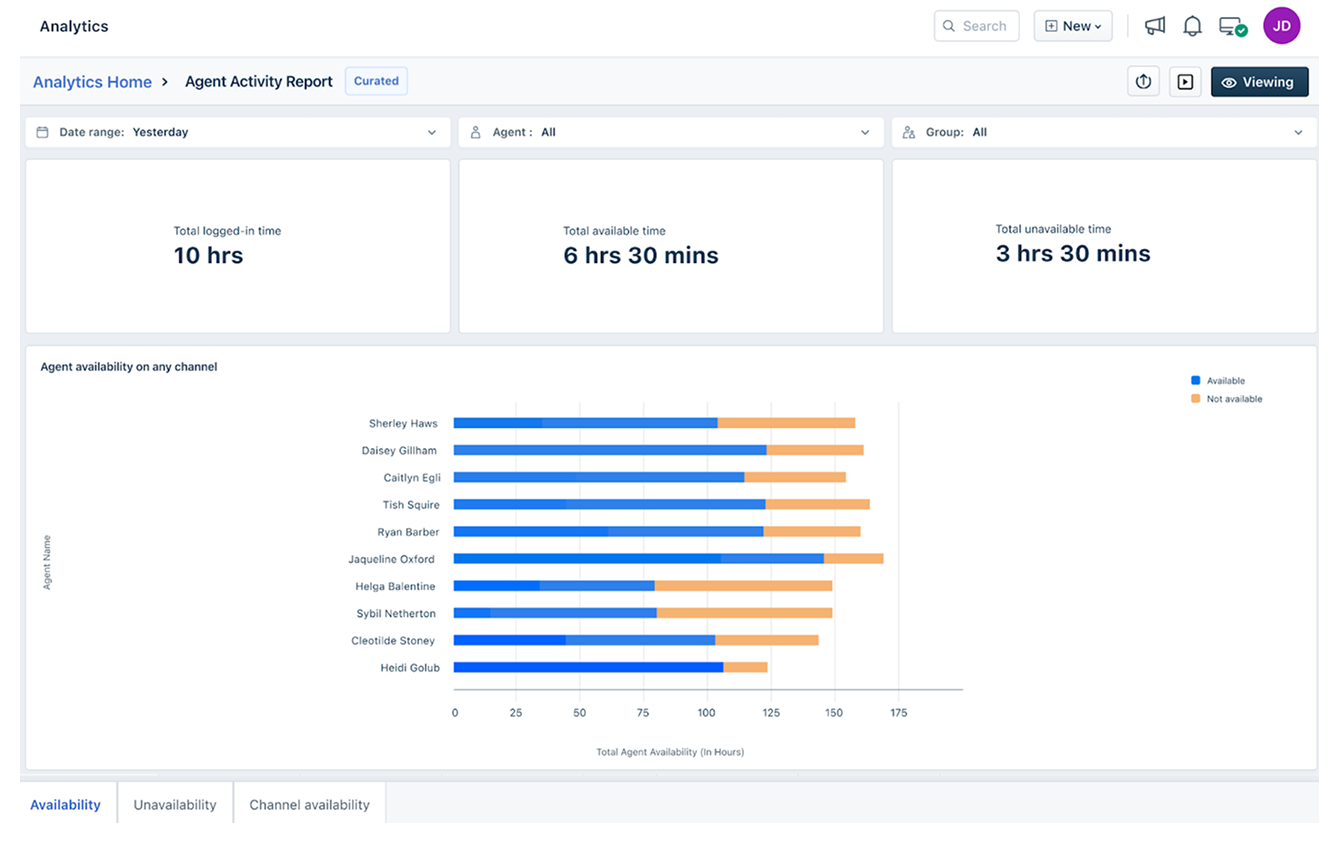
Image source: Freshdesk
Freshdesk is a cloud-based customer support platform developed by Freshworks. It consolidates customer interactions from various channels—such as email, phone, chat, and social media—into a unified ticketing system.
The software offers automation features that help you manage repetitive tasks like ticket assignments and follow-ups. You’ll also find a self-service portal and knowledge base, which help customers find answers independently. As a result, it reduces the overall ticket volume.
Additionally, Freshdesk includes analytics and reporting tools that offer insights into metrics like response times and customer satisfaction, helping you optimize support processes.
What You’ll Like:
- AI-powered ticket assignment for instant routing to experts
- Advanced SLA management for timely issue resolution
- Agent collision detection to prevent duplicate responses
- Proactive chat and messaging capabilities
- Easy-to-use mobile apps for customer service on the go
What You May Not Like:
- The base plan has limited ticket routing options
- Users have reported that data migration from other ticketing tools is limited
Pricing:
- Starts at $15/agent/month.
11. Help Scout – Best for Customer Conversations & Unified Platform
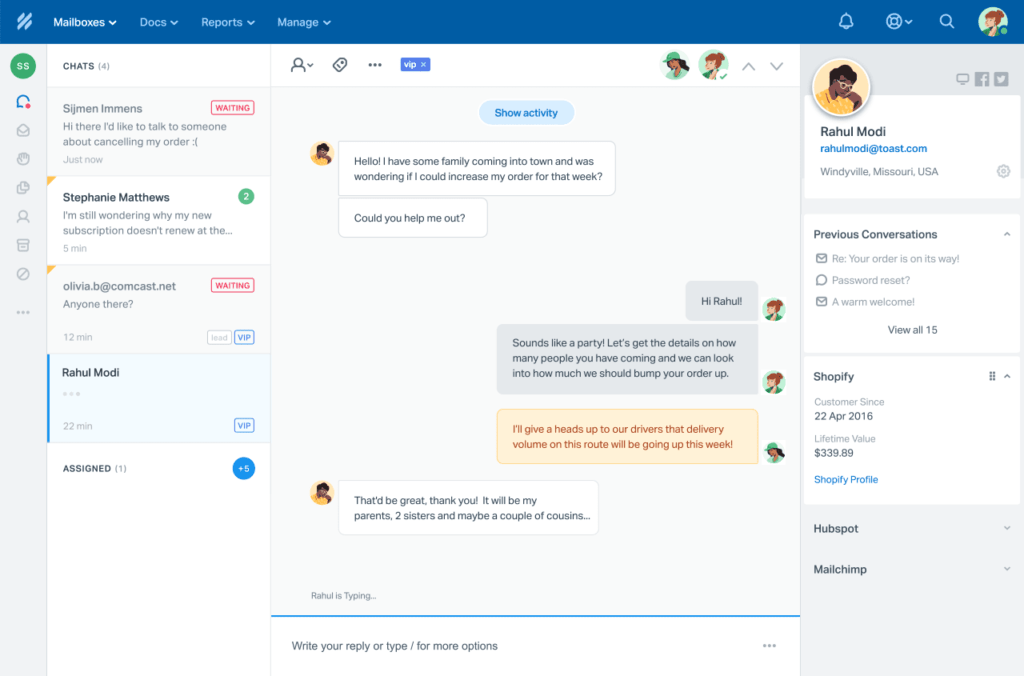
Image source: Help Scout
Help Scout is built for businesses that want a no-nonsense, conversation-driven approach to customer support. It ditches the clunky, ticket-based systems in favor of a shared inbox that feels like a natural email experience.
But don’t mistake simplicity for lack of power—the software brings automation, AI-powered tools, and real-time collaboration into one platform.
The AI-powered features assist agents by drafting responses, analyzing sentiment, and suggesting relevant knowledge-base articles. The customer portal lets you track conversations without creating an account, which I think is great.
The platform is the perfect blend of efficiency and personalization for teams that value meaningful customer interactions over robotic support processes.
What You’ll Like:
- AI highlights priority tickets instantly
- Automated workflows minimize manual triage
- Built-in knowledge base for self-service
- Conversation-based interface promotes real engagement
- Customer profiles for richer context in every interaction
What You May Not Like:
- Only a single shared inbox and knowledge base doc in the free plan
- Some users have expressed a desire for more customization options, such as additional knowledge base templates
Pricing:
- A free plan is available for up to 50 contacts. Paid options start from $50/month.
12. Zendesk – Best for Large Businesses & Enterprises
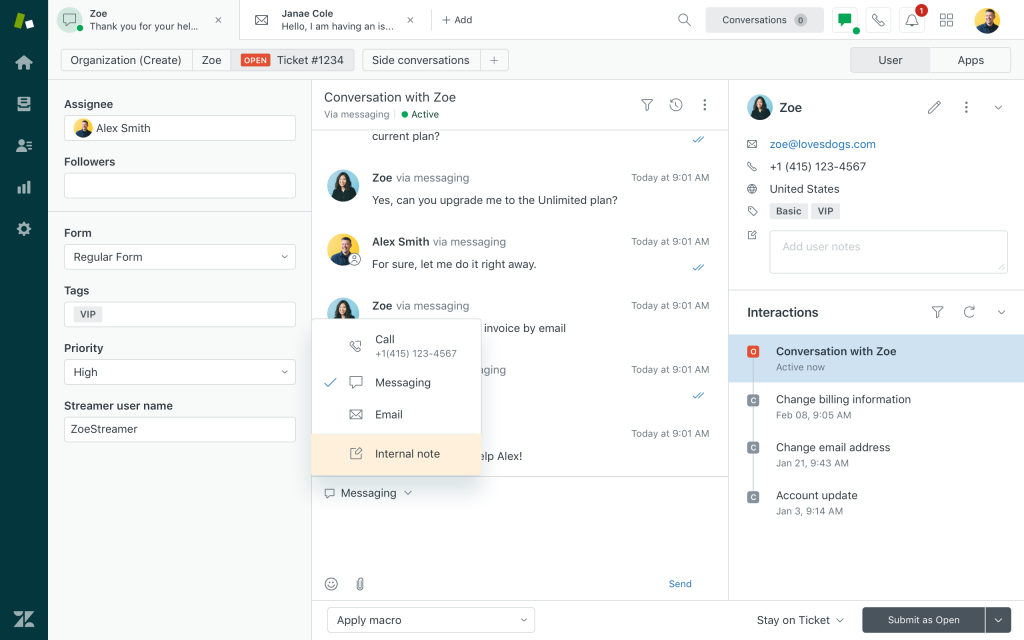
Image source: Zendesk Help
Zendesk is built for scale. Whether you’re handling hundreds or millions of customer interactions, the platform keeps things organized, efficient, and seamless.
It combines a ticketing system, AI-driven automation, and omnichannel support, ensuring customers can reach you via email, chat, social media, or phone—all from a single workspace.
The software’s AI-powered chatbots handle basic inquiries, freeing up human agents for complex issues. I also like the analytics dashboard, which allows you to measure customer satisfaction, agent performance, and response times in real time.
What You’ll Like:
- Enterprise-level ticketing with advanced automation
- Customizable SLAs for different support tiers
- Multi-brand support for diverse product lines
- Role-based permissions for secure data access
- End-user portals with community forums and FAQs
What You May Not Like:
- No customer and internal knowledge base access in the base plan
- Some users have expressed dissatisfaction with the customer support and account management teams
Pricing:
- Starts at $19/agent/month.
FREE. All Features. FOREVER!
Try our Forever FREE account with all premium features!
What Are the Different Types of Customer Service Software?
Customer support platforms are of different types. What that means is that there’s no one all-in-one solution.
Different software types may address specific needs depending on the size of your operation, the channels you use, and the complexity of your customer queries. I’ll quickly guide you through the key types below.
1. Help Desk Software
Best for: Managing customer queries efficiently through shared inbox and a ticketing system.
Help desk software organizes customer requests, assigns tickets to the right agents, and tracks issues until resolution. It helps you manage high volumes of customer inquiries from multiple platforms without losing track.
2. Live Chat Software
Best for: Real-time customer support and engagement.
Live chat allows you to interact with customers instantly, whether for troubleshooting, sales inquiries, or general support. It reduces resolution times and improves customer satisfaction.
3. AI Chatbots & Automation Tools
Best for: Reducing manual workload and offering 24/7 support.
AI-powered chatbots are all the hype these days. They help you manage routine questions, assist with troubleshooting, and even process transactions. They free up agents to focus on complex issues.
4. Knowledge Base & Self-Service Software
Best for: Providing customers with self-service options to find answers on their own.
A knowledge base helps businesses reduce support tickets by offering FAQs, how-to guides, and troubleshooting articles. It empowers customers to resolve common issues without contacting support.
What Features Should You Look for in Customer Service Software?
Let’s discuss features. There are plenty of them. Some are a must-have, while others are not that important.
Below, I’ll share some of the features I’ve learned firsthand that make customer service workflows much easier.
- AI-Powered Automation: AI-driven chatbots can handle repetitive queries, suggest help articles, and assist customers 24/7 without human intervention.
- Omnichannel Support Integration: Look for platforms that manage conversations across all major channels—email, live chat, social media, SMS, and voice calls—in one place.
- Self-Service Capabilities & Knowledge Base Integration: Customers increasingly prefer solving issues themselves. A well-structured knowledge base allows customers to find solutions independently.
- Real-time Chat & Messaging: Instant chat support with real-time messaging helps convert website visitors into customers quickly. It ensures leads don’t slip away due to delays.
- Advanced Security & Compliance: Look for customer service software offering high-level data protection, encryption, and compliance with regulations such as GDPR and CCPA.
- Personalization Tools: The best customer service software captures and utilizes customer history, behavior, and preferences to offer highly tailored interactions.
- Actionable Reporting & Insights: Look for software that provides detailed reports on metrics like response times, resolution rates, and customer satisfaction.
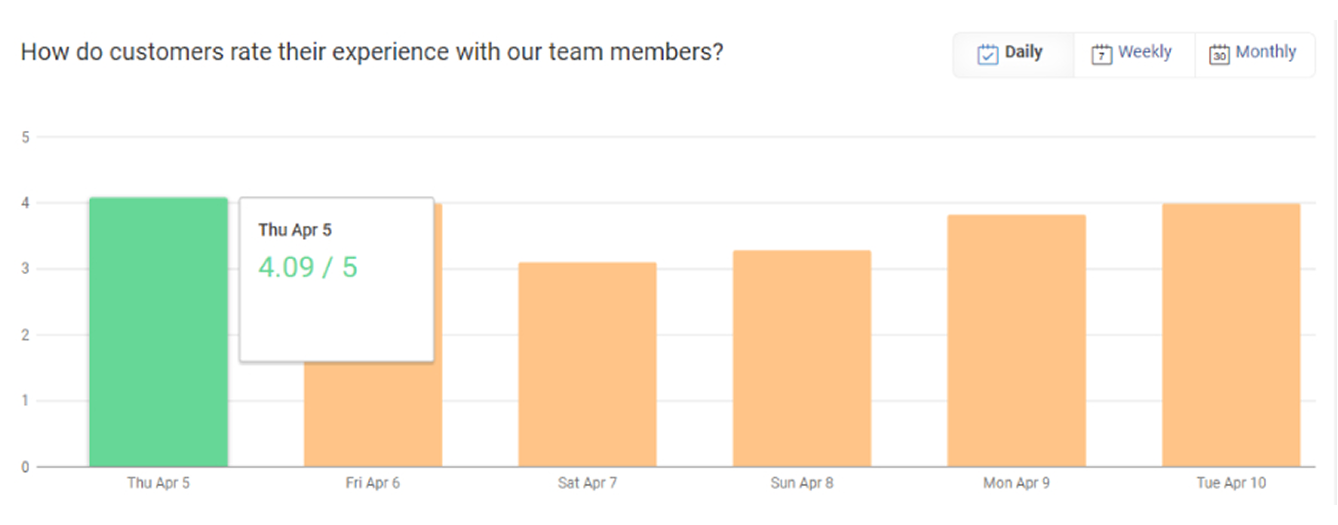
Image source: ProProfs Help Desk
How to Choose the Right Customer Service Software
Finding the right customer service software isn’t just about picking the most popular option—it’s about choosing the one that truly works for your team.
So, how did I select the tools in this guide? And more importantly, how can you make the best decision for your business?
I’ve shared the exact framework below. Use it as your guide when making your own choice.
1. Start With Real User Feedback
Before you commit to a tool, check what real users are saying. I analyzed ratings and reviews from trusted platforms to see how these tools perform in real business settings.
Pay attention to consistent praise and complaints—if multiple users mention slow response times or a cluttered interface, that’s a red flag.
2. Focus on Features That Actually Matter
A long list of features doesn’t mean a tool is the best.
What really matters is whether those features solve your business’s specific challenges. I explored ticketing systems, automation, omnichannel support, AI chatbots, and reporting tools—because these are the things that make a real difference in customer service.
When evaluating software, ask yourself: Will this tool make my team’s work easier? Will it improve the customer experience?
Here’s a quick checklist of some of the most in-demand features –
- Shared Inbox
- Canned Responses
- AI-Powered Automation
- CSAT Surveys
- Reports
- Multi-Channel Support
- Live Chat Integration
3. Consider Ease of Use
A tool can have all the features in the world, but if it’s complicated to navigate, it’s going to slow your team down.
That’s why I tested each platform’s interface and usability. When choosing software, go for something intuitive—something your team can start using without weeks of training. If there’s a free plan or trial, use it to see how easily your team adapts.
4. Don’t Overlook Customer Support
Ironically, not all customer service software offers great customer service.
Before committing, find out how responsive and helpful their support team is. Do they offer live chat? Email support? Phone assistance? I factored this in because when things go wrong, you need quick, effective support to get back on track.
5. Think About Pricing vs. Value
It’s easy to be tempted by high-end platforms. They might have premium features you don’t even need. I compared each tool’s pricing against its performance, ensuring you get the most value for your budget.
When choosing software, ask: Am I paying for features I’ll actually use?
6. Leverage Expert Insights & Hands-On Experience
I drew insights from personal experience and feedback from industry experts. Testing these tools firsthand allowed me to see how they perform in real-world scenarios.
You should do the same: take advantage of free trials, demo calls, or case studies to see if a tool truly fits your needs.
What Problems Does Customer Service Software Solve in 2025?
Customers today demand instant responses, personalized interactions, and seamless experiences across every touchpoint. But delivering on these expectations isn’t always easy.
That’s where customer service management software comes in. Here are the top problems it helps you solve –
1. Disoriented Communication
Without a unified system, customer queries often get lost across multiple channels (email, phone, social media). This leads to miscommunication, delayed responses, and frustrated customers.
Solution: Customer service tools centralize all interactions into a single platform. Whether it’s email, live chat, or social media, agents have a clear view of all customer interactions.
2. Slow Response Times
Customers hate waiting, and ironically, most businesses often struggle with response times. This can be especially true for small firms scaling rapidly.
Solution: Customer service platforms leverage automatic ticketing systems, which you can configure and use to provide immediate responses to routine questions.
3. Scalability Issues
As your business grows, managing customer interactions becomes more complex. Without the right tools, support teams will struggle to keep up.
Solution: Modern software platforms can quickly help you manage thousands of customer inquiries. These systems can efficiently manage the influx by automating processes and routing tickets without additional manual effort.
4. Lack of Customer Retention & Brand Loyalty
Customers today are more likely to switch brands after a poor support experience.
According to Microsoft’s “State of Global Customer Service” report, 61% of customers leave a company because of poor customer service.
High churn rates and low retention can significantly impact your bottom line. So, how does a customer service tool help here?
Solution: These tools enhance the customer experience by improving response times, streamlining support workflows, and offering more self-service options. This not only improves customer retention but also boosts brand loyalty.
FREE. All Features. FOREVER!
Try our Forever FREE account with all premium features!
Which Is the Best Customer Service Software?
Tricky question, but there’s definitely an answer.
At the end of the day, the best customer service software is the one that fits your business’s unique needs. I believe this blog helped you understand what are your options, what to look for, what are the cons of each tool, and so on.
That should be the pillar for your final decision.
If you’re still unsure, start by identifying your biggest pain points. Do you need better automation? Faster response times? More detailed analytics? Answering these questions will help you narrow down your options and invest in the right solution.
Oh, and don’t forget to test-drive before you pick any platform. If you want to give ProProfs Help Desk a spin, you just need to sign up and get started. It’s that simple. Good luck!
Customer Service Software: FAQs
What is the difference between customer service and customer support?
Customer service is a broad term that includes assisting customers before, during, and after a purchase (e.g., answering questions and providing recommendations). Customer support is more technical—it involves helping users troubleshoot issues and use a product effectively.
Why do small businesses need customer support software?
Small businesses need customer support software to save time, improve response times, and handle multiple customer inquiries efficiently. It helps you organize tickets, automate repetitive tasks, and provide better support without needing a large team. Plus, self-service features like knowledge bases can reduce workload by allowing customers to find answers on their own.
 Tips
Tips
We’d love to hear your tips & suggestions on this article!
FREE. All Features. FOREVER!
Try our Forever FREE account with all premium features!

 We'd love your feedback!
We'd love your feedback! Thanks for your feedback!
Thanks for your feedback!