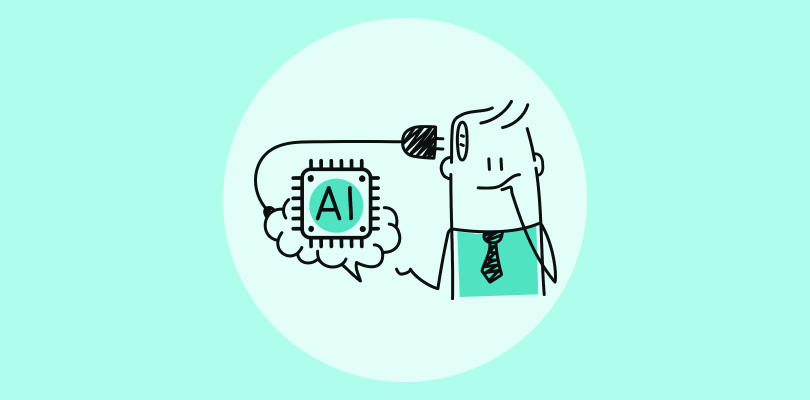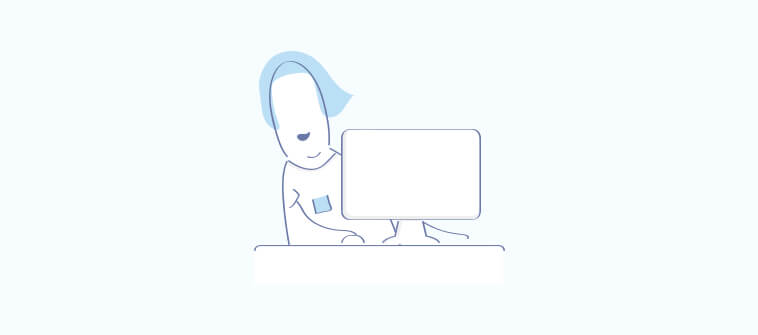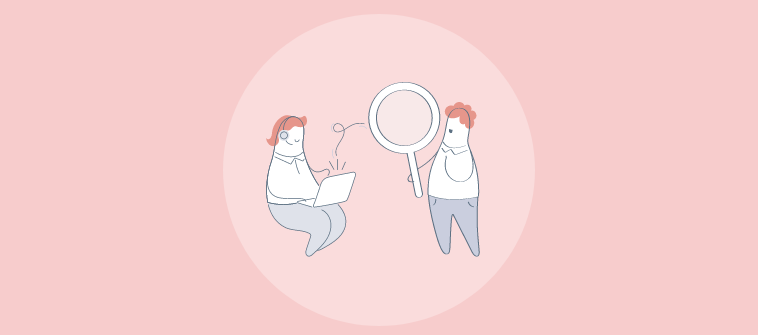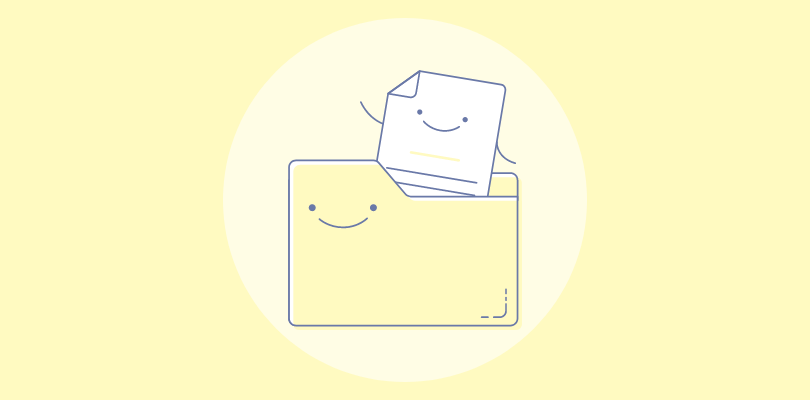Choosing the right help desk system for your business can be a challenging decision.
While some favor the customization of open source ticketing systems, others lean towards the security of on-premise systems, or the convenience of a SaaS help desk. Each approach has its merits depending on your business context.
In this blog, we will learn about the different types of help desks: open source, on-premise, and SaaS. We will explore the pros and cons of each version and share some of the leading ticketing systems available in the market.
What Is an Open Source Ticketing System?
An open source ticketing system is a software solution that allows organizations to efficiently manage and track customer support requests, technical issues, or inquiries.
What makes it “open source” is that its underlying code is freely available for anyone to access, modify, and customize as needed. This fosters flexibility, cost-effectiveness, and community-driven development.
Users can adapt the system to meet their specific requirements, making it a popular choice for businesses seeking tailored and budget-friendly ticketing system.
Benefits & Drawbacks of Open Source Ticketing Systems
Benefits of Open Source Ticketing Systems:
- Customization: Users can modify the code to tailor the ticketing system to their specific needs, ensuring it aligns perfectly with their organization’s processes.
- Cost-Effective: These ticketing systems typically do not have any licensing fees, reducing overall expenses, especially for small and mid-sized businesses.
Drawbacks of Open Source Ticketing Systems:
- Technical Expertise Required: Customization and maintenance demand technical expertise, which may be challenging for organizations without dedicated IT staff.
- Limited Support: While open source communities can provide support, it may not be as comprehensive or readily available as commercial alternatives, potentially causing delays in issue resolution.
Best Open Source Ticketing Systems for Your Business
Now, let’s explore some of the best open source help desk options available in the market.
1. osTicket
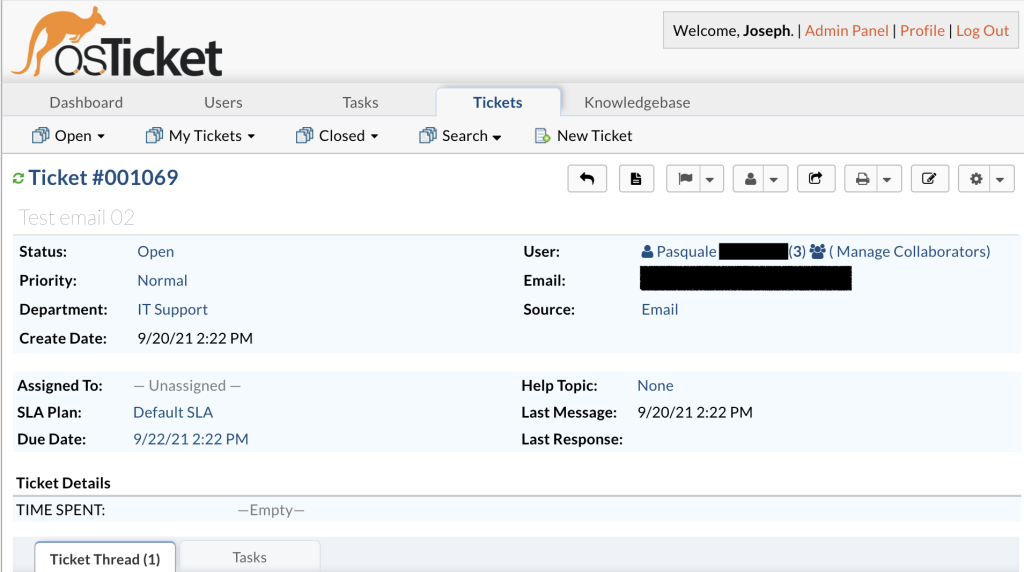
Image Source: osTicket
osTicket is a robust open source help desk software used by thousands of businesses across the world. With its user-friendly interface and extensive features, osTicket simplifies ticket creation, tracking, and resolution, allowing teams to provide efficient and responsive customer service.
This software offers a highly customizable platform, enabling businesses to tailor the system to their unique needs. osTicket supports automated routing, task assignments, and knowledge base management, facilitating a smoother support process.
As an open source solution, it’s cost-effective and enjoys a vibrant community of developers continually improving and enhancing the software. osTicket is the ideal choice for businesses seeking a versatile and budget-friendly help desk solution.
2. Faveo
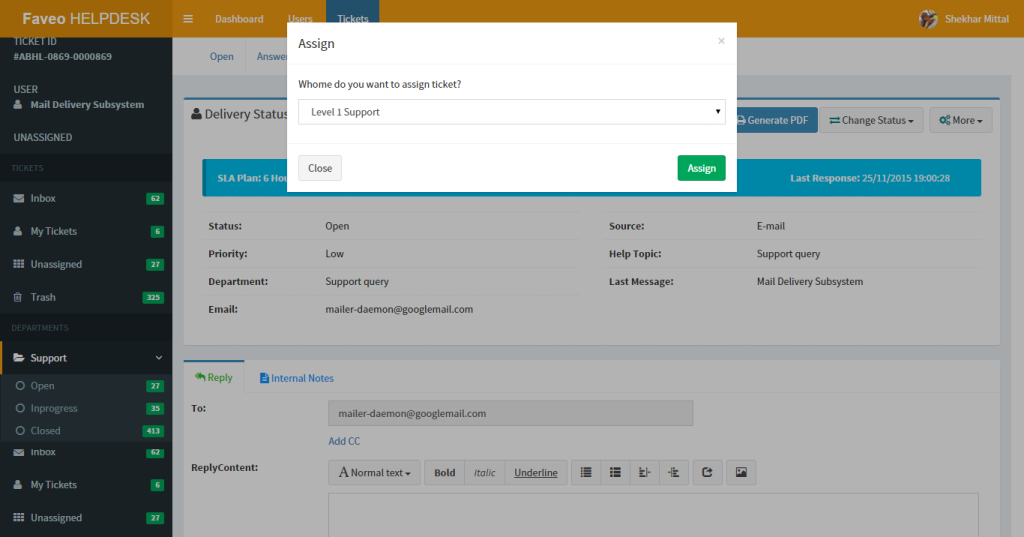
Image Source: Faveo
Faveo represents another entry in the realm of open source help desk systems. It presents omnichannel capabilities by allowing users to connect with various social media platforms seamlessly. The platform also offers essential services like SLA and Priority management alongside a convenient built-in knowledge base.
This open-source helpdesk solution boasts support for multiple languages and grants users the ability to create customized forms and predefined responses. Notably, being an open source project, it permits you to customize the software to align with your company’s identity.
Faveo excels in ticket management, offering potent features such as ticket merging and a ticket rating system. Furthermore, its open API and in-app notifications contribute to an intuitive and user-friendly experience.
3. UVdesk
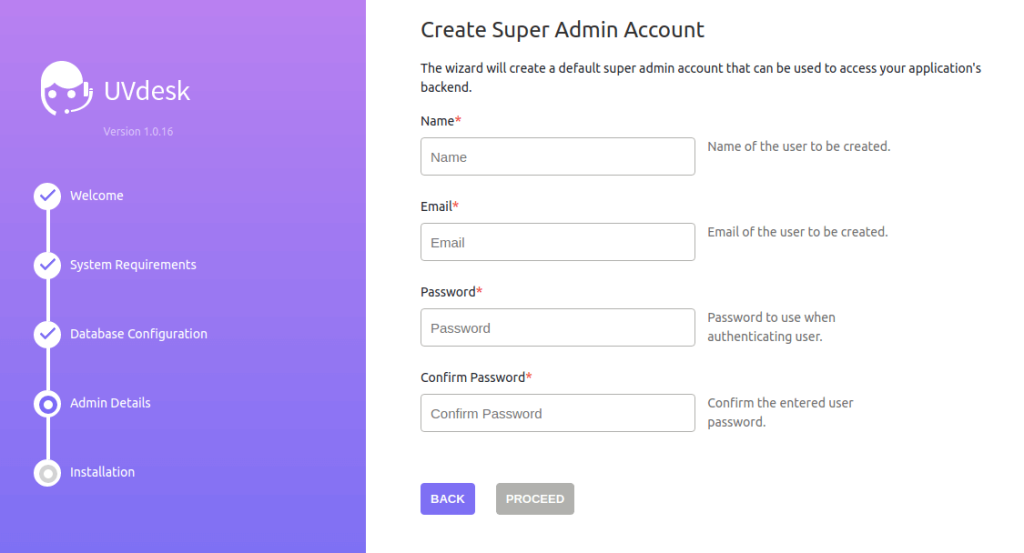
Image Source: UVdesk
UVdesk serves as a versatile helpdesk system for delivering multichannel customer service, with a primary focus on catering to the needs of eCommerce clients. This PHP-powered ticketing system, like many other open source solutions, offers ease of customization and scalability.
Users have the flexibility to construct their own modules and craft personalized support workflows, granting them full control over their operations.
The mobile-friendly nature of UVdesk is a notable advantage. It also offers add-on features tailored for supervisors, empowering them to assess agent performance, which proves to be exceptionally valuable.
What Is an On-Premise Help Desk Ticketing System?
An on-premise help desk ticketing system is a software solution hosted and operated within an organization’s own physical infrastructure. It allows businesses to manage customer support requests and IT issues internally, providing control and security.
Unlike cloud-based solutions, data and software reside within the organization’s servers, offering more customization options and potentially greater data privacy. However, it requires significant IT resources for maintenance.
FREE. All Features. FOREVER!
Try our Forever FREE account with all premium features!
Benefits & Drawbacks of On-Premise Ticketing Systems
Benefits of On-Premise Ticketing Systems:
- Enhanced Data Control: Organizations have full control over their data and can implement stringent security measures to protect sensitive information.
- Customization: On-premise systems offer greater customization options, allowing for tailored solutions that align closely with specific business needs.
Drawbacks of On-Premise Ticketing Systems:
- Higher Costs: Setting up and maintaining on-premise systems can be expensive due to hardware, software, and ongoing maintenance requirements.
- Limited Accessibility: Access to the ticketing system is typically confined to the physical office or requires complex remote access solutions, which may hinder flexibility and remote work.
Best On-Premise Helpdesk Systems for Your Business
So, which on-premise help desk systems are currently dominating the market? Let’s quickly explore some of the top-rated solutions in this category.
1. ManageEngine ServiceDesk Plus
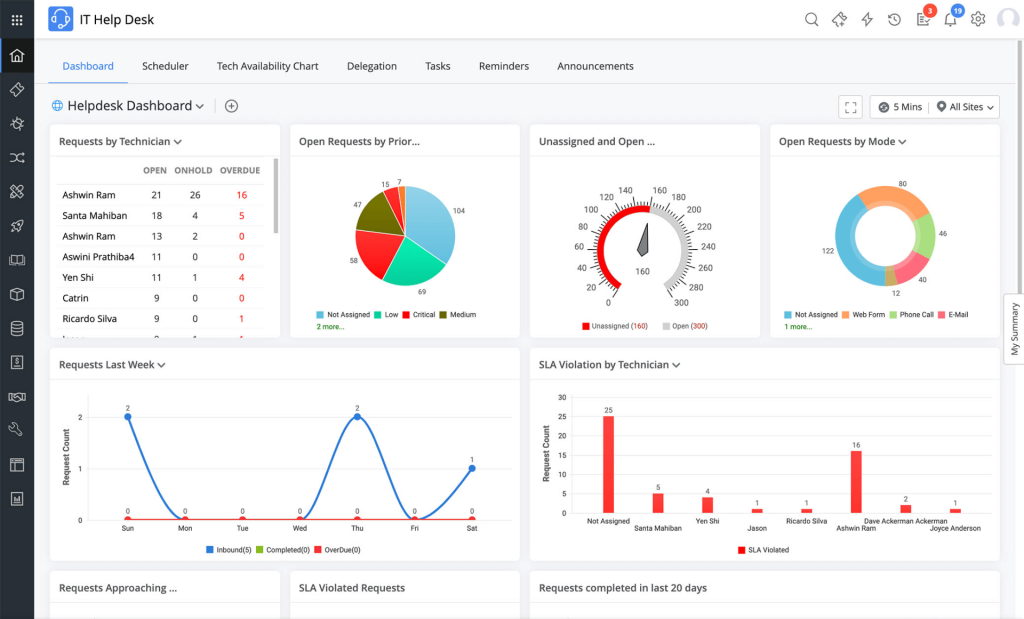
ManageEngine offers a comprehensive on-premise help desk and asset management solution. This all-inclusive tool facilitates incident management (trouble ticketing), asset management, contract management, self-service, and knowledge base management.
It seamlessly integrates with other ManageEngine and Zoho products and includes an AI-based self-service portal designed to address frequently asked questions.
However, it’s worth noting that advanced analytics and AI-driven capabilities are exclusively accessible with the highest-tier pricing plans.
Pricing:
Starts at $120/user/year
2. JitBit
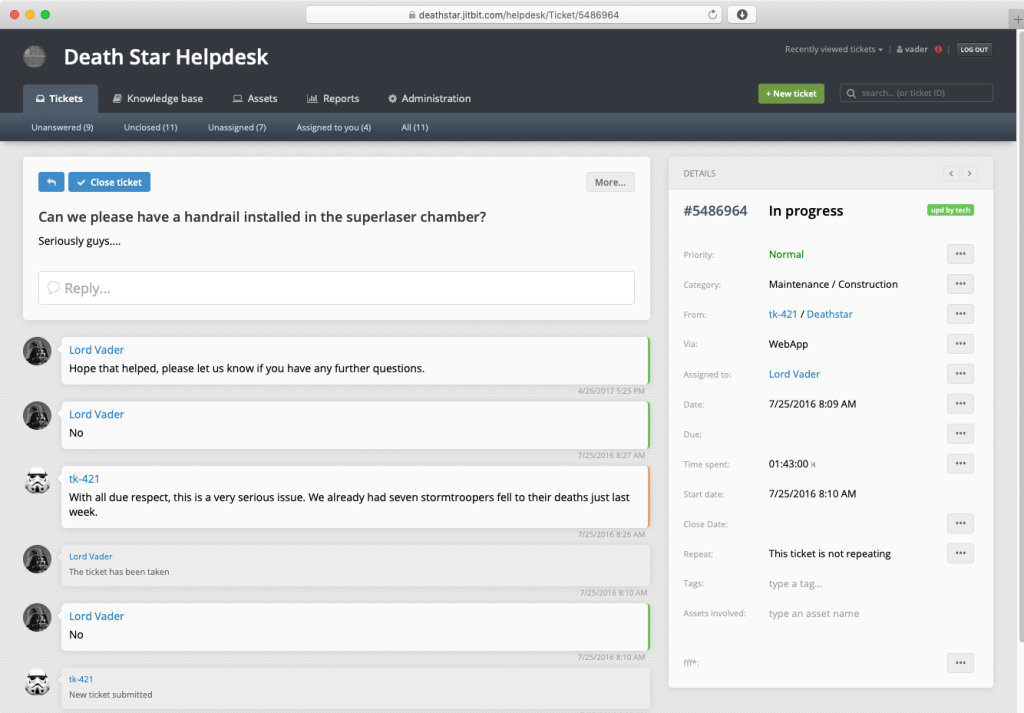
Even though JitBit offers a cloud version, its on-premise version is the most popular. Its primary focus is two-way email ticketing system and email integration, enabling users to turn incoming emails into tickets instantly.
JitBit offers a fully integrated ticketing system for tracking customer requests, and it seamlessly integrates into a team’s existing IT systems. Some of its advanced features include an incident tracking system that assigns tickets to different agents, automated workflows, a knowledge base, and ticket categorization.
JitBit also provides a mobile ticketing app for iOS and Android devices and web portal customization that enhances the customer experience.
Pricing:
Starts at $2199/year
3. Wowdesk
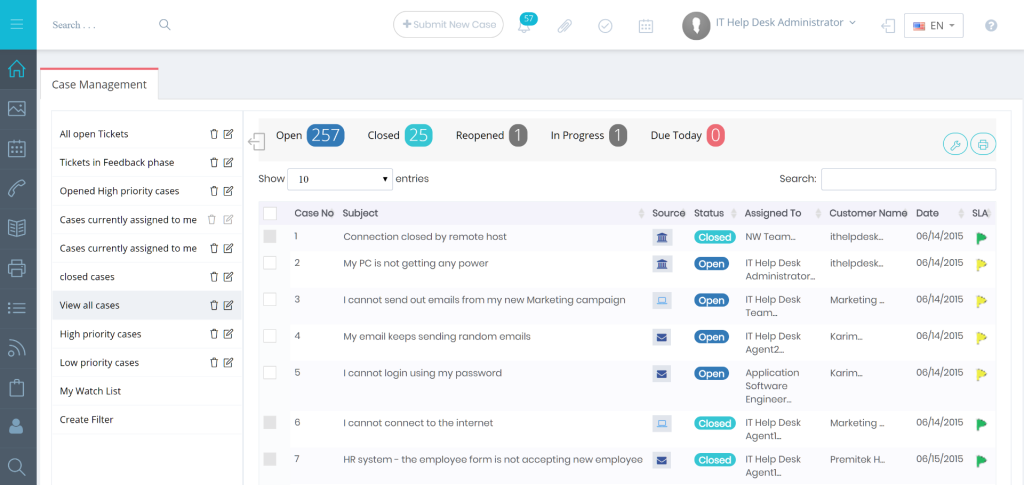
Another note-worthy on-premise option, Wowdesk, helps you personalize customer service communications and streamline service requests.
It offers multi-channel support, enabling organizations to engage with customers seamlessly across various platforms. The software’s robust automation capabilities, customizable knowledge base, and reporting tools enhance productivity and customer satisfaction.
The best part is the user-friendly interface, which makes it easy for teams to adapt and utilize the platform effectively. Whether you’re a small startup or a large enterprise, WowDesk is a reliable choice for optimizing your customer support processes.
Pricing:
Custom pricing
What Is a Saas Help Desk Ticketing System?
A SaaS (Software as a Service) help desk ticketing system is a cloud-based software solution that allows organizations to manage customer support requests and IT issues efficiently. It is hosted on external servers and can be accessed over the internet 24/7.
SaaS ticketing systems offer the advantage of easy deployment, scalability, and accessibility from anywhere, making them popular for businesses seeking cost-effective and user-friendly tools.
Benefits & Drawbacks of SaaS Ticketing Systems
Benefits of SaaS Help Desk Ticketing Systems:
- Accessibility: Users can access the system from anywhere with an internet connection, promoting remote work and providing greater flexibility.
- Scalability: Cloud-based solutions can easily adapt to an organization’s changing needs, making them suitable for businesses of various sizes.
Drawbacks of SaaS Help Desk Ticketing Systems:
- Data Security Concerns: Storing sensitive customer data off-site can raise security and compliance issues, necessitating robust data protection measures.
- Subscription Costs: While the initial setup cost may be lower, ongoing subscription fees can accumulate over time, potentially surpassing the cost of on-premise solutions.
FREE. All Features. FOREVER!
Try our Forever FREE account with all premium features!
Best SaaS Help Desk Systems for Your Business
If you are looking for a simple, cloud-based ticketing system for your business, we have some great options for you. Let’s explore each tool’s unique features and pricing details.
1. ProProfs Help Desk
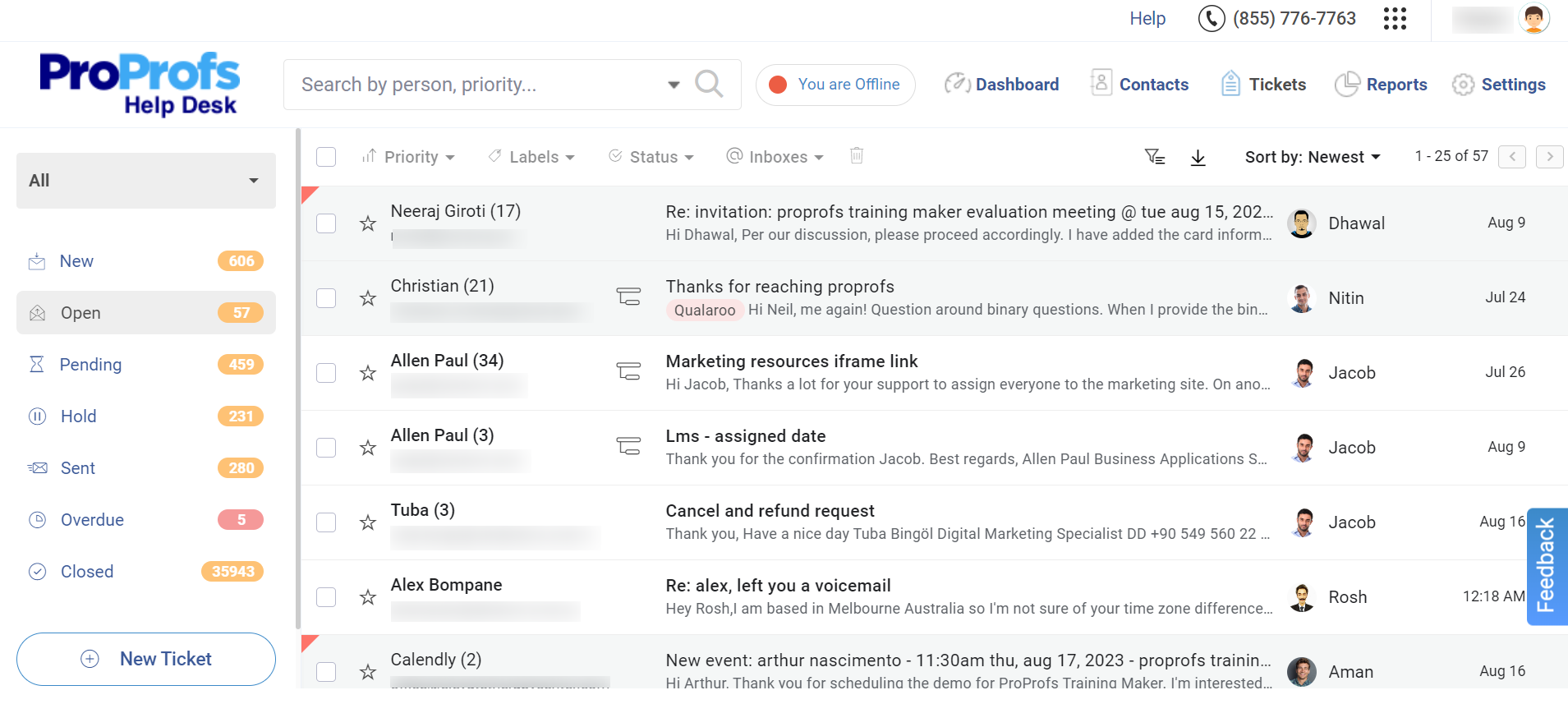
ProProfs Help Desk is one of the best SaaS help desk software that offers a range of features to provide efficient and delightful customer support. With its easy cloud setup and 24/7 accessibility, teams can offer support anytime, anywhere, and from any device.
The software includes shared inboxes for team collaboration, allowing agents to track, prioritize, and assign tickets effectively. Automated workflow helps streamline processes and reduce repetitive tasks.
At the same time, measuring and improving customer delight is made possible with help desk reports and customer satisfaction surveys.
Overall, ProProfs Help Desk is scalable, secure, and offers flexible pricing plans, making it suitable for all businesses. If you are a support manager, you can easily filter reports to gauge agent performance for any given day, week, or month.
Pricing: FREE for a single user. Plans start at $19.99/user/month for 2 or more users. No hidden fees. A 15-day money-back guarantee.
2. LiveAgent
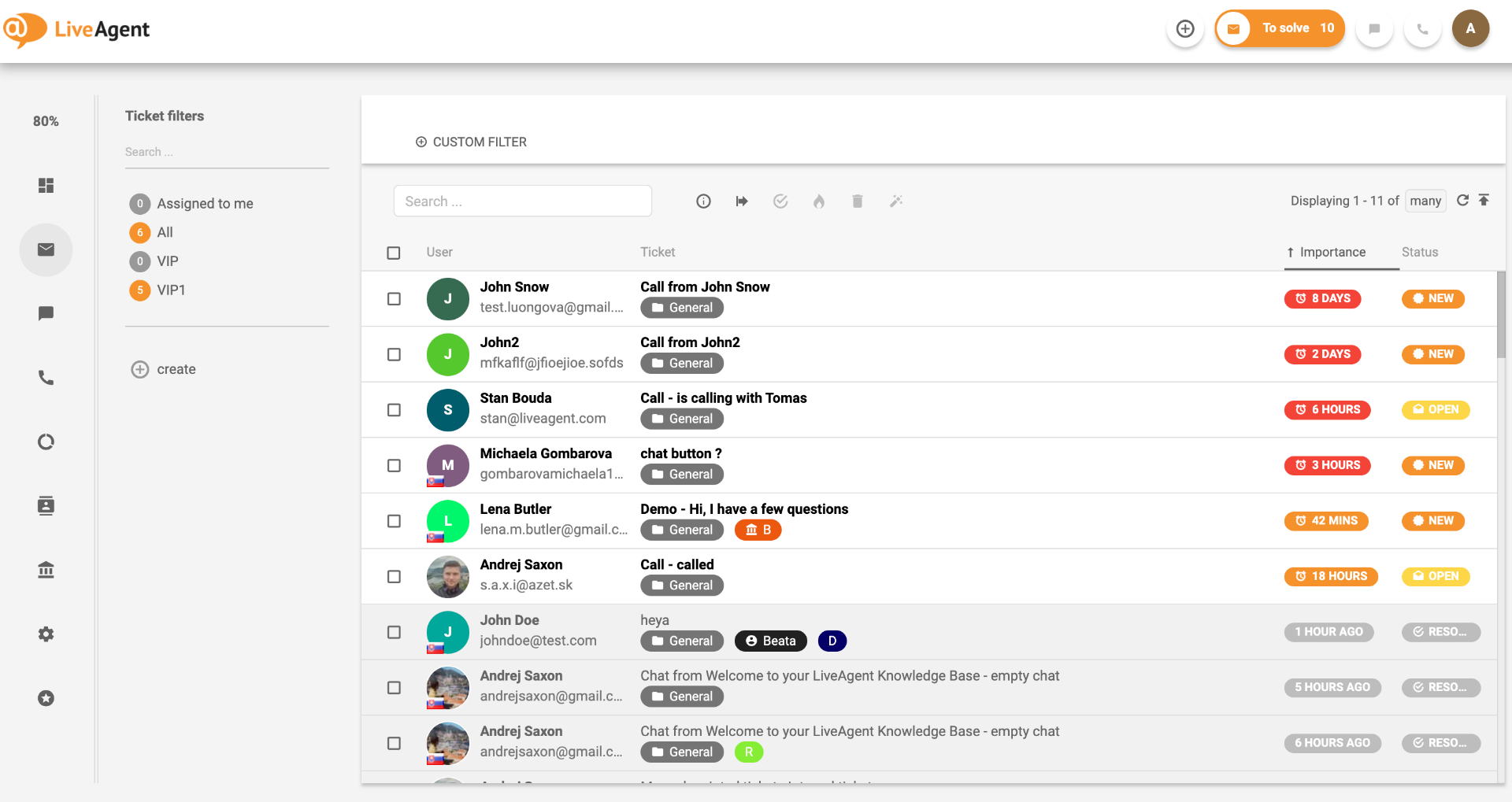
LiveAgent is a comprehensive customer support platform that integrates a variety of features such as ticketing, live chat, phone support, social media, and a knowledge base.
The SaaS platform offers advanced tools such as automated ticket distribution, business hours configuration, canned messages, and real-time typing view for better customer experience.
In addition, LiveAgent provides detailed reporting features that enable businesses to monitor and optimize their customer service operations. With its multilingual support and mobile help desk apps, LiveAgent is a versatile solution suitable for businesses of all sizes.
However, on the downside, the platform does not offer a custom chatbot feature.
Pricing: Starts at $9/user/month.
3. Freshdesk
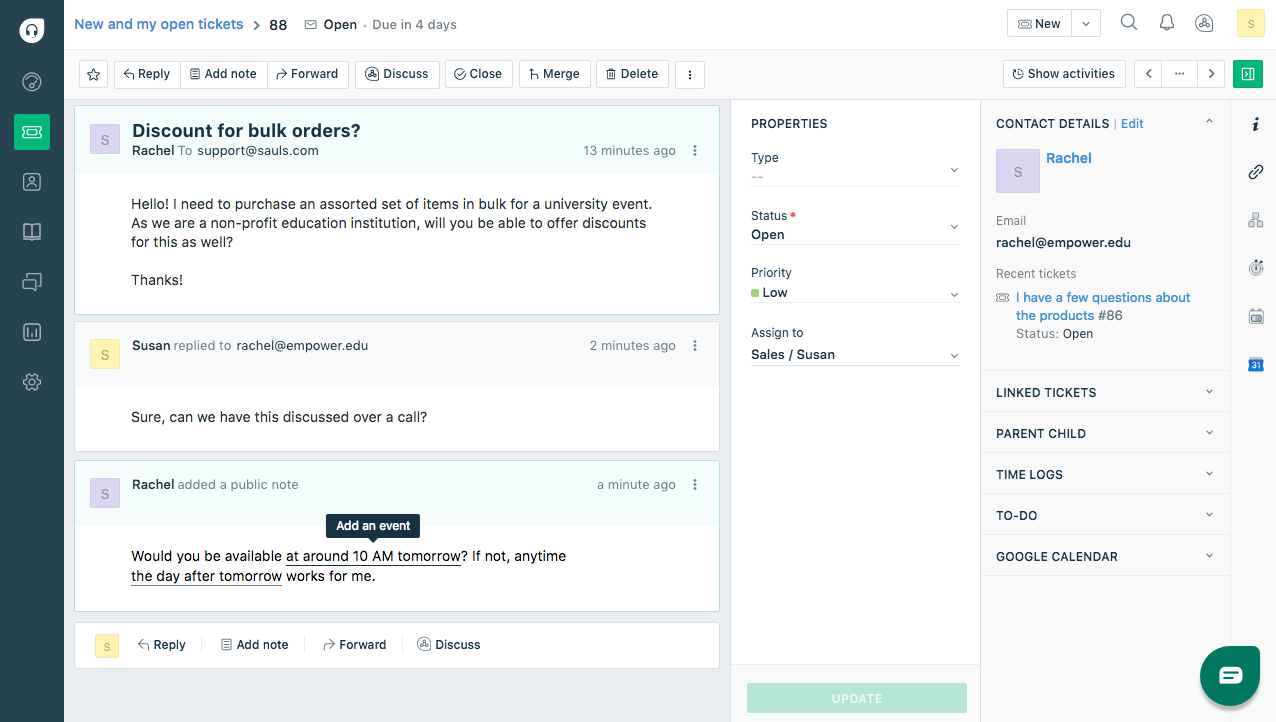
Freshdesk is another popular SaaS help desk that helps deliver effortless support to customers. With ticketing, collaboration, and omnichannel support, Freshdesk streamlines communication and ensures no customer query gets lost in the mix.
Its ticketing feature allows businesses to prioritize, categorize, and assign tickets efficiently. The collaboration feature enables teams to work together to resolve customer issues quickly.
With omnichannel capabilities, Freshdesk unifies all support-related communications from multiple channels, including email, phone, chat, social media, and website. These features, along with automation, self-service options, and analytics, help exceed customer expectations and improve productivity.
Pricing: Starts at $15/user/month.
Which Is Better for Your Business: Open Source or On-Premise or SaaS Ticketing Help Desk?
The choice between open source, on-premise, and SaaS ticketing systems depends on your business’s specific needs, budget, IT capabilities, scalability needs, and data security requirements.
Each option has its own advantages and disadvantages that we previously discussed. However, here is a crisp breakdown of all three options:
Open Source Help Desk:
Pros: Highly customizable, no licensing fees, community support, and full control over the software.
Cons: Requires technical expertise, maintenance, and potential security risks.
Best For: Organizations with in-house technical expertise, customization needs, and budget constraints.
On-Premise Help Desk:
Pros: Complete data control, high customization options, and potential for robust security measures.
Cons: Higher initial costs, maintenance demands, and limited accessibility.
Best For: Enterprises with specific security and compliance requirements, along with the IT resources to maintain the system.
SaaS Help Desk:
Pros: Easy and quick deployment, accessibility from anywhere, scalability, and minimal upfront costs.
Cons: Ongoing subscription fees, potential data security concerns, and limited customization.
Best For: Small to medium-sized businesses looking for cost-effective and user-friendly solutions with minimal IT overhead.
Before you make the final call, consider your priorities to determine which option aligns best with your business goals. If you want an affordable, powerful, and secure help desk solution, ProProfs Help Desk can be your best choice. With 24/7 cloud access, top-notch data security, and reliable support from an awesome team, you will always be ready to delight your customers.
If you have more questions, feel free to check out the FAQ section below.
Frequently Asked Questions
Is there a difference between an open source ticketing system and free help desk software?
Yes, there is a difference. An open source ticketing system refers to software whose source code is accessible and can be modified, often requiring technical expertise for customization.
Free help desk software, on the other hand, may or may not be open source and can be used without cost but typically offers limited customization options. While open source software can be free, not all free help desk software is open source.
What is the difference between cloud-based and on-premise help desk ticketing systems?
Cloud-based help desk ticketing systems are hosted on remote servers and accessed via the Internet, offering accessibility from anywhere and minimal on-site maintenance. On-premise systems, in contrast, are installed and operated within an organization's infrastructure, providing data control but requiring on-site management and IT resources.
How much does a Saas help desk ticketing system cost?
The cost of a SaaS help desk ticketing system varies widely depending on factors like the number of users, features, and the service provider. Prices can range from $10 to $30 per user per month for basic plans to higher monthly fees for advanced functionality.
For instance, tools like ProProfs Help Desk offer a forever-free plan for startups and small businesses. At the same time, the paid plans start from $20/user/month.
 Tips
Tips
We’d love to hear your tips & suggestions on this article!
FREE. All Features. FOREVER!
Try our Forever FREE account with all premium features!

 We'd love your feedback!
We'd love your feedback! Thanks for your feedback!
Thanks for your feedback!