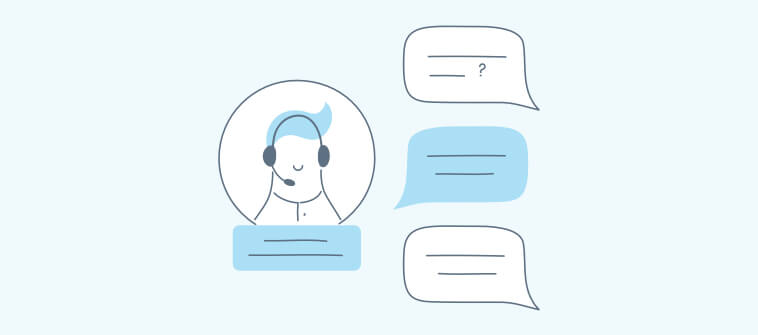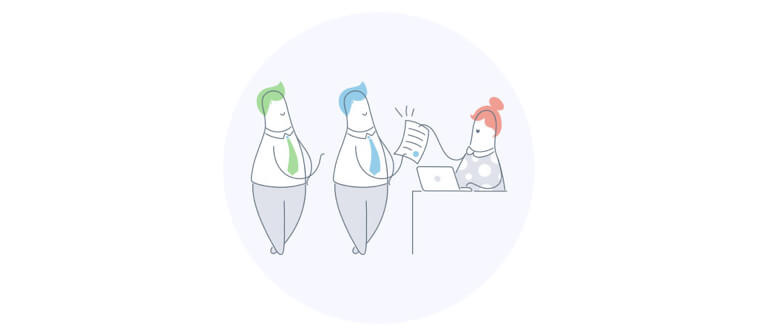Ask any support manager what they think is the best investment for their team, and you will likely hear them say, “The right tools and technology!”
I believe a customer service ticketing system is one such tool that can make or break your customer experience (CX). It gives your agents the right platform to automate repetitive tasks, manage all interactions in one place, and resolve issues much faster.
Allow me to share the 10 best customer service tools currently ruling the market. I will discuss each tool’s unique features, pros and cons, and pricing details so you can make the best decision for your team.
10 Customer Support Ticketing Systems You Should Know
Being a customer service manager, I’ve had the privilege of working with some of the industry’s top-notch tools.
All ticketing systems featured in this compilation have been integral to our support suite for nearly a decade. Additionally, recommendations from colleagues and fellow industry experts have guided my choices. So, without any further ado, let’s explore them one by one.
1. ProProfs Help Desk – Best for Multi-Channel Ticketing
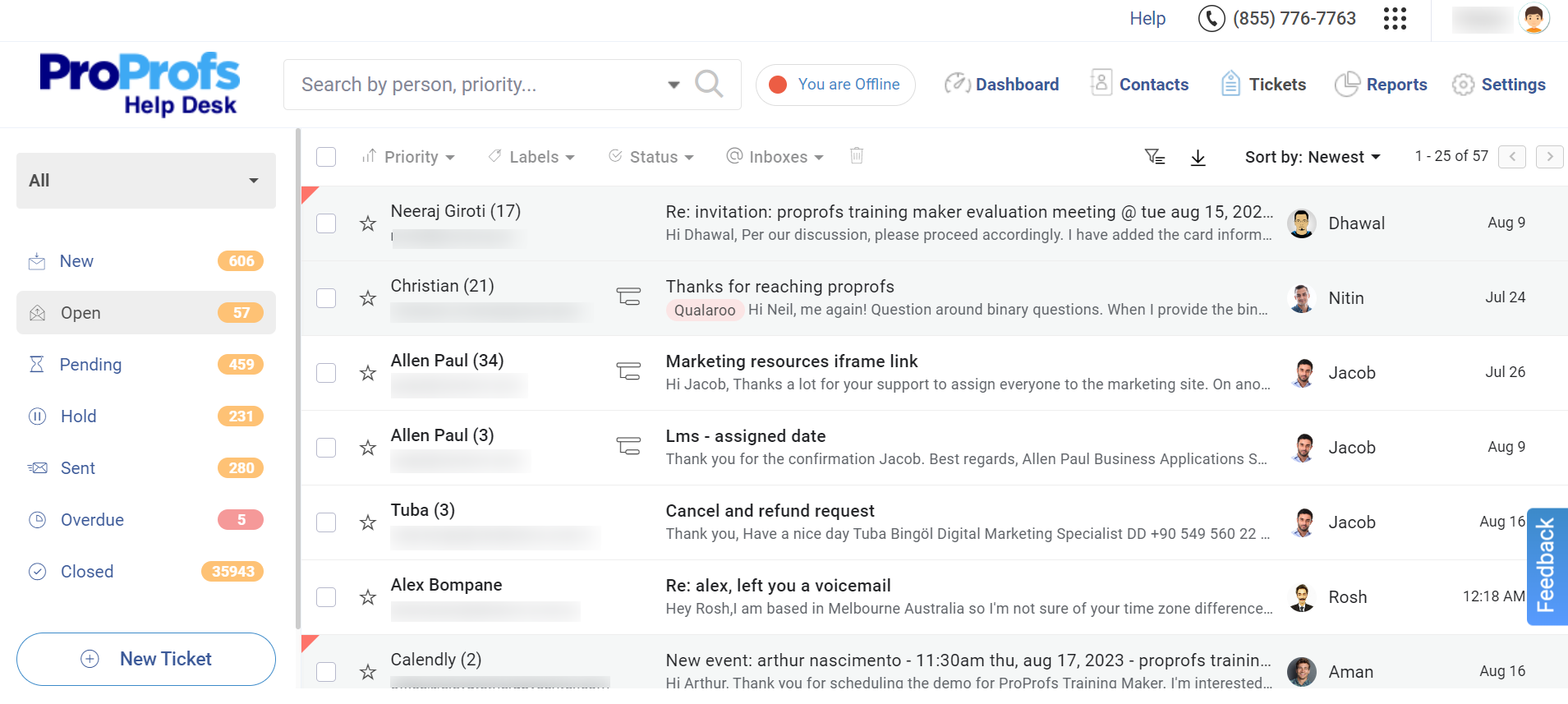
Did you know that around 64% of customers say email is their go-to channel to contact customer service teams? Followed by live chat and social media.
This simply means that customers will choose different channels to contact your business. This is where I believe ProProfs Help Desk has done the heavy lifting and revolutionized multi-channel ticketing. No wonder it’s at the top position on this list.
Customers can report issues through email, live chat, web forms, or interact with a chatbot, and this platform centralizes all support communications in one place.
I also like its automation capabilities, such as automated ticket assignments, canned responses, report scheduling, automated notifications, etc., which make our team stay stress-free and give us ample time to focus on delivering personalized support.
What you’ll like:
- Canned responses to share speedy and consistent replies to customer emails
- Private notes for discussing complex issues internally
- Managerial oversight of help desk metrics like response time, resolution time, CSAT, and more
- Integration with leading CRM tools such as Salesforce and MS Dynamics, facilitating access to relevant customer information
What you won’t like:
- Frequent product updates may be confusing for some users
- There is no provision to track your IT assets
Pricing:
FREE for a single user. Plans start at $19.99/user/month for 2 or more users. No hidden fees. A 15-day money-back guarantee.
2. Zendesk – Best for AI-Powered Service
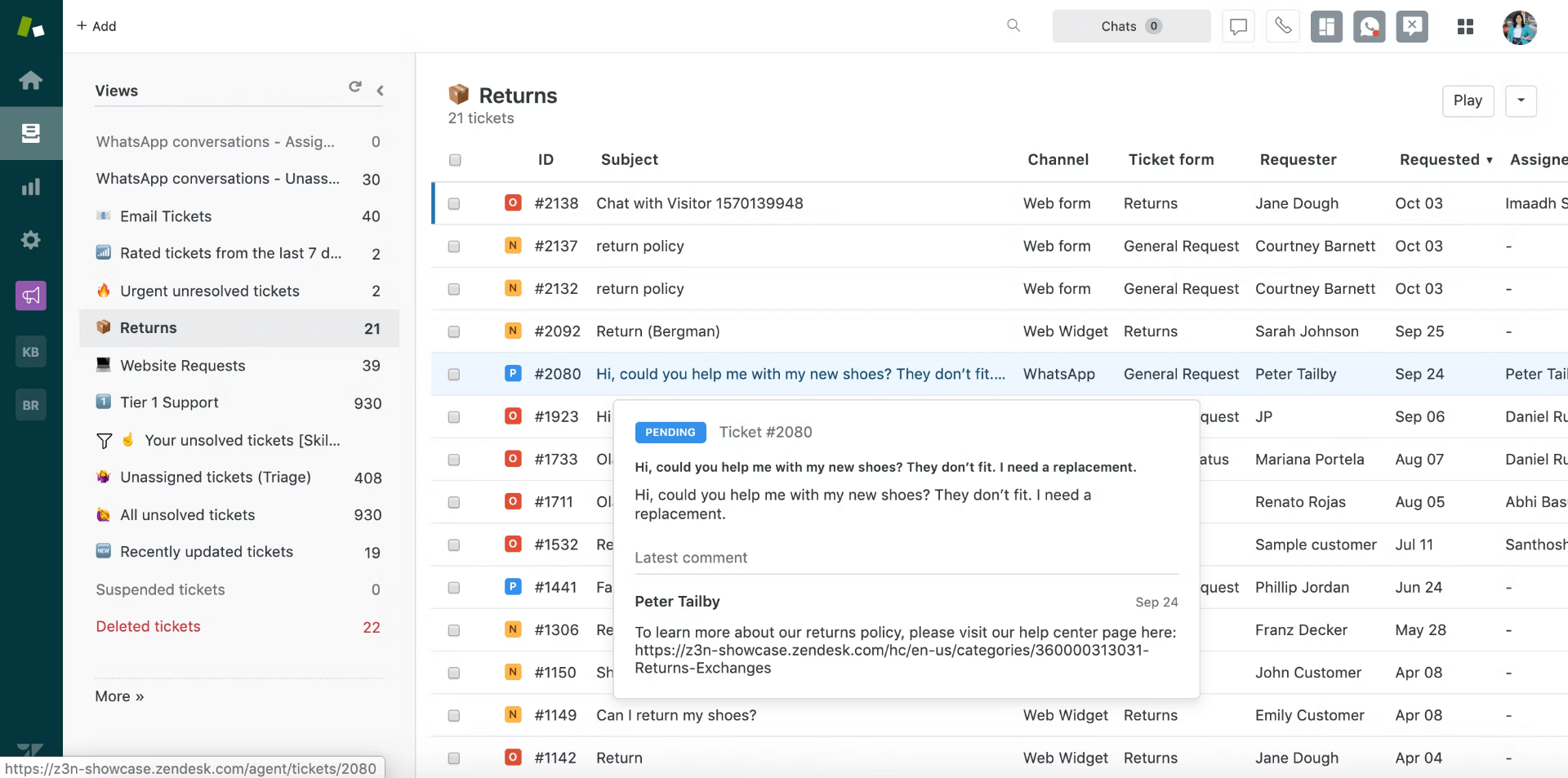
I believe AI-driven customer service is not a futuristic concept; it’s already a reality. Kudos to solutions like Zendesk for integrating AI and ML to revolutionize customer service and agent operations.
Zendesk’s AI tools excel at identifying customer intent and suggesting auto-responses, ensuring agents are well-prepared and capable of resolving issues swiftly. I used the tool to deploy intelligent bots on our website and help center to offer round-the-clock assistance.
I recommend considering Zendesk’s integration with WhatsApp, Facebook Messenger, and Instagram. It will enable your agents to manage all social media inquiries and complaints in one unified platform.
Besides the merits, I think many startup and small business owners will find Zendesk quite expensive. If your team is on a tight budget, this may not be the best solution for you.
What you’ll like:
- Inherent intelligent ticket routing to prevent ticket backlog
- Customizable chatbots for gathering crucial customer information, such as names and issue types
- An integrated help center that encourages self-service
- Comprehensive reports that provide insights into service requests and complaints across various channels
What you won’t like:
- While feature-rich, Zendesk’s pricing can be relatively expensive
- The platform comes with a steep learning curve
Pricing:
Starts at $55/user/month
3. HelpSpot – Best for Software Customization
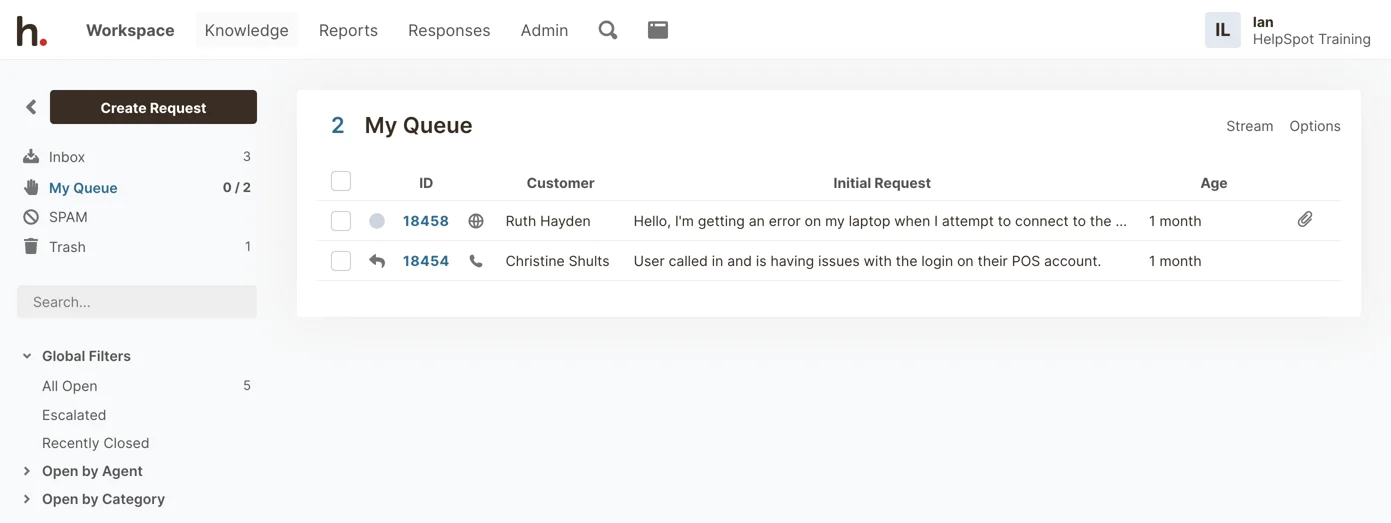
Your ticketing system should not appear alien to your team. With rich customization features, you can mold it per your unique needs and enjoy a stress-free experience.
This reminds me of HelpSpot, another popular software loaded with customization and branding capabilities. For instance, while using HelpSpot, I could add multiple custom fields to store additional information about customer requests or complaints.
I also liked its wide range of pre-designed templates that helped us customize the self-service portal to match our brand’s design and visual aesthetics.
Having said that, I wasn’t much impressed with HelpSpot’s training materials. I feel their team needs to add more content to their knowledge base to help users make the most of their tool.
What you’ll like:
- You can choose between on-premise and cloud versions, which gives you more flexibility for software deployment
- Contact forms help you capture relevant information for each request
- Export reports in simple steps and share them with key stakeholders
- If someone else is working on the same ticket, the system will let you know automatically
What you won’t like:
- HelpSpot should provide more detailed help articles and user guides to help users get to speed
- The User Interface (UI) hasn’t changed much in the last few years
Pricing:
Starts at $699/year for 3 agents
4. LiveAgent – Best for Live Chat
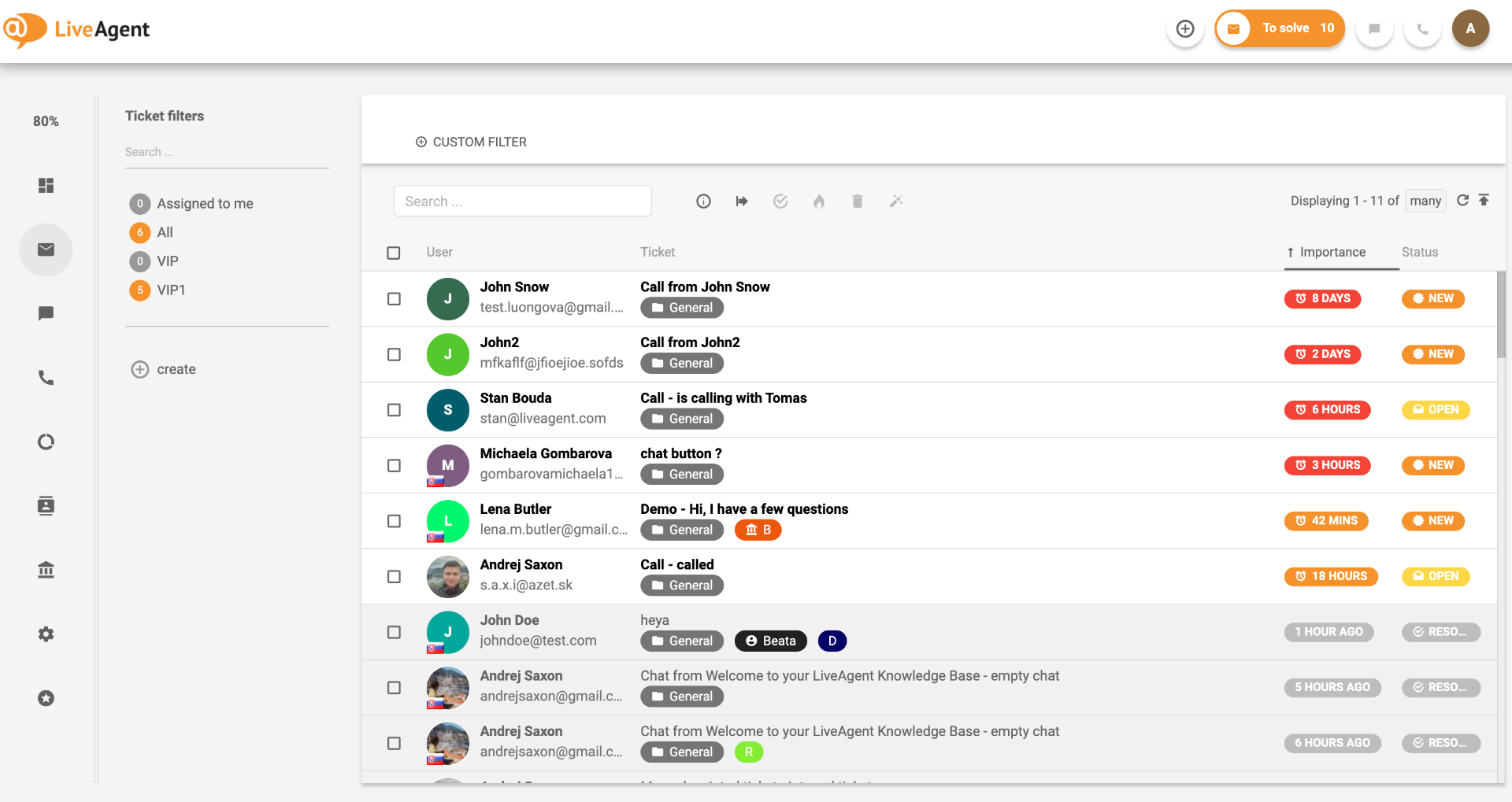
Although email is useful, your customer service suite lacks completeness without a live chat feature. This is where LiveAgent steps in!
With its adaptable chat widgets, my team could provide one-click assistance, enhance engagement, and simplify the customer’s buying process.
I’ve also used this tool to automatically invite customers to chat based on their website behavior, like the time they spend on the site.
LiveAgent will surely help you automate manual tasks, promote internal collaboration, and make informed business decisions using data-driven insights. I’d also recommend integrating LiveAgent with Mailchimp to manage subscriptions and enhance your email marketing efforts.
What you’ll like:
- Managers can track the time spent by customer service agents on each ticket
- The flexibility to set up chat, feedback, and contact widgets in multiple languages
- Gamification features to motivate and reward agents for their performance
- Channel-specific reports to understand which communication channels are most frequently used
What you won’t like:
- The Small Business plan is limited to just three email inboxes
- Currently, LiveAgent does not offer any feature for creating your own chatbots
Pricing:
Starts at $9/user/month
5. Freshdesk – Best for Team Collaboration
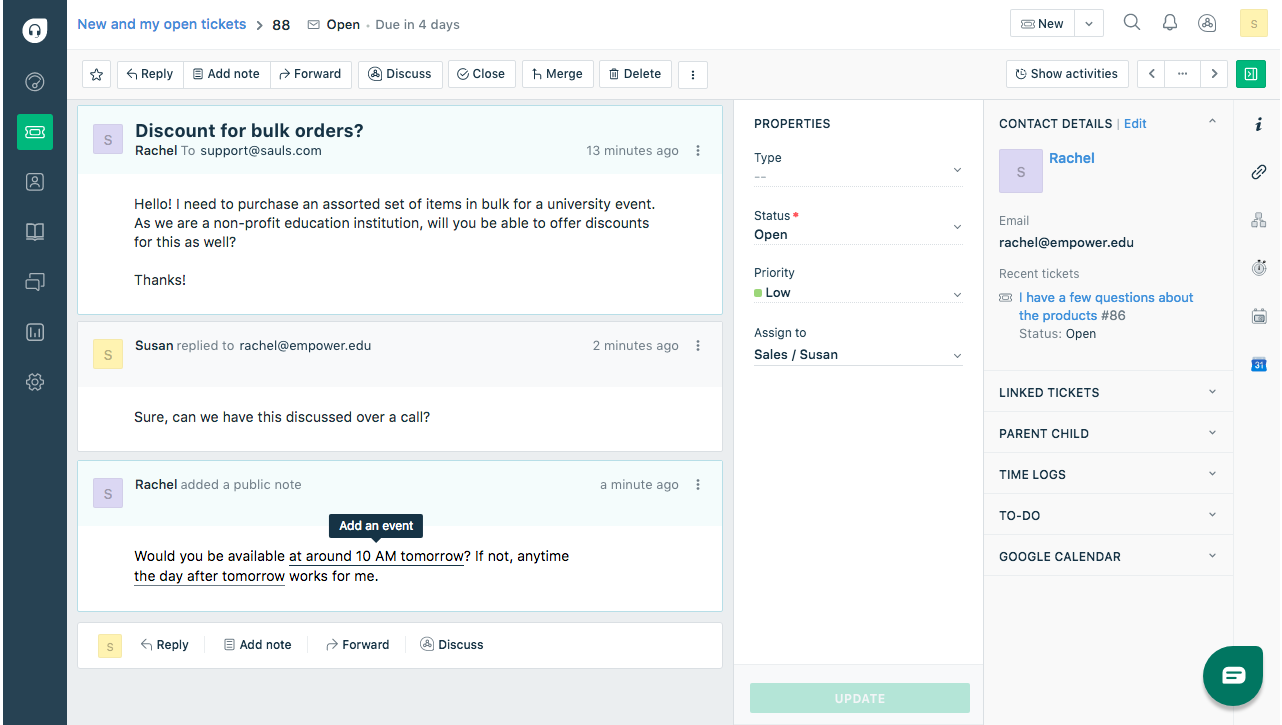
I’ve consistently emphasized this idea, “Exceptional customer service is the result of teamwork.”
I was looking for customer service ticketing software with great in-built team collaboration features when a colleague recommended considering Freshdesk. This solution helped my remote service agents seamlessly collaborate with the in-office team to deliver top-notch service.
Whether my agents were in the office or the field, they could seamlessly access customer issues, respond to tickets, and collaboratively author internal knowledge base articles. Also, we distributed the support ticket ownership among multiple agents to expedite ticket resolution.
On the downside, some users might find Freshdesk somewhat complicated. A wide variety of features on the main dashboard can be overwhelming for new users.
What you’ll like:
- Multichannel customer service across email, phone, live chat, and more
- Live dashboard and reports for insights into agent performance and activities
- Integration with leading file-sharing tools like Dropbox and OneDrive
- Parent-child ticketing feature for breaking down complex issues into manageable tickets
What you won’t like:
- The extensive array of features could be overwhelming for certain users
- The Growth plan may lack some essential features, including automated ticket routing, forms, custom reports, and more
Pricing:
Starts at $15/user/month
6. Zoho Desk – Best for Personalized Service
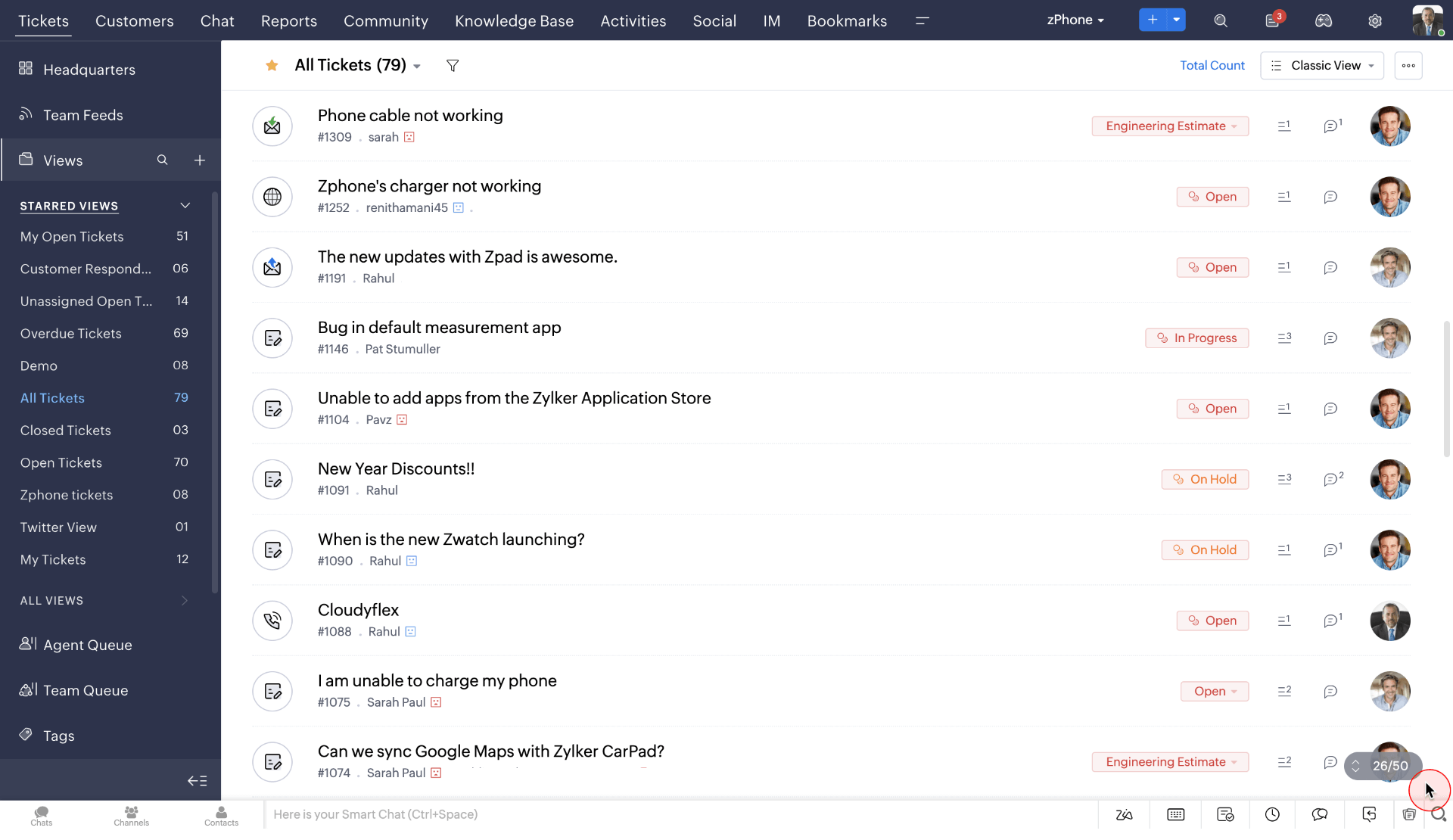
Every business grapples with a common question: “Who are our customers?”
I believe Zoho Desk, in combination with its integration Zoho CRM, holds the answer. Zoho Desk is an intuitive customer support ticket software that leverages customer information to foster personalized interactions and enhance agent productivity.
For example, whenever I open a support ticket, I can effortlessly access customer details, support history, purchase records, and other relevant information. This sets the perfect platform for personalized assistance!
If you serve a global customer base and lack a 24/7 support team, fret not. I suggest you use this tool to create a multi-brand help center, empowering both current and potential customers to find solutions independently.
What you’ll like:
- A multi-brand help center that promotes self-service
- AI-powered sentiment analysis for a better understanding of customer emotions and expectations
- An online community forum for customers to voice concerns and explore solutions
- Seamless integration with Zoho CRM, bridging the gap between sales and support
What you won’t like:
- More industry-specific email response templates should be added
- Telephony features and capabilities are exclusively available in top-tier plans
Pricing:
Starts at $14/user/month
7. HubSpot Service Hub – Best for Customer Portal
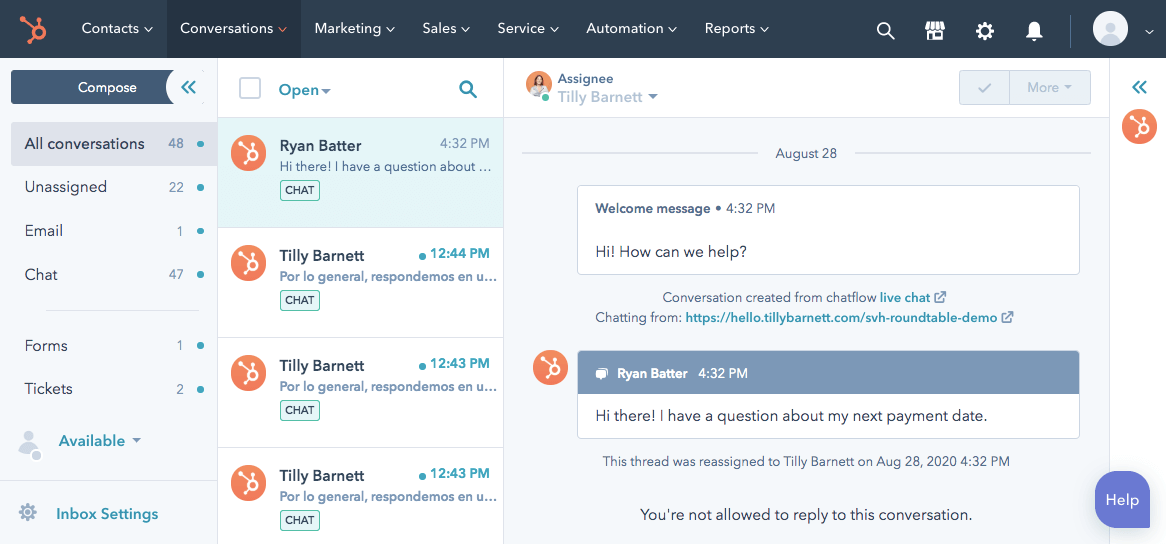
I firmly believe that building an online customer portal is essential for enhancing engagement and fostering transparency with your customers.
HubSpot Service Hub is designed with this principle in mind, facilitating the swift creation of an online customer portal.
We’ve used HubSpot for around six months, and setting up a branded customer portal was a breeze. Customers could conveniently access this portal to monitor the status of their tickets, submit new requests, and check any service-related updates or news.
Also, I found HubSpot’s shared inbox feature quite appealing. It streamlined our customer service interactions by bringing email, chat, and Facebook Messenger into a unified inbox.
What you’ll like:
- Allow customers to access the knowledge base from within the customer portal
- Seamless integration of HubSpot Service Hub with HubSpot CRM, providing your team with valuable contextual information
- Agent roles and permissions for controlling access to the help desk platform
- Common or repetitive customer questions can be converted into knowledge base articles
What you won’t like:
- Some users may find SLA configuration and management complex
- The platform lacks an automated ticket-generation feature for live chat messages
Pricing:
Starts at $18/month
8. Spiceworks – Best for Community Support
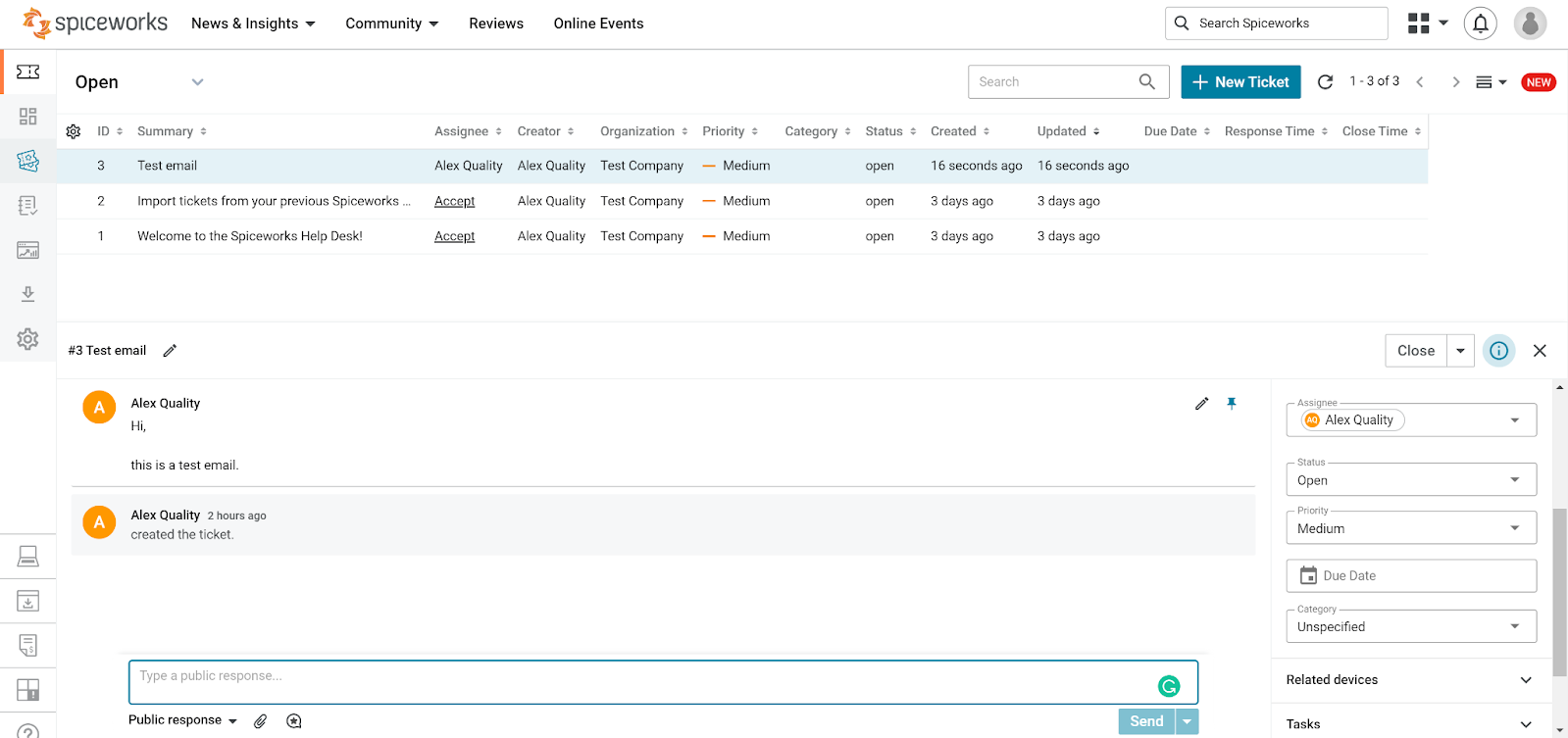
Spiceworks provides a cloud-based help desk system that you can get up and running quickly. With cloud hosting, you don’t have to stress about getting software, finding storage, or maintaining it.
Spiceworks lets you receive end-user requests through a user portal, email, and mobile device. If you’re a support manager who likes to dig into reports and analytics, this tool has much to offer. For instance, you can track how quickly you respond to tickets and how long it takes to close them.
One of the best things about Spiceworks is its active online community. Here, you can connect with other support professionals. This community is a great place to get help, share your knowledge, and work together to solve IT problems.
Whether you have questions or want to share your knowledge, the Spiceworks online community is a supportive place where IT professionals can learn and grow together.
What you’ll like:
- Customizable user portal to encourage self-service and cut down on unnecessary contacts
- Complete ticket history gives agents useful information about a message
- Capture tickets through multiple channels – phone, email, forms, etc.
- Spiceworks mobile app to offer support on the go
What you won’t like:
- It’s free, but you’ll have to put up with unrelated ads
- It can be hard to integrate Spiceworks with your existing tool stack
Pricing:
Spiceworks is free for all users
9. Hiver – Best for Email Ticketing
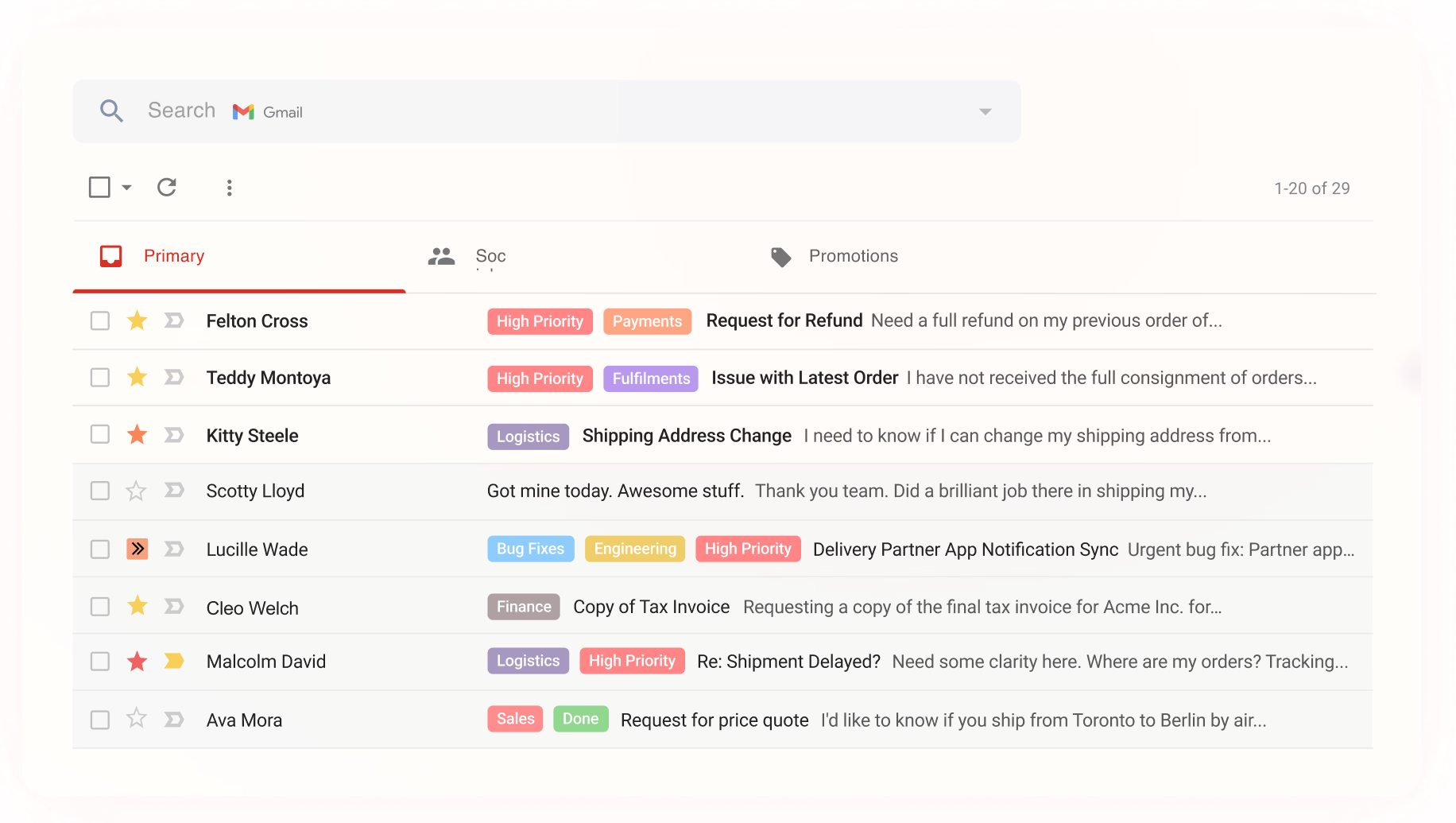
Is your inbox always full with an unending stream of customer service emails? Fear not! I recommend utilizing Hiver to transform this chaos into order.
Hiver, a Gmail-based help desk, seamlessly integrates with your Gmail inbox. Agents can instantly assess the status of emails, whether open, closed, or pending, and conveniently categorize incoming messages with Tags.
I think the most exceptional feature of this platform is the simple interface that your team would be already well-acquainted with. This means there is no need for week-long software training sessions.
On the downside, Hiver is solely designed for Gmail users. So, if your team uses any other email client, this platform isn’t for you.
What you’ll like:
- Accessibility to email and chat conversations within Gmail
- Automated email assignments for improved work accountability
- Live chat widget for immediate customer service
- Comprehensive reports for monitoring customer satisfaction ratings and overall team performance
What you won’t like:
- The platform is exclusively designed for Gmail users
- The pricing structure may seem expensive compared to Hiver’s feature set
Pricing:
Starts at $15/user/month
10. Help Scout – Best for Knowledge Base
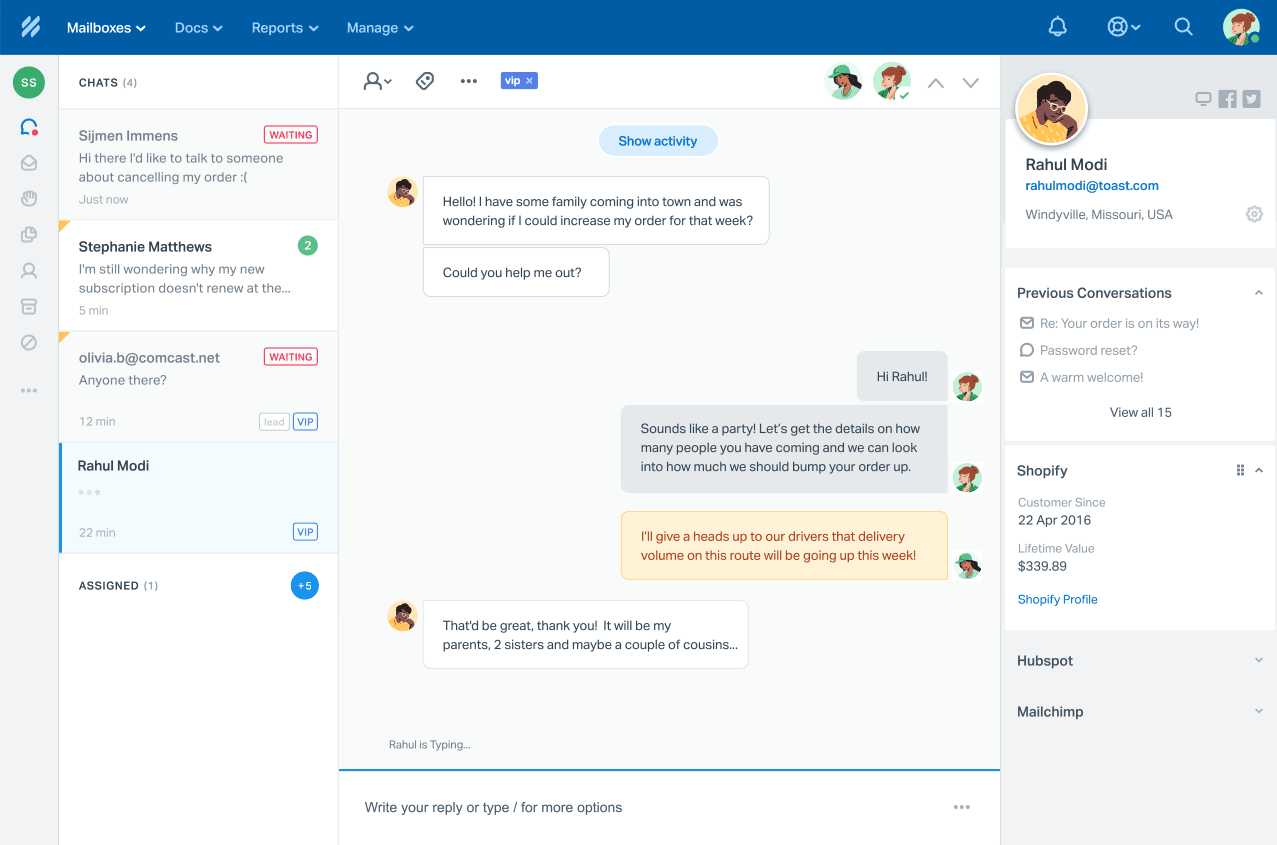
I often advise my peers, “Genuine customer empowerment is centered around self-service.”
Help Scout simplifies the creation of a knowledge base, enabling customers to address issues independently and minimizing the need for agent intervention.
When using this tool, adding text, images, hyperlinks, tables, and videos to articles and adjusting SEO details is incredibly simple.
What’s more? Help Scout features an intuitive user interface (UI) resembling a standard email inbox. If you are a support manager, I’m sure you will love channel-specific reports that tell you which communication channels are the most popular among customers.
What you’ll like:
- Convenient access to customers’ past interactions, contact details, etc., for personalized service
- Knowledge base articles that enhance the self-service experience
- Native mobile apps for Android and iOS to support customers on the go
- A library of saved email templates that reduce first response time
What you won’t like:
- The Standard Plan is restricted to two shared inboxes
- More variety in live chat widget designs for easier customization would be beneficial
Pricing:
Starts at $20/user/month
Which Is the Best Customer Support Ticketing Software?
So, after all this discussion, which tool deserves to be a part of your team?
Well, I think the answer depends on your team size, customer service budget, features required, and multiple other factors.
If you are still clueless about which tool to choose, here are my top 3 picks:
Option A: ProProfs Help Desk
ProProfs Help Desk is the perfect choice for multichannel ticketing. It enables your agents to receive and manage tickets from various channels, including email, live chat, web forms, chatbots, and more, all within a unified platform. Also, you can use this platform to create an online knowledge base, build powerful chatbots for your website, and share surveys to monitor the customer experience.
Option B: LiveAgent
LiveAgent captured my attention with its live chat capability, and I’m confident you’ll be just as amazed. You can tailor the live chat widget to match your website’s design, elevating lead generation. Also, the tool simplifies the tracking of your social media complaints and requests, consolidating them in a single dashboard.
Option C: Hiver
If email is your primary customer service channel, Hiver can be an excellent option. The tool converts your email inbox into a full-fledged help desk. Also, you can easily manage email and live chat conversations right from your inbox.
If you’re still uncertain, my recommendation is to give ProProfs Help Desk a try. It offers a comprehensive customer support package featuring a robust ticketing system, knowledge base, live chat, surveys, and more.
Before making any financial commitments, I strongly advise you to take advantage of the free trial of your chosen tool and personally explore the user interface and various other capabilities. If you have additional questions, feel free to scroll down and explore this small FAQ section.
Learn More About Customer Service Ticketing Systems
Q. What is a customer service ticketing system?
A customer service ticketing system is a software solution businesses use to manage and track customer inquiries, requests, and issues. It assigns a unique ticket ID to each customer interaction, facilitating efficient organization, prioritization, and resolution of customer support issues. It also provides a centralized platform for customer communication and support team collaboration.
Q. What is the cost of the customer service ticketing system?
The cost of a customer service ticketing system varies widely based on factors such as the software provider, the number of users, and the features included. Pricing typically ranges from a few dollars per user per month for basic plans to higher monthly fees for more advanced functionality.
Some tools even offer a forever-free plan to help you get started. For instance, ProProfs Help Desk is completely free for a single user, whereas paid plans start from $20/user/month.
Q. What are the key features to look for in a customer service ticketing system?
Some notable features of a ticketing system are:
- Ticket Management: Efficient creation, tracking, and assignment of support tickets.
- Multi-Channel Support: Ability to handle customer inquiries from various communication channels.
- Knowledge Base: A centralized repository of helpful articles and resources.
- Reporting and Analytics: Insights into support performance and customer trends.
- Collaboration Tools: Features that promote internal team communication and problem-solving.
- Mobile Accessibility: Access to support tools on mobile devices.
Q. Why do businesses need a ticketing system for customer service?
Whether you are a small business or a large enterprise, you need a ticketing system for customer service to streamline and organize customer inquiries and support requests. It ensures prompt and efficient issue resolution, maintains a record of customer interactions, and enables effective team collaboration, ultimately enhancing customer satisfaction and service quality.
Q. How can automation improve customer service through a ticketing system?
Automation in a ticketing system can significantly enhance customer service by simplifying and expediting various aspects of the support process. Customer service automation streamlines repetitive tasks, such as ticket routing, notification sharing, data entry, and basic troubleshooting, freeing agents to focus on more complex and value-added aspects of customer support.
FREE. All Features. FOREVER!
Try our Forever FREE account with all premium features!