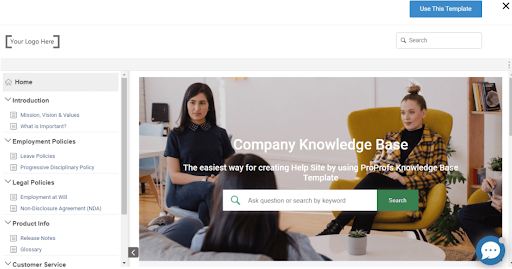I’ve always believed that winning customers is easy; keeping them is the real challenge. And who knows this better than SaaS business owners who are heavily dependent on recurring subscriptions?
But when customers constantly complain about bugs and downtimes or inquire about subscription prices, how do you resolve their issues in time and make them buy again?
The answer lies in a simple yet powerful tool—SaaS help desk software.
It can help you automate support workflows, track bugs and issues from start to finish, and delight customers. In this blog, I will reveal the top ticketing systems that will perfectly match your support needs.
Ready to turn customers into lifelong subscribers? Let’s go!
What Is SaaS Help Desk Software?
SaaS help desk software is a customer support solution tailored to meet the unique needs of subscription-based businesses. The tool helps SaaS companies streamline customer interactions, manage support tickets efficiently, and provide self-service options.
A SaaS help desk typically includes features such as multi-channel support, workflow automation, AI-powered customer intent analysis, and a knowledge base.
For SaaS companies, retaining customers and reducing churn is crucial, which further underscores the help desk software importance in enhancing customer satisfaction and loyalty. A well-equipped SaaS help desk not only resolves issues efficiently but also provides valuable insights into customer needs, helping businesses improve their product offerings and overall user experience.
What Are the Benefits of SaaS Help Desk Software?
Why use a SaaS help desk system? There are several attractive benefits of help desk software that your customer service team can enjoy.
- Enjoy Anytime, Anywhere Acess
There was a time when customer service agents had to be at their respective office desks to support customers. However, with the best SaaS help desk software, agents can access their help desk platform anytime and anywhere.
So what does this mean? Well, modern help desk tools offer cloud access. This means that agents can simply log in to the portal from their desktops, laptops, tablets, or mobile devices, as long as they are connected to the internet. This convenience is a hallmark of a cloud based help desk system.
- Manage Issues on Multiple Channels
Different customers have different preferences when it comes to customer service channels. While some prefer the instant responsiveness of live chat, others prefer the reliability of email support.
The best help desk ticketing system can help you capture customer requests, issues, and complaints from various communication channels. You can monitor conversations on email, live chat, web forms, help center, and more. This allows you to track every ticket and ensure not a single message can slip through the cracks.
- Reduce Tickets With a Knowledge Base
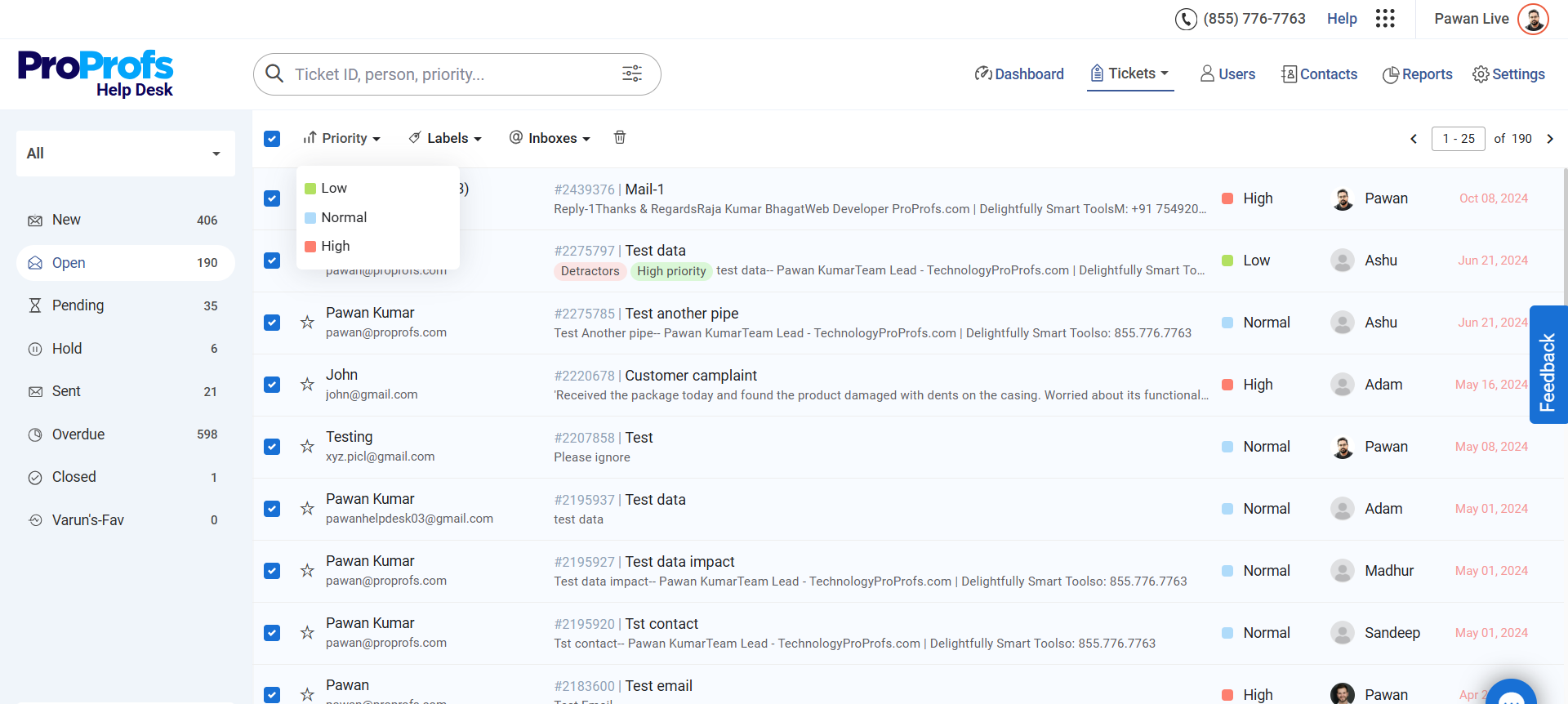
SaaS businesses often get repeat inquiries related to product pricing, subscriptions, discounts, cancellations, and more. When you create a self-service help center, you can allow customers to solve their routine queries on their own.
For instance, if customers have any questions about cancellations, they can simply visit your FAQ section and read about the cancellation policy. This will allow you to reduce the ticket volume and ensure agents have enough time to focus on high-priority issues.
- High Flexibility & Scalability
The top SaaS help desk management tools offer greater flexibility compared to on-premise versions. Users can enjoy flexible pay-per-user plans based on their needs and cancel their subscriptions anytime they want. Instead of making a heavy, one-time investment, you can pay only for the features you need.
In addition, the tool can be easily scaled to meet your growing customer service needs. For instance, you can opt for top-tier plans to get more powerful features and accommodate more agents.
Spotlight on the Top 3 SaaS Help Desk Software: A Quick Overview
I understand that you may not have the time to read through each tool’s description and pricing details.
To ease your decision-making, I’m sharing my top 3 recommendations right away.
Option A: ProProfs Help Desk
If you’re seeking an AI-powered help desk tool to automate repetitive tasks, foster cross-team collaboration, and provide personalized service, ProProfs Help Desk is the ideal choice. What makes it even more appealing is that ProProfs Help Desk offers a forever-free plan for startups and small businesses.
Option B: Zendesk
If price is not a big factor for your business, you can also choose Zendesk for your team. The tool lets you create an online help center and community forum to encourage self-service and reduce ticket volume.
Option C: Zoho Desk
Zoho Desk is a robust help desk solution designed for contextual support, enabling businesses to deliver personalized customer service. With multichannel support and seamless integrations, it streamlines ticket management and improves agent productivity.
List of 12 Best Help Desk Software for SaaS
After months of research, I’ve compiled some of the best AI help desk software that are a hit among SaaS business owners. While I’ve used most of these tools personally, others were discovered by scanning through hundreds of SaaS help desk software reviews on sites like G2 and Capterra.
Here is a quick overview of all the tools and their pricing details:
| Software | Best For | Pricing |
|---|---|---|
| ProProfs Help Desk | AI-Assisted Help Desk for Customer Delight | FREE for a single user. Plans start at $19.99/user/month for 2 or more users. |
| Freshdesk | Multichannel Communications | Starts at $15/user/month. |
| Help Scout | Customer Conversations & Unified Platform | Starts at $50/month. |
| HubSpot Service Hub | HubSpot Users | Starts at $15/user/month. |
| Jira Service Management | Collaboration Between Dev & Ops Teams | Starts at $19/user/month. |
| Zendesk | Large Businesses & Enterprises | Starts at $55/user/month. |
| LiveAgent | Chat-Based Support | Starts at $15/user/month. |
| Kayako | Customer Self-Service | Custom pricing. |
| Spiceworks | Open-Source Ticketing System for Small IT Teams | Free with limitations. |
| HappyFox | Insightful Reports & Analytics | Starts at $24/user/month. |
| Zoho Desk | Contextual Support | Starts at $14/user/month. |
| Jitbit | Mobile Help Desk App | Starts at $29/user/month. |
1. ProProfs Help Desk – Best for AI-Assisted Help Desk for Customer Delight
I have been using ProProfs Help Desk for over three years now, and feel it’s the best help desk software for SaaS businesses—thanks to its AI and automation capabilities.
From ticket routing to report generation, there are multiple tasks that my team has successfully automated. In fact, we have witnessed a 2X improvement in our first response time and consequently, our CSAT score has also gone up.
We make the most of AI features like ticket summarization and AI-generated responses. For example, ProProfs AI instantly generates concise summaries of customer issues, allowing my agents to grasp the context quickly. Also, response suggestions help us reply faster with higher accuracy.
I really love the canned responses feature that lets me share quick replies to common customer issues related to product pricing, integration challenges, plan upgrades, etc. I’m sure you will find the tool’s omnichannel capabilities quite impressive as it lets you manage customer issues from email, live chat, web forms, and other channels.
The ProProfs Help Desk team realizes that your SaaS business relies heavily on repeat customers. For this, the tool allows you to share automated CSAT surveys to monitor the customer service experience.
What You’ll Like:
- An easy-to-use interface can help your team get started in no time
- ProProfs Live Chat, Knowledge Base & CSAT for a complete solution
- Multichannel ticketing via email, live chat, help center, and web forms
- Ticket prioritization for urgent customer issues that demand immediate attention
What You May Not Like:
- Since it’s a cloud-based solution, there is no on-premise version available
- A dark user interface option is not available
Pricing:
- FREE for a single user. Plans start at $19.99/user/month for 2 or more users.
This is what Steve Organek, the founder of Shavershebang.com, had to say about ProProfs Help Desk.

Read Full Case Study ">Watch Video
2. Freshdesk – Best for Multichannel Communications
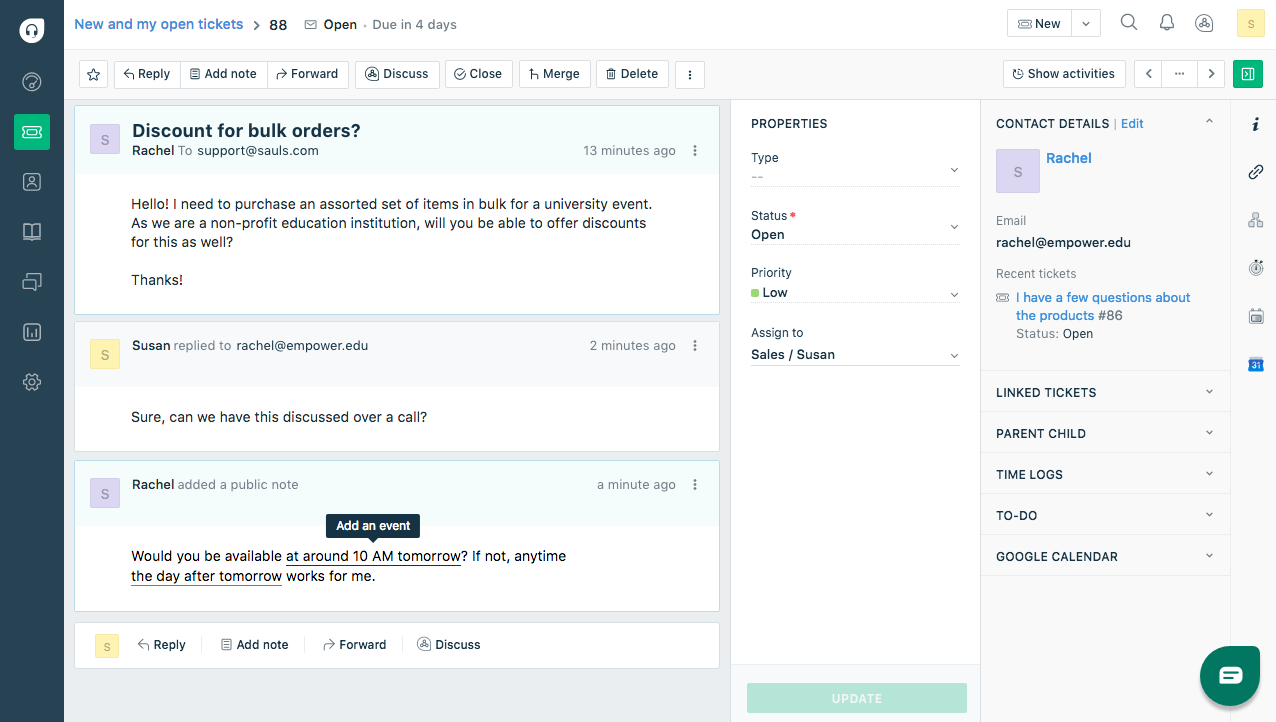
Image Source: Freshdesk
Freshdesk is another cloud-based help desk platform designed to streamline customer interactions across multiple channels. I like its omnichannel capabilities, which allow my team to manage emails, chats, calls, and social media conversations in a single interface.
The software also offers automation features to categorize, prioritize, and assign tickets efficiently. AI-powered chatbots and self-service portals further enhance customer support.
Whether you’re a small business or a large enterprise, Freshdesk ensures smooth communication with your customers. However, on the downside, some advanced features like custom fields and automated ticket routing are only available in higher-tier plans.
What You’ll Like:
- Omnichannel support for email, chat, phone, and social media
- AI-powered automation for ticket routing and resolution
- Self-service portal with a knowledge base and community forums
- Canned responses and SLA management for quick support
What You May Not Like:
- Some advanced features are available only in higher-tier plans
- Reporting features can feel limited for complex analytics
Pricing:
- Starts at $15/user/month. A free plan is available with limitations.
3. Help Scout – Best for Customer Conversations & Unified Platform
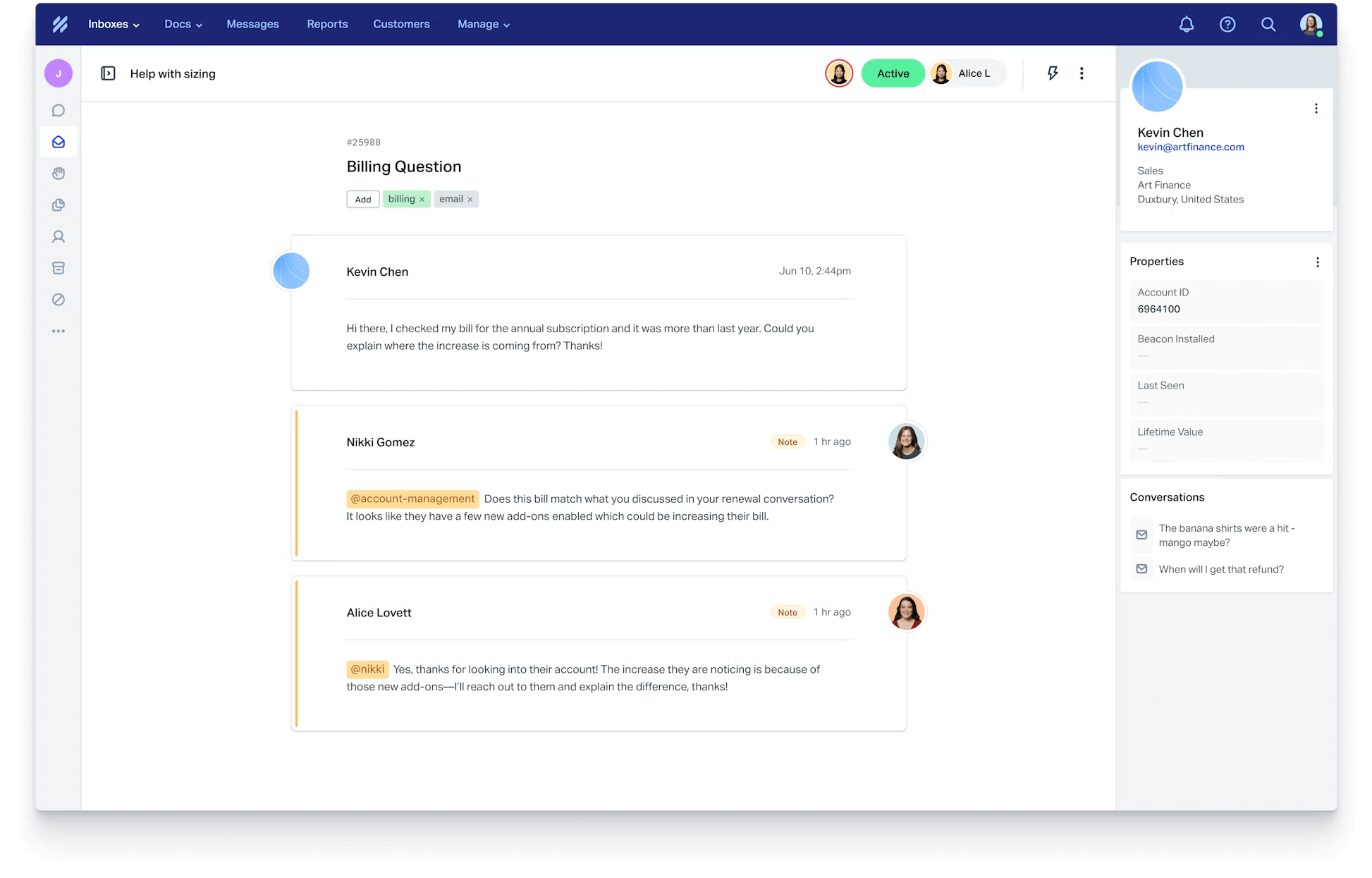
Image Source: Help Scout
I used Help Scout for more than six months as it prioritized personalized customer conversations. Unlike traditional ticketing systems, it offered a shared inbox that felt like email, making it easier for my team to collaborate.
Overall, the platform includes automation tools, knowledge base creation, and in-app messaging. It also integrates with popular business tools like Slack and HubSpot for seamless workflow management.
If you’re looking for a customer-centric help desk with a focus on simplicity, Help Scout is a great option. However, limited customization options in reporting can be a potential drawback.
What You’ll Like:
- Shared inbox for seamless team collaboration
- Beacon widget for proactive customer messaging
- Automation workflows for ticket assignments and follow-ups
- AI-powered reporting for insights into customer interactions
What You May Not Like:
- Lacks built-in live chat and phone support
- Limited customization options for reports
Pricing:
- Starts at $50/month.
4. HubSpot Service Hub – Best for HubSpot Users
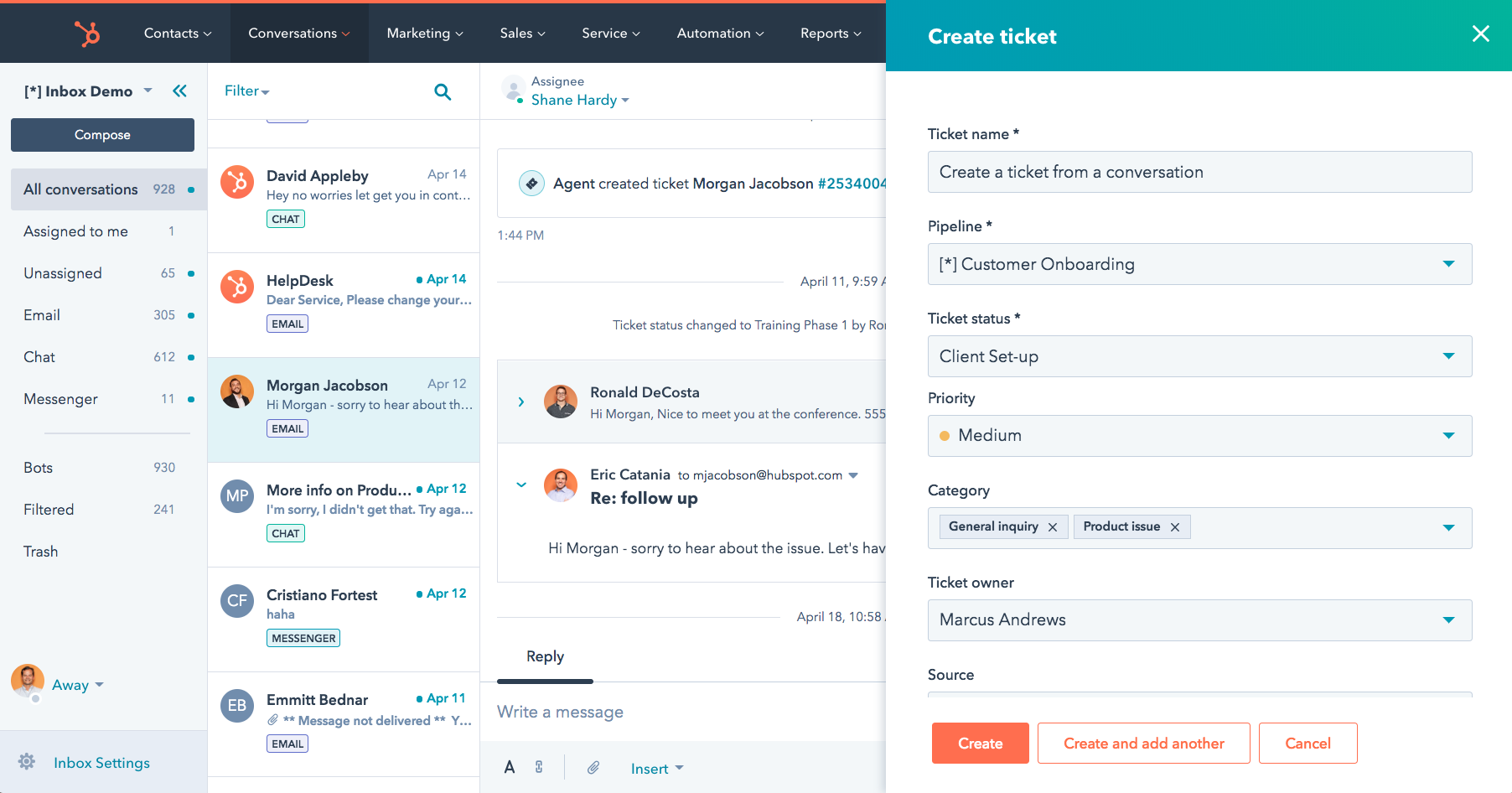
Image Source: HubSpot Service Hub
If you are already part of the HubSpot ecosystem, HubSpot Service Hub can be a powerful help desk solution for your team. It allows teams to track, manage, and resolve customer inquiries from a unified dashboard.
The tool impressed me on several grounds—automation tools for ticketing, feedback collection, and knowledge base management. Also, integration with HubSpot CRM ensures that all customer interactions are recorded for better insights.
Its AI-powered chatbots and self-service tools help businesses reduce ticket volume while improving response times. If you want a help desk solution that aligns with HubSpot’s ecosystem, this is an excellent choice.
What You’ll Like:
- Seamless integration with HubSpot CRM
- AI-powered chatbots for automated responses
- Ticket automation and SLA tracking
- Customer feedback and survey tools
What You May Not Like:
- Advanced features are only available in premium plans
- Can be overwhelming for non-HubSpot users
Pricing:
- Starts at $15/user/month. A free plan is available with limitations.
5. Jira Service Management – Best for Collaboration Between Dev & Ops Teams
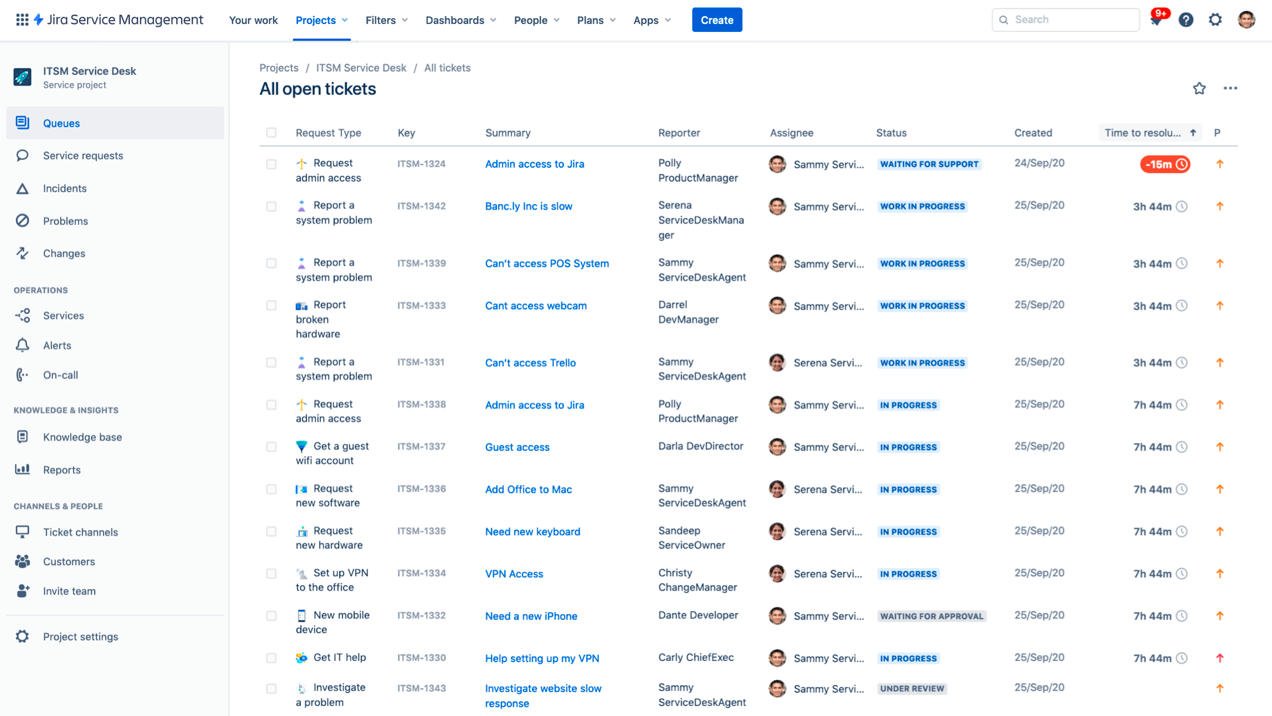
Image Source: Jira Service Management
Jira Service Management is designed for IT and development teams that need seamless collaboration between DevOps and support. It provides powerful automation tools to streamline ticket resolution and service requests.
I like the fact that it includes incident management features, allowing teams to respond quickly to outages and technical issues. With built-in integrations for Confluence and Bitbucket, it creates a unified environment for IT support.
For businesses that need ITSM capabilities with an agile approach, Jira Service Management is a solid choice. However, on the downside, the tool is quite complex and may take some time for first-time users to adjust.
What You’ll Like:
- Advanced ITSM capabilities for incident, problem, and change management
- Automation rules for ticket handling and resolution
- Integration with Atlassian products like Confluence and Bitbucket
- Customizable workflows for DevOps collaboration
What You May Not Like:
- Steeper learning curve for non-technical users
- Requires additional setup for customer support teams
Pricing:
- Starts at $19/user/month.
6. Zendesk – Best for Large Businesses & Enterprises
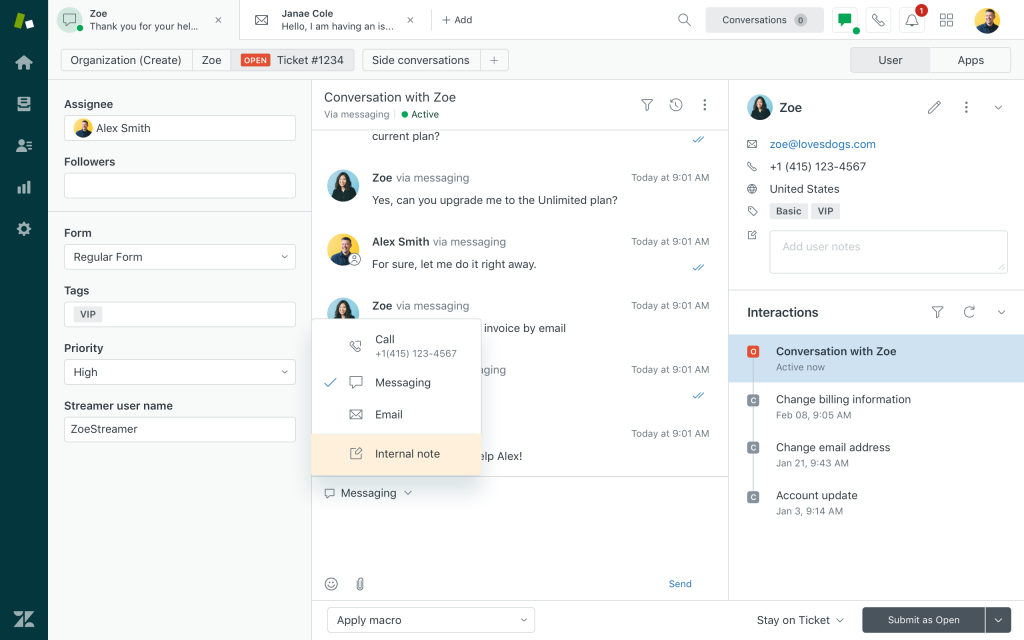
Image Source: Getvoip.com
Zendesk is a powerful SaaS help desk platform designed to support large businesses and enterprises. It offers omnichannel communication, enabling teams to manage email, chat, phone, and social media inquiries from a single dashboard.
I find the platform’s AI-powered automation and robust ticketing system quite useful. They help businesses handle high volumes of customer queries efficiently. With its extensive integrations, Zendesk connects seamlessly with CRM tools, e-commerce platforms, and other business apps.
If scalability and enterprise-grade features are what you need, Zendesk provides the flexibility and advanced tools required to deliver top-tier support.
What You’ll Like:
- AI-powered chatbots and workflow automation
- Omnichannel support with email, chat, phone, and social media
- Extensive integrations with third-party apps and CRM tools
- Advanced analytics for tracking customer interactions
What You May Not Like:
- Expensive for small businesses
- Some users find the interface complex to navigate
Pricing:
- Starts at $55/user/month.
7. LiveAgent – Best for Chat-Based Support
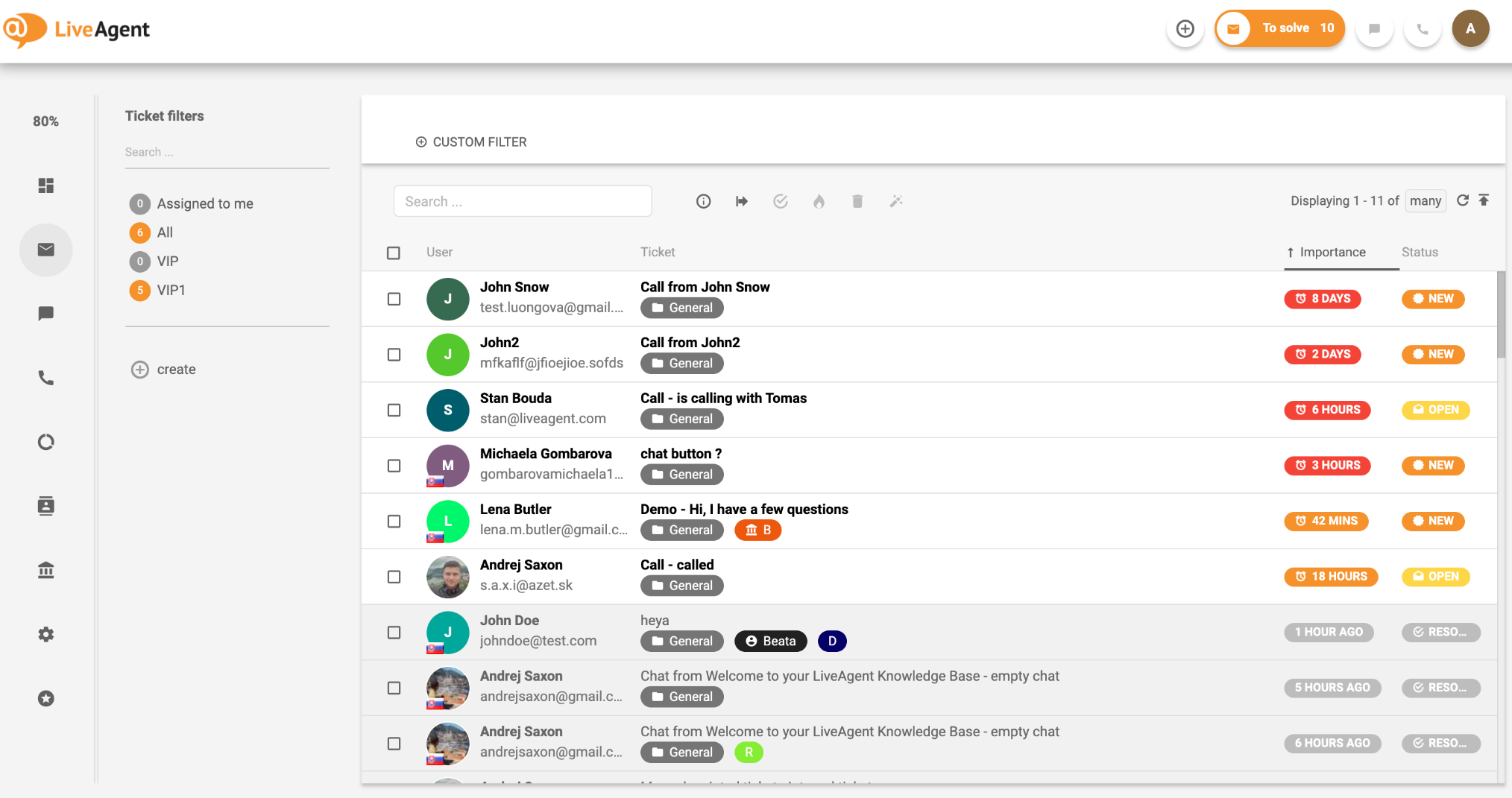
Image Source: LiveAgent
If you want a help desk solution focused on real-time chat-based support, LiveAgent can be a good option. It consolidates customer interactions from multiple channels, including email, live chat, and social media, into a single dashboard.
I’m sure you will like the live chat widget, which is highly customizable and supports proactive chat invitations. It also includes automation tools, ticketing workflows, and a knowledge base to enhance customer self-service.
If your business prioritizes instant chat support and real-time engagement, LiveAgent is an excellent choice. It ensures fast response times and smooth communication.
What You’ll Like:
- Fast and customizable live chat widget
- Unified inbox for handling multiple communication channels
- Automation rules for efficient ticket management
- Built-in call center features
What You May Not Like:
- Limited reporting and analytics features
- Some integrations require additional setup
Pricing:
- Starts at $15/user/month.
8. Kayako – Best for Customer Self-Service
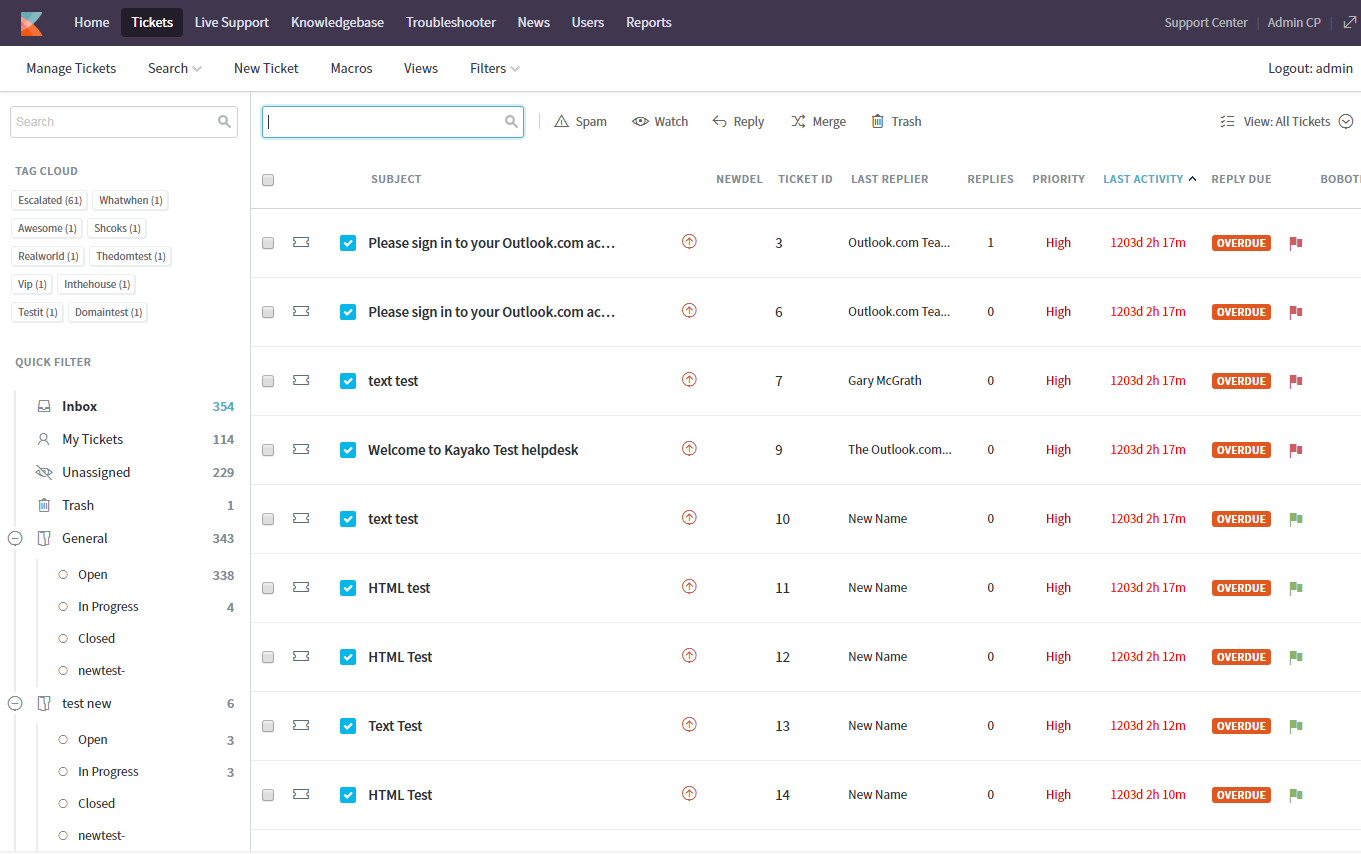
Image Source: Kayako
Kayako is a customer service platform designed to empower users with self-service options. It includes a robust knowledge base, AI-powered search, and a customer portal to reduce ticket volume.
The software provides a shared inbox where teams can track and manage customer conversations across email, chat, and social media. It also supports automation for ticket categorization and assignment.
For businesses that want to minimize support requests while enhancing customer experience, Kayako’s self-service capabilities make it a valuable option.
What You’ll Like:
- Powerful knowledge base and self-service portal
- AI-driven search for quick access to help articles
- Unified customer conversation history across channels
- Customizable automation workflows
What You May Not Like:
- Lacks advanced reporting features
- Limited third-party integrations compared to competitors
Pricing:
- Custom pricing.
9. Spiceworks – Best Open-Source Ticketing System for Small IT Teams
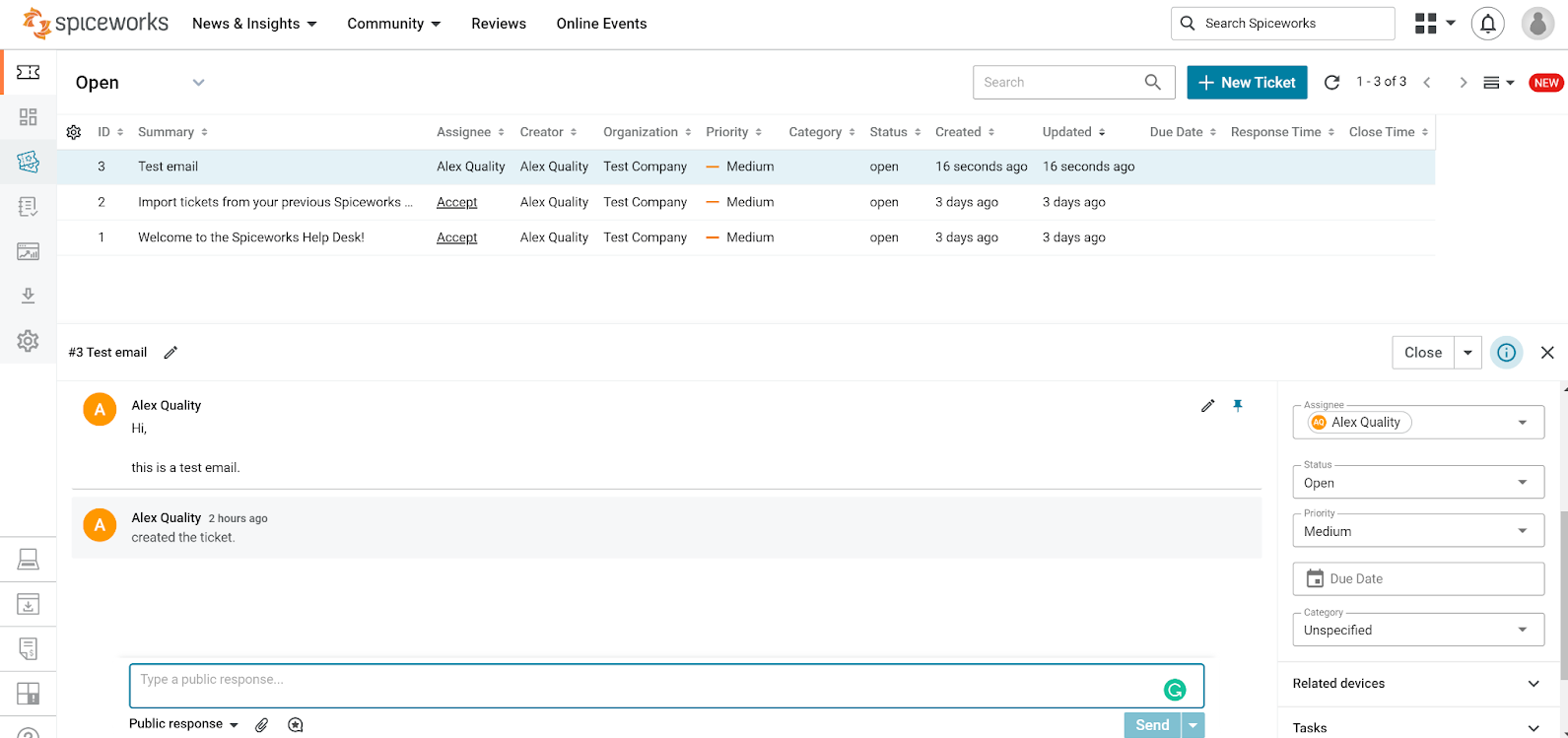
Image Source: LiveAgent
Spiceworks is a free, open-source help desk solution built specifically for IT teams. It provides a simple yet effective ticketing system that allows IT professionals to track, manage, and resolve internal support requests.
While using the tool for around three months, I was impressed with its built-in inventory management, network monitoring, and knowledge base features.
Since it’s free to use, it’s an ideal choice for small businesses or startups looking for a cost-effective solution. However, due to its free pricing policy, the interface is full of advertisements and there is no one to support you when things don’t go as planned.
What You’ll Like:
- Free and open-source ticketing system
- Built-in IT asset and network management
- Customizable ticketing workflows
- Community-driven support forums
What You May Not Like:
- Lacks advanced automation and AI capabilities
- Limited scalability for larger teams
Pricing:
- Free for all users (lacks support and data security).
10. HappyFox – Best for Insightful Reports & Analytics
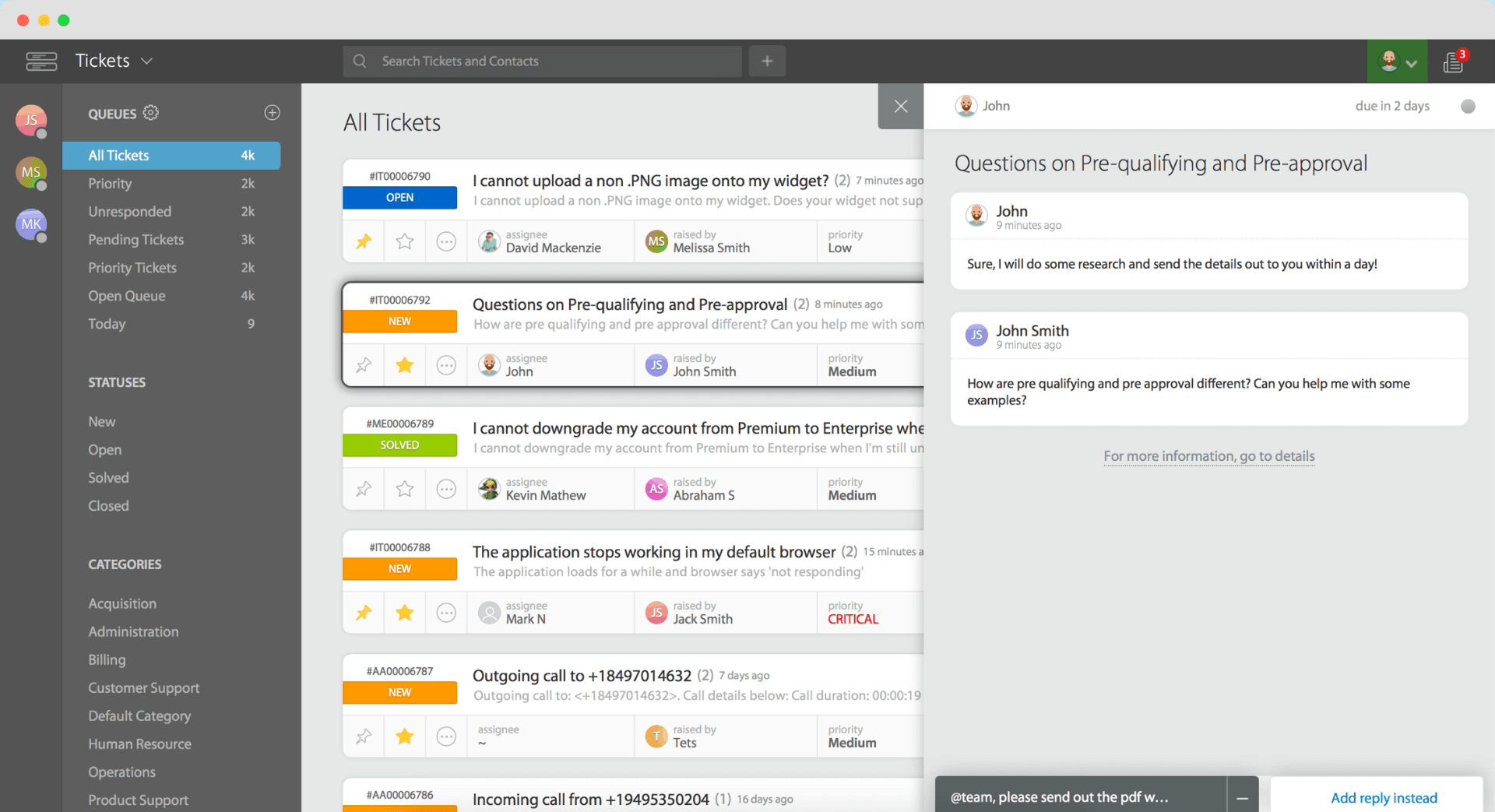
Image Source: HappyFox
HappyFox is a modern help desk solution known for its in-depth analytics and reporting capabilities. It allows businesses to track key support metrics, customer satisfaction, and agent performance in real-time.
The platform also offers automation features, AI-powered ticket categorization, and a robust knowledge base. With its intuitive UI, teams can manage tickets efficiently while making data-driven decisions.
I think if your organization values detailed analytics and reporting, HappyFox will offer you the insights needed to optimize customer support operations. Having said that, expensive pricing plans can be a concern factor for some SaaS businesses.
What You’ll Like:
- Advanced reporting and analytics for performance tracking
- AI-powered ticket automation and categorization
- Customizable self-service knowledge base
- Integration with popular CRM and project management tools
What You May Not Like:
- Higher pricing compared to similar solutions
- Limited customization options for ticketing workflows
Pricing:
- Starts at $24/user/month.
11. Zoho Desk – Best for Contextual Support
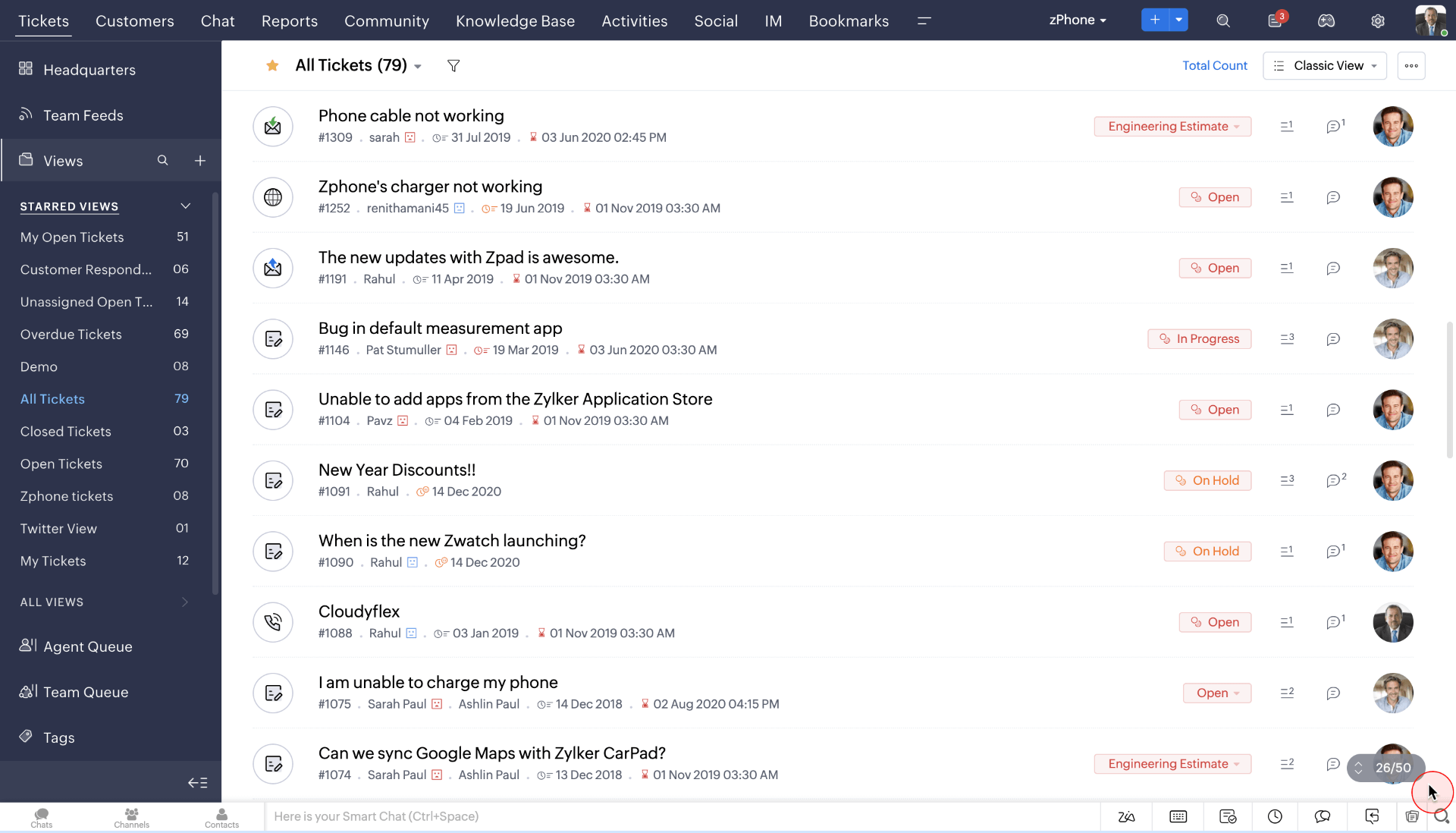
Image Source: Zoho Desk
Zoho Desk is a feature-rich help desk software that provides contextual support by linking customer queries with relevant data. It integrates seamlessly with Zoho CRM to offer a complete view of customer interactions.
The platform includes automation tools for ticket management, a powerful AI assistant, and a self-service portal. Its omnichannel support ensures businesses can engage customers via email, chat, and social media.
For organizations that need an affordable yet powerful help desk, Zoho Desk delivers strong automation and contextual support features.
What You’ll Like:
- AI-powered assistant for ticket resolution suggestions
- Seamless integration with Zoho CRM and third-party tools
- Automated ticket routing and prioritization
- Multi-channel support for email, chat, and social media
What You May Not Like:
- Some features require a learning curve
- Limited third-party integrations outside Zoho’s ecosystem
Pricing:
- Starts at $14/user/month.
12. Jitbit – Best for Mobile Help Desk App
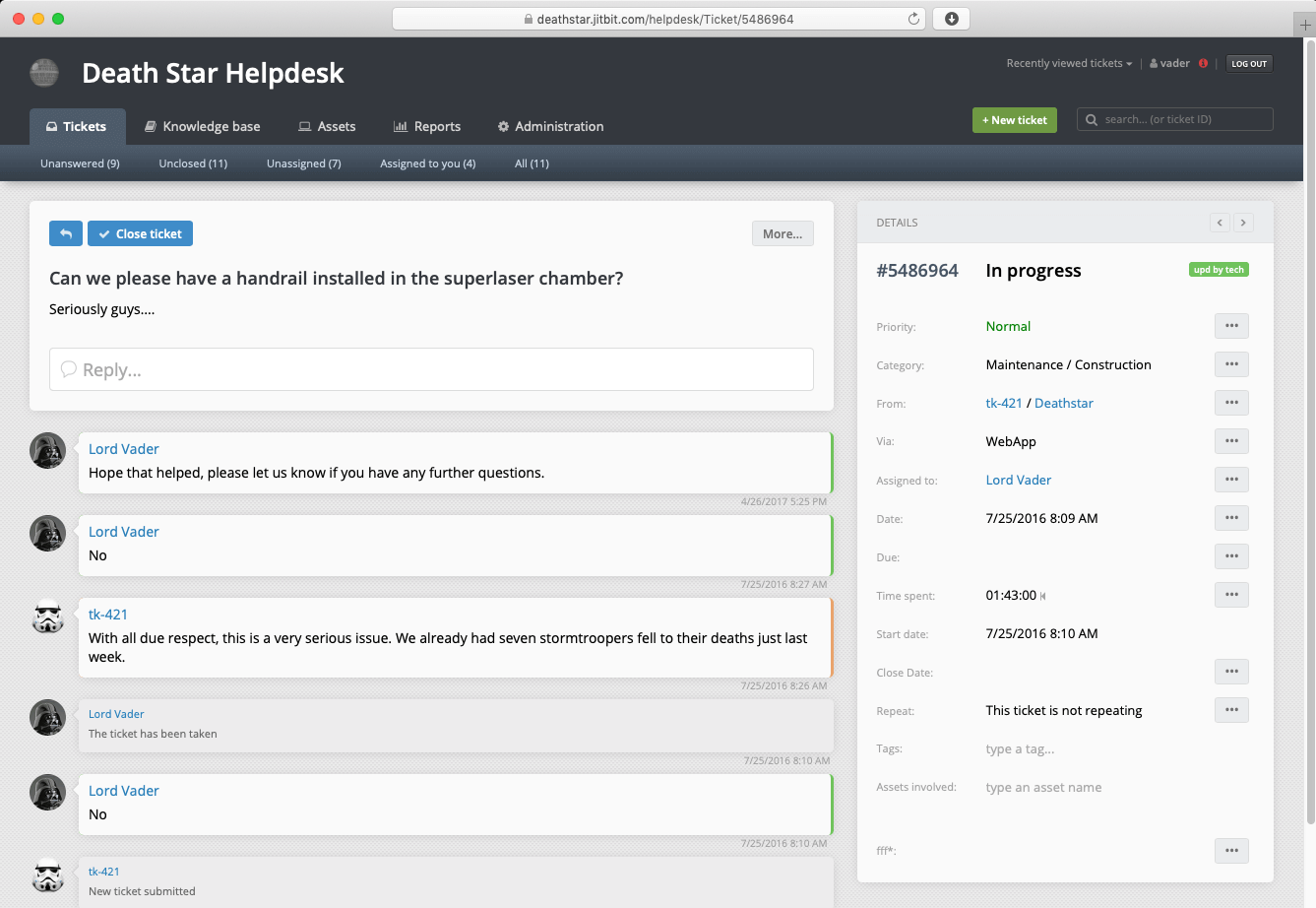
Image Source: JitBit
Jitbit is a lightweight and mobile-friendly help desk platform that allows teams to manage support tickets on the go. With its web-based and on-premise options, businesses have flexibility in deployment.
The mobile app ensures that support agents can access, assign, and respond to tickets anytime, making it ideal for teams needing remote access. It also offers automation rules, canned responses, and integrations with email clients.
If your team needs a mobile-first help desk that’s easy to use, Jitbit is a solid choice. It provides essential ticketing features without unnecessary complexity. However, it’s slightly more expensive compared to other SaaS-based help desk software.
What You’ll Like:
- Mobile-friendly help desk with a responsive app
- Email-based ticketing system with automation rules
- Canned responses for faster issue resolution
- Lightweight and easy to deploy
What You May Not Like:
- Limited integrations with third-party business apps
- Slightly expensive compared to other help desk tools
Pricing:
- Starts at $29/user/month. A free plan is available with limitations.
FREE. All Features. FOREVER!
Try our Forever FREE account with all premium features!
What Are Some Must-Have Features of SaaS Help Desk Software?
In order to choose the best tool, you must have a clear understanding of the most in-demand features. Here are some of the top SaaS help desk ticketing system features:
- Ticket Prioritization
Ticket prioritization can help you keep your inbox well-organized. You can categorize tickets based on their priorities, such as High, Low, or Normal.
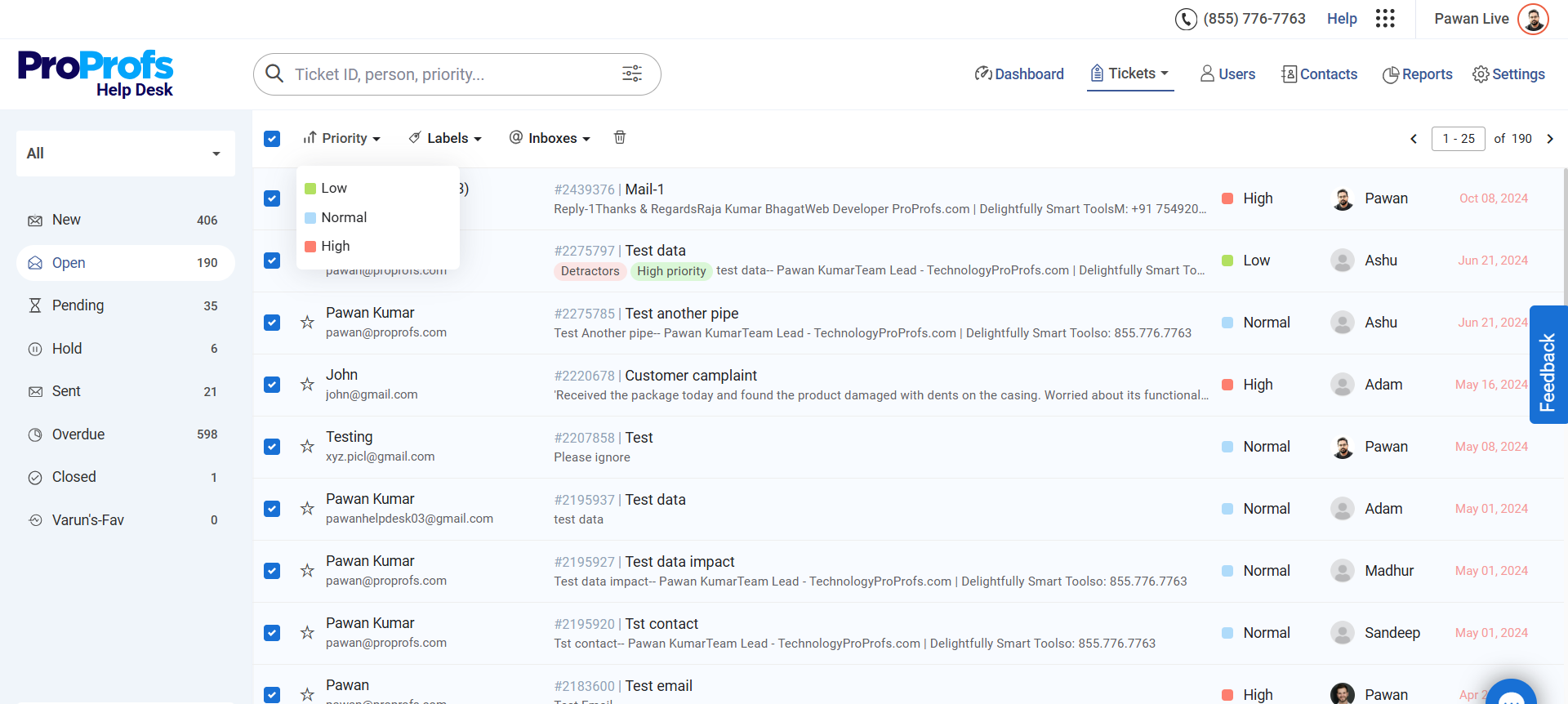
This way, the moment agents log in to their portal, they can identify important tickets and work on them at the earliest. This ensures all high-priority tickets are given immediate attention by your support team.
- Canned Responses
Many customer queries are repetitive and can hamper your team’s productivity. For instance, SaaS customer service teams get routine questions such as, “When will feature X be launched?” or “What payment options are available?”
Instead of typing a unique response for such questions, agents can make use of canned responses. These are pre-designed response templates that can save time and help agents respond faster.
Check Out 20 Ready-to-Use Canned Response Templates
- Web Forms
A customer service form, also known as a complaint form, allows customers to document and submit grievances related to a company’s products, services, or staff members.
Customer service forms can help your team get more information about tickets. For instance, you can include relevant fields such as “Date since the issue first appeared” to tap into more information. You can even add a description box at the bottom of the form to get the complete picture.
- Chatbots
The best help desk tools have one thing in common—they offer a chatbot as a powerful help desk automation feature. You can choose to create your own chatbot from scratch or use pre-designed templates to get your bot up and running in minutes.
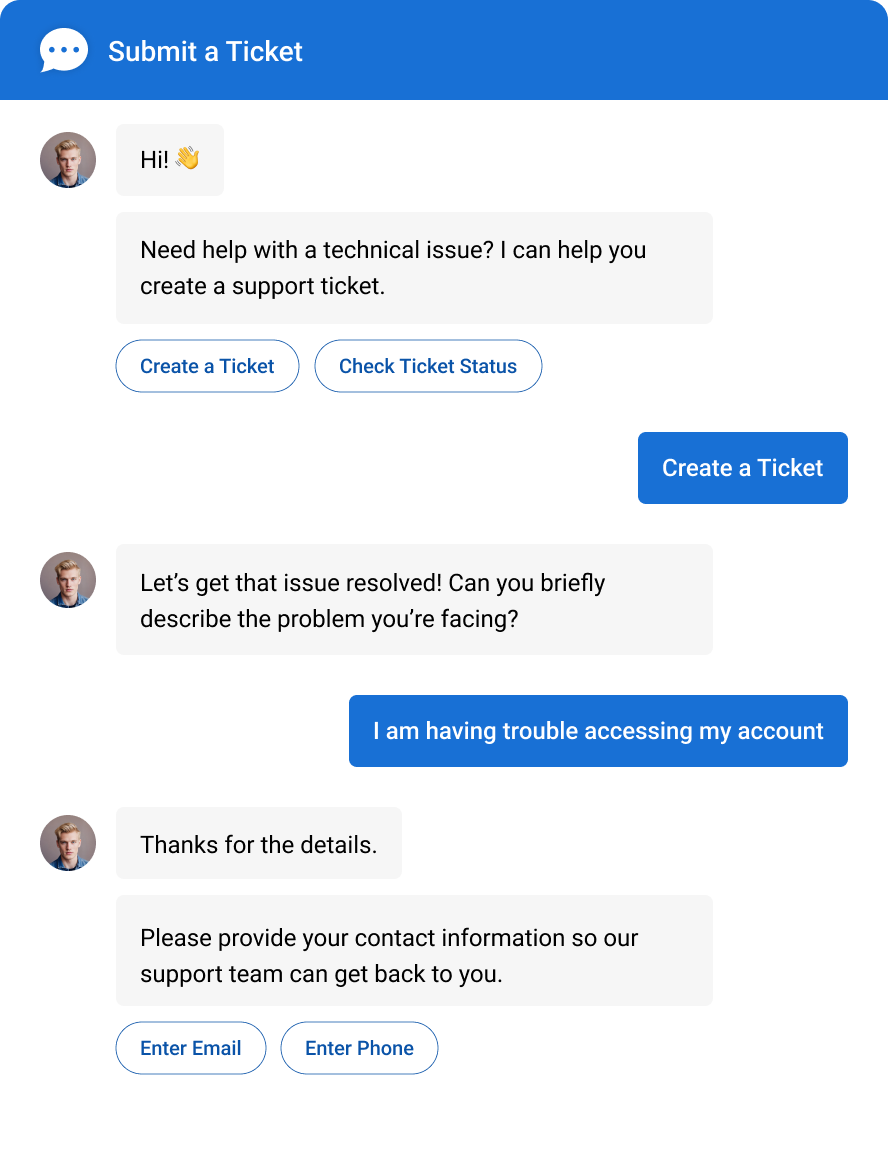
Well-designed chatbots can help your software business automate customer service, share product tours or demos with customers, generate leads, and grow sales. In addition, the bot can transfer the chat to a live human operator if it is unable to offer a relevant solution.
- Customer Surveys
Customer satisfaction surveys can help you monitor customer loyalty, satisfaction, and engagement with your brand. With a ticketing system, you can create CSAT and NPS surveys and share them with customers via email automatically.
Help desk agents can view survey responses in real-time and get valuable insights into what motivates or frustrates customers. Surveys can also be useful in identifying any process or training gaps in your business.
How to Choose SaaS Help Desk Software
Choosing the best help desk software for your SaaS business can be a daunting task, as there are many options available in the market. Here are some key factors to consider:
- Features: Consider the features that are important for your organization, such as ticket management, automation, reporting, self-service, integrations with other tools, and more. Look for software that offers the features that you need.
- Ease of use: It is also important to choose software that is easy to use and requires minimal training for your support team. The interface should be intuitive and easy to navigate.
- Customization: Customization can help you tweak the help desk platform according to your unique needs. Look for software that allows you to customize help desk software interface, workflows, and automation to suit your specific needs.
- Scalability: Choose a SaaS ticketing system that can grow with your business and accommodate an increasing number of users, tickets, and support channels.
- Security: Ensure that the software you choose provides robust security features to protect your customers’ data and your company’s reputation.
- Customer Support: Look for software providers that offer reliable and responsive customer support. You’ll want to be sure that any issues or questions you have are addressed quickly and efficiently.
- Price: Consider the total cost of ownership, including licensing fees, ongoing maintenance, and support costs. Look for software that fits within your budget and provides a good return on investment.
By carefully considering these factors, you can choose help desk software that fits your needs.
Boost Subscriptions with the Best SaaS Help Desk Software
To become a million-dollar SaaS brand, you must keep customers at the heart of everything you do. In addition to an awesome product, you need delightful service to meet the rising customer expectations.
With the best SaaS help desk system, you can manage customer issues on multiple channels, automate repetitive tasks, offer 24/7 assistance with chatbots, reduce repeat queries with a knowledge base, and make customers fall in love with your SaaS products.
If you are looking for an all-rounder tool, I recommend you choose ProProfs Help Desk to automate your support process and manage inquiries on multiple channels. Ready to assist customers and boost subscriptions?
 Tips
Tips
We’d love to hear your tips & suggestions on this article!
FREE. All Features. FOREVER!
Try our Forever FREE account with all premium features!

 We'd love your feedback!
We'd love your feedback! Thanks for your feedback!
Thanks for your feedback!