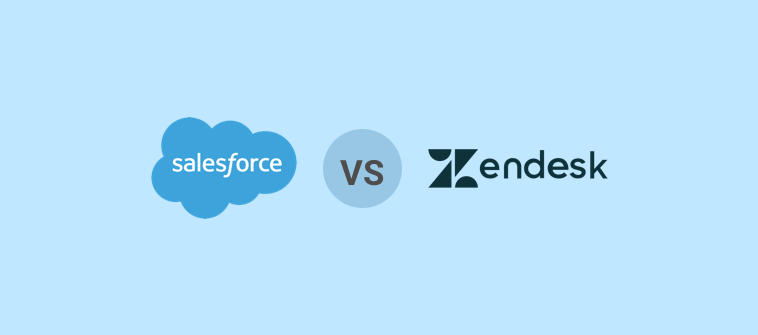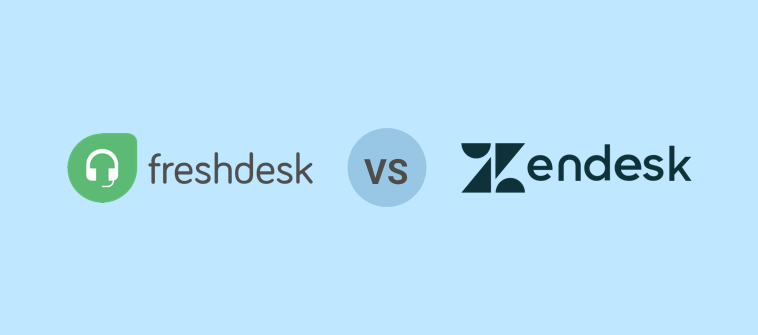Zendesk is one of the most popular help desk software used by leading businesses worldwide.
However, due to its expensive pricing and complicated features, it’s common for existing users to search for Zendesk alternatives and competitors.
If you sailing in the same boat, let me introduce you to 10 best-in-class Zendesk alternatives, each capable of taking your customer service to the next level. Before I share the list, let’s cover some basics.
Why Look for a Zendesk Alternative?
While Zendesk is a popular choice for customer support, it doesn’t come without drawbacks. Whether due to pricing, complexity, or feature limitations, many companies seek alternatives that better align with their needs.
1. High Pricing & Cost Scalability
Zendesk’s pricing structure can be expensive, especially for growing teams. As you scale, additional costs for advanced features, add-ons, and agent licenses can quickly add up.
2. Complex Setup & Learning Curve
The platform offers robust features, but its complexity makes onboarding difficult for new users. Businesses looking for a more intuitive, plug-and-play solution may find Zendesk overwhelming.
3. Limited Customization & Flexibility
While Zendesk is feature-rich, customization options are somewhat restrictive. Many businesses require more flexibility in workflows, automation, and UI to match their unique processes.
Spotlight on the Top 3 Zendesk Alternatives: A Quick Overview
I know your ideal choice may depend on factors like customer service budget, technology needs, team size, etc. However, to help you make a quick decision, here are my top 3 recommendations:
Option A: ProProfs Help Desk
If you wish to give your support heroes the right platform to automate repetitive tasks with AI, collaborate across the company, and offer personalized service, you can place your bet on ProProfs Help Desk. The best part is that it offers the same features and capabilities as Zendesk at a very reasonable price.
Option B: LiveAgent
LiveAgent captivated me with its social media integrations, and I’m confident it will leave a lasting impression on you, too. Whether it is Twitter, Instagram, or WhatsApp, you can track all social media messages in one place. Additionally, you can use live chat for instant customer assistance.
Option C: Intercom
If pricing is not a major concern area, you can opt for Intercom, too. The standout feature, Intercom’s Custom Chatbots, will allow you to automate information collection, prioritize issues, and connect customers with the right team members.
10 Zendesk Alternatives That Deserve Your Attention in 2025
The alternatives discussed in this blog have been integral to my team’s customer support suite over the past eight years. I’ve personally used most of these software systems, and some come highly recommended by experienced colleagues and industry experts.
Here is a quick overview of all the tools:
| Software | Best for | Pricing |
|---|---|---|
| ProProfs Help Desk | AI-Assisted Help Desk for Customer Delight | FREE for a single user. Plans start at $19.99/user/month for 2 or more users. |
| Freshdesk | Help Desk Reporting | Starts at $15/user/month. |
| LiveAgent | Social Media Support | Starts at $9/user/month. |
| Zoho Desk | Help Desk Customization | Starts at $14/user/month. |
| TeamSupport | Preventing Customer Churn | Starts at $49/user/month. |
| HappyFox | Customer Satisfaction Surveys | Starts at $24/user/month. |
| HelpDesk | Tickets Heatmap | Starts at $29/user/month. |
| Intercom | AI-Powered Chatbot | Starts at $39/user/month. |
| Front | Email Ticketing | Starts at $59/user/month. |
| JitBit | Help Desk Mobile App | Starts at $29/user/month. |
1. ProProfs Help Desk – Best for AI-Assisted Help Desk for Customer Delight
Whether you own a small business, a big enterprise, or a startup, you can easily use ProProfs Help Desk to connect with customers across multiple touchpoints, automate workflows, and resolve customer issues faster.
My team loves the AI and automation features that ProProfs Help Desk offers. For instance, I can automatically assign tickets to agents, share automated email notifications, and create canned responses to tackle common service queries.
With AI capabilities, I can understand the customer’s intent at a glance and also save time with AI-suggested responses.
Also, features such as AI-powered chatbots, shared inbox, insightful reports, team collaboration features, and parent-child ticketing make this tool the most popular Zendesk alternative.
What you’ll like:
- Simple UI – easy to use like Gmail
- AI lets you compose responses and improve service quality
- ProProfs Live Chat, Knowledge Base & CSAT for a complete solution
- A dedicated account manager and onboarding support are offered to all customers
What you won’t like:
- The freemium plan is limited to a single user
- Lacks an on-premise version
Pricing:
- FREE for a single user. Plans start at $19.99/user/month for 2 or more users.
2. Freshdesk – Best for Help Desk Reporting
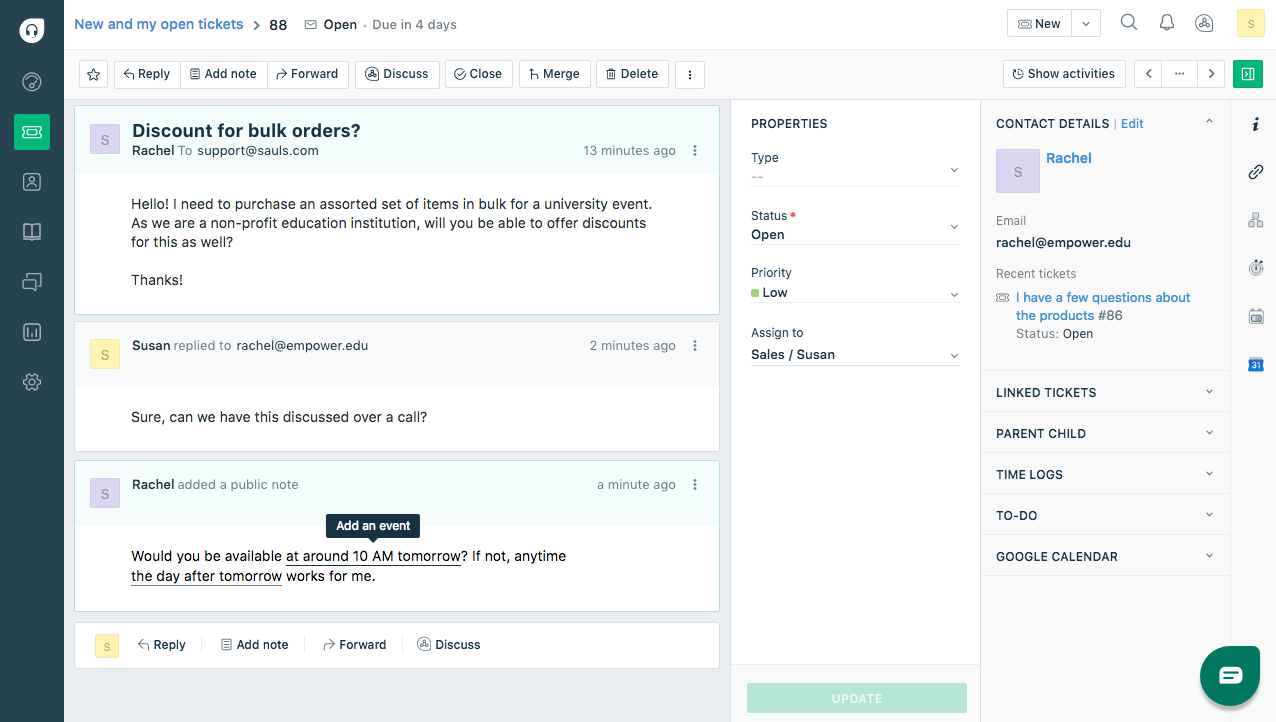
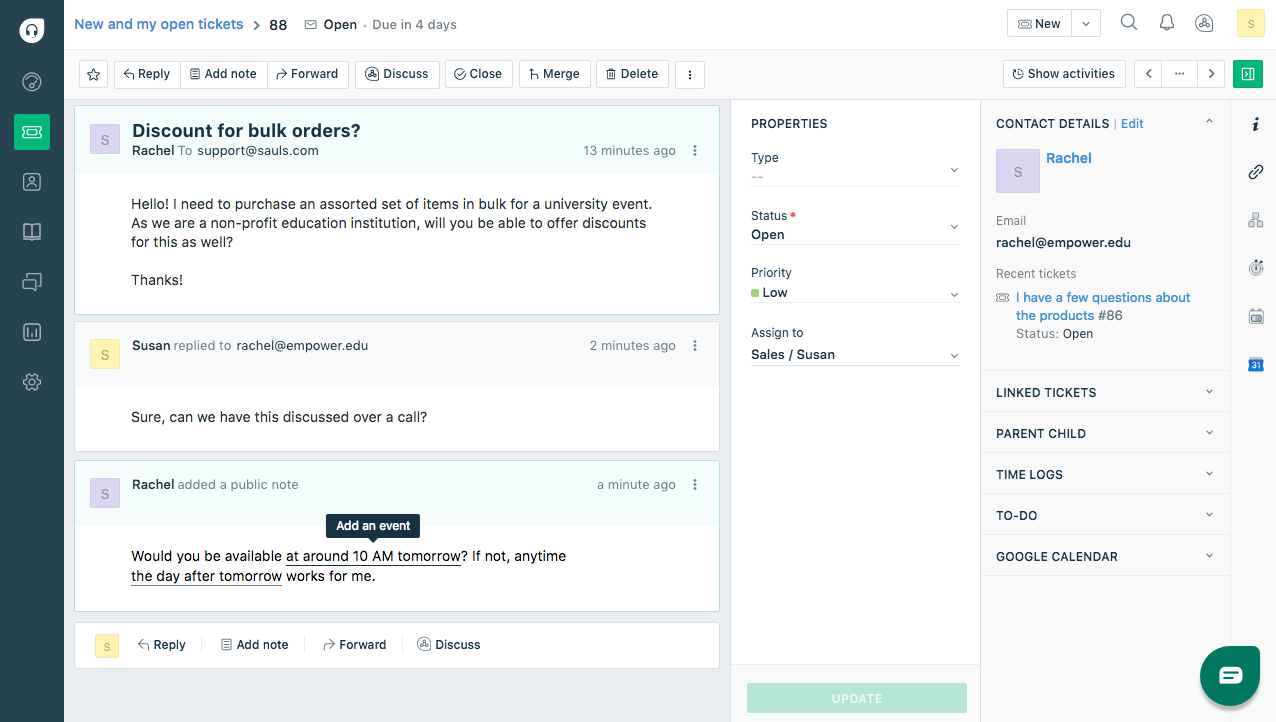
Image Source: Freshdesk
Freshdesk offers extensive team collaboration features, powerful integrations, and customization options to help you deliver a stellar support experience to your customers.
But that’s not what stood out to me. I was more impressed with Freshdesk’s reporting capabilities.
The product incorporates advanced visualization features, allowing you to comprehend extensive data volumes effortlessly and present vibrant, colorful visuals to stakeholders.
Also, you can curate customer satisfaction reports to understand how customers feel about your support process.
What You’ll Like:
- Agent collision detection to prevent multiple agents from working on the same ticket
- Related tickets can be linked together for faster issue resolution
- Interact with your customers instantly through WhatsApp
- Ticket forms can be shared with customers depending on their issues
What You Won’t Like:
- Multiple icons and features on the home dashboard can be confusing for first-time users
- Attaching files, especially images, to tickets takes a lot of time
Pricing:
- Starts at $15/user/month.
3. LiveAgent – Best for Social Media Support
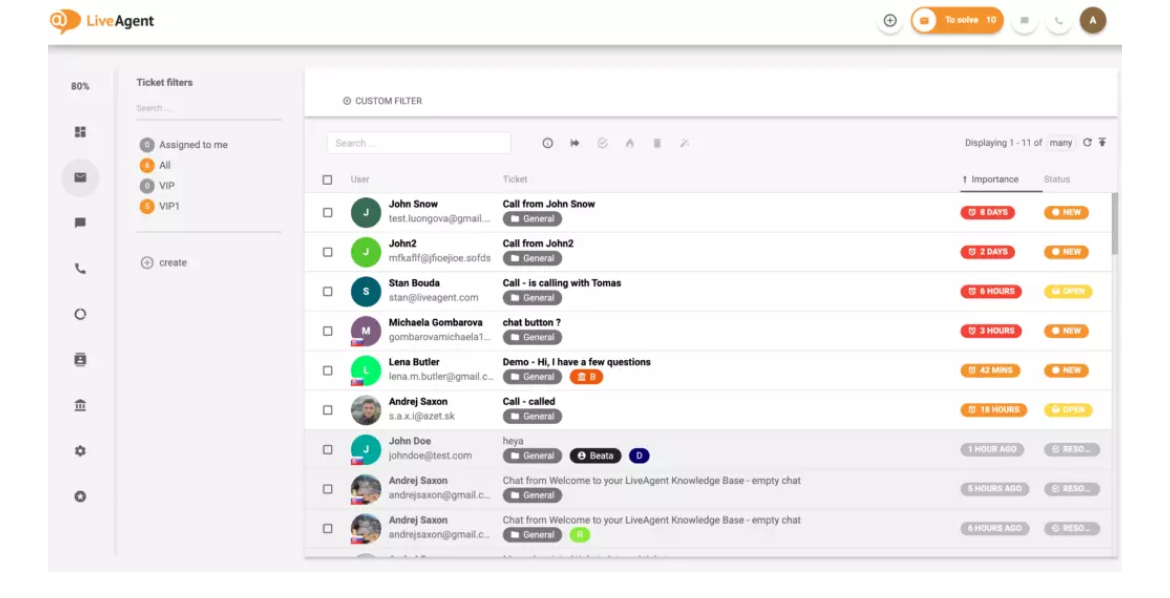
Image Source: LiveAgent
Having used LiveAgent approximately six months ago, I found their help desk platform to be highly effective in reaching customers across various channels, including email and social media
If you wish to support your customers and prospects on social media platforms, LiveAgent can be a good option. You can seamlessly manage popular social platforms like Whatsapp, Twitter, Viber, and Instagram from a centralized dashboard.
LiveAgent empowers agents to expedite issue resolution with a suite of robust productivity tools, fostering customer loyalty through personalized interactions.
Notable features such as automatic ticket or call routing, workflow automation, and SLA reports make it a compelling alternative to Zendesk, enhancing overall support efficiency.
What You’ll Like:
- Automated ticket assignments to create optimal workloads for your agents
- Ticket Tags to better organize help desk tickets
- Automated spam filtering to avoid irrelevant messages in your help desk
- Private notes to facilitate internal discussion among team members
What You Won’t Like:
- Some important features, such as time tracking and custom roles, are only available in the Large Business plan
- The UI seems outdated and needs improvement
Pricing:
- Starts at $9/user/month.
4. Zoho Desk – Best for Help Desk Customization
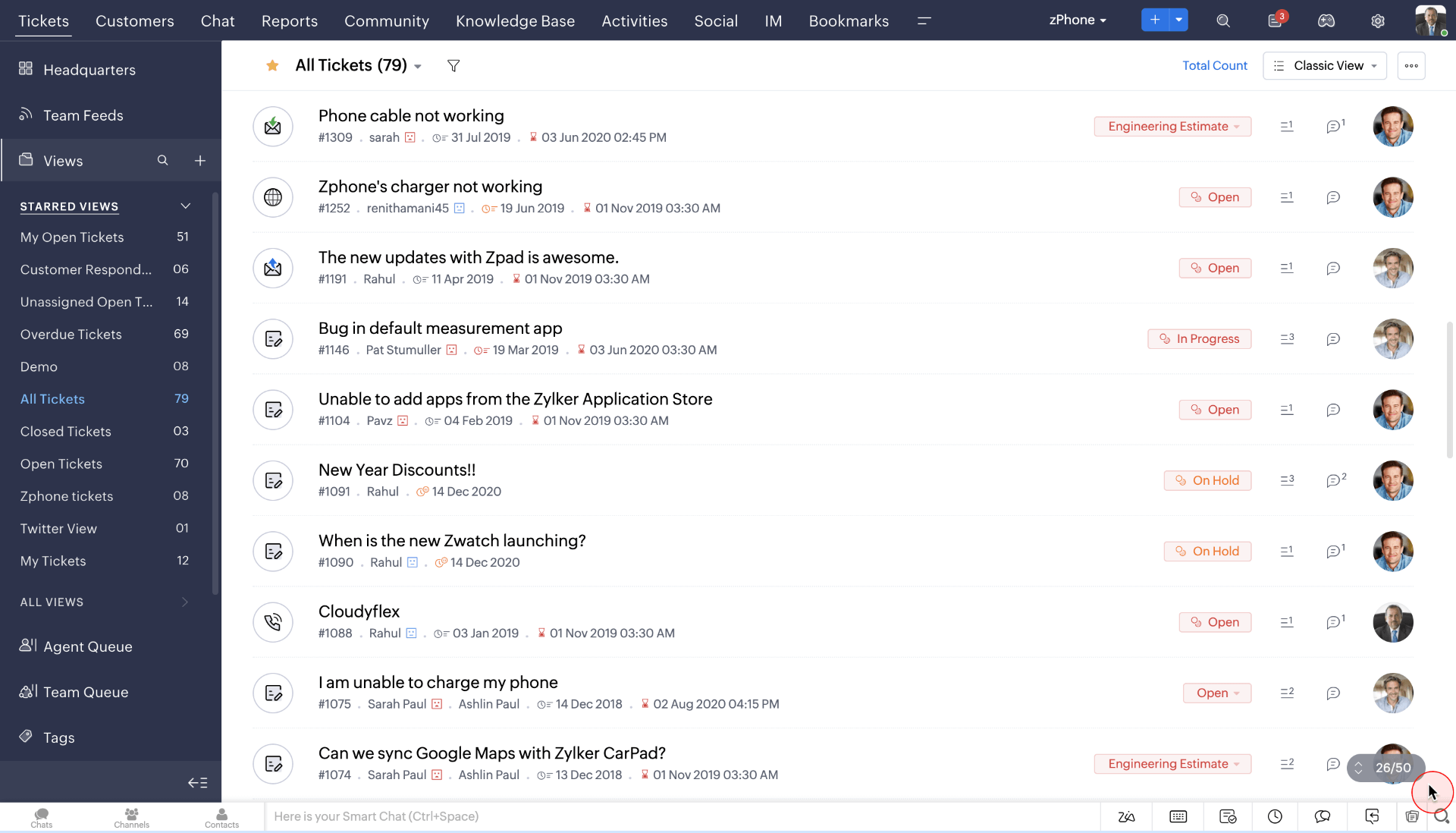
Image Source: Zoho Desk
I have always believed help desk customization is extremely important as it tailors solutions to unique business needs.
This reminds me of Zoho Desk, which offers advanced customization options. Using this tool, I could personalize the look and feel of our help desk system, create custom fields, design email and SMS templates, and customize ticket statuses.
Some other notable customization features are rebranding, domain mapping, and help center customization for a unique customer experience.
You can easily cater to your global audience and support them 24/7. Simply build a robust self-service knowledge base and empower your customers to find solutions on their own.
One thing that disappoints me is that the live chat feature is only available in the Enterprise plan. So, if you wish to connect with customers instantly, you will have to spend a lot more.
What You’ll Like:
- Multichannel ticketing for assisting customers on different channels
- Sentiment analysis with Artificial Intelligence named Zia
- Knowledge base articles or guides can be shared in ticket responses
- Develop and grow a community of prospects, existing customers, and visitors
What You Won’t Like:
- The live chat feature is only available in the Enterprise plan
- Zoho Desk hangs at times, which lowers its efficiency
Pricing:
Starts at $14/user/month.
5. TeamSupport – Best for Preventing Customer Churn
Image Source: G2.com
Are you looking to gauge customer sentiment and proactively address churn?
If so, TeamSupport is the solution for you. This tool equipped my team with the essential features to monitor customer health scores, improve support, and mitigate churn risks.
TeamSupport stands out by adopting a unique approach to customer service. Rather than treating customers as mere tickets, it provides additional insights into our audience and allows us to track ticket history for trend identification.
The Customer Distress Index™ feature has proven invaluable, aiding us in identifying at-risk customers, making informed decisions, and ultimately reducing churn. It has become a crucial asset in our customer support endeavors!
What You’ll Like:
- Automation rules help you route, escalate, and close tickets faster
- Agents can easily find support articles to resolve customer issues quickly
- Real-time sentiment analysis to identify the emotions behind a customer response
- Internal chat function to discuss tickets with team members
What You Won’t Like:
- TeamSupport’s pricing is on the expensive side
- The tool should offer more chat widget designs for improved customization and branding
Pricing:
- Starts at $49/agent/month.
6. HappyFox – Best for Customer Satisfaction Surveys
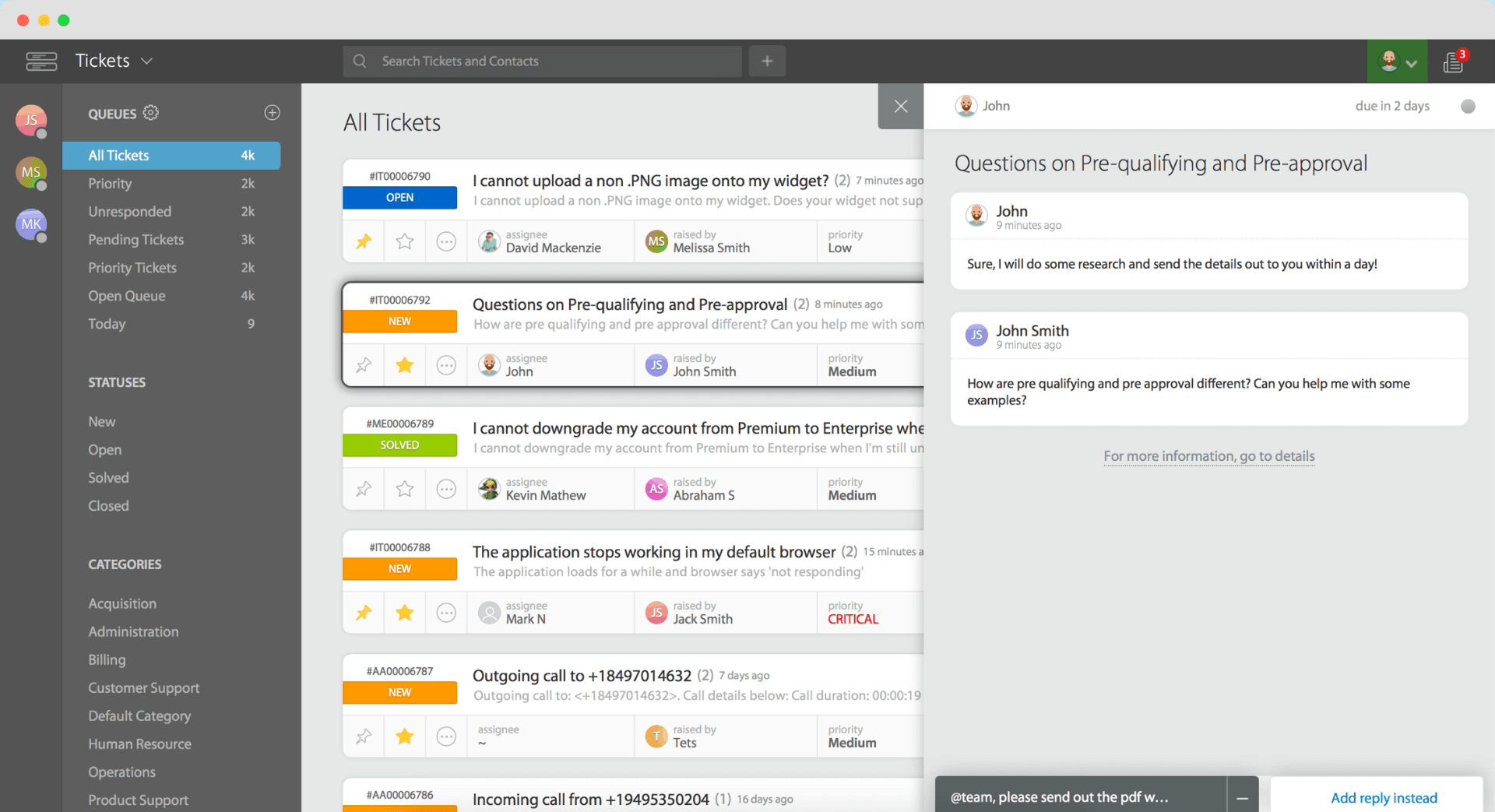
Image Source: HappyFox
Do you know what successful brands have in common? They all prioritize the voice of the customer (VoC).
HappyFox’s CSAT survey feature empowers businesses to measure customer satisfaction effectively. With customizable surveys, timely feedback collection, and insightful analytics, you can gather valuable insights to enhance customer experiences.
Also, the user-friendly interface and automation options make it a seamless solution for tracking and improving CSAT scores.
Besides this, HappyFox is known for its multilingual capabilities that allow businesses to support their customers from across the globe. You can easily create help center articles in multiple languages and offer round-the-clock assistance.
What You’ll Like:
- Canned responses to reply to customer queries in a single click
- Internal knowledge base to ensure rapid agent training
- AI-powered chatbots can help deflect support tickets
- Automated notifications to keep customers and team members notified
What You Won’t Like:
- Phone support is only offered to Enterprise Plus customers
- More integration with project management tools should be offered
Pricing:
- Starts at $24/user/month.
7. HelpDesk – Best for Tickets Heatmap
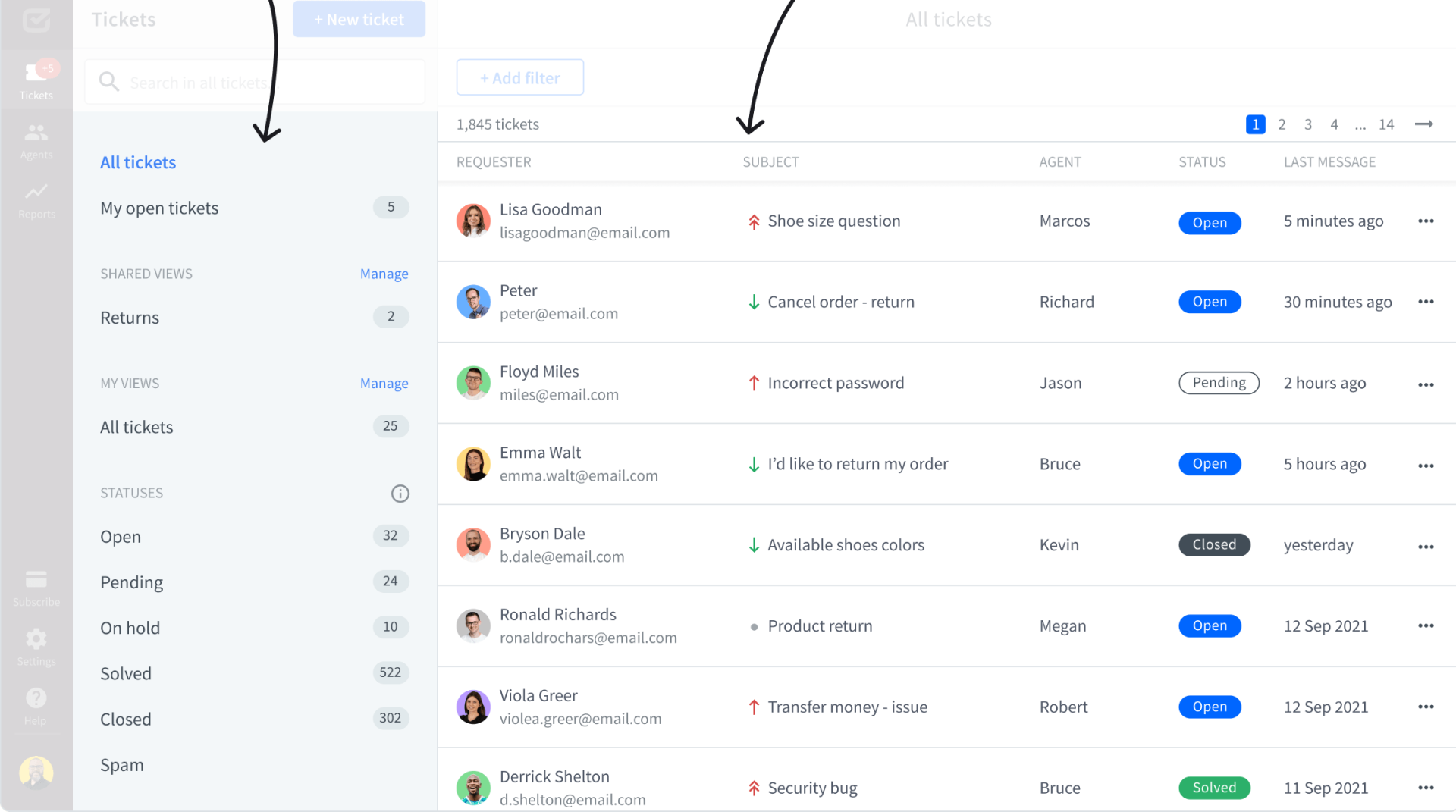
Image Source: HelpDesk
HelpDesk is another popular software like Zendesk that makes it easier for support teams to manage incoming customer emails, requests from web forms, and many other sources.
Support agents and members from other departments can collaborate effortlessly using private notes, multiple mailboxes, and automated assignment rules.
I’m sure you will love the ‘New tickets heatmap’ feature, which helps you identify peak times when your agents receive more customer requests than usual. This tremendously helped me ensure that an adequate number of staff members were always available during peak hours.
On the downside, I wish the company offered a forever-free plan for startups or small businesses.
What You’ll Like:
- Filters and Tags help you keep your inbox well-organized
- Automated ticket assignments for improved ticket distribution
- Managers can monitor their team’s first response time and other crucial metrics
- Roles and responsibilities help you recreate team structure
What You Won’t Like:
- The Team plan is limited to just 5 email templates
- There is no forever-free plan available for users
Pricing:
- Starts at $29/user/month.
8. Intercom – Best for AI-Powered Chatbot
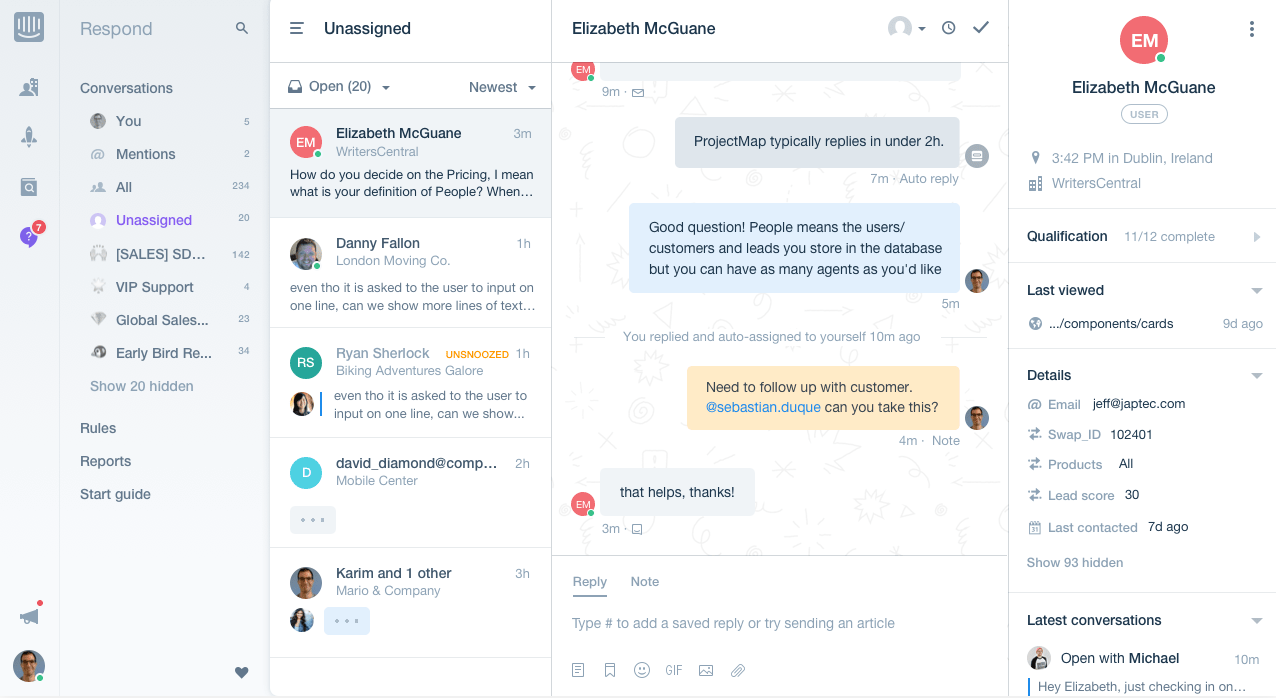
Image Source: Intercom
Intercom helped my team deliver the perfect blend of human, self-service, and proactive support to our customers from across the globe.
My agents could hold one-on-one interactions with customers, resolve repetitive questions automatically, and tackle upcoming problems before customers reached out.
So, what was the most remarkable aspect of this tool? I think it’s Intercom’s Custom Bots. You can create multiple bots to collect valuable up-front information, prioritize urgent issues, and connect customers to the right people on your team.
This way, you can deflect basic support tickets and free up your agents to focus on more pressing customer issues.
What You’ll Like:
- Help articles can be shared with customers through your website or mobile app
- Custom Bots to answer and resolve basic customer queries
- Intuitive product tours to deliver the best onboarding experience
- No-code customization helps you create a help center in no time
What You Won’t Like:
- Intercom is quite expensive compared to other Zendesk alternatives
- At times, it is difficult to search for past tickets
Pricing:
- Starts at $39/user/month.
9. Front – Best for Email Ticketing
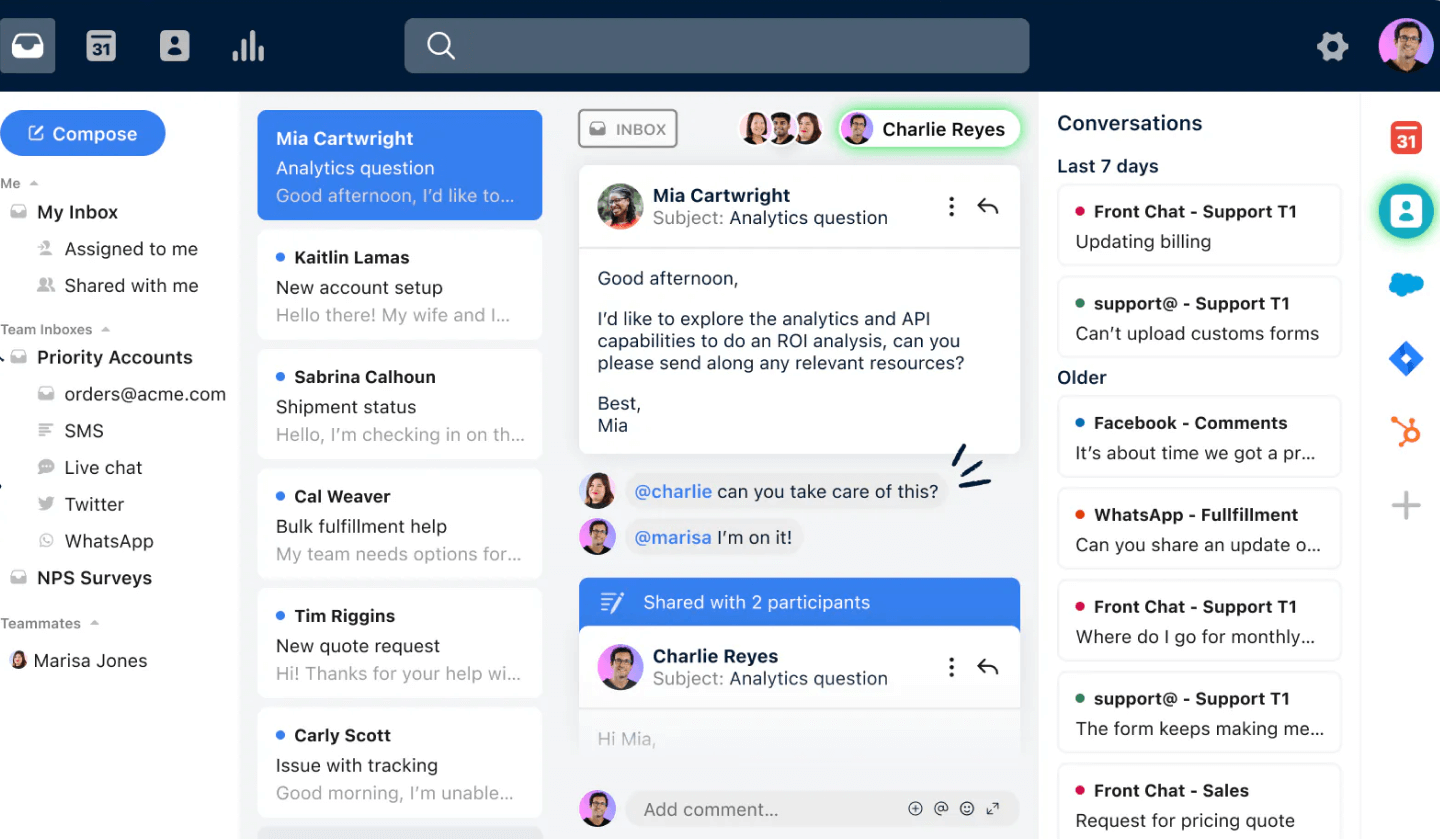
Image Source: Front
If email is your primary customer service channel, you can consider Front for your team.
Front is another leading Zendesk competitor that impressed me with its simple, email-like interface. With robust team collaboration features, my agents could work in sync without having to forward long email threads.
I’m sure you will like Front’s shared inbox feature. You can use it to set roles or permissions for each team member to determine who can access what in your shared inbox.
You can automate email assignments, share email alerts with agents when an SLA breach is near, and organize all your team inboxes in one place.
What You’ll Like:
- Email and live chat conversations can be managed in one place
- Time-based notifications to keep your agents updated
- Powerful search box to find relevant conversations
- Ready-to-use email templates for consistent messaging
What You Won’t Like:
- Front’s pricing is highly expensive compared to the features it brings to the table
- You will have to pay an extra amount of money for the WhatsApp integration
Pricing:
- Starts at $59/user/month.
10. JitBit – Best for Help Desk Mobile App
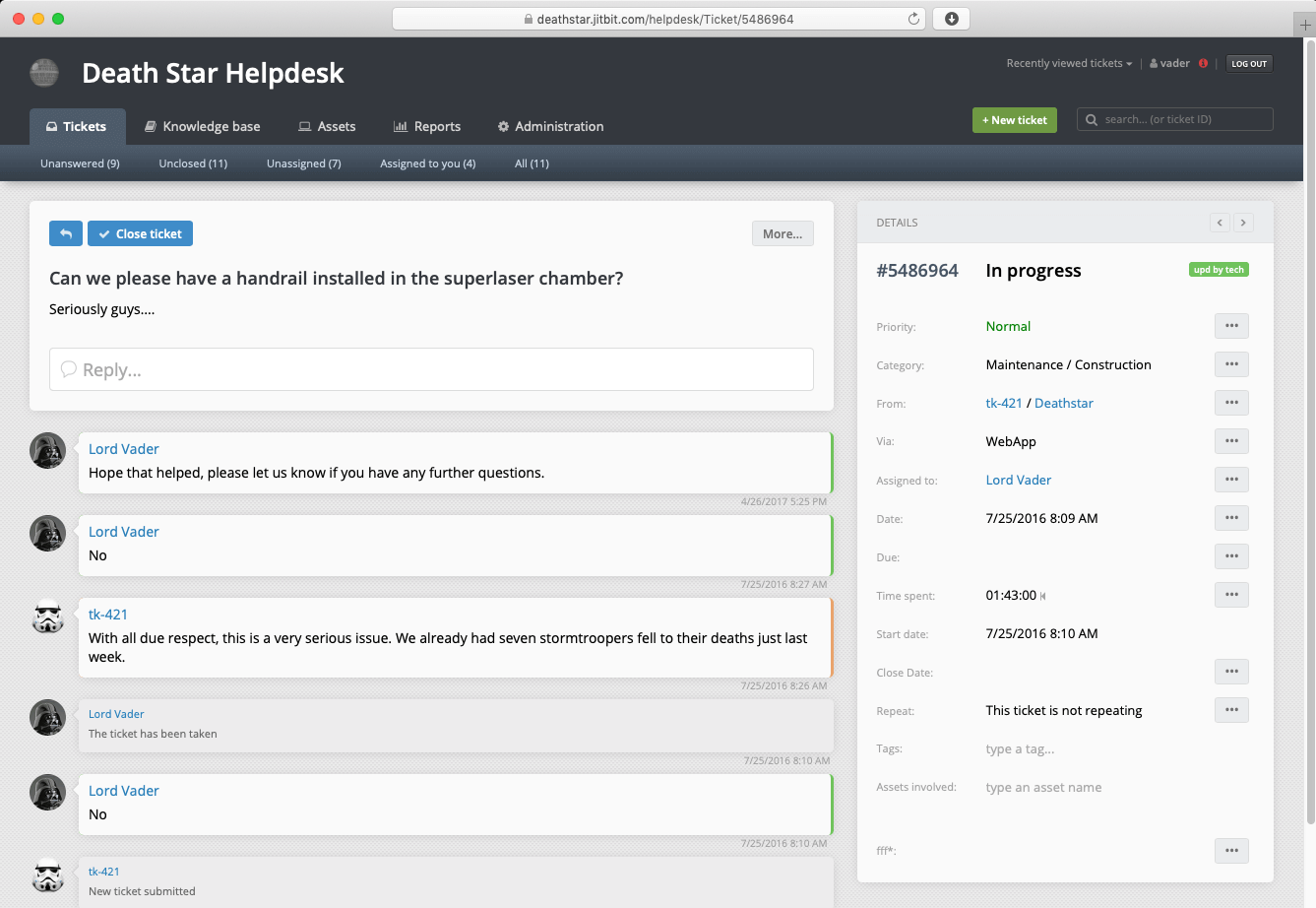
Image Source: JitBit
JitBit is another impressive Zendesk alternative that is offered in SaaS and on-premise versions. I tried its SaaS version and was blown away by its intuitive mobile apps.
My team could handle tickets on the go with JitBit’s fully-featured iOS and Android apps. They worked seamlessly on our smartphones and tablets, remaining remarkably fast even on slow connections.
Another thing worth mentioning is that you can operate your help desk in multiple languages, such as English, French, German, Russian, Arabic, Hindi, and more.
What You’ll Like:
- Custom ticket statuses, such as “on hold” or “refund,” for enhanced ticket management
- Ticket priorities to resolve urgent issues first
- PDFs and screenshots can be easily attached to help desk tickets
- Track the time spent on tickets to calculate billable hours
What You Won’t Like:
- The tool’s UI seems outdated and should be improved
- There is no provision to create your own chatbot
Pricing:
- Starts at $29/user/month.
Evaluation Criteria
The evaluation of products or tools chosen for this article follows an unbiased, systematic approach that ensures a fair, insightful, and well-rounded review. This method employs six key factors:
- User Reviews / Ratings: Direct experiences from users, including ratings and feedback from reputable sites, provide a ground-level perspective. This feedback is critical in understanding overall satisfaction and potential problems.
- Essential Features & Functionality: The value of a product is ascertained by its core features and overall functionality. Through an in-depth exploration of these aspects, the practical usefulness and effectiveness of the tools are carefully evaluated.
- Ease of Use: The user-friendliness of a product or service is assessed, focusing on the design, interface, and navigation. This ensures a positive experience for users of all levels of expertise.
- Customer Support: The quality of customer support is examined, taking into account its efficiency and how well it supports users in different phases – setting up, addressing concerns, and resolving operational issues.
- Value for Money: Value for money is evaluated by comparing the quality, performance, and features. The goal is to help the reader understand whether they would be getting their money’s worth.
- Personal Experience / Experts’ Opinions: This part of the evaluation criteria draws insightful observations from the personal experience of the writer and the opinions of industry experts.
FREE. All Features. FOREVER!
Try our Forever FREE account with all premium features!
Uplift Your Support With the Best Alternative to Zendesk
While Zendesk is a powerful and popular customer service platform, it’s not the only option available. Depending on your specific needs, budget, and business goals, there are several Zendesk help desk alternatives worth considering.
If you’re still uncertain, I recommend exploring ProProfs Help Desk. It offers a comprehensive customer support suite with robust features like a powerful ticketing system, knowledge base, live chat, surveys, and more.
Before making any financial commitments, take advantage of the free trial to explore the interface and capabilities. For additional information, check out this small FAQ section below.
Zendesk Alternatives: FAQs
What security measures do alternative solutions have in place?
Most alternatives come with enterprise-grade security, including data encryption, role-based access control, IP restrictions, and compliance with standards like GDPR and SOC 2. Some also offer advanced features like AI-powered threat detection and secure cloud storage.
How to choose the most suitable Zendesk alternative for your business?
Consider factors like pricing, ease of use, customization options, integrations, and customer support quality. Identify your key requirements—whether it’s automation, omnichannel support, or AI capabilities—and choose a platform that aligns best with your business needs.
Can I migrate my data from Zendesk to an alternative platform?
Yes, most Zendesk alternatives offer data migration tools or assisted migration services to help transfer tickets, customer details, and historical records. Some platforms even provide API-based migration for seamless integration.
What is the best alternative for large and small enterprises?
For both small and large enterprises, platforms like ProProfs Help Desk and Freshdesk offer robust scalability and automation. Both options provide ease of use without compromising essential features.
 Tips
Tips
We’d love to hear your tips & suggestions on this article!
FREE. All Features. FOREVER!
Try our Forever FREE account with all premium features!

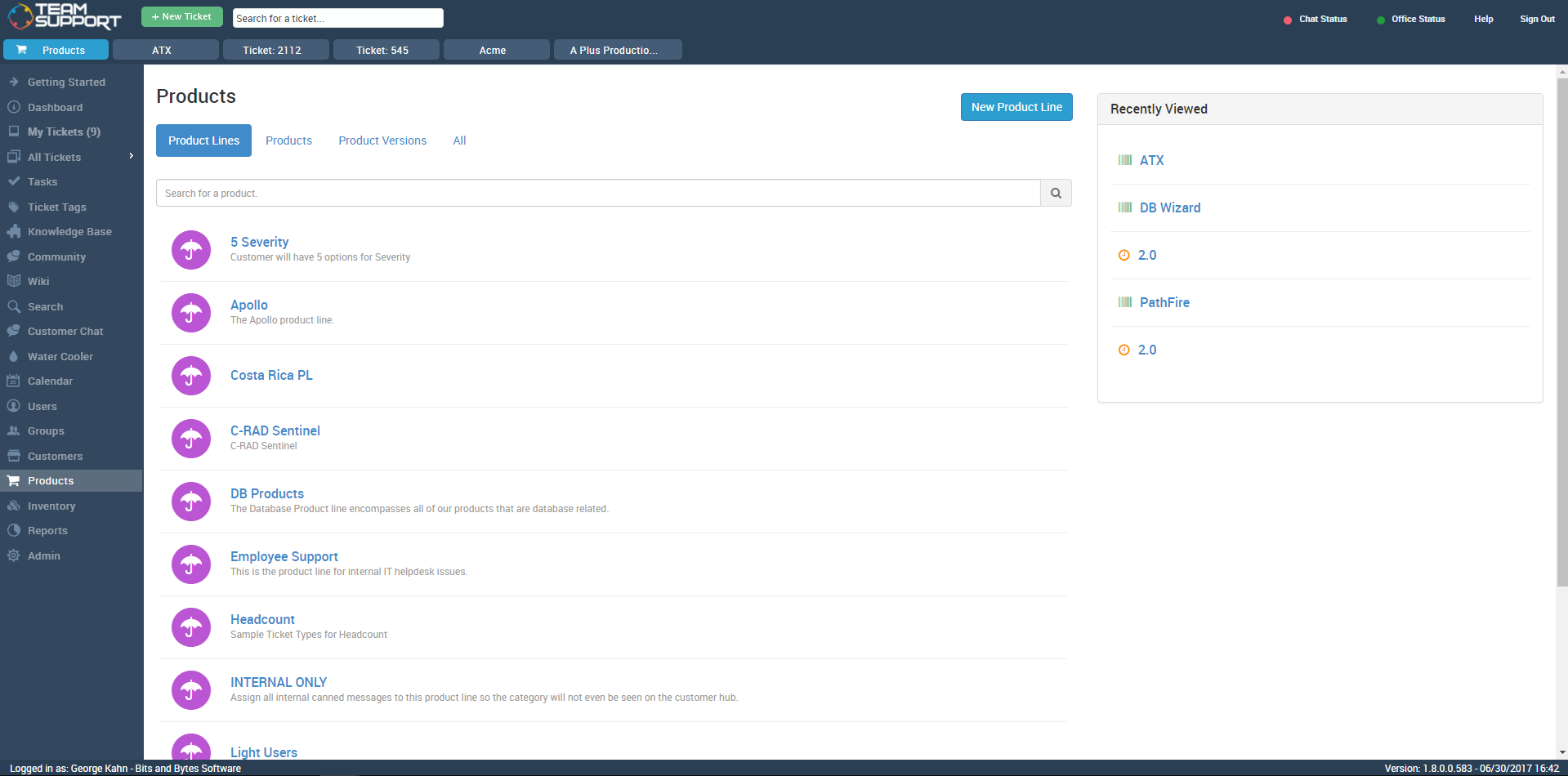
 We'd love your feedback!
We'd love your feedback! Thanks for your feedback!
Thanks for your feedback!