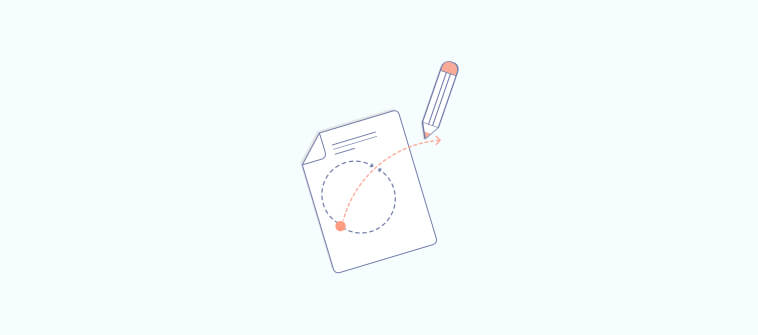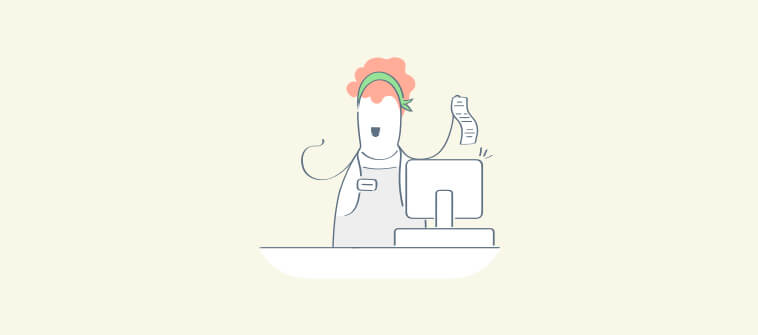Gone are the days of long wait times or endless email threads with support representatives.
Instead, companies are leveraging cutting-edge technology, such as artificial intelligence (AI), help desk software, chatbots, and self-service portals to implement automated customer service and provide 24/7 assistance to customers.
Afraid you will miss the ride to the future of customer service? Don’t worry!
In this blog, we will understand what customer service automation really means, its impeccable benefits, some best practices to follow, and some mistakes to avoid.
What Is Automated Customer Service?
Automated customer service or customer service automation is the process of replacing manual tasks with powerful automation technology and tools. The major objectives of automated service are to save time, reduce human errors, and allow agents to resolve customer issues more quickly and efficiently.
| “Automation applied to an efficient operation will magnify the efficiency.” – Bill Gates |
From the above definition, it is clear that automation can revolutionize your support department. However, complete process automation still remains a dream for many organizations. A lot of customers still prefer to speak to human agents for a more personalized conversation. Therefore, it becomes all the more important to create the right blend of human support and technology.
How to Implement Automated Customer Service
Automation will not happen in a day, but it can surely be achieved with gradual changes. Let’s discuss some popular tips you can use to automate your support:
1. Be Smart About Task Distribution
Right from day one, you need to be smart about workload distribution. A handful of your agents should not feel like they are doing all the work while other agents roam freely. So how do you create a fair yet smart ticket distribution system?
Help desk software offers an automated ticket assignment feature that helps you automatically distribute support tickets among your agents. You can choose the “round-robin” method to distribute tickets evenly or route tickets based on agent skills and experience.
Ticket assignment is one of the simplest ways to automate customer service. But why should you go for it? Well, your team can always assign tickets manually; however, that might lead to agents picking easier tickets for themselves. Even worse, a high-priority ticket might stay unassigned for long and lead to a poor service experience.
Read More: 10 Service Desk Automation Ideas that Boost Performance and Quality
2. Do Not Sacrifice the Human Touch
The battle between ‘digitalization vs. the human touch’ has been a long one. Although automating customer service is important, you should not lose the most valuable – human-to-human experience.
| In customer support, the human touch refers to the empathy, respect, personalization, and flexibility customers get when interacting with human agents. There is no doubt that technology is efficient, but it often falls short on all these important aspects. |
You need to remember that automation is a tool and not a complete substitute for human agents. Strike the right balance between technology and the human aspects of customer service, as discussed above. This will help your agents track issues, organize tickets, and create better workflows.
3. Create & Update Your Knowledge Base Content
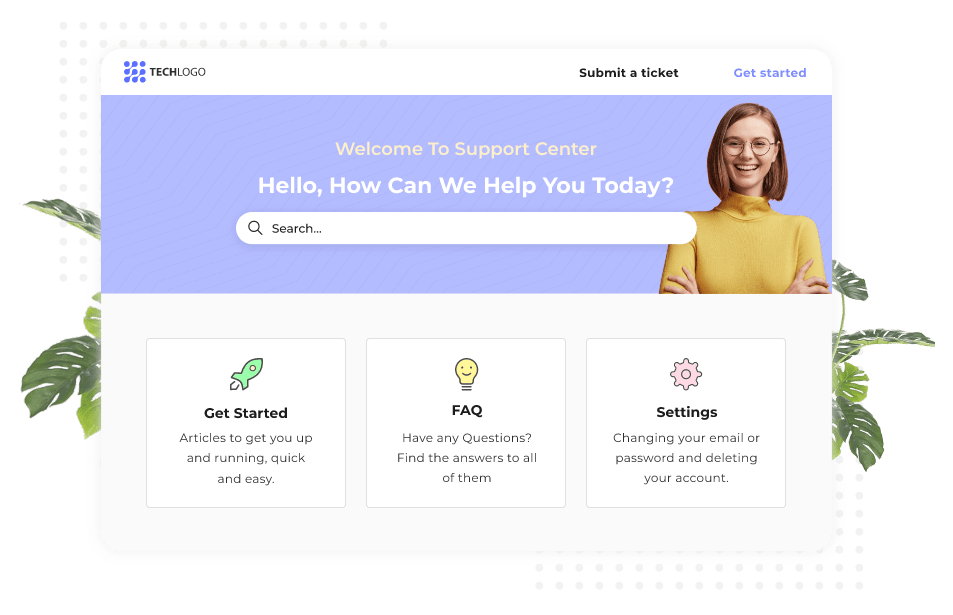
Creating a vast knowledge base is considered one of the top customer service automation best practices. After all, a knowledge base helps you automate the issue-resolution process so your customers can find answers to their common questions without human intervention.
| According to a study, 89% of customers use a search engine to find answers before a company’s customer support team for assistance. |
So, what content should you add to your knowledge base?
- Easily Accessible Content: You must create content in the form of FAQs, blogs, and glossaries of words and phrases. Such content must be easily accessible to customers and other stakeholders.
- Visually Helpful Content: Some knowledge base content will require a visual representation of the solution in the form of small videos, infographics, product screenshots, graphs, etc. To meet these needs, you must create video tutorials and how-to articles.
- In-Depth Content: Sometimes, customers need extensive pieces of content to understand the root cause of a problem. For example, you can include step-by-step guides to help customers troubleshoot their technical problems.
4. Let Chatbots Do the Talking
In this day and age, customer support automation is incomplete without chatbots. Modern customers demand faster responses and 24×7 assistance, and what better way to meet these expectations than developing chatbots for your own website?
| Chatbots use the power of artificial intelligence (AI) to hold meaningful conversations with customers, help you generate leads, and boost engagement. Even when your team members aren’t available, bots can interact with prospects or customers and answer their basic questions. |
However, many customers dislike the idea of having robotic conversations. To rise above this challenge, you need to ensure the chatbot provides a seamless and personalized communication experience. Make sure it is powerful enough to tap into stored data to grab information about customers’ personal information, past purchases, as well as preferences.
Even when your bots cannot resolve a customer’s problem, they can be designed to automatically route the conversation to a relevant agent or department.
5. Personalize Your Automated Responses
Almost every business today makes use of automated responses to reply to customer complaints or update them about the status of their issue. But the last thing any angry customer would want is a reply that seems robotic or impersonal.
| Your canned responses for email, chat, and SMS should not sound robotic. You must create unique templates for different situations and encourage agents to make necessary tweaks to add a healthy dose of personalization. |
One way to do this is by using an empathetic tone. Rather than blatantly promising that you will solve the problem, try to understand what’s the exact issue they are facing and how it has impacted their work or life. You can also offer personalized recommendations based on their past purchases and appreciate them for being loyal to your brand.
Read More: 11 Best Canned Response Templates for Customer Support Emails
6. Fill Training Gaps
Even before you automate your process, you need to ensure your team members are well-prepared for the changes that will follow. Adapting to any new technology is not easy and will demand that you arrange adequate training sessions.
| Using technology without proper training is like drawing with a white crayon – pointless. |
Companies spend millions of dollars to automate their business processes, including customer support. However, the same companies have spent far less time and money giving agents the skills needed to use even the simplest technology effectively.
Every time you introduce a new tool or workflow, make sure your agents receive in-depth training sessions. Ask them to raise questions, clarify their doubts, and give them ample time to adjust. You can even record these training sessions and add them to your internal knowledge base. This will allow agents to refer to any training materials whenever they feel stuck.
7. Take Feedback at Key Touchpoints
Embracing and adapting to automation is a time-consuming process. It requires testing, and you will need regular feedback to make necessary improvements.
| For customer service automation success, you need to take feedback from customers as well as employees. Ask customers how helpful they find self-service content or chatbots. Similarly, take regular feedback to understand if employees are facing any challenges adapting to the new technology. |
As soon as a ticket is closed, a survey should be shared with customers that focuses on taking feedback about their experience with your customer support. Capturing feedback makes customers feel valued and helps you improve your process and come up with better ways to serve your customers. You can also share pop-up surveys to monitor the effectiveness of your knowledge base articles.
Read More: Survey Question: 250+Examples, Types & Best Practices
What Are the Benefits of Automated Customer Service?
Right from dodging human errors to enhancing team productivity, there is a lot that automation brings to the table. Here are some of the top benefits of automated customer services:
1. Avoid Bringing Human Errors Into the Process
Making errors is primary to human beings. No matter how skilled or experienced you are, mistakes can happen at any time. When you automate customer service processes, you can avoid such common errors and bring consistency to your department.
For example, when you have an overwhelming amount of support tickets, human agents can forget to respond to every single one of them, leading to poor customer experiences. However, when you use an automated customer service system, you can share automated notifications with agents and keep them notified about each stage of the ticketing cycle.
2. Enhance Team Productivity
Automation is a great way to speed up your support process. Support agents can automate their mundane and manual tasks and get more done quickly.
Let’s understand this better with an example. When customers submit their support tickets, if your agents manually distribute them among themselves, it will only lead to time wastage and unnecessary confusion. On the other hand, with automated ticket routing, customer service reps can be assigned tickets automatically and work on issues that are well-suited to their skills or knowledge.
3. Handle More Requests in Less Time
When it comes to delightful customer service, speed is of utmost importance. No matter what you sell, customers demand faster responses when something goes wrong.
According to a Statista report, 12% of Americans rate their number one frustration with customer service as “lack of speed.”
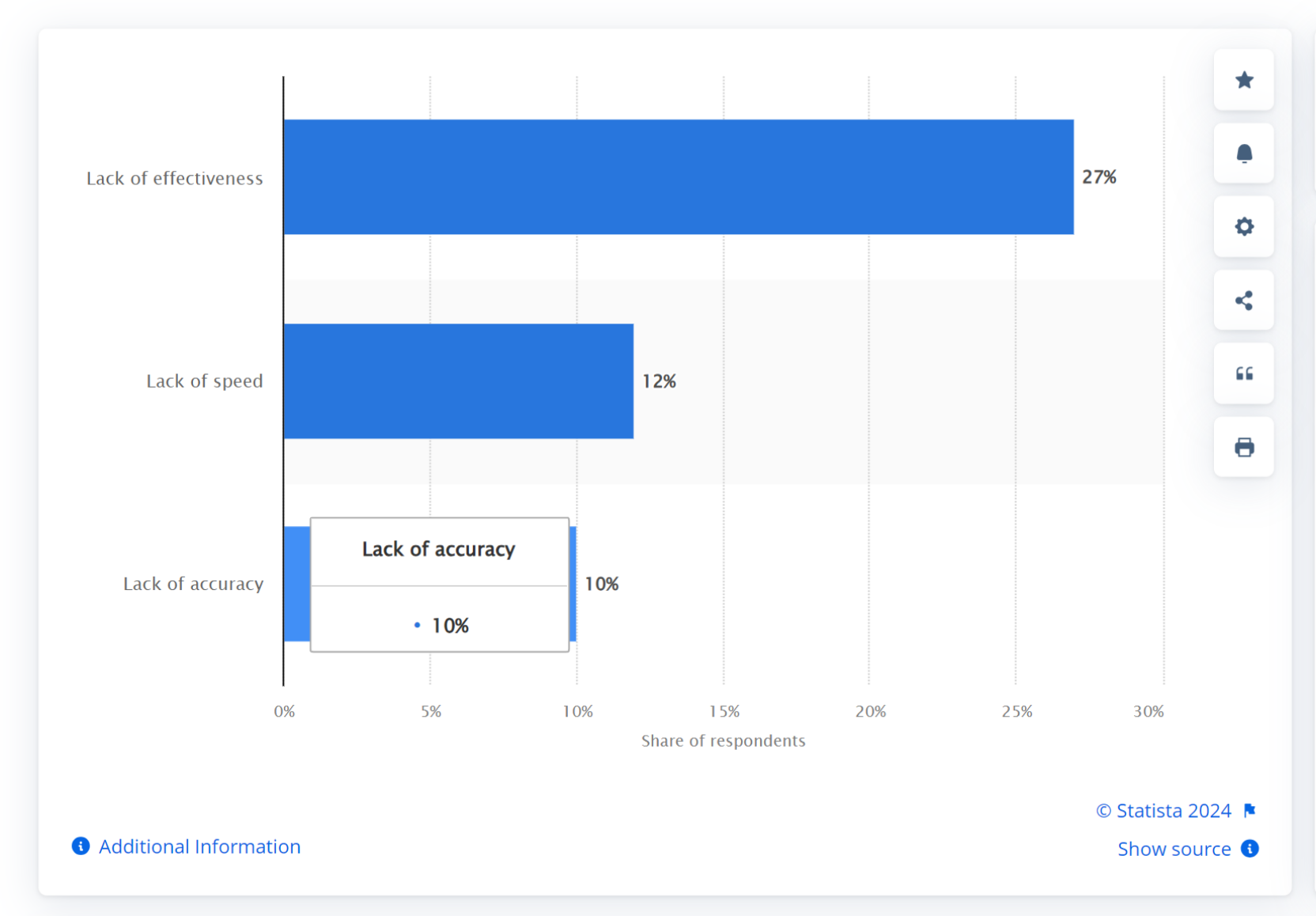
With automation features such as a self-service knowledge base and chatbots, your support team can handle more requests, complaints, as well as customer queries in less time. You can even handle customers that come from different time zones and make sure reliable assistance is available 24/7.
What Are the Drawbacks of Automated Customer Service?
Well, as they say, “there are two sides to every coin”. Customer service automation, if not done right, can raise several concerns for your team and business. Here are some popular drawbacks you should know about:
1. Takes Time to Adjust
Using automation technology is not as easy as spotting the sun on a bright day. You will need to spend enough time to train your employees, make sure everyone in your company understands the “real value” of automation, and foster a culture that embraces change.
Although modern customer support tools are relatively easier to use, agents might need some time to adjust to them. The same goes for customers. Many of them might feel uncomfortable finding answers on their own or interacting with a bot and might demand agent intervention.
2. Can Lead to Impersonal Interactions
At some point in time, we all have interacted with a chatbot and saw how impersonal the conversation can feel. After all, nothing compares to an attentive human voice who is ready to go the extra mile to help you and keep you engaged in the conversation.
When customers need assistance with technical problems or wish to share sensitive information, they feel more comfortable speaking to human agents. This illustrates that although customer service automation is a great thing, it can never replace your team altogether.
3. Poor Automation Can Be Costly
Automation, if not implemented properly, can be expensive. Investing in a wide range of support tools that your team does not even need can cost your business excessive amounts of money in the long term.
For example, you don’t need to invest in separate help desk software, live chat systems, or survey tools. With great options available in the market, you can go for a tool such as ProProfs Help Desk that comes loaded with all these powerful tools and features. This will not only help you save money but also allow you to offer 360-degree support from a single dashboard.
What Are Some Examples of Automated Support?
Here are three examples of customer service automation from real brands:
1. Amazon Go

Amazon Go is a chain of cashier-less convenience stores that leverage automation and AI technologies to streamline the shopping experience for customers. Customers can enter the store by scanning the Amazon Go app on their smartphone, pick up the items they want, and simply walk out without having to wait in line or check out at a traditional cashier.
The store uses a combination of computer vision, sensor fusion, and machine learning algorithms to automatically detect when customers take or return items from the shelves and charge their Amazon account accordingly.
2. Domino’s AnyWare
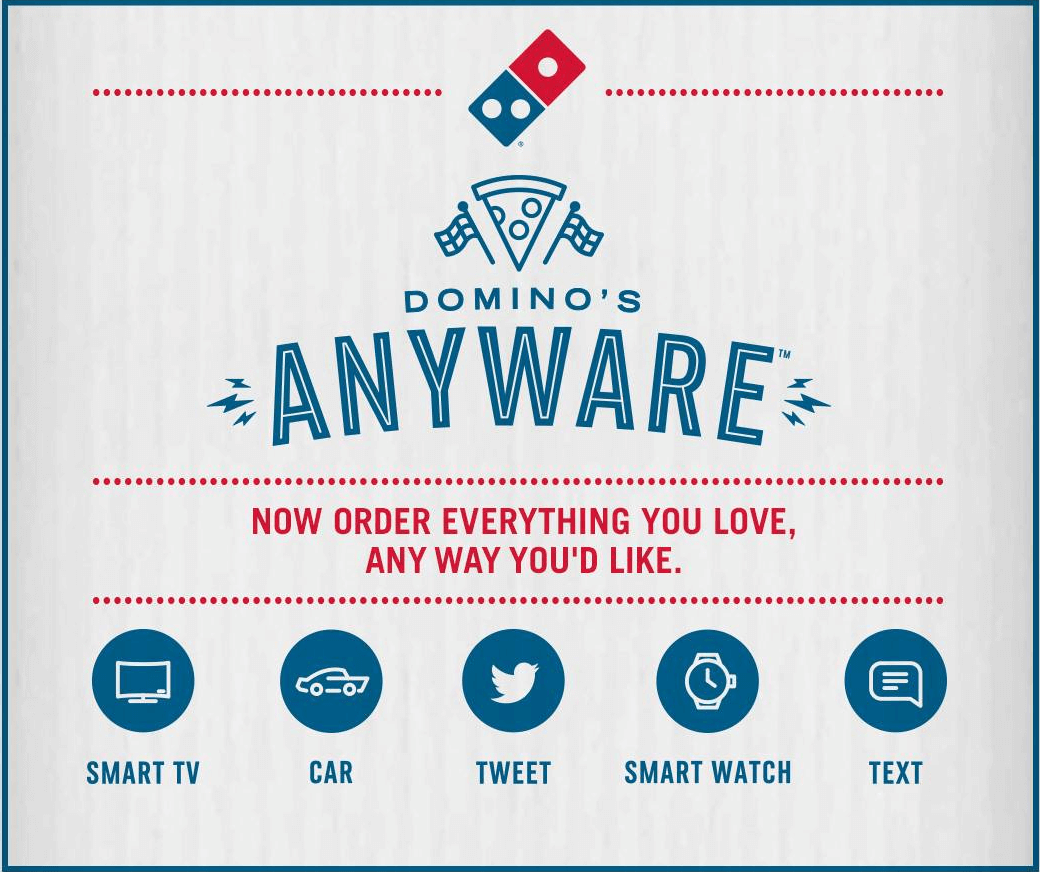
Domino’s Pizza has implemented several automation features through its Domino’s AnyWare platform to enhance the customer experience. This platform allows customers to place orders through various channels, including Domino’s website, mobile app, smart home devices (such as Amazon Echo), social media platforms, and even by sending a simple text message or emoji.
Customers can also track their orders in real-time and receive updates on the status of their delivery. By automating the ordering and tracking process across multiple channels, Domino’s AnyWare provides customers with a seamless and convenient way to order their favorite pizzas.
3. Bank of America – Erica
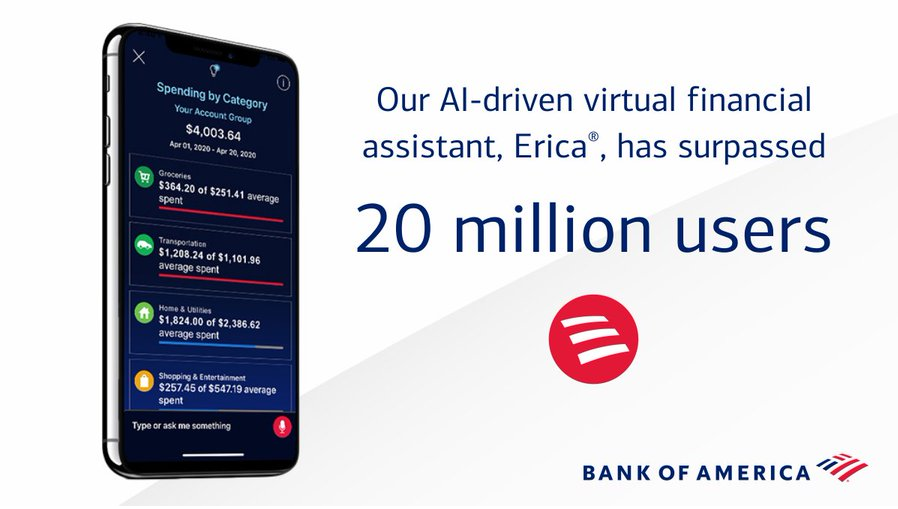
Bank of America introduced Erica, an AI-driven virtual assistant, to assist its customers with banking tasks and provide personalized financial insights. Erica can help users with various tasks such as checking balances, transferring money between accounts, paying bills, and providing information about recent transactions.
It also offers proactive insights and recommendations based on users’ spending habits and financial goals. Erica is available through the Bank of America mobile app, providing customers with convenient and efficient support without the need to visit a physical branch or speak to a human representative.
How Does ProProfs Help Desk Help With Automated Customer Service
An automated ticketing system such as ProProfs Help Desk can prove to be a game-changer for your business. Let’s look at the most popular automation features and capabilities you can expect from this tool.
1) Automated Ticket Assignments: ProProfs Help Desk streamlines your workflow by automatically assigning tickets based on the round-robin method. This ensures tickets reach the right team member promptly, optimizing response times and enhancing customer satisfaction.
2) Automated Notifications & Alerts: Stay informed and proactive with automated notifications and alerts from ProProfs Help Desk. Receive instant updates on ticket statuses, new assignments, or unresolved issues.
3) Chatbots: ProProfs Help Desk integrates advanced chatbot functionality, offering instant assistance to customers round-the-clock. These intelligent bots can handle common queries, provide relevant information, and even initiate ticket creation, reducing workload and enhancing customer engagement.
4) Canned Responses: Save time and maintain consistency in your customer interactions with canned responses feature. Create canned responses for common questions and enable agents to respond swiftly without sacrificing quality or accuracy.
5) Knowledge Base: Empower customers to find answers independently with ProProfs Help Desk’s comprehensive knowledge base. Easily create and manage articles, FAQs, and tutorials, providing users with a self-service resource to troubleshoot common issues and enhance their overall experience.
6) Surveys: Gather valuable feedback and insights with built-in survey capabilities. Automatically send surveys after ticket resolution or at predefined intervals to gauge customer satisfaction, identify areas for improvement, and drive informed decision-making.
7) Report Scheduling: Keep track of key performance metrics and trends with report scheduling feature. Schedule automated reports to be generated and delivered to your inbox at regular intervals, ensuring you stay informed and can make data-driven decisions to optimize your customer service operations.
Automate Customer Service But Keep the “Human Touch” Alive
Every business looking to flourish recognizes the importance of giving their customers center stage in every single interaction. However, if you still manage your customer service tasks manually, keeping customers happy can prove to be a far-fetched dream.
Customer service automation can help you avoid human errors, enhance team productivity, and delight your customers with faster responses. Distribute tasks based on skills, personalize your responses, leverage chatbots, and encourage self-service.
While it is great to embrace technology, the real essence of service lies in human-to-human interactions and personalization. Keep the human touch alive by asking agents to handle complex issues, take feedback, and appreciate customers for choosing you over a thousand others.
FREE. All Features. FOREVER!
Try our Forever FREE account with all premium features!