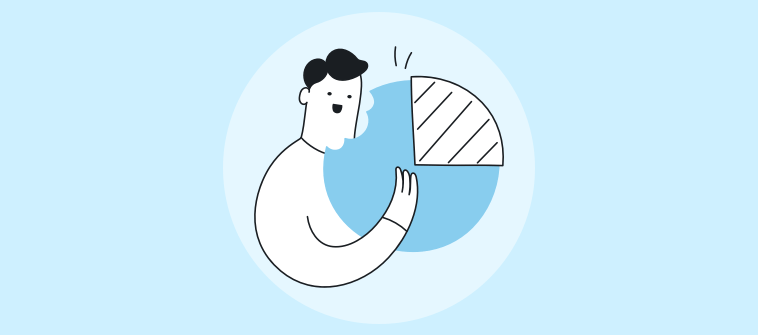Do you wish to take the “trouble” out of customer inquiries and complaints?
Trouble ticket software, also known as help desk software, can be the solution you need. From streamlining customer inquiries to swiftly resolving technical glitches, the tool has helped my team boost service excellence and customer satisfaction.
In this blog, I will share the ten best options that are currently ruling the market with you.
10 Trouble Ticket Systems That Deserve Your Attention
Now, it’s time to explore the main section of this blog.
I have explained each tool’s unique features, pros and cons, and pricing details so you can make a fair analysis. Here we go!
1. ProProfs Help Desk – Best for customer service automation and ticketing system
After using ProProfs Help Desk for over three years, I can say one thing with confidence — it’s built for customer service automation and managing trouble tickets has become a breeze!
I can automatically route support tickets to my agents to ensure a fair distribution of work. Also, customers and team members can receive automated email notifications, which ensures everyone is on the same page.
I’m sure you will love the canned responses feature that lets you share quick replies to customer questions about product pricing, availability, return and refund policies, and many more.
In addition to its automation functionalities, you’ll likely be impressed by the tool’s omnichannel capabilities. It seamlessly integrates conversations from various channels like email, live chat, and web forms into a centralized space, providing agents with enhanced visibility and facilitating efficient communication.
What you’ll like:
- An easy-to-use interface can help your team get started in no time.
- Multichannel ticketing via email, live chat, help center, and web forms
- Ticket statuses like open, pending, overdue, etc., to keep your inbox organized
- Monitor customer satisfaction and other important metrics with smart reports
What you won’t like:
- Frequent feature updates can be overwhelming for some users
- More integration options should be available
Pricing:
FREE for a single user. Plans start at $19.99/user/month for 2 or more users. No hidden fees. A 15-day money-back guarantee.
2. Zendesk – Best for Self-Service
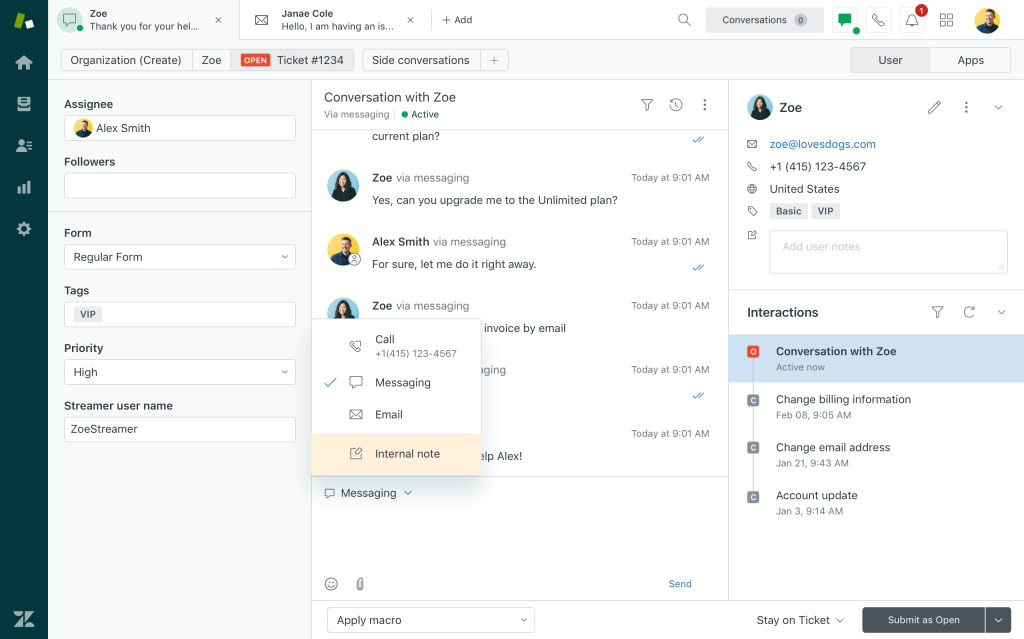
While most people know Zendesk for its versatile CRM solution, it offers an equally impressive customer service solution called Zendesk Service.
One standout feature is its robust self-service options, empowering customers to find solutions on their own. For instance, the tool helped us create an online help center and take it live in a matter of a few days.
As soon as our knowledge base content improved, we witnessed a significant reduction in our ticket volume. Also, I suggest you use this platform to create a community forum so your customers can discuss ideas, raise questions, and get notified about your product/service updates.
That being said, I’m not impressed with Zendesk’s pricing. Most users feel it’s quite expensive compared to its closest competitors in the market.
What you’ll like:
- Extensive self-service options to reduce ticket volume
- Integrates with numerous third-party apps and services
- Intelligent bots can interact with customers and resolve their basic concerns
- Article recommendations can be shared inside support tickets
What you won’t like:
- Expensive pricing plans make it unsuitable for startups or small businesses
- Learning curve for configuring complex workflows
Pricing:
Starts at $55/user/month
3. Freshdesk – Best for Omnichannel Customer Support
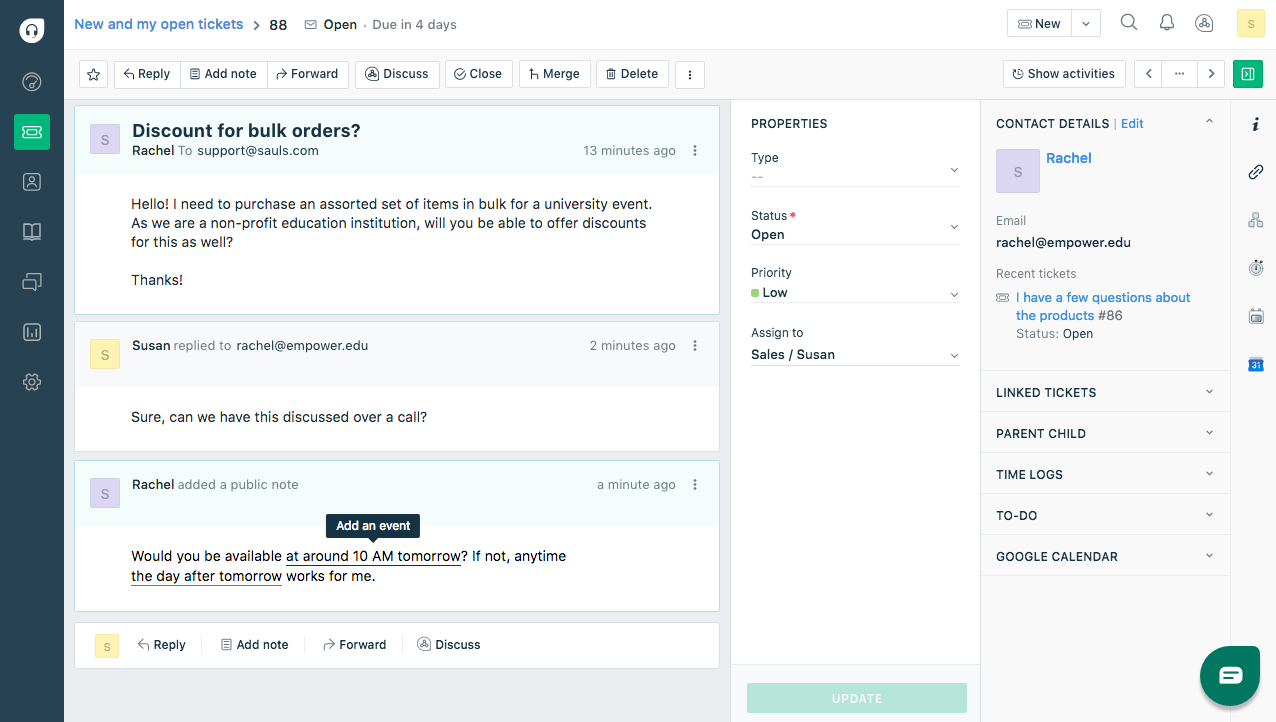
Like ProProfs Help Desk, Freshdesk also helped my team manage customer conversations on multiple channels.
Whether through email, phone, chat, or social media, Freshdesk enabled my agents to engage with customers on their preferred channels. This small feature helped us save more time as there was no need to switch between different channels.
Besides this, Freshdesk helps you streamline ticket management, automate repetitive tasks, and empower agents to deliver timely and personalized support.
On the downside, I think there are very limited customization options available in the lower-tier plans. You will have to pay more to enjoy better customization capabilities.
What you’ll like:
- Unified inbox for managing tickets from various channels
- AI-powered automation for faster ticket resolution
- Intuitive interface for easy navigation
- Scalable solution suitable for businesses of all sizes
What you won’t like:
- Limited customization options in lower-tier plans
- Advanced features may require additional add-ons
Pricing:
Starts at $15/user/month
4. SolarWinds Service Desk – Best for Service Level Management
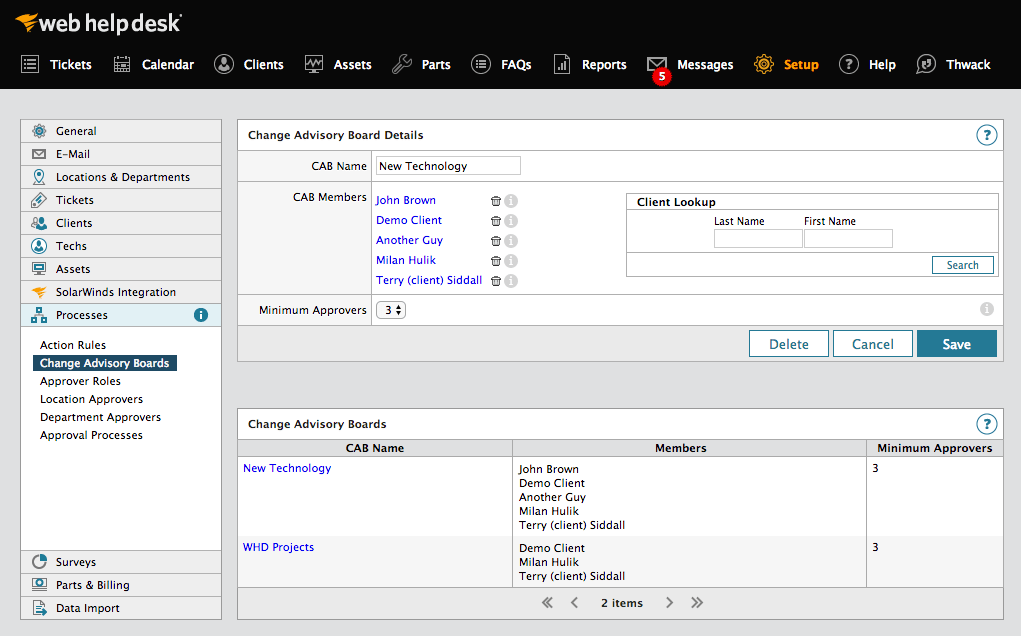
SolarWinds Service Desk is a comprehensive IT service management solution that excels in service level management.
I’m positive this tool will help your organization streamline its service delivery processes and meet SLAs effectively. Wondering how? Let me explain.
With SolarWinds Service Desk’s real-time alert system, you can track SLA breaches and send automated notifications to alert suitable agents when expectations aren’t being met.
Besides this, the tool offers a range of features, including incident, problem, change, and asset management, and a self-service portal for users. With automated workflows and SLA reminders, you can ensure timely resolution of issues and maintain high levels of customer satisfaction.
What you’ll like:
- Incident, problem, and change management capabilities
- SLA management with automated reminders and escalations
- Seamless integration with other SolarWinds products
- Self-service portal for users to submit and track tickets
What you won’t like:
- Expensive subscription plans make it prohibitive for small businesses
- Customization options are limited in lower-tier plans
Pricing:
Starts at $39/user/month
5. Jira Service Management – Best for Asset Tracking
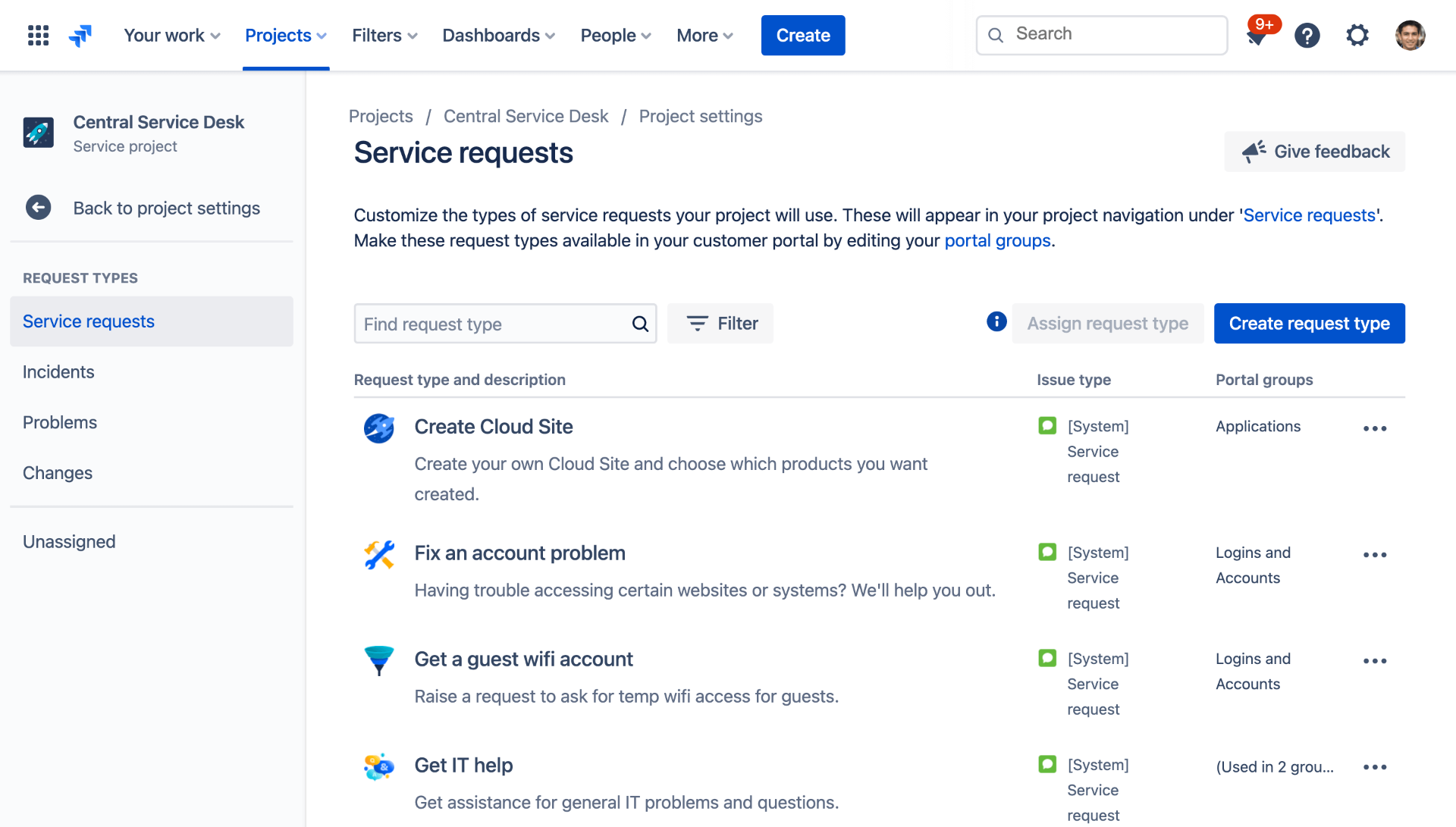
Jira Service Management, part of the broader Atlassian suite, offers powerful asset tracking capabilities alongside comprehensive service management features.
While using this tool for around 6 months, we could track all our IT assets, including hardware and software, in one place. The tool even allowed us to manage incidents and requests and collaborate effectively with other departments.
Overall, I think Jira Service Management is well-suited for IT teams managing complex environments. On the downside, the tool can be quite complex for beginners as it comes with a steep learning curve.
What you’ll like:
- Asset management capabilities with detailed tracking and reporting
- Highly customizable workflows to fit various use cases
- Slack and MS Teams integrations for improved team collaboration
- Automated ticket escalations for improved ticket management
What you won’t like:
- Steep learning curve for configuring advanced features
- Integration with non-Atlassian tools may require additional effort
Pricing:
Starts at $20/user/month
6. Spiceworks – Best for Native Mobile Apps
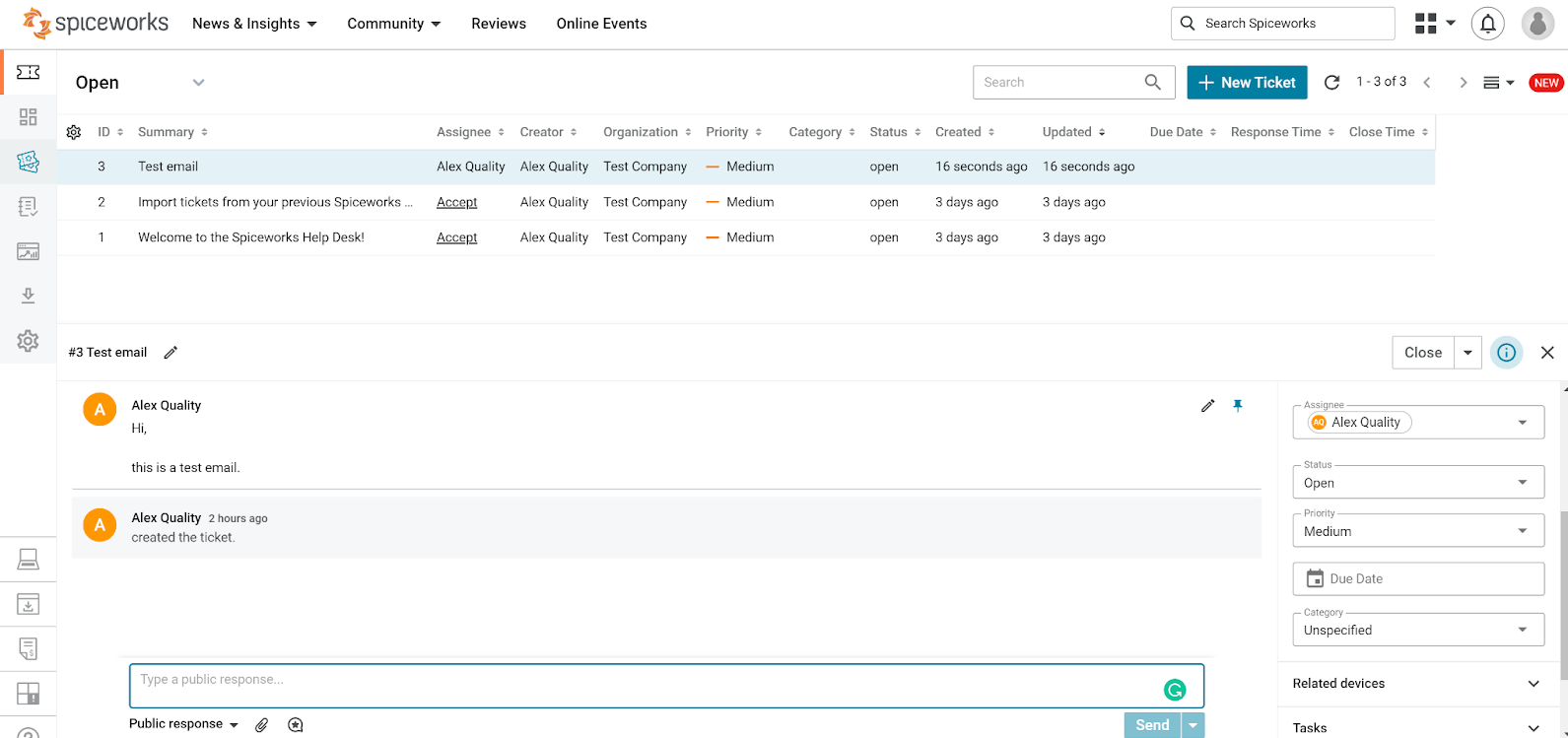
Spiceworks offers a suite of IT management tools, including a help desk solution known for its native mobile apps.
With its intuitive mobile apps for iOS and Android, IT teams can stay connected and respond to issues promptly, ensuring smooth operations.
It enables IT professionals to manage tickets and assets on the go, enhancing productivity. Spiceworks provides ticket management, asset inventory, collaboration tools, and community forums for peer support.
Even though the tool is free, your team may find intrusive advertisements and promotional emails quite frustrating. Also, integration options are quite limited.
What you’ll like:
- Native mobile apps for iOS and Android ensure accessibility
- Community forums for peer support and knowledge sharing
- Asset tracking helps you stay on top of all company-wide assets
- Automated ticket routing based on priorities and categories
What you won’t like:
- Limited scalability compared to enterprise-grade solutions
- Intrusive advertisements can hamper productivity
Pricing:
Spiceworks is free for all users.
7. JitBit – Best for Multilingual Help Desk
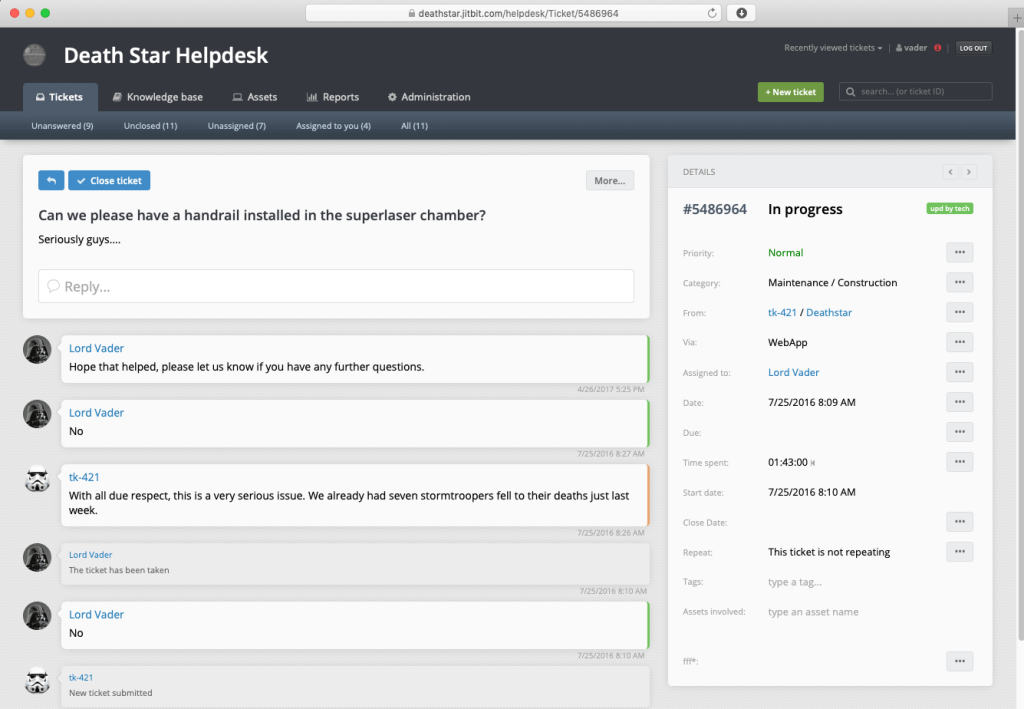
JitBit stood out to me for its multilingual support capabilities, which made it an ideal choice to support our global customer base.
For instance, while our LA team could set up the help desk in the English language, our team based in Franch could configure help desk settings and interface in French. Some other popular languages include Russian, Hindi, Italian, Danish, Spanish, etc.
I suggest you use JitBit’s seamless translation capabilities to provide support in multiple languages, enhancing the customer experience and satisfaction. Besides multilingual ticketing, the tool is known for its automation tools, knowledge base, and customizable ticket forms.
What you’ll like:
- Flexible deployment options, including cloud and on-premises
- Customizable ticket forms and fields to capture relevant ticket information
- Seamless translation capabilities enhance customer experience
- Automation tools for ticket routing and response.
What you won’t like:
- Advanced features may be lacking compared to competitors
- Limited integrations with third-party tools
Pricing:
Starts at $29/user/month
8. osTicket – Best for Custom Fields
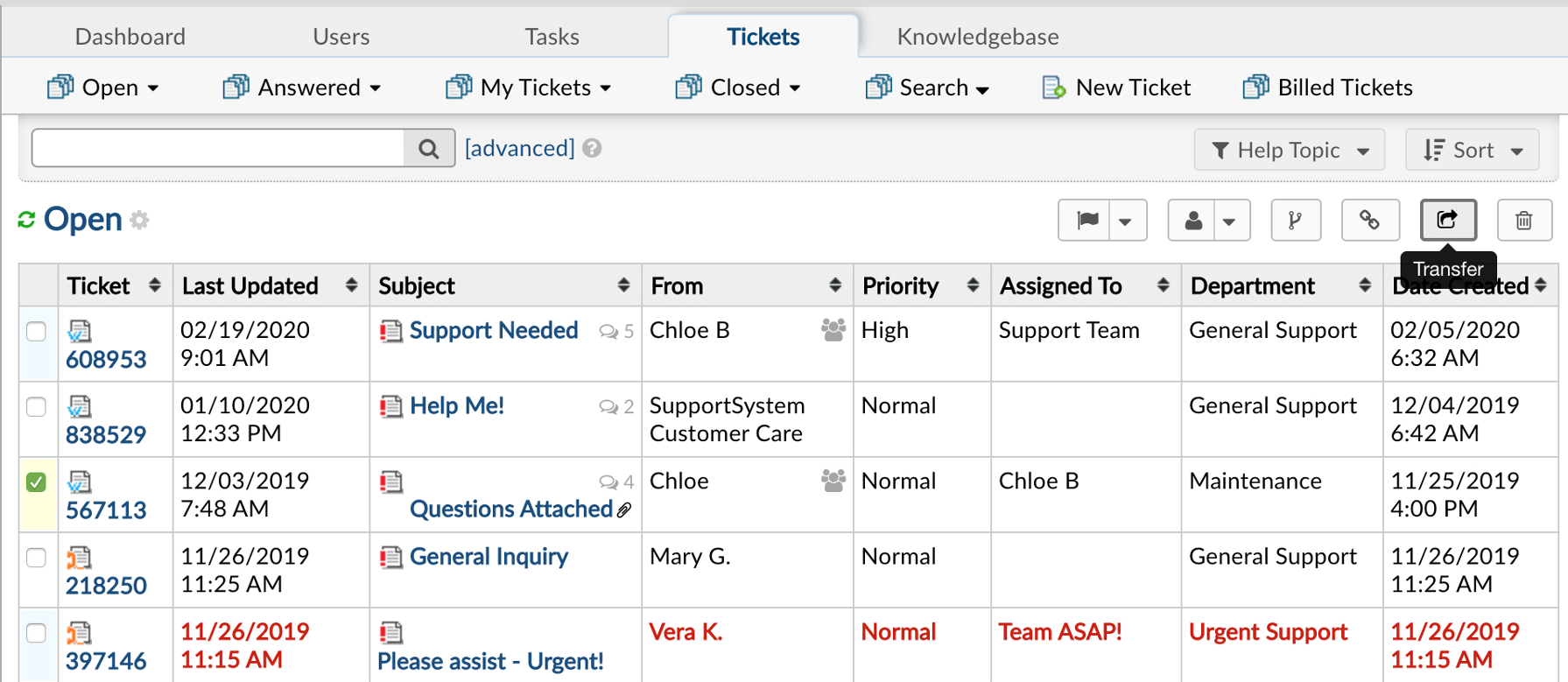
osTicket is an open-source ticketing system renowned for its flexibility and customization options, particularly in the realm of custom fields.
With its custom fields feature, we could tailor our ticketing system to our specific needs, leading to improved efficiency and productivity. For instance, I could easily add custom fields while creating new tickets or mention specific help categories for customers to choose from when submitting a request.
Overall, I think osTicket caters to organizations with unique ticketing requirements. I’m sure you will like features such as customizable ticket forms, email integration, role-based access control, and reporting.
What you’ll like:
- Email integration for seamless ticket creation and updates
- Extensive customization options suit diverse use cases
- Open-source nature allows for community-driven development and support
- Role-based access control for advanced help desk security
What you won’t like:
- Lack of advanced features compared to other tools
- The interface seems quite dated and needs significant UI improvements
Pricing:
Starts at $12/user/month
9. Zoho Desk – Best for Live Chat
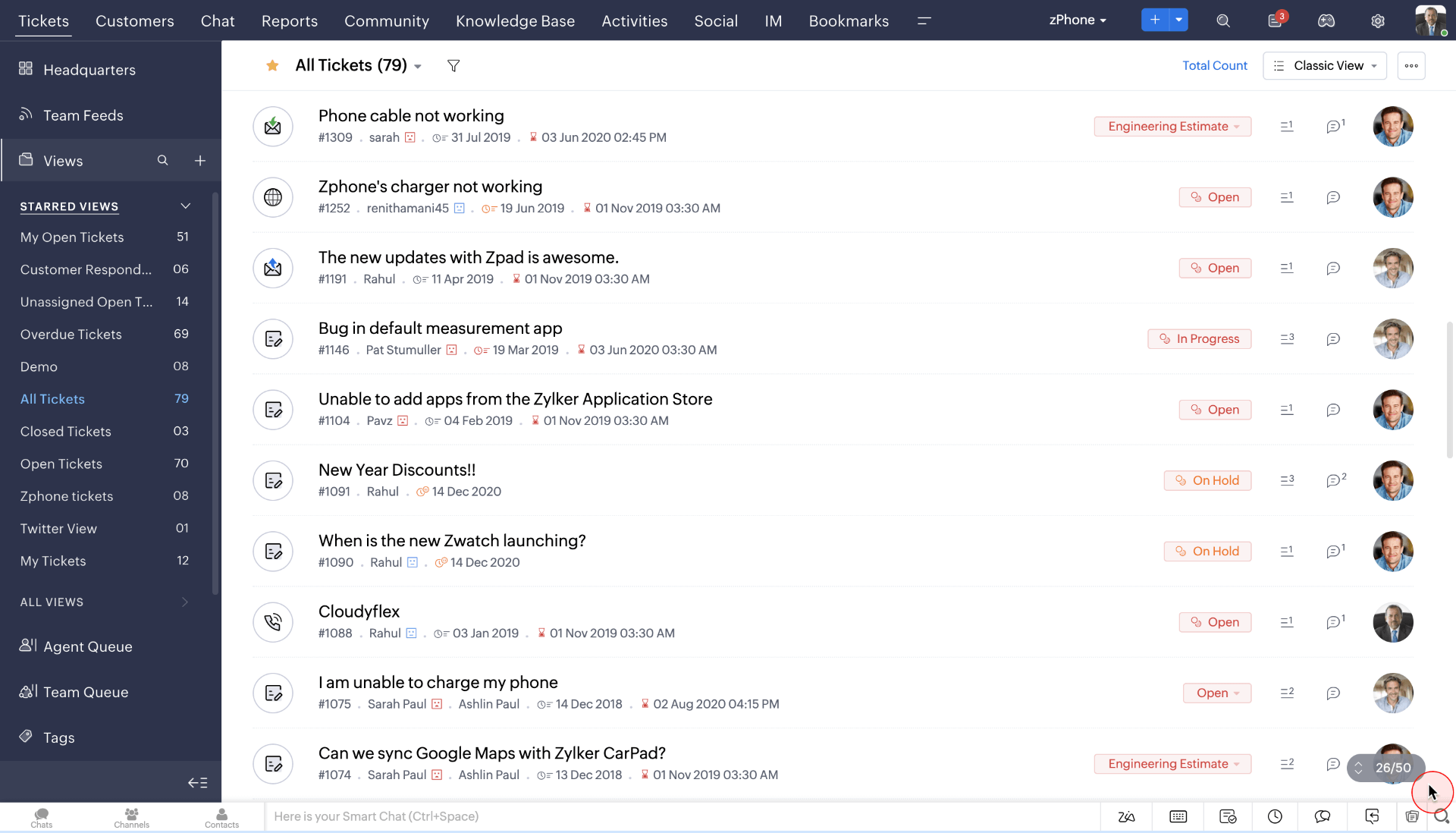
Zoho Desk sets itself apart as the premier solution for organizations prioritizing live chat functionality. So, if live chat is an important channel for your customer support team, Zoho Desk can be a good bet.
I remember using its intuitive live chat feature to engage with website visitors and customers instantly, providing timely assistance and resolving inquiries in real-time.
We could customize chat widgets to match our brand identity, create predefined responses for common queries, and track chat history for continuity and context.
Also, the seamless integration with ticketing and automation features further enhances the overall support experience, ensuring a unified approach to customer communication across channels.
What you’ll like:
- Intuitive live chat feature for engaging with customers in real-time
- Customizable chat widgets to match brand identity and enhance user experience
- Predefined responses for streamlining chat interactions and improving efficiency
- Seamless integration with ticketing and automation features for a unified support experience
What you won’t like:
- Some advanced live chat features may only be available in higher-priced plans
- Initial setup and configuration of chat workflows may require technical expertise
Pricing:
Starts at $14/user/month
10. HappyFox – Best for Help Desk Reporting
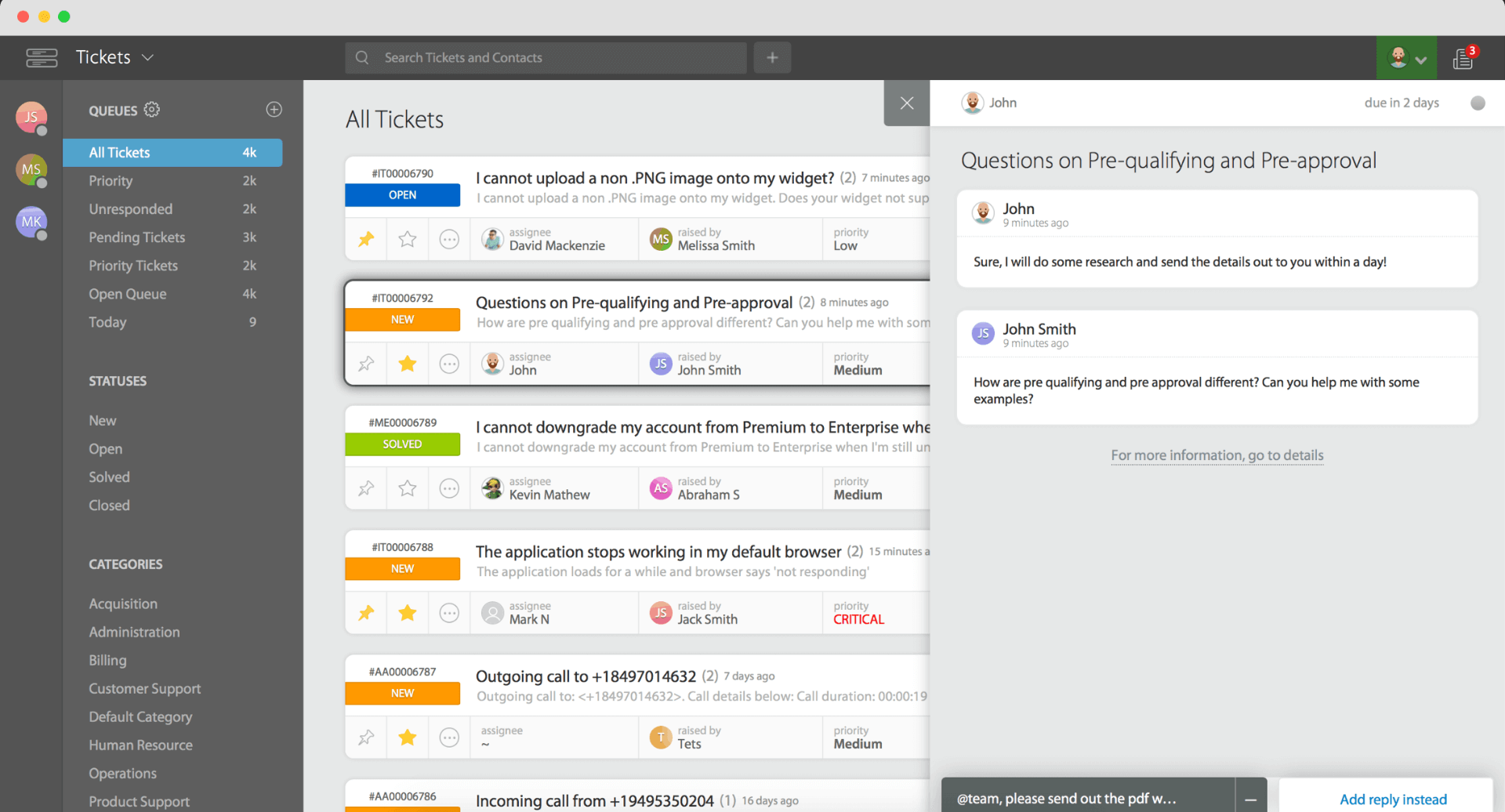
If you are looking for trouble ticketing software with robust reporting and analytics, HappyFox can be a good option.
HappyFox is known for its easy-to-scan reports, providing valuable insights into ticket trends, agent performance, and customer satisfaction. With its comprehensive reporting tools, your business can make informed decisions, identify areas for improvement, and optimize its support operations.
Besides this, HappyFox offers features such as customizable workflows, automated satisfaction surveys, and integration with multiple third-party tools.
On the downside, some essential features, such as all-time ticket history and agent collision detection, are only available in the higher-tier plans.
What you’ll like:
- Comprehensive reporting tools aid in decision-making and optimization
- User-friendly interface for easy data visualization
- Active customer support and community resources
- Automated satisfaction surveys for gathering feedback from customers
What you won’t like:
- Advanced features may require higher-tier plans
- HappyFox does not offer a free trial for its product
Pricing:
Starts at $29/user/month
Which Is the Best Trouble Ticket Software?
Finding the optimal tool for your team depends on factors such as team size, distinct feature needs, budget constraints, and more. Nevertheless, some options stand out for their versatility across various business sizes and industries.
If you do not have the time to go through the entire list, I’m here to assist.
Below, I present my three recommended trouble ticket systems that are designed for top-notch customer service:
Option A: ProProfs Help Desk
Unlike other tools in the market, ProProfs Help Desk offers all the automation tools and capabilities you will need to support a large customer base. From ticket routing and notification sharing to surveys, you can automate repetitive tasks and focus more on personalized assistance.
Option B: Freshdesk
If you wish to cater to customers and prospects on a variety of channels like email, phone, and social media platforms, Freshdesk is ideal for you. I’m sure you will love the simple interface and powerful reporting and analytics capabilities.
Option C: Zoho Desk
If you want a system with a powerful and built-in live chat feature, Zoho Desk can be a good option, too. You can easily customize the live chat widget, personalize your greeting messages, and hold real-time interactions with customers.
My Selection Criteria
The evaluation of products or tools chosen for this article follows an unbiased, systematic approach that ensures a fair, insightful, and well-rounded review. This method employs six key factors:
1. User Reviews/Ratings
Direct experiences from users, including ratings and feedback from reputable sites such as G2 and Capterra, provide a ground-level perspective. This feedback is critical in understanding overall satisfaction and potential problems.
2. Essential Features & Functionality
The value of a product is ascertained by its core features and overall functionality. Through an in-depth exploration of these aspects, the practical usefulness and effectiveness of the tools are carefully evaluated.
3. Ease of Use
The user-friendliness of a product or service is assessed, focusing on the design, interface, and navigation. This ensures a positive experience for users of all levels of expertise.
4. Customer Support
The quality of customer support is examined, taking into account its efficiency and how well it supports users in different phases – setting up, addressing concerns, and resolving operational issues.
5. Value for Money
Value for money is evaluated by comparing the quality, performance, and features. The goal is to help the reader understand whether they would be getting their money’s worth.
6. Personal Experience/Expert’s Opinion or Favorites
This part of the evaluation criteria draws insightful observations from the personal experience of the writer and the opinions of industry experts.
If you’re still uncertain, I would suggest you explore ProProfs Help Desk. The tool comes packed with automation features and lets you manage customer conversations on multiple channels.
If you have any further questions, feel free to explore this small FAQ section below.
Learn More About Trouble Ticket Software
What are the key features of trouble ticket software?
Key features of trouble ticket software include ticket management for tracking and prioritizing issues, automation tools for streamlining workflows, a knowledge base for self-service support, reporting and analytics for performance tracking, and integration with other systems for seamless operation. These features enhance efficiency and ensure timely issue resolution.
What are the benefits of using trouble ticket software?
Using trouble ticket software enhances customer satisfaction by facilitating prompt issue resolution, streamlines support processes through automation, improves team collaboration with centralized communication, and boosts efficiency via performance tracking and analytics.
How secure is trouble ticket software?
A trouble ticket system typically employs robust security measures, including encryption protocols, role-based access controls, and regular security audits, to safeguard sensitive customer data and internal communications. Additionally, reputable vendors often adhere to industry standards and compliance regulations to ensure the highest level of data protection and confidentiality.
What should I consider when choosing trouble ticket software?
When selecting trouble ticket software, consider factors such as your team’s size and needs, scalability, ease of use, customization options, integration capabilities with existing systems, pricing structure, customer support quality, security features, and user reviews. Assessing these aspects ensures the chosen software aligns with your specific requirements and operational objectives.
FREE. All Features. FOREVER!
Try our Forever FREE account with all premium features!