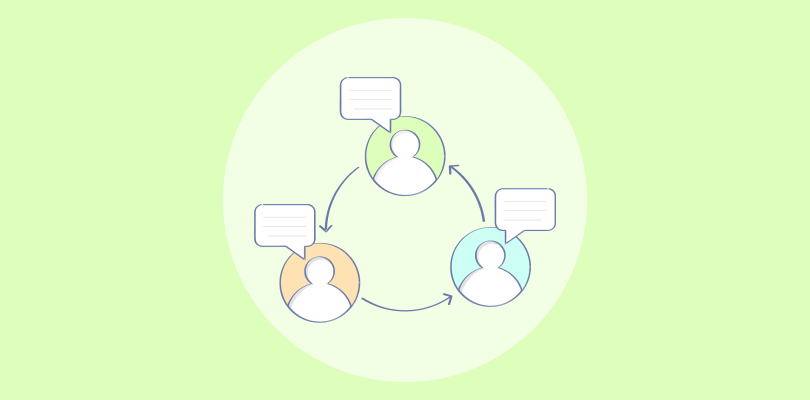Ask any working professional for email management tips, and they will give you a long list. Ask them about how much time they are still spending on email, and you will likely hear – “A lot! Most of our day.” Isn’t it surprising?
The truth is that managing emails takes so much time that people have stopped tracking the exact time spent on it, and they no longer feel the need to systematize it.
With apparently, every American worker receiving an average of 126 emails a day, this tool is turning out to be counter-productive. So how do you stop emails from eating away your time and draining your productivity?
As a business owner or working professional, you can’t afford to spend significant time scanning and responding to emails. There’s much more on the plate to deal with. Don’t worry; we are here to help you rise above your email management woes.
This blog will help you learn how to do email management the right way. We will discuss the role of email management software and explore 20 trending email management tips that will boost productivity. Let’s go!
What Is Email Management Software?
Email management software can help you manage all your incoming and outgoing emails in one place and stay organized. With an email management system, you can read, send, sort, track, and prioritize emails from a single dashboard.
Individuals, as well as groups, can use email management tools. For instance, you can manage your work email account “John@company” and communicate better with stakeholders. Similarly, teams can use this tool to manage team inboxes such as “support@company” and collaborate to resolve customer issues faster.
Importance of Writing Professional Emails
With the rise of instant messaging, the art of writing professional emails seems to have lost its charm. If you want to succeed at work and build better relationships with staff members and customers, email writing is a skill you must master.
Here are some points that clearly highlight the importance of professional email communication:
1. Avoid Miscommunications
If the email you share does not clearly communicate your intent, it will only lead to miscommunications. How you introduce your idea, the words that you use, and the information you share – are all important for crafting the best work emails.
For example, if you write a sales email and forget to introduce what you sell or how it works, the prospect will have no idea about the underlying intention of the email. Precision and clarity are crucial elements of email writing.
2. Appear Professional & Credible
Believe it or not, people judge you by the emails you send them. A poorly written or insensitive message can make you appear unprofessional and raise questions about your credibility.
So how can you avoid such situations? The best way to manage emails is to follow a proper formatting structure every time you sit to compose. If you want your recipient to take you seriously, you must include a salutation, an introduction, the body, and a summary. It is also important to re-read and proof your message before you hit send.
3. Generate More Leads
Sharing newsletters with your subscribers does not mean they will end up purchasing what you sell. You must see emails as lead generators that help your business get its foot in the door and showcase how you can solve their problems.
Professionally written and creative emails can help you attract your audience’s attention and generate reliable leads. A well-designed email marketing campaign can help you capture more leads and grow revenue.
4. Improve Customer Relationships
Communication is key to fostering long-term customer relationships. When you consistently communicate and engage with your customers and use professional language, they are bound to stick to your brand and bring repeat business.
From onboarding emails to upselling communications, professional writing will ensure customers don’t regret choosing you over your competitors. It will help them better understand your vision and what your products or services bring to the table.
20 Best Email Management Tips You Should Know
Managing an over-flooded inbox can seem scary at first, but it’s not rocket science. Here are the best email management tips you must know in 2023:
1. Dedicate a Specific Amount of Time to Email
Most people have no idea how much time they spend browsing, sorting, deleting, or replying to their business emails. But it’s more than you think.
The software company Adobe surveyed over 1,000 American workers to understand their daily email usage. They found that workers, on average, spend more than five hours per day checking their work as well as personal emails.
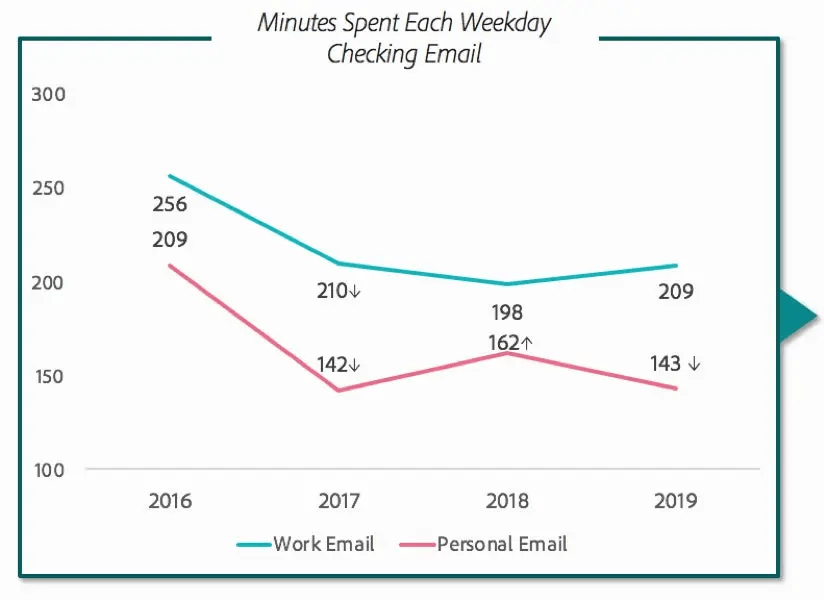
To manage emails effectively, you cannot allow emails to eat away your time. Dedicate a particular time in the day for email – it can be a minute or an hour, depending on the nature of your job. The next time you check your inbox, time yourself. Once you are about to close, see the amount of time spent and ask yourself. “Could I have done it in less time?”
Remember, even if you get long emails, the response does not necessarily have to be lengthy. Avoid spending more than 1 minute on a single email and get closer to your goal of inbox zero.
2. Invest in Email Management Software
When you talk about email management tips and tricks, nothing works better than investing in the right tool. Email technology has gradually improved over the years, and you should make the most of it.
The right email management tool will help you keep things organized, enhance team collaboration, automate tasks, and reach inbox-zero faster.
Here are some must-have features of email management software:
- Email Prioritization: With an email management system, you can adjust the priority of incoming emails by marking them as High, Low, or Normal. This will ensure that team members know which emails they need to work on first.
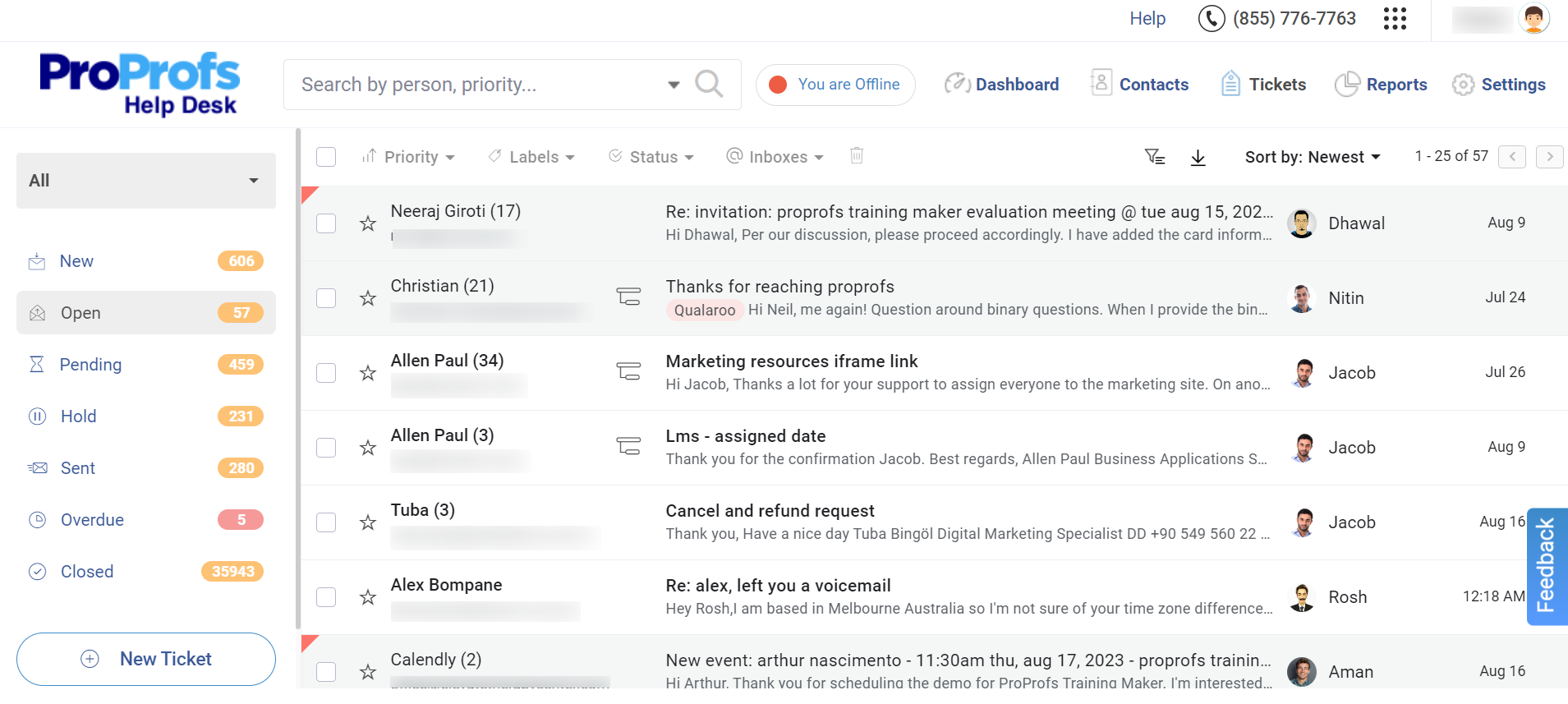
- Labels: Labels are like email tags that help you distinguish one email from another or group similar emails together. For example, you can create Labels such as ‘Billing’ and ‘Bug’ and assign them to the relevant members of your team.
- Email Analytics: Email management tools are known for their robust reporting capabilities. For instance, you can monitor team performance, email response times, and check all your pending emails from a single dashboard.
3. Turn Email Notifications Off When Not Working
The modern-day worker is constantly connected to the world via the internet. No wonder a single minute of internet downtime feels like the world has come to an end.
Having your email notifications on throughout the day can lead to mental fatigue and distractions, impact your personal life, and deteriorate your relationships.
Even if you have set a dedicated time to check your emails, you might find it hard to resist the sound of notification alerts. And as soon as you try to click on the notification and start checking emails, you realize you are caught in a never-ending loop.
So as soon as you step out of work, make sure your email notifications are turned off. You must turn it on only when you are expecting an urgent email from someone.
4. Delete Emails You No Longer Need
Yes, there has been an exponential improvement in cloud storage capacity in the past few decades. However, that does not mean you keep your irrelevant emails buried deep inside your inbox.
For better business email management, dedicate a single day every week to start your email list cleaning . Hit that ‘delete’ icon on the emails you no longer need, and don’t hesitate to put them in the trash.
There is no point in being emotionally attached to emails just because it was the first email from your favorite customer or business partner. Go crazy deleting stuff, and you will soon breathe a sigh of relief.
For emails that you are not sure about deleting, you can always Archive them. So if you feel like reading them back, you will still have a short window to access your archived emails.
5. Personalize Your Inbox With Themes
Who said your email interface has to be boring? When you have to spend a lot of time checking or answering emails, the look and feel of your inbox can influence your mood and energy levels.
Colors and images have the power to influence one’s behavior. For instance, the color yellow is known to evoke feelings of happiness and enthusiasm. Similarly, trust and serenity are evoked by the color blue.
Depending on your email client, you can explore multiple customization options. For instance, with Gmail, you can select the density of the text, and inbox type, choose an appropriate theme, or upload an image from your computer. As you select a theme, you will see your inbox change to it immediately.
Even by making small changes to your inbox’s background, you will notice positive changes. Opening a personalized inbox right in the morning can lead to a kickass start to your workday.
6. Use Pre-Made Templates for Common Emails
This email management strategy is a significant time-saver if you frequently deal with the same type of emails. All you have to do is create several templates for the most frequent scenarios and then tweak them to the current circumstances before hitting the send button.
With pre-made templates, you won’t have to constantly waste time typing the same replies. Instead, you’ll be able to refocus and pay attention to more complex and demanding tasks.
But you also must remember that blatantly using templates can make an email response look impersonal and automated. To add a healthy dose of personalization, use people’s names, try to ask questions to understand their unique challenges, or use some humor every now and then.
Read More: 20 Customer Service Email Templates for Super-Fast Responses
7. Avoid Opening Irrelevant Emails
Businesses are spending millions of dollars, and marketing experts are working day in and day out to make you open their emails. No wonder we all have received emails with extremely catchy subject lines.
The truth is that not all emails that land in your inbox deserve your attention. Avoid opening cold emails as they will consume your time and impact your productivity levels.
Stay away from clickbait emails where the sender intends to grab your attention and make you click on a particular link. Avoid opening emails that claim to offer unreasonable discounts, gift vouchers, or where the subject line reads “Double your sales in one week”.
Once you make this a habit, you will be able to smell irrelevant emails from far and save yourself valuable time. Instead of opening them, you can delete them directly and keep your inbox looking clean and fresh.
8. Use Shared Inbox Tool to Manage Group Emails
Managing group email accounts such as hr@company, support@company, info@company, etc., can get really challenging. Too many people are involved, and you never know who responds to which message.
Shared inbox software makes managing your group email accounts a breeze. You can see who is working on which email in real-time and avoid sharing duplicate replies.
Shared inbox software makes managing your group email accounts a breeze
Moreover, you can even assign emails automatically to team members based on their relevant skills or knowledge. For instance, you can route technical emails to one team member and billing-related emails to another.
You can even access multiple shared inboxes in one place without having to log out from one to access another. All stakeholders who have access to an inbox can communicate with each other using Private Notes and brainstorm on complex emails before sending a reply.
Read More: 10 Shared Inbox Best Practices For Email Success
9. Enhance Speed With Keyboard Shortcuts
Using keyboard shortcuts is considered one of the best tips for managing emails. For example, you can open the new email pop-up window by pressing a single key such as ‘C’.
Keyboard shortcuts are a productivity booster. Right from composing, searching, navigating, to writing emails, there is a lot you can do by pressing the right combination of keys.
For example, Gmail offers a wide range of keyboard shortcuts that let you work faster and use the mouse less often. To activate shortcuts, all you need to do is turn them on. You can press Enter to open an email conversation or ‘Z’ to undo.
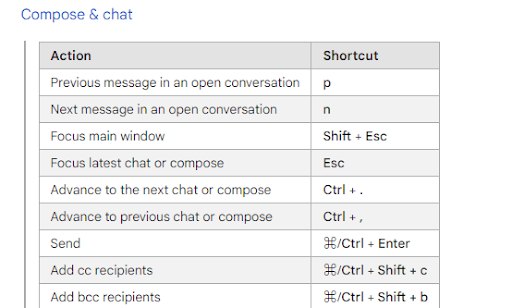
The best part is that most email clients allow you to customize your keyboard shortcuts. You can choose which keys will perform which function and get better at managing your email load.
10. Use Automated Replies When Your Team is Not Available
Often, teams are not available to take chats or respond to emails. In such a scenario, automated replies can help you let senders know about the current situation or by when they can expect an ideal response.
If you don’t have time to reply to emails instantly, use your email management software to automatically let the senders know you’ll get back to them once you’re available again.
This feature is also useful if you’re on vacation or out of the office due to some unpredictable circumstances. This way, you’ll prevent misunderstandings and correspondents’ frustrations.
Here is an example of an automated email response:
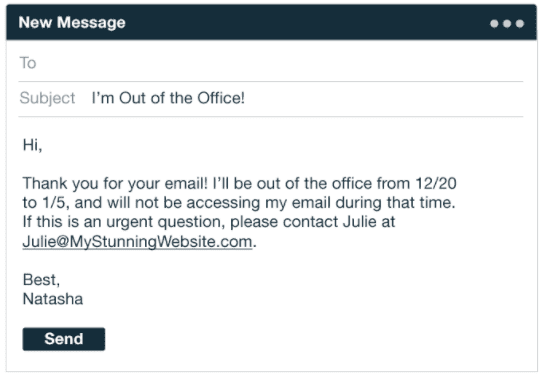
Automated replies are usually triggered within a few seconds after receiving the message. Moreover, they can also be used for responding to customer complaints when your team is offline.
11. Unsubscribe From Newsletters that Don’t Bring Value
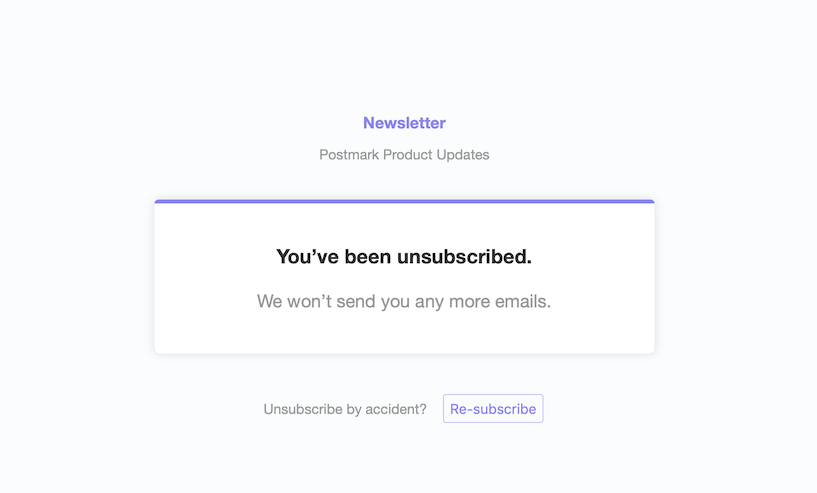
Automated replies are usually triggered within a few seconds after receiving the message. Moreover, they can also be used for responding to customer complaints when your team is offline.
While creating an account on any website, we often end up subscribing to their newsletters. While newsletters can offer you handy information, they are not always necessary, especially if you don’t use the product or service anymore.
Don’t feel guilty. Hit that ‘Unsubscribe’ button quickly if the newsletter from a brand does not bring any value. There is no point in cluttering your inbox with useless emails.
This is one of the most important recommendations among the email management tips that increase your efficiency and save you from distractions.
The truth is, people frequently aren’t aware of how much time they spend scrolling through useless emails, even if they just open them to delete them or label them as irrelevant. So, once you simply unsubscribe and stop random useless newsletters and automated emails from distracting you, you may even double up your productivity.
12. Introduce a No-Reply Policy for Certain Types of Emails
Let’s be honest; not every email out there deserves your response. In some cases, no reply is a pretty clear reply as well.
However, be sure to use the no-reply policy only for the types of emails that won’t jeopardize your business reputation and performance.
For instance, you can leave a sender without a reply if:
- It seems like a circular email that isn’t relevant to your business
- It is a promotional email selling something that you do not need
- The sender asks you to reply only if you’re interested in collaboration
- It is a simple “Thank you” email response from a customer or business partner
However, you need to be extra careful so that team members don’t misuse this option. Some important emails will definitely deserve a response, particularly if they need you to address some major, time-sensitive concerns.
13. Take Special Care of Your Subject Line
Just like you may decide if you’re going to read an email based on its subject line, you should remember that somebody else may evaluate your email the same way. The subject line of your email is considered the most important few words in the entire email.
Your email management skills and knowledge are incomplete if you do not know how to write the best subject lines. After reading your subject, the receiver must be enticed and say, “TELL ME MORE!”
So make sure to name your email in a clear and precise way that lets the recipient understand what the content is about. Keep the subject short yet interesting enough to catch the attention of your target audience.
The more room you leave for them to question the importance of your email content, the more likely it is that they will postpone reading it.
14. Stop Sending Emails that Seem Cold & Impersonal
This is a popular yet somewhat underrated email management best practice. Even though you can find a lot of resources explaining the importance of personalized emails and style, many people still aren’t aware of its role and effects.
To make your emails more pleasant to read, you should work on their personalization. A highly personalized email will help you delight the reader, generate more leads, or handle an angry customer.
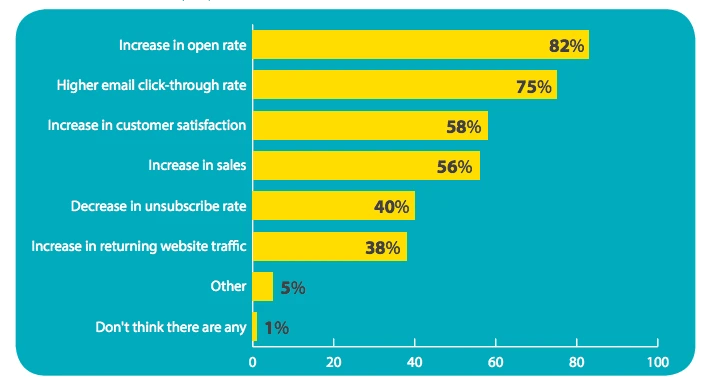
The Results of Personalized Emails
Here are some of the simplest ways to personalize your emails and make them more engaging:
- Be friendly and polite, making sure to match your tone with your business culture and values
- Start your email with a personalized salutation (address your correspondent by their name)
- Share personalized offers, discounts, product recommendations, and more
- Make your email subject line seem like a call-to-action
You can use these methods even when writing business proposal emails. Just because your topic and theme are serious doesn’t mean you can’t personalize your email. In fact, your email will be better received, and you’ll have a better response if you add some personality and character to the email. Of course, you shouldn’t go overboard with the personalization, but adding at least a little bit will make your email stand out.
Read More: How to Offer Personalized Customer Service Using a Help Desk Ticketing System
15. Make Sure to Address All the Points
To establish impeccable email communication, you shouldn’t only pay attention to technical aspects of your tone but also to the information you provide.
When you receive important emails, give enough time to read their content. Try to break the content body into points so you can address them separately in your reply.
So, to achieve a sleek communication flow, you should:
- Check if you’ve replied to all the questions asked by your correspondent
- Do not repeat the same question if your correspondent has already provided an answer
- Always ask if there are any additional questions or help someone needs
Learning how to manage work emails will never be easy. However, you can craft the best email responses by being attentive, empathetic, and a little patient.
16. Double-Check Your File Attachments
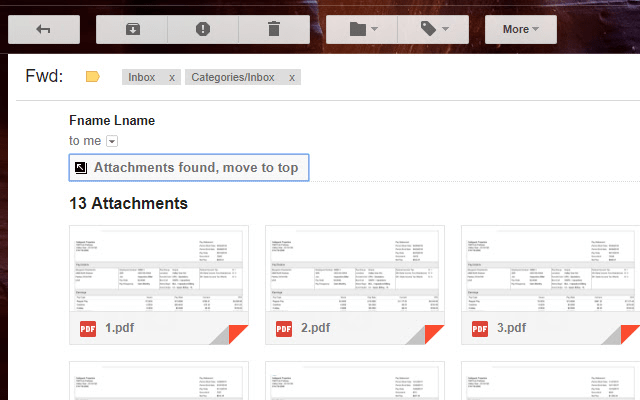
One of the greatest aspects of email is sharing important documents with customers, business partners, etc. However, have you ever forgotten to attach these important documents to the email body? Don’t worry; you are not alone!
Forgetting to add relevant file attachments can lead to embarrassment, unhappy customers, and lost deals. No wonder it’s considered one of the biggest email sins.
Is it worse to send a wrong attachment to your correspondent or to say you’re sending a document without actually attaching one?
Whatever your answer to this question, do your best to avoid this scenario, as both of the above options may make you seem unreliable and unprofessional. So, before sending your email, make sure to have your attachments carefully selected and properly attached.
17. Check Your Spam Folder Occasionally
We know that your regular email inbox management activities may require a lot of time and effort, but you shouldn’t forget to check your spam and junk folders from time to time as well.
There might be important emails hiding in your Spam folder – an attractive business deal, an appreciation from a customer, or an urgent request.
A Spam folder is a designated folder where all your unwanted or junk emails are stored. Some email clients automatically mark emails as spam and add them to this folder. You can also manually report emails as spam to avoid receiving them in the future.
Sometimes, it may happen that an important email accidentally ends up in your Spam folders. So, to avoid jeopardizing your business performance and communication, make sure that you haven’t left anything valuable unanswered in these sections.
18. Keep Your Replies Clear & Concise
Drafting clear and concise replies is considered one of the top email management best practices at work. If your reply uses a lot of difficult words or is full of technical jargon, you may want to rewrite your email body.
Just like you try to follow a set of email management tips to minimize your own time spent on handling emails, you should try to make other people’s life easier by sharing easy-to-read emails.
Your customers, business clients, partners, or other key stakeholders will be more likely to appreciate clear and precise emails without unnecessary digressions and redundant information. After all, no one wants to receive a complex reply that seems more like a puzzle.
This approach will also help you increase your email open rates and get faster responses. Moreover, this will not only lead to faster and simplified communication but also increase your overall efficiency.
19. Double-Check Your Grammar, Style, and Orthography
We understand you are always in a hurry and have a busy schedule. No matter how much you want to save your time, try not to hit send after writing the last word in your email.
While nobody expects you re-read a simple email 20 times, you should pay attention to what you write and how. A well-written and grammatically correct email sent a little late than expected is still better than a poorly written email shared within seconds.
So, don’t be lazy: proofread and edit your lengthy emails before sending them. You may need a couple of extra minutes to do so, but it will certainly help your brand’s reputation. You can use an online tool like Grammarly to avoid grammatical blunders.
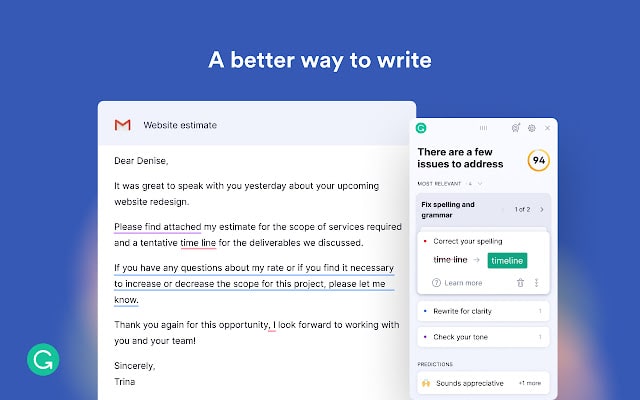
Not only can messy emails be challenging to read, but they can also make you seem unreliable and careless. And you don’t want to leave that impression on your associates.
Besides, you should also pay special attention to the tone of your email. No matter what topic or problem you’re addressing, make sure not to appear angry, passive-aggressive, or frustrated. Stay in control of your personal emotions and stick to your business values and communication policies.
20. Skip Lengthy Emails & Arrange a Call/Meeting Instead
While email is a great platform for formal communications, you can always consider other channels. If you know it may take you a lot of time to write and proofread an email, you may as well communicate your concerns via phone or simply arrange a meeting.
This way, not only will you save your own time and energy, but you’ll also speed up the communication process by taking the other party’s feedback in real-time.
Even if you cannot organize a live meeting due to the nature of your business (which may include long-distance communication), you can always arrange a conference call or a quick video call, depending on your business needs.
Consistency Makes Email Management Tips Work
As you can see, there is a diversity of tips that you can rely on to become better at organizing your inbox. By choosing the right combination of email management tips and tricks, you can save time, optimize your communication, and save your brand’s reputation.
In addition to investing in a reliable email management system, you should limit and monitor your time spent on email. Avoid opening irrelevant emails, unsubscribe from unnecessary newsletters, check your Spam folder often, and add a dose of personalization to every message.
Before you hit the send button, make sure you draft an eye-catching yet concise subject line. Check for any grammatical mistakes and keep the language jargon-free. Now, you are ready to reach inbox zero!
 Tips
Tips
We’d love to hear your tips & suggestions on this article!
FREE. All Features. FOREVER!
Try our Forever FREE account with all premium features!

 We'd love your feedback!
We'd love your feedback! Thanks for your feedback!
Thanks for your feedback!