Over the years, I’ve drafted thousands of emails. But do you know which ones made the most impact on my customers? Those that stemmed from team collaboration.
Email has shifted from a solo effort to a team relay. Thanks to team email management software, multiple team members can access, prioritize, and respond to emails without stepping on each other’s toes. They can even collaborate behind the scenes to send meaningful replies.
In this blog, I will share the 9 best email management solutions for high-performing teams.
Which Is the Best Team Email Management Software?
The “best” option would depend on multiple factors such as your team size, features needed, budget, type of deployment, and more. However, if you ask me, here are my top 3 recommendations that you can check without having to go through the entire blog.
Option A: ProProfs Desk
If you are looking for a tool to tackle customer service emails and reach inbox zero faster, I suggest you go for ProProfs Help Desk. You can prioritize urgent emails, collaborate with internal notes, measure responsiveness, and organize your inbox with labels and statuses.
Option B: Hiver
If you use Gmail as your primary email client, Hiver can help you convert your account into a full-fledged help desk. You can track and delegate emails to members and enjoy a familiar interface.
Option C: HubSpot Service Hub
If you are looking for an email management solution with CRM capabilities, you can opt for HubSpot Service Hub. You can get a comprehensive view of each customer and share email surveys to measure CSAT and NPS.
9 Team Email Management Software You Can Consider in 2025
Now, if you wish to explore these and more team email management systems in detail, this section is for you.
Let me share each tool’s comprehensive features, pros and cons, and pricing details to help you make a fair decision.
1. ProProfs Help Desk – Best for Email Management & Support Ticketing for Customer Delight
 Tips
Tips
We’d love to hear your tips & suggestions on this article!
FREE. All Features. FOREVER!
Try our Forever FREE account with all premium features!

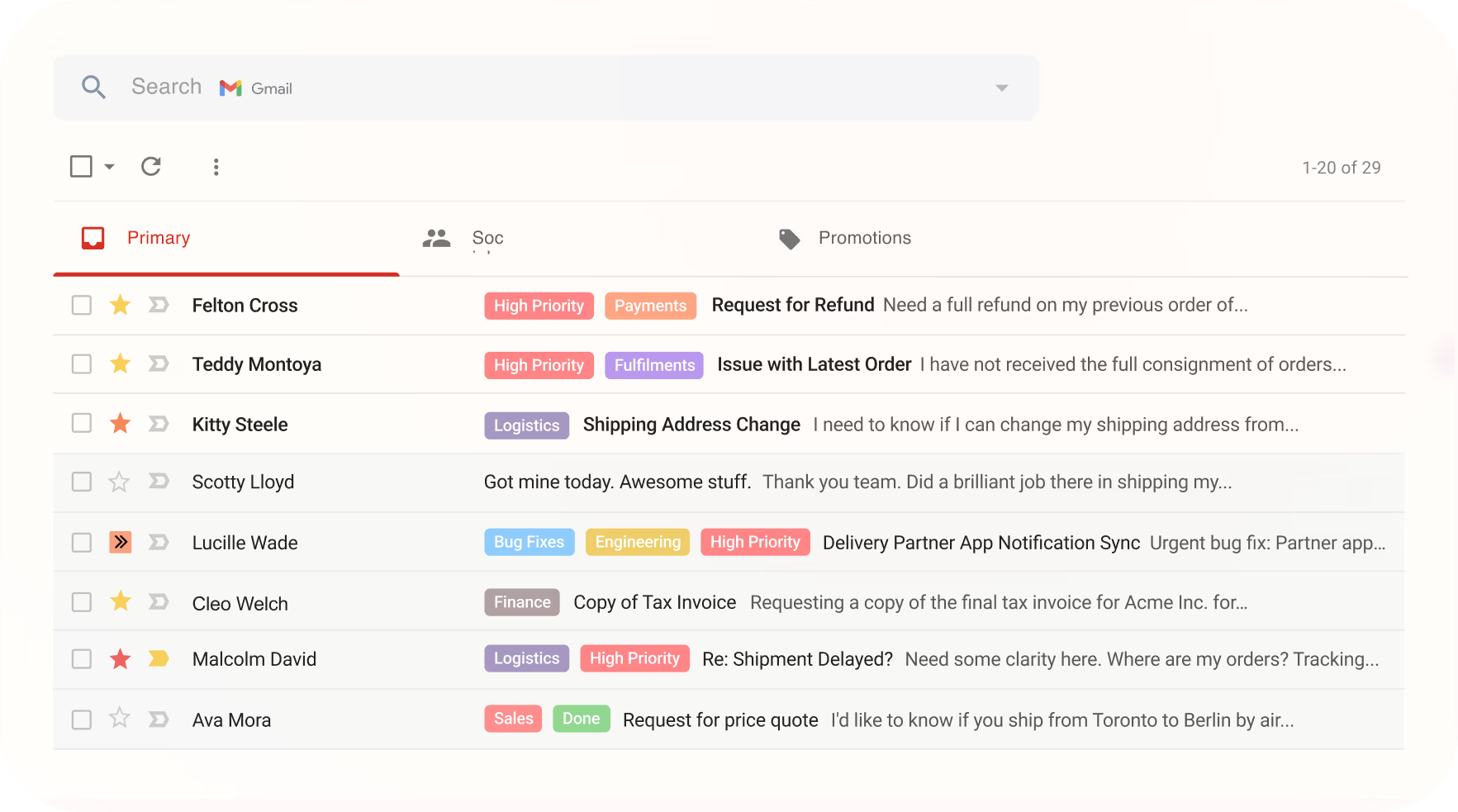
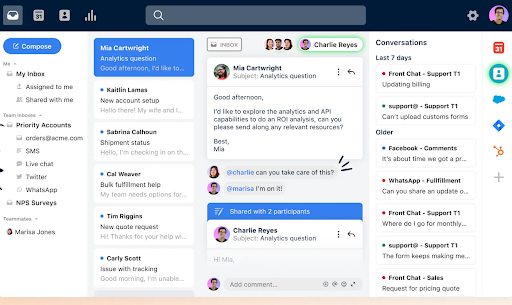
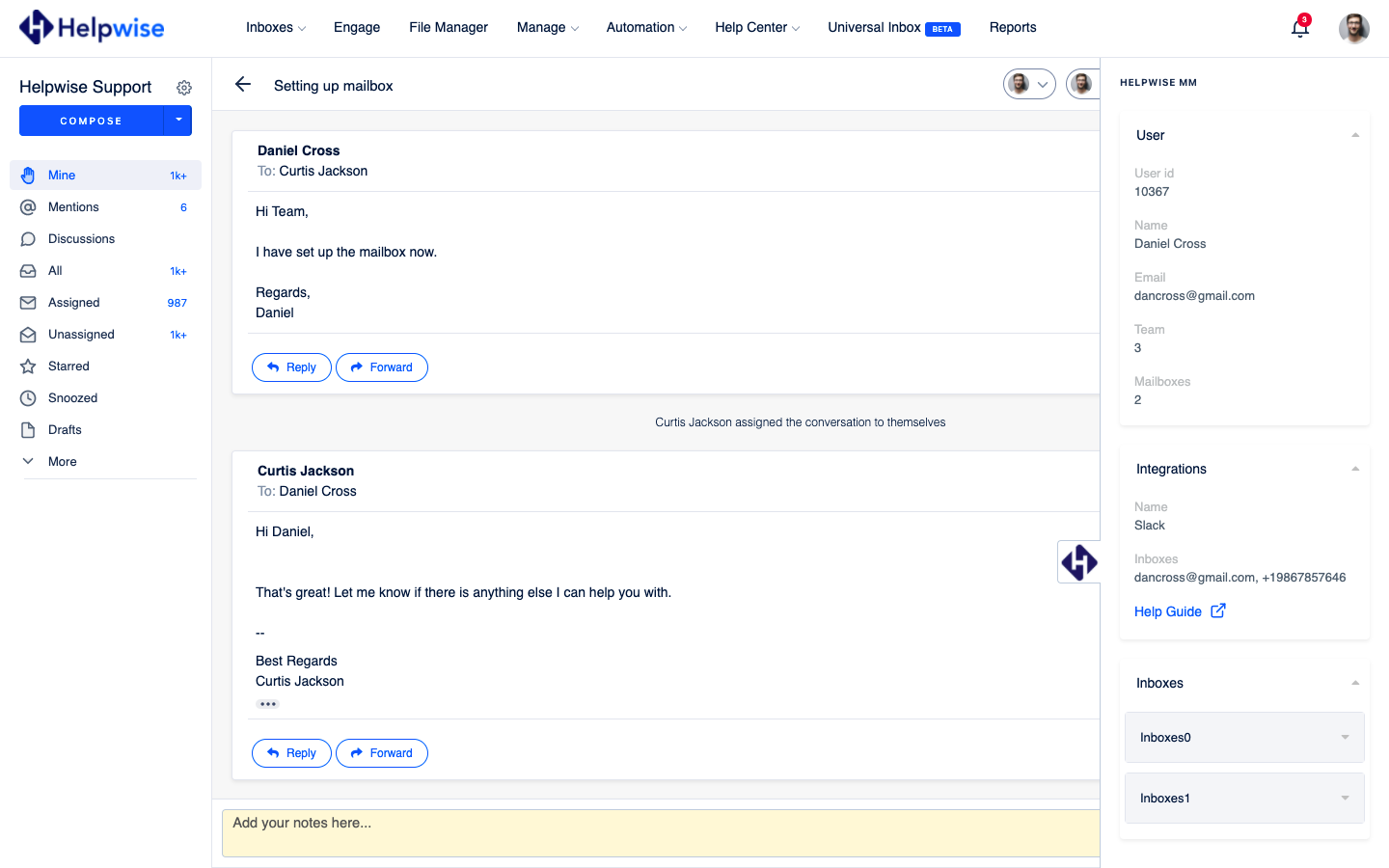
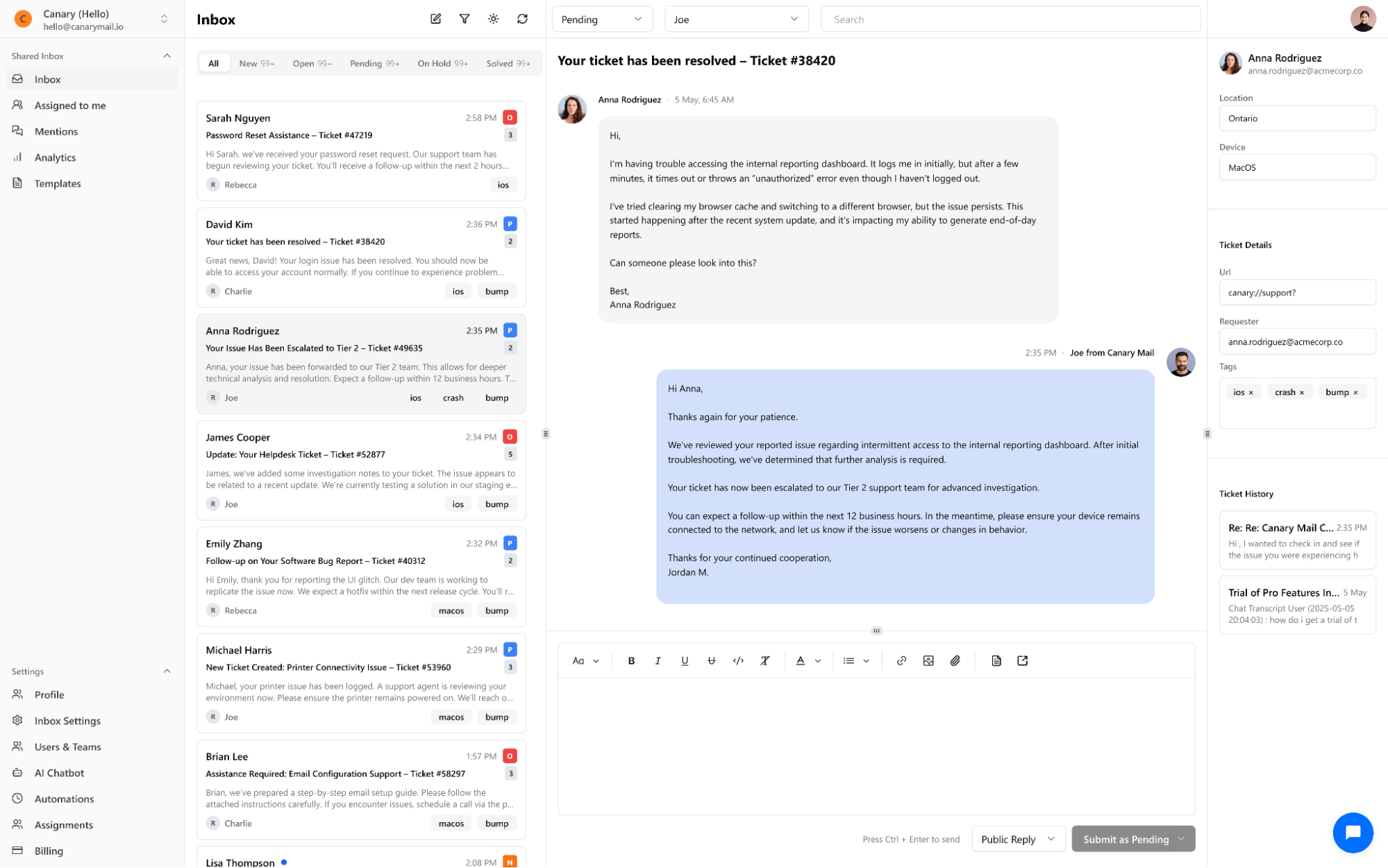
 We'd love your feedback!
We'd love your feedback! Thanks for your feedback!
Thanks for your feedback!







