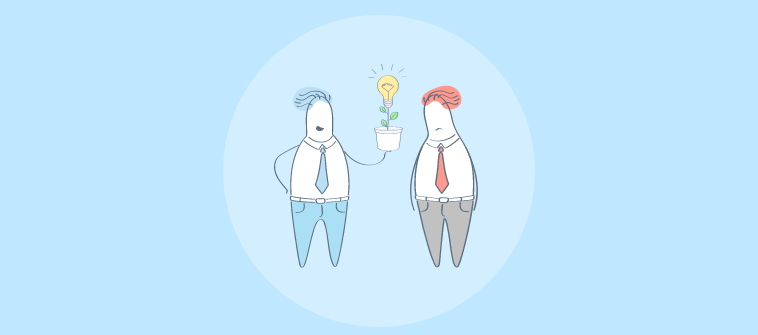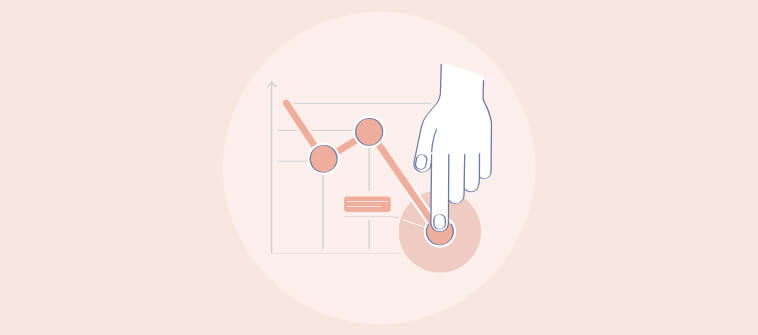Managing customer emails often feels like an uphill battle. The constant influx of inquiries, concerns, and feedback can quickly become overwhelming, leading to missed messages, delayed responses, and dissatisfied customers.
That’s where customer service email management software comes in, offering a smart solution to simplify email management, improve customer service, and reach inbox zero faster.
Your customers deserve assistance when they need it most. That’s why I’ve compiled this essential guide to the top email management tools to help you get your hands on the best option.
In this blog, I will share 10 best customer service email software tools and how they can upgrade your customer support game!
What Are the Top 3 Customer Service Email Management Software?
Short on time? Check out my top 3 picks right away!
Option A: ProProfs Help Desk
ProProfs Help Desk shines with its intuitive interface that requires little training, making it easy for teams to adapt quickly. The tool’s robust AI-powered automation, especially with features like intent analysis and response suggestions, boosts efficiency and helps deliver top-notch customer support.
Option B: Hiver
Hiver offers a user-friendly platform for managing emails, live chat, voice, and WhatsApp support from a single interface. With features like notes, approvals, and automation, it streamlines workflows, while built-in analytics enable performance tracking and help improve response times.
Option C: HelpSpot
HelpSpot offers a unified inbox, customizable workflows, and skill-based ticket routing to enhance transparency and accountability. Its knowledge base and collaboration features streamline ticket resolution, helping teams reduce response times and lower customer inquiries.
Now, let’s quickly review the best use cases and pricing details for these 10 customer support tools!
| Best Customer Service Email Management Software | Best for | Pricing |
|---|---|---|
| ProProfs Help Desk | AI Help Desk & Support Ticketing for Customer Delight | Forever FREE for small teams. Paid plan starts at $19.99/month. |
| Hiver | Email Support | Starts at $19/user/month. |
| HelpSpot | Organizing Customer Requests | Starts at $699/year (for 3 users). |
| Zendesk | AI-Powered Service | Starts at $55/user/month |
| Freshdesk | Omnichannel Support | Starts at $15/user/month. |
| Zoho Desk | Personalized Service | Starts at $14/month. |
| HubSpot Service Hub | HubSpot CRM Users | Starts at $15/user/month. |
| Spiceworks | Cloud Accessibility | Free for all users. |
| ManageEngine | Workflow Automation | Starts at $10/month. |
| Help Scout | Managing Client Communication | Starts at $20/user/month |
List of the 10 Best Customer Service Email Management Software
To be honest, many blogs are out there talking about different email management tools. It can be confusing, right? But I want you to know that I’ve dug deep to ensure I’m only sharing the best options.
I’ve used many of these customer support email software over the past seven years. Some I’ve tried myself, others come highly recommended by my colleagues, and a few I discovered through trusted software review websites.
So, you can trust that these recommendations are based on real-world experience and research.
1. ProProfs Help Desk – Best for AI Help Desk & Support Ticketing for Customer Delight
ProProfs Help Desk has become an integral part of our customer service operation. It’s surprisingly easy to use, with a clean and intuitive design that makes it a favorite among our team members, regardless of their technical skills. I’ve found it to be a very efficient system for managing the flow of customer emails.
Incoming emails are automatically converted into trackable tickets, allowing us to prioritize, assign, and monitor progress effectively.
What truly impresses me about ProProfs Help Desk is its AI-powered features, like automatic summarization of lengthy email threads and intelligent response suggestions, which have greatly improved our team’s efficiency.
Overall, ProProfs Help Desk has proven to be a valuable asset in our pursuit of providing excellent customer service.
What You May Like:
- Shared inbox to track multiple team inboxes (like support@, info@, returns@, etc.) in one place
- SLA Management to track response times and escalation deadlines
- Automated ticket assignment to ensure efficient workload distribution
- ProProfs Live Chat, Knowledge Base & CSAT for a complete solution
What You May Not Like:
- The dark user interface option is not available
- No downloadable or on-premise version
Pricing:
Forever FREE for small teams. Paid plan starts at $19.99/month.
2. Hiver – Best for Email Support
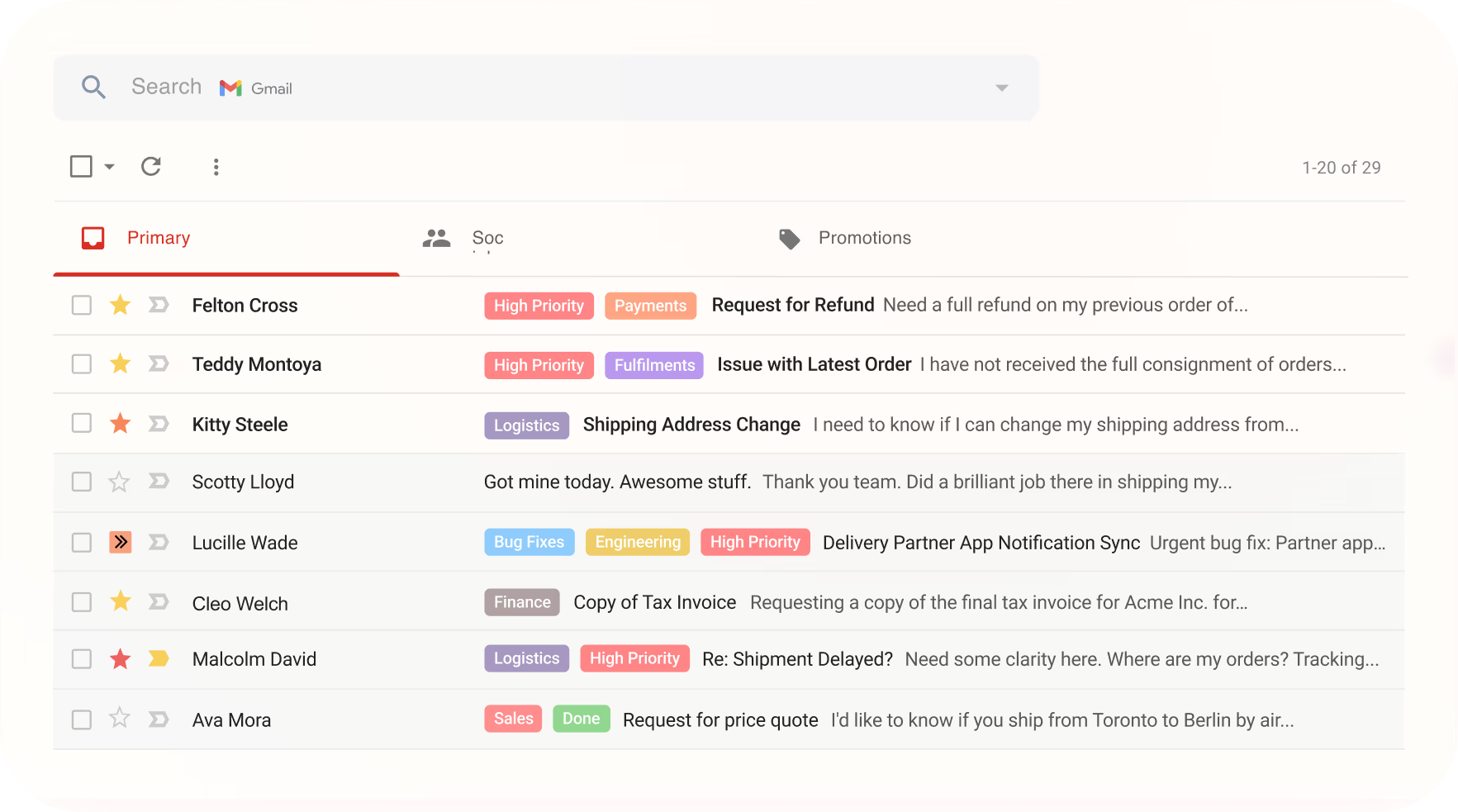
Image Source: Hiver
Hiver is a really interesting option for customer service email management because it’s built right inside Gmail. This means your team doesn’t have to learn a whole new platform, which can be a huge time-saver. It’s known for being super user-friendly and intuitive, even for those who aren’t tech-savvy.
One of the things that makes Hiver stand out is its focus on collaboration. It allows your team to work together seamlessly on emails, assign tasks, and track progress, all without leaving your Gmail inbox. This can really boost efficiency and improve response times.
Hiver also offers some great features for streamlining your workflow, like email templates, automation, and collision detection. This helps you avoid duplicate replies and ensures that nothing slips through the cracks. If you’re looking for a simple, yet powerful solution that integrates seamlessly with Gmail, I highly recommend giving it a try.
What You May Like:
- Email templates to ensure consistency and save valuable time
- Email notes to add internal notes to emails
- Collision alerts to avoid duplicate replies and confusion
- Automated email routing to direct incoming messages to the appropriate agent
What You May Not Like:
- Hiver is exclusively tailored for Gmail, limiting its compatibility with other communication channels
- Enhanced reporting metrics and charts are missing from the tool’s offerings
Pricing:
Starts at $19/user/month.
3. HelpSpot – Best for Organizing Customer Requests
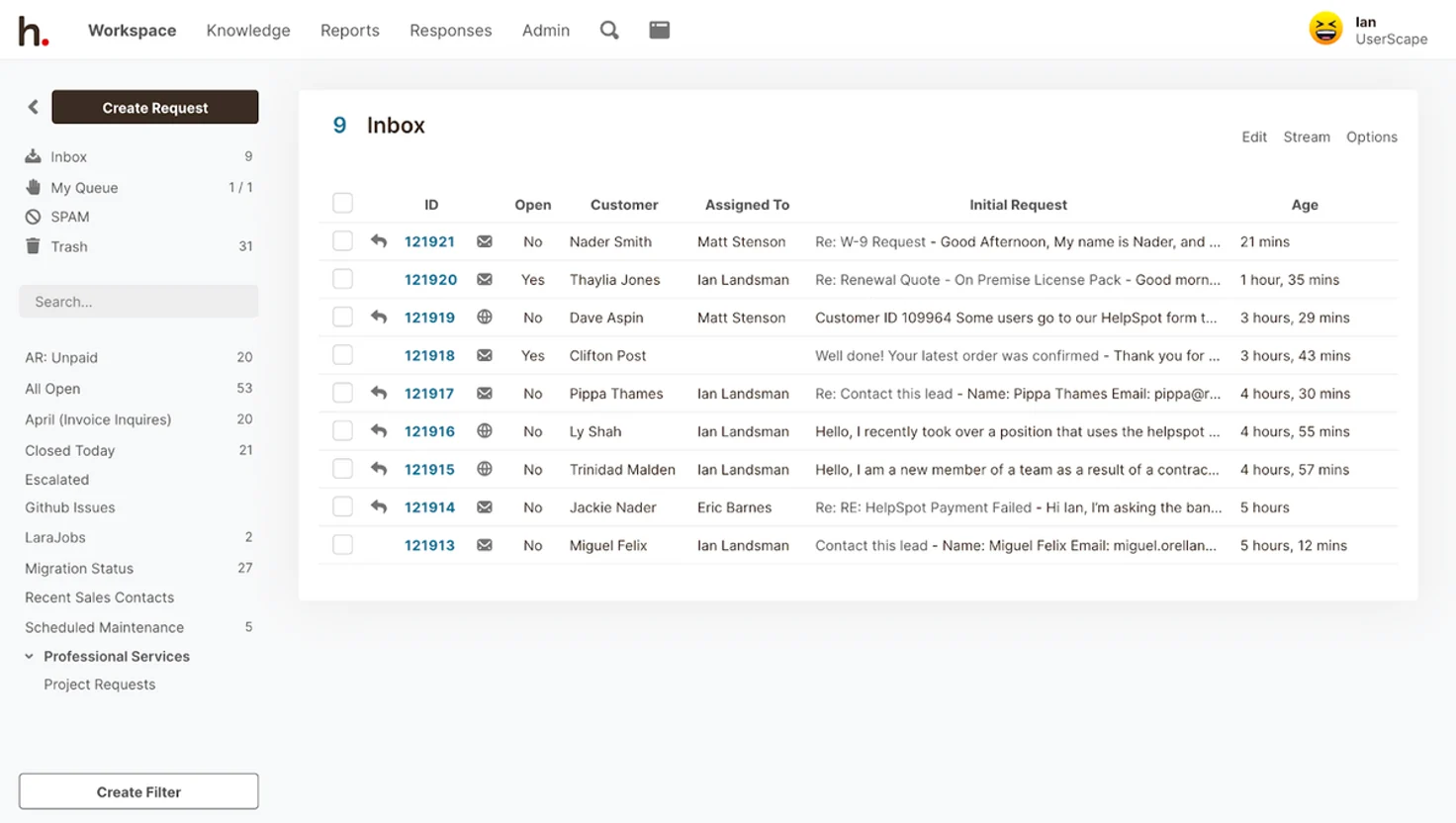
Image Source: HelpSpot
HelpSpot is a popular customer service tool that helps you organize and manage all customer requests in one place. With HelpSpot, you have a centralized inbox that keeps all customer requests organized and easily accessible, so you never miss a beat.
What’s more impressive is that you can manage and reply to your tickets with a clean single-page interface. You can use a WYSIWYG editor or Markdown to create detailed responses and insert pre-written replies with #.
What I found more interesting is that you can assign tickets to specific agents, ensuring clarity and accountability. Plus, the knowledge base helps create and store helpful resources, speeding up ticket resolution and reducing customer inquiries.
What You May Like:
- Email ticketing to convert your emails into trackable tickets
- Built-in knowledge base to reduce incoming emails and frees up your team’s time
- Automated workflows to streamline your processes with customizable rules and triggers
- Intuitive interface to quickly learn and use the software with ease
What You May Not Like:
- The software is not very scalable and may slow down with a high volume of tickets
- Limited reporting features
Pricing:
Starts at $699/year (for 3 users).
4. Zendesk – Best for AI-Powered Service
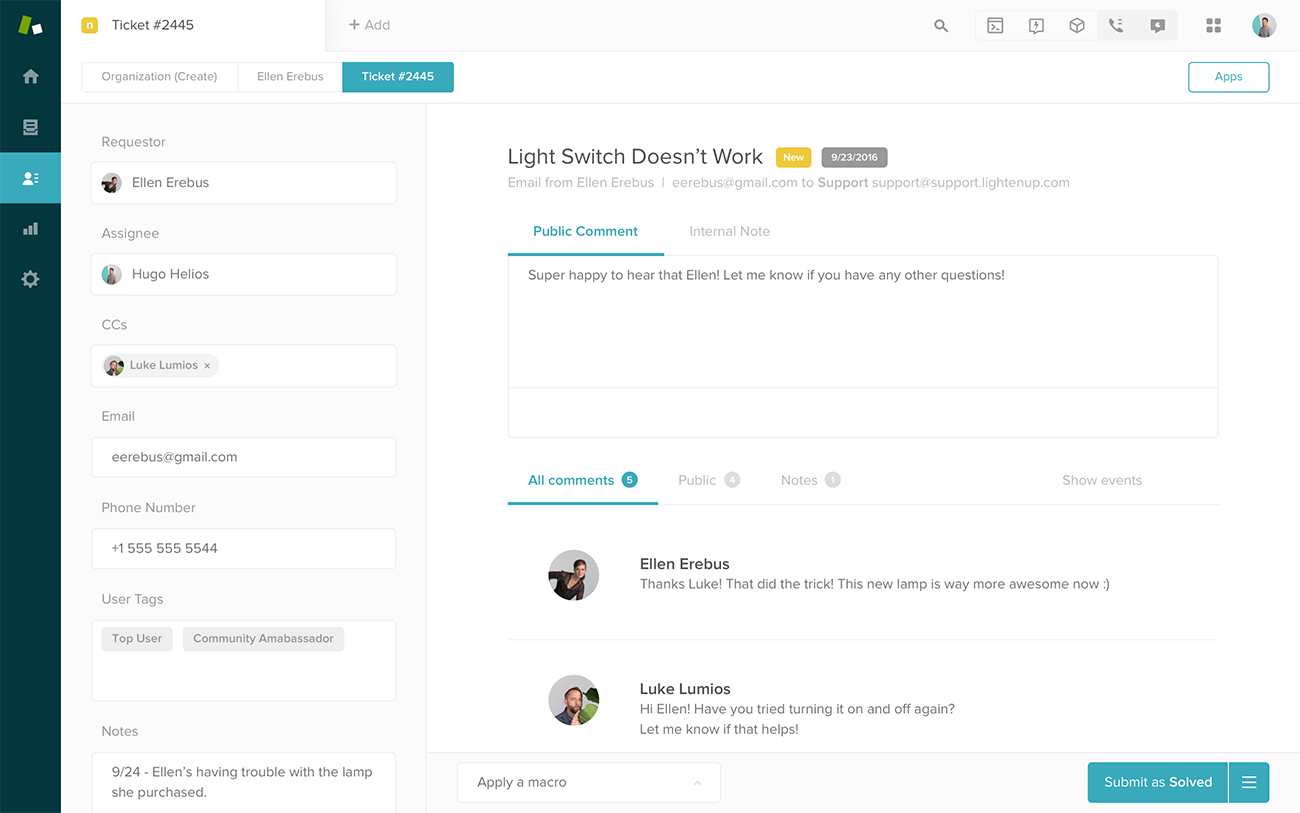
Image Source: Zendesk
Another customer email management software I would recommend is Zendesk. The AI feature of this tool is already making waves by speaking the language of customer service like no other.
Plus, it has a ton of features packed into a platform that’s surprisingly easy to navigate.
What impressed me most was how Zendesk takes all those customer emails and turns them into organized tickets. This makes it super easy to track conversations, see who’s handling what, and make sure nothing falls through the cracks.
Honestly, Zendesk has made a noticeable difference in how we handle customer emails. It’s more efficient and organized, and ultimately, it’s helped us provide better support. If you’re struggling to manage your customer emails, I’d definitely recommend giving Zendesk a closer look.
What You Will Like:
- Unified workspace for multi-channel support management
- Modular architecture for customizable software configurations
- Robust ticketing and routing system for efficient organization
- Powerful analytics and reporting tools for performance measurement
What You May Not Like:
- Additional charges for certain features, such as IVR call routing and Answer Bot
- It may not suit small businesses needing a simple and affordable solution
Pricing:
Starts at $55/user/month.
5. Freshdesk – Best for Omnichannel Support
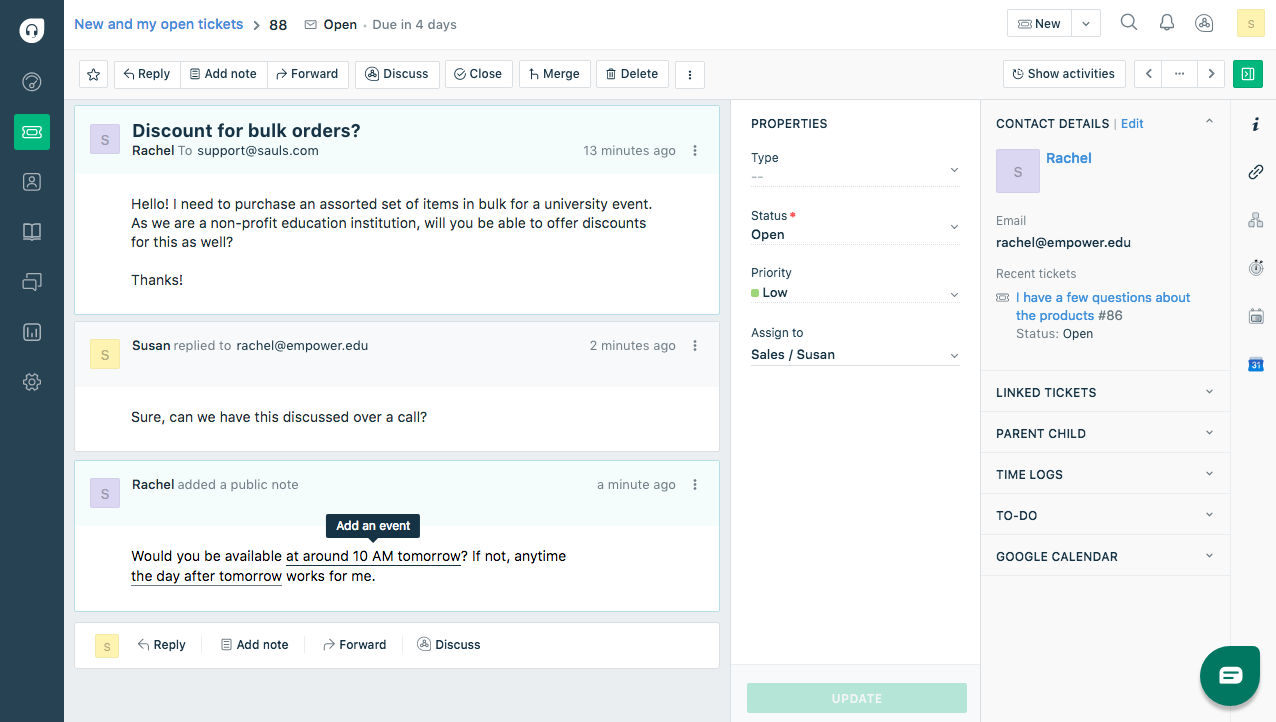
Image Source: Freshdesk
Freshdesk is a robust help desk software that’s known for its ease of use. It helps you keep track of all your customer emails by turning them into organized tickets. This makes it simple to answer questions and solve problems without anything getting lost.
With Freshdesk, businesses can handle customer queries across email, chat, social media, and phone from a single, intuitive dashboard. This omnichannel solution enables support teams to respond quickly and effectively, regardless of the customer’s preferred communication channel.
A feature that stands out to me is the AI-powered self-service option, utilizing Freshbots to deliver quick answers and cut down wait times, which really enhances issue resolution. I also like its unified agent workspace that significantly boosts productivity, resulting in better customer satisfaction and a smoother support process.
What You Will Like:
- Advanced ticketing system to resolve customer issues
- Streamlined admin tools to drive efficiency through AI-powered workflow automation
- Multi-channel support to give a unified view of all customer interactions.
- Self-service portal to reduce your team’s workload
What You May Not Like:
- Freshdesk’s third-party integrations are available only with paid plans
- The free and growth plans lack key features like team dashboards, chatbots, and social ticketing
Pricing:
Starts at $15/user/month.
6. Zoho Desk – Best for Personalized Service
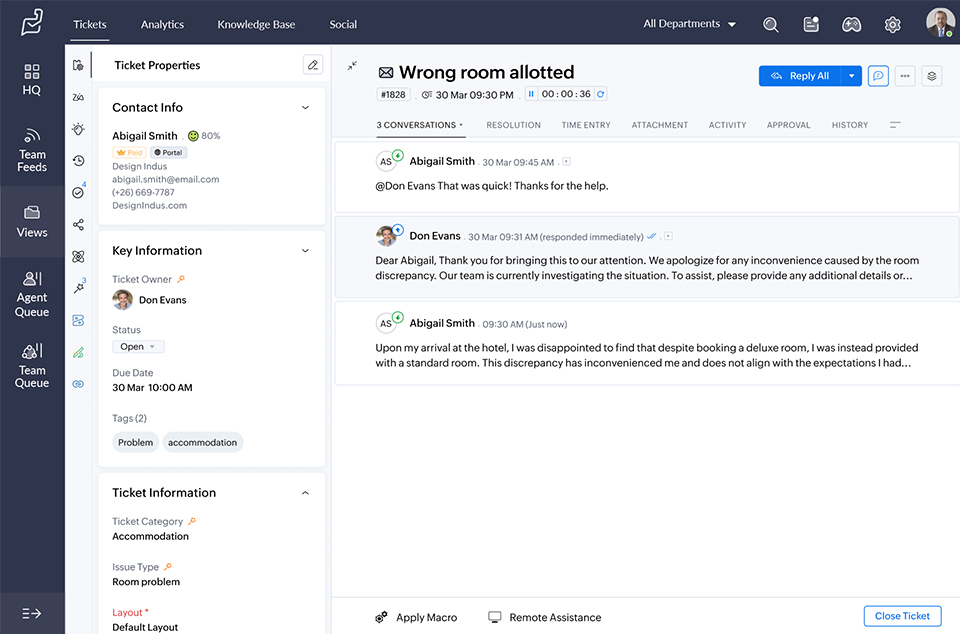
Image Source: Zoho
Zoho Desk is another big name in the customer service email management space. Known for its user-friendly interface and high level of customization, it seamlessly adapts to your unique workflows. Plus, it integrates smoothly with other Zoho applications you may already be using.
One of the things I really like about Zoho Desk is the way it helps you prioritize your emails. You can set up rules to automatically categorize and prioritize incoming messages, so you can focus on the most urgent issues first. And their reporting features are pretty impressive too – you can get a clear picture of your team’s performance and identify areas for improvement.
From my experience, Zoho Desk is a reliable and efficient tool that can really help you streamline your customer service emails. If you’re looking for a well-rounded and customizable solution, Zoho Desk is definitely worth considering.
What You May Like:
- Automated ticket management to streamline your workflow
- SLA Management to ensure timely resolution of customer issues
- Multi-channel support to manage customer interactions from various channels
- Zoho’s AI assistant, Zia automates tasks like tagging tickets and suggesting solutions
What You May Not Like:
- Some users have reported that the customer support team is not as responsive or helpful as they claim to be
- Zoho Desk can be slow or laggy, especially when dealing with large volumes of tickets
Pricing:
Starts at $14/month.
7. HubSpot Service Hub -Best for HubSpot CRM Users
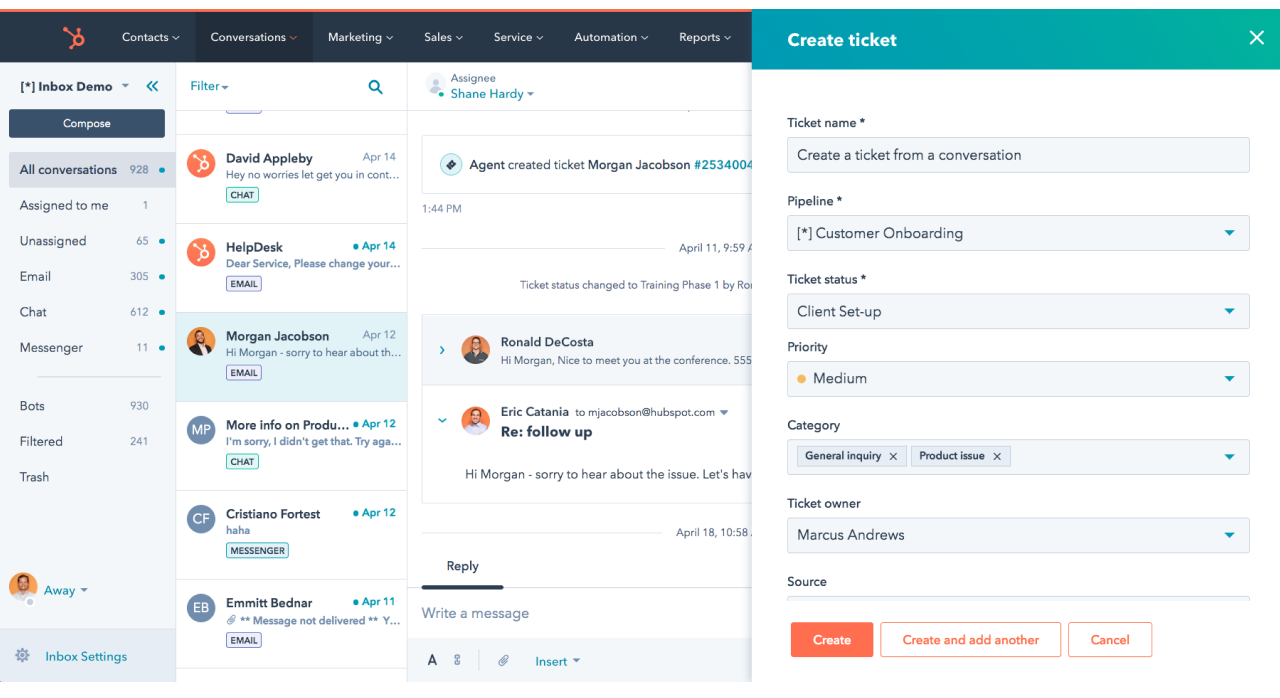
Image Source: Hubspot Service Hub
HubSpot simplifies customer service operations by consolidating all customer data and communication channels within a single, unified platform. It’s a favorite among businesses of all sizes, thanks to its ability to streamline workflows and improve customer interactions.
HubSpot Service Hub is perfect for users of HubSpot CRM, providing a cohesive platform that connects sales, marketing, and customer service efforts. This integration empowers businesses to improve customer relationships by offering personalized support.
Plus, HubSpot excels at bringing all your customer interactions together. Whether it’s email, live chat, social media, or phone calls, you can manage everything from one central location. This omnichannel approach ensures a consistent and seamless experience for your customers, no matter how they choose to connect with you.
What You May Like
- Conversations inbox to manage all interactions seamlessly
- Customer feedback tools to gather valuable insights into customer satisfaction
- Integration with a wide range of other business software
- User-friendly interface with a simple setup process
What You May Not Like
- Limited customization options
- The pricing structure is complex, with some features needing higher-tier plans
Pricing:
Starts at $15/user/month.
8. Spiceworks – Best for Cloud Accessibility
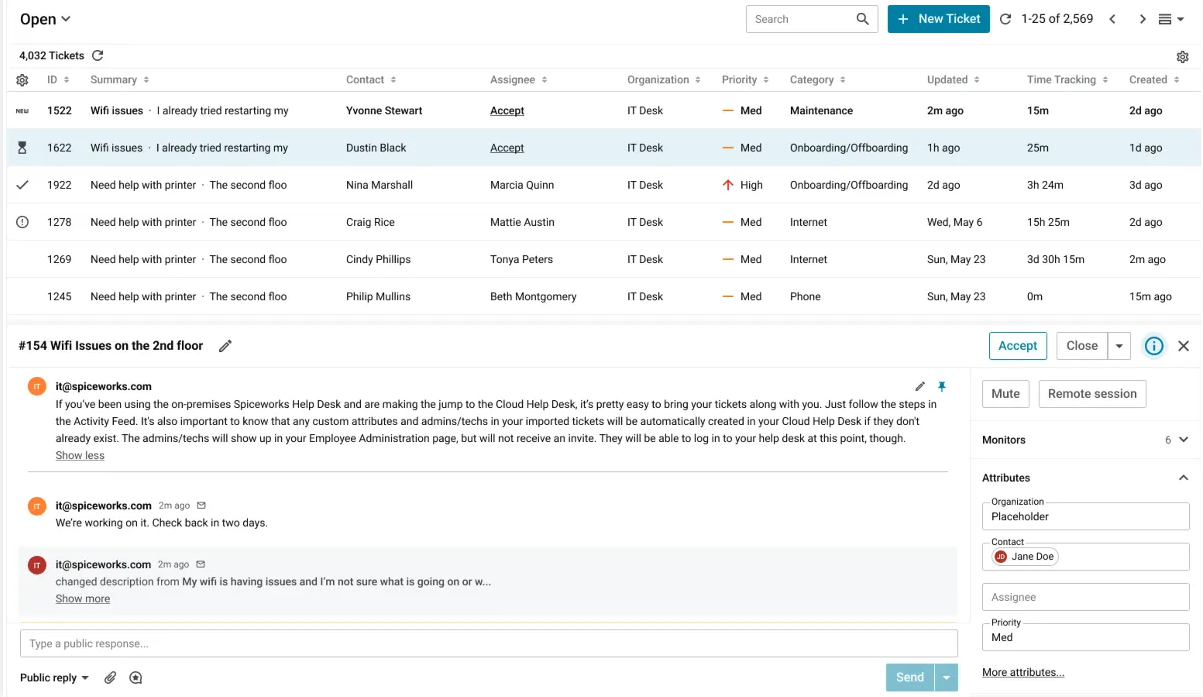
Image Source: Spiceworks
Spiceworks is ideal for businesses seeking cloud accessibility, allowing users to manage support tickets from anywhere without needing specialized software. Its web-based platform ensures that teams can efficiently collaborate and respond to customer inquiries.
Users can easily create and manage tickets generated from emails, which allows for streamlined communication and issue tracking. The software also offers customizable features that let you tailor workflows and response management to suit your organization’s needs, improving overall productivity.
I appreciate its automation capabilities, which allow businesses to set up automated responses, rules, and ticket views. This functionality streamlines workflows and improves efficiency in managing customer inquiries.
What You Will Like:
- Advanced reporting capabilities to provide key performance and capacity data
- Robust security features to protect sensitive customer data
- Cloud accessibility allows teams to work remotely and efficiently manage customer inquiries
- Robust ticketing system to create, manage, and track support requests efficiently
What You May Not Like:
- It can be slow and unresponsive on large networks with a lot of devices
- Spiceworks is supported by advertising. Some users find the ads to be intrusive or annoying
Pricing:
Free for all users.
9. ManageEngine – Best for Workflow Automation
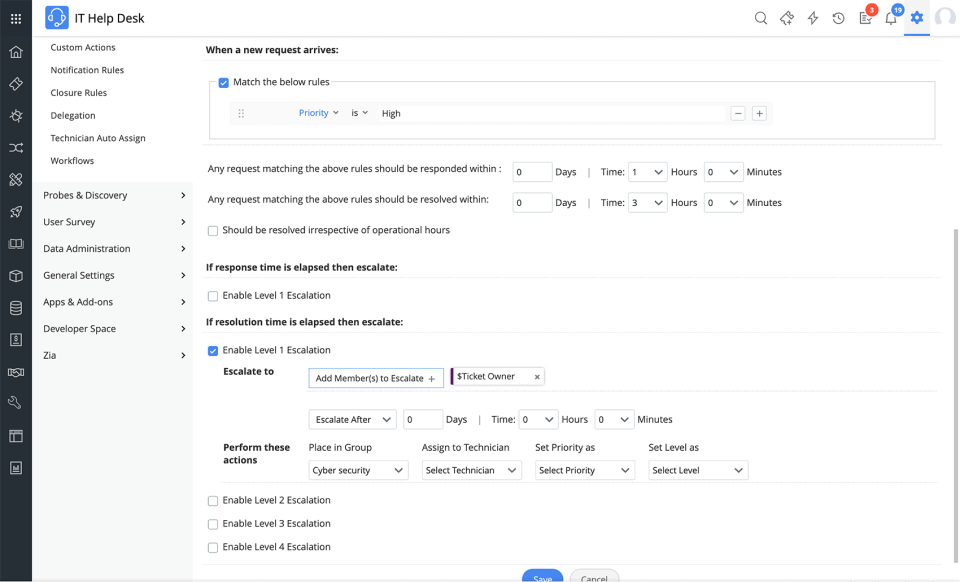
Image Source: ManageEngine
ManageEngine offers a robust and reliable solution for customer service email management, particularly well-suited for organizations with complex IT environments. As part of a comprehensive suite of IT management tools, it seamlessly integrates with existing infrastructure and provides a unified platform for managing various IT service needs.
One of the best things about ManageEngine is its powerful automation engine. It can handle a wide range of tasks, from automatically categorizing and routing incoming emails to escalating urgent issues and even suggesting responses. This can seriously boost your team’s efficiency and help you provide faster, more consistent support.
But it’s not just about automation. ManageEngine also provides a comprehensive set of features for managing your customer interactions, including a self-service portal, SLA management, and detailed reporting. While the interface may not be the most modern, it’s packed with features and offers great value, particularly for businesses with complex IT needs.
What You May Like :
- Predefined response templates to save time and ensure consistency
- ManageEngine mobile app for on-the-go support
- Seamlessly integration with other ManageEngine solutions for a unified IT management experience
- Intelligent ticket routing to ensure that issues are addressed by the right people quickly
What You May Not Like :
- Setting up Spiceworks may require some technical expertise
- Users have reported occasional bugs or glitches, especially after update
Pricing:
Starts at $10/month.
10. Help Scout – Best for Managing Client Communication
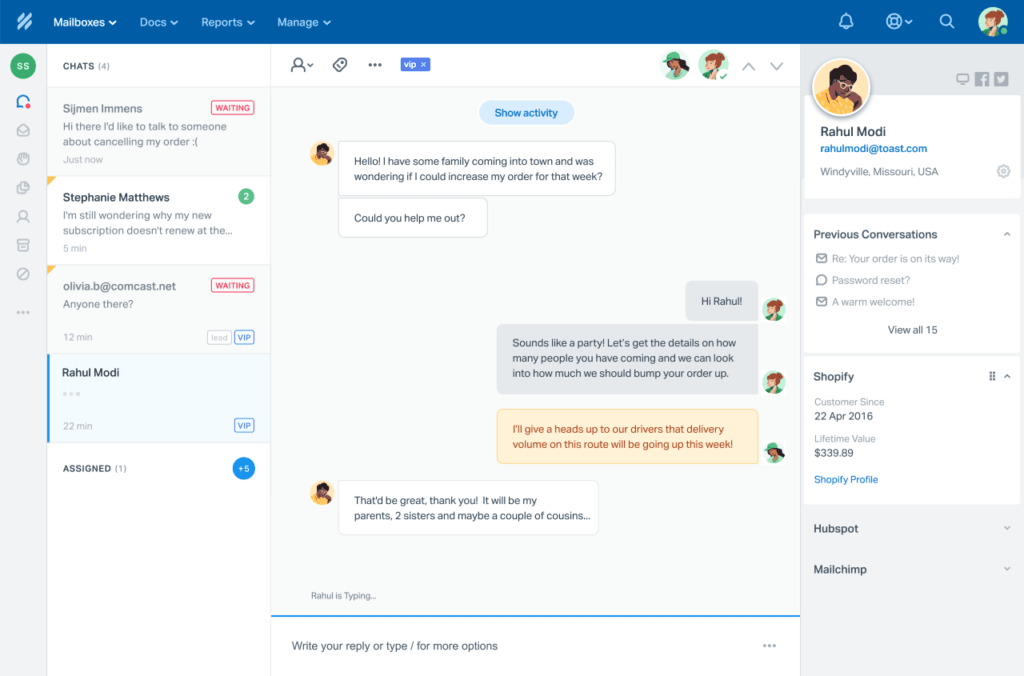
Image Source: Capterra
Help Scout is another customer service email management tool known for managing client communication, offering a shared inbox that ensures your team can collaborate effectively on support requests. It’s super user-friendly and easy to navigate, which is great for teams who are just getting started with a help desk.
One of the things I really appreciate about Help Scout is how it helps you build personal connections with your customers. It has features like saved replies and collision detection to help you provide fast, efficient, and personalized support. This can really make a difference in building customer loyalty and satisfaction.
Help Scout also offers some great collaboration features, making it easy for teams to work together on customer inquiries. You can share notes, assign conversations, and track progress all within the platform. If you’re looking for a customer-centric and user-friendly email management tool, Help Scout is definitely worth checking out.
What You May Like:
- Collision detection feature to avoid duplicate replies and confusion
- Sleek and functional interface
- Saved replies to save time and ensure consistency in your customer communication
- Docs feature for creating FAQ pages and a Chat feature that enables real-time support
What You May Not Like:
- The search function is not very smart and sometimes fails to find what you need
- It lacks the functionality to merge multiple tickets at once
Pricing:
Starts at $20/user/month.
Evaluation Criteria
Here are some evaluation criteria I considered while shortlisting these customer service email management software tools:
- User-Friendliness: Assess how intuitive the interface is and whether it requires extensive training for users. Tools should enable easy navigation and quick access to features.
- Integration Capabilities: Look for software that easily integrates with other tools, such as CRMs, chat systems, and project management platforms. This connectivity is crucial for streamlining workflows and improving productivity.
- Automation Features: Evaluate the automation capabilities, including ticket routing, canned responses, and follow-up reminders. These features can significantly reduce manual effort and enhance efficiency.
- Collaboration Tools: Check if the software provides features that promote teamwork, such as shared inboxes, internal notes, and user permissions. Effective collaboration can lead to faster response times and improved customer satisfaction.
- Analytics and Reporting: Ensure the tool offers robust analytics to track performance metrics, response times, and customer satisfaction levels. This data can inform strategies for improving service.
- Customization Options: Determine whether the software allows customization of workflows, email templates, and ticketing processes to meet specific business needs.
These criteria will help ensure that the selected tool aligns with your business needs and enhances your customer support processes.
Simplify Your Support With the Best Email Management Tool!
Managing customer emails doesn’t have to be an overwhelming challenge. With the right customer service email support software, you can transform your inbox from chaos to clarity, ensuring that no message slips through the cracks.
Incorporating the right tool can optimize your team’s workflow, enhance response rates, and lead to greater customer satisfaction.
If you’re looking for a reliable customer support tool, I suggest considering ProProfs Help Desk. It allows you to manage customer inquiries efficiently without breaking the bank while still benefiting from features like AI-powered summaries, canned responses, and automated ticket assignments.
So, don’t miss out—get started now!
FAQ
What are the key features to look for in customer service email management software?
When choosing customer service email management software, consider these key features:
- Email Ticketing System: Converts emails into tickets for better organization and tracking.
- Automation Capabilities: Automates repetitive tasks like email routing and response templates to improve efficiency.
- Collaboration Tools: Enables teamwork through shared inboxes and internal notes.
- Analytics and Reporting: Provides insights into performance, response times, and customer satisfaction.
- Integrations: Seamlessly connects with CRM systems and other support tools.
- User-Friendly Interface: An intuitive design helps agents navigate the system easily.
Why do businesses need email management software for customer service?
Businesses require email management software for customer service to streamline communication, enhance efficiency, and improve customer satisfaction. These tools centralize customer inquiries, ensuring prompt responses and reducing the risk of overlooked messages.
How can automation improve customer service through email management software?
Automation can enhance customer service via email management software by streamlining responses, categorizing emails, and prioritizing urgent inquiries. It can send automated acknowledgments, route emails to the right department, and even answer common queries instantly. This reduces response times and ensures consistency and accuracy in customer interactions.
 Tips
Tips
We’d love to hear your tips & suggestions on this article!
FREE. All Features. FOREVER!
Try our Forever FREE account with all premium features!


 We'd love your feedback!
We'd love your feedback! Thanks for your feedback!
Thanks for your feedback!