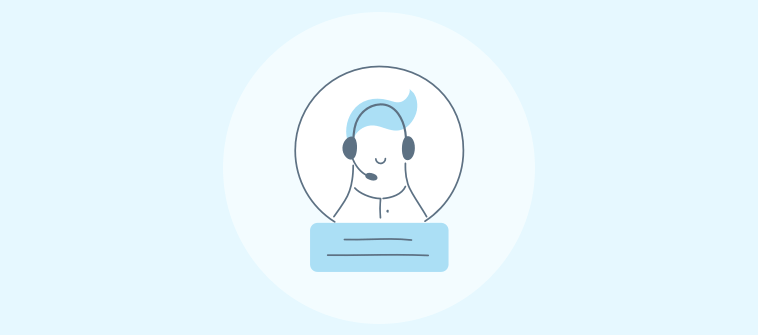If you’ve ever handled IT support, you know how frustrating it can get. Tickets flood in from multiple channels—users reporting network outages, software crashes, access issues, and security alerts—all while your team scrambles to prioritize what’s urgent.
Trust me, I’ve been there.
In such chaotic situations, the right IT ticketing system can make a huge difference. It helps keep everything organized, ensures issues are handled quickly, and makes life easier for both your team and the people needing support.
To make things simple, I’ve put together a list of the 10 best IT ticketing software to help you manage requests better and keep things running smoothly.
So, let’s get started!
What Is an IT Ticketing System Software?
An IT ticketing system is a tool that helps organizations manage and track technical issues, service requests, and IT-related tasks. When users encounter a problem—like a software bug, network issue, or hardware failure—they submit a ticket describing the issue. The system then assigns the ticket to the appropriate IT team or technician, ensuring it gets resolved efficiently.
These systems often include features like automated ticket routing, priority setting, status tracking, and knowledge base integration to streamline troubleshooting. They help IT teams stay organized, reduce response times, and maintain service level agreements (SLAs) with internal or external users.
They benefit businesses by improving IT support efficiency, enhancing user experience, and providing valuable insights through reporting and analytics. Ultimately, an IT ticketing system ensures smooth IT operations by tracking every issue from report to resolution.
Spotlight on the Top 3 IT Ticketing System: A Quick Overview
Time crunch? Let me share my top 3 recommendations right away!
Option A: ProProfs Help Desk
ProProfs Help Desk offers a powerful solution loaded with IT ticket management features like ticket prioritization, labels, and canned responses. Its AI-powered features boost user satisfaction, and self-service options like a knowledge base empower users to find solutions independently.
Option B: Hornbill
Hornbill stands out with its self-service portal, codeless workflow designer, and AI-powered knowledge management, making it a great choice for organizations seeking to empower users and streamline IT processes. However, the tool does come with a steep learning curve.
Option C: Zendesk
Zendesk offers a scalable, customizable ticketing solution for large IT teams. It offers robust features and analytics but comes at a premium price. This makes it less suitable for startups and budget-limited businesses.
Top 10 IT Support Ticketing Tools to Streamline Your Workflow
Whether it’s password reset requests or website downtime complaints, I’ve successfully handled thousands of IT issues in the past 7 years.
As a result, I decided to use my experience to create this comprehensive list of the best ticketing systems. Feel free to explore each tool’s unique features and drawbacks.
Before we go on, here’s a quick preview of the 10 most effective IT ticketing tools.
| IT Ticketing Tools | Best For | Pricing |
|---|---|---|
| ProProfs Help Desk | AI Help Desk & Support Ticketing for Customer Delight | FREE for a single user. Plans start at $19.99/user/month for 2 or more users. |
| Zoho Desk | Contextual Support | Starts at $14/user/month. |
| Hornbill | IT Self-Service Portal | Custom Pricing. |
| Zendesk | Large Organizations | Starts at $55/user/month. |
| LiveAgent | Chat-Based Support | Starts at $15/user/month. |
| Help Scout | Customer Conversations & Unified Platform | Starts at $50/month. |
| Ivanti | IT Asset Management | Custom pricing. |
| SysAid | AI-Powered ITSM | Custom pricing. |
| Spiceworks | Open-Source Ticketing System for Small IT Teams | Spiceworks is free for all users. |
| SolarWinds Service Desk | Network Monitoring With Built-In Ticketing | Starts at $39/user/month. |
1. ProProfs Help Desk – Best for AI Help Desk & Support Ticketing for Customer Delight
ProProfs Help Desk has been a go-to tool in my IT stack for the past three years, and for good reason. It makes managing IT tickets so much easier with features like ticket prioritization, labels, and escalation rules—helping me stay on top of incoming requests without the usual chaos.
One thing I love is how canned responses let our IT team handle common questions in seconds, cutting down on repetitive work. Plus, its AI-driven features, like intent summaries and response suggestions, make support faster and more accurate.
And it’s not just about handling tickets. ProProfs Help Desk also offers self-service through its powerful knowledge base and customer portal, so users can find answers on their own. That means fewer tickets and more time for my team to focus on solving bigger IT issues.
What You May Like:
- Canned responses to share faster replies and reduce agent workload
- Customer portal to allow customers to track ongoing IT issues and submit new requests
- Shared inbox to handle all support emails from a single dashboard
- Seamless integration with ProProfs Live Chat & Knowledge Base for a complete solution
What You May Not Like:
- There is no dark mode for the interface
- No downloadable or on-premise version
Pricing:
- FREE for a single user. Plans start at $19.99/user/month for 2 or more users.
Take a moment to see how Steve Organek, founder of Shaver Shebang, used ProProfs Help Desk to improve support quality.

Read the Full Case Study Watch Video
2. Zoho Desk – Best for Contextual Support
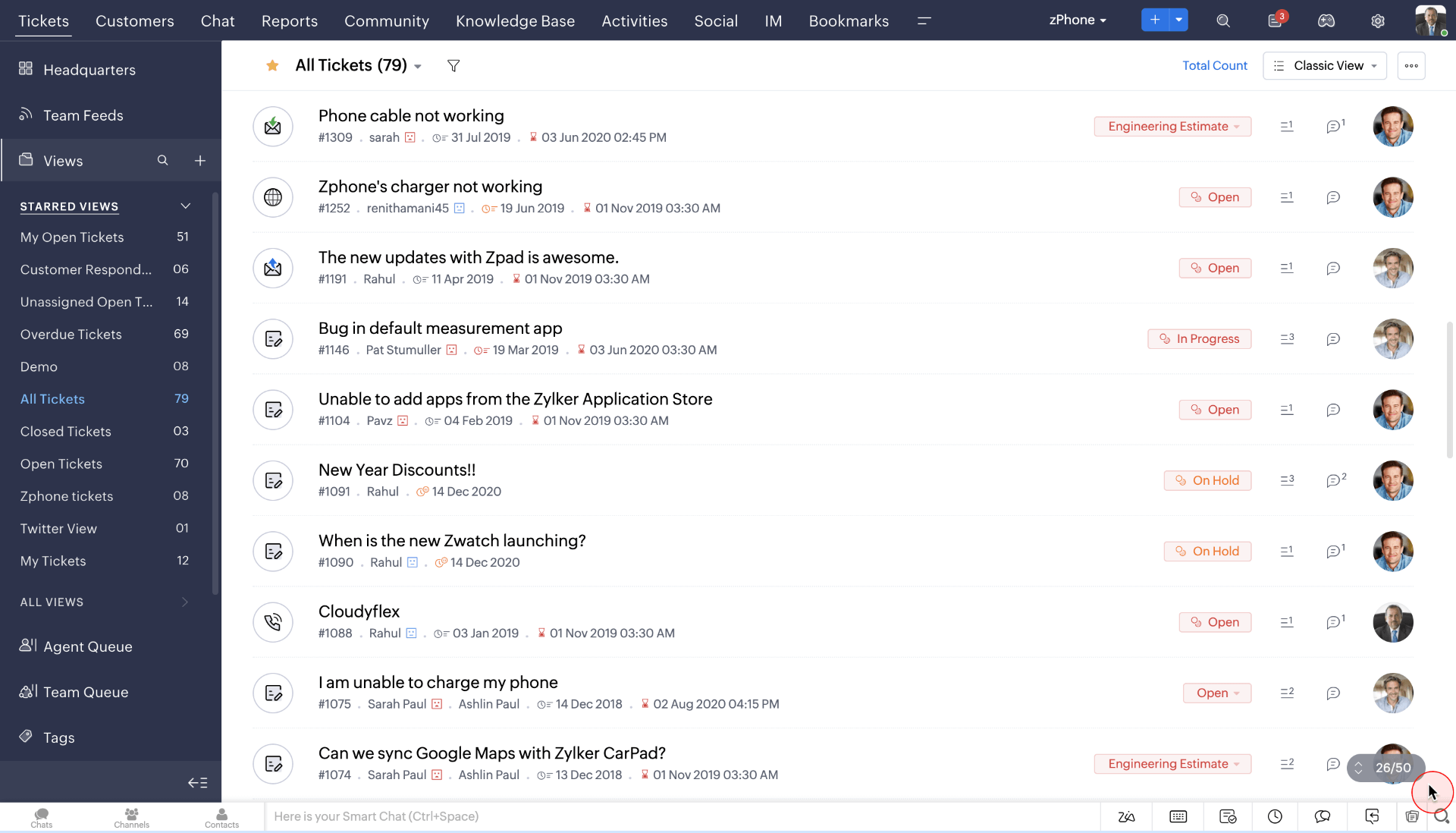
Image Source: Zoho Desk
Zoho Desk excels at providing contextual support by seamlessly integrating with other Zoho apps and third-party tools, offering agents a holistic view of customer interactions and history.
I really like how the platform leverages AI through features like Zia, a virtual assistant, to automate tasks, suggest solutions based on past interactions, and analyze customer sentiment. This not only enhances agent productivity but also improves response times.
Also, Zoho Desk places a strong emphasis on customer satisfaction, providing tools such as happiness ratings, surveys, and customizable dashboards to track and elevate the customer experience.
What You’ll Like:
- Contextual support can be offered by gaining a 360-degree view of customer interactions
- AI-powered automation to automate tasks and suggest solutions proactively
- Focus on customer satisfaction with happiness ratings, surveys, and customizable dashboards
- Multi-channel support to provide seamless communication across various channels
What You May Not Like:
- The platform’s reporting and analytics capabilities may not be as comprehensive as some competitors.
- The live chat feature is only available in the Enterprise plan
Pricing:
- Starts at $14/user/month.
3. Hornbill – Best for IT Self-Service Portal
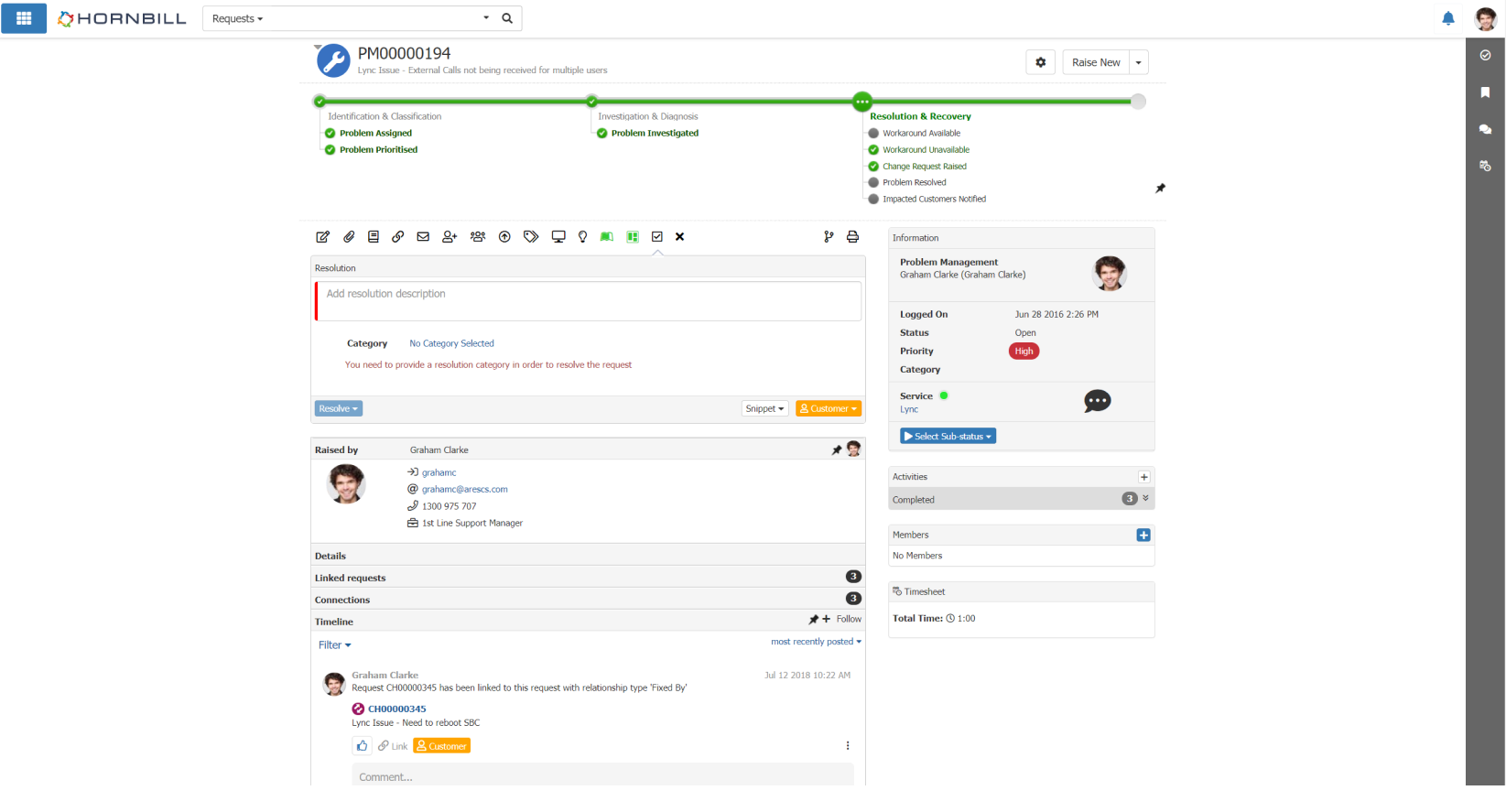
Image Source: G2
While using Hornbill, my entire team was impressed with its robust self-service portal. Within a short span of time, the online portal empowered our customers to independently find solutions, submit requests, and track progress.
This self-sufficiency significantly reduced the burden on our IT support agents, allowing them to focus on more complex issues.
Hornbill further enhances its offering with advanced knowledge management capabilities, utilizing AI-powered search and auto-suggestions to facilitate quick and easy information retrieval for customers.
On the downside, the mobile application did not meet my expectations. It does not include all the advanced features available in the web interface.
What You’ll Like:
- Robust self-service portal to empower end-users to find solutions and submit requests
- Codeless workflow designer enables IT teams to automate processes
- AI capabilities for intelligent search and auto-suggestions
- Integrated knowledge base to help users resolve common IT issues
What You May Not Like:
- The mobile app might not include all the advanced features available in the web interface
- New users may experience a slightly steeper learning curve compared to some simpler solutions
Pricing:
- Custom pricing.
4. Zendesk – Best for Large Organizations
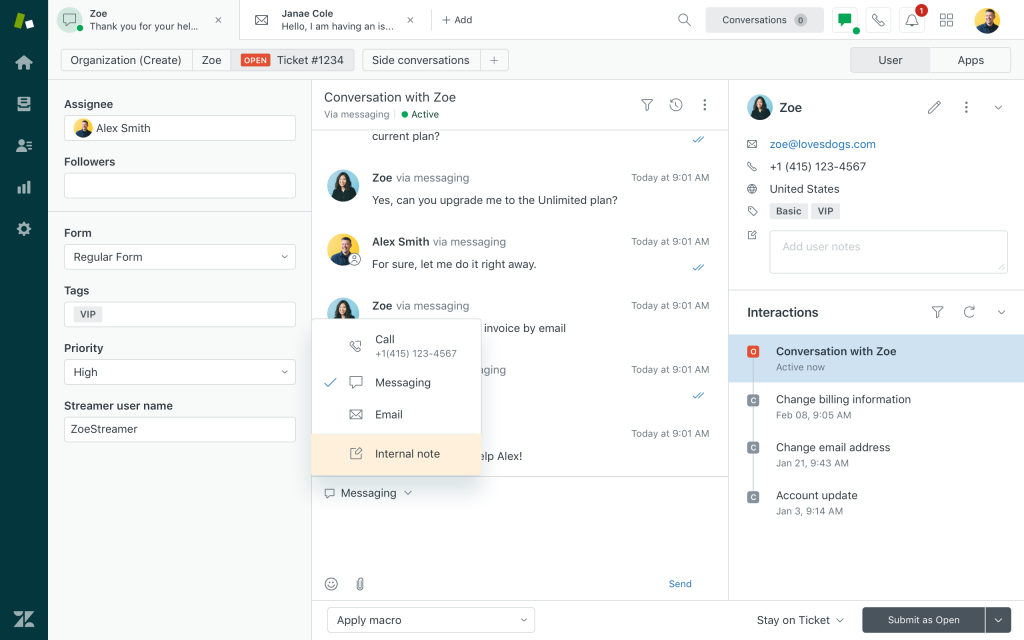
Image Source: Getvoip.com
Zendesk is a highly scalable and customizable ticketing system for IT. So, if you are a large organization with complex support needs, I think you can consider Zendesk for your team.
Its extensive array of features and integrations allows businesses to tailor the system to their specific requirements and workflows, ensuring a perfect fit.
Zendesk’s robust reporting and analytics capabilities provide valuable insights into support performance, facilitating data-driven decision-making and continuous improvement.
However, the pricing is on the higher side, which makes Zendesk an unsuitable option for startups and small businesses on a budget.
What You’ll Like:
- Robust reporting & analytics to gain insights into IT performance
- Extensive integrations to seamlessly connect with various third-party tools
- Online community forums can be built to encourage self-service and reduce tickets
- Omnichannel support to provide consistent service across various platforms
What You May Not Like:
- The pricing can be substantial, particularly for smaller businesses or those with limited requirements
- Setting up and configuring Zendesk can be intricate, often requiring dedicated IT resources
Pricing:
- Starts at $55/user/month.
5. LiveAgent – Best for Chat-Based Support
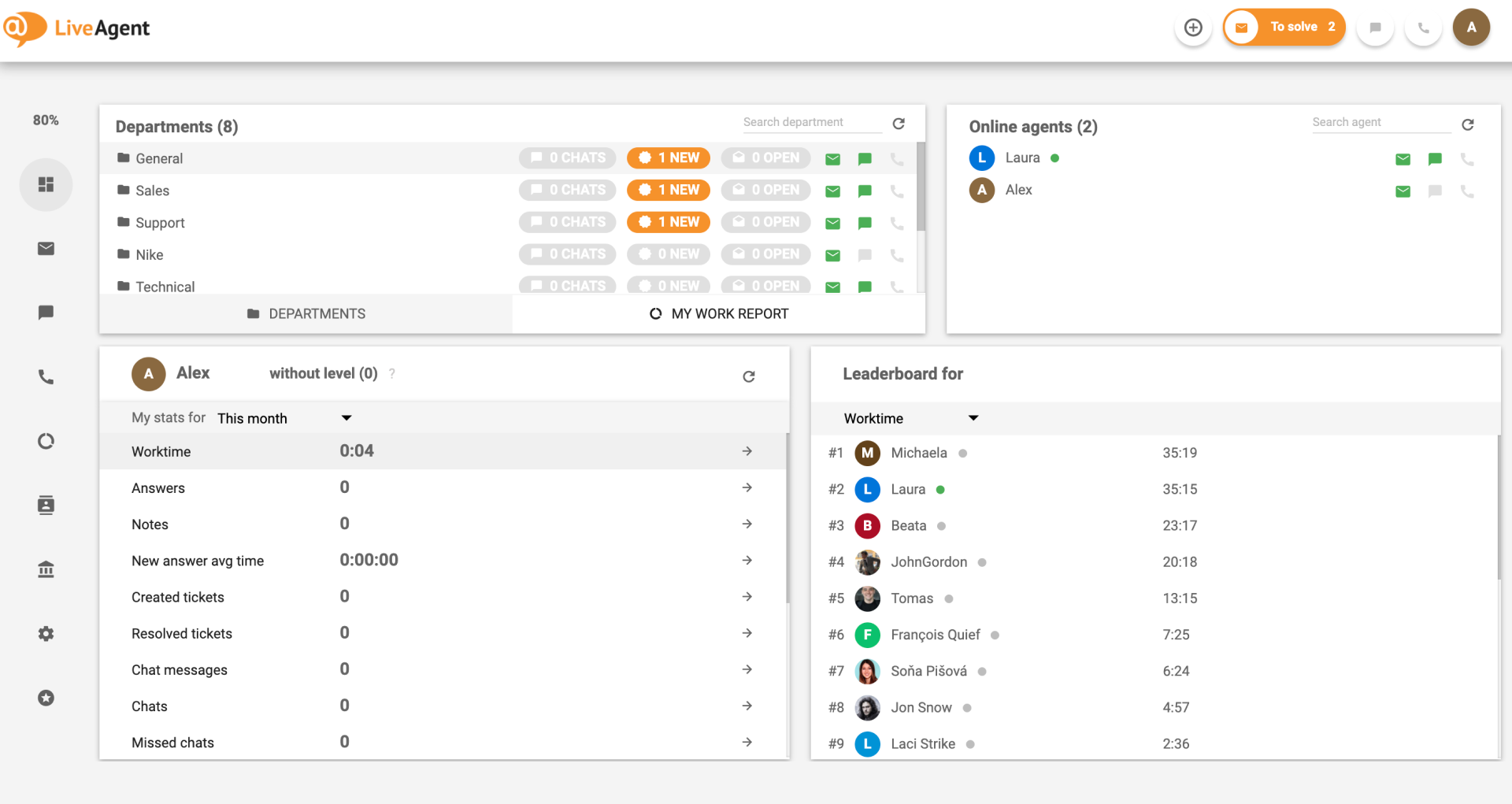
If you are looking to support your IT end-users via live chat, I think LiveAgent can be a good bet.
LiveAgent excels in providing real-time, chat-based support. Notable features like proactive chat invitations and intelligent chat routing ensure efficient and personalized customer interactions.
It also offers built-in call center functionality, allowing agents to handle phone calls alongside chat and other channels, all within a unified platform.
Also, I’m sure you will like how LiveAgent incorporates gamification elements to motivate IT support agents and foster a positive and engaging work environment.
What You’ll Like:
- Internal notes & tagging to help teams collaborate and track ticket status efficiently
- Detailed reports & analytics to provide insights into ticket trends and agent performance
- Gamification features to motivate and engage agents
- Hybrid ticket stream to streamline ticketing and support management
What You May Not Like:
- The Small Business plan misses out on AI-powered features like AI answer assistant
- Offers fewer customization options compared to some competitors
Pricing:
- Starts at $15/user/month.
6. Help Scout – Best for Customer Conversations & Unified Platform
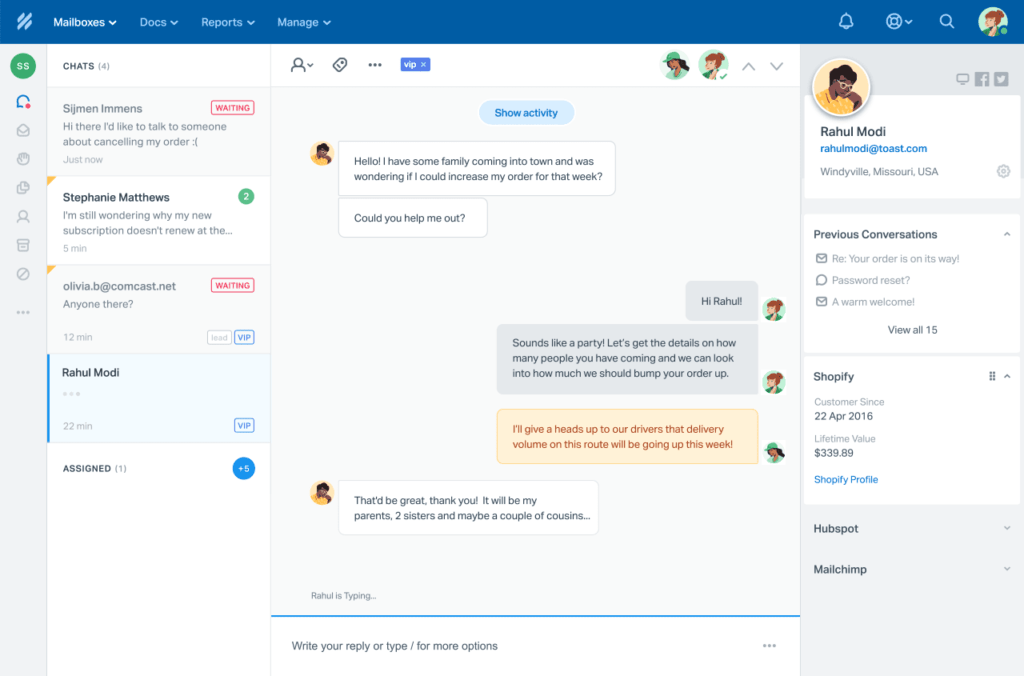
Image Source: Efficient App
While using Help Scout for over six months, it helped me effectively manage customer conversations through a combination of a shared inbox, collaboration tools, and a customer-centric interface.
Whether it was email, chat, or phone, it offered a unified platform for managing customer interactions across various channels.
Also, Help Scout incorporates a knowledge base and self-service features to empower customers and reduce IT ticket volume.
On the downside, I feel Help Scout lacks some advanced automation and reporting capabilities found in other solutions.
What You’ll Like:
- Shared inbox to promote team collaboration and efficient communication
- Unified platform to centralize interactions from email, chat, and phone
- Self-service options to empower customers to find answers and solutions independently
- A library of response templates can be created for faster issue resolution
What You May Not Like:
- May lack some advanced automation and reporting capabilities found in other tools
- The Standard Plan misses out on AI-powered features
Pricing:
- Starts at $50/month.
7. Ivanti – Best for IT Asset Management
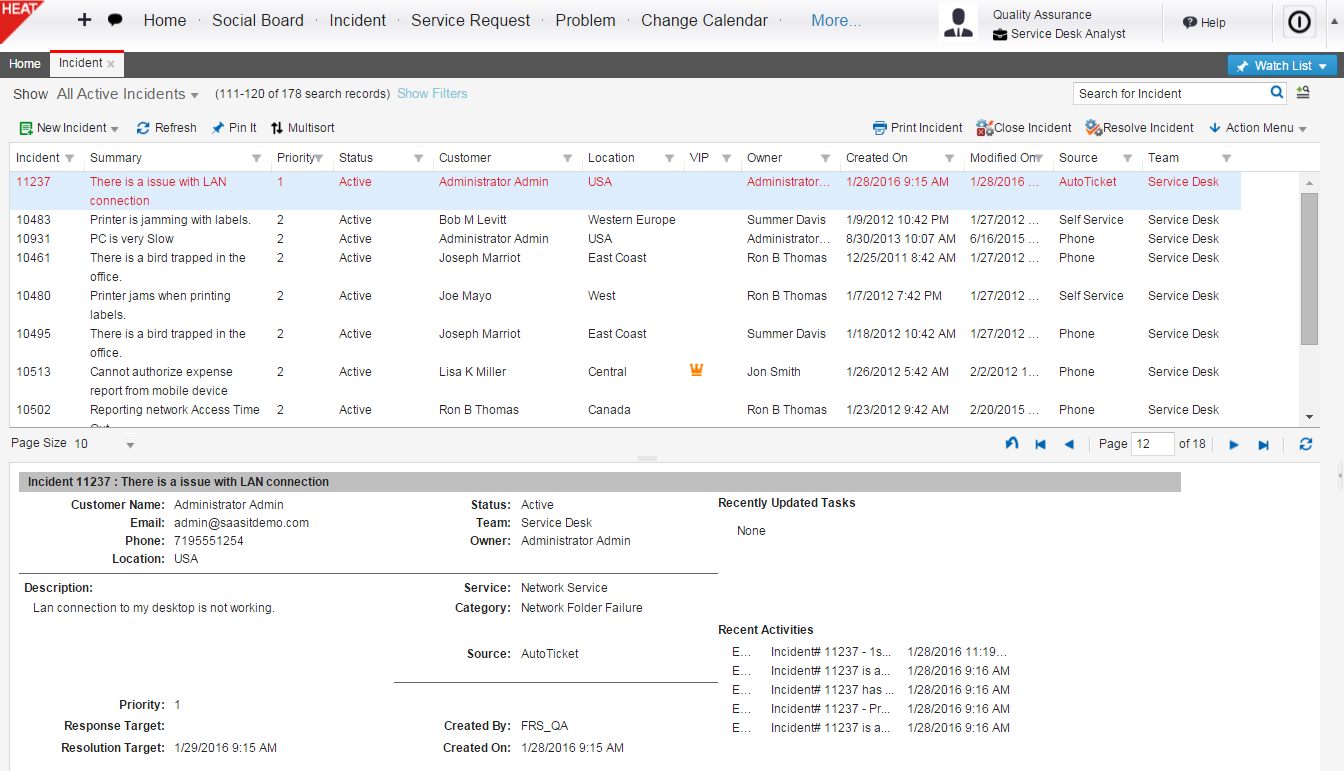
Image Source: Ivanti
Ivanti stands out for its robust IT asset management (ITAM) capabilities. Its ticketing system for IT offers comprehensive asset discovery, inventory management, and software license tracking features.
Ivanti seamlessly integrates its ITAM module with its service management module, enabling efficient asset tracking and management throughout their lifecycle.
I appreciate the platform’s automation features that streamline IT tasks such as patch management and software deployment, reducing manual effort and increasing productivity.
What You’ll Like:
- Automated ticket routing to assign tickets to the right agent based on workload and expertise
- Real-time incident monitoring to detect and log IT issues before they escalate
- Integrated knowledge base to empower users with self-help articles to reduce ticket volume
- Change management workflows to help track and approve IT changes with minimal disruptions.
What You May Not Like:
- The user interface may be perceived as complex and less intuitive
- Implementation and configuration may require significant IT resources
Pricing:
- Custom pricing.
8. SysAid – Best for AI-Powered ITSM
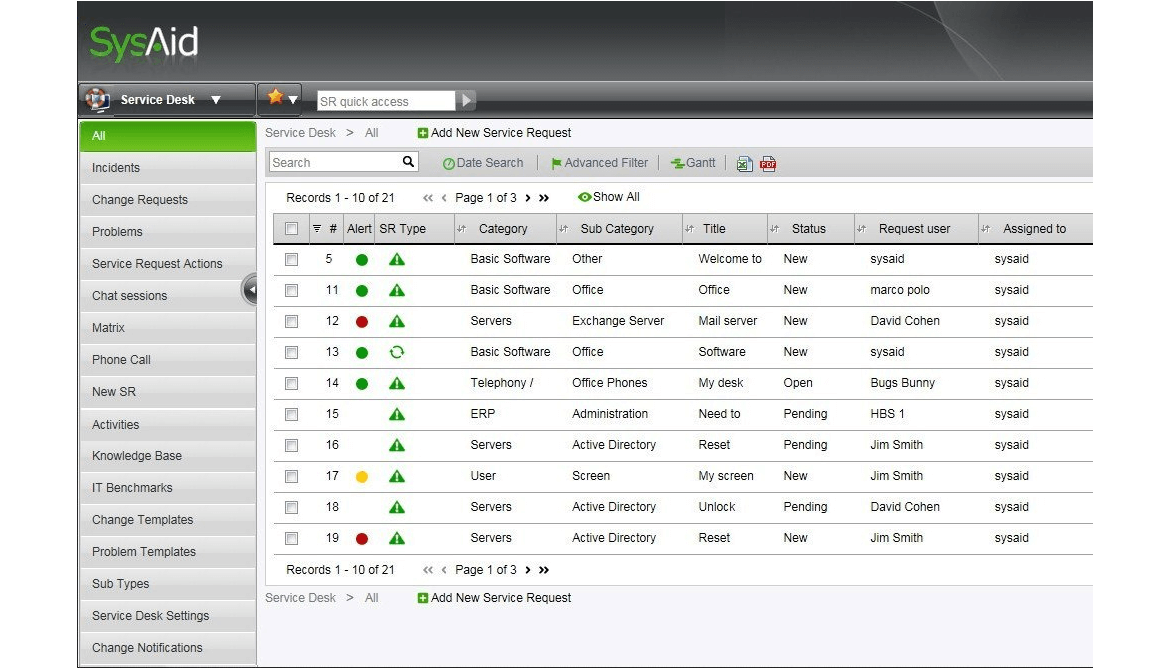
Image Source: A2IS
SysAid leverages the power of AI to enhance its IT service management (ITSM) capabilities.
I’m quite fascinated with AI features like intelligent ticket routing, automated solution suggestions, and predictive analytics that proactively address potential issues.
Besides this, SysAid also includes a chatbot to facilitate self-service and end-user support, improving response times and reducing agents’ workload. To further enhance accessibility and efficiency, the platform provides a mobile app that allows IT support staff to manage tickets and access critical information on the go.
What You’ll Like:
- SLA management to ensure timely issue resolution
- Chatbot to improve response times and reduce agent workload
- Mobile app to enable IT staff to manage tickets and access information remotely
- Integration with popular IT tools like Active Directory and Slack
What You May Not Like:
- Many users may find SysAid’s user interface and dashboards quite outdated
- Reporting and analytics capabilities could be more robust
Pricing:
- Custom pricing.
9. Spiceworks – Best for Open-Source Ticketing System for Small IT Teams
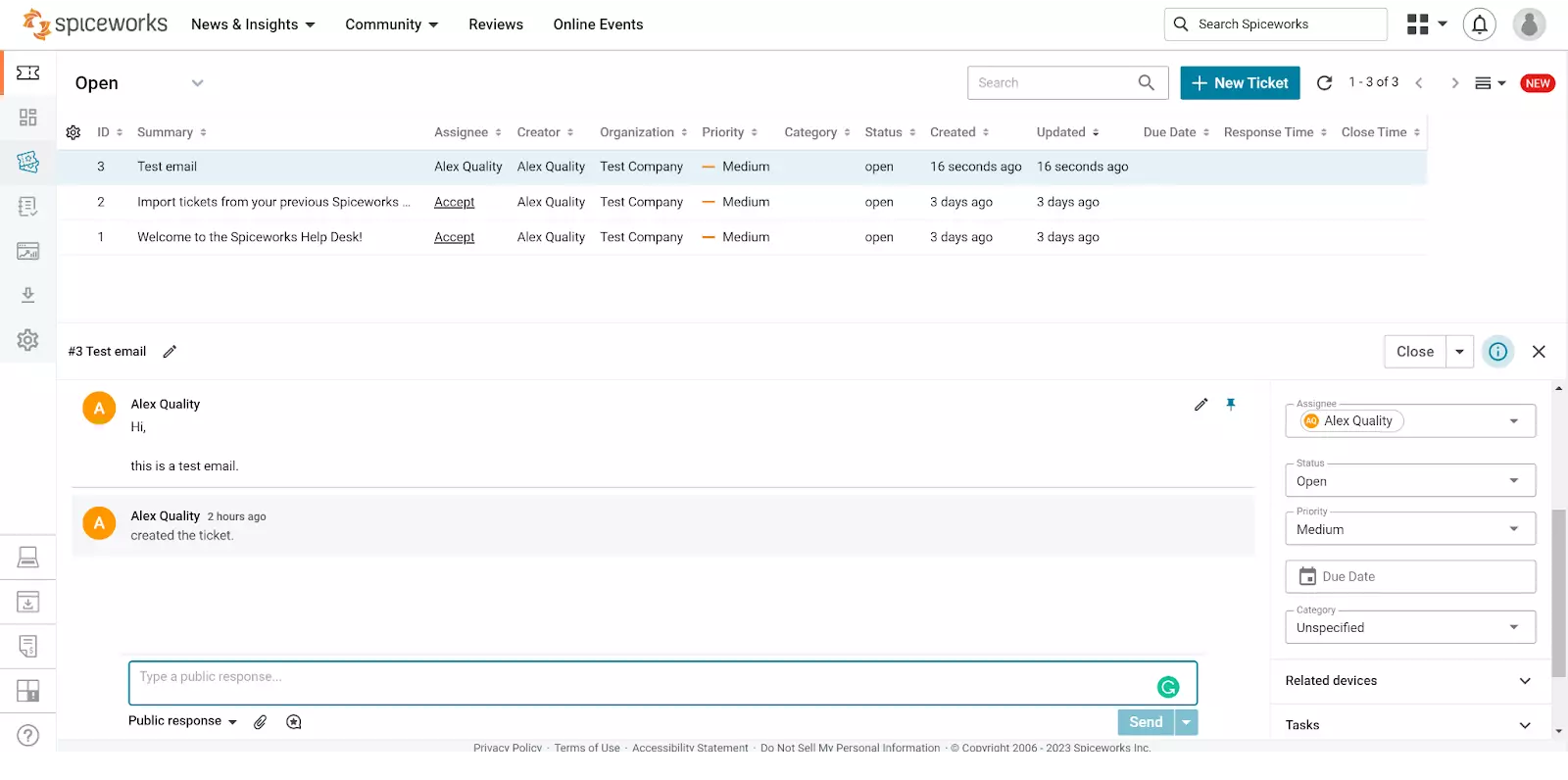
Image Source: LiveAgent
Spiceworks is a free and open-source IT helpdesk system that’s ideal for small IT teams operating with limited budgets.
I used Spiceworks extensively during my initial days as it was free and offered all the basic features my team needed. For instance, I found some features quite helpful—basic ticketing, asset management, and network monitoring features, which served as a solid foundation for managing IT support.
Also, the community-driven nature of Spiceworks offered us access to a vast user base for support and knowledge sharing.
On the downside, since it’s an open-source solution, there is no dedicated support team or data security measures. Also, frequent advertisements can be distracting for agents.
What You’ll Like:
- Customizable ticket fields for better categorization
- Real-time ticket status tracking for both users and agents
- Knowledge base integration for quicker problem resolution
- SLA management to ensure timely responses and resolutions
What You May Not Like:
- Lacks a dedicated customer support team
- Due to its free pricing, the main interface includes advertisements
Pricing:
- Spiceworks is free for all users.
10. SolarWinds Service Desk – Best for Network Monitoring With Built-In Ticketing
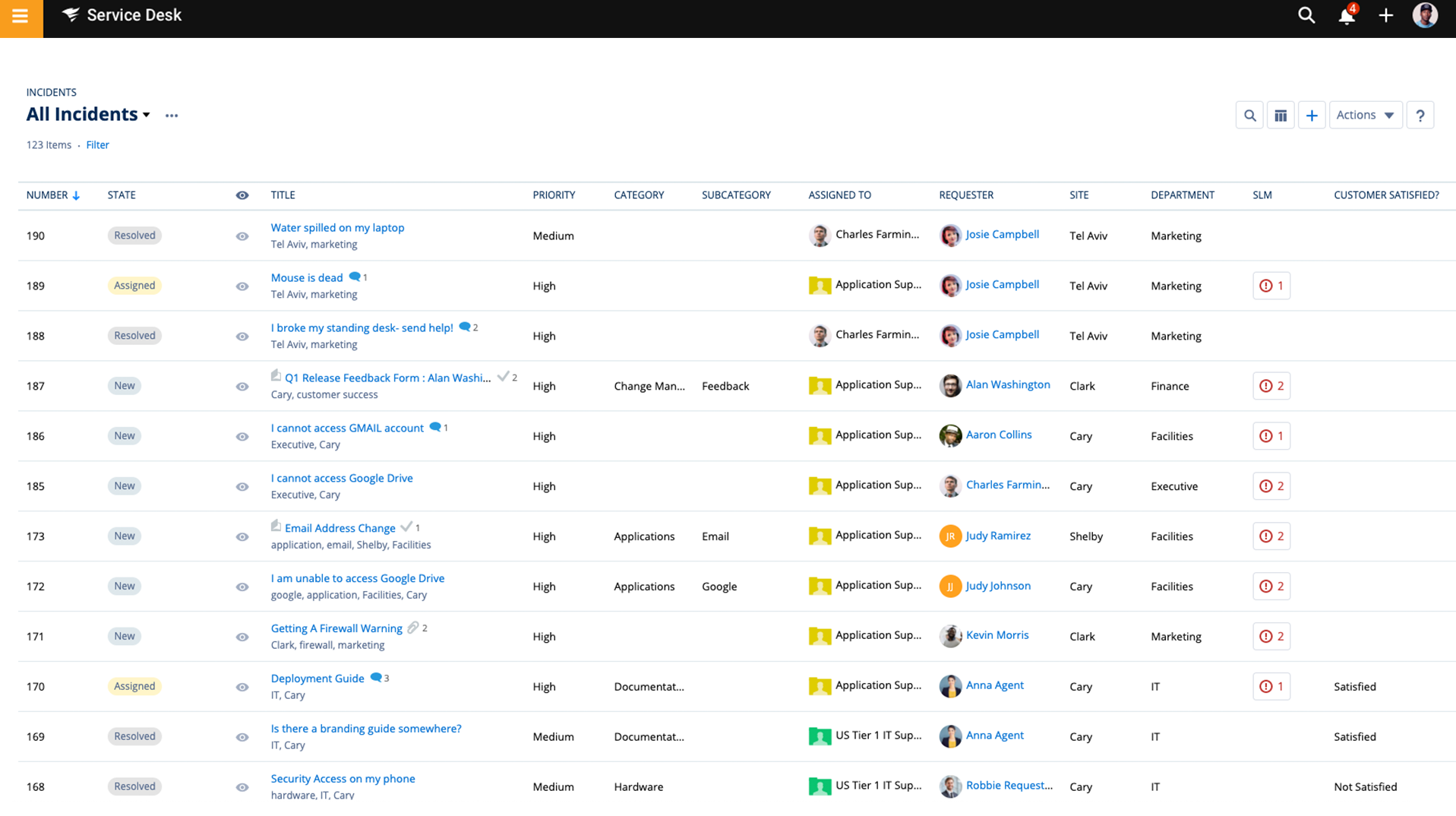
Image Source: Software Advice
SolarWinds Service Desk stands out by combining network monitoring and IT ticketing capabilities into a single platform. This integration allows IT teams to proactively identify and address issues, streamlining incident management and reducing downtime.
I find the platform’s built-in automation and workflow features quite impressive. SolarWinds Service Desk’s reporting and analytics tools also provide valuable insights into IT performance and service levels, facilitating data-driven decision-making and continuous improvement.
Plus, its unified approach saves time and improves overall IT efficiency. If you seek a complete IT solution, SolarWinds Service Desk is worth exploring.
What You‘ll Like:
- Easy-to-use interface that simplifies ticket management for teams
- Automated ticket routing and prioritization for faster resolution
- Self-service portal for users to resolve common issues independently
- Real-time notifications and updates to keep users informed
What You May Not Like:
- Setting up and configuring SolarWinds Service Desk can be complex and may require technical expertise
- Pricing may be relatively high compared to some competitors
Pricing:
Starts at $39/user/month.
What Are Different Types of IT Ticketing Systems?
An IT ticketing system helps businesses manage and resolve technical issues efficiently by organizing support requests in a structured way. Let me share the five major types of IT ticketing systems and how they make life easier for IT teams.
1. Email-Based Ticketing System
This is one of the simplest forms of IT ticketing systems. It converts incoming emails into tickets, allowing IT teams to track and respond to issues in a centralized dashboard.
Small businesses and startups often use this system because it requires minimal setup and works well with existing email workflows.
However, it can become messy when handling high volumes of requests, as organizing and prioritizing tickets manually can be a challenge.
Check Out the Top 10 Email Ticketing Systems
2. Help Desk Ticketing System
A help desk ticketing system is designed to provide structured IT support by categorizing, prioritizing, and tracking issues. It allows users to submit tickets via multiple channels like email, chat, or a web portal.
Many systems include automation features, such as assigning tickets to the right technician based on predefined rules.
Businesses with a growing IT infrastructure prefer this system because it improves response times and ensures no request is overlooked.
3. Service Desk Ticketing System
A service desk ticketing system extends beyond basic IT support by incorporating IT service management (ITSM) principles. It follows frameworks like ITIL (Information Technology Infrastructure Library) to offer a more comprehensive approach to managing IT services.
This system supports change management, asset tracking, and incident management, making it ideal for medium to large enterprises that require a more structured IT support system.
4. Enterprise IT Ticketing System
Large organizations with multiple departments often use an enterprise-level IT ticketing system. It integrates with various business applications, allowing seamless collaboration between IT, HR, finance, and other teams.
These systems typically feature automation, AI-powered chatbots, and analytics to improve efficiency. They are best suited for organizations with complex IT needs, requiring detailed reporting and compliance tracking.
5. Open-Source Ticketing System
An open-source ticketing system provides flexibility for businesses that want to customize their IT support platform. Companies with in-house development teams can modify the system according to their workflows, adding custom integrations or automation rules.
While open-source solutions are cost-effective, they require technical expertise to set up and maintain, making them a better choice for tech-savvy businesses or IT service providers.
Each type of IT ticketing system serves a specific purpose, and the right choice depends on the size, complexity, and support needs of an organization.
FREE. All Features. FOREVER!
Try our Forever FREE account with all premium features!
What Makes an IT Ticketing System Essential: 5 Key Advantages
Ever felt like your IT issues are playing a never-ending game of hide and seek? An IT ticketing software ensures that every request gets tracked, assigned, and resolved efficiently—no more lost emails or forgotten problems! Here’s why businesses love using one:
1. Organized & Efficient Issue Tracking
Without a ticketing system, IT teams often struggle to keep track of incoming requests scattered across emails, chats, and phone calls. This can lead to missed issues and delayed resolutions. An IT ticketing system centralizes all support requests into a single dashboard, ensuring every ticket is logged, categorized, and assigned to the appropriate technician.
It also provides a structured workflow, allowing IT teams to track progress, update statuses, and close tickets efficiently. Employees benefit, too, as they can check the status of their requests at any time, eliminating the need for follow-ups.
2. Faster Issue Resolution with Automation
Manually managing IT issues can slow down response times, especially when requests pile up. An IT ticketing system speeds up the resolution process by automating key tasks, including features like ticket routing, ticket summarization, and response suggestions.
Some systems even use artificial intelligence (AI) to suggest solutions based on past tickets, allowing IT teams to resolve common issues more quickly. Automation reduces human errors, eliminates bottlenecks, and ensures a structured approach to problem-solving, ultimately minimizing downtime for employees.
3. Improved Communication & Transparency
One of the biggest frustrations for employees is not knowing if their IT request is being worked on or when it will be resolved. A ticketing system enhances communication by keeping all stakeholders informed at every step. Employees receive automatic notifications when a ticket is created, updated, or resolved, reducing the need to chase IT support for updates.
IT teams also benefit from better internal communication, as tickets contain detailed logs of issue history, technician notes, and resolution steps. This transparency helps build trust, ensuring employees feel supported while IT teams stay on the same page.
4. Data-Driven Insights for Better Decision-Making
An IT ticketing system doesn’t just handle requests—it also generates valuable data. With detailed reports and analytics, IT teams can track response times, identify recurring issues, and measure performance metrics. These insights help IT managers spot inefficiencies, improve service quality, and allocate resources more effectively.
For example, if certain hardware issues keep appearing, the company might decide to upgrade outdated equipment. By analyzing trends and patterns, organizations can make informed decisions that improve both IT operations and overall business productivity.
5. Enhanced User Experience & Employee Satisfaction
A well-managed IT support system leads to a better experience for employees. When issues are resolved quickly, employees can focus on their work without unnecessary disruptions.
Many IT ticketing systems also include self-service portals, where users can find FAQs, troubleshooting guides, and automated chatbots to resolve minor issues without waiting for IT support.
When employees feel supported with seamless IT assistance, their overall job satisfaction improves, leading to a more productive work environment.
Top Factors to Consider When Selecting an Effective IT Ticketing System
Choosing the right IT ticketing system can really make a difference for your team. You want something that works well for your needs. So, here are some key things to consider:
1. Ease of Use for Both IT Teams & End Users
A ticketing system should be easy to navigate for both IT staff and the employees submitting tickets. If it’s too complicated, users might avoid logging issues, leading to more unreported problems. Look for a clean interface, quick ticket submission options, and automated workflows that help technicians resolve issues faster.
The system should also support intuitive categorization of issues so that users don’t have to guess where their request belongs. A self-service knowledge base can further reduce the burden by allowing employees to find solutions on their own before submitting a ticket.
2. Automation & Workflow Customization
Your IT team shouldn’t have to manually sort through every ticket. A good system automates ticket assignments based on category, urgency, or even technician expertise. Custom workflows can streamline approvals, escalate urgent issues, and send automated updates—saving time and keeping requests moving smoothly.
This ensures that high-priority issues aren’t lost in a sea of minor requests. Additionally, automated responses can keep employees informed about ticket status, reducing the number of follow-up emails IT teams need to handle.
3. Multi-Channel Support for Ticket Submission
Not everyone submits IT requests the same way. Some prefer email, while others might use a chat tool or a web portal. A strong IT ticketing system allows users to create tickets through multiple channels—including email, phone, web forms, and even chatbots—ensuring accessibility for everyone.
The more flexible the system, the easier it is for employees to report issues in the way that feels most natural to them. This also ensures that IT support remains available regardless of how employees work, whether they are in-office, remote, or hybrid.
4. Detailed Reporting & Analytics
Understanding patterns in IT issues helps prevent recurring problems. A robust ticket management software provides insightful reports on ticket volume, resolution times, and technician performance. These analytics can help IT leaders make data-driven decisions to improve efficiency and reduce downtime.
Trends can reveal common pain points, allowing teams to address root causes rather than just fixing symptoms. Over time, this leads to better resource allocation and proactive IT management rather than constant firefighting.
I think you’ll really appreciate how these insights can transform your support. Take a peek:
5. Scalability & Integration Capabilities
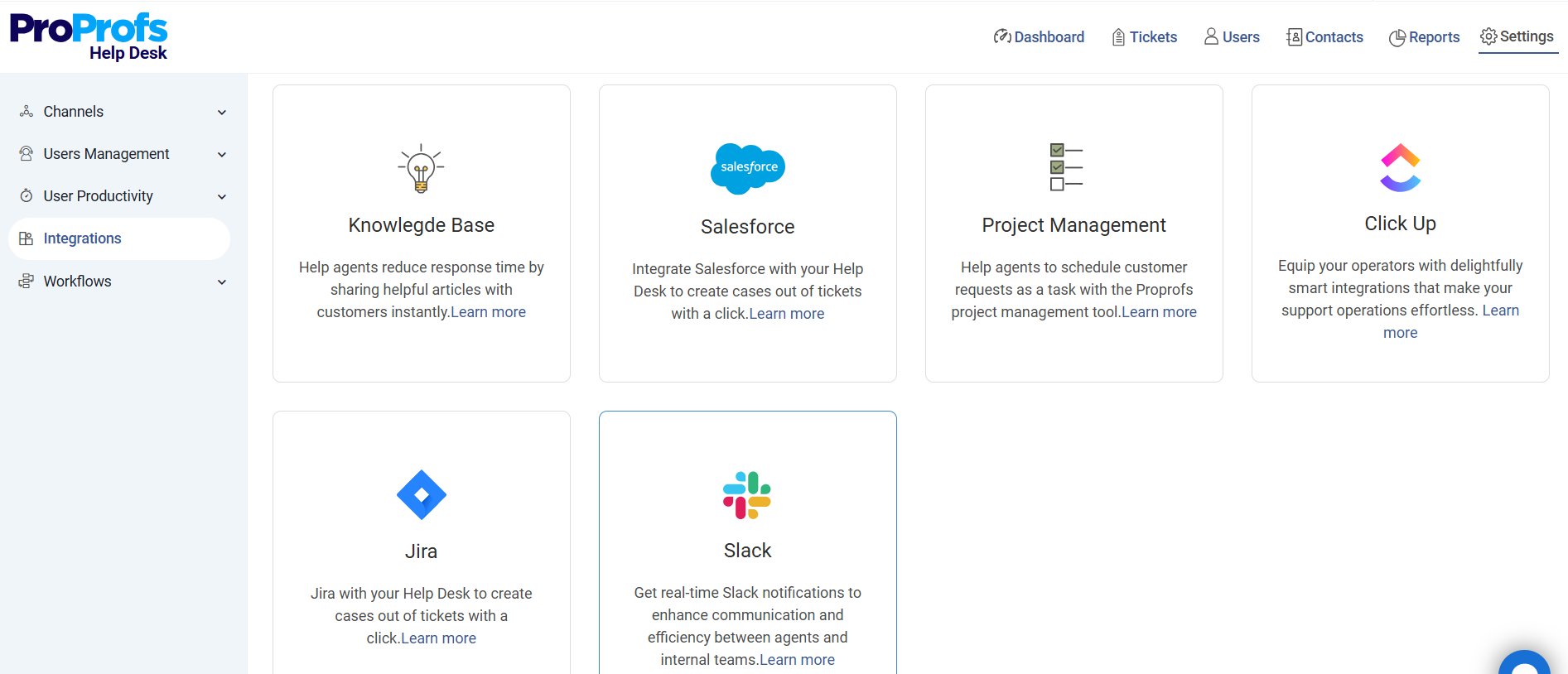
Your IT needs today may not be the same in a year. The right system should scale with your business, handling an increasing volume of tickets without slowing down. It should also integrate with other tools like asset management software, CRM systems, or communication platforms to create a seamless IT support ecosystem.
As your organization grows, the ability to add new users, departments, or automation features without major disruptions is critical. A well-integrated system also improves efficiency by reducing the need for manual data entry and ensuring consistency across different IT processes.
What are the Best Practices for Implementing an IT Ticketing System?
A well-implemented IT ticketing system keeps things organized and ensures quick issue resolution. Here are some best practices to make it work smoothly.
1. Define Clear Ticket Categories and Priorities
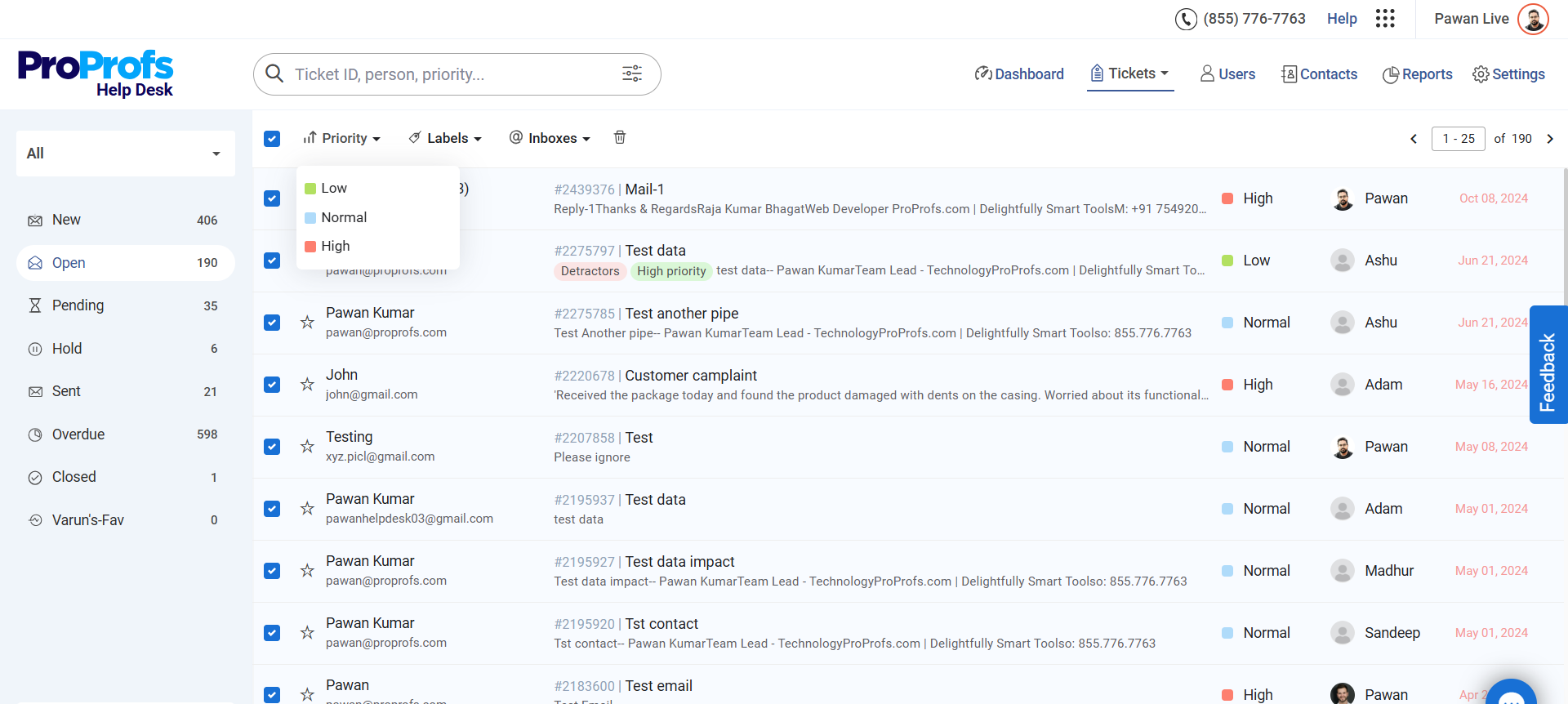
Not all IT issues are created equal. A printer jam isn’t as urgent as a server outage. Set up clear ticket categories (e.g., hardware, software, network) and define priority levels. This way, IT teams can quickly assess what needs immediate attention and what can wait.
A well-structured categorization also helps in analyzing recurring problems and improving long-term IT support strategies.
2. Automate Where Possible, But Keep It Human-Friendly
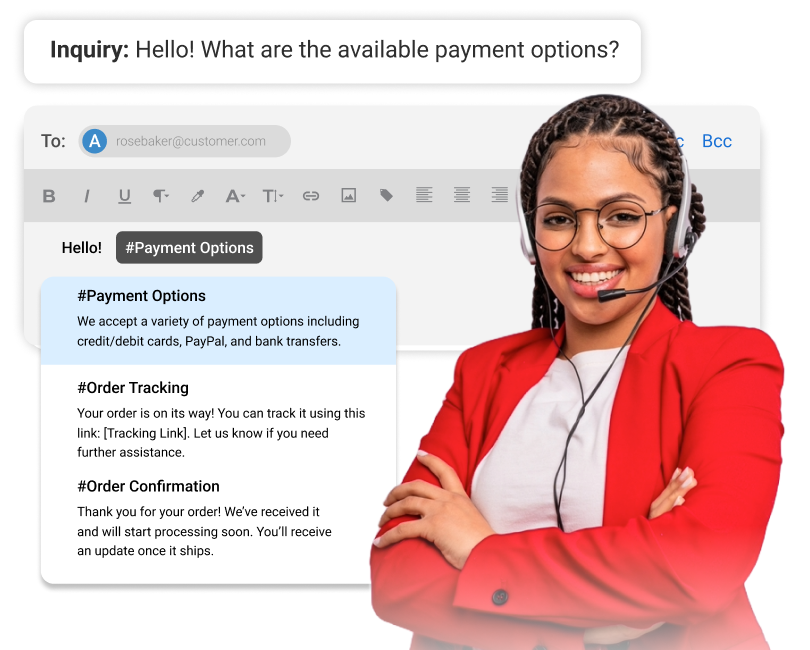
Automation can speed things up—think automated ticket routing, status updates, and canned responses for common issues. But don’t let it make users feel like they’re talking to a robot. Balance automation with human touchpoints so employees feel heard.
For example, allow an easy escalation option if someone isn’t getting the help they need from automated workflows.
3. Keep Communication Transparent and Timely
Users don’t like feeling ignored. A helpdesk ticketing system should provide status updates at every stage—acknowledgment, progress, resolution, and feedback. Automated notifications can help, but IT teams should also proactively communicate if a resolution is delayed.
Something as simple as, “We’re still working on your request; here’s what’s happening,” can go a long way in improving user satisfaction.
4. Encourage Self-Service for Common Issues
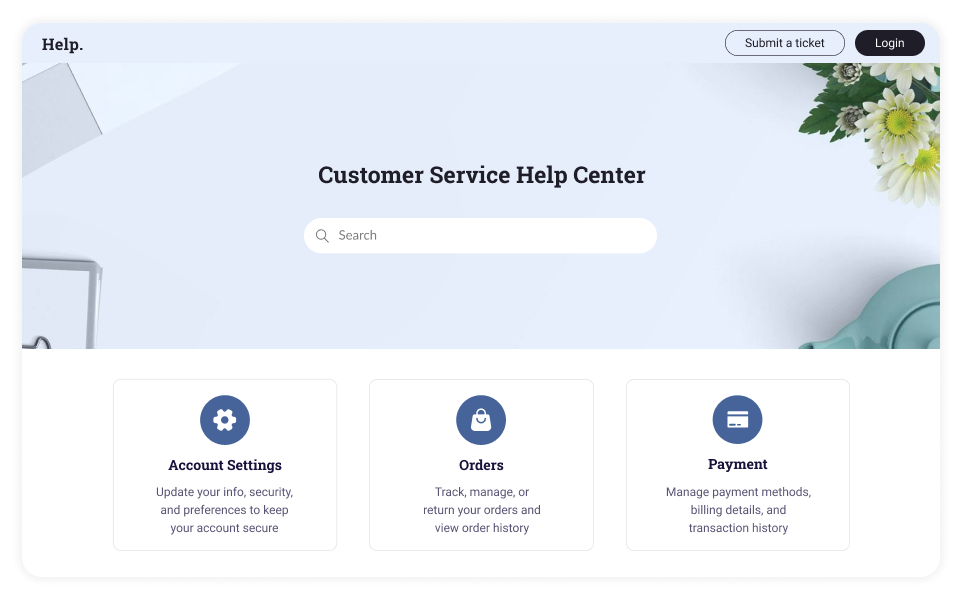
If users keep submitting tickets for password resets or printer setup, it’s time to introduce a knowledge base. A well-documented self-service portal with step-by-step guides and FAQs can significantly reduce the IT team’s workload.
Make sure these guides are easy to follow, visually engaging, and regularly updated. Bonus: AI-powered chatbots can also help direct users to the right resources.
5. Continuously Improve with Data & Feedback
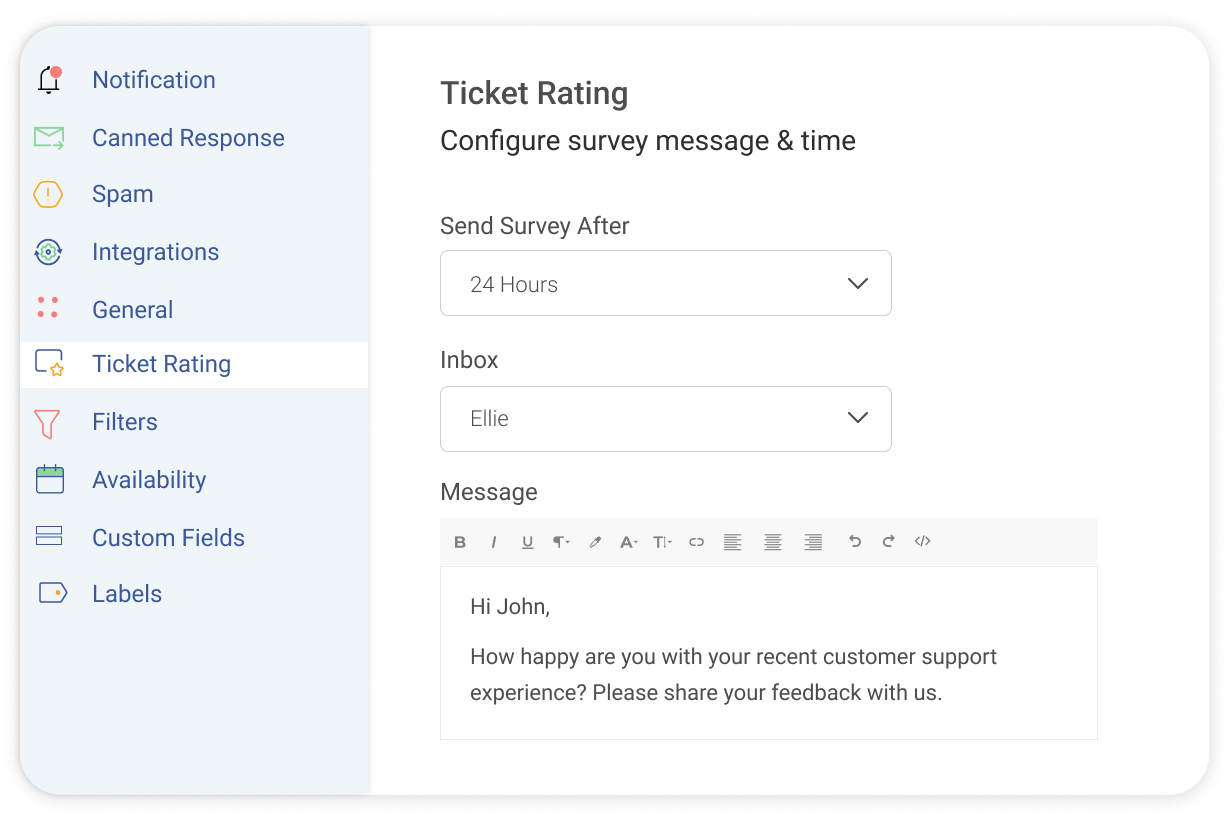
A good ticketing system isn’t just about resolving issues—it’s about learning from them. Regularly analyze ticket trends to identify bottlenecks or recurring problems. Are certain types of issues taking too long to resolve? Do users frequently complain about response times?
Use surveys and reports to refine processes, optimize resources, and make IT support more efficient over time.
Ready to Improve Your IT Support? Here’s Your Next Step!
Having the right IT ticketing system can make IT support a whole lot easier. The ticketing tools we covered help you stay organized, resolve issues faster, and keep everything running smoothly.
But remember, a system is only as good as how you use it! Set clear ticket categories, automate routine tasks, and keep users in the loop with real-time updates.
If you want a hassle-free solution, ProProfs Help Desk is a great option. It’s easy to use, packed with AI features, and helps your IT team stay on top of every request. Give it a try and see the difference!
FAQ
What are the three types of tickets in an IT ticketing system?
The three common types of tickets in an IT ticketing system are incident tickets (for system failures or bugs), service request tickets (for new services or access), and change request tickets (for updates or modifications to systems).
What are the key features of IT help desk ticketing software?
Key features include ticket prioritization and categorization, automation of workflows, multi-channel support, reporting and analytics, and integration with other IT tools for seamless issue resolution.
Why should you implement an IT ticketing system?
Implementing an IT ticketing system improves issue tracking, streamlines IT support processes, enhances communication, and ensures faster resolution times, leading to better service delivery and reduced downtime.
Watch:
How to choose the best IT ticketing system?
To choose the best IT ticketing system, consider factors like ease of use, scalability, customization options, integration capabilities with existing tools, and robust reporting features that fit your organization's needs.
FREE. All Features. FOREVER!
Try our Forever FREE account with all premium features!


 We'd love your feedback!
We'd love your feedback! Thanks for your feedback!
Thanks for your feedback!