Is BoldDesk as “bold” and powerful as it claims to be?
My experience with the tool revealed a few limitations, like fewer integrations, the absence of live chat and chatbot functionality, limited reporting, and so on. If you are sailing in the same boat and searching for the best BoldDesk alternative, this blog is for you.
Allow me to share 8 options with you so you never have to compromise on delightful support.
8 BoldDesk Alternatives to Consider This Year
Now, if you wish to do an in-depth analysis of each alternative, this section is for you.
Most of the tools mentioned here have been a part of my journey as a customer service professional. While the rest were recommended to me by peers and industry experts.
Let’s explore the 8 BoldDesk alternatives and see what unique features they bring to the table.
1. ProProfs Help Desk – Best for Automated Customer Service
ProProfs Help Desk has been my go-to solution for achieving automated excellence in customer service. Its advanced automation capabilities set it apart as the best BoldDesk alternative for organizations looking to speed up their issue-resolution process.
After using ProProfs Help Desk for the last four years, we’ve witnessed a significant reduction in manual, repetitive tasks, allowing our support agents to focus on more complex and value-added activities.
For instance, I can automatically assign incoming tickets to my team members, keep them updated through automated notifications, and capture customer feedback with the help of automated surveys. It’s like everything works by itself!
Another standout feature is ProProfs Help Desk’s chatbot integration, which enables us to provide instant responses to frequently asked questions and guide customers to relevant resources.
What you’ll like:
- Canned responses help you share one-click replies to customer queries
- Integration with chatbots for 24/7 customer support
- Knowledge base and FAQ management to encourage self-service
- Report scheduling to receive help desk reports directly in your email inbox
What you won’t like:
- Frequent feature releases can be overwhelming for some users
- More integrations with third-party tools should be offered
Pricing:
FREE for a single user. Plans start at $19.99/user/month for 2 or more users. No hidden fees. A 15-day money-back guarantee.
2. SysAid – Best for IT Asset Management
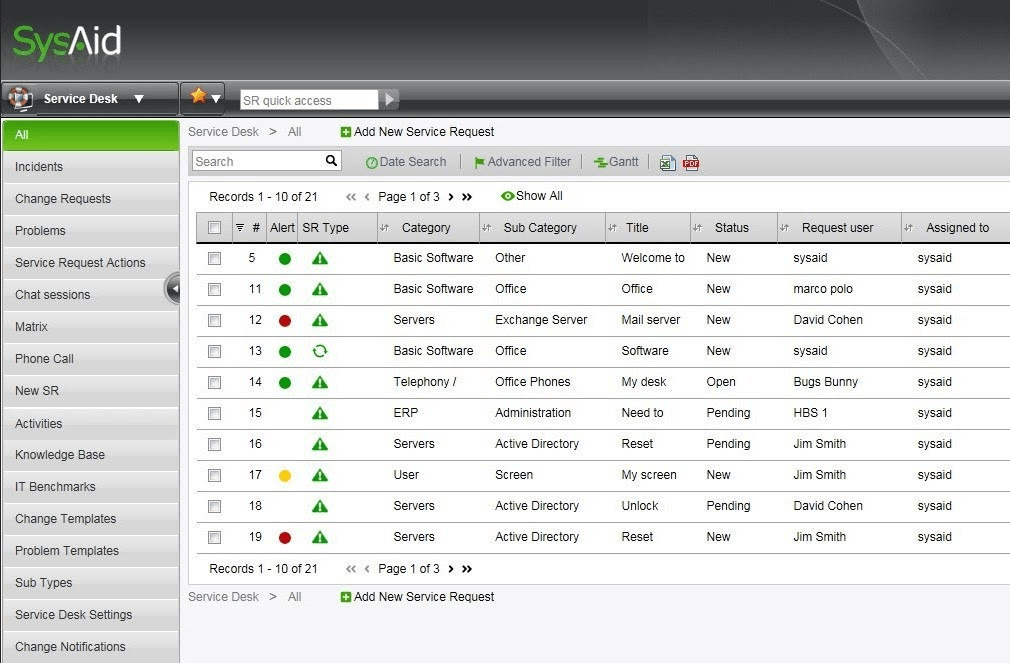
Image Source: A2IS
SysAid has been an indispensable tool for managing IT assets within our organization.
One aspect that particularly impressed me is its ability to provide real-time insights into the status and utilization of all IT assets across the organization. For instance, the system automatically notifies me whenever a new asset is added to the inventory or an existing asset undergoes any change.
SysAid offers robust capabilities for IT service management, including incident management, change management, and problem management.
Also, integration with remote desktop control facilitates efficient troubleshooting and support, allowing IT teams to resolve issues quickly and minimize downtime.
What you’ll like:
- Automated asset discovery and inventory management streamline asset tracking processes
- Integration with remote desktop control for efficient troubleshooting and support
- Customizable asset categorization and tagging for better organization
- Robust reporting capabilities for analyzing asset performance and usage trends
What you won’t like:
- Initial setup and configuration can be complex, requiring technical expertise
- User interface can feel overwhelming for new users, necessitating some learning curve
Pricing:
Custom pricing
3. Zendesk – Best for Self-Service
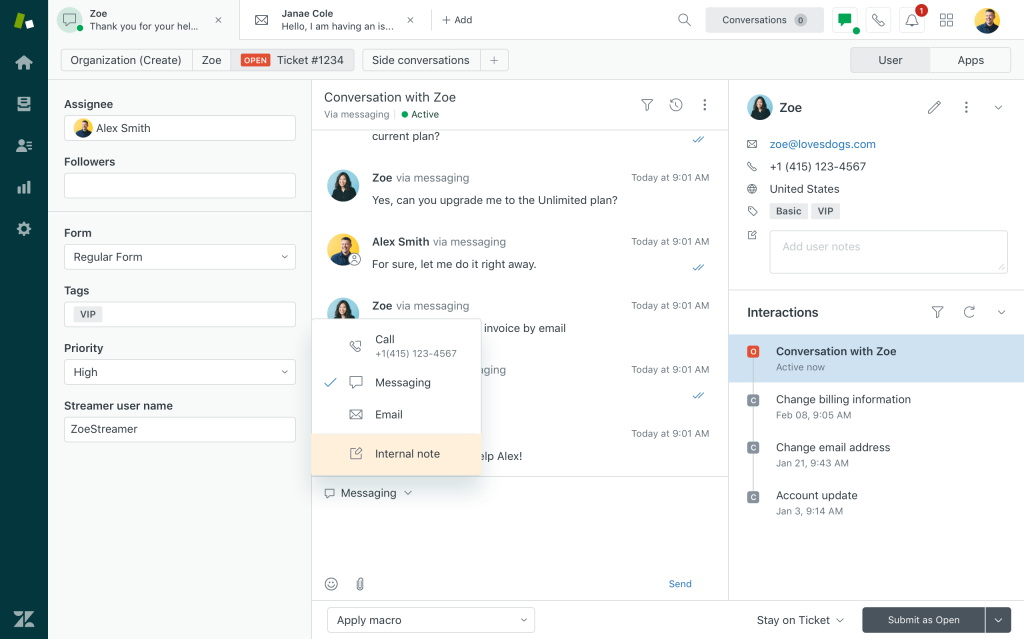
Image Source: Getvoip.com
While using Zendesk for more than seven to eight months, I realized it could be our go-to solution for empowering customers with self-service options.
Its extensive help center and community forum functionalities make it a standout choice for organizations looking to enhance customer support while reducing agent workload. Your customers can easily find answers through detailed FAQ pages or discuss their queries on the community forum.
In addition to self-service capabilities, Zendesk offers a comprehensive suite of customer service tools, including ticket management, live chat, and social media integration.
I’m sure you will appreciate Zendesk’s customizable help center design, which can be used to create a cohesive self-service experience that aligns with your brand identity and values.
What you’ll like:
- Easy-to-use self-service portal for customers to find answers to common queries
- Seamless integration with various communication channels, including email, chat, and social media
- Robust analytics and reporting tools to track self-service effectiveness
- Customizable help center design to align with brand identity
What you won’t like:
- Advanced customization options may require technical expertise to implement effectively
- Pricing structure can be expensive for small businesses or startups
Pricing:
Starts at $55/user/month
4. Jira Service Management – Best for Incident Management
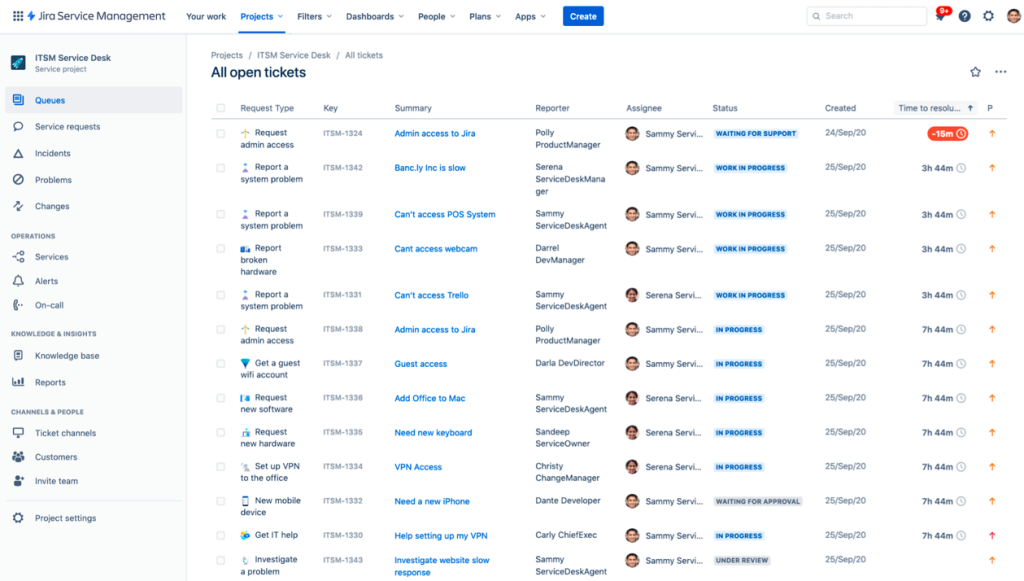
Image Source: Jira Service Management
I have used Jira Service Management’s free version for a couple of months, and the tool really impressed me with its incident management features.
Its robust features and seamless integration with Jira’s project management capabilities make it an ideal choice for organizations looking to streamline incident resolution.
While using Jira, my agents could easily escalate complex tickets to me and receive automated updates via multiple channels, including email, SMS, and mobile push notifications.
On the downside, I feel Jira Service Management is quite difficult to set up and get started with. Most first-time users will struggle to customize the tool per their needs. Also, I found the interface quite outdated.
What you’ll like:
- Easy ticket creation and assignment for swift incident response
- Automated workflows and SLA management to ensure timely resolution
- Integration with monitoring tools for proactive incident detection
- Knowledge base integration to facilitate incident resolution through self-service options
What you won’t like:
- Complex setup and configuration may require dedicated administrative effort
- Customization options can be overwhelming for users unfamiliar with Jira’s ecosystem
Pricing:
Starts at $22.05/user/month
5. Tidio – Best for Chatbots
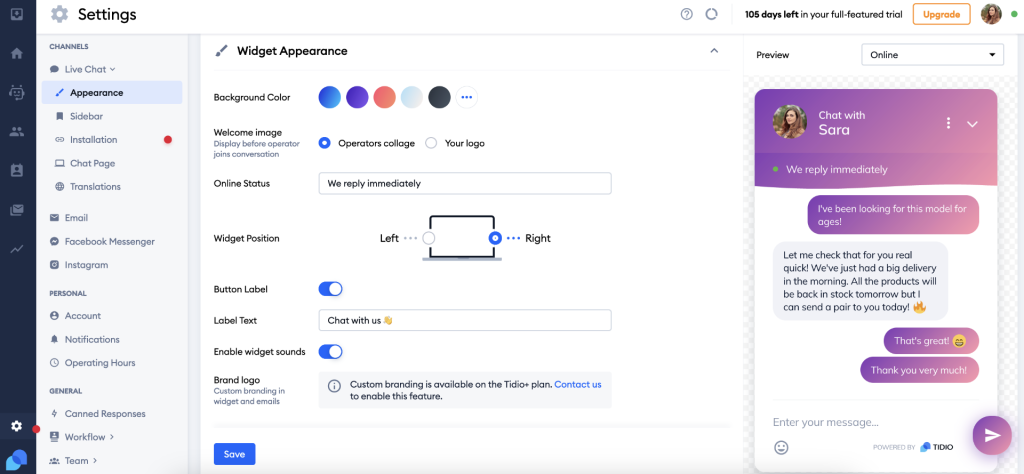
Image Source: Tidio
Customer service chatbots are no longer science fiction; they have become part and parcel of every modern website.
Tidio revolutionized our customer engagement strategy with its powerful chatbot feature. The intuitive interface and customizable chatbots enabled us to provide instant support to our website visitors, enhancing customer satisfaction and conversion rates.
In addition to chatbots, Tidio offers live chat, email marketing, and automation features, making it a versatile tool for customer communication and engagement.
In addition, seamless integration with popular messaging platforms like Facebook Messenger and WhatsApp enables organizations to engage with customers across multiple channels, ensuring a consistent and personalized experience.
What you’ll like:
- Easy setup and deployment of AI-powered chatbots without any coding required
- Seamless integration with popular messaging platforms like Facebook Messenger and WhatsApp
- Advanced automation features for personalized customer interactions
- Real-time analytics and reporting to track chatbot performance and user interactions
What you won’t like:
- Limited customization options compared to some other chatbot platforms
- Pricing plans may not be suitable for small businesses with budget constraints
Pricing:
Starts at $29/month
6. JitBit – Best for Help Desk Mobile Apps
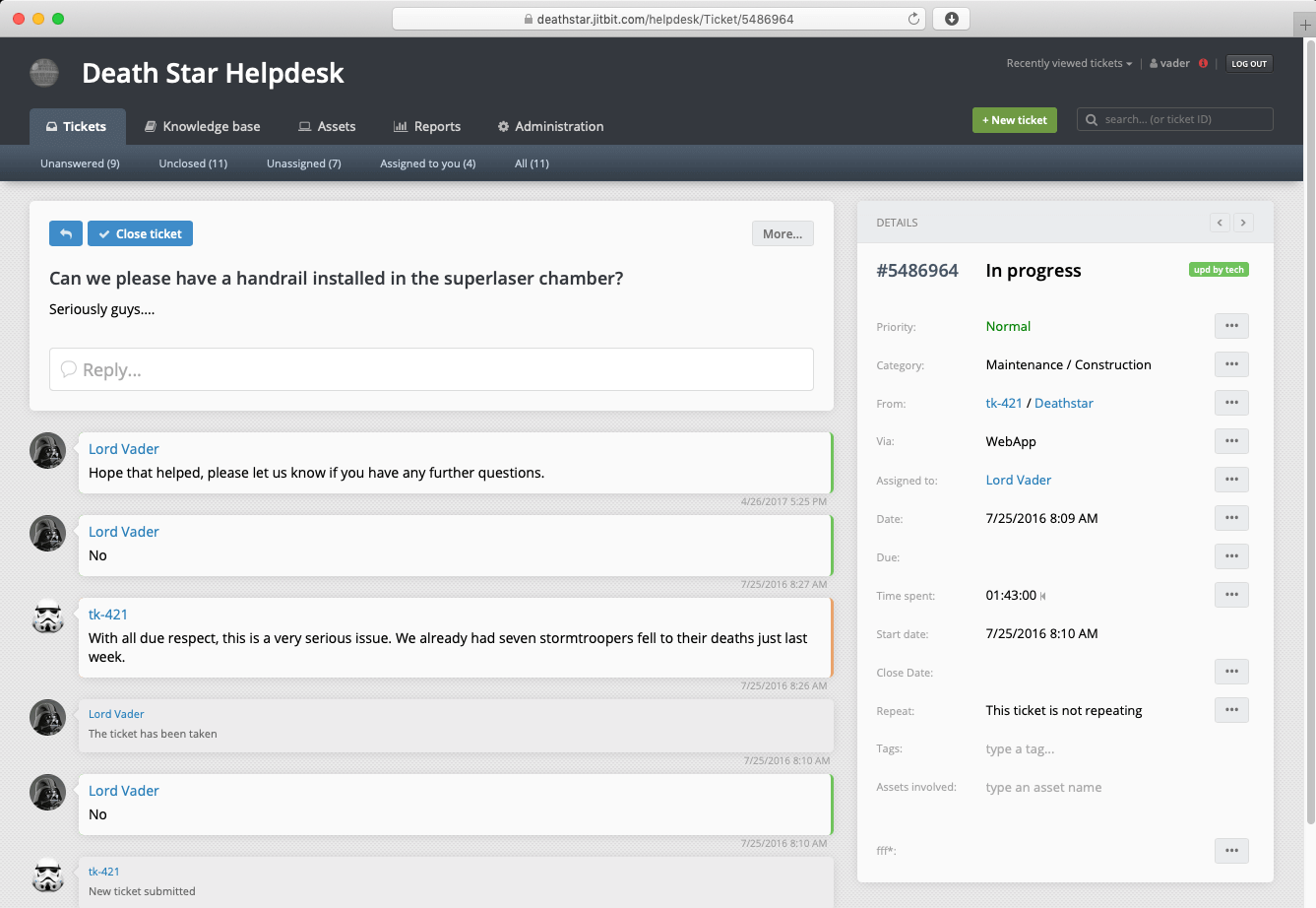
Image Source: JitBit
JitBit was initially recommended to me by an ex-colleague, and the tool did live up to my expectations.
JitBit proved to be a lifesaver for our help desk operations, particularly when it came to managing support on the go. Its robust mobile app functionality helped our support agents stay connected and responsive no matter where they were, ensuring that customer inquiries were addressed promptly and efficiently.
JitBit’s mobile app offers a seamless and intuitive user experience, allowing support agents to access and manage tickets, respond to customer inquiries, and collaborate with team members—all from their mobile devices.
Also, I suggest you use Jira’s screen recording feature for troubleshooting complex issues. This will enable agents to record their screens (video or an image screenshot) right from the web app and upload it to the support ticket.
What you’ll like:
- Intuitive mobile app interface for easy ticket management and communication on the go
- Offline capabilities enable support agents to work even without an internet connection
- Seamless integration with the web-based help desk platform ensures a unified experience across devices
- Push notifications to keep support agents informed of new tickets
What you won’t like:
- Advanced features may be limited compared to the desktop version of the help desk platform
- Mobile app performance and responsiveness may vary depending on device specifications and network conditions
Pricing:
Starts at $29/month
7. Zoho Desk – Best for Omnichannel Service
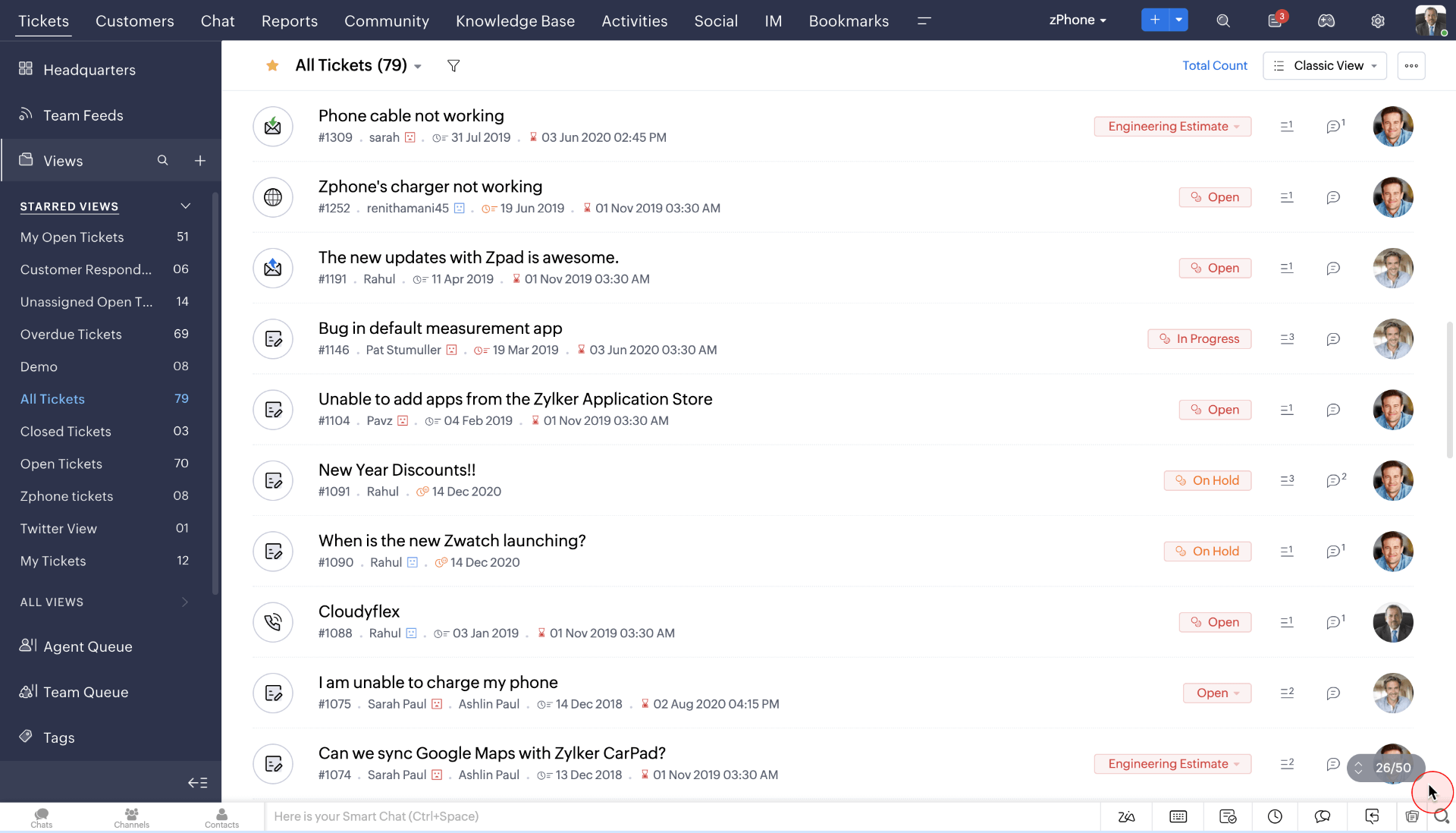
Image Source: Zoho Desk
Zoho Desk was instrumental in unifying our customer support efforts across various channels. Its omnichannel capabilities allowed us to seamlessly manage customer inquiries from email, phone, chat, and social media platforms.
In addition to omnichannel service, Zoho Desk offers ticket management, automation, and collaboration features, making it a comprehensive help desk solution for organizations of all sizes.
I’m sure you will like its collaboration tools, which facilitate internal communication and knowledge sharing among support agents, improving team productivity and efficiency.
While Zoho Desk is simple to use, for the most part, I feel some users will struggle configuring advanced features and workflows.
What you’ll like:
- Unified inbox for managing customer queries from multiple channels in one place
- AI-powered automation for routing and categorizing tickets based on predefined rules
- Collaboration tools for internal communication and knowledge sharing among support agents
- Customizable dashboards and reports for monitoring team performance and customer satisfaction metrics
What you won’t like:
- Integration options with third-party applications may be limited compared to other help desk solutions
- Learning curve for configuring advanced features and workflows
Pricing:
Starts at $14/user/month
8. Gorgias – Best for E-Commerce Customer Service
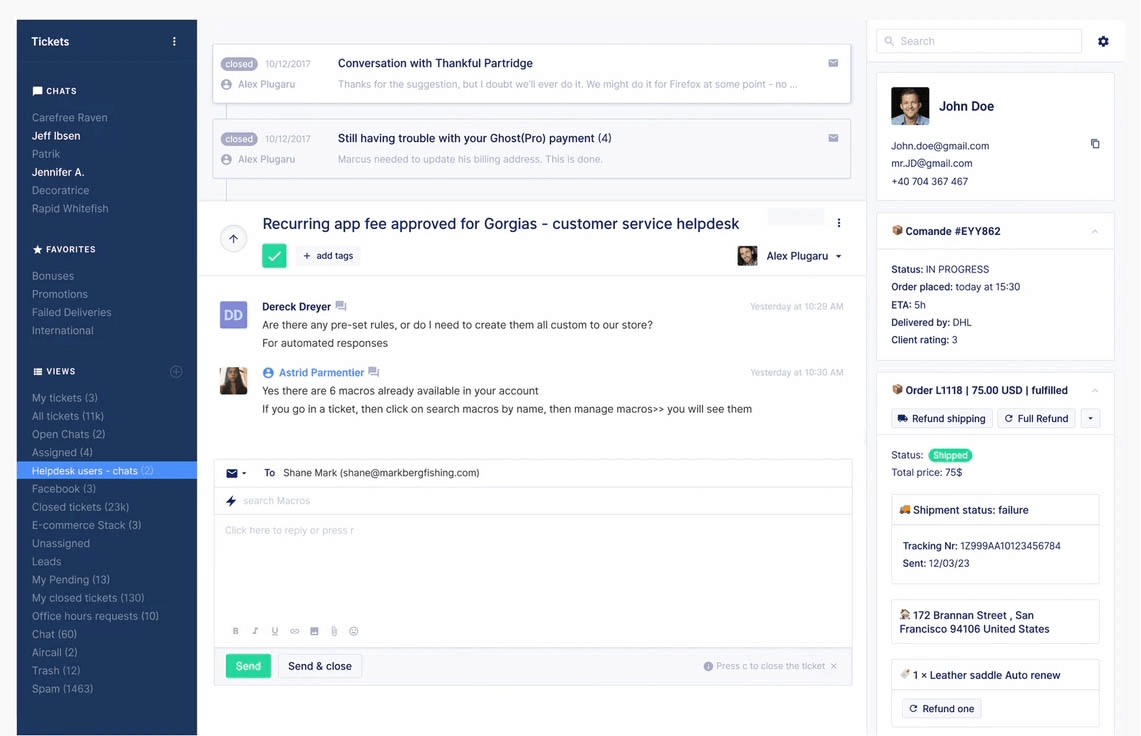
Image Source: Ecomsutra.com
Gorgias can be a game-changer for e-commerce businesses struggling with customer service operations.
Its seamless integration with Shopify and other e-commerce platforms, coupled with advanced automation capabilities, can enable your online business to deliver exceptional customer support experiences and drive customer loyalty.
In addition to e-commerce customer service, Gorgias offers features for order management, automation, and integrations, making it a comprehensive solution for online businesses.
On the downside, I was quite disappointed with Gorgias’ pricing structure. Instead of charging for the number of users, the company charges you for the number of tickets your team gets. So this means that you will always be anxious as your ticket volume increases over time.
What you’ll like:
- A unified platform for managing customer inquiries from various channels in one centralized location
- AI-powered automation for handling order-related tasks
- Integration with order management systems for efficient order tracking and resolution
- Customizable macros and templates for streamlining repetitive support tasks
What you won’t like:
- Pricing plans may not be cost-effective for small or medium-sized e-commerce businesses
- Advanced features like AI automation may require additional setup and configuration time
Pricing:
Starts at $50/month
Which Is the Best BoldDesk Alternative?
I understand that you may not have the time to read through each tool’s description and pricing details.
To ease your decision-making, I’m sharing my top 3 recommendations right away.
Option A: ProProfs Help Desk
If you’re seeking an alternative to empower your support team to automate repetitive tasks, foster cross-company collaboration, and provide personalized service, ProProfs Help Desk is the ideal choice. What makes it even more appealing is that ProProfs Help Desk offers a forever-free plan for startups and small businesses.
Option B: Zendesk
If price is not a big factor for your business, you can also choose Zendesk for your team. The tool lets you create an online help center and community forum to encourage self-service and reduce ticket volume.
Option C: Zoho Desk
Zoho Desk is another great option that can help your team assist customers on multiple channels, including email, live chat, phone, social media, and more. Also, robust internal collaboration features will help your team resolve complex issues faster.
Evaluation & Selection Criteria
The evaluation of products or tools chosen for this article follows an unbiased, systematic approach that ensures a fair, insightful, and well-rounded review. This method employs six key factors:
- User Reviews/Ratings: Direct user experiences, including ratings and feedback from reputable sites, provide a ground-level perspective. This feedback is critical in understanding overall satisfaction and potential problems.
- Essential Features & Functionality: The value of a product is ascertained by its core features and overall functionality. Through an in-depth exploration of these aspects, the practical usefulness and effectiveness of the tools are carefully evaluated.
- Ease of Use: The user-friendliness of a product or service is assessed, focusing on the design, interface, and navigation. This ensures a positive experience for users of all levels of expertise.
- Customer Support: The quality of customer support is examined, considering its efficiency and how well it supports users in different phases – setting up, addressing concerns, and resolving operational issues.
- Value for Money: Value for money is evaluated by comparing the quality, performance, and features. The goal is to help the reader understand whether they would be getting their money’s worth.
- Personal Experience/Expert’s Opinion or Favorites: This part of the evaluation criteria draws insightful observations from the writer’s personal experience and the opinions of industry experts.
How to Choose the Best BoldDesk Alternative
When searching the best alternative software for your team, consider the following steps:
- Identify Your Requirements: Begin by listing your specific needs and requirements for a help desk or customer support solution. Consider factors such as the size of your team, the volume of customer inquiries, the channels you use for support, and any unique features you require.
- Compare Features: Research and compare alternative help desk solutions. Look for features that align with your requirements, such as ticket management, automation, knowledge base, reporting, and integration capabilities.
- Evaluate Pricing: Analyze the pricing structures of different alternatives. Consider your budget and how the cost of each solution fits within it. Be mindful of any hidden fees or additional costs.
- User Experience: Test the user interface and dashboards. An intuitive and user-friendly platform will help your team adapt quickly and work more efficiently.
- Scalability: Consider the scalability of the solution. Ensure that it can grow with your business and accommodate increased support demands as your organization expands.
- Trial Period: Whenever possible, take advantage of free trials or demo periods offered by the alternatives. This hands-on experience will help you evaluate how well each solution meets your needs.
- Data Security and Compliance: Ensure that the alternative meets your data security requirements and complies with relevant industry regulations, especially if handling sensitive customer information.
By following these steps and carefully evaluating your options, you can choose the best alternative that aligns with your organization’s needs and goals.
In the end, I would recommend you choose ProProfs Help Desk for its rich automation features, omnichannel capabilities, and reliable customer support. No matter which tool you choose, remember to keep a human touch alive in each interaction.
 Tips
Tips
We’d love to hear your tips & suggestions on this article!
FREE. All Features. FOREVER!
Try our Forever FREE account with all premium features!

 We'd love your feedback!
We'd love your feedback! Thanks for your feedback!
Thanks for your feedback!







