SolarWinds Service Desk has been around for quite some time, and I think it is indeed a powerful help desk solution.
But if you are thinking about switching to a better SolarWinds Service Desk alternative, let me tell you one thing — you are not alone! While using the tool in the past, I often encountered roadblocks, such as an outdated interface, a lack of customization options, and unreliable customer support.
Allow me to share some of the best alternatives with you that will surely help you rise above these challenges and delight end-users with unparalleled service.
10 SolarWinds Alternatives That You Should Know
For anyone looking for a software alternative, there are dozens of review platforms that are quick to offer suggestions. But are they really reliable? Food for thought!
I like taking a different approach.
This list includes tools I have used over the span of 8-9 years to support customers as well as staff members. Also, there are some tools that have been recommended to me by peers and industry experts.
Let me share this list with you.
1. ProProfs Help Desk – Best for multichannel support
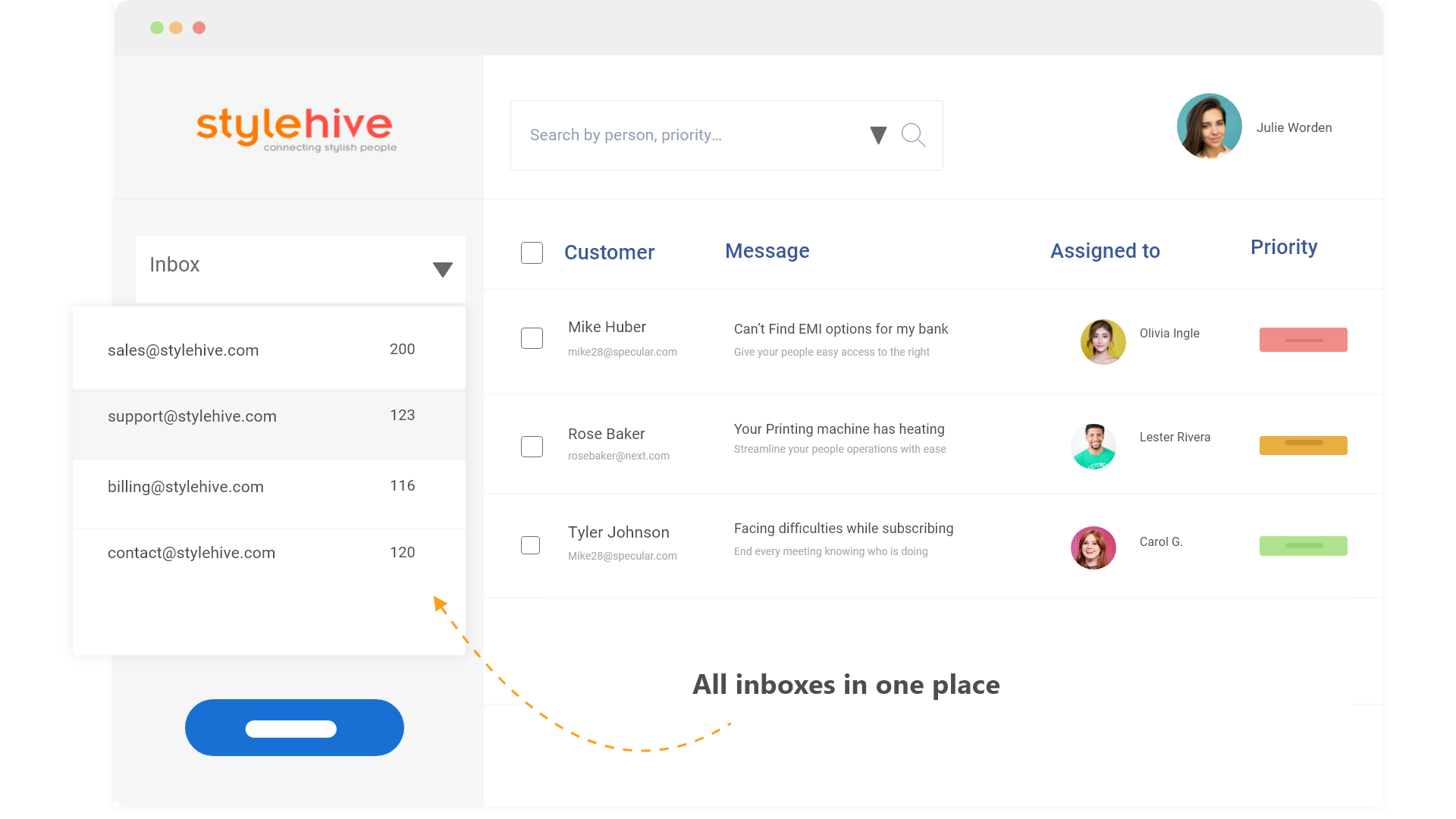
With ProProfs Help Desk, I can provide consistent and reliable support to my end users – employees or customers – no matter where they are.
I use the tool on a variety of communication channels, such as email, live chat, chatbot, web forms, and others. This simply means that end-users can get in touch with my team on their favorite channels and have a delightful experience.
Now when it comes to automation capabilities, I think the ProProfs Help Desk team has done a commendable job. I can easily automate ticket assignments, notifications & alerts, survey sharing, and many other time-consuming tasks.
What you’ll like:
- Separate online knowledge bases can be created for employees and customers
- Powerful chatbots to automate your IT support process
- Customizable forms allow agents to get the complete context of an issue
- Parent-child ticketing to break complex issues into multiple child tickets
What you won’t like:
- Frequent product updates can be confusing for new users
- The platform does not offer asset management capabilities
Pricing:
FREE for a single user. Plans start at $19.99/user/month for 2 or more users. No hidden fees. A 15-day money-back guarantee.
2. JitBit – Best for data security
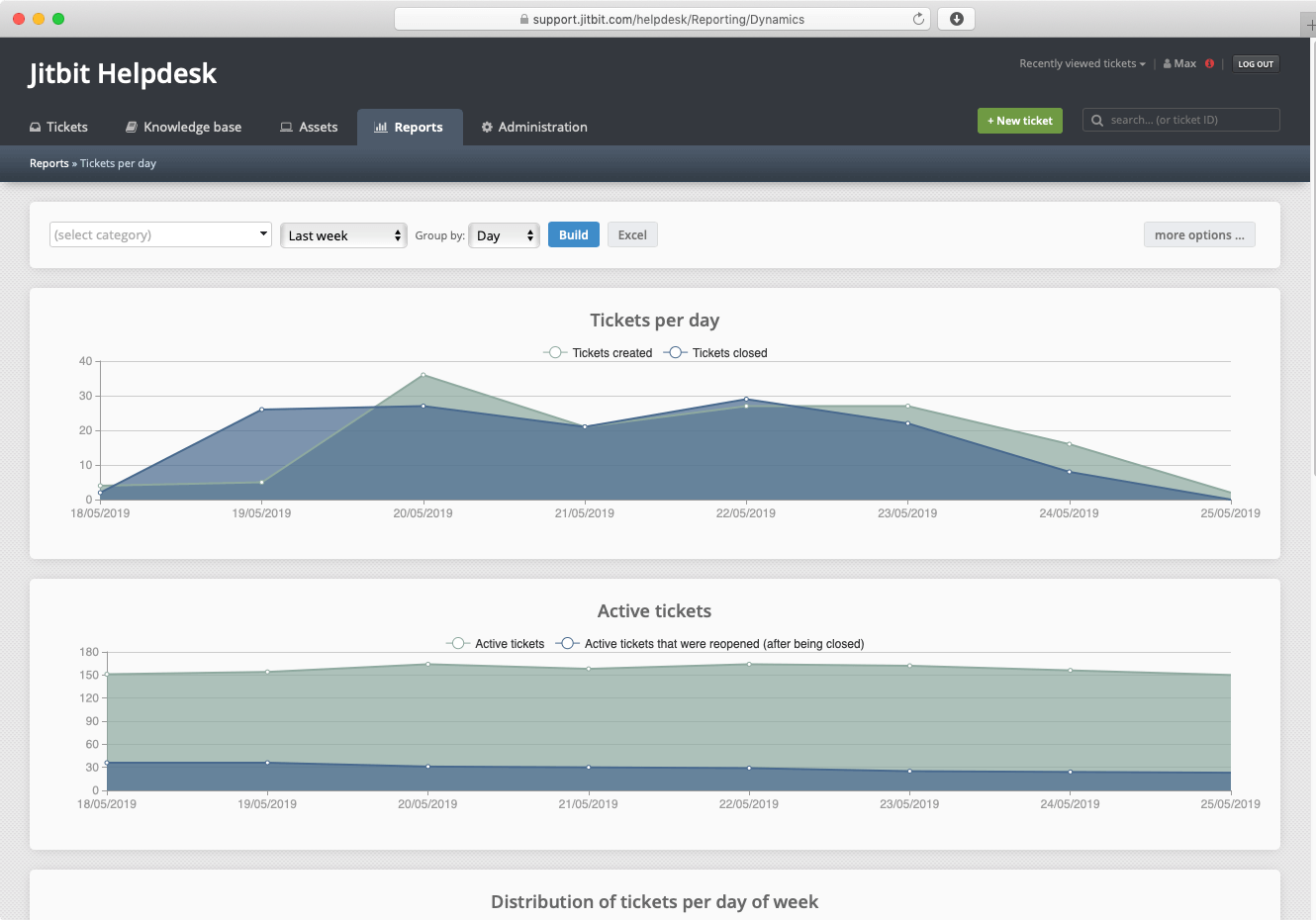
I don’t think any modern business can afford to compromise on data security. Every complaint my team receives often involves sensitive customer information, such as purchase details, billing information, account details, and more.
This is where JitBit can prove to be a game-changer! JitBit offers a SaaS-based help desk solution that is hosted on AWS data centers. This means that you don’t need to worry about data security or backups. Your help desk solution automatically updates itself in real-time so your team can always be up-to-date about issues.
I also find JitBit’s ticket grid feature quite fascinating. Agents can instantly view all ongoing customer issues and any files related to them. The tool allows users to automatically calculate the time spent resolving tickets and calculate billable hours.
What you’ll like:
- Similar support tickets can be linked together to save time.
- Agents can record their screen and upload it to the support ticket
- Dedicated Android and iOS mobile apps for on-the-go support
- Canned responses to quickly handle common issues or requests
What you won’t like:
- Phone support is only offered in the Enterprise Plan
- JitBit’s interface feels outdated
Pricing:
Starts at $29/user/month
3. Salesforce Service Cloud – Best for AI-powered service
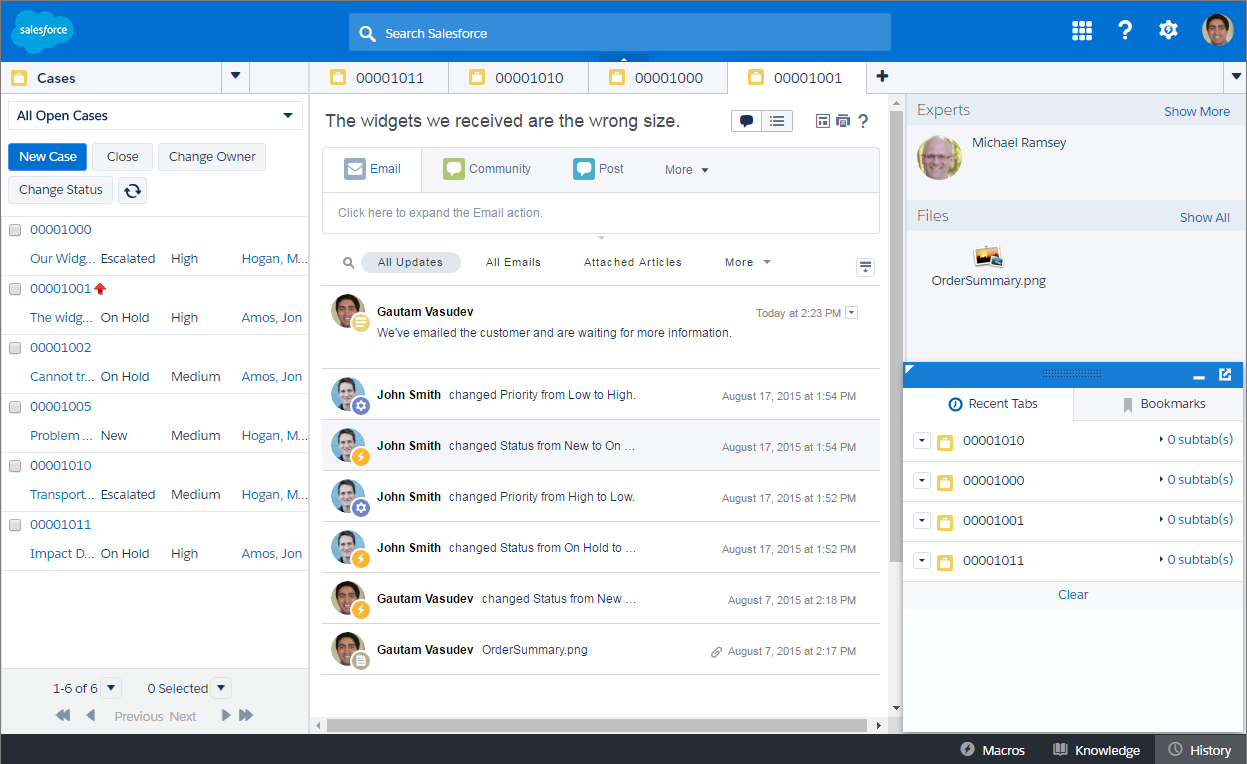
Artificial Intelligence (AI) has taken center stage, and I think it’s not even news anymore. The Salesforce team has been quick to adapt to this change, which is evident in their customer service solution.
I like how Salesforce Service Cloud has made it easier for users to create AI-powered workflows to speed up support and enhance the customer experience. For instance, you can automatically route issues to agents or prioritize critical issues that demand immediate attention.
I suggest you also use this tool to encourage self-service by connecting customers to knowledge base articles and community members.
What you’ll like:
- AI-powered chatbots to speed up the issue-resolution process
- Salesforce CRM integration to get a 360-degree view of every customer
- Field service app to access data online and offline
- Managers can generate reports to understand customer issue trends and churn risks
What you won’t like:
- When new emails are received in Salesforce the tabs open for those Cases should notify the user that there is a new email
- Self-service and remote assistant features are offered as add-ons, meaning you will have to pay extra for them
Pricing:
Starts at $25/user/month
4. LiveAgent – Best for live chat
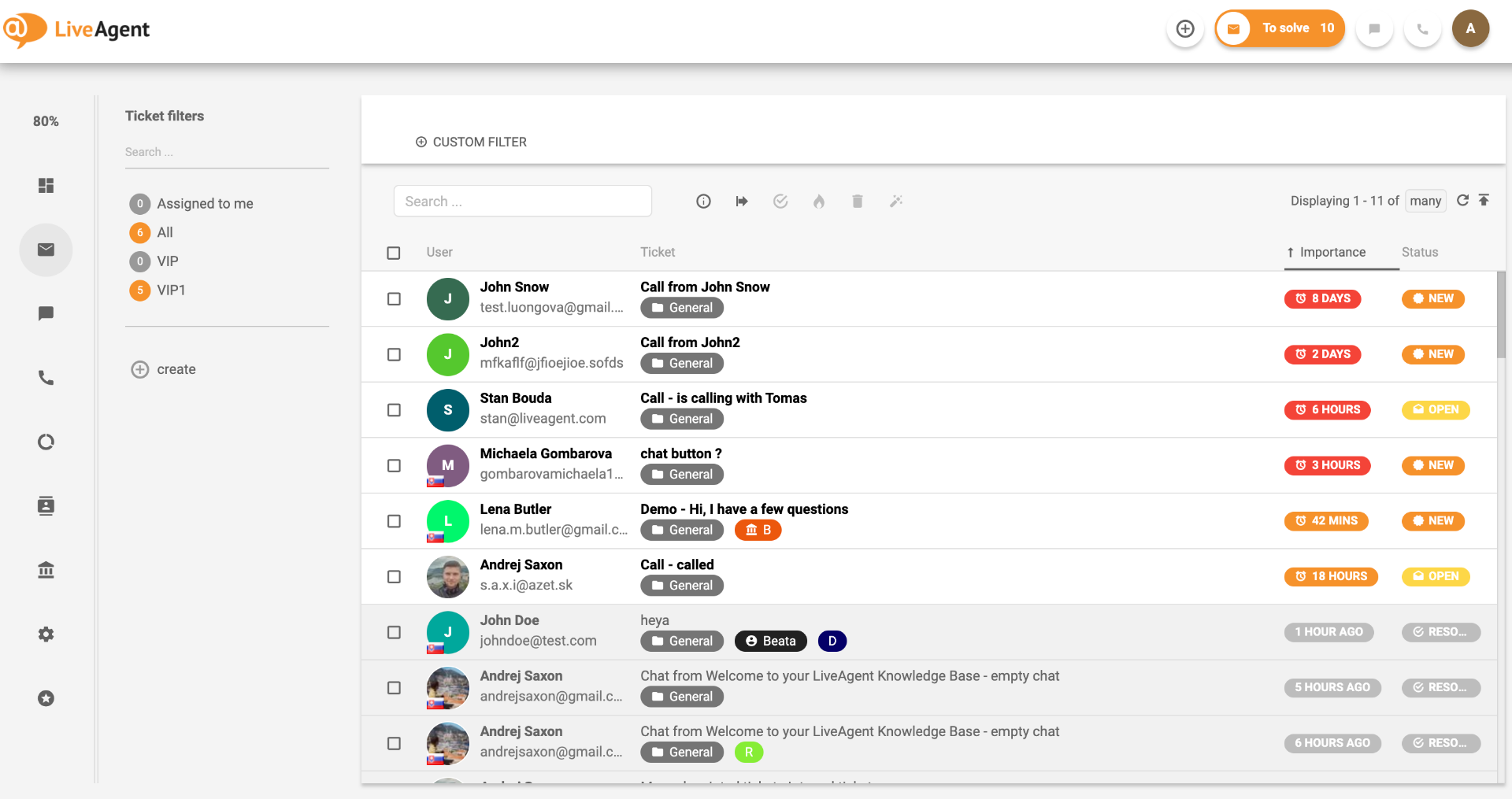
Put yourself in the customer’s shoes for a second. Now, when something goes wrong, would you prefer an instant response via live chat or wait for 3-4 hours? It’s no surprise that you chose live chat like most people.
LiveAgent is a free SolarWinds Service Desk alternative famous for features such as ticketing, social media integrations, and automation. However, the part that impressed me the most was its live chat capabilities.
LiveAgent offers a stylish and intuitive live chat widget that can help your team increase engagement and generate more leads. You can automatically route chat to agents, see what customers are typing in real time, and invite customers to chat based on the time they have spent on your website. Sounds amazing, right? Let me show you some other aspects you will enjoy.
What you’ll like:
- Agents can store and access relevant customer information inside your help desk
- Automated spam filtering to avoid irrelevant messages
- Private notes for internal discussions, brainstorming, and collaboration
- Customers can instantly rate agents just after the completion of their support session
What you won’t like:
- The Small Business plan is limited to just 3 email accounts
- More industry-specific chat response templates should be added
Pricing:
Starts at $9/user/month
5. Freshservice – Best for automated support
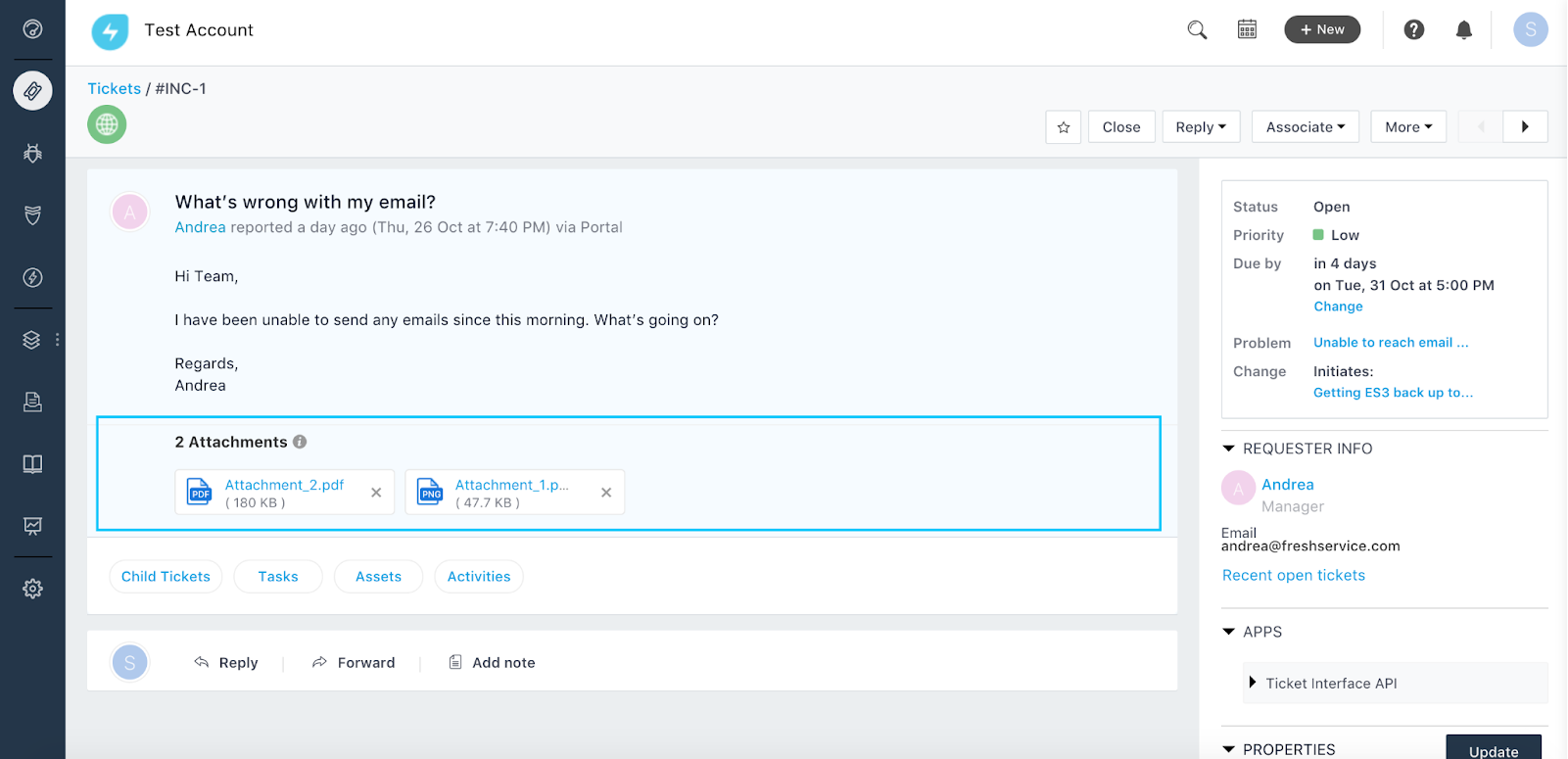
When it comes to help desk automation, I think Freshservice takes the crown.
As a popular IT service management tool, Freshservice offers powerful automation features and no-code workflows to rise above repetitive tasks and manual work.
Through automated workflows, agents can identify critical issues, communicate proactively with customers, and reduce the impact of downtime on the business.
I would suggest you integrate Freshservice with MS Teams and Slack to ensure that your support agents can always communicate with each other and stay up to date. Always remember the faster your support reps communicate, the better the customer experience.
What you’ll like:
- SLAs for different business hours and incident categories
- Online knowledge base to assist end-users and reduce ticket volume
- Asset management to get a 360-degree view of company-wide assets
- Internal self-service portal to allow employees to raise tickets from anywhere
What you won’t like:
- Freshservice needs to update its help center documentation as some articles are outdated
- The self-service portal needs to be more user-friendly
Pricing:
Starts at $19/user/month
6. Jira Service Management – Best for knowledge base
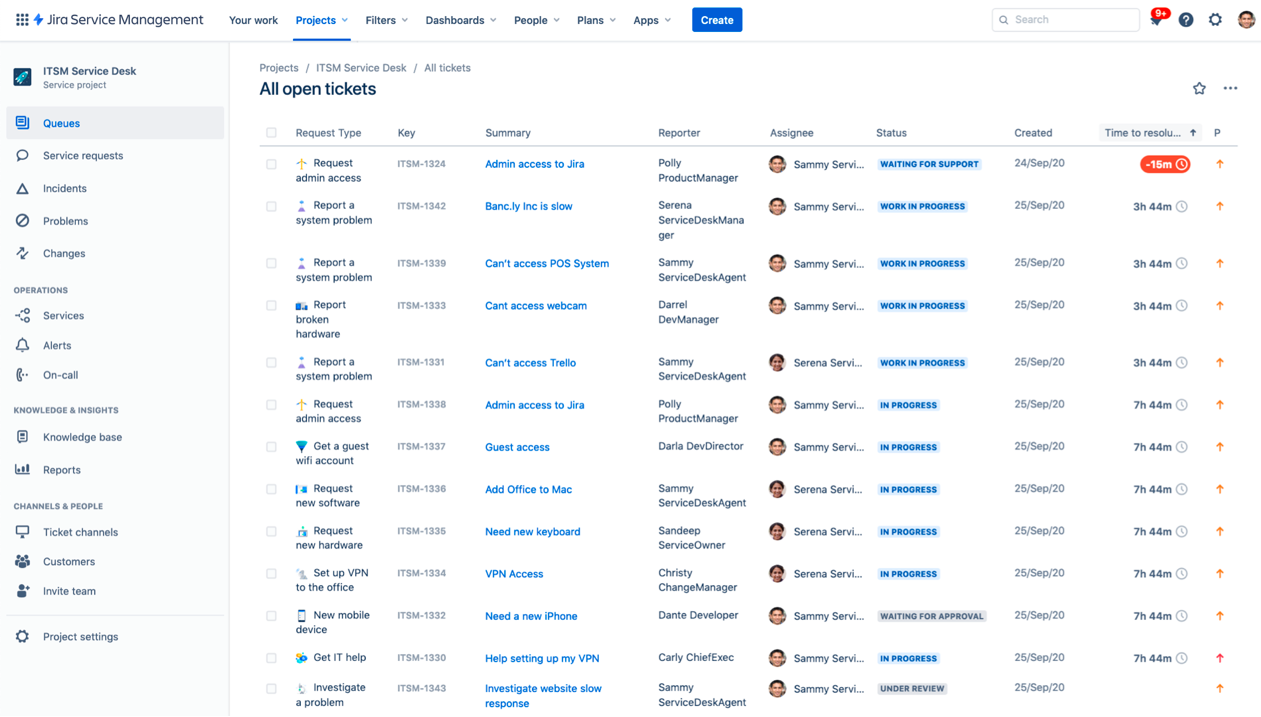
The moment I came across Jira Service Management, I was impressed by its knowledge management capabilities. No wonder this tool deserves to be a part of my list.
I like how the platform makes it easier to promote self-service, deflect more issues and requests, and manage help center articles through internal collaboration.
Jira Service Management offers machine learning (ML) capabilities that make it easier for employees and customers to search for knowledge articles and other content. Moreover, you can even link relevant documentation to requests and speed up issue resolution.
What you’ll like:
- Managers can identify content gaps to improve knowledge base articles
- Multiple departments such as IT, HR, or Legal can set up a service desk quickly
- Ticket escalations to prioritize the resolution of critical issues
- Ticket-related updates can be shared via channels, such as SMS, email, or mobile push
What you won’t like:
- Jira Service Management’s Standard Plan comes with limited file storage
- It can be difficult to retrieve accidentally deleted files or tickets
Pricing:
Starts at $19/user/month
7. SysAid – Best for self-service portal
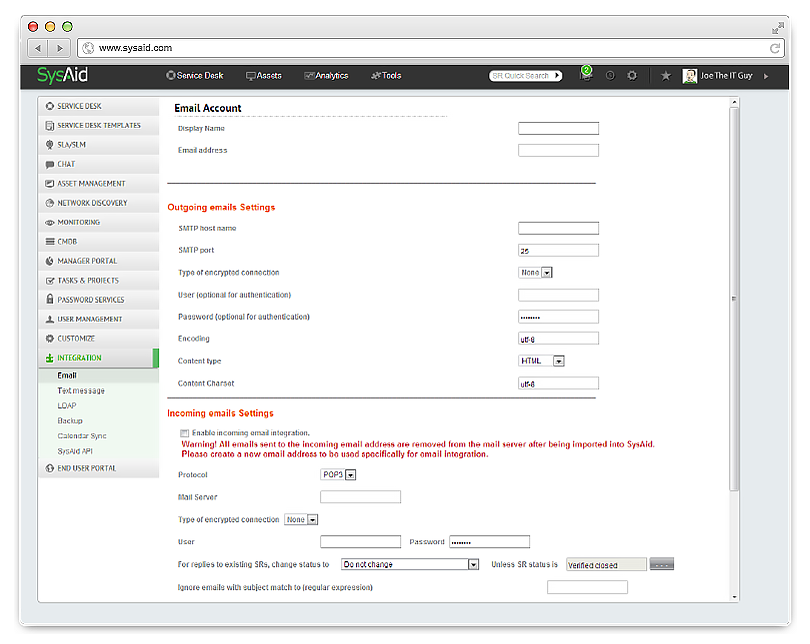
If you are looking for a tool to specifically manage employee IT requests and issues, I would suggest you look no further than SysAid.
I have used this tool for 6 months to empower staff members to resolve common IT issues and inquiries using a dedicated self-service portal. In addition to raising new tickets, employees can scan through detailed documentation and guides to get quick solutions to their problems.
I also like how SysAid enables teams to offer support from anywhere. For instance, with the remote control feature, our IT technicians could connect directly to end-user machines and resolve issues despite geographical barriers.
What you’ll like:
- Online repository of how-to solutions for end-users and administrators
- Users can customize the help desk platform’s UI without writing a single line of code
- Automated ticketing sorting and prioritization for enhanced efficiency
- Asset management capabilities to keep track of all IT assets
What you won’t like:
- The tool comes with a steep learning curve
- SysAid’s UI seems quite outdated
Pricing:
Custom pricing
8. Zendesk – Best for scalability
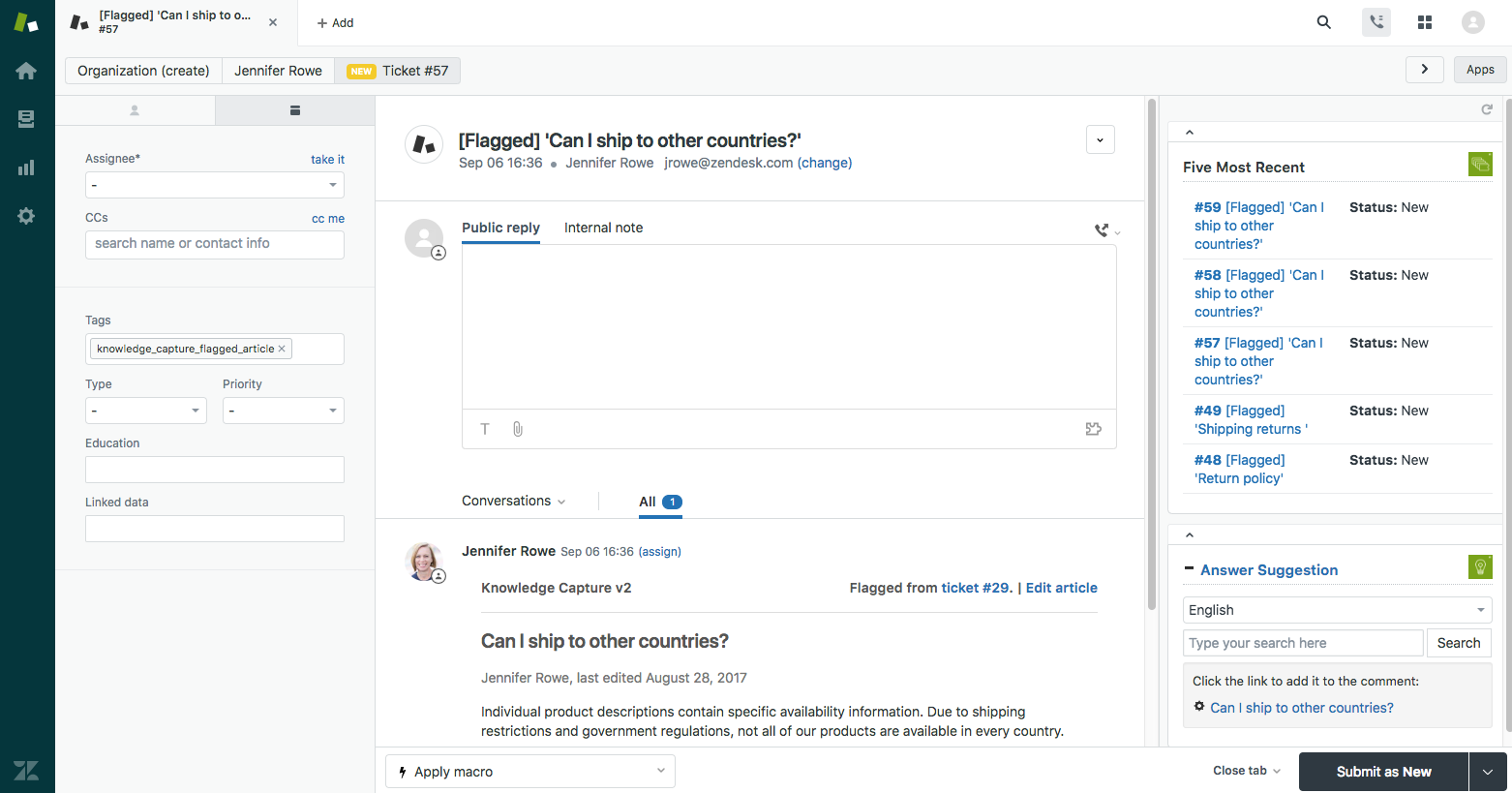
Many of my colleagues consider Zendesk as the best alternative to SolarWinds Service Desk. And that made me think, “What makes this tool so effective?”
After using Zendesk for a couple of months, I realized that it comes across as a complete customer service solution that can be easily scaled as and when our business grows.
The Enterprise Plan offers advanced features such as live analytics, integrated community forums, skill-based routing, digital onboarding, and more. I’m sure these features can prove to be life-saving for any rapidly-scaling business.
You can use this tool to interact with customers over different channels such as messaging, live chat, email, phone, social media, and more. Also, you can build a vast online community forum where customers can raise questions, hold discussions, and help each other.
What you’ll like:
- Suitable badges can be awarded to top contributors of your community forum
- Integrated help center to allow end-users to resolve common issues
- AI-powered answer bots to handle low-priority support tickets
- Automated ticket escalation when SLAs are violated
What you won’t like:
- Zendesk is quite expensive compared to other tools in the market
- Extensive reports and analytics can seem overwhelming for new users
Pricing: Starts at $55/user/month
9. ServiceNow – Best for virtual assistants
While humanizing your support process is paramount, I believe every business must look for different ways to embrace automation and reduce agent workload.
This idea is central to ServiceNow’s design. For instance, you can create virtual agents that understand simple human language and can assist end-users with their common requests or complaints.
With real-time analytics, this SolarWinds Service Desk competitor offers complete visibility and rich insights into your IT support process. I’m sure you will find it easy to provide your staff members with an AI-powered self-service portal that works on all devices.
What you’ll like:
- Intelligent routing to quickly resolve incidents and request tickets
- Online self-service portal for customers and employees
- ServiceNow mobile app to resolve issues on the go
- Managers can automate approvals for initiating changes across the organization
What you won’t like:
- The Search feature does not always deliver accurate results
- The company does not offer transparent pricing details on its website
Pricing:
Custom pricing
10. Zoho Desk – Best for reports and dashboards
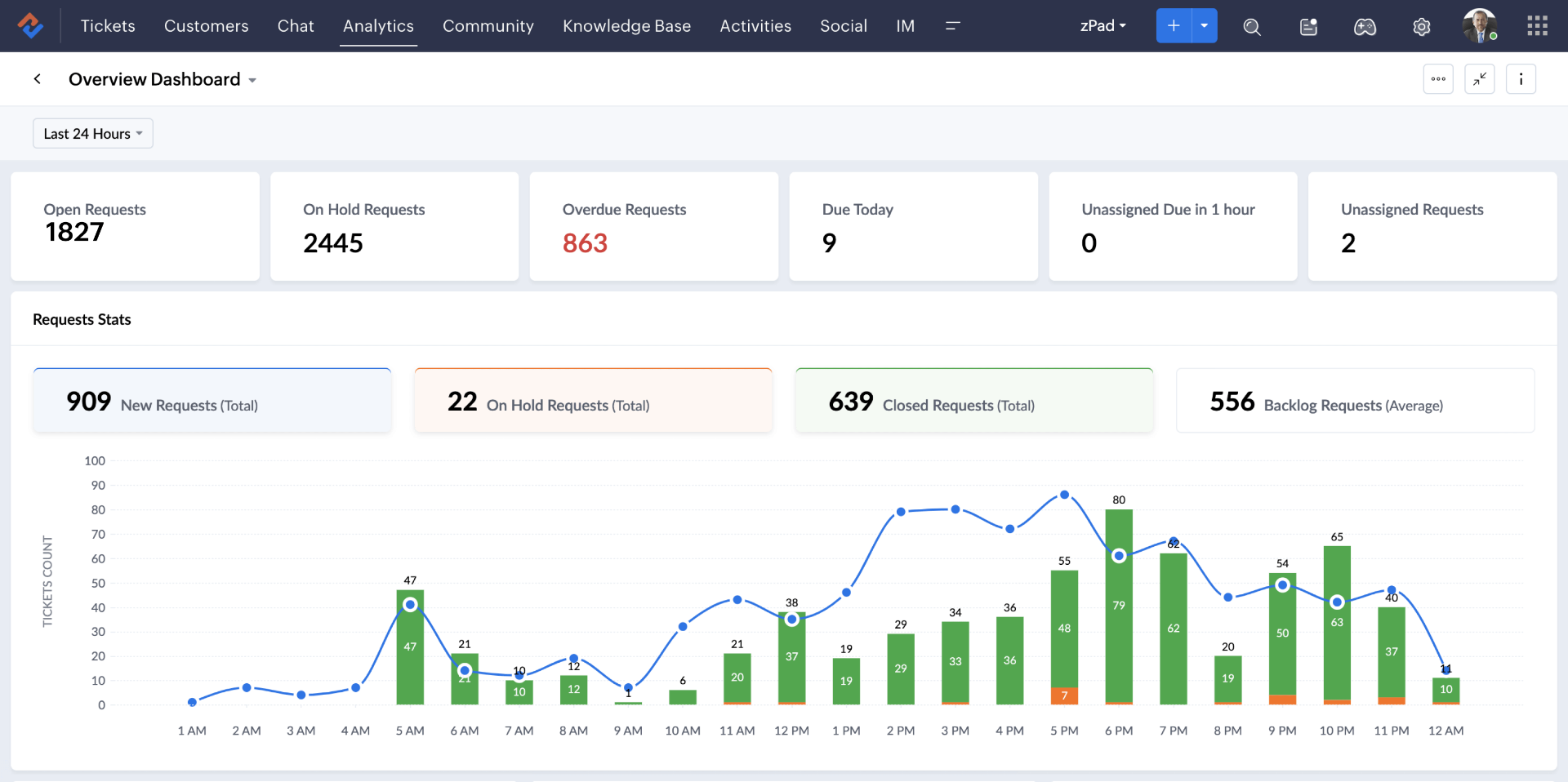
Zoho Desk is a top-rated SolarWinds Service Desk alternative with powerful reporting and analytics capabilities.
I used the tool to generate time-based reports like average response time, first response time, and average ticket resolution time. Also, I could easily filter these metrics based on agent, date, or channel.
I’m sure you will love how easy it is to manage customer communications on multiple channels, such as email, chat, phone, social media, and more. Also, the tool is famous for other impressive features, such as ticket management, automation, and knowledge base management.
What you’ll like:
- Live chat to resolve customer queries and complaints instantly
- You can connect Zoho Desk with Zoho CRM to access all customer information in one place
- Time tracking to calculate billable hours
- Ready-to-use templates for email notifications and ticket forms
What you won’t like:
- The desktop application is slow to load at times
- Many users feel that Zoho Desk’s customer support isn’t reliable
Pricing:
Starts at $14/user/month
Which Is the Best SolarWinds Service Desk Alternative?
There is no single-word answer to this question. The “best” alternative can be different for different businesses, depending on their unique needs, budget, and team size.
If you are still undecided, don’t worry. I will not leave you scratching your head.
Here are my top 3 picks you can consider for your team:
Option A: ProProfs Help Desk
Like I mentioned at the start, ProProfs is a support all-rounder. You can use the tool to support customers and employees across various channels for a seamless experience. I’m sure you will love automation features that simplify tasks like ticket assignments, notifications, surveys, and more.
Option B: Salesforce Service Cloud
Salesforce Service Cloud embraces AI, enabling you to create efficient AI-powered workflows for faster support and improved customer experiences. I recommend using the platform to promote self-service through knowledge base articles and community engagement.
Option C: Zendesk
If you are a rapidly growing business without budget constraints, I would suggest you look no further than Zendesk. The platform is designed to meet the growing IT support needs of modern organizations.
Ultimately, I would suggest you go for ProProfs Help Desk to give customers and employees the flexibility to connect with your support heroes on their preferred channels (email, live chat, web forms, etc.). I hope you are in a much better position to choose now and ready to make an informed decision. Don’t forget to explore the software with a free trial to get a feel for how it works.
 Tips
Tips
We’d love to hear your tips & suggestions on this article!
FREE. All Features. FOREVER!
Try our Forever FREE account with all premium features!

 We'd love your feedback!
We'd love your feedback! Thanks for your feedback!
Thanks for your feedback!







