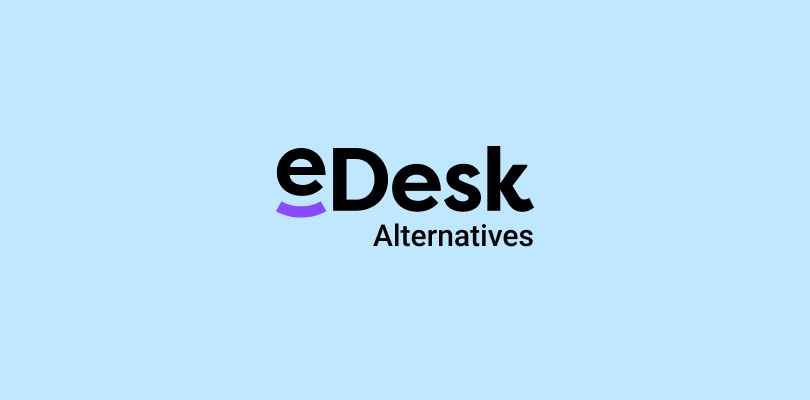Jira Service Desk might come across as the perfect IT ticketing system at first, but it has its own set of flaws.
Right from a complicated and outdated interface to expensive plans, there were multiple issues I encountered while using this platform, and I decided to look for its alternatives.
If you are sailing in the same boat and looking for the best Jira Service Desk alternatives, I have some good news for you. Allow me to introduce the 10 best options in the market that will help you offer top-notch support to employees and customers.
10 Jira Alternatives for 24/7 IT Support
As an IT support professional, I have been lucky to get my hands on some of the best tools in the industry.
All the tools mentioned in this list have been a part of our support suite for the last 9 to 10 years. Some platforms have also been recommended to me by my peers and IT professionals. Let’s quickly compare their features, pros & cons, and pricing details for a fair comparison.
1. ProProfs Help Desk – Best for Automated Support
Whether I wish to support my internal employees or external customers, ProProfs Help Desk has been my go-to option for several years now. After using this platform for just a couple of weeks, I fell in love with its rich automation capabilities.
We use this tool to eliminate manual and repetitive tasks and replace them with automated workflows without any coding skills. We have automated various processes, such as ticket assignments, email responses, notification sharing, survey distribution, and so on.
After some help from their service team, I set up a custom chatbot on our website. Once live, the bot interacts with end-users, offers 24/7 assistance, and routes chats to a human agent if required. That’s a lot of hours saved each week!
Also, ProProfs Help Desk can help your IT technicians and agents improve knowledge management. I suggest you create an online knowledge base with the help of ready-to-use themes and allow agents to collaborate to edit and publish help articles. You can even control access by keeping your knowledge base public or private.
What you’ll like:
- Automated ticket assignments to route incidents or requests to relevant agents
- CSAT surveys to measure and improve the end-user experience
- Ticket filters, statuses, and priorities for improved ticket organization
- Smart reports to monitor first response time, ticket resolution times, agent ratings, and other help desk metrics
What you won’t like:
- Frequent feature updates can be overwhelming for some users
- More integration options should be available for improved efficiency
Pricing:
FREE for a single user. Plans start at $19.99/user/month for 2+ users. No hidden fees. A 15-day money-back guarantee.
While searching for automation tips and tricks, I came across a small video. Watch it now: How to Automate Your Customer Service
2. SolarWinds Service Desk – Employee Service Portal
Image Source: SolarWinds Service Desk
I’ve had experience with SolarWinds Service Desk, and it’s quite similar to Jira Service Desk.
What I really appreciate about it are the robust IT service management (ITSM) features it offers. Managing and prioritizing incoming incidents became a breeze for my team, thanks to its powerful incident management capabilities.
One thing I found particularly handy was the employee service portal.
It’s incredibly user-friendly, and it helped speed up service requests. All our employees (from sales, marketing, accounts, logistics, etc.) could easily keep tabs on the progress of their ongoing tickets and even check out the associated SLAs. It proved to be a time-saver for sure!
What you’ll like:
- SolarWinds Service Desk mobile app to resolve problems from anywhere
- You can gain 360-degree visibility into your company’s IT assets
- Change management features to plan, review, and implement changes quickly
- IT service catalog offers a comprehensive list of all offered IT services
What you won’t like:
- The asset management dashboard may seem confusing for first-time users
- More form templates should be added
Pricing:
Starts at $39/user/month
3. ManageEngine ServiceDesk Plus – Best for Incident Management
Image Source: ManageEngine
ManageEngine ServiceDesk Plus was really effective in helping our IT support teams deal with downtime while improving the end-user experience.
The incident management features were a lifesaver, making it easy to track incidents, meet SLAs, and oversee the entire lifecycle of IT support tickets.
What set it apart from Jira Service Desk was its ability to centralize all our IT projects in one place. For instance, we could conveniently view all ongoing IT projects, assign tasks, track progress, and meet deadlines seamlessly.
What you’ll like:
- The tool allows you to build a separate inventory to monitor all your non-IT assets
- Live chat to enable real-time interactions between agents and end-users
- Resource planning to keep your IT projects within the budget
- An online knowledge base to reduce incident ticket volume
What you won’t like:
- Important features such as service catalog and project management are offered as add-ons
- The Standard plan lacks IT asset discovery capabilities
Pricing:
Custom pricing
Read More: 10 Incident Management Best Practices for Streamlined Operations
4. Freshservice – Best for Notifications & Alerts
Image Source: Freshworks
Freshservice is a popular Jira Service Desk alternative used by some of the biggest brands in the world. The tool was recommended to me by our operations head, and honestly, it made a whole lot of sense.
I can vouch for Freshservice’s ability to keep my team informed about critical issues, thus minimizing the impact of downtime on our business operations.
What’s even more impressive is the flexibility it offers in interacting with employees through their preferred channels. Whether it was IT support agents, other employees, or customers, Freshservice notified them automatically via MS Teams, WhatsApp, SMS, Slack, phone, or push notifications on the mobile app.
Additionally, I would suggest you integrate Freshservice with Zoom to schedule instant meetings with end-users and resolve their concerns effectively.
What you’ll like:
- Mobile apps for Android and iOS to resolve tickets on the move
- Different SLA policies can be configured for different ticket categories or business hours
- Link problems to past incidents and conduct root-cause analysis
- New users can get a 14-day free trial
What you won’t like:
- The tool offers onboarding services to get your team up to speed in no time
- In the lower-priced plans, reporting needs to be more robust
Pricing:
Starts at $19/user/month
5. Zendesk – Best for Reports & Analytics
Image Source: Zendesk
Zendesk Support Suite is known for its rich automation capabilities, which make it a breeze to handle incidents, service requests, events, and more.
But there is another impressive feature I want to bring to your attention – powerful reports and analytics.
As a support manager who has operated Zendesk in the past, I can confidently say the platform helped me make well-informed decisions for my team and the business. Thanks to its easy-to-scan reports and metrics!
I could easily filter the data to view tickets by channel and monitor vital performance metrics, such as average first reply time, new tickets, satisfaction ratings, and more, all from a single reporting dashboard.
Having said that, all these benefits come at a heavy price. I think Zendesk is quite expensive and may not be the best solution for startups or small businesses on a budget.
What you’ll like:
- Zendesk seamlessly connects with Slack, PagerDuty, Mailchimp, and multiple other tools
- AI-powered bots can offer round-the-clock assistance to customers
- Customizable ticket forms to gather the right information about requests and issues
- Agents can connect with end-users via messaging, social media, email, or phone support
What you won’t like:
- Zendesk’s pricing are quite expensive compared to its closest competitors in the market
- A lot of users have complained about Zendesk’s poor customer service
Pricing:
Starts at $55/user/month
6. SysAid – Best for Knowledge Base
Image Source: SysAid
SysAid is a simple service desk software designed to meet the needs of modern IT support teams.
One standout feature is its ability to empower end-users to handle IT issues independently. We built a vast knowledge base to enable IT end-users to access FAQs and technical guides, submit incidents or requests, check out IT announcements, and more.
What’s also quite handy is the customization options for web forms. This allowed my agents to capture all the necessary details about an issue – date, time, concerned departments, asset information, and more.
But despite this, I encountered some lags and speed issues while uploading heavy documents to my knowledge base.
Also, I suggest you use the live chat feature to engage with end-users in real-time and resolve their queries within minutes. Overall, it’s a valuable tool for IT support.
What you’ll like:
- Drag-and-drop functionality to modify and build workflows
- Agents can monitor servers, IT networks, desktops, and other assets in one place
- IT end-users can quickly reset their passwords on their own and gain access to their accounts
- You can evaluate your company’s IT performance against other companies
What you won’t like:
- The vendor does not provide transparent pricing information on its website
- Uploading files on your knowledge base is quite time-consuming
Pricing:
Custom pricing
7. Zoho Desk – Best for Omnichannel Support
Image Source: Zoho Desk
I’ve used Zoho Desk’s free version for three to four months and found it an impressive support suite.
Zoho Desk’s versatile omnichannel capabilities proved a great asset for assisting customers through various channels like live chat, email, phone, social media, and more. What’s also impressive is its customization options, which allowed me to tailor our help desk to match our unique brand perfectly.
I also used the platform to create a multi-brand help center. I could set different notifications and SLAs for different help centers and even use appropriate themes for each.
On the downside, the live chat feature is only available in the Enterprise plan. I feel this is a major drawback, as businesses will have to pay a heavy price (almost $40/user/month) to access the live chat feature.
What you’ll like:
- Zoho Desk + Zoho CRM integration gives agents complete customer information
- Time tracking to calculate the time spent by agents on resolving each ticket
- Ready-to-use templates for ticket forms and notifications
- Community forum can be created for prospective and existing customers
What you won’t like:
- The standard plan lacks essential features such as automated ticket assignment, agent collision, etc.
- As your ticket volume increases, the tool can hang sometimes
Pricing:
Starts at $14/user/month
8. Spiceworks – Best for Community Support
Image Source: LiveAgent
Spiceworks offers a cloud version of its help desk system that you can set up in minutes. Cloud hosting means you no longer need to worry about software procurement, storage, or even maintenance.
Spiceworks allows you to capture end-user requests via user portal, email, and mobile device. If you are a support manager looking to take a deep dive into reports and analytics, this tool has a lot to offer. For example, you can monitor metrics such as first response time, ticket close time, etc.
The best part is that Spiceworks provides a vibrant online community where you can connect with other support professionals. This community is a valuable resource for seeking assistance, sharing insights, and troubleshooting IT issues collaboratively.
Whether you have questions or want to share your expertise, Spiceworks’ online community fosters a supportive environment for IT professionals to learn and grow together.
What you’ll like:
- Capture tickets through multiple channels – email, phone, forms, etc.
- Spiceworks mobile app to offer support on the go
- Customizable user portal to encourage self-service and reduce unnecessary contact
- Complete ticket history gives agents relevant context about a message
What you won’t like:
- Due to its free pricing, users are made to view irrelevant advertisements
- Integrating with other tools can be a major challenge
Pricing:
Spiceworks is free for all users
9. HelpSpot – Best for Email Ticketing
Image Source: HelpSpot
I’ve used HelpSpot in the past, and it’s definitely a worthy alternative to Jira Service Desk to consider.
Its shared inbox feature was a standout, as it allowed us to conveniently access all our group inboxes from a single location, making it easier to provide swift responses and keep customers happy.
What was particularly helpful was the ability to create a comprehensive knowledge base, which helped us promote self-service among both employees and customers. Additionally, you can streamline responses by creating templates for common issues and effortlessly sharing them with your team.
On the flip side, I feel HelpSpot needs to offer more training materials in the form of FAQs and help articles. I struggled to get used to different features and functionalities, and I think you might face a similar experience.
What you’ll like:
- On-premise and cloud versions give users more flexibility in software deployment
- Schedule reports to receive them directly into your email inbox
- You can easily export reports and share them with key stakeholders
- Collision detection automatically notifies agents when someone else is working on the same ticket
What you won’t like:
- HelpSpot should offer more thorough training materials and help center pages to users
- The User Interface (UI) hasn’t changed much in the last few years
Pricing:
Starts at $19/user/month
10. BMC Helix ITSM – Best for Asset Management
Image Source: BMC Helix ITSM
BMC Helix ITSM is another impressive alternative designed for higher productivity and innovation.
I used the tool for a couple of years to manage our company’s IT assets and infrastructure. Whether it was about cloud-based software systems or hardware in the form of computers and servers, BMC Helix ITSM helped me track their demand, usage, and dependencies in one place.
I was quite impressed with the BMC Helix Discovery feature, which made it super-easy to search for IT assets across the organization in a single click. Also, powerful reports and visualizations gave me all the data I needed to make the right decisions.
Having said that, I feel setting up BMC Helix ITSM is a complicated process, and many first-time users will struggle to get used to this platform.
What you’ll like:
- Drag-and-drop change calendar to manage changes across the organization
- Managers can track the depreciation of IT assets over the course of time
- View, update, and manage the complete lifecycle of knowledge articles
- AI-powered insights can help identify recurring incidents
What you won’t like:
- Setting up BMC Helix ITSM can be quite complex
- The tool can be slow to load sometimes
Pricing:
Custom pricing
Which Is the Best Jira Service Desk Alternative?
So, which is the best Jira alternative currently in the market? I wish there was one tool that was the perfect match.
However, your ideal tool would depend on multiple factors – from your team size to support budget. To make things further easier for you, let me narrow down my list to just three tools.
Option A: ProProfs Help Desk
If you wish to speed up your issue resolution process and reduce your agents’ workload, ProProfs Help Desk can be a good option. You can automate mundane tasks like ticket assignments, notifications & alerts, feedback surveys, and more. I’m sure you will love creating an online knowledge base to empower customers with 24/7 self-service.
Option B: Zendesk
If price is not a concern, Zendesk can be a good option, too. The tool is loaded with features, such as help center, community forum, ticket assignments, messaging bots, and more. If you are a support manager, you will find it easy to customize reports and get a 360-degree view of important support metrics.
Option C: HelpSpot
HelpSpot can work wonders for your support team if you receive maximum IT requests and incidents via email. With the shared inbox feature, you can get control of multiple team inboxes like ITsupport@, info@, help@, etc., in one place.
In the end, I would suggest you place your bet on ProProfs Help Desk for its rich automation and reporting capabilities. Before you make a final decision and invest any amount of money, I would recommend you opt for a free trial. It will help you explore different features and make a wiser decision for your team. I wish you good luck!
 Tips
Tips
We’d love to hear your tips & suggestions on this article!
FREE. All Features. FOREVER!
Try our Forever FREE account with all premium features!

 We'd love your feedback!
We'd love your feedback! Thanks for your feedback!
Thanks for your feedback!