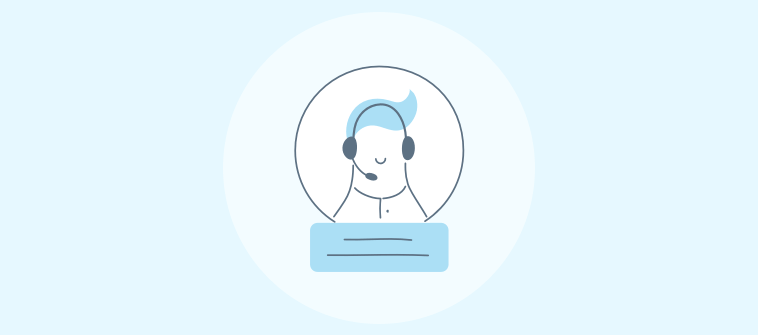If there’s one thing I’ve learned after years of building customer-focused businesses, it’s this: email is far from dead—especially when it comes to support.
Email ticketing systems can help automate turning incoming emails into manageable tickets. These tickets can be tracked, prioritized, and assigned to the right agents. The result? Improved response times and team productivity.
In this guide, I’ll walk you through the top 10 email ticketing systems—intelligent tools that can help you streamline support operations, minimize manual work, and ultimately boost customer satisfaction.
What Is an Email Ticketing System?
Email helpdesk ticketing systems is designed to manage customer service inquiries made through email. It converts incoming customer emails into tickets, which are tracked and managed to ensure timely and organized responses.
This structure helps support teams stay accountable and efficient by systematically prioritizing, assigning, and resolving issues, ensuring professional and effective customer interactions.
For example, a customer emails support with an issue about a product malfunction. The email is automatically converted into a support ticket, assigned to the relevant team, and tracked until resolved.
Quick Overview: My Top 3 Picks for the Best Email Ticketing Systems
Short on time? No problem! Have a quick look at my 3 top email ticket system picks from the extensive list:
- ProProfs Help Desk
ProProfs Help Desk is an intuitive email ticketing system designed to streamline customer support by automatically converting emails into tickets. With features like AI automation, analytics, and multi-channel integration, it helps teams provide quick, efficient, and organized support.
- Help Scout
Help Scout offers a user-friendly email ticketing system that focuses on providing a personal touch with shared inboxes and seamless collaboration features. It simplifies ticket management, integrates with popular tools, and helps teams deliver faster, more personalized support.
- Zendesk
Zendesk is a widely recognized email ticketing system with robust ticket management and customer service features. It offers powerful automation, reporting, and multichannel support to help teams efficiently resolve customer queries while improving overall service quality.
List of the 10 Best Email Ticketing Systems & Software
Ever searched for “top-rated email ticketing software” and been overwhelmed by a mix of sponsored ads and endless software options?
To save you time and frustration, I’ve compiled a list of the top 10 email ticketing software tools for this year.
Here’s a quick summary of the top 10:
| Email Ticketing System | Best For | Pricing | G2 Rating |
|---|---|---|---|
| ProProfs Help Desk | AI Help Desk & Email Ticketing for Customer Delight | Forever FREE for small teams. Paid plan starts at $19.99/month | 4.7/5 |
| HelpScout | Best for Customer Conversations & Unified Platform | Starts at $50/month for 100 contacts | 4.4/5 |
| Zendesk | Customer Self-Service | Starts at $55/agent/month | 4.3/5 |
| HiverHQ | Gmail-based Help Desk Solution | Starts at $19/user/month | 4.6/5 |
| Freshdesk | Multichannel Communications | Starts at $15/agent/month | 4.4/5 |
| Happyfox | Insightful Reports & Analytics | Starts at $21/agent/month | 4.5/5 |
| HelpCrunch | Personalized Help Automation | Starts at $12/member/month | 4.7/5 |
| Intercom | Streamlining Support Workflows | Offers custom pricing | 4.5/5 |
| SpiceWorks | Open-Source Ticketing System for Small IT Teams | Offers custom pricing | 4.3/5 |
| SysAid | AI-powered ITSM | Offers custom pricing | 4.5/5 |
1. ProProfs Help Desk – Best for AI Help Desk & Email Ticketing for Customer Delight
We’ve been using ProProfs Help Desk for its powerful email ticketing system designed to streamline customer support. Having used it firsthand, I can confidently say it enhances team efficiency and customer satisfaction.
The tool allows my support team to effortlessly manage, prioritize, and assign customer emails, while automated ticket escalation ensures issues are promptly addressed. A key feature is the AI Help Desk, which automatically summarizes lengthy customer emails and suggests quick response options, saving valuable time.
With the shared inbox functionality, we can easily manage multiple team email accounts, such as support@, returns@, and inquiries@, all in one place. Custom ticket statuses simplify organizing and tracking progress, making our support process seamless and well-coordinated.
What You Will Like:
- Shared inbox to manage multiple team inboxes in one place
- Internal notes can be added to tickets for internal discussions
- Automated ticket routing to efficiently direct queries to the appropriate team members
- ProProfs Live Chat, Knowledge Base & CSAT for a complete solution
- Pre-defined templates for email notifications.
Pricing:
Forever FREE for small teams. Paid plan starts at $19.99/month.
G2 Rating: 4.7/5
Read how ProProfs Help Desk helped Steve Organek, the founder of Shavershebang.com, reduce response times.

2. HelpScout – Best for Customer Conversations & Unified Platform
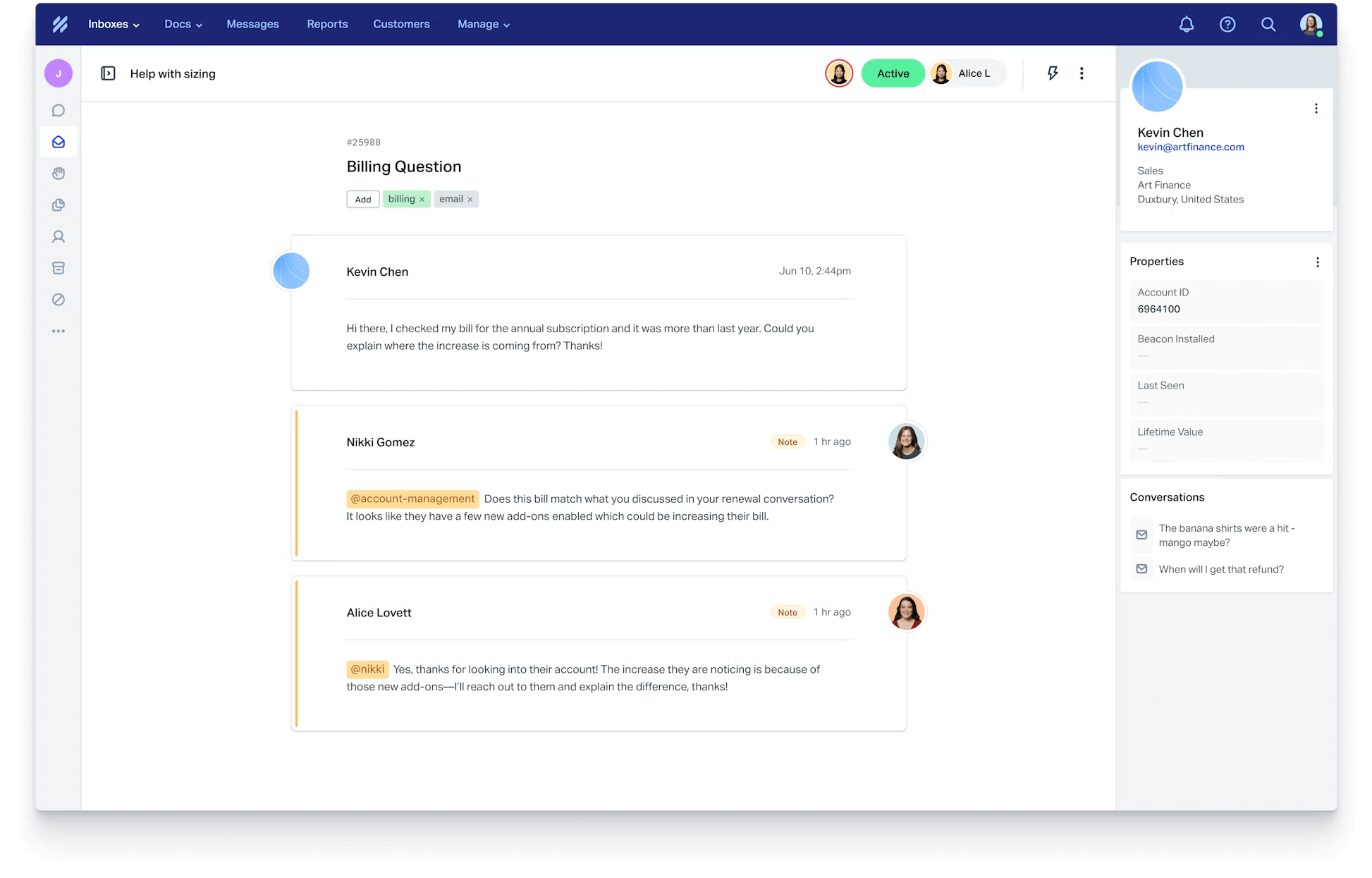
Image Source: Help Scout
HelpScout excels at helping support teams efficiently manage a high volume of customer emails while maintaining a human touch. Unlike many systems, it doesn’t just organize emails into tickets—it fosters better interactions with an intuitive inbox interface that allows agents to focus on what truly matters: the customer.
One of the standout features is the ability to assign and categorize tickets based on priority or department. Whether it’s technical issues, billing questions, or general inquiries, it ensures that emails are directed to the right team without confusion.
Additionally, ticket assignments and internal collaboration notes allow teams to work together effortlessly on complex issues, making it easier to resolve customer concerns faster.
What You Will Like:
- The ability to add tags, make internal notes, and set custom statuses ensures that everything is organized and that no important detail is missed
- Integrates seamlessly with other platforms like Slack, Shopify, and Salesforce
- Enables detailed reports on team performance, ticket volume, response times, and customer satisfaction.
Pricing:
Paid plan starts at $50/month for 100 contacts.
G2 Rating: 4.4/5
3. Zendesk – Best for Customer Self-Service
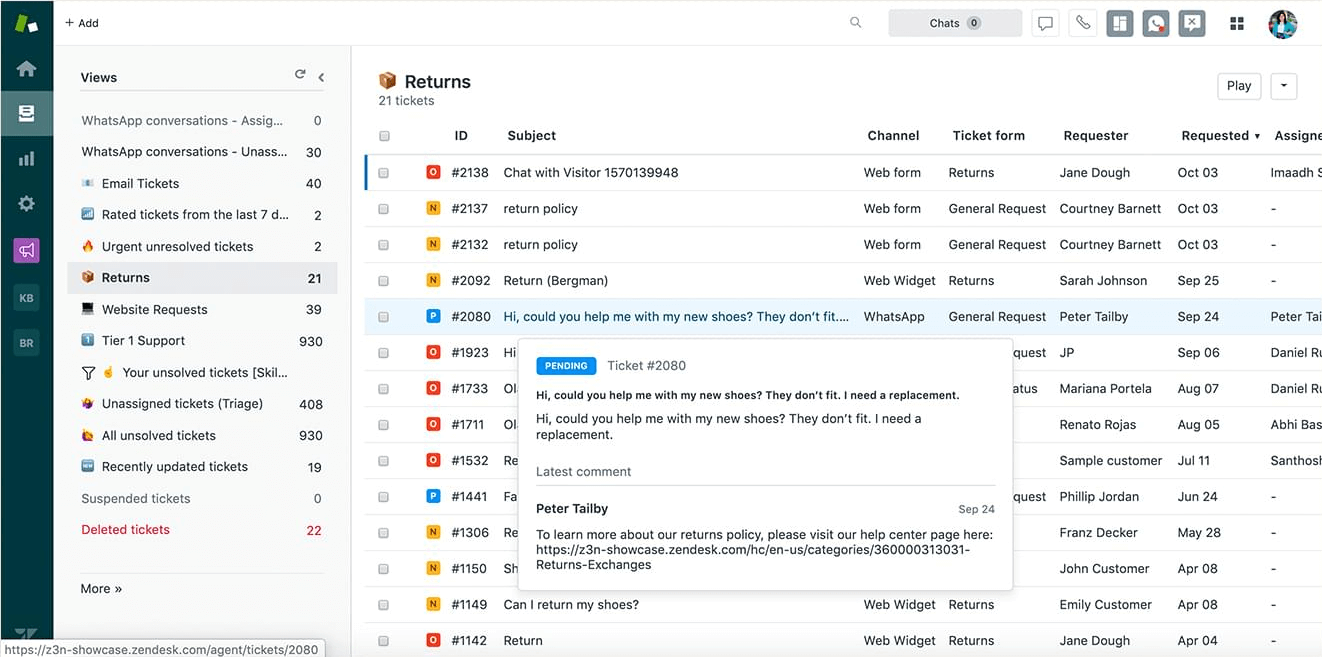
Image Source: Zendesk
Zendesk played a vital role in our strategy to empower customers through self-service options. It has a robust help center platform that allows me to create a knowledge base and FAQs, empowering customers to find answers independently.
It easily adapted to the needs of my growing business, and it integrated seamlessly with many other tools I used. This made it a central hub for all my customer support interactions. Plus, the interface was clean and user-friendly, making it easy for my team to learn and use effectively.
Plus, it was great at organizing customer support emails, and I liked how it allowed me to set up automated workflows to handle common requests. This freed up my team to focus on more complex issues.
What You Will Like:
- Smooth integration for a cohesive customer experience across communication channels
- AI-powered bots to assist routine inquiries, enhancing operational efficiency
- Robust customization to create a fully branded help center experience.
Pricing:
Paid plan starts at $55/agent/month.
G2 Rating: 4.3/5
4. Hiver – Best for Gmail-Based Help Desk Solution
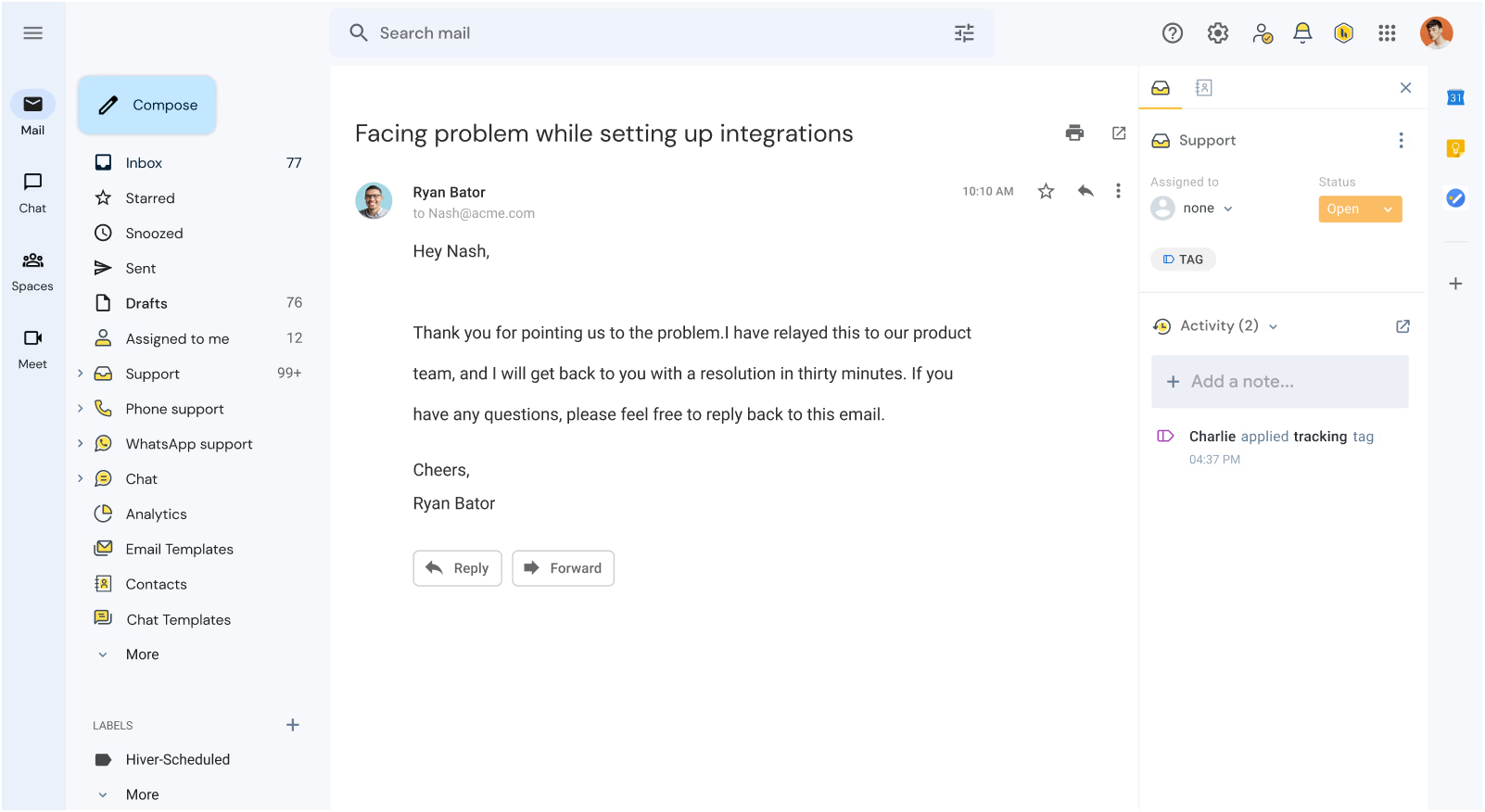
Image Source: Hiver
Hiver has transformed our team, integrating seamlessly with Gmail to create a powerful help desk solution within our email platform. This integration has streamlined our communication and significantly improved our response times.
The tool transforms the familiar Gmail interface into a powerful help desk solution, making it incredibly easy for teams to adopt and use without extensive training. Its user-friendly design encourages immediate engagement, allowing teams to leverage its capabilities quickly.
Its email ticketing system operates directly from Gmail, providing essential features like shared inboxes and email tags, which enhance collaboration and response processes. This seamless integration with Gmail ensures a smooth user experience and efficient management of customer inquiries.
What You Will Like:
- Shared inboxes to streamline collaboration
- Real-time alerts to keep teams updated on tickets and replies
- Collision detection to prevent duplicate replies and internal confusion
- Mobile app to manage emails and collaborate on the go
Pricing:
Paid plan starts at $19/user/month.
G2 Rating: 4.6/5
5. Freshdesk – Best for Multichannel Communications
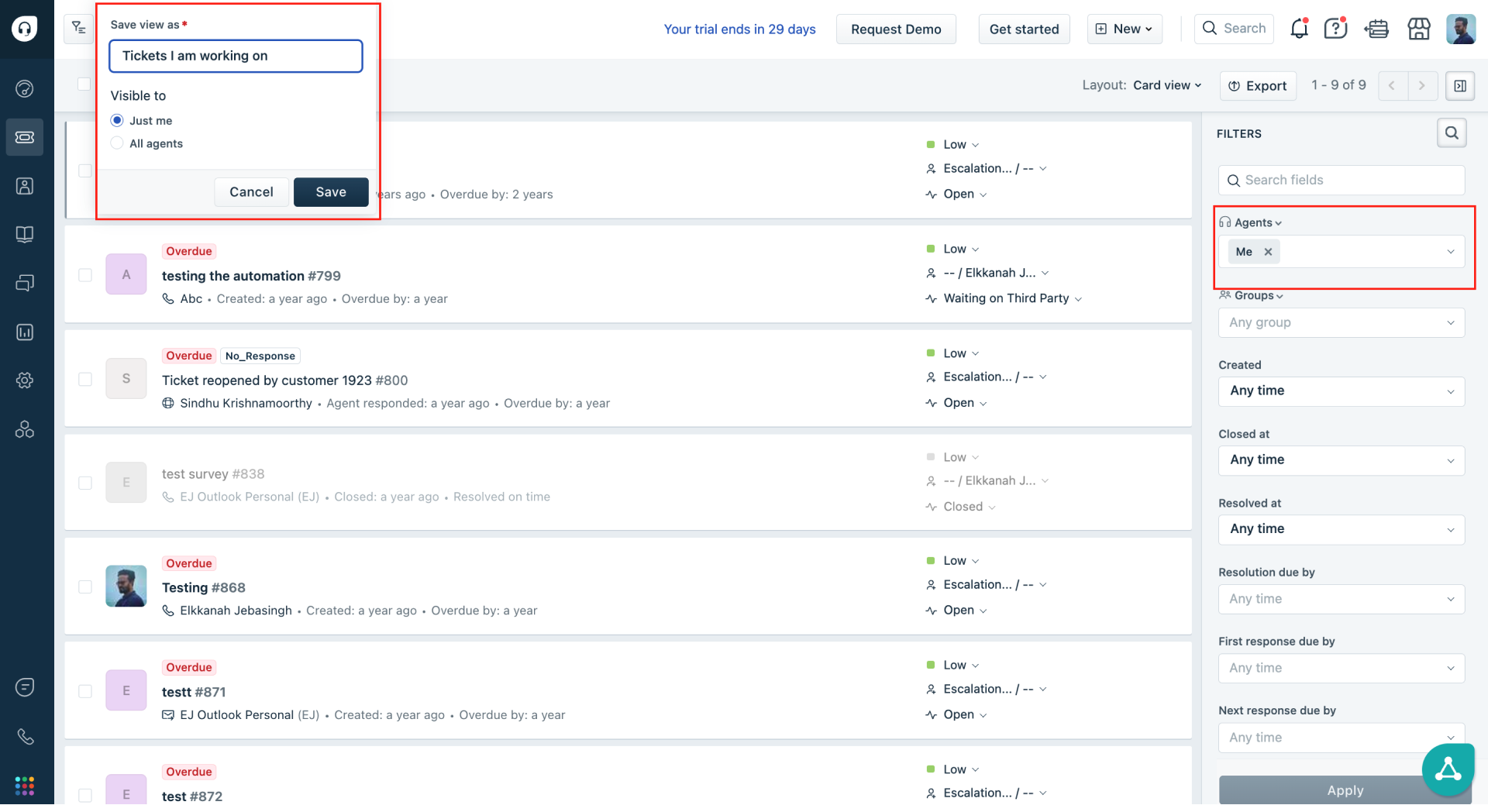
Image Source: Freshdesk
Freshdesk is ideal for handling multichannel communications, and its email ticketing system is robust. It integrates seamlessly with various channels, including social media, phone, and chat, ensuring no customer query goes unnoticed.
What I find most beneficial is the unified ticketing dashboard, which centralizes all communications. This allows for efficient management and prompt response to customer inquiries from a single interface.
This capability simplifies the support process and enhances the customer experience by providing timely and context-aware responses, ultimately fostering customer loyalty and satisfaction.
What You Will Like:
- AI-powered ticket routing to enhance efficiency
- Customizable workflows to tailor the support process to match specific needs
- Integration with popular third-party apps, such as Mailchimp and Salesforce.
Pricing:
Paid plan starts at $15/user/month.
G2 Rating: 4.4/5
6. HappyFox – Best for Insightful Reports & Analytics
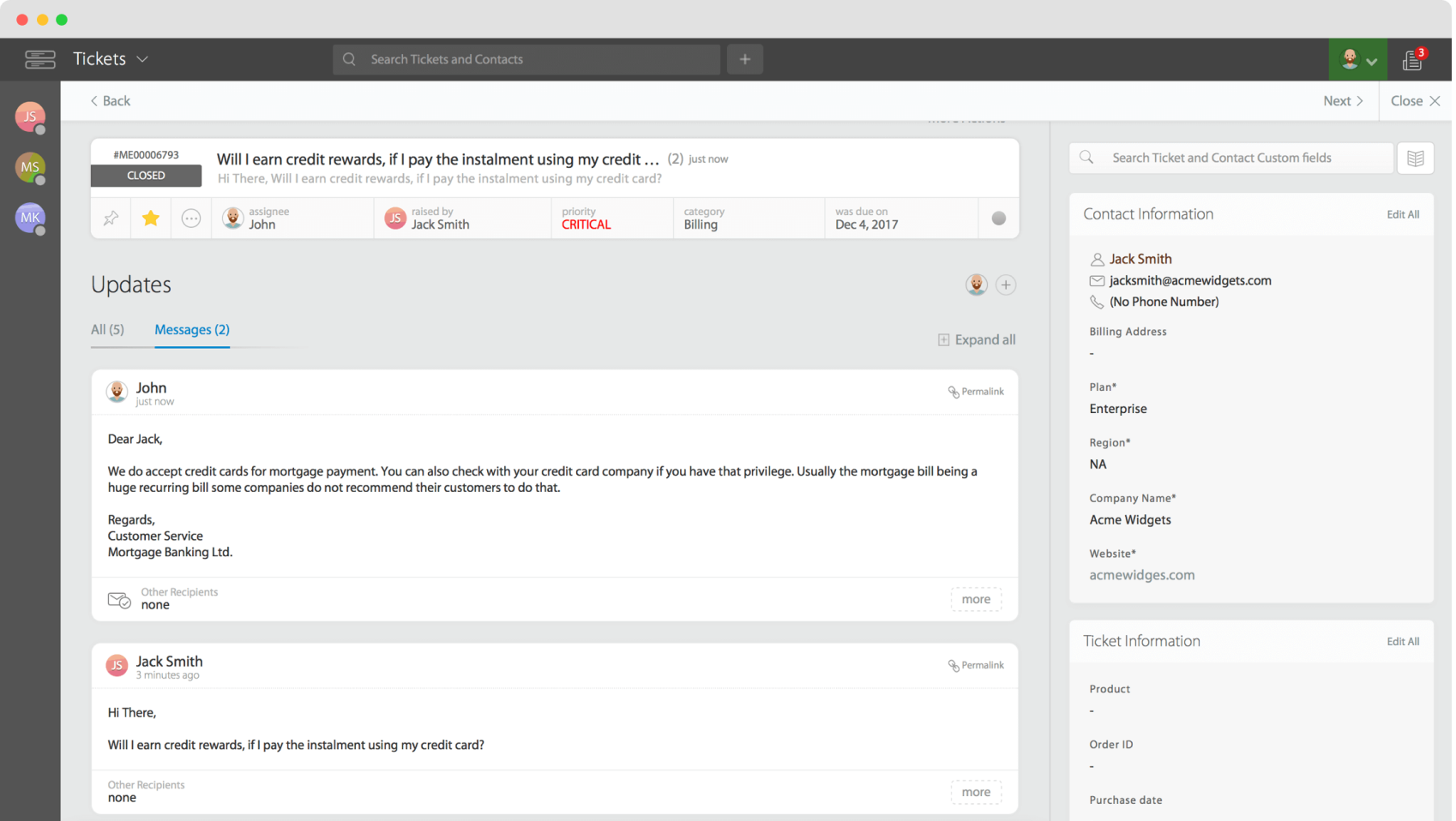
Image Source: HappyFox
From my experience, HappyFox is a reliable choice for an email ticketing system if you’re looking for a good balance of power and flexibility. I like how it takes all support emails and turns them into organized tickets, which makes it much easier to manage customer inquiries.
One of the best features is the ability to create custom email templates for frequently asked questions. This has drastically reduced our response time and freed our agents to focus on more complex issues.
While HappyFox offers a good range of reporting options, navigating and generating the exact reports I need is clunky. A more intuitive and user-friendly reporting dashboard would be a welcome improvement.
What You Will Like:
- Omnichannel support to provide consistent support across all channels
- Mobile apps to access and manage tickets on the go
- Automation engine to automate repetitive tasks such as ticket routing and assignment.
Pricing:
Paid plan starts at $21/agent/month.
G2 Rating: 4.5/5
7. HelpCrunch– Best for Personalized Help Automation
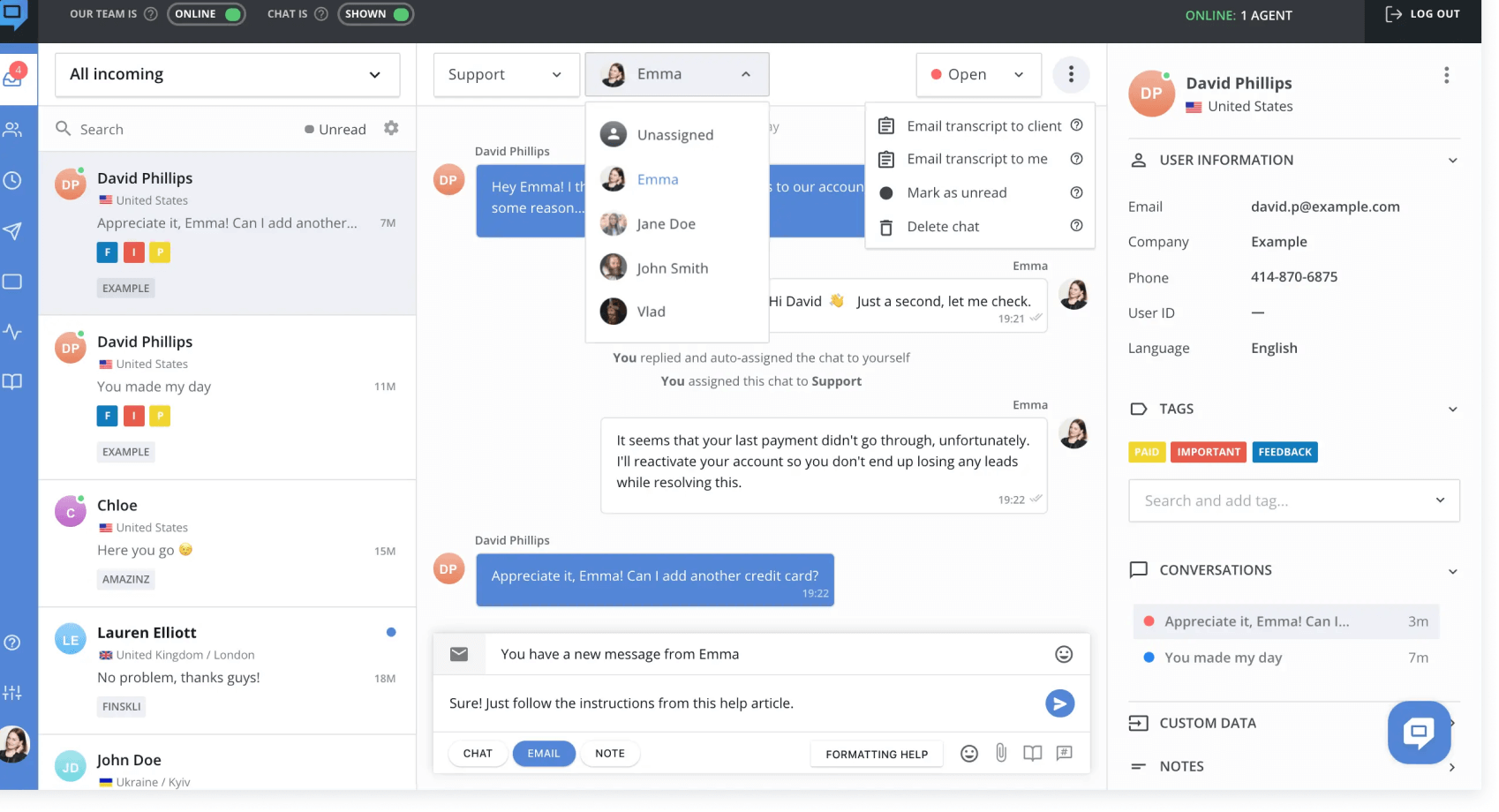
Image Source: Helpcrunch
HelpCrunch has been crucial in automating and personalizing our help desk interactions. This platform allows for the creation of customized messages and automated responses specifically tailored to meet individual customer preferences.
The tool excels in personalized help automation, and its email ticketing system enhances this by automating common responses and personalizing customer journeys based on behavioral and historical data.
This capability allows for tailored communications and automated responses specific to individual customer interactions, which I’ve found to be a game-changer in improving the customer experience through thoughtful, automated touchpoints.
What You Will Like:
- Extensive messaging and email customization to offer a personalized touch
- Integrated knowledge base to empower customers to self-help effectively
- Advanced automation features to streamline interactions for efficient support operations.
Pricing:
Paid plan starts at $12/member/month.
G2 Rating: 4.7/5
8. Intercom – Best for Streamlining Support Workflows
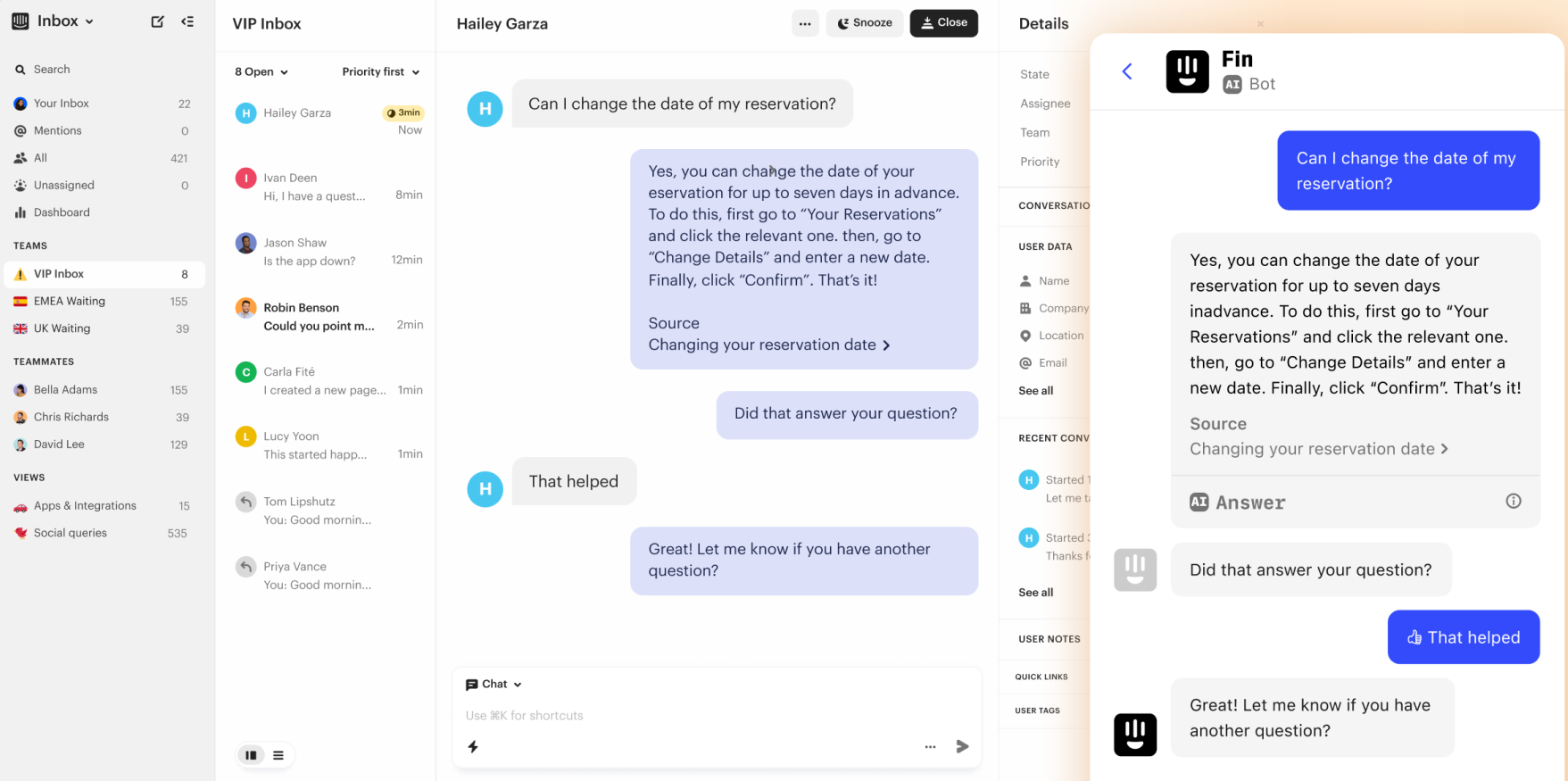
Image Source: Intercom
I see Intercom as a modern and powerful email ticketing system. It’s designed to make customer communication smooth and efficient. I love how it integrates with other channels like live chat and in-app messaging, giving me a complete view of each customer’s journey.
Intercom’s strength lies in streamlining support workflows. It allows you to automate repetitive tasks, route tickets to the right teams, and prioritize urgent issues.
This ensures that no email is overlooked and that customers receive timely assistance. Features like canned responses and macros allow you to resolve common queries quickly and efficiently.
What You Will Like:
- Powerful automation features to automate routine tasks and suggest responses
- Customizable chatbots to improve response times and customer satisfaction
- Detailed customer profiles to enable personalized and effective agent assistance
Pricing:
Offers custom pricing.
G2 Rating: 4.5/5
9. SpiceWorks – Best for an Open-Source Ticketing System for Small IT Teams
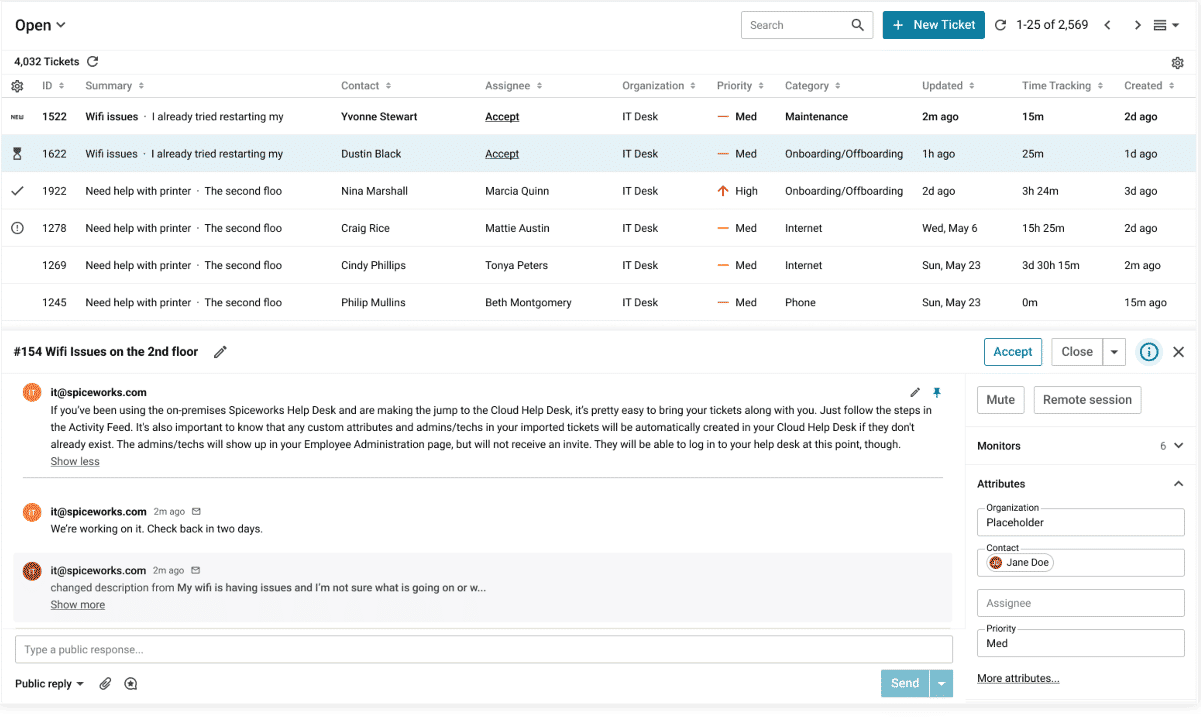
Image Source: SpiceWorks
SpiceWorks Help Desk is an excellent choice for small IT teams, offering an open-source ticketing system that provides essential functionalities without the complexities or costs associated with commercial products.
My experience with its email ticketing system has been positive. It features straightforward yet effective tools for ticket management, reporting, and team collaboration, all of which are crucial for delivering efficient IT support.
SpiceWorks Help Desk’s simplicity and effectiveness make it an excellent choice for small, resource-conscious IT teams that need a straightforward yet capable ticketing solution.
What You Will Like:
- Open-source platform allowing deep customization to fit your needs
- Integration with SpiceWorks’ community to access extensive knowledge and support
- Automated ticket tracking to prevent missed information.
Pricing:
Offers custom pricing.
G2 Rating: 4.3/5
10. SysAid – Best for AI-powered IT Service Management
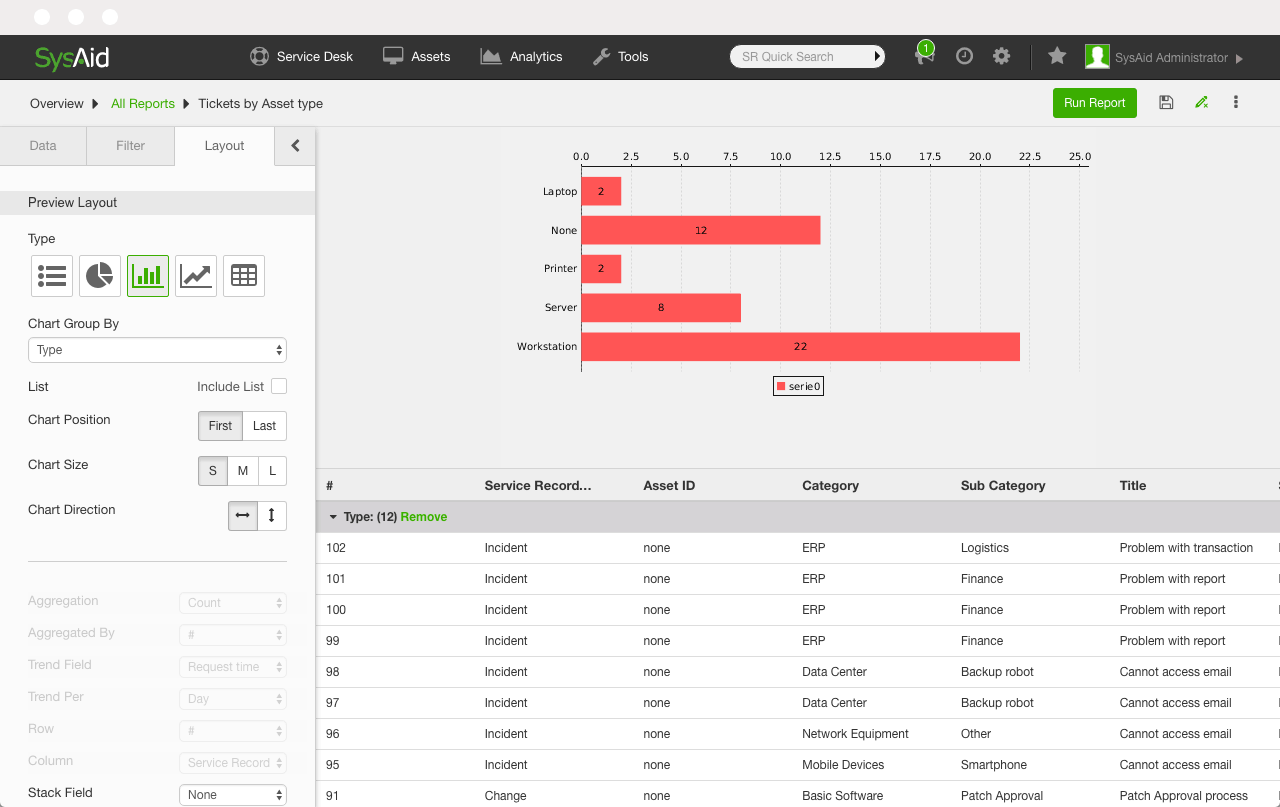
Image Source: The CTO Club
SysAid utilizes AI to improve IT Service Management (ITSM) by integrating an intelligent email ticketing system that automates workflows and provides solutions tailored from historical data. This AI integration accelerates resolution times and helps anticipate issues.
Throughout my usage, I liked SysAid’s predictive insights and automated task management, which have significantly streamlined IT operations, making them more efficient and less prone to human error.
The tool suits IT departments looking to reduce workload and increase operational efficiency through innovative AI technologies.
What You Will Like:
- Advanced asset management for efficient resource utilization
- Customizable workflows and forms to meet specific support needs
- Proactive incident alerts to prevent potential disruptions in IT operations.
What You May Not Like:
- The setup process can be complex
- The interface has limited customization options.
Pricing:
Offer custom pricing.
G2 Rating: 4.5/5
What Are the Benefits of Using an Email Ticketing System?
Using an email ticket system offers several benefits that can streamline your customer support and improve efficiency:
1. Centralized Communication
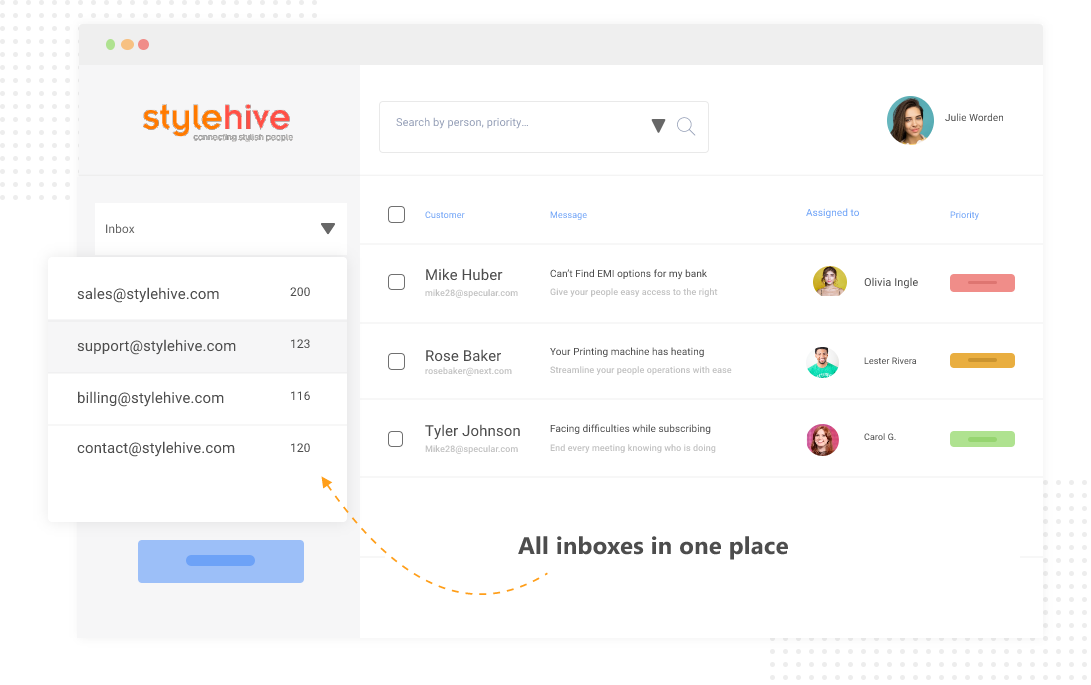
An email ticketing system consolidates all customer queries and support requests into a single platform, allowing your team to manage multiple requests efficiently. Instead of sorting through scattered emails, every issue is tracked and logged under a unique ticket number, making it easier to search, monitor, and prioritize. This centralization ensures that no customer request falls through the cracks, leading to improved response rates and organized workflows.
2. Improved Collaboration
Support teams can seamlessly collaborate on tickets by assigning tasks to the most suitable team member or escalating issues when needed. If a problem requires input from different departments, team members can easily add internal notes or share the ticket for cross-functional collaboration. This reduces delays and ensures that customers get accurate, comprehensive solutions, which in turn boosts team productivity and overall customer satisfaction.
3. Automated Workflows
Email ticketing systems often come with automation features that can handle repetitive tasks. Tickets can be automatically assigned to the right department, reminders can be set for pending responses, and status updates can be triggered based on ticket activity. Automation not only saves time but also reduces human errors, ensuring faster resolutions and enhancing the overall efficiency of your support process.
4. Better Customer Experience
By providing customers with prompt and consistent communication, an email ticketing system improves the overall customer experience. Customers can easily submit their queries and track their ticket’s progress. Timely updates on the status of their issue help to build trust, reduce frustration, and enhance customer loyalty. The transparency and reliability offered by an email ticketing system lead to higher customer retention and better relationships.
5. Detailed Analytics
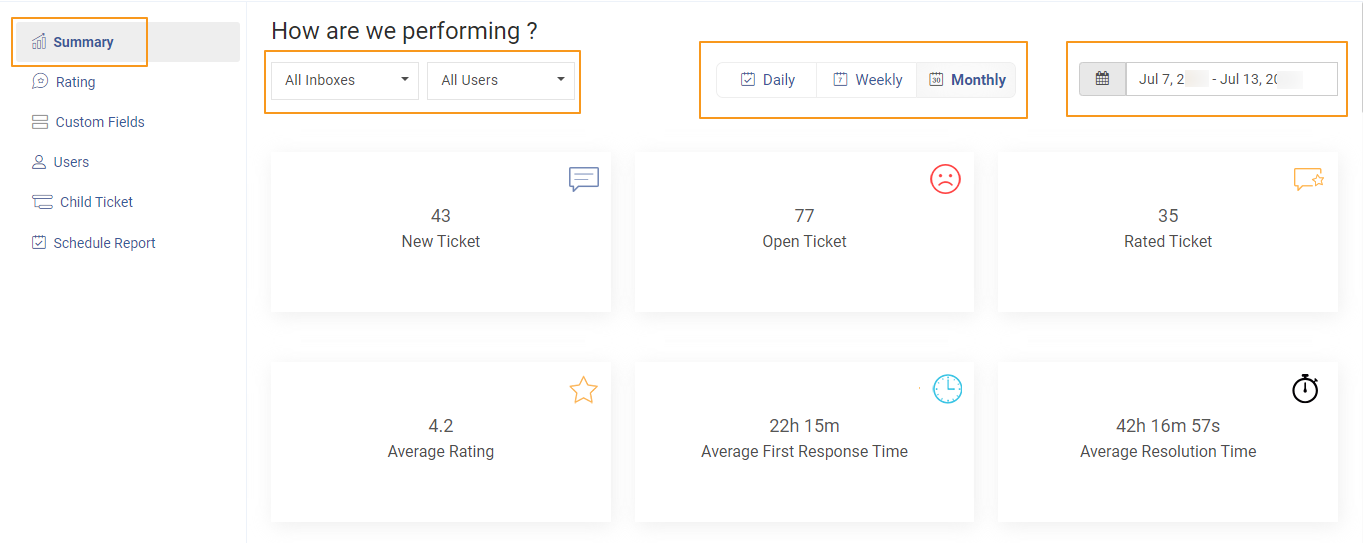
Most email ticketing systems provide robust reporting and analytics capabilities, offering insights into key performance metrics such as ticket volume, average response time, and resolution rates. These reports help identify bottlenecks, measure team performance, and highlight areas for improvement. By analyzing these metrics, support teams can make data-driven decisions, allocate resources more effectively, and continuously optimize their service.
By integrating these features, email ticketing systems help streamline support operations, improve response times, and elevate the overall customer experience.
FREE. All Features. FOREVER!
Try our Forever FREE account with all premium features!
How to Choose the Best Email Ticketing System
Having an effective email ticketing system is essential for delivering exceptional support. With the right tool, businesses can streamline their communication, improve response times, and enhance overall customer satisfaction.
Among the best email ticketing systems discussed above, I’ve found ProProfs Help Desk to be instrumental in delivering customer delight. With features like shared inbox, AI-powered response suggestions and omnichannel capabilities, ProProfs is a comprehensive solution for any business focused on elevating customer support.
Experience the difference that exceptional support can make—choose ProProfs and watch your customer satisfaction soar!
FAQ
Why are email ticketing systems better for customer support?
Email ticketing systems enhance customer support by organizing and prioritizing inquiries, ensuring no requests are overlooked. They provide a centralized platform for communication, enabling quicker resolutions and improved team collaboration. This leads to a more satisfying customer experience and fosters loyalty.
Can email ticketing systems be integrated with other tools?
Absolutely! Most email ticketing systems offer integration capabilities with other tools such as CRM, live chat, and project management software. This integration allows for seamless data sharing, improving workflow efficiency and enhancing overall customer support operations.
Can I track the performance of my customer service team with an email ticketing system?
Yes, email ticketing systems provide analytics and reporting features to track key performance metrics. You can monitor response times, resolution rates, and customer satisfaction levels, enabling you to assess team performance and identify areas for improvement.
What is the role of automation in email ticketing systems?
Automation plays a crucial role in email ticketing systems by streamlining repetitive tasks such as ticket assignment, status updates, and customer notifications. It reduces manual effort, minimizes errors, and ensures timely responses, allowing support teams to focus on resolving more complex issues efficiently.
FREE. All Features. FOREVER!
Try our Forever FREE account with all premium features!


 We'd love your feedback!
We'd love your feedback! Thanks for your feedback!
Thanks for your feedback!