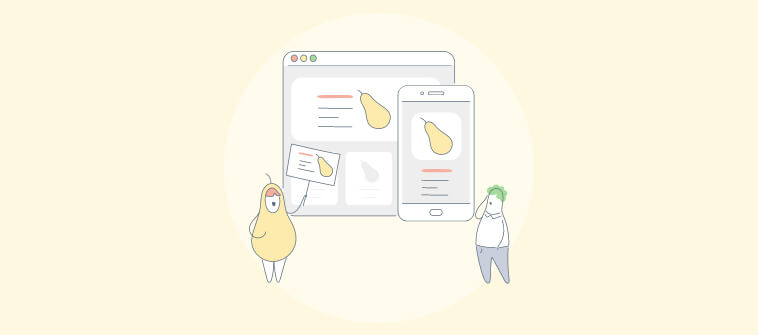“Technology should make life easier, not add to the chaos,” I remember our CTO saying that during a team meeting when our inbox was flooded with unresolved IT requests. That’s when we realized how crucial an IT Service Desk really is — not just to track tickets, but to bring order, speed, and clarity to everyday IT operations.
Over the years, I’ve seen how the right service desk can completely change how a company handles support. It keeps communication flowing, automates routine tasks, and helps teams focus on solving real problems instead of juggling emails. And when done right, it doesn’t just make the IT support team’s job easier — it makes everyone in the organization more productive.
In this blog, I’ll help you understand the answer to a common question: what is IT service desk. We will also explore its key features, benefits, and best practices — all designed to help you build a system that truly supports your business goals.
What Is an IT Service Desk?
An IT Service Desk is the central hub where all IT-related requests, issues, and communications come together. Think of it as the bridge between your employees and the IT team — a place that ensures problems are tracked, prioritized, and resolved efficiently.
In simple terms, it’s not just a help desk for troubleshooting; it’s a broader system designed to manage incidents, service requests, and IT processes in one place. A good service desk aligns IT operations with business goals, ensuring that technology supports productivity rather than slows it down.
Modern IT help desk systems go beyond basic ticketing. They include automation, self-service portals, AI chatbots, and knowledge bases that empower users to find solutions quickly. Whether it’s resetting passwords, managing system outages, or tracking hardware assets, the IT service desk acts as the command center for delivering consistent, reliable IT support across the organization.
Top 5 Must-Have Features of an IT Service Desk
An IT Service Desk thrives on efficiency, structure, and speed. The right features make all the difference — helping IT teams resolve issues more quickly, automate workflows, and enhance user satisfaction.
Below are the five must-have features that define a modern, high-performing IT service desk.
1. AI-Powered Assistance
AI has transformed how an IT service desk operates. With ticket summarization, agents can quickly grasp the issue without having to scroll through endless messages. AI-powered response suggestions help share quick and accurate solutions. Meanwhile, AI chatbots handle routine queries around the clock, giving IT users instant help and easing team workload.
2. Centralized Ticket Management
A centralized ticket system ensures every IT request, incident, or inquiry is captured in one place. This eliminates the confusion of scattered emails and conversations while improving visibility for the entire team. It allows agents to prioritize tasks efficiently, track progress, and ensure no issue is left unresolved — leading to faster resolutions and better communication between employees and IT teams.
3. Omnichannel Support
Modern employees expect support wherever they are — whether through email, live chat, SMS, or self-service portals. Omnichannel support connects all these touchpoints into one platform, ensuring no request goes unnoticed. It offers a seamless user experience, allowing IT teams to view all communication in one place, maintain context, and respond more effectively to every query.
4. Knowledge Base and Self-Service
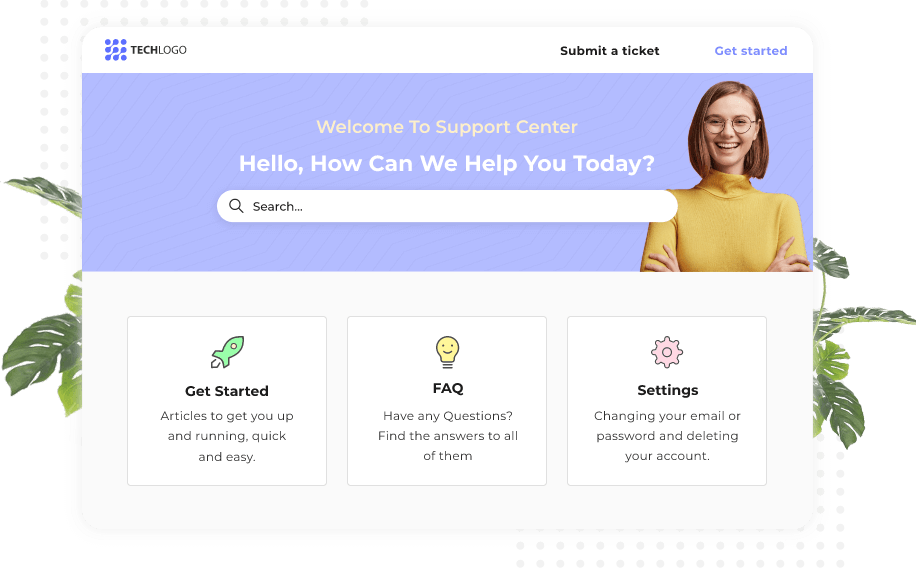
A well-structured help center empowers users to resolve common issues without depending on IT support. By providing access to FAQs, step-by-step guides, and troubleshooting resources, it reduces ticket volume and response time. A self-service portal not only improves employee satisfaction but also allows IT teams to focus on strategic initiatives rather than handling repetitive support requests.
5. Reporting and Analytics
Insightful reporting helps IT managers make data-driven decisions. Real-time analytics track ticket volumes, resolution times, SLA performance, and team productivity. These reports reveal trends, highlight recurring issues, and pinpoint opportunities for process improvement. With clear visibility into performance metrics, businesses can continuously optimize their IT operations and deliver more reliable, proactive support.
Why an IT Service Desk Is Essential for Modern Businesses
A well-structured IT Service Desk keeps operations smooth and employees productive. It reduces downtime, improves response times, and helps IT teams focus on meaningful work instead of repetitive fixes. Let’s explore five key benefits that show why an IT Service Desk is vital for every modern organization.
1. Faster Issue Resolution
A centralized IT Service Desk ensures every ticket is logged, categorized, and assigned automatically. This reduces response delays and eliminates confusion about ownership. By streamlining communication between users and IT teams, issues get resolved faster, downtime is minimized, and employees can get back to work quickly — all contributing to a smoother business workflow.
2. Improved Productivity Across Teams
When employees can easily raise tickets and track progress, productivity naturally increases. The IT Service Desk automates routine tasks, allowing teams to focus on high-priority issues. Combined with features like self-service portals, it reduces repetitive requests and empowers users to handle simple fixes independently, freeing IT teams to work on strategic, long-term improvements.
3. Enhanced User Experience
An IT Service Desk gives users multiple ways to seek help — through email, chat, or self-service portals — ensuring convenience and faster communication. Transparency in ticket updates keeps users informed and confident. This accessibility not only builds trust between IT and employees but also creates a more supportive and frustration-free work environment overall.
4. Data-Driven Decision Making
With powerful analytics and reporting tools, an IT Service Desk provides insights into ticket patterns, SLA performance, and common issues. IT leaders can use this data to identify recurring problems, optimize staffing, and improve processes. Over time, these insights transform reactive support into proactive improvement, making IT operations smarter and more strategic.
5. Greater Operational Efficiency
By automating workflows and integrating with existing systems, an IT Service Desk eliminates manual errors and bottlenecks. It keeps all support activities organized, ensuring smooth coordination between departments. The result is a more efficient IT operation that saves time, reduces costs, and delivers consistent service quality — even as the organization scales and grows.
Best Practices to Run an Efficient IT Service Desk
An effective IT Service Desk goes beyond fixing issues — it builds trust and ensures smooth operations. Here’s a compact list of best practices to keep your IT help service desk services running efficiently.
| Best Practice | Description |
|---|---|
| Prioritize Tickets | Use automation to sort issues by urgency so critical ones get resolved first. |
| Enable Self-Service | Provide a knowledge base or FAQs to help users solve simple problems themselves. |
| Leverage AI for Smarter Support | Use AI for ticket summarization, response suggestions, and chatbots to speed up resolutions and reduce workload. |
| Automate Repetitive Tasks | Let automation handle ticket routing and updates to save time and reduce errors. |
| Communicate Clearly | Send regular updates and status notifications to keep users informed. |
| Integrate with Other Tools | Connect your IT Service Desk with apps like Teams or Slack for better collaboration. |
| Collect Feedback Regularly | Ask for user feedback after issue resolution to refine and improve your process. |
FREE. All Features. FOREVER!
Try our Forever FREE account with all premium features!
Top 5 IT Service Desk Use Cases That Drive Efficiency
An IT Service Desk is more than a support function — it’s the foundation for efficient operations and better user experiences. Here are five practical use cases that highlight how it drives productivity and innovation across organizations.
1. Employee Support and Troubleshooting
An IT Service Desk manages everyday employee issues like login failures, software errors, and device malfunctions. By centralizing all requests, it ensures quick resolutions, better communication, and improved employee satisfaction. It also helps IT teams track patterns in recurring issues, making it easier to address root causes and reduce future disruptions.
2. Incident and Problem Management
When systems go down or performance drops, the IT Service Desk acts as the first responder. It logs, categorizes, and prioritizes incidents to ensure timely recovery. Beyond firefighting, it supports problem management by analyzing root causes, preventing repeat incidents, and maintaining business continuity through structured response workflows.
3. Automated Onboarding and Offboarding
The IT Service Desk automates repetitive HR and IT processes like creating user accounts, assigning hardware, and removing access during employee exits. This ensures compliance, data security, and faster turnaround times. With automated workflows, both IT and HR teams can manage transitions smoothly while focusing on more strategic tasks.
4. AI-Driven Ticket Management
Modern IT service desks utilize AI to handle tickets more efficiently through features such as ticket summarization and response suggestions. AI chatbots resolve common queries instantly, while response suggestions help agents reply faster. These capabilities reduce workload, improve accuracy, and make support operations more proactive and intelligent.
5. Knowledge Base and Self-Service Portal
An integrated knowledge base allows users to find quick solutions without depending on IT agents. FAQs, guides, and troubleshooting articles empower employees to solve routine issues themselves. This not only cuts ticket volume but also builds a culture of self-sufficiency and efficiency across the organization.
Turn Everyday IT Challenges Into Seamless Experiences
An IT service desk serves as the backbone of modern IT operations — centralizing requests, managing incidents, and ensuring technology empowers productivity instead of disrupting it. When implemented with the right features and best practices, it can transform IT from a reactive function into a proactive business enabler.
To make the most of your service desk, focus on automation, AI-driven insights, and continuous feedback. Keep processes simple, user-friendly, and aligned with your team’s workflow.
If you’re exploring the best IT service desk software, ProProfs Help Desk is a great choice, offering AI-powered ticketing, automation, reporting, and collaboration tools to help your team deliver faster, smarter IT support.
FREE. All Features. FOREVER!
Try our Forever FREE account with all premium features!

 We'd love your feedback!
We'd love your feedback! Thanks for your feedback!
Thanks for your feedback!