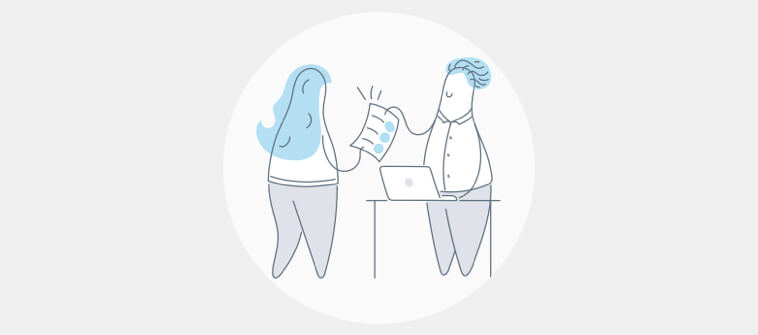Every customer is different — while one may wish to raise a complaint via email, another would prefer an instant solution via live chat.
Amidst such chaos, omnichannel customer support software proved to be a silver bullet for my support team, helping us seamlessly bring conversations from multiple channels into one place.
In this blog, I will reveal 10 tools to master the art of omnichannel communications.
10 Best Omnichannel Support Solutions to Consider This Year
If you wish to do an in-depth analysis of each tool’s feature, pricing, and pros and cons, this section is for you.
Allow me to share the ten best omnichannel customer support software so you can match each tool with your unique needs and gain more clarity. Let’s go!
1. ProProfs Help Desk – Best for Easily Managing all Your Emails in Shared Inbox
ProProfs Help Desk helped my team take our omnichannel customer support strategies from PowerPoint slides to reality. Its shared inbox feature stood out in managing all our customer-facing emails (support@, billing@, info@, etc.) in one place.
That’s not all! The tool helps us capture customer complaints and queries from the most popular channels like email, live chat, web forms, etc. For in-person interactions or complaints, agents can also choose to manually create tickets in simple steps.
I really love ProProfs Help Desk’s automation capabilities, which helped us reduce human errors, improve response times, and enhance productivity. For instance, with the help of automated ticket assignments, notifications & alerts, and canned responses, we can cater to more customers in less time.
I suggest you integrate this tool with ProProfs Chat to build powerful chatbots for your website. Without any coding skills, you can deploy bots on your website, help center pages, or even mobile applications. A brilliant way to stay available for your customers round-the-clock!
What you’ll like:
- Shared inbox to manage multiple team inboxes (support@, help@, etc.) in one place
- Customizable web forms can be created and embedded on your website
- Custom fields to capture additional information on support tickets
- Smart reports can help measure ticket response and resolution times
What you won’t like:
- Frequent feature roll outs can be overwhelming for some users
- More integrations with third-party tools should be available
Pricing:
FREE for a single user. Plans start at $19.99/user/month for 2 or more users. No hidden fees. A 15-day money-back guarantee.
2. Zendesk – Best for Self-Service
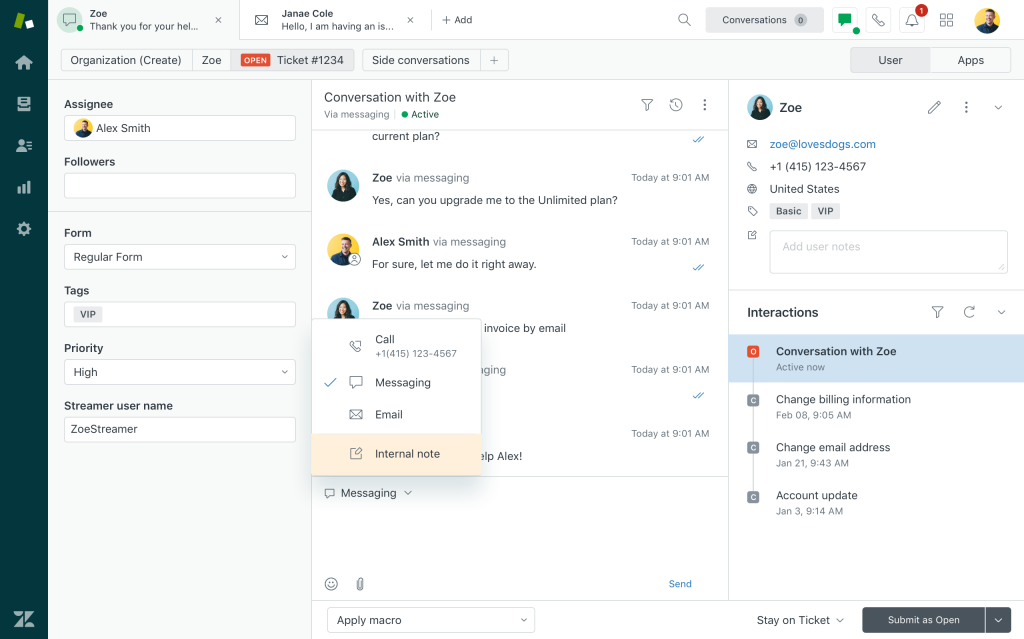
Image Source: Getvoip.com
From the moment I started using Zendesk, it stood out as the optimal solution for enhancing our self-service capabilities.
Its comprehensive knowledge base functionality empowered our customers and service agents to find answers to their inquiries efficiently, reducing reliance on direct support channels.
With Zendesk, you can seamlessly integrate various communication channels such as email, chat, and social media, providing customers with flexibility in how they seek support.
On the downside, I feel Zendesk’s pricing is quite expensive. If you run a startup or a small business, you might want to consider a different omnichannel communication platform.
What you’ll like:
- Intuitive knowledge base functionality for easy content creation and organization
- Seamless integration with multiple communication channels for a unified support experience
- Robust analytics and reporting tools to measure self-service effectiveness
- Customizable help center design to align with brand identity
What you won’t like:
- Advanced customization options may require technical expertise
- Pricing structure can be costly for small businesses or startups
Pricing:
Starts at $55/user/month
3. Freshdesk – Best for Help Desk Customization
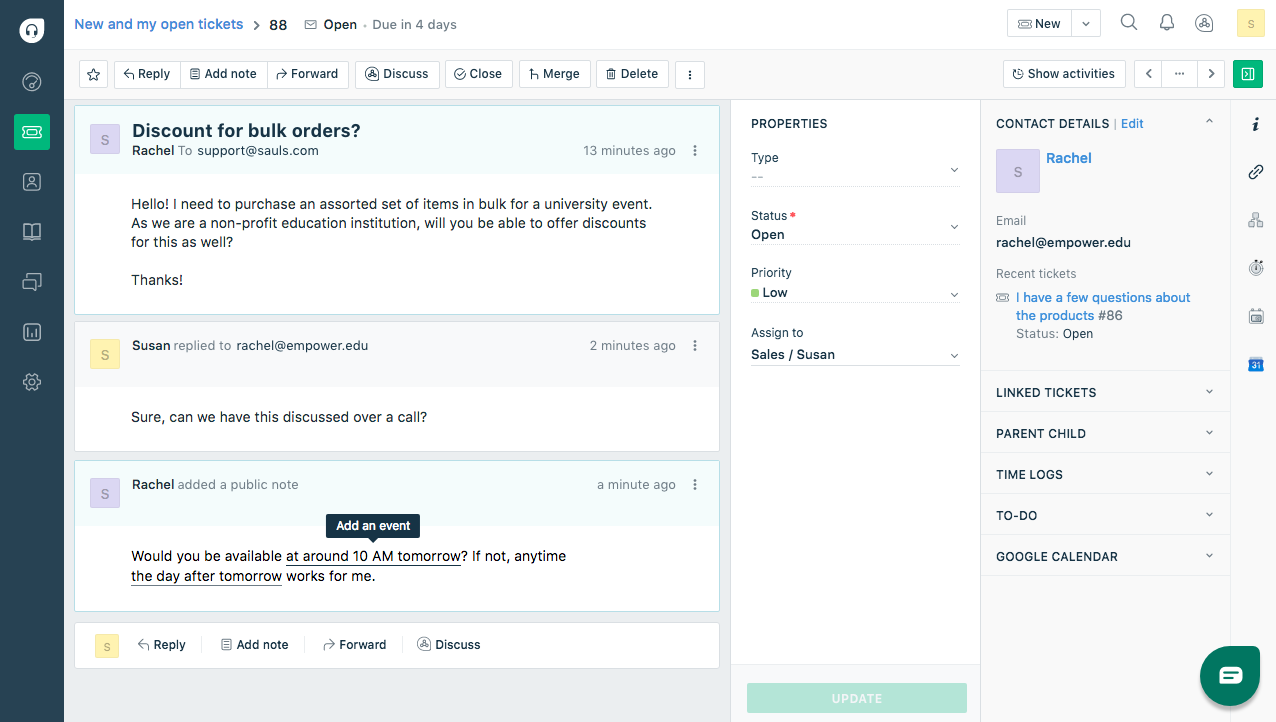
If you are looking for omnichannel customer service software with powerful customization capabilities, you can try Freshdesk.
While using Freshdesk for around 6 months, I could easily customize our help desk according to our unique needs and workflows. Its extensive customization options allowed us to tailor our support processes, ticketing workflows, and user interface to align with our specific requirements.
For instance, we created custom ticket fields, automated ticket routing and escalation based on predefined rules, and personalized the help desk interface to match our brand identity.
Also, Freshdesk offers a range of third-party integrations and APIs, further extending its customization capabilities and enabling seamless integration with existing tools and systems.
What you’ll like:
- Extensive customization options for tailoring help desk workflows and user interface
- Automated ticket routing and escalation based on predefined rules
- Seamless integration with third-party tools and systems through APIs
- Personalized help desk interface to match brand identity
What you won’t like:
- Learning curve for configuring advanced customization features
- Some advanced customization options may only be available in higher-priced plans
Pricing:
Starts at $15/user/month
4. HelpScout – Best for Internal Collaboration & Communication
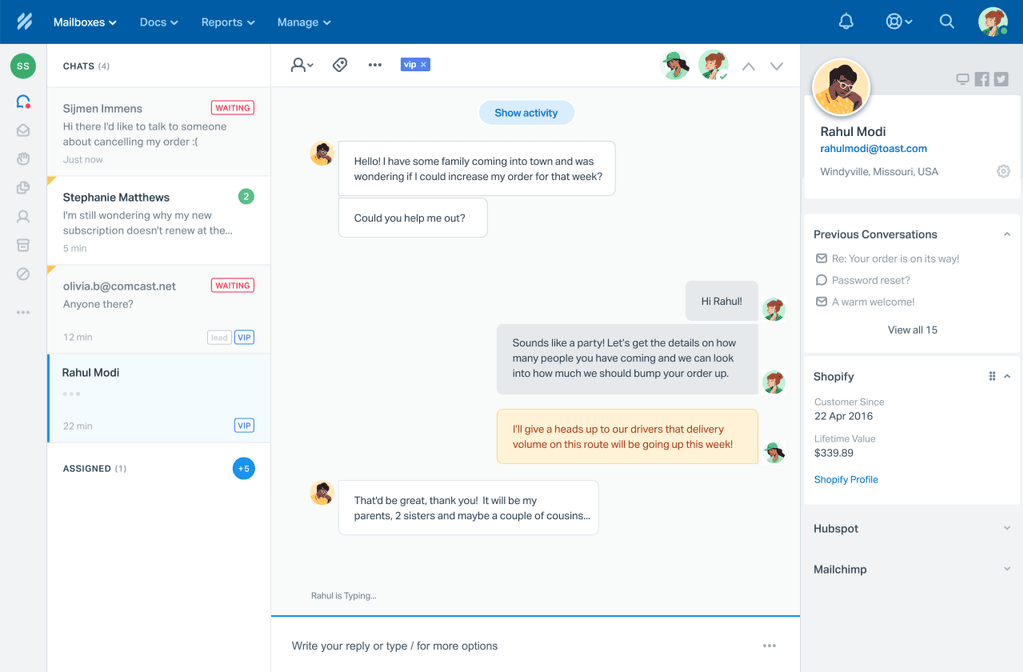
Image Source: Help Scout
Do your custom service team members struggle to collaborate with each other and other internal departments?
HelpScout stands out as the premier solution for organizations seeking to streamline their internal collaboration and communications. Features such as team assignments, @ mentions, and collision alerts will enable your team to collaborate seamlessly on customer inquiries, ensuring timely and consistent responses.
I’m sure you will like Help Scout’s intuitive interface and features, such as internal notes and ticket history, which facilitate efficient communication and teamwork within your support team.
Also, HelpScout provides agents with important customer information in just a few clicks. For example, an agent can see if they are dealing with a VIP customer, their recent interactions, orders, and other crucial data needed for personalized assistance.
What you’ll like:
- Shared inbox functionality for seamless collaboration on customer inquiries
- Intuitive interface with collaborative features such as internal notes and collision detection
- Robust automation capabilities for streamlining support processes
- Comprehensive reporting and analytics to track team performance and customer satisfaction
What you won’t like:
- Advanced features may only be available in higher-priced plans
- Some users may find the interface customization options limited compared to other solutions
Pricing:
Starts at $20/user/month
5. Hiver – Best for Gmail-Based Help Desk
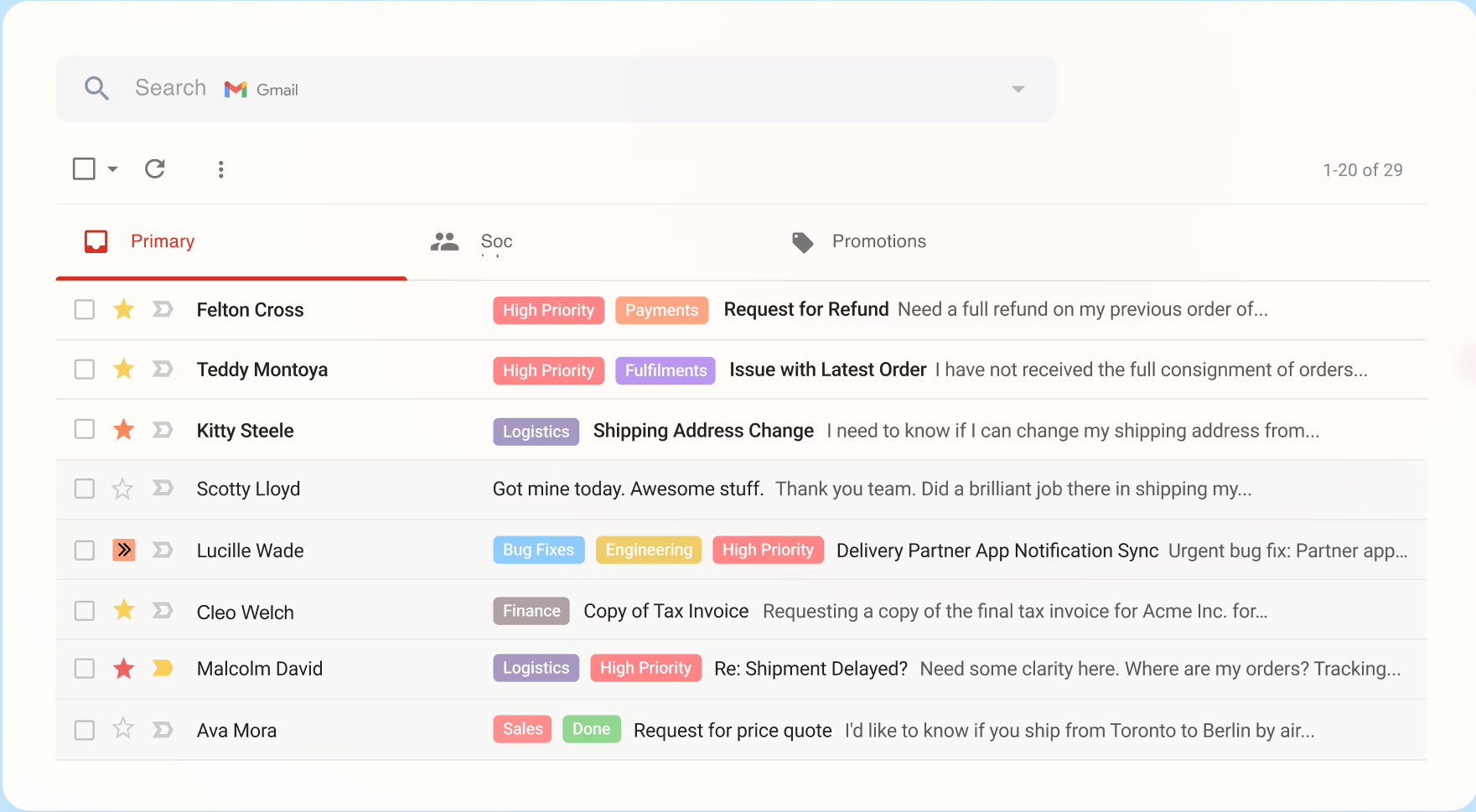
Image Source: Hiver
Do you use Gmail to manage your customer service communications?
If you answered yes, you might want to consider Hiver – a Gmail-based help desk with a modern twist. Its seamless integration with Gmail allows support teams to manage customer inquiries directly within their email environment, eliminating the need for additional software or platforms.
With Hiver, teams can collaborate effortlessly on emails, assign tasks, and track progress in real-time, all without leaving the familiar Gmail interface. Besides email, you can access your chat and WhatsApp conversations from one place.
On the downside, the platform does not have anything to offer to non-Gmail users. So, if you use a separate email client like Microsoft Outlook or Yahoo Mail, Hiver will not be of any help.
What you’ll like:
- Live chat conversations can be managed from within the Gmail inbox
- Metrics like average first response and resolution time can be easily monitored using reports
- Email templates to enhance productivity and reduce response time
- Intuitive interface with a minimal learning curve for Gmail users
What you won’t like:
- Hiver has nothing to offer to non-Gmail users
- Some advanced features may require additional setup and configuration
Pricing:
Starts at $10/user/month
6. LiveAgent – Best for Social Media Service
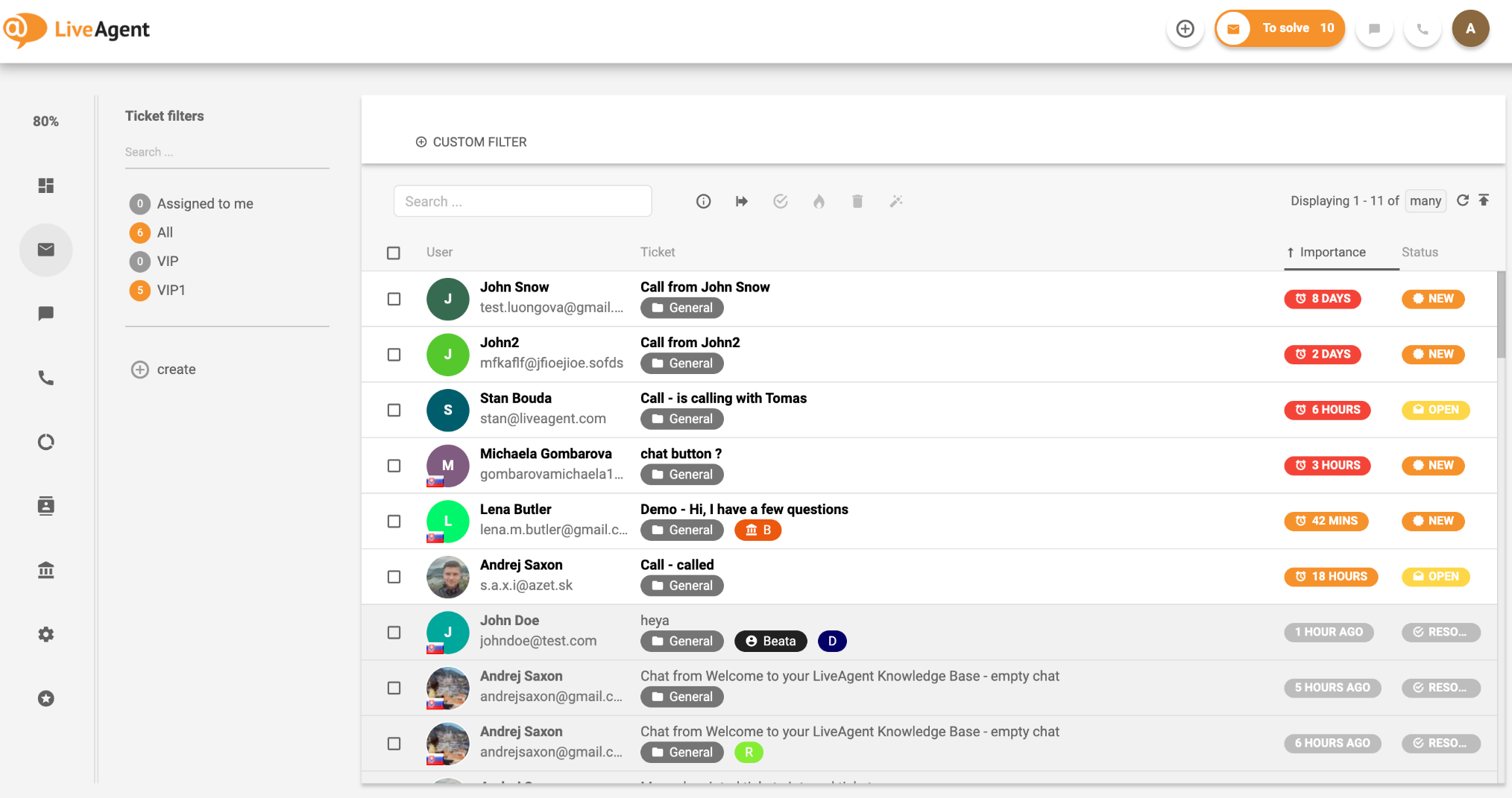
Image Source: LiveAgent
Did you know that around 28% of customers find social media the easiest channel to contact a customer service team? No wonder more and more businesses are looking for a help desk with social media integrations.
LiveAgent helped my team deliver exceptional customer service across multiple social media channels.
Its comprehensive social media management features allowed us to monitor, respond to, and manage customer inquiries and interactions on platforms such as Facebook, Twitter, and Instagram.
Also, LiveAgent offers robust automation capabilities, including time-based triggers, SLA rules, and auto-responders, further enhancing productivity and responsiveness on social media.
What you’ll like:
- Comprehensive social media management features for monitoring and responding to customer inquiries
- Consolidated view of social media messages alongside other support channels for a unified experience
- Dedicated mobile apps for Android and iOS for enhanced field service
- Real-time analytics and reporting to track social media performance and customer satisfaction
What you won’t like:
- Some advanced social media management features may only be available in higher-priced plans
- The Small Business plan is limited to just three email accounts
Pricing:
Starts at $9/user/month
7. Zoho Desk – Best for Live Chat
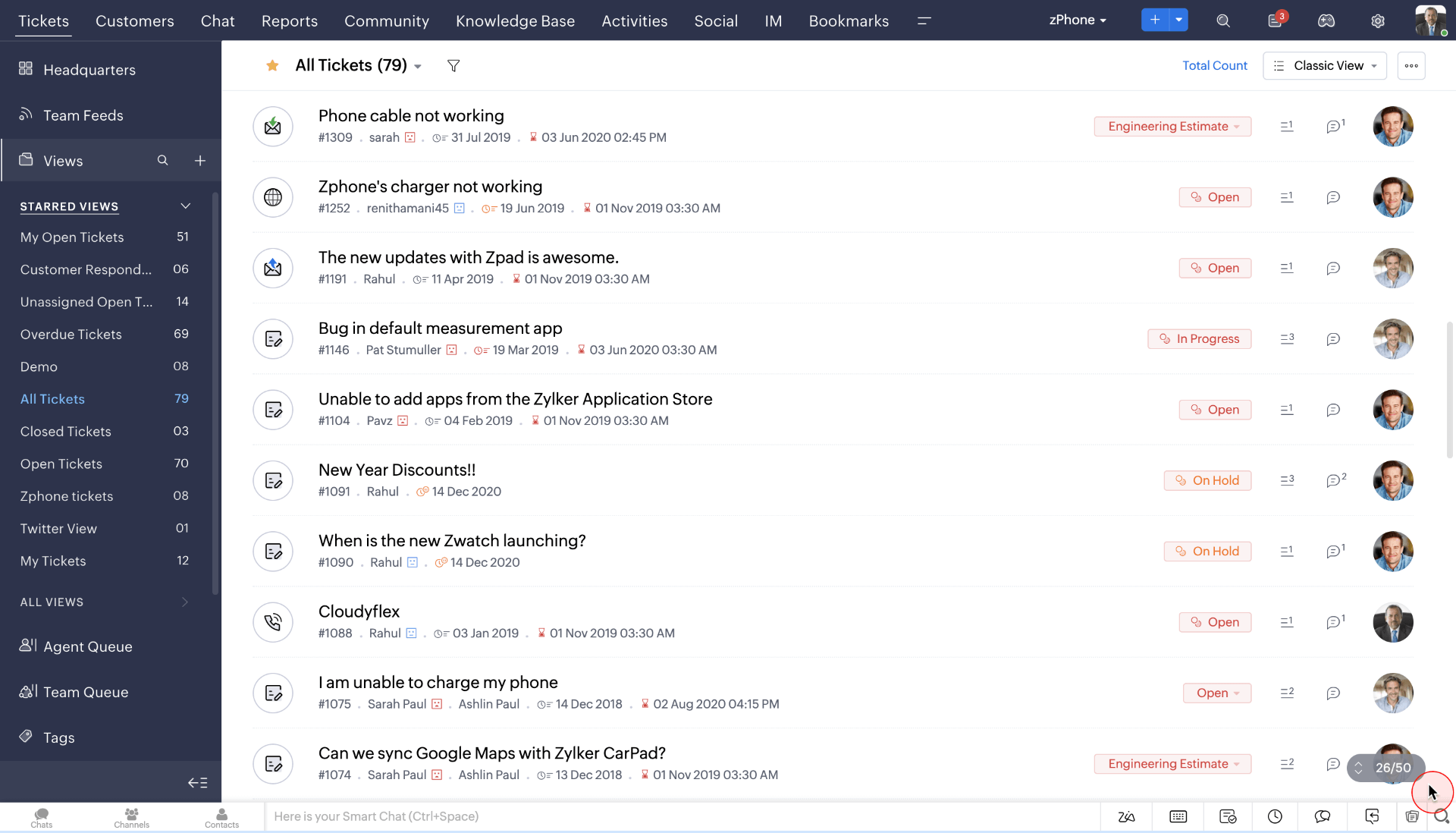
Image Source: Zoho Desk
Live chat has become such a convenient communication channel that today, almost every website offers a chat widget.
Zoho Desk was recommended to me by a work colleague, and I was instantly impressed with its live chat feature. We could engage with website visitors and customers instantly, providing timely assistance and resolving inquiries in real-time.
With Zoho Desk, you can customize chat widgets, create predefined responses, and track chat history, ensuring a seamless and personalized chat experience for both customers and support agents.
One limitation is that the live chat feature is only available in the Enterprise plan. This means that to leverage the benefits of real-time communication, you will need to pay a heavy price.
What you’ll like:
- Intuitive live chat functionality for engaging with customers in real-time
- Customizable chat widgets and predefined responses to streamline chat interactions
- Seamless integration with ticketing and automation features for a unified support experience
- Real-time analytics and reporting to track chat performance and customer satisfaction
What you won’t like:
- Some advanced live chat features may only be available in higher-priced plans
- Learning curve for configuring and customizing chat widgets and workflows
Pricing:
Starts at $14/user/month
8. HappyFox – Best for Help Desk Reports
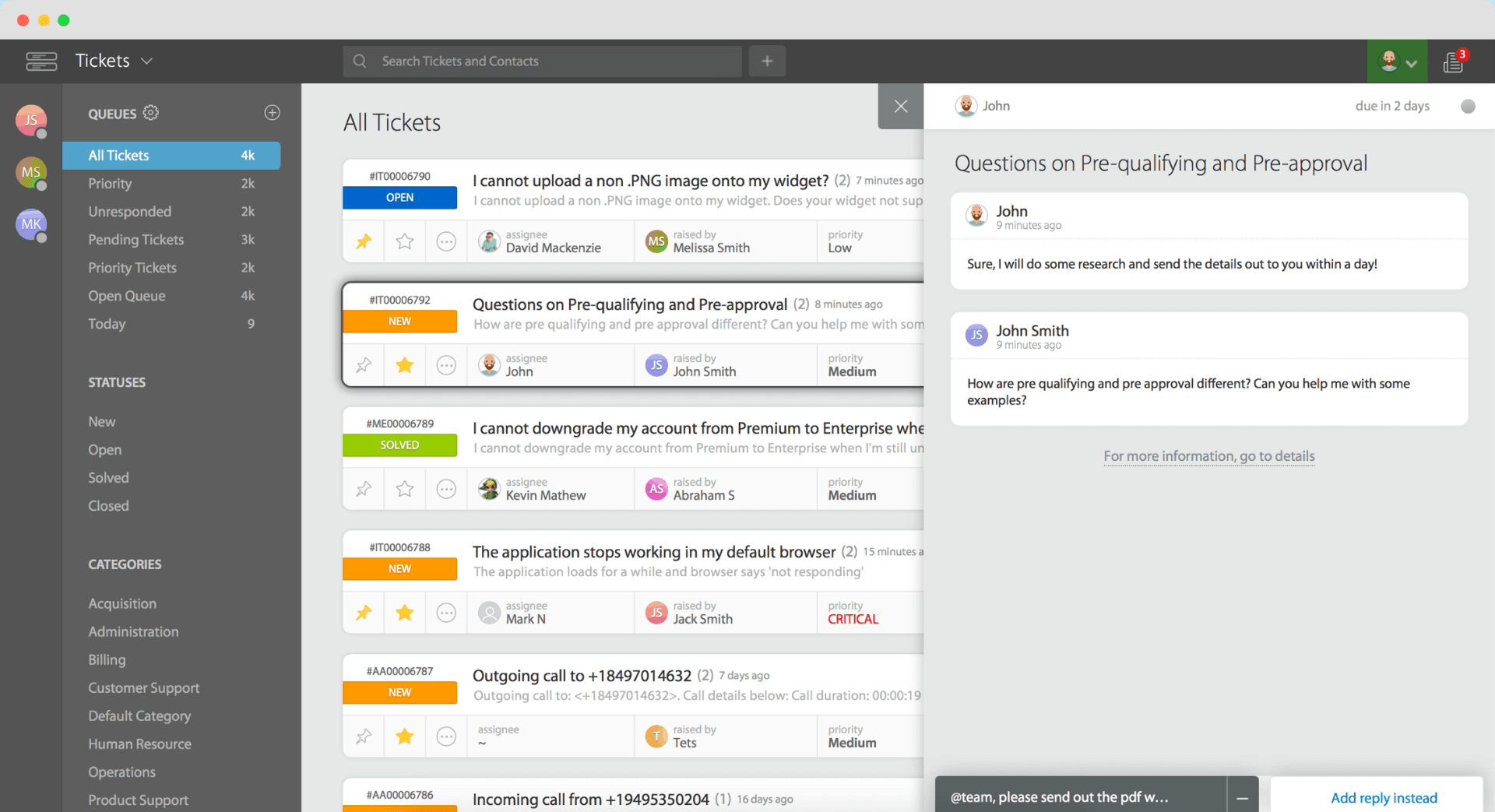
Image Source: HappyFox
For any omnichannel customer support software, one of the most impactful features is reporting and analytics. This is precisely where HappyFox comes to my mind.
I was really impressed with the Inflow report, which gave me a holistic view of all incoming tickets by their channels. For instance, I could track the volume and trend of support tickets and identify the most preferred channels.
Also, you can use HappyFox to build an online knowledge base and put customers in the driving seat. Customers can rate the effectiveness of a knowledge base article and also share it on social media with all their friends and colleagues.
What you’ll like:
- Multilingual knowledge base lets you create articles in over 14 different languages
- Agent collision detection to avoid work duplication
- Work schedules to clearly define the work timings of your support team
- Role-based access can be given to team members for improved security
What you won’t like:
- Asset management capabilities are only available in the Enterprise-level plans
- The main interface seems clunky and should be simplified
Pricing:
Starts at $29/user/month
9. HelpDesk – Best for Ticket Management
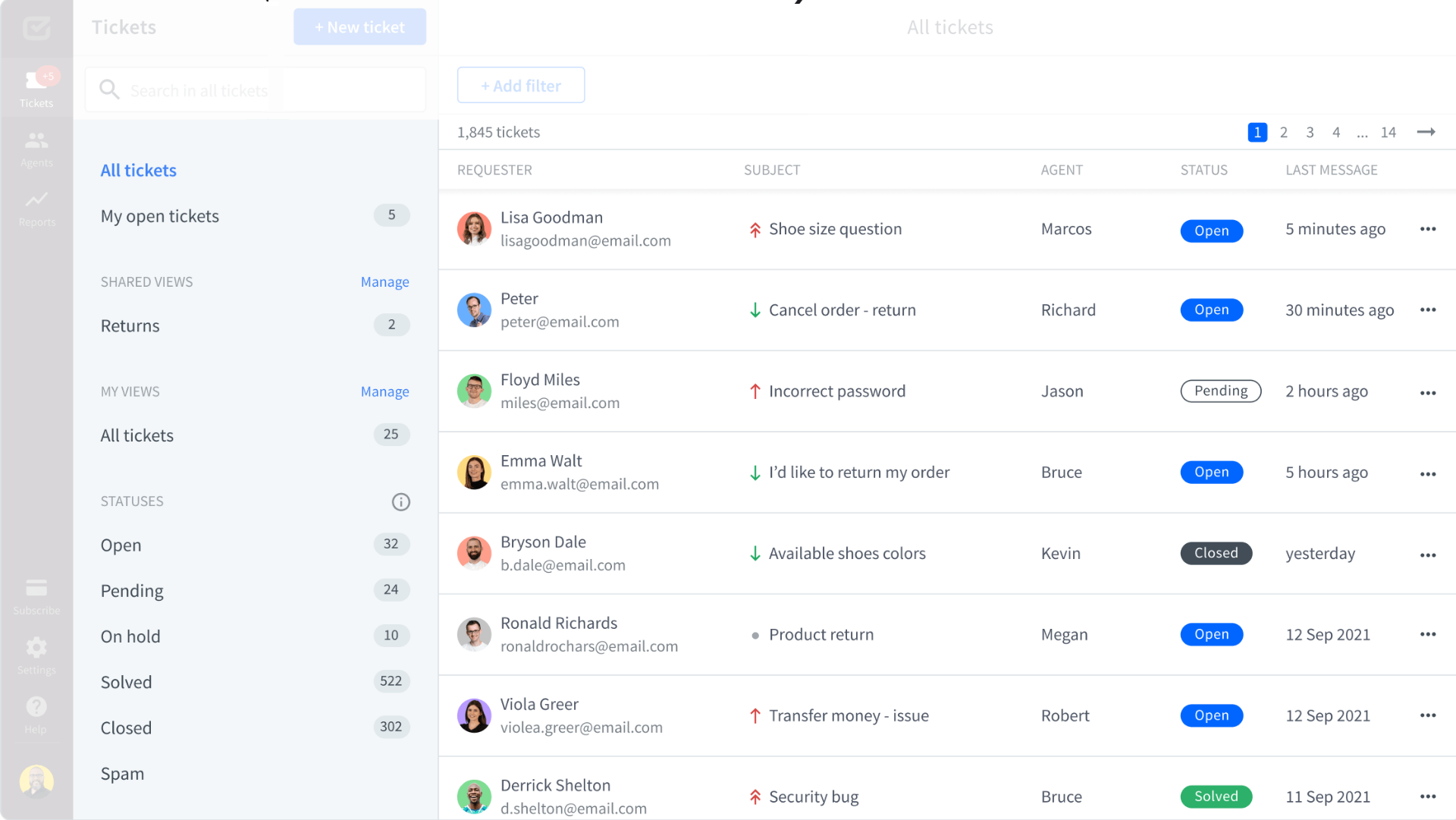
Image Source: HelpDesk
HelpDesk is the ultimate solution for businesses looking to streamline their ticket management processes and provide efficient customer support.
Its robust ticketing features allowed my team to manage customer inquiries effectively, from creation to resolution. With HelpDesk, we could automate ticket routing, categorize tickets based on priority, and track ticket status in real-time, ensuring that inquiries were addressed efficiently.
Also, HelpDesk offers comprehensive collaboration features, including internal notes and task assignment, facilitating teamwork and communication within the support team.
On the downside, the tool hung often whenever we had any sudden increase in our ticket volume. I hope their team is working to resolve this issue.
What you’ll like:
- Robust ticketing features for managing customer inquiries effectively
- Automated ticket routing and categorization based on predefined rules
- Real-time tracking of ticket status and performance metrics
- Comprehensive collaboration features for teamwork and communication within the support team
What you won’t like:
- The price is slightly expensive compared to the features offered
- Integration options with third-party tools and systems are limited
Pricing:
Starts at $29/user/month
10. Kustomer – Best for AI-Powered Chatbot
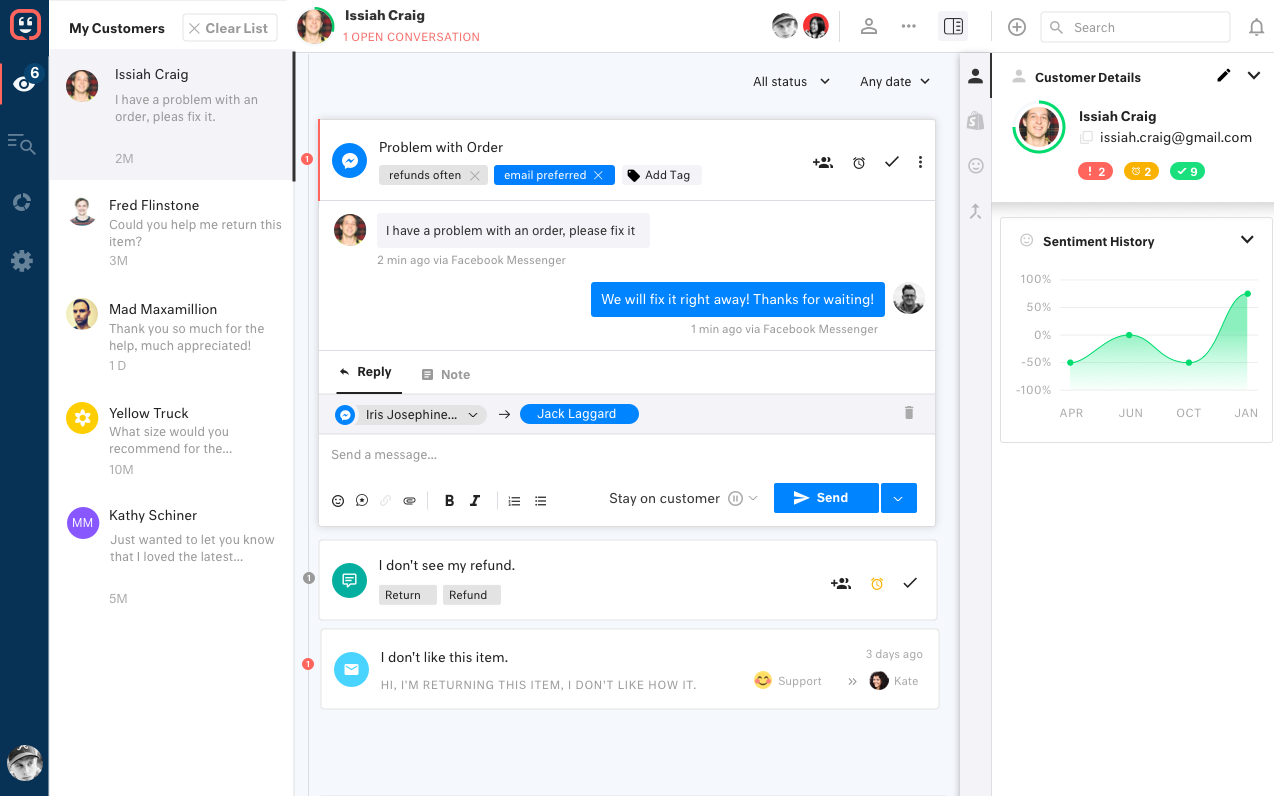
Image Source: G2.com
I would recommend Kustomer to those organizations looking to harness the power of AI-powered chatbots to revolutionize their customer support operations.
I was quite impressed with its AI-powered chatbot feature, which enabled us to automate routine inquiries, provide instant responses, and deliver personalized assistance to customers at scale.
With Kustomer, you can create intelligent chatbots that leverage natural language processing (NLP) and machine learning algorithms to understand and respond to customer inquiries with accuracy and efficiency.
Also, Kustomer offers seamless integration with other support channels, including email, phone, and social media. However, I’m quite disappointed with their pricing, as it’s highly expensive.
What you’ll like:
- Advanced AI capabilities for creating intelligent chatbots that understand and respond to customer inquiries with accuracy and efficiency
- Seamless integration with other support channels for a unified and omnichannel support experience
- Comprehensive analytics and reporting tools to measure the effectiveness of chatbot interactions and optimize support strategies
- Customizable chatbot workflows and responses to align with specific business needs and customer preferences
What you won’t like:
- Highly expensive pricing make Kustomer an unsuitable option for startups and small businesses
- Advanced AI features may require additional setup and configuration time
Pricing:
Starts at $89/user/month
Which Is the Best Omnichannel Customer Support Software?
In a hurry? Don’t worry! You don’t have to read the entire blog to find the ideal solution for your team.
Here is a quick summary of my top three recommendations:
Option A: ProProfs Help Desk
If you’re looking for an omnichannel solution to delight customers on multiple channels (email, chat, web forms, chatbots, etc.), automate repetitive tasks, enhance cross-company collaboration, and deliver personalized service, ProProfs Help Desk stands out as the ideal choice. Also, ProProfs Help Desk provides a forever-free plan tailored for startups and small businesses.
Option B: Help Scout
If you want a simple tool with team collaboration capabilities, you can go for Help Scout. The tool helps your team members collaborate using features like @ mentions, private notes, and collision alerts. Also, multiple team members can access the help desk inbox simultaneously and respond to customer queries.
Option C: Zoho Desk
Zoho Desk presents another excellent choice for enabling your team to support customers via live chat, phone, etc. Additionally, its robust internal collaboration features facilitate quicker resolution of complex issues for your team.
Evaluation & Selection Criteria
The evaluation of products or tools chosen for this article follows an unbiased, systematic approach that ensures a fair, insightful, and well-rounded review. This method employs six key factors:
User Reviews/Ratings:
Direct user experiences, including ratings and feedback from reputable sites, provide a ground-level perspective. This feedback is critical in understanding overall satisfaction and potential problems.
Essential Features & Functionality:
The value of a product is ascertained by its core features and overall functionality. Through an in-depth exploration of these aspects, the practical usefulness and effectiveness of the tools are carefully evaluated.
Ease of Use:
The user-friendliness of a product or service is assessed, focusing on the design, interface, and navigation. This ensures a positive experience for users of all levels of expertise.
Customer Support:
The quality of customer support is examined, considering its efficiency and how well it supports users in different phases – setting up, addressing concerns, and resolving operational issues.
Value for Money:
Value for money is evaluated by comparing the quality, performance, and features. The goal is to help the reader understand whether they would be getting their money’s worth.
Personal Experience/Expert’s Opinion or Favorites:
This part of the evaluation criteria draws insightful observations from the writer’s personal experience and the opinions of industry experts.
In the end, I would recommend you choose ProProfs Help Desk for its omnichannel capabilities, shared inbox, automation features, and affordable pricing. If you have any questions, feel free to explore this small FAQ section below.
Omnichannel Customer Service Software: FAQs
How do I choose the right omnichannel customer service software for my business?
Here are some steps you can take to choose the best tool for your business:
- Assess business needs and objectives
- Consider scalability and integration
- Evaluate channel support
- Review features and customization options
- Check for user-friendly interface and training support
- Compare pricing and opt for a free trial.
Is omnichannel customer service software suitable for all businesses?
While omnichannel customer service software offers numerous benefits, its suitability depends on factors like business size, industry, and customer communication preferences. Small to large enterprises in various sectors can leverage its capabilities, but individual needs and resources must be considered for optimal implementation.
Can omnichannel customer service software integrate with other systems?
Yes, omnichannel customer support software often integrates with other systems like CRM (Customer Relationship Management) platforms such as Salesforce, project management tools like Asana or Trello, and e-commerce platforms like Shopify or Magento, streamlining data flow and enhancing overall efficiency.
 Tips
Tips
We’d love to hear your tips & suggestions on this article!
FREE. All Features. FOREVER!
Try our Forever FREE account with all premium features!

 We'd love your feedback!
We'd love your feedback! Thanks for your feedback!
Thanks for your feedback!