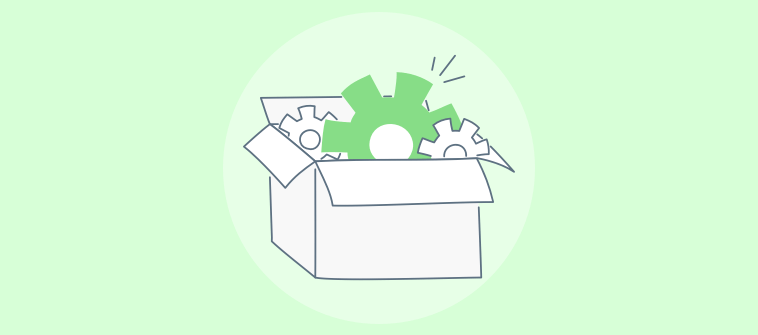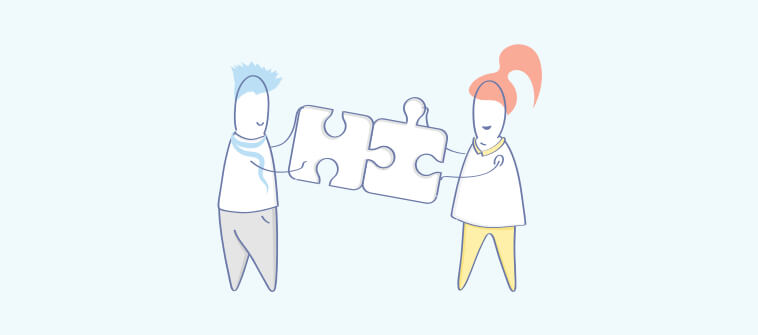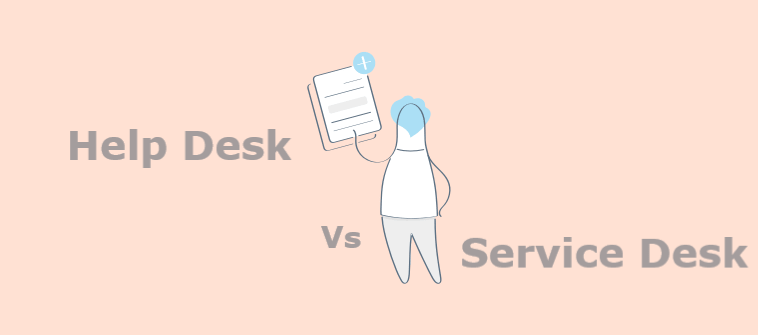Imagine you release a software application in the market that is free from bugs. Sounds like a utopian dream, right?
Even if you have the best minds in the business, the software development and testing phases will always reveal bugs and defects.
But that shouldn’t scare you!
With bug-tracking software, your team can easily identify, track, report, and fix bugs for a well-streamlined software development process. Whether bugs are reported by customers or the QA team, you can ensure not a single issue slips through the cracks.
By investing in the best software system, you can gain complete control over the entire bug lifecycle — from discovery to resolution.
In this blog, we have created a comprehensive list of the best bug tracking tools available in the market that can help your development team breathe a sigh of relief.
Ready to kickstart your debugging process? Here we go!
What Is Bug Tracking Software?
Bug tracking software is a tool used by software development teams to track, manage, and prioritize bugs, issues, and defects reported during the development and testing phases.
This software allows developers to keep track of all reported bugs and defects, from initial discovery to resolution. It typically includes features such as-
- Shared dashboard
- Ticket creation
- Status tracking
- Assigning priorities
- Severity levels
- Deadlines to fix issues
Bug tracking systems provide a centralized platform to document, track, and resolve issues, reducing the chances of lost issues or delayed responses. It also enables teams to collaborate and communicate with each other, assign tasks, and share information about bugs in real-time.
A Quick Feature & Price Comparison Table of Bug Tracking Tools
| Software | Features | Pricing |
|---|---|---|
| ProProfs Help Desk | Add custom fields Create a customer portal Automated ticket assignment Monitor bug resolution time |
Starts at $20/user/month |
| Zoho BugTracker | Email notifications Escalate bug issues Link related bugs together Generate detailed invoices |
Starts at $3/user/month |
| Jira | Prioritize bugs based on urgency Advanced search feature Shared automated updates Multiple integration options |
Starts at $7.75/user/month |
| ClickUp | Organize bugs with statuses Create documents Leverage ready-to-use templates Use 50+ automation rules |
Starts at $5/user/month |
| QACoverage | Organize bugs by priorities Customize projects Generate detailed reports Run multiple tests |
Starts at $11.99/user/month |
| BugHerd | Pin feedback to web elements Provide video feedback Create multiple projects Multiple integration options |
Starts at $33/month |
| Userback | Filter bug reports Provide feedback via audio & video Capture user insights Multiple integration options |
Starts at $59/month |
| Marker.io | Leverage website annotations View complete user details View sessions replay Share automated notifications |
Starts at $39/month |
| Kualitee | Plan & design software tests Manage multiple projects Dedicated mobile app Create test case repositories |
Starts at $15/user/month |
| Bugzilla | Automated email notifications Detect duplicate bugs Set appropriate deadlines Add private comments |
Free tool |
| Spira | Enable real-time chat Track bug progress Create sprints Multiple integration options |
Starts at $158.99/month |
| Monday.com | Assign bugs to team members Visual analytics & reporting Multiple integration options Collaborate across departments |
Starts at $9/user/month |
| Smartsheet | Mulitple project views Customizable forms Automate your workflows Multiple integration options |
Starts at $7/user/month |
| Mantis | Open-source platform Share email notifications Organize projects by statuses Multiple integration options |
Not available |
| Redmine | Create custom fields Track time spent on projects Role-based access control Redmine forums |
Free tool |
| Trac | Create tickets for bug reports Built-in wiki system View all upcoming milestones Use pre-defined statuses |
Not available |
| Asana | Multiple project views Add custom fields Use rules to automate tasks Create task dependencies |
Starts at $10.99/user/month |
| nTask | Initiate live chat sessions Share documents & files Set task dependencies Time tracking |
Starts at $3/user/month |
| BugHost | Automated software updates Assign ownership of bugs Create detailed reports Link similar bugs together |
Starts at $29/month |
| Bug Eats Bug | Dedicated browser extension Add user roles Review bug reports Slack integration |
Starts at 40/month |
| Shortcut | Time tracking Automated notifications & reminders Create Kanban boards Integrate with Slack |
Starts at 8.50/user/month |
| Pachno | Click-and-search functionality Add custom fields Create a task hierarchy Community forum |
Starts at €49/month |
| Lighthouse | Generate detailed reports Leverage smart recommendations Examine website source maps Implement SEO best practices |
Free tool |
| IBM Rational ClearQuest | Multiple integration options Track the development lifecycle View pre-defined charts Create a centralized repository |
Not available |
| Backlog | Ready-to-use templates IP address control Add custom fields Share automated notifications |
Starts at 35/month |
| FogBugz | Use snippets for faster replies Time tracking Create technical documentation Provide email support |
Not available |
25+ Best Bug Tracking Software
It’s time to explore the most popular bug and defect-tracking systems in the market. After comprehensive research, here are our top 26 picks:
1. ProProfs Help Desk
ProProfs Help Desk offers a powerful bug reporting tool that can help your team track the complete lifecycle of bugs – from reception to resolution. Your development team can capture bug requests and complaints from multiple channels, such as email, live chat, web forms, help center, and more.
In case your customers or team members aren’t sure how to report bugs, you can create an online knowledge base for them. They can read the necessary guides, videos, etc., to report bugs successfully and track their progress online.
Top Features of ProProfs Help Desk:
- Include additional data about bugs and defects using custom fields
- Allow customers to track the progress of reported bugs using a customer portal
- Automatically distribute bugs among your team members
- Track the average time taken to resolve bug tickets with smart reports
Pricing:
Starts at $20/agent/month (Includes all premium features)
2. Zoho BugTracker
Zoho bug tracking software helps you build and deliver software products without bugs or defects. With the help of SLAs, custom workflows, and business rules, your development team can stay ahead of every challenge that comes their way.
Zoho BugTracker helps your team work in sync to resolve bugs together. For instance, they can hold quick discussions via comments or schedule meetings for an in-depth conversation.
Top Features of Zoho BugTracker:
- Keep team members and stakeholders in the loop with email notifications
- Automatically escalate critical bug issues
- Link related bugs together for faster issue resolution
- Generate detailed invoices and share them with your clients
Pricing:
Starts at $3/user/month
3. Jira
Jira helps you take better control over your development process by empowering team members to capture, report, and resolve bugs from anywhere. The tool offers complete visibility into your products’ end-to-end development.
Jira helps users add multiple details about any bug. For example, you can include all relevant details, such as bug descriptions, severity levels, version screenshots, and more.
Top Features of Jira:
- Prioritize bugs based on their urgency or importance
- Easily find past or ongoing bugs with a powerful search feature
- Automatically notify team members when there is a change in bug status
- Connect Jira with Bitbucket, Jenkins, Github, and other tools
Pricing:
Starts at $7.75/user/month
4. ClickUp
ClickUp is a popular project management and bug tracking system that helps your teams stay efficient and productive. With the help of a shared dashboard, team members can quickly see who is working on which tasks.
ClickUp’s flexible team collaboration features help team members and internal departments work alongside each other. They can together identify, report, and fix bugs for a streamlined development process.
Top Features of ClickUp:
- Organize bugs with custom tasks and statuses
- Create documents and outline processes using ClickUp Docs
- Leverage ready-to-use templates designed for different teams
- Use automation rules to streamline workflows and avoid repetitive tasks
- Create reusable checklists for bug and defect tracking
Pricing:
Starts at $5/user/month
5. QACoverage
QACoverage is a software testing tool that helps you build high-quality and bug-free products. Through a simple dashboard, users can get a bird’s eye view of all the ongoing test projects and cases.
In addition to bug tracking, QACoverage offers multiple features for effective test design, test automation, reporting dashboards, agile modules, and more. Moreover, the tool makes it easier for you to export test reports to Microsoft Excel and Word.
Top Features of QACoverage:
- Organize bugs based on their priorities – critical, high, medium, or low
- Connect QACoverage with Jira for improved collaboration
- Generate comprehensive reports to monitor progress
- Run multiple tests simultaneously with the parallel testing feature
Pricing:
Starts at $11.99/user/month
6. BugHerd
As a popular bug reporting software, BugHerd helps your team capture, organize, and act on website feedback. Developers can use the tool to track bugs, and designers can receive visual feedback from different stakeholders.
To simplify bug tracking, BugHerd allows people to share their feedback and comments. Every comment is pinned directly to the website element so that your team can access it anytime they want.
Top Features of BugHerd:
- Pin feedback to different website elements
- Provide feedback by recording a video
- Create multiple website development projects for improved bug tracking
- Integrate with GitHub, Slack, Zapier, and other tools
Pricing:
Starts at $33/month
7. Userback
Userback is a popular choice among thousands of software teams who use the tool for everything from bug tracking to feedback collection and implementation.
With Userback, developers can get bug reports that they can easily comprehend. They can create visual reports that include session replays, screenshots, audio recordings, etc., to speed up the debugging process.
Top Features of Userback:
- Easily filter bugs, user feedback, and other important information
- Provide software feedback via audio, video, or written notes
- Capture relevant user insights such as their location, system info, etc.
- Integrate Userback with other project management tools
Pricing:
Starts at $59/month
8. Marker.io
Marker.io is one of the best bug tracking tools that can help your business obtain valuable and insightful feedback from clients, team members, users, and other key stakeholders.
The tool brings multiple internal collaboration features to the table. For instance, developers can easily collaborate with each other and with clients using comments, file attachments, and bug status. Moreover, customization features make this a top choice for most businesses.
Top Features of Marker.io:
- Get your point across using website annotations
- View the complete details of people who report bugs
- Use sessions replay to see what clients did before sharing feedback
- Notify guests automatically when a bug is fixed
Pricing:
Starts at $39/month
9. Kualitee
Kualitee is a leading defect management tool that helps you log and track bugs while executing an ongoing software test. With an easy-to-use dashboard and rich metrics, you can keep track of all the changes made to tasks and projects.
The tool helps developers, project managers, and business leaders track project health from time to time. For instance, you can easily view metrics, such as execution speed, total defects, defects rejection, etc., to get a bird’s eye view of your projects.
Top Features of Kualitee:
- Plan and design software tests with intuitive workflows
- Manage multiple software development projects and cycles simultaneously
- Conduct bug tests from anywhere using the mobile app
- Manage test case repositories for future reference
Pricing:
Starts at $15/user/month
10. Bugzilla
When talking about “bug tracking software open source,” it’s hard to miss out on Bugzilla. This robust defect-tracking system can help your business enhance its software development process.
Bugzilla comes with advanced search capabilities, so not a single bug can slip through the cracks. For instance, you can create any search you want, including priority-based or time-based searches to get highly accurate results every time.
Top Features of Bugzilla:
- Stay updated on bug changes with automated email notifications
- Avoid unnecessary complications with the duplicate bug detection feature
- Estimate the time it will take to fix bugs and set deadlines accordingly
- Mark specific comments as private to prevent customers from viewing them
Pricing:
Free tool
11. SpiraTeam
SpiraTeam is an application lifecycle management and project management tool that plays a crucial role in bug tracking. It allows teams to efficiently capture, track, and manage software defects throughout the application development lifecycle.
With SpiraTeam, your team members can easily log and prioritize bugs, assign them to other members, and track their progress in real-time. It provides a centralized platform for collaboration, enabling teams to communicate and share information related to bug fixes.
Top Features of SpiraTeam:
- Enable real-time chat for faster internal communication
- Track bug progress with customizable reports
- Plan the tasks to be accomplished in each sprint
- Integrate SpiraTeam with 55 other business tools
Pricing:
Starts at $158.99/month (3 users)
12. Monday.com
Monday.com is another great tool that should be a part of your list. You can use this tool to customize your product development process in a way that best serves your team’s unique needs.
Another impressive aspect of Monday.com is its vast range of integration options. For instance, you can integrate the tool with Slack and GitHub to streamline workflows and improve collaboration.
Top Features of Monday.com
- Assign bugs to relevant team members
- Gain valuable insights through visual analytics and reporting
- Connect Monday.com with your favorite tools for enhanced productivity
- Allow developers to collaborate with sales, marketing, and design teams
Pricing:
Starts at $9/user/month
13. Smartsheet
Smartsheet is a cloud-based software-as-a-service (SaaS) platform that allows users to create and share development projects using a simple, spreadsheet-like interface.
Smartsheet users can access hundreds of ready-to-use templates to speed up the development process. In addition, the tool is accessible from any internet-enabled device and offers enterprise-grade security controls.
Top Features of Smartsheet:
- View development projects in Grid, Calendar, or Gantt charts
- Capture bug requests and complaints with customizable forms
- Implement powerful automation workflows in a matter of minutes
- Integrate with Microsoft 365, Google Workspace, Slack, and Dropbox
Pricing:
Starts at $7/user/month
14. Mantis
Mantis, also known as MantisBT, is an open-source web-based application tool designed for modern-age development teams. The best part about this bug tracker is its simple and user-friendly interface that resembles a spreadsheet.
To enhance the tool’s capabilities, you can integrate it with GitHub, Slack, TestLink, and other popular tools. Moreover, you can implement role-based access control for users to stay in complete control of your process.
Top Features of Mantis:
- Make the most of an open-source platform by customizing it per your needs
- Keep your team and clients updated with email notifications
- Organize projects by status, priorities, resolutions, etc.
- Integrate Mantis with multiple other tools for improved efficiency
Pricing:
Get in touch with the company for a quote.
15. Redmine
Redmine is another open-source project management application created using the Ruby on Rails framework.
For people who need help making the most of the tool and customizing it as per their needs, Redmine offers several options. For instance, users can access the Redmine forum and chatroom to raise questions or answer questions shared by other users.
Top Features of Redmine:
- Create custom fields for development projects and time entries
- Track the time spent on specific projects or bug issues
- Leverage flexible role-based access control
- Seek assistance from experts using Redmine forums
Pricing:
Free tool
16. Trac
Trac is an issue and defect-tracking tool that adopts a minimalistic approach to software development. Users can hover over the timeline section to view all ongoing and past project events in order.
Trac helps your team members seamlessly switch between bugs, tasks, files, change sheets, and wiki pages without any hassles. In addition, you can set the priority of bug reports as trivial, minor, major, and critical.
Top Features of Trac:
- Create tickets for feature requests and bug reports
- Organize knowledge using a built-in wiki system
- Use the Roadmap section to view all upcoming milestones
- Streamline ticket workflow using pre-defined statuses
Pricing:
Get in touch with the company for a quote.
17. Asana
Asana is a cloud-based collaboration tool that helps development teams manage all ongoing projects under one roof. It allows users to create tasks, assign them to team members, set deadlines, track progress, and communicate with each other.
Asana also integrates with various tools and apps, such as Gmail, Slack, Zoom, and Microsoft Teams, giving wings to your bug-tracking process. With this versatile tool, teams can work more efficiently, whether they are in the same office or across the world.
Top Features of Asana:
- Visualize your projects in different views, such as list, board, timeline, or calendar
- Add custom fields to track important information, such as priority, status, or budget
- Use rules to automate repetitive actions and save time
- Create dependencies to show which tasks are waiting on others
Pricing:
Starts at $10.99/user/month
18. nTask
nTask is a cloud-based bug-reporting software that helps software and app development teams plan, execute, and monitor their projects. It enables users to create and assign tasks, set milestones, track budgets, mitigate risks, and generate insightful reports.
With the impressive team chat feature, nTask users can connect with members of the same team or other departments anytime. The tool makes it easier for them to share software updates and bug reports, keeping everyone on the same page.
Top Features of nTask:
- Initiate live chat sessions with team members
- Share documents, files, and other attachments related to bugs
- Set task dependencies for greater accountability
- Automatically track time spent on tasks or make manual entries
Pricing:
Starts at $3/user/month
19. BugHost
BugHost has been offering bug tracking solutions to businesses for over two decades now. The vendor also offers superior technical support for all its subscription plans.
To improve client relationships, BugHost allows you to export bug reports in popular data formats such as XML and CSV. Furthermore, you can even choose to complete projects and share them with key stakeholders.
Top Features of BugHost:
- Enjoy easy installation and automated software updates
- Assign the ownership of bugs to team members and track their progress
- Create reports to understand the number of bugs that are open and fixed
- Link similar bug reports together to save time
Pricing:
Starts at $29/month
20. Bug Eats Bug
Bug Eats Bug can be easily installed on your internal tools with just a few lines of code. Once the installation process is complete, users can report bug issues from any part of the world.
The tool allows users to capture detailed bug reports with screen recordings, screenshots, etc., that automatically includes technical data, such as network requests, console logs, system info, and other details. Bug Eats Bug also integrates with popular issue trackers and communication tools, such as Jira, GitHub, Slack, and Zapier.
Top Features of Bug Eats Bug:
- Use a dedicated browser extension to replay issues
- Gain more control over your workspace with user roles
- Easily identify bug reports that still need to be reviewed by engineers
- Integrate with Slack for improved communication
Pricing:
Starts at $40/month
21. Shortcut
Shortcut is a powerful defect tracking software designed to help you manage all your projects, bugs, and teams in one place. It allows users to create and track issues or sprints and collaborate with internal departments.
Shortcut also integrates with popular tools and apps, such as GitHub, Slack, Zoom, and Zapier. Furthermore, users can visualize their roadmaps, manage their resources, fix bugs, and launch quality software products faster.
Top Features of Shortcut:
- Monitor time spent on tasks for accurate resource management
- Stay updated with automatic notifications and reminders
- Organize and visualize tasks using Kanban boards
- Integrate with Slack for improved collaboration
Pricing:
Starts at $8.50/user/month
22. Pachno
Pachno, formerly known as the Bug Genie, is a collaboration platform that will help you simplify your debugging process. Features such as bug tracking, Kanban board, and documentation give this tool an added advantage in this segment.
You can either download the tool and host it yourself or choose the cloud version for a stress-free experience. However, one major drawback of this tool is that integration options are quite limited.
Top Features of Pachno:
- Find bug reports with a powerful click-and-search functionality
- Add custom fields to include additional information about bugs
- Organize your workflow by creating a task hierarchy
- Leverage a community of experts for faster assistance
Pricing:
Starts at €49/month
23. Lighthouse
Google Lighthouse is a robust and open-source tool developed by Google that helps developers improve the performance, accessibility, and search engine optimization (SEO) of their web applications.
With Lighthouse, users can run audits on their web apps to identify bugs and areas for improvement and optimize the overall user experience. This powerful tool analyzes various aspects of a web app, including performance metrics, accessibility features, code quality, and adherence to web standards.
Top Features of Lighthouse:
- Generate detailed reports to monitor web app performance
- Leverage smart recommendations to enhance website speed
- Examine whether your website has valid source maps
- Cross-check your web app for SEO best practices
Pricing:
Free tool
24. IBM Rational ClearQuest
IBM offers a tool called Rational ClearQuest designed to improve developer productivity. The tool is used to streamline and enhance the process of tracking and managing software defects, change requests, bug reports, and other issues throughout the software development lifecycle.
Your development team can track and prioritize tasks, collaborate on bug resolution, and maintain a clear audit trail of all changes. ClearQuest offers customizable workflows, advanced reporting capabilities, and seamless integration with other development tools, making it a valuable asset for teams.
Top Features of IBM Rational ClearQuest:
- Integrate with multiple developer tools to speed up your development process
- Monitor your software at each stage of the development lifecycle
- View pre-defined charts and reports for better analysis
- Create a centralized repository of software-related information
Pricing:
Get in touch with the company for a quote.
25. Backlog
Backlog can be a great option for your team if you are looking for a solution with project management, code management, and bug tracking features.
The tool allows you to visualize your projects using Gantt charts and boards, making it easier to track the entire bug resolution process. To encourage knowledge sharing, Backlog helps you create a unique wiki repository for each project.
Top Features of Backlog:
- Standardize bug report creation with the help of templates
- Manage who accesses your workspace with IP address control
- Add custom fields that fit your team’s workflow
- Share automated notifications with your team members
Pricing:
Starts at $35/month
26. FogBugz
FogBugz is a great tool for tracking bugs, feature requests, and other software-related issues in one place. You can turn bugs and issues into cases and assign them to the right people in your team.
The tool is known for its out-of-the-box capabilities, like task management, time tracking, and email support. In addition, FogBugz supports different project management methodologies, such as Kanban, Scrum, and Scrumban.
Top Features of FogBugz:
- Use snippets to create and reuse common responses to bug reports
- Track time spent on tasks and cases
- Create technical documentation and knowledge base articles
- Use email support to create and reply to cases directly from your inbox
Pricing:
Get in touch with the company for a quote.
How to Choose the Right Bug Tracking Software
Efficient software development hinges on the ability to swiftly address and resolve bugs. Utilizing bug-tracking software, alongside other crucial software testing tools, empowers your team to seamlessly identify, track, report, and rectify issues, ensuring a smooth development workflow.
Selecting the optimal bug-tracking system is paramount for any organization or development team. To make an informed decision, consider these essential factors to identify a solution that aligns with your specific needs.
- Features
Look for a bug tracking tool that offers the specific features you require. This may include the ability to create, manage and track bugs, assign bugs to team members, set priorities and deadlines, attach files and screenshots, and generate reports.
- User interface
The user interface should be simple, easy to use, and intuitive. Look for a tool with a clean and organized interface that is easy to navigate.
- Customization
Your team may have unique needs, so it’s important to look for a bug tracking software that allows for customization. Look for software that allows you to create custom fields, workflows, and surveys.
- Collaboration
Bug tracking and resolution is a collaborative process, so look for software that enables collaboration among team members. This includes the ability to comment on bugs, assign tasks to team members, and communicate in real time.
- Integration
The bug tracking system should offer seamless integration with other tools you use in your development process, such as your version control system, project management software, or testing tools.
- Pricing
Choose software for bug tracking that perfectly fits your needs and budget. While some tools are free (with limited features), others require a monthly/annual subscription or one-time payment.
- Support
Make sure the software vendor offers quality and reliable support, including documentation, tutorials, and customer service.
By considering these factors, you can choose the right tool for your team and ensure a smooth development process.
FREE. All Features. FOREVER!
Try our Forever FREE account with all premium features!
Accelerate Software Testing & Development With Bug Tracking System
The best developers know that software bugs can hamper the user experience and, eventually, the brand reputation. But at the same time, bugs and defects are inevitable in the process of software development.
The right bug tracking software enables development and QA teams to track and manage bugs in a systematic manner. Successful bug management ensures that software products are delivered on time, within budget, and to a high standard of quality.
With the wide range of options available on the market today, it’s important for you to carefully evaluate your options and choose a solution that best fits your needs and requirements.
If you want a tool with a simple interface and powerful automation features, you can go for ProProfs Help Desk. The tool helps you collaborate on bugs using internal notes, add additional information with custom fields, and generate detailed reports. Sign up today and delight your software users with a seamless experience!
 Tips
Tips
We’d love to hear your tips & suggestions on this article!
FREE. All Features. FOREVER!
Try our Forever FREE account with all premium features!

 We'd love your feedback!
We'd love your feedback! Thanks for your feedback!
Thanks for your feedback!