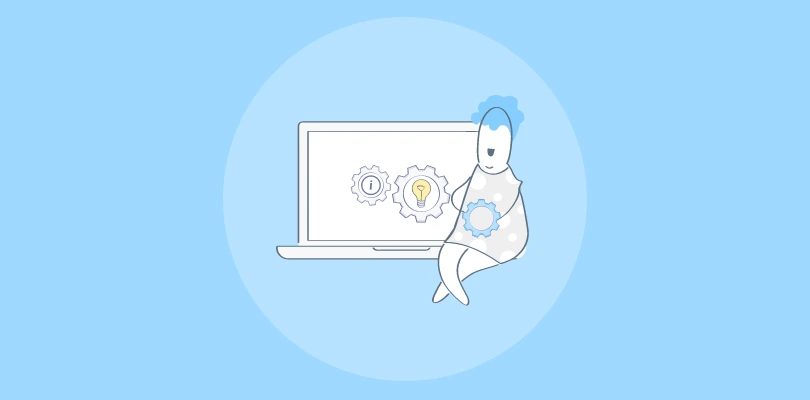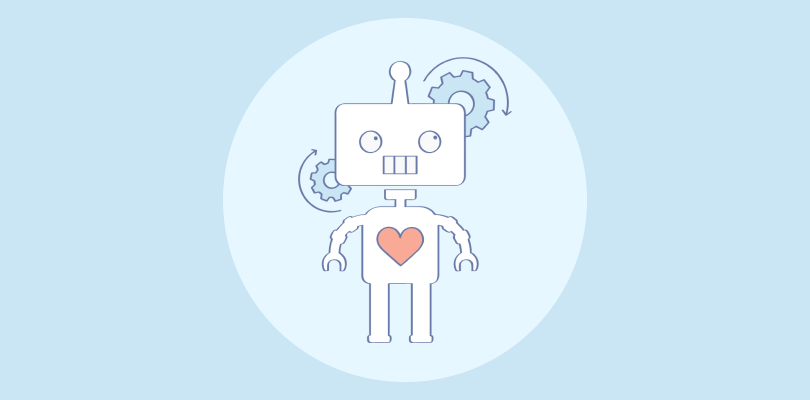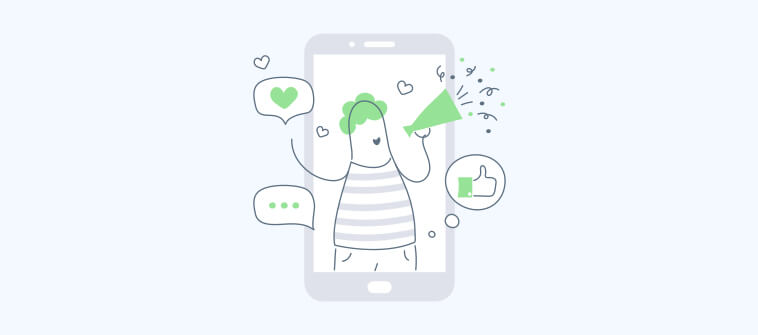“Your most unhappy customers are your greatest source of learning.”
— Bill Gates
Whenever entrepreneurs tell me they are sick of customer complaints, I think of the above-mentioned Bill Gates’s famous quote. While customer grievances are inevitable, I think they help your business learn from mistakes and improve. It’s all about perspective!
If you, too, feel overwhelmed by customer complaints, let me introduce you to complaint management software—a versatile tool that can help you centralize a high volume of complaints from multiple channels. It can save your business from delayed responses and help build customer trust.
In this blog, I will share 11 tools to help you turn complaints into compliments! Let’s go!
What Is Complaint Management?
For those new to the concept, complaint management is the process of handling, resolving, and analyzing customer complaints to improve satisfaction and maintain trust. It involves receiving complaints through various channels like email, phone, or chat, categorizing them, and ensuring timely resolution by the appropriate teams. A well-structured complaint management system also tracks complaints, providing transparency and accountability at every stage.
Beyond resolution, complaint management focuses on identifying recurring issues and uncovering opportunities for improvement. By analyzing complaint data, businesses can address root causes, enhance processes, and improve overall customer experiences. An effective system not only resolves complaints but turns them into opportunities to build stronger relationships.
What Is a Complaint Management Software?
Complaint management software is a tool that allows businesses to manage all incoming customer complaints and their resolutions in a single platform. Customer support agents can assign, prioritize, and quickly respond to complaints to ensure the highest customer satisfaction.
Whether a customer complaint is sent via email or shared through a web form, the top complaint management systems can help you track all grievances in one place. Also, you can even capture valuable customer feedback to reduce future complaints and enhance the support experience.
What Are the Benefits of Complaint Management Software?
Effectively managing complaints is critical for maintaining strong relationships and a positive brand image. With the right tools, businesses can transform complaints into opportunities for improvement and long-term loyalty.
Here’s how complaint management system software can help:
- Streamlined Complaint Resolution
Complaint management software centralizes complaints from various channels, making it easy to track, prioritize, and resolve issues. This ensures no complaint is overlooked, reducing resolution times and enhancing customer satisfaction.
- Enhanced Team Collaboration
By assigning complaints to the right team or individual, the software promotes accountability and teamwork. Features like internal notes and ticket tracking streamline communication, ensuring seamless collaboration across departments.
- Improved Customer Insights
Analyzing complaint trends helps businesses understand recurring issues and customer pain points. These insights enable proactive problem-solving and foster continuous improvement in products and services.
- Compliance and Record Keeping
The software maintains detailed records of every complaint, ensuring compliance with industry regulations. Having a well-documented system reduces legal risks and fosters transparency in operations.
- Increased Efficiency Through Automation
Automation features, like AI-powered ticket categorization and automated responses, save time and reduce manual errors. This allows teams to focus on complex issues, improving overall productivity and support quality.
Now that we have explored the benefits of complaint management systems, let me quickly share my top three recommendations.
Spotlight on the Top 3 Complaint Management Software: A Quick Overview
If you don’t have time to review all the tools, here’s a summarized version of my top three picks:
Option A: ProProfs Help Desk
ProProfs Help Desk offers powerful AI features to understand customer intent and share automated responses. With the knowledge base integration, you can reduce ticket volume by allowing customers to self-serve. Collaboration features like internal notes and parent-child ticketing also improve team coordination and efficiency.
Option B: Hiver
Hiver turns Gmail into a help desk, allowing teams to manage complaints directly within the Gmail interface. It offers shared inboxes, automation, and reporting tools, making it ideal for businesses using Google Workspace. While it’s great for email complaints, it misses out on other key channels.
Option C: Vivantio
Vivantio is tailored for IT service management, helping teams handle technical complaints with ITIL-aligned processes. It integrates with tools like Jira and SolarWinds, making it perfect for managing complex IT complaints efficiently. However, the tool comes with a steep learning curve.
FREE. All Features. FOREVER!
Try our Forever FREE account with all premium features!
Top 11 Complaint Management Systems to Consider This Year
To make it easier for small, medium, and large companies to handle customer complaints, I’ve created this detailed list. While I’ve used most of these tools on my own, some were discovered after days of research on software review platforms.
Feel free to explore their unique features, pros and cons, and subscription plans.
1. ProProfs Help Desk – Best for AI-Assisted Customer Support Desk
As free complaint management software, ProProfs Help Desk impressed me with its easy-to-use interface and powerful AI automation capabilities.
I really like the customer intent analysis feature, which helps me decode lengthy and detailed complaints in seconds. Its AI-driven response suggestions enable my agents to reply quickly and accurately, reducing the time needed to address complex issues.
The integrated knowledge base allows our customers to find answers to common questions 24/7, significantly lowering the support ticket volume. For instance, they can access FAQ or help center pages on product returns, refund policies, delivery schedules, billing, etc.
For efficient team collaboration, ProProfs Help Desk offers features like internal notes, which allow agents to leave helpful information for colleagues, and parent-child ticketing, enabling multiple teams to work together. This fosters better coordination and faster resolutions
What You’ll Like:
- Canned responses can be created for common customer complaints
- Shared inbox to access multiple email inboxes like support@, complaints@, help@, etc.
- ProProfs Live Chat, Knowledge Base & CSAT for a complete solution
- Awesome 24/7 human support via phone, chat, and knowledge base
What You May Not Like:
- Dark user interface option is not available
- Lacks an on-premise version
Pricing:
- FREE for a single user. Plans start at $19.99/user/month for 2 or more users.
2. HappyFox – Best for Insightful Reports & Analytics
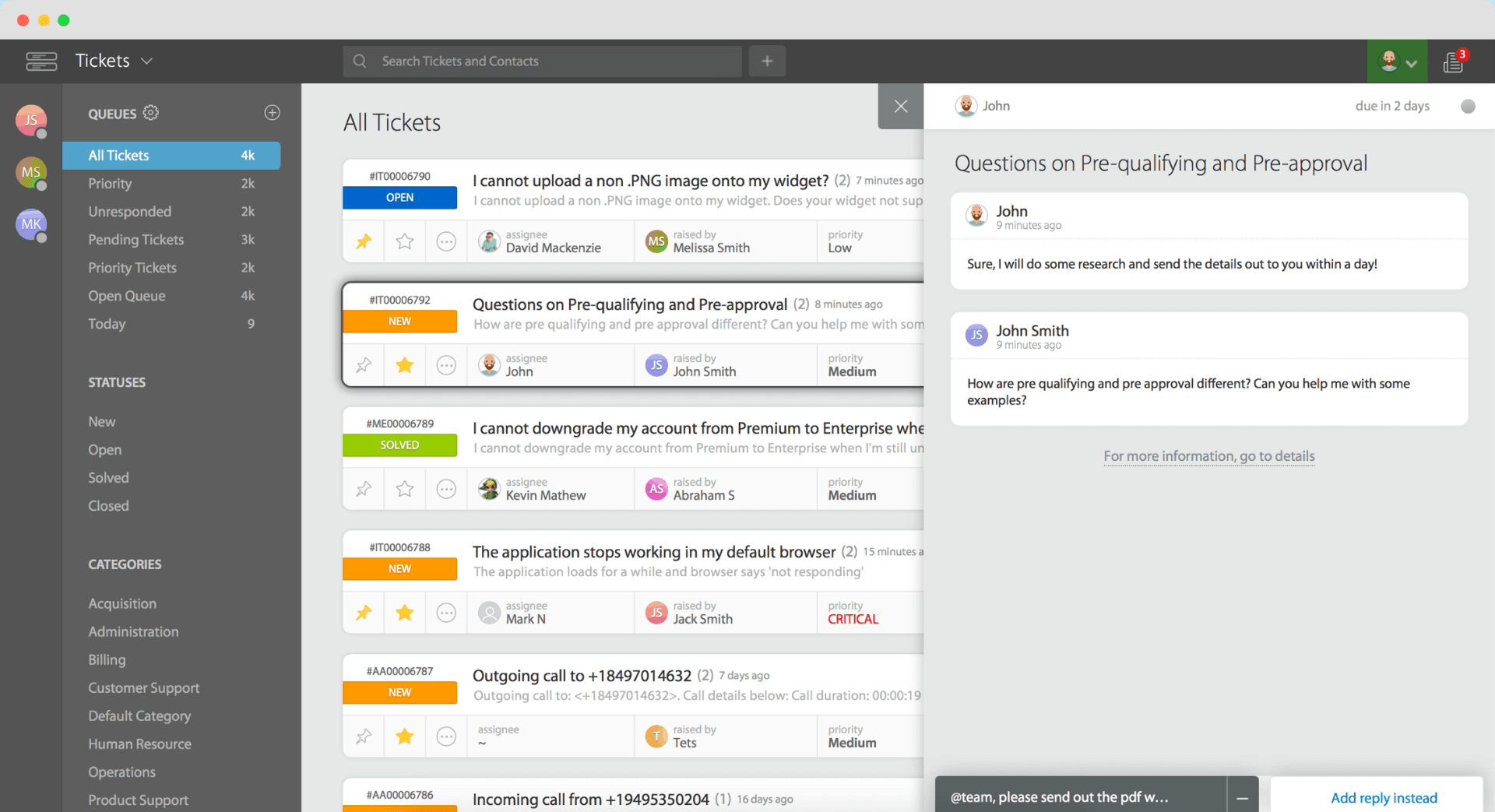
Image Source: HappyFox
HappyFox is a complaint management solution focused on delivering insightful analytics and simplifying workflows. It enables businesses to capture complaints from various channels and organize them into a unified dashboard for easy tracking and resolution.
The platform’s automation tools allow you to prioritize complaints based on urgency and route them to the right team members. Its reporting features provide detailed insights into complaint trends, agent performance, and resolution times, helping businesses identify improvement areas.
HappyFox also offers customization options to align with your business needs, from tailored workflows to SLA policies. This flexibility ensures a smooth and effective complaint management process for your organization.
What You’ll Like:
- Advanced analytics for complaint tracking and performance monitoring.
- Omnichannel support for seamless communication.
- Workflow automation to reduce manual intervention.
- Customizable SLA policies to meet compliance standards.
What You May Not Like:
- Limited integration options with external tools
- No free plan for startups or small teams
Pricing:
- Starts at $9/user/month.
3. Salesforce Service Cloud – Best for Large Enterprises Using SalesForce CRM
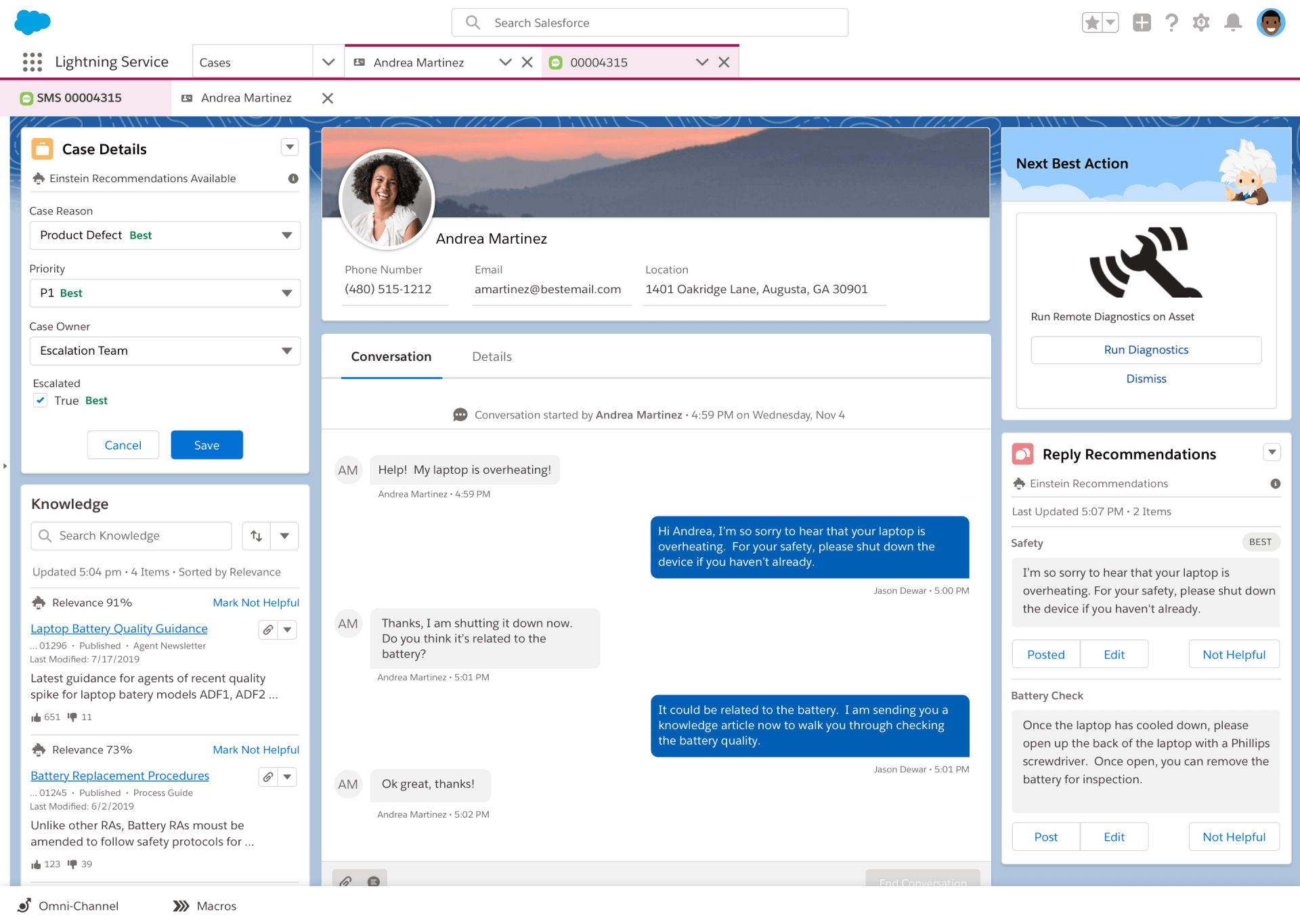
Image Source: G2.com
Salesforce Service Cloud is a powerhouse for managing complaints, combining AI-driven tools with seamless integration capabilities. It offers a unified platform to track and resolve customer complaints across channels, helping businesses maintain a 360-degree view of their customers.
Einstein AI, Salesforce’s intelligent assistant, enhances complaint management by predicting issues, recommending solutions, and automating repetitive tasks. This enables your team to focus on resolving complex complaints while the system handles the rest.
With Salesforce, you can personalize complaint resolutions through detailed customer insights, making every interaction meaningful. The platform’s scalability makes it suitable for businesses of all sizes, ensuring you can meet your growing support needs.
What You’ll Like:
- Einstein AI for automated complaint categorization and response suggestions
- Seamless integration with Salesforce CRM for a complete customer view
- Customizable dashboards and reports to track complaint trends
- Mobile app for managing complaints on the go
What You May Not Like:
- Steep learning curve for new users
- High cost for small businesses or startups
Pricing:
- Starts at $25/user/month.
4. Zoho Desk – Best for Context-Driven Support
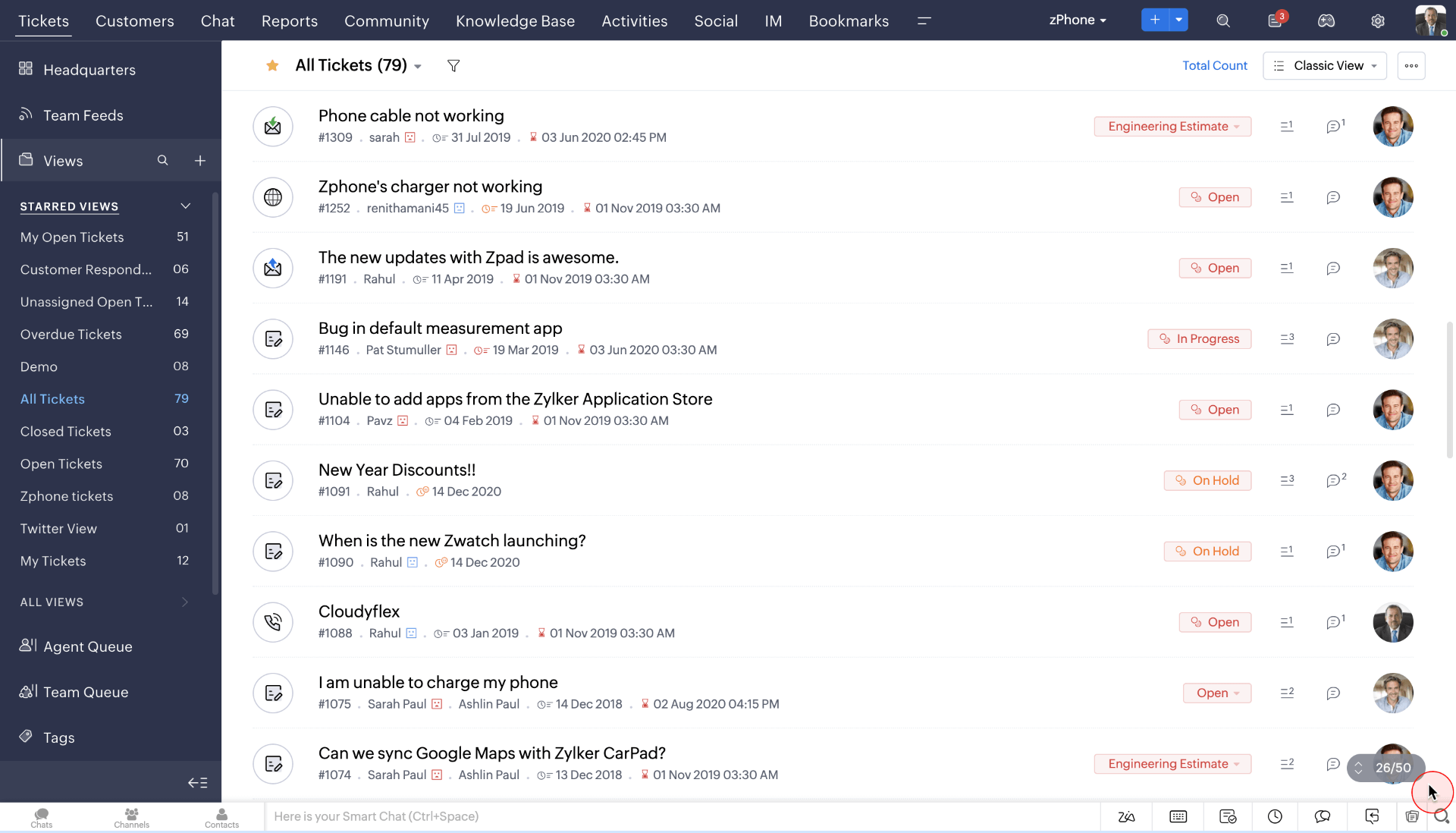
Image Source: Zoho Desk
After using Zoho Desk for more than six months, I can say one thing with confidence—it is designed to provide customer support agents with all the context they need to handle complaints effectively.
For example, my agents can offer faster and more personalized solutions by consolidating complaint history, customer interactions, and relevant information in one place.
The platform’s AI-driven assistant helps me predict customer needs and offer proactive solutions to their complaints. Also, Zoho Desk’s self-service portals enable users to manage their own complaints, reducing dependency on agents while maintaining excellent service levels.
What You’ll Like:
- AI assistant that offers suggested solutions for agents
- Contextual ticket views that showcase all customer interactions in one place
- Self-service portals for customers to track and manage their complaints
- Workflow automation for complaint escalation and resolution tracking
What You May Not Like:
- Limited functionality in the free version
- Zoho Desk’s focus on customer data may lead to information overload for agents
Pricing:
- Starts at $14/user/month (a free plan is available with limitations)
5. Hiver – Best for Gmail-Based Help Desk
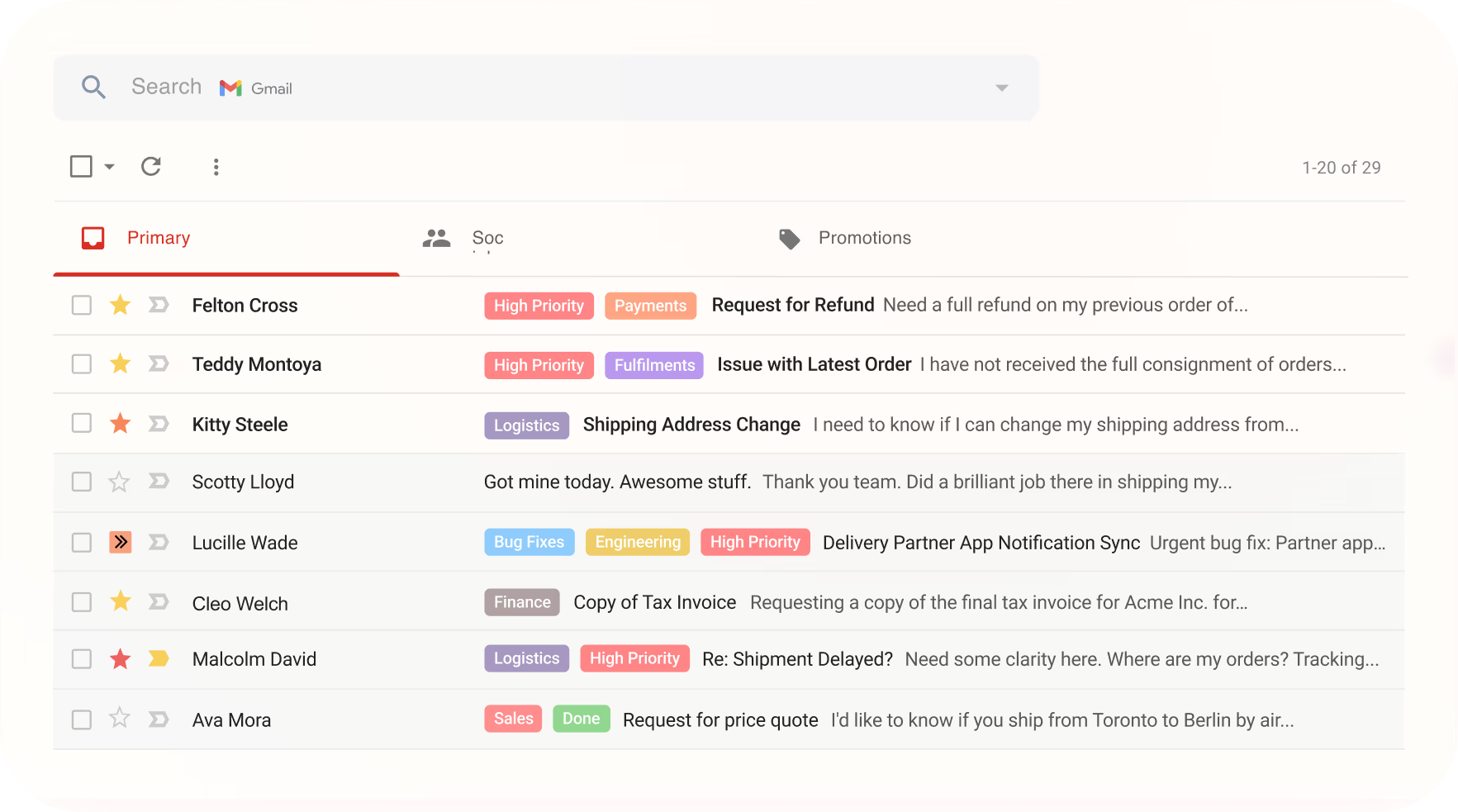
Image Source: Hiver
Hiver transformed our Gmail into a powerful help desk, allowing my support agents to manage complaints directly from their Gmail inboxes. This integration streamlined our support workflow and helped us manage email complaints effortlessly.
By using shared inboxes and collaboration features, Hiver allowed us to handle complaints more efficiently without leaving Gmail.
The tool also offers robust reporting and automation tools, making it a simple yet effective solution for complaint management right within a familiar interface.
On the downside, Hiver is strictly limited to Google Workspace users. So, if you use any other email client like Outlook or Yahoo Mail, the tool does not offer anything.
What You’ll Like:
- Complaint tracking and management directly from Gmail
- Shared inboxes for teams to handle complaints collaboratively
- In-depth reporting and analytics within Gmail
- Automated ticket assignment based on pre-set rules
What You May Not Like:
- Heavy reliance on Gmail, limiting integration with non-Google services
- Features like advanced reporting come with higher-tier pricing
Pricing:
- Starts at $19/user/month
6. Vivantio – Best for Handling IT Service Management Complaints
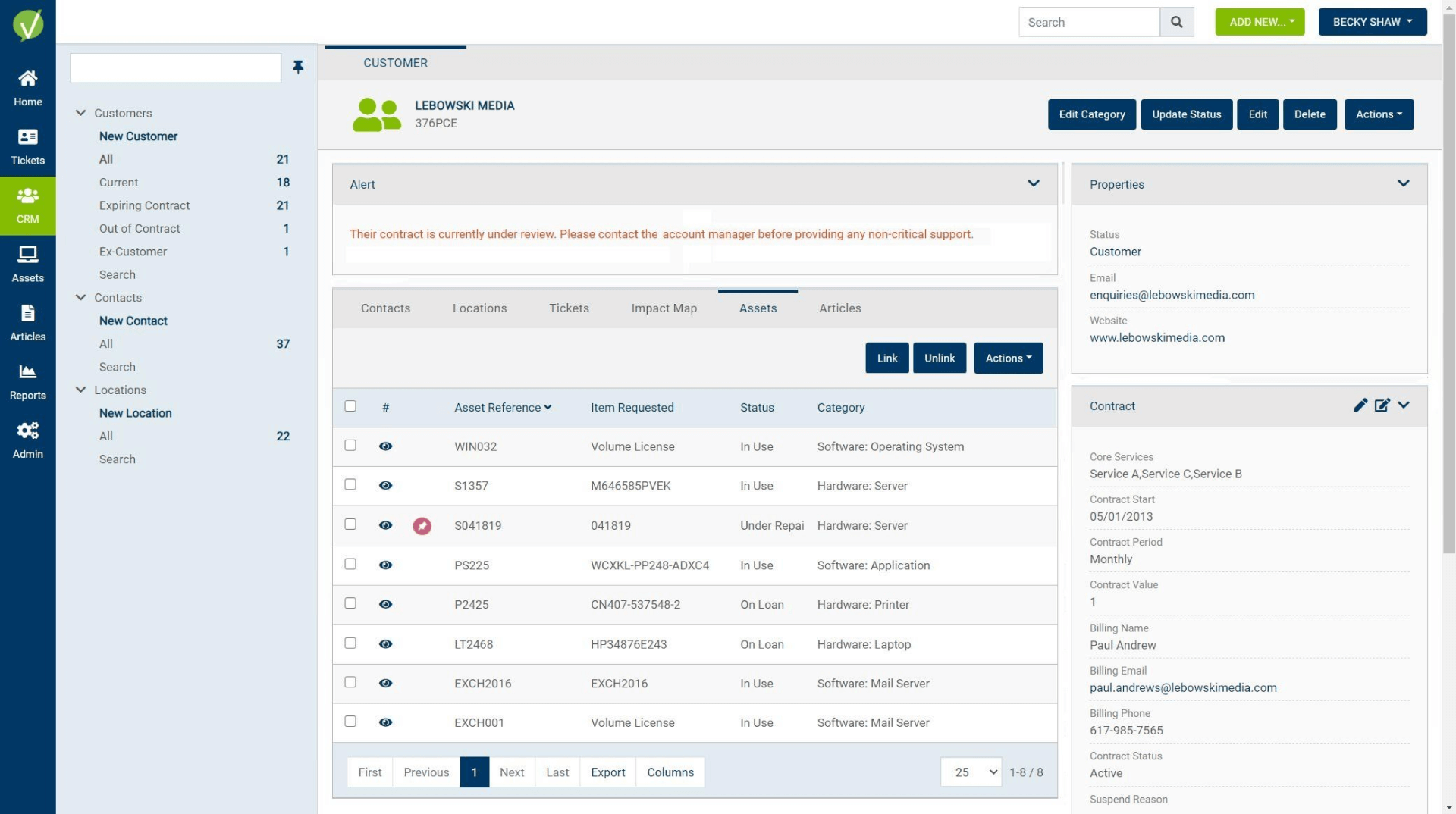
Image Source: Softwareadvice.com
If you want complaint handling software to track IT issues, you may want to consider Vivantio.
The tool is tailored for IT service management and provides powerful tools for managing technical complaints. It helps IT departments streamline the process of logging, tracking, and resolving complaints, ensuring that service disruptions are handled efficiently.
With its ITIL-aligned processes, Vivantio makes it easy to handle complex complaints while maintaining high standards of service delivery. This makes it a favorite among IT service teams.
Also, its integration capabilities with tools like Jira and SolarWinds further enhance the ability to manage large-scale IT complaints and improve collaboration across departments.
What You’ll Like:
- ITIL-aligned complaint management processes
- Advanced incident tracking and resolution workflows
- Customizable dashboards for real-time monitoring of complaints
- Integration with popular IT management tools like Jira and SolarWinds
What You May Not Like:
- Focuses heavily on IT complaints, less ideal for non-technical complaints
- Higher pricing may not be suitable for smaller businesses
Pricing:
- Starts at $59/user/month.
7. LiveAgent – Best for Chat-Based Support
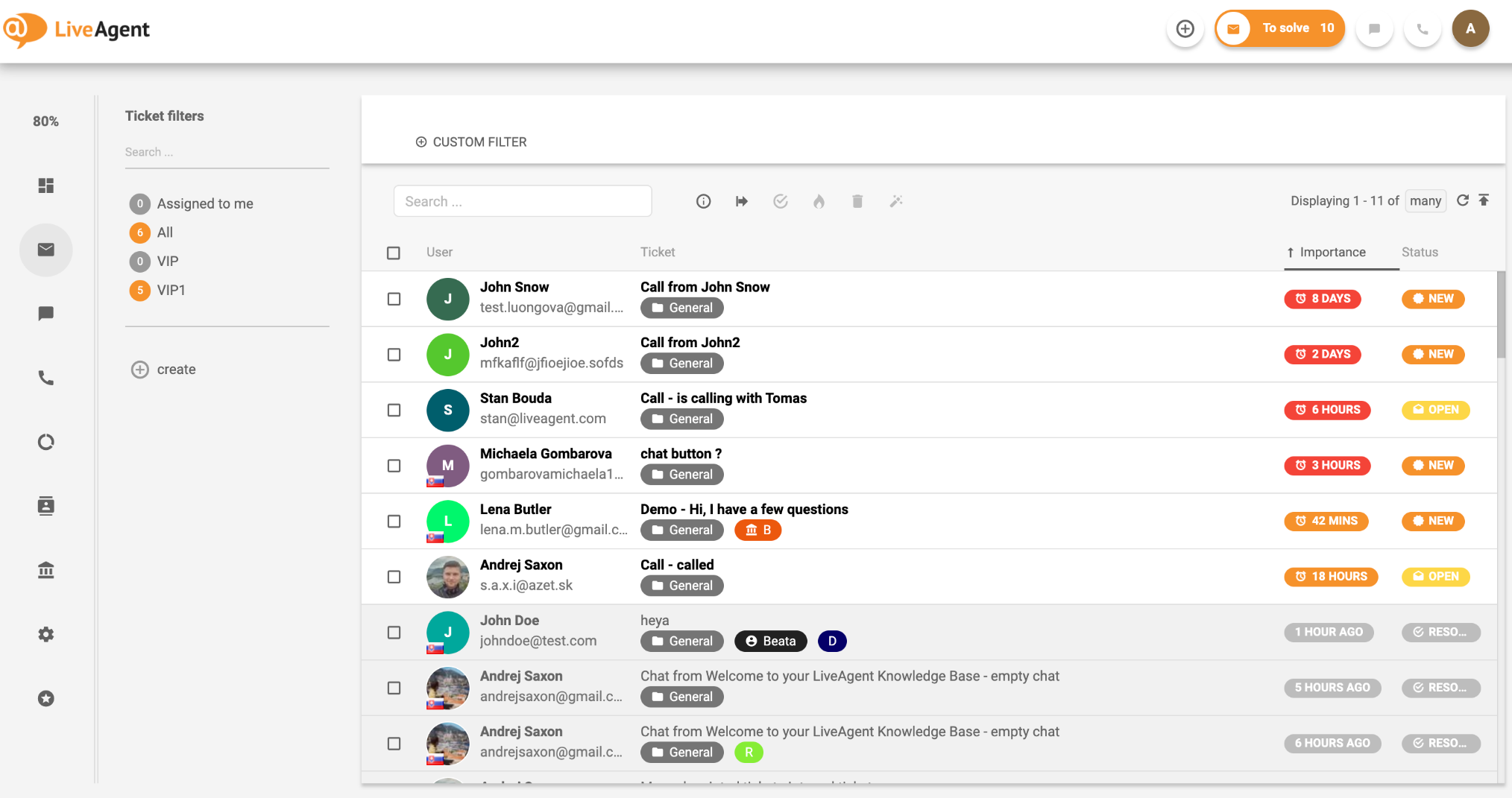
Image Source: LiveAgent
LiveAgent excels in managing complaints through its chat-first approach. Designed to deliver instant resolutions, this tool helps businesses handle complaints in real time via live chat, social media, email, and more.
The platform’s customer complaint management system prioritizes speed and efficiency, making it ideal for businesses that want to reduce response times. LiveAgent’s ticketing system ensures complaints from multiple channels are categorized and routed to the right agents.
With a focus on team collaboration, LiveAgent enables agents to work together on complex complaints using shared inboxes and internal notes. It also includes performance reports to ensure you’re always improving your support processes.
What You’ll Like:
- Real-time chat support for instant complaint resolution
- Unified inbox to manage complaints from various channels
- Internal collaboration tools for handling complex complaints
- Performance tracking to optimize complaint management
What You May Not Like:
- Lacks advanced AI features compared to competitors
- The interface can feel outdated for some users
Pricing:
- Starts at $15/user/month.
8. Apptivo Help Desk – Best for Complaint Management & Assignment
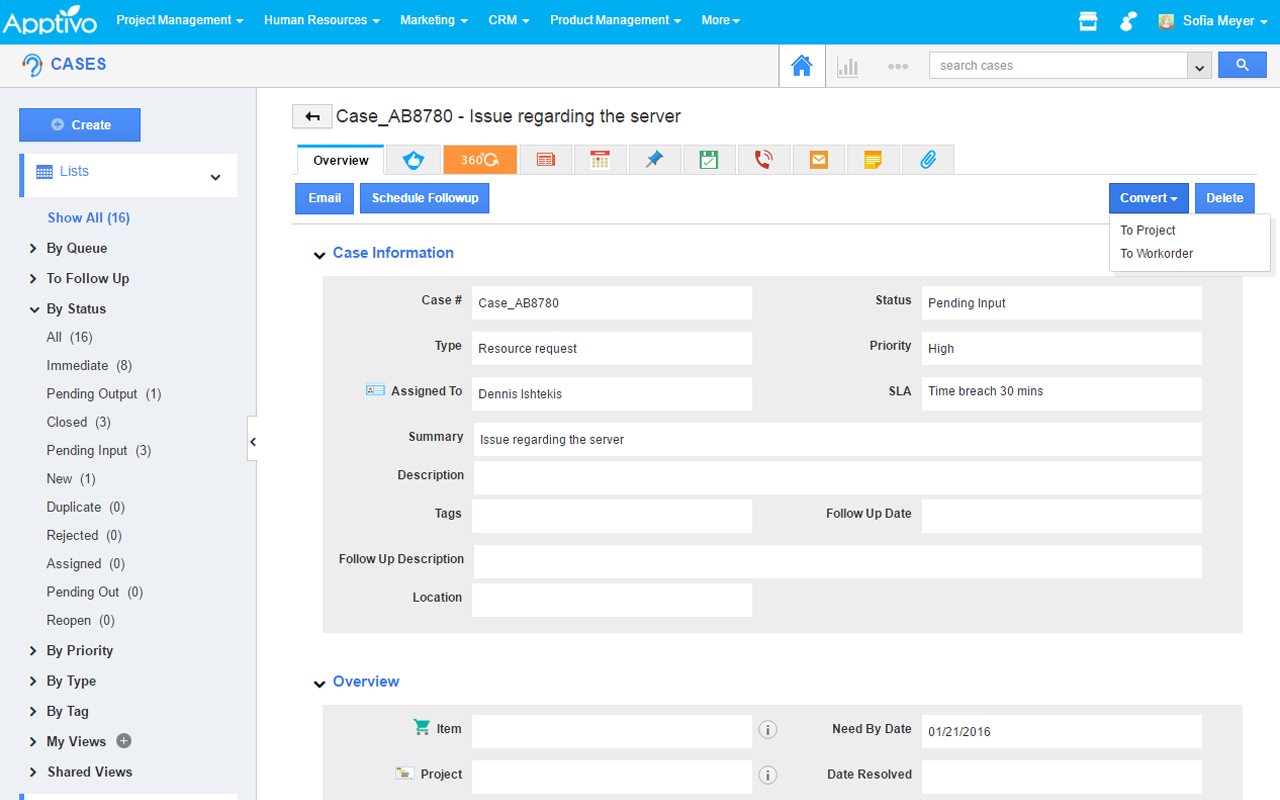
Image Source: Google Workspace Marketplace
Apptivo Help Desk helps businesses manage customer complaints efficiently through its advanced assignment features. It ensures that complaints are directed to the right team or agent without delay, improving response times.
My favorite aspect is the platform’s easy-to-use interface, which allows users to organize and prioritize complaints, ensuring no issue is left unattended. This enhances overall customer satisfaction and team productivity.
Also, Apptivo offers multi-channel support, allowing businesses to capture complaints from various sources. On the downside, its chatbot lacks AI capabilities, unlike its closest competitors in the market.
What You’ll Like:
- Automatic complaint assignment to the most relevant team
- Intuitive dashboard for tracking the status and priority of complaints
- Multi-channel support to handle complaints from email, chat, and phone
- Integrated analytics for performance and complaint resolution tracking
What You May Not Like:
- Limited customization options for advanced users
- Can be overwhelming for very small teams due to the numerous features
Pricing:
- Starts at $20/user/month.
9. Complaints Pro – Best for Workload Trackin
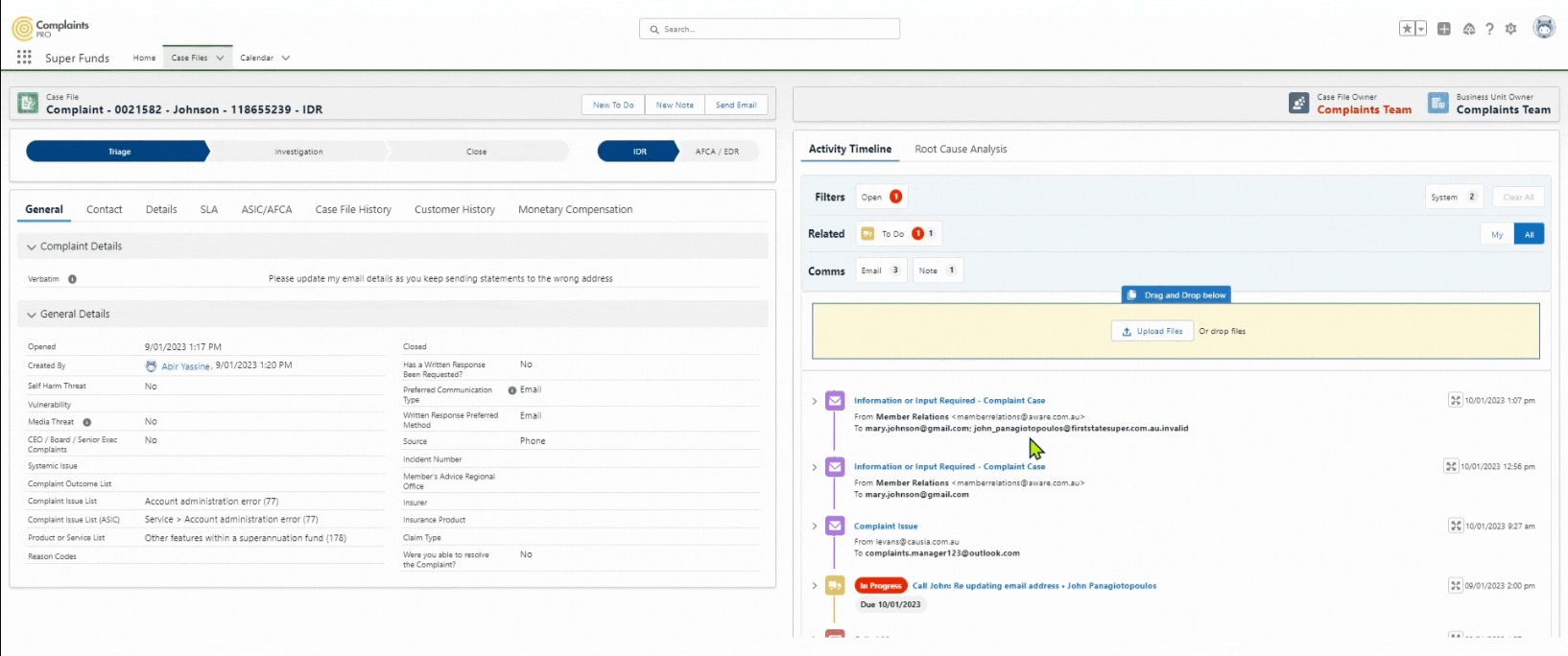
Image Source: Causia.com
Complaints Pro is designed to help businesses manage their complaint workload efficiently, ensuring that no team member is overwhelmed. I’m impressed with its ability to automatically distribute complaints to agents based on availability, improving team efficiency.
If you ask me, I think the platform is ideal for businesses that handle high volumes of complaints and need to balance the workload among multiple teams. This ensures that complaints are resolved promptly without overburdening any single team member.
With its dynamic workload tracking, Complaints Pro gives managers insight into team performance, helping them make informed decisions to optimize complaint resolution processes.
What You’ll Like:
- Dynamic workload tracking with automatic complaint distribution
- Performance analytics to monitor team efficiency
- SLA management to ensure complaints are resolved within the deadlines
- Multi-channel complaint intake, including email, phone, and social media
What You May Not Like:
- Not as flexible for non-complaint-related tasks
- Integration with third-party apps can be challenging
Pricing:
- Custom pricing.
10. Jira Service Management – Best for Boosting Collaboration Between Dev & Ops Teams
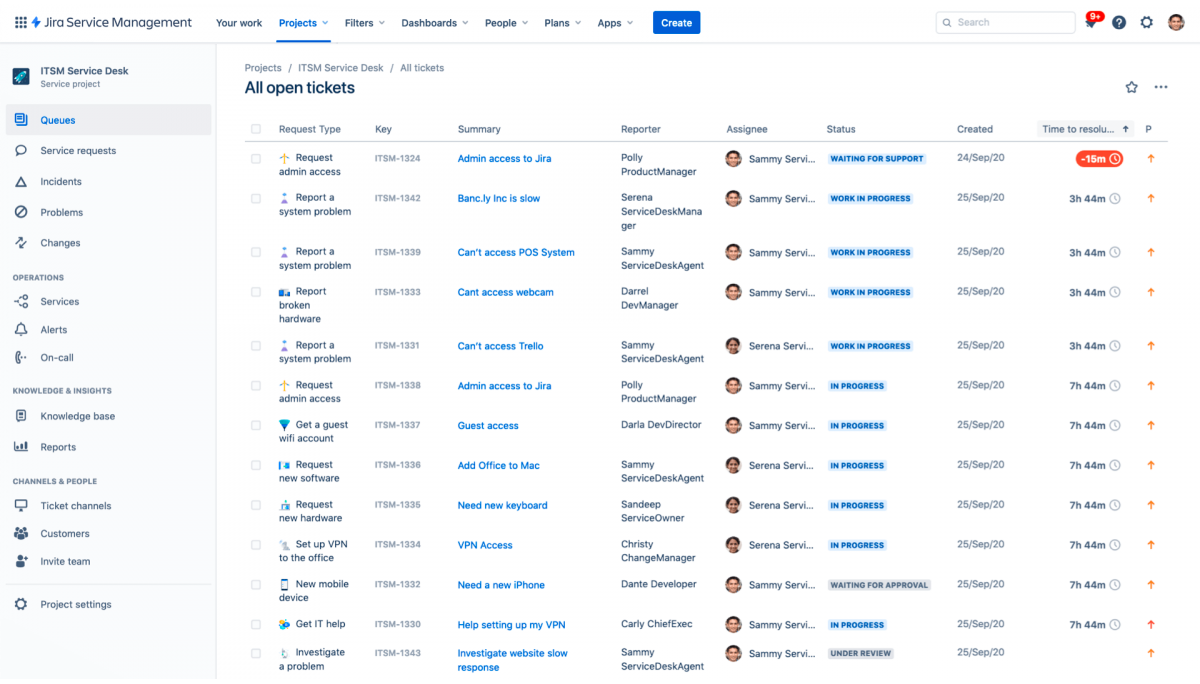
Image Source: Jira Service Management
Jira Service Management is a leading platform for managing complaints that require close collaboration between development and operations teams. The tool integrates seamlessly with Jira, allowing DevOps teams to handle complaints more effectively.
I think this platform is ideal for businesses that need to resolve IT and infrastructure-related complaints quickly, as it provides incident tracking and automated workflows. It ensures that complaints are addressed by the right teams without delay.
On the downside, the tool comes with a steep learning curve. You will have to devote additional time to agent training and learning.
What You’ll Like:
- Seamless integration with Jira for development and IT complaint handling
- Automated workflows for incident escalation and resolution
- Comprehensive SLA management and reporting
- Collaboration tools to connect DevOps teams for faster issue resolution
What You May Not Like:
- More suited for IT and DevOps complaints, less flexible for general complaints
- Requires time for users to learn and adapt to the interface
Pricing:
- Starts at $17.65/user/month (a free plan is available with limitations)
11. Freshdesk – Best for Omnichannel Communications
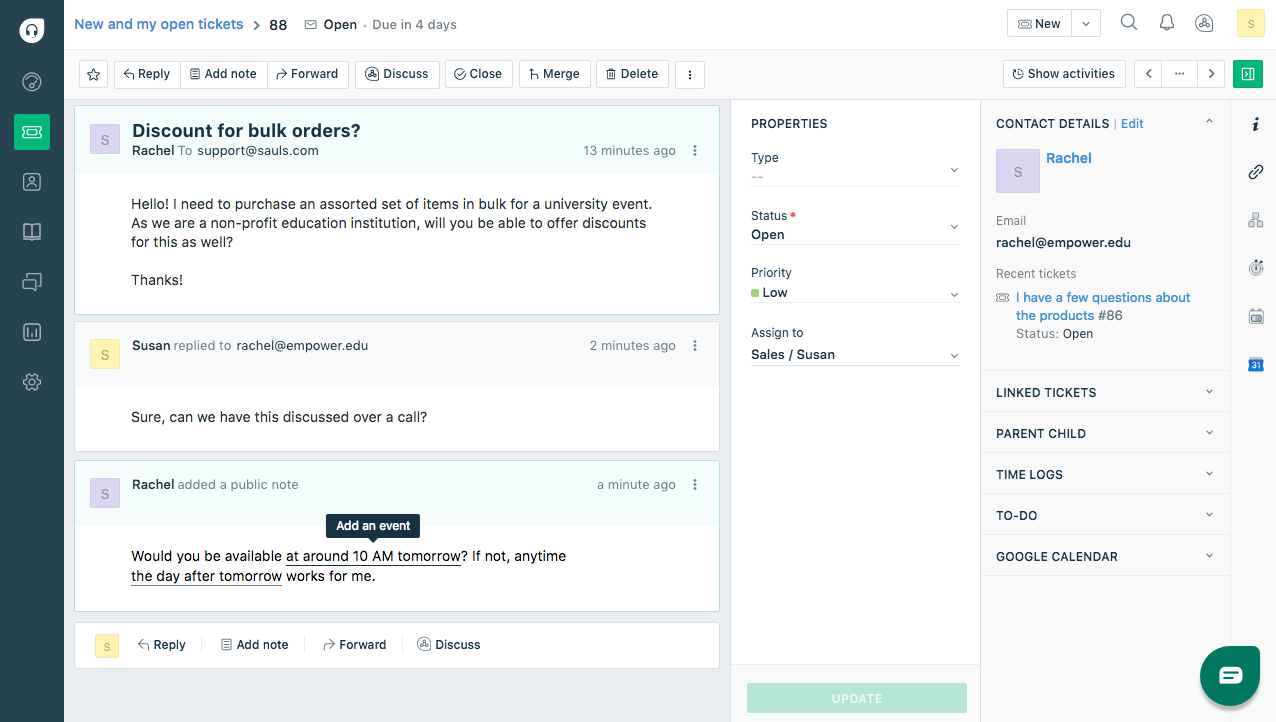
Image Source: Freshdesk
Freshdesk offers a robust complaint management system tailored to businesses of all sizes. It centralizes customer complaints from multiple channels, such as email, social media, live chat, and phone, allowing your team to resolve issues seamlessly. The software simplifies complaint tracking and resolution, helping you ensure customer satisfaction at every touchpoint.
Its intuitive interface and automation capabilities allow you to streamline workflows and manage complaints efficiently. Freshdesk’s smart ticketing system categorizes and prioritizes complaints so no query goes unnoticed. With built-in collaboration tools, your team can work together to deliver quick and effective resolutions.
I like how Freshdesk is designed to scale with your business, offering customizable workflows, advanced analytics, and integrations with popular CRM and business tools.
What You’ll Like:
- Omnichannel support to manage complaints from multiple platforms
- AI-powered tools like Freddy to automate repetitive tasks and suggest solutions
- Robust SLA management to track response and resolution times
- Comprehensive reporting and analytics to monitor complaint trends
What You May Not Like:
- Advanced features are locked behind higher-tier plans
- Limited offline functionality for field teams
Pricing:
- Starts at $15/user/month.
What Are the Top Features of Complaint Management Software?
While looking for the right tool, there are certain must-have features you should know about. Here are some of the most popular and in-demand features of complaint management system:
- AI Response Suggestions
Leverage AI-powered response suggestions to craft accurate and empathetic replies in seconds. This feature ensures consistent communication while saving valuable time for support teams.
- Ticket Prioritization
Organize and prioritize complaints based on urgency and complexity, ensuring high-priority issues are addressed first. This streamlines workflow and enhances customer satisfaction.
- CSAT Surveys
Gather real-time feedback from customers using CSAT (Customer Satisfaction) surveys. These insights help gauge the effectiveness of complaint resolutions and identify areas for improvement.
- Performance Reports
Track team performance and response times through detailed analytics and reports. Use this data to optimize processes and maintain high service standards.
- Knowledge Base
Offer customers self-service options with an online knowledge base. This repository of FAQs and guides reduces ticket volume by enabling users to resolve common issues independently.
Who Can Use Complaint Management Software?
Complaint management software is versatile and designed to cater to a wide range of industries and teams.
- Customer Support Teams
Customer support agents rely on it to streamline complaint handling, track issue resolution, and enhance customer satisfaction. - HR Departments
HR teams use it to address internal complaints related to workplace policies, grievances, or employee concerns. - Product Teams
Product managers leverage it to gather user feedback, identify recurring issues, and implement product improvements. - Healthcare Providers
Hospitals and clinics use it to handle patient complaints efficiently, ensuring a seamless patient experience. - Educational Institutions
Schools and universities can use the software to manage complaints from students, parents, and staff, creating a transparent resolution process.
Speed Up Issue Resolution With the Best Complaint Management Software
Most people will tell you that complaints are unpleasant and you must eliminate them. But in reality, complaints and negative reviews bring you closer to your improvement areas and present the opportunity to delight customers.
Before investing in customer complaint management software, it is essential to check the tool’s interface, pricing, workflows, and other factors.
In the end, I would recommend you choose ProProfs Help Desk to centralize customer grievances and track them until they are resolved. Also, features such as complaint prioritization, automated routing, shared inbox, knowledge base, CSAT surveys, etc., make this tool all the more special.
Complaint Management Software: FAQs
How long does it take to implement customer complaint software?
The implementation time varies depending on the complexity of your business needs but typically ranges from a few hours to a few weeks. Many solutions offer quick setup with pre-configured templates to get you started.
Can customer complaint management software integrate with an existing CRM or support tools?
Yes, most customer complaint management software integrates seamlessly with CRM platforms, help desk tools, and other business systems. This ensures smooth data exchange and better coordination across teams.
Is customer complaint management software customizable to fit specific complaint management processes?
Absolutely! Many solutions offer customization options like tailored workflows, automated rules, and personalized dashboards to align with your unique complaint resolution strategies.
 Tips
Tips
We’d love to hear your tips & suggestions on this article!
FREE. All Features. FOREVER!
Try our Forever FREE account with all premium features!


 We'd love your feedback!
We'd love your feedback! Thanks for your feedback!
Thanks for your feedback!