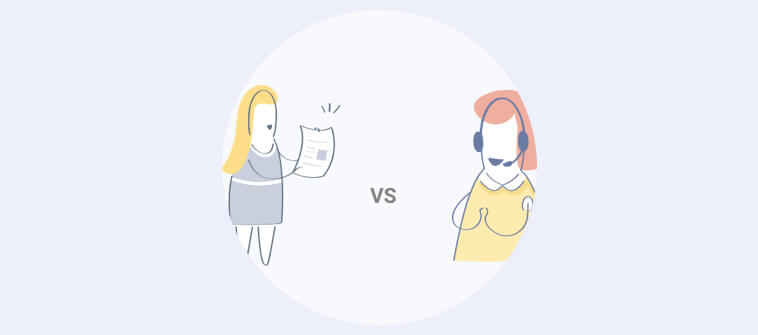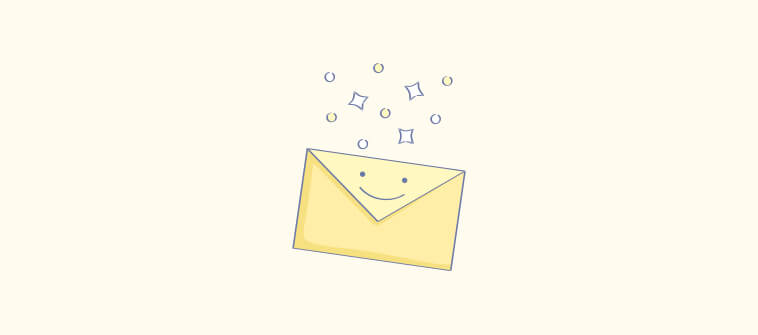Last year, I sat across from a project manager who looked completely drained. His team was juggling site issues, client calls, and supplier follow-ups—all scattered across emails, spreadsheets, and group chats. “We’re building skyscrapers,” he told me, “but we can’t even track who’s fixing a broken elevator button.” I knew exactly what he meant.
That’s where a helpdesk for construction firms proves invaluable. It helps you track everything — from customer inquiries about project handovers to internal issues raised with contractors over poor-quality materials. No more lost emails, no more confusion between field and office. Just accountability and speed.
In this blog, I’ll walk you through the best helpdesk platforms for construction companies, the must-have features that actually matter on-site, and a buyer’s checklist for 2026 to help you invest in a solution that scales with your projects.
What Is a Construction Help Desk?
A construction helpdesk is a digital system that centralizes all requests, communications, and issue tracking within a construction company. Instead of relying on scattered emails, calls, or manual logs, it creates a single point of contact for everything from maintenance requests and material shortages to client updates and safety concerns.
Each issue is logged as a ticket, assigned to the right person, and tracked until it’s resolved. This ensures accountability, transparency, and faster turnaround times.
Whether it’s managing site-related tasks or internal support, a helpdesk for construction businesses keeps projects organized, minimizes delays, and helps teams stay productive across locations.
Why Construction Companies Need a Help Desk
The construction industry runs on tight timelines, multiple teams, and constant communication. Without a structured system, hours are lost managing scattered emails and calls. 24/7 helpdesk support for construction projects brings order to this chaos by centralizing communication, improving accountability, and speeding up resolutions.
Here’s how it helps construction companies operate more efficiently:
1. Unify Scattered Communication
Construction projects involve countless queries and complaints shared across emails, chats, mobile apps, text messages, WhatsApp chats, and other platforms. An omnichannel help desk brings all these interactions into one centralized system, replacing fragmented communication with a single, searchable record.
It eliminates the need to chase updates across multiple channels and ensures that everyone—from site managers and contractors to office administrators—stays informed, aligned, and accountable in real time.
2. Track Every Issue Clearly
From safety inspections and maintenance requests to material shortages, every issue becomes a trackable ticket in the system. Managers can assign ownership, set deadlines, and monitor progress through one dashboard.
This structured approach not only prevents missed updates but also allows easy prioritization, helping teams resolve critical site problems before they escalate.
3. Reduce Costly Delays
Time is everything in construction. A help desk system leverages the round-robin method to ensure fair work distribution among team members. It automatically routes requests to the right people and prioritizes urgent issues by bookmarking them.
This enables faster decision-making, letting teams respond quickly to breakdowns, supply gaps, or client feedback without waiting on endless email chains. The result is fewer delays, less downtime, and smoother progress at every project stage.
4. Enhance Team Accountability
When tasks are manually tracked, responsibility can easily get lost between departments. A help desk system makes ownership clear by automatically assigning tickets to specific individuals and logging every action taken.
This transparency boosts accountability, ensures timely follow-ups, and fosters a culture where everyone knows their role in keeping the project on schedule.
5. Gain Real-Time Visibility
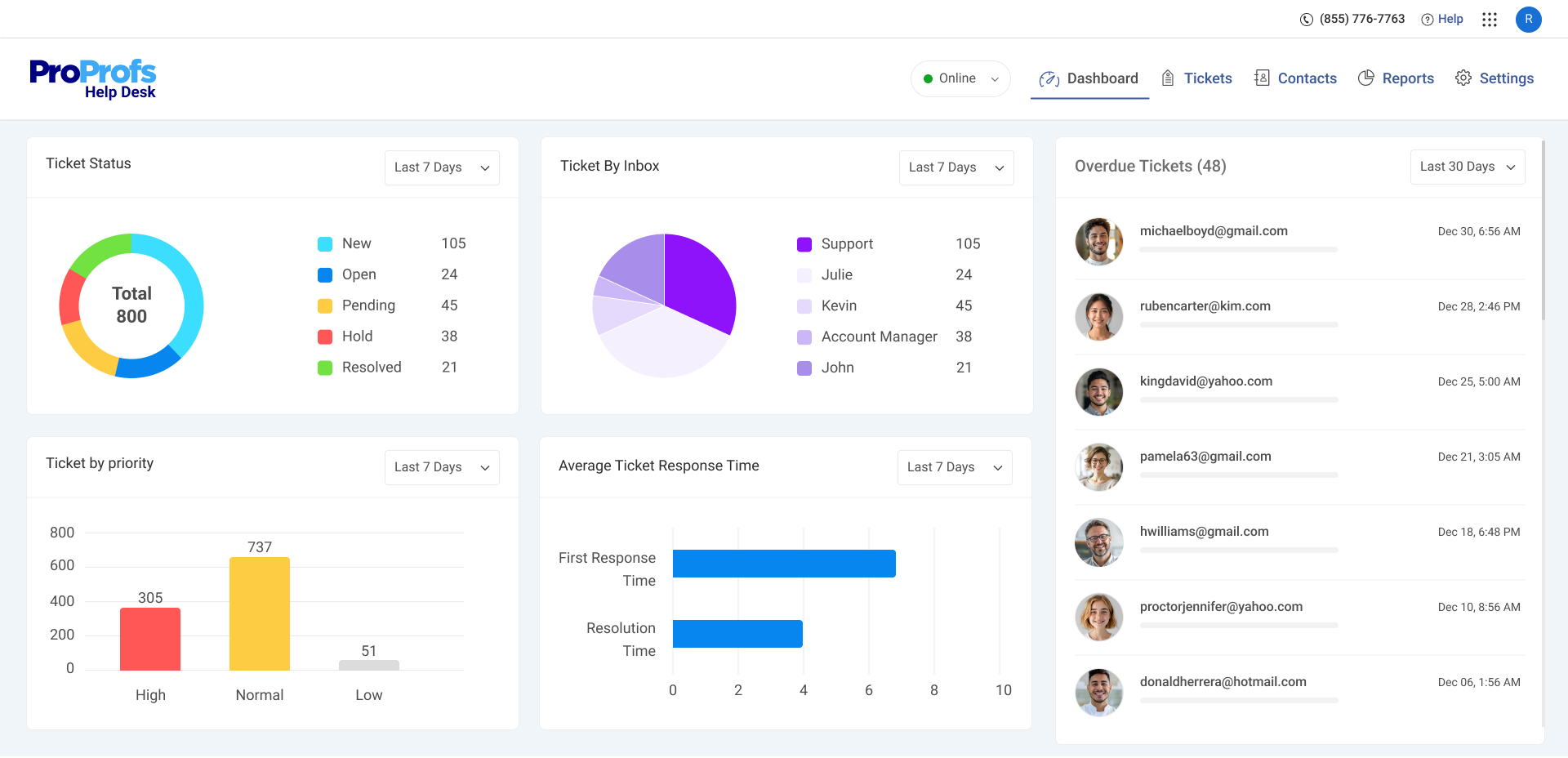
Project leaders need visibility across teams and timelines to make informed decisions. A help desk provides analytics and dashboards that show response times, SLA performance, and workload distribution.
These insights highlight trends, recurring issues, and process bottlenecks, helping leadership plan resources better, improve efficiency, and maintain control over multiple projects simultaneously.
5 Best Help Desk Tools for Smarter Construction Project Management
After trying out several help desk tools myself and talking with construction professionals, I’ve narrowed down the top 5 tools that can truly simplify project management on construction sites.
Let me share each tool’s unique features, cons, and pricing details..
1. ProProfs Help Desk – Best for AI-Assisted, Delightful Customer Support
When I started using ProProfs Help Desk, I immediately noticed how much easier it made handling customer communication. The shared inbox keeps everything organized, so my team can manage emails, chats, and social messages from clients, investors, and contractors without missing a single request.
The AI help desk features also make a big difference. They summarize tickets, suggest replies, and let the chatbot take care of routine questions. It saves hours each week and helps us respond faster with more accuracy. For example, let’s say I receive a long request about project modifications from a home buyer. ProProfs Help Desk’s in-built AI automatically summarizes the request and shares multiple response options I can choose from.
What really impressed me was how smoothly it adapts to growing teams. You can automate repetitive work with canned responses, route tickets to the right people, and set business hours for accurate tracking. Also, the reports give a clear view of agent performance and customer satisfaction, making it easier to spot trends and improve service quality over time.
Pros:
- Seamless integrations with tools like Knowledge Base, Live Chat, and CRM platforms
- Parent-child ticketing to divide complex issues among multiple teams
- Internal collaboration with private notes, shared ownership, and agent roles
- Custom branding options, including white labeling and personalized fields
Cons:
- There is no dark mode for the interface
- No downloadable or on-premise version
Pricing:
Free for a single user. Paid plans start at $19.99/user/month for 2 or more users.
2. Tidio – Best for AI Live Chat
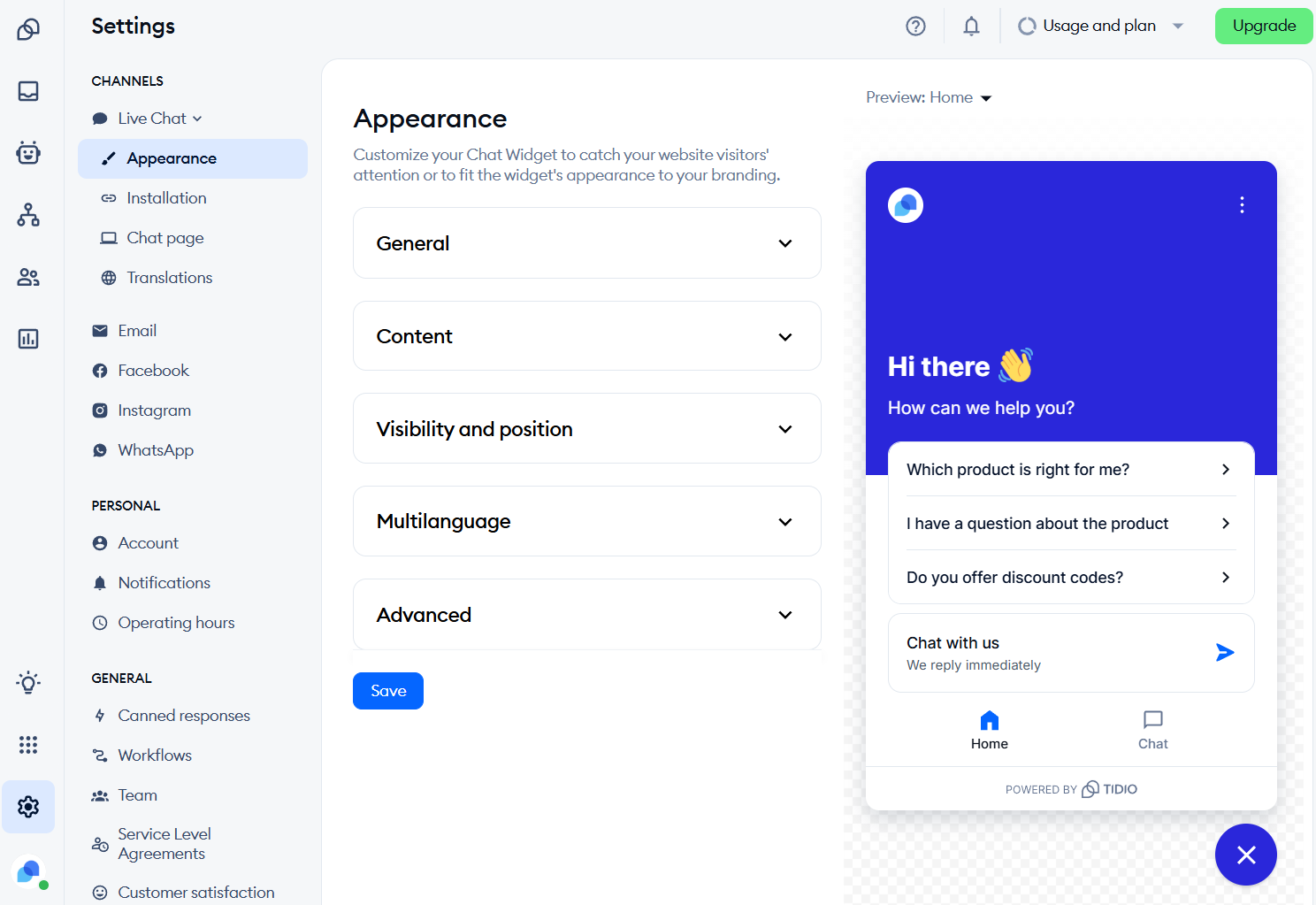
Image source: Tidio
I’ve found Tidio to be one of the most intuitive and AI-driven chat platforms available today. For construction teams that need to stay connected with clients, vendors, or site supervisors in real time, Tidio’s AI live chat makes that incredibly easy. It uses smart automation and conversational AI to handle routine questions instantly, whether it’s about project timelines, service requests, or support updates.
What I really like about Tidio is how seamlessly it combines automation with a personal touch. Its AI bot, Lyro, can engage visitors naturally, freeing your team from repetitive chats while still keeping every conversation human-like. Plus, with integrations for Messenger, Instagram, and email, you can manage all communication from one unified dashboard.
Pros:
- Powerful AI chatbots that simulate real human interactions
- Unified inbox for chat, email, and social media messages
- Customizable automation flows for instant responses
- Easy setup and modern interface perfect for non-technical users
Cons:
- Free plan limits chatbot usage
- Reports lack in-depth analytics
Pricing:
Starts at $24.17/month.
3. Freshdesk – Best for Omnichannel Support
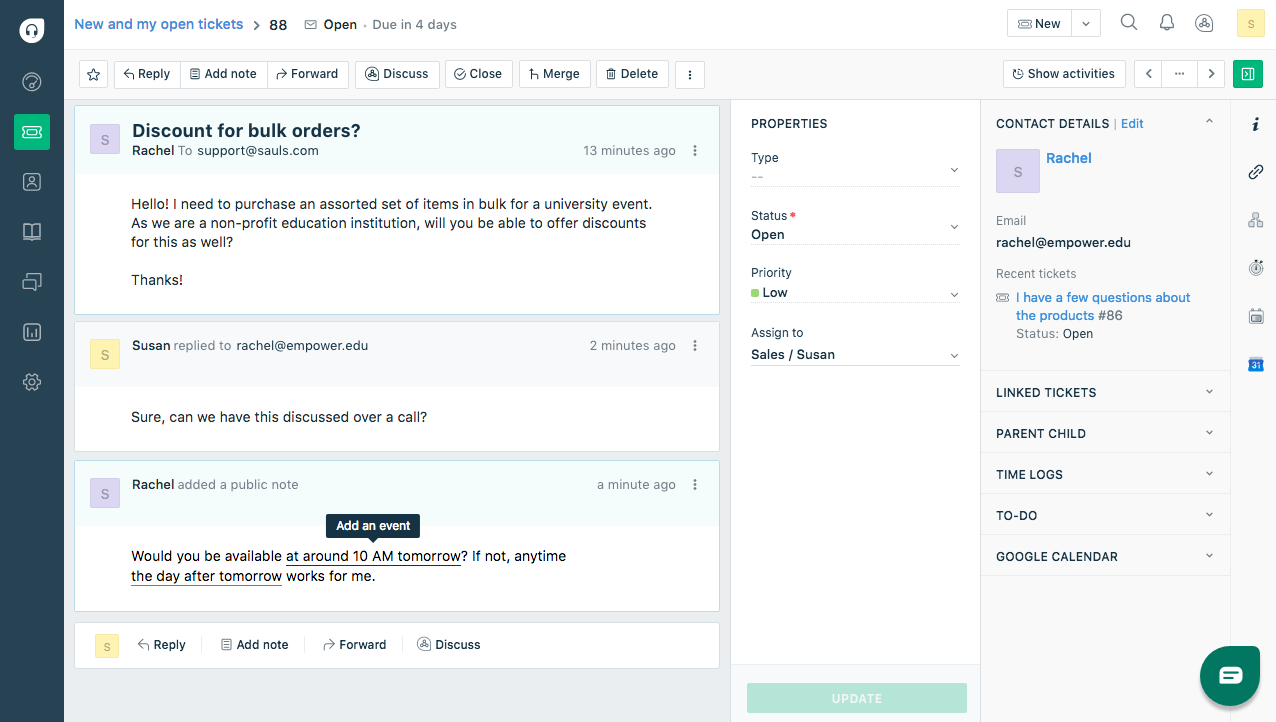
Image source: Freshdesk
One thing I’ve learned from managing construction teams is that communication rarely stays in one place. Clients email, vendors call, and workers text from the field. Freshdesk solves that chaos by uniting every channel—email, chat, social media, and phone—into a single, easy-to-manage inbox. It’s built for teams that need clarity and quick coordination without juggling multiple tools.
Beyond channel management, what really stands out is how smooth the automation feels. You can auto-route tickets to the right person, set SLAs, and even trigger reminders before deadlines. The AI features are handy too—it summarizes messages, suggests responses, and handles FAQs through chatbots. Add in smart collaboration tools, analytics, and custom dashboards, and you’ve got a platform that truly supports both office and on-site teams.
Pros:
- Combines all communication channels into one clean interface
- Automates ticket routing, responses, and SLA tracking
- AI-powered tools for summaries, suggestions, and chatbots
- Real-time analytics for visibility into team performance and workload
Cons:
- Interface can feel crowded
- Advanced automation needs higher plans
Pricing:
Starts at $15/user/month.
4. Zoho Desk – Best for Personalized Service
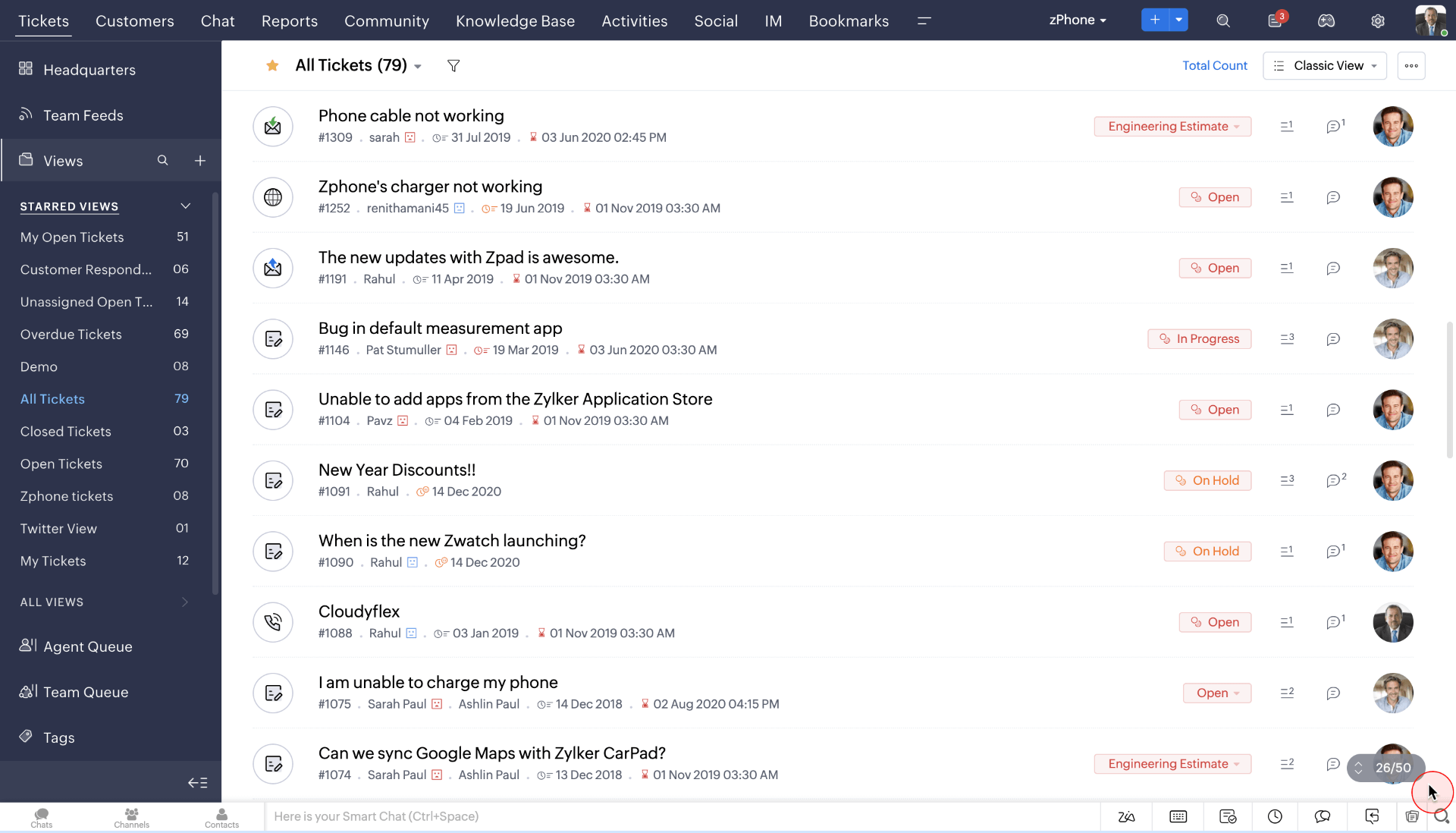
Image source: Zoho
Zoho Desk is an excellent option for construction companies that want to offer personalized customer service at every stage of a project. It keeps all customer interactions, emails, calls, or chats, in one place, giving agents the full context before they even start a conversation. Zia, the AI assistant, adds another layer of support by analyzing sentiment, suggesting replies, and identifying patterns that help you respond more efficiently.
Beyond customer interaction, Zoho Desk also helps streamline team operations. You can automate ticket routing, set service-level agreements (SLAs), and manage multiple departments or projects from one dashboard. I’ve found the built-in analytics and customizable reports especially useful for tracking performance and spotting workflow bottlenecks early.
Pros:
- Centralized view of customer interactions across channels
- AI-powered assistance with Zia for faster, smarter responses
- Automation and SLA management for smooth team operations
- Detailed analytics and custom reports for better insights
Cons:
- Non-Zoho integrations need extra setup
- The interface looks slightly dated
Pricing:
Starts at $14/user/month.
5. HappyFox – Best for Insightful Reports & Analytics
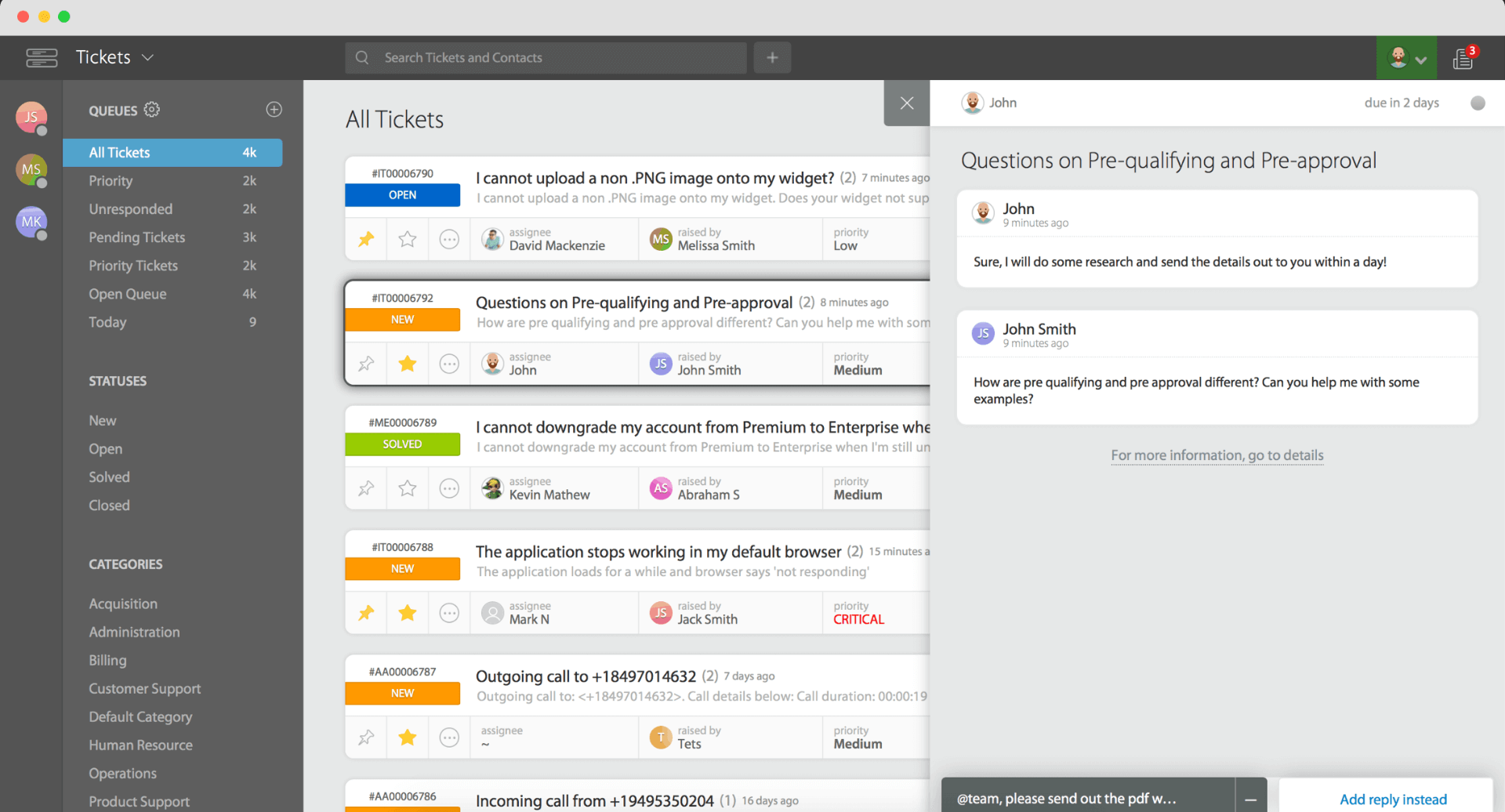
Image source: HappyFox
When it comes to keeping every aspect of construction projects on track, HappyFox truly delivers. Its reporting and analytics dashboard gives you a clear view of ticket trends, agent performance, and resolution times—all in one place. For teams managing multiple job sites or clients, that level of visibility makes coordination a lot easier.
I also like how enterprise-ready it is. With custom SLAs, role-based permissions, multilingual support, and workflow automation, it’s built for large operations that need structure and control. The interface is clean and easy to use, so even non-technical team members can pick it up quickly.
Pros:
- Detailed and customizable reports for data-driven insights
- Powerful automation for routing and prioritizing tickets
- Role-based access for secure team collaboration
- Integrates easily with CRMs, project tools, and messaging apps
Cons:
- No free plan available
- Setup can take time for large teams
Pricing:
Starts at $29/agent/month.
Must-Have Features of Construction Help Desk
Runing multiple construction projects means handling countless requests, updates, and follow-ups. A construction helpdesk simplifies it all by centralizing communication and automating routine tasks.
Here are the top features that help it deliver extraordinary results.
1. AI Capabilities
Artificial Intelligence has changed the way help desk systems operate. AI can automatically summarize long tickets, suggest smart responses, and even use AI chatbots to handle routine questions instantly.
This allows your team to focus on urgent and high-value issues instead of repetitive communication. Over time, AI learns from every interaction, making responses more accurate and resolutions faster.
2. Omnichannel Support
In construction, communication comes from every direction—emails, WhatsApp, live chat, etc. An omnichannel help desk unifies all these channels into one dashboard, so your team can manage and resolve queries from anywhere.
Whether it’s a client question or a supplier update, omnichannel support ensures nothing gets missed and every request is tracked in one place.
3. Ticket Prioritization
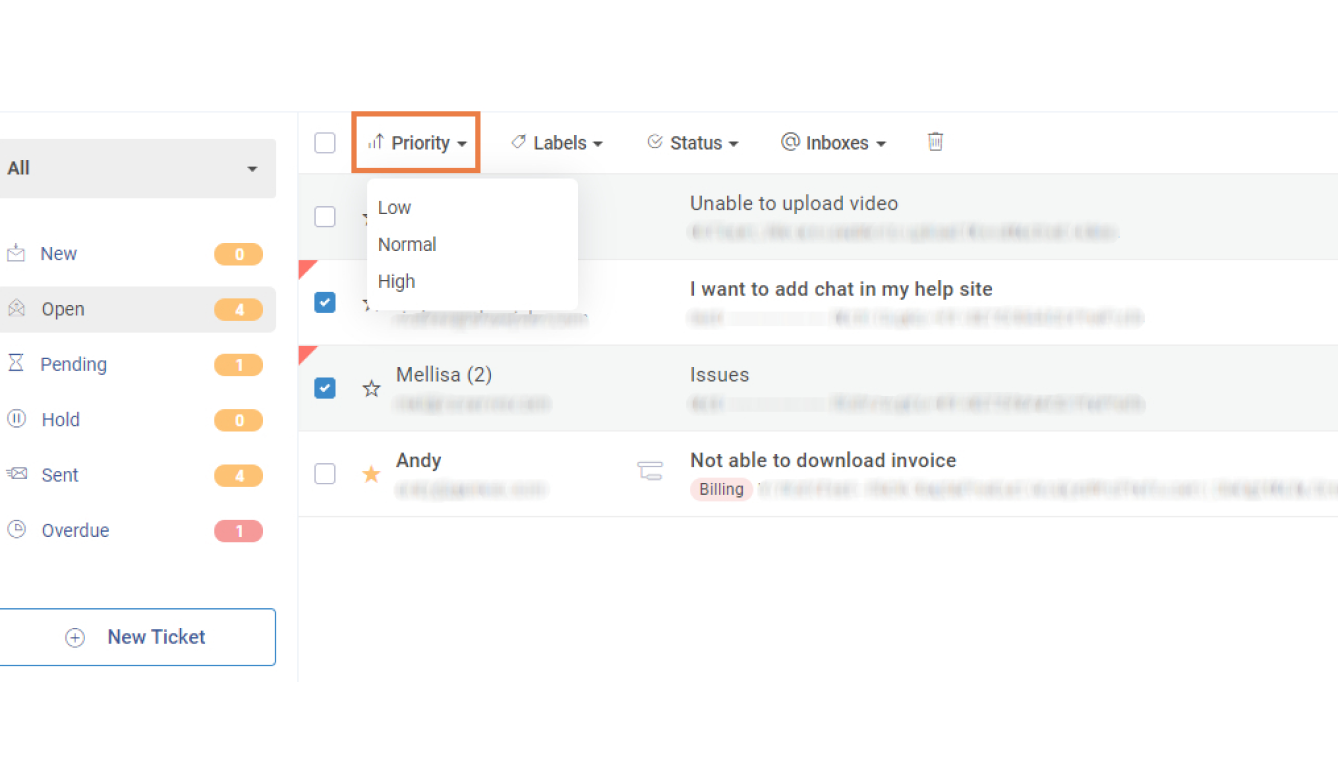
Not every issue holds the same urgency. A broken crane on-site is far more critical than a minor document request. Ticket prioritization helps teams automatically rank and route issues based on severity, impact, or deadlines.
By doing so, construction managers can ensure that critical problems are resolved first, preventing costly downtime and keeping projects on schedule.
4. Knowledge Base Integration
A built-in knowledge base is like having a digital assistant available 24/7. It stores troubleshooting guides, safety checklists, SOPs, and FAQs that field teams and clients can access anytime.
With help desk & knowledge base integration, you can reduce repetitive questions and boost self-service efficiency. This integration also helps new employees find quick answers without relying on senior staff.
5. Reports & Analytics
To improve performance, you need visibility—and that’s where reporting comes in. A strong helpdesk system offers real-time analytics on ticket volume, response time, team workload, and client satisfaction.
These reports help you identify recurring issues, optimize resources, and make data-driven decisions. For construction firms, this means more control, transparency, and efficiency across every project.
FREE. All Features. FOREVER!
Try our Forever FREE account with all premium features!
Essential Checklist for Choosing a Construction Help Desk
Selecting the right construction help desk can feel overwhelming. The best solution fits your workflow, scales with your projects, and simplifies how teams communicate.
Use this quick checklist to evaluate your options and choose wisely.
| Criteria | What to Look For |
|---|---|
| Ease of Use | The interface should be simple for both field and office teams. If it requires heavy training, it’s not user-friendly enough. |
| AI Capabilities | Look for AI tools that automate ticket summaries, suggest responses, and enable chatbots to handle routine questions—saving time for your team. |
| Customization | Choose a system that allows custom fields, workflows, and ticket categories that reflect your company’s construction processes. |
| Scalability | Pick a platform that grows with your business, supporting more users, sites, and projects without performance drops. |
| Mobile Accessibility | Ensure it’s mobile-friendly so field staff can raise or update tickets directly from job sites. |
| Integration Capabilities | It should integrate seamlessly with tools like Microsoft 365, Slack, or your project management system. |
| Reporting & Analytics | Go for a system with clear dashboards that track trends, performance, and recurring issues to improve efficiency. |
| Support & Security | The vendor should provide responsive support, secure data handling, and compliance with industry standards. |
Manage Projects, Clients & Contractors—All From Your Help Desk
A help desk for construction firms brings structure to fast-paced, complex projects by centralizing communication, tracking issues, and automating workflows. It keeps teams aligned, clients informed, and projects moving forward seamlessly.
When choosing your helpdesk, focus on simplicity, mobile access, and automation that saves your team’s time. Look for features like AI-powered ticketing, real-time dashboards, and seamless integration with your existing tools.
If you’re looking for a solution built for growing construction teams, ProProfs Help Desk offers everything from shared inboxes and automation to smart reports and AI assistance—helping you deliver faster responses, improved collaboration, and higher client satisfaction.
FREE. All Features. FOREVER!
Try our Forever FREE account with all premium features!

 We'd love your feedback!
We'd love your feedback! Thanks for your feedback!
Thanks for your feedback!