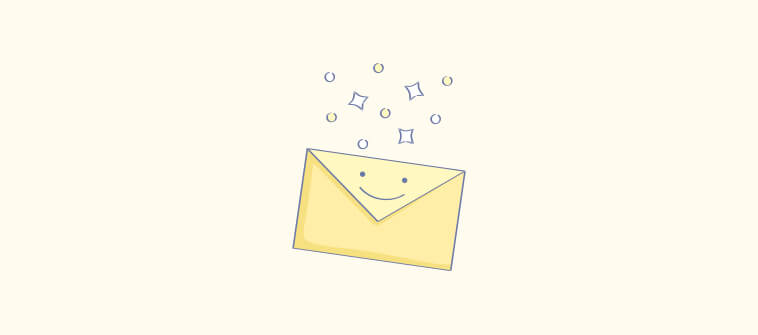Imagine this: It’s Black Friday, your Shopify store is buzzing with activity, and suddenly, the floodgates open. Orders are pouring in, but so are customer support tickets.
This was my reality not long ago. As our online business grew, so did the volume of customer inquiries. It became clear—without the right system in place, customer satisfaction was slipping, and so was our reputation. That’s when I discovered the power of a help desk for Shopify, and everything changed.
With the right tools in place, we could assist online shoppers with their common queries related to product pricing, returns, delivery schedules, etc., ensuring a frictionless shopping experience.
In this guide, I’ll walk you through the key features, top tools, and tips for choosing the best help desk solution for your Shopify store.
Why Your Shopify Store Needs a Dedicated Help Desk
Running a Shopify store means juggling many tasks—managing products, handling orders, and keeping customers happy. A dedicated help desk is crucial to ensure your customer support is efficient, organized, and responsive. Here are five key reasons why your Shopify store needs one:
1. Streamlined Customer Communication
A dedicated help desk centralizes all customer inquiries into a single platform, making it easier to manage. Whether it’s emails, live chats, or social media messages, everything is tracked and visible in one place. This leads to quicker responses, better organization, and fewer chances for miscommunication, ensuring that no customer request goes unanswered.
2. Improved Customer Satisfaction
With a helpdesk in place, customers can receive timely and accurate responses. A well-organized support system provides faster resolution to issues and enhances the overall customer experience. The more efficiently you handle inquiries, the more likely customers are to return. A smooth, consistent support system creates trust and boosts customer satisfaction levels.
3. Efficient Ticket Management
Helpdesk solutions offer robust ticket management systems that categorize, assign, and prioritize incoming requests. This organization allows your team to handle multiple tickets at once without losing track of any. It ensures that issues are addressed in the proper order and nthat othing falls through the cracks, leading to more efficient and effective customer support.
4. Enhanced Team Collaboration
A dedicated helpdesk provides tools that help support teams work together more efficiently. Features such as shared inboxes, internal notes, and task assignments allow agents to collaborate seamlessly. These features reduce the risk of duplicated efforts or missed details, leading to faster issue resolution and a more cohesive support team that works toward a common goal.
5. Scalability for Growth
As your Shopify store grows, so will the number of customer inquiries. A dedicated helpdesk can easily scale to meet the increasing demands of a larger customer base. With automated workflows, custom SLAs, and robust reporting features, a helpdesk ensures that as your support needs grow, your team can manage them effectively without sacrificing service quality.
Top 10 Helpdesk Solutions to Grow and Streamline Your Shopify Store
Now, I’ll give you an inside look at the different Shopify help desk options I’ve tried, evaluating their pros, cons, and price to help you find your best fit.
Here’s a sneak peek at the top 10 best help desks for Shopify stores before we explore further.
| Helpdesk for Shopify | Best For | Pricing | User Rating |
|---|---|---|---|
| ProProfs Help Desk | AI-assisted, Delightful Customer Support | Free for a single user. Plans start at $19.99/user/month for 2 or more users. | 4.7 (G2) |
| Freshdesk | Omnichannel Support | Starts at $15/user/month. | 4.4 (G2) |
| Hiver | Gmail-Based Help Desk | Starts at $25/user/month. | 4.6 (G2) |
| Help Scout | Simple & Unified Help Desk Platform | Starts at $50/user/month. | 4.4 (G2) |
| Kayako | Centralized Support Conversations | Starts at $79/user/month. | 4 (G2) |
| UVdesk | Customizable Ticketing System | Starts $22/user/month | 4.3 (G2) |
| Gorgias | E-Commerce Customer Service | Starts at $10/month. | 4.6 (G2) |
| Zendesk | Self-Service | Starts at $19/agent/month. | 4.5 (G2) |
| Front | Email Automation and Collaboration | Starts at $25/user/month. | 4.7 (G2) |
| HappyFox | Insightful Reports & Analytics | Starts at $24/agent/month. | 4.5 (G2) |
1. ProProfs Help Desk – Best for AI-assisted, Delightful Customer Support
I’ve personally found ProProfs Help Desk to be an incredibly efficient solution for providing top-notch customer support. With its AI-powered features, managing tickets and resolving customer queries has never been easier. The AI doesn’t just automate responses—it helps summarize long conversations and suggest relevant replies, so my team can handle more tickets faster without compromising on quality.
Plus, all customer interactions are neatly organized in a shared inbox, making it easy for us to stay on top of things, no matter how many requests come in at once. For businesses like mine on Shopify, this help desk is ideal. Omnichannel support lets you handle customer queries through email, live chat, or social media—all in one place.
Plus, features like customizable ticket forms, team collaboration tools, and real-time chat, and ProProfs Help Desk really set the standard for delightful customer support.
Pros:
- CSAT surveys to gather feedback and boost service quality
- Detailed analytics to monitor agent performance and satisfaction
- Canned responses to handle frequent queries faster and more efficientl
- Ticket forms to capture key info for quicker issue resolution
Cons:
- A dark user interface option is not available
- The free plan is limited to a single agent only
User Rating: 4.7 (G2)
Pricing: Free for a single user. Plans start at $19.99/user/month for 2 or more users.
2. Freshdesk – Best for Omnichannel Support
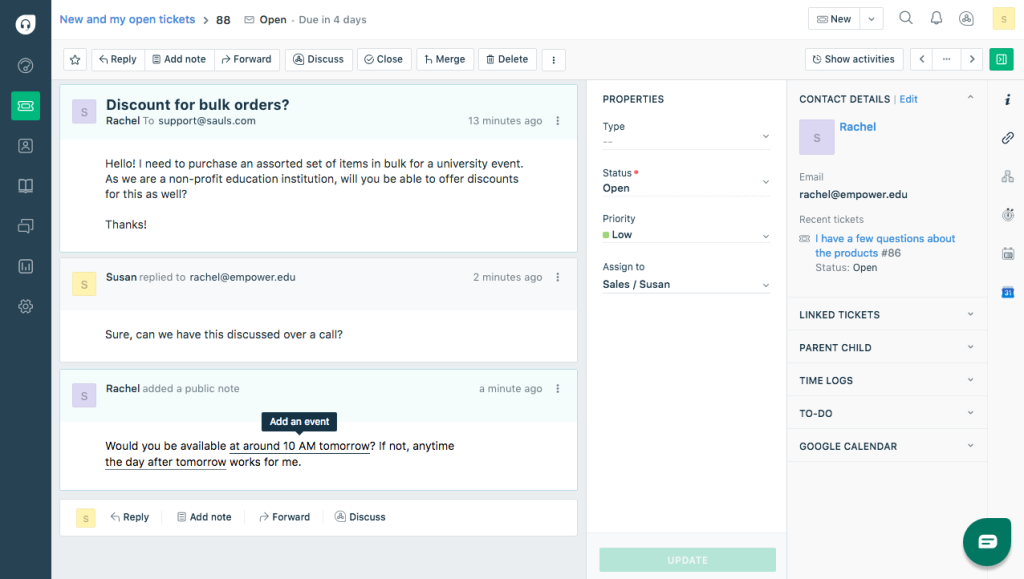
I’ve been really impressed with Freshdesk for its omnichannel support. It lets me manage all customer interactions—from email to live chat, social media, and even messaging apps like WhatsApp—all in one unified inbox. This has made my customer support so much more efficient, as everything’s streamlined in a single place, and I no longer have to juggle between different platforms.
What really stands out for me is the combination of Omnichannel Support with smart features like AI-driven ticket management and automated workflows. Whether I’m responding to a customer inquiry via Instagram or solving issues through live chat, I can stay on top of everything, offering quick and personalized support. For Shopify store owners, Freshdesk is a real game-changer when it comes to scaling support while keeping the quality high.
Pros:
- Omnichannel support across email, live chat, social media, and messaging platforms like WhatsApp and Facebook
- AI-powered ticket management for faster response times and automated workflow suggestions
- Customizable ticket forms and knowledge base for self-service options
- Seamless integrations with popular tools, including Shopify, to unify your tech stack
Cons:
- Some advanced features, such as MS Teams integration, are still in development.
- Pricing can be on the higher side for small businesses with limited needs.
User Rating: 4.4 (G2)
Pricing: Starts at $15/user/month.
3. Hiver – Best for Gmail-Based Help Desk
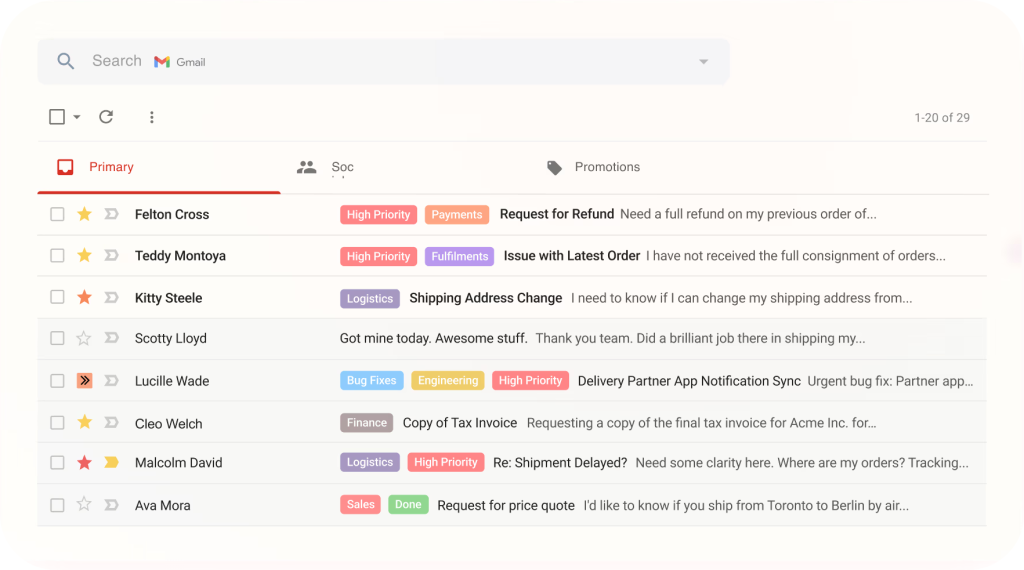
If you’re using Gmail for your customer support, Hiver is a must-have. I love how it turns my Gmail inbox into a powerful help desk tool. With Hiver, I can easily assign tickets, set SLAs, and automate workflows—all without leaving Gmail. It makes managing customer requests so much simpler and more organized.
What really stands out to me is how Hiver integrates multiple channels, like live chat, voice, and WhatsApp, into one inbox. The AI-powered features, like smart ticket routing and auto-tagging, help me stay on top of everything without feeling overwhelmed. It’s a huge time-saver and boosts my team’s efficiency.
Pros:
- Shared Inbox to centralize group emails and assign conversations for clear ownership
- Collision alerts to see who is working on an email to prevent duplicate replies
- Internal notes to collaborate privately within the email thread using @mentions
- Analytics to track key metrics like response and resolution times to monitor performance
Cons:
- May require a learning curve for teams unfamiliar with Gmail-based help desks
- Some advanced features may have a learning curve
User Rating: 4.6 (G2)
Pricing: Starts at $25/user/month.
4. Help Scout – Best for Simple & Unified Help Desk Platform
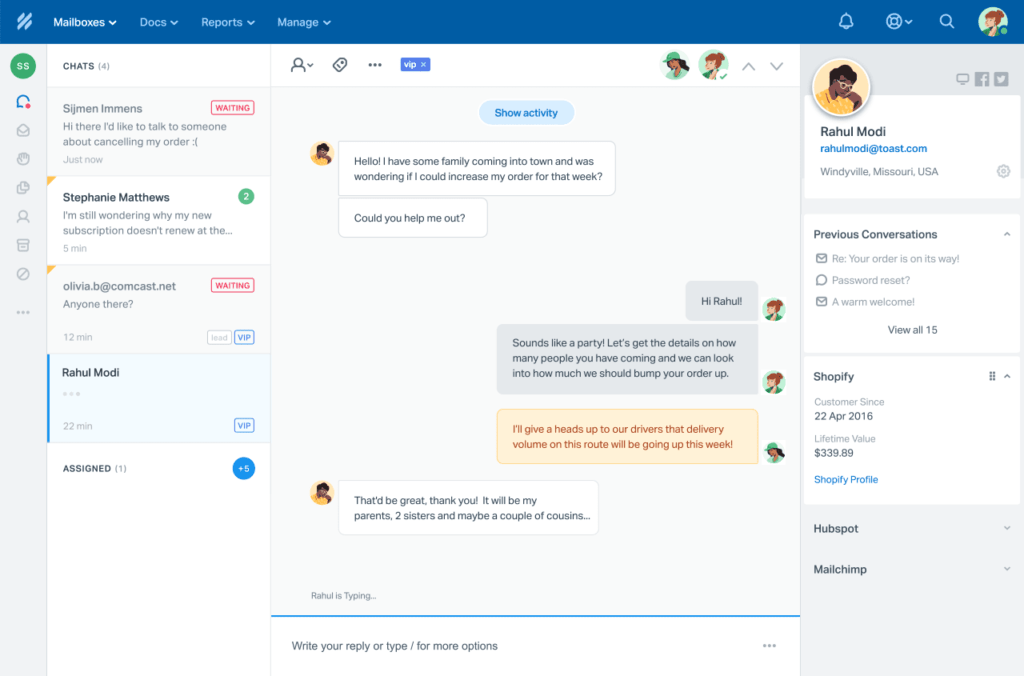
Honestly, when it comes to keeping things super simple while still getting all the features you need, Help Scout is a solid choice, especially for a Shopify store. It brings all your customer conversations—whether it’s email, live chat, or social media—into one shared inbox that looks and feels like a regular email client. This approach helps your support team focus on giving customers a friendly, personal experience instead of wrestling with a complicated ticketing system.
What I really love for e-commerce is how the Shopify integration works right out of the box. Agents can see the customer’s purchase history, order status, and even process actions like refunds or cancellations directly within Help Scout. This means way less tab-switching, which speeds up response times dramatically. It’s built for teams that prioritize customer happiness and a clean, collaborative workspace.
Pros:
- User-friendly interface for easy setup and navigation
- Multi-channel support to combine email, chat, and knowledge base into one platform
- Shared inbox to enable team collaboration on tickets without confusion
- Automation tools to speed up response times by automating repetitive tasks
Cons:
- Limited customization options for the help desk interface
- Doesn’t offer as many integrations as some other helpdesk platforms
User Rating: 4.4 (G2)
Pricing: Starts at $50/user/month.
5. Kayako – Best for Centralized Support Conversations
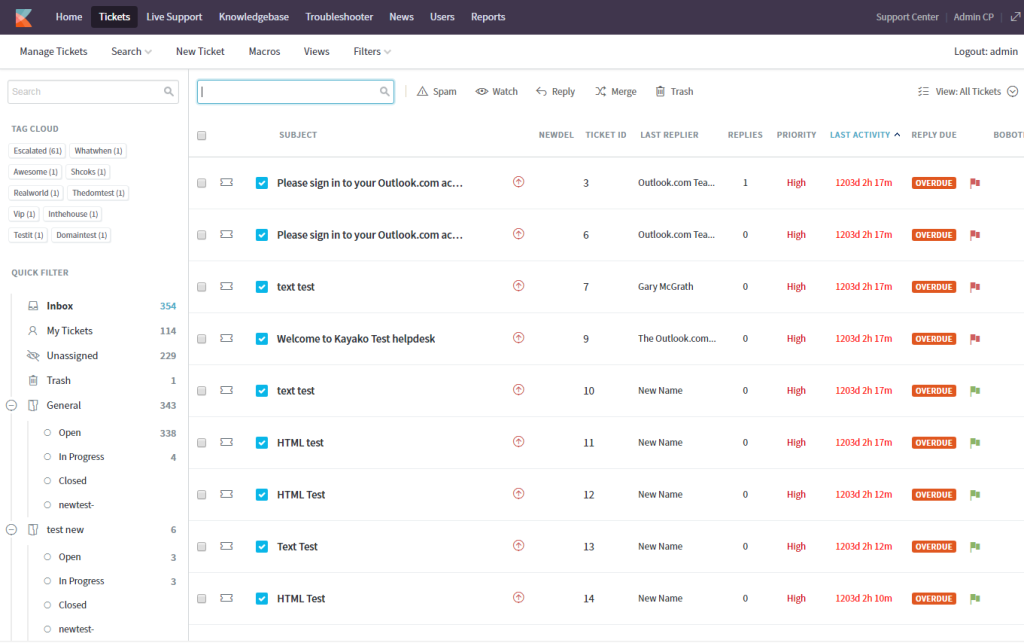
I’ve found Kayako to be a great choice for Shopify stores when it comes to managing customer support conversations.
Its standout feature is the centralized support system, which brings all communication channels—email, live chat, social media—into a single unified inbox. This makes it super easy to keep track of customer queries, respond quickly, and avoid losing context across multiple threads. If you’re looking to streamline your support, Kayako helps you do just that, all while maintaining a seamless customer experience.
On top of that, Kayako offers robust reporting features, real-time chat, and powerful automation tools that reduce response time and increase team efficiency. If you’re running a Shopify store, you’ll appreciate how Kayako integrates with your existing workflow, allowing you to boost your team’s productivity while keeping customers happy.
Pros:
- Unified inbox to bring all conversations from different channels in one place
- Custom workflows to automate responses and route tickets for faster resolutions
- Advanced reporting to gain insights into customer service performance and trends
- Real-time chat to engage with customers instantly for immediate support
Cons:
- Limited integrations with third-party tools compared to competitors
- The reporting features can be more advanced for complex data analysis
User Rating: 4 (G2)
Pricing: Starts at $79/user/month.
6. UVdesk – Best for Customizable Ticketing System
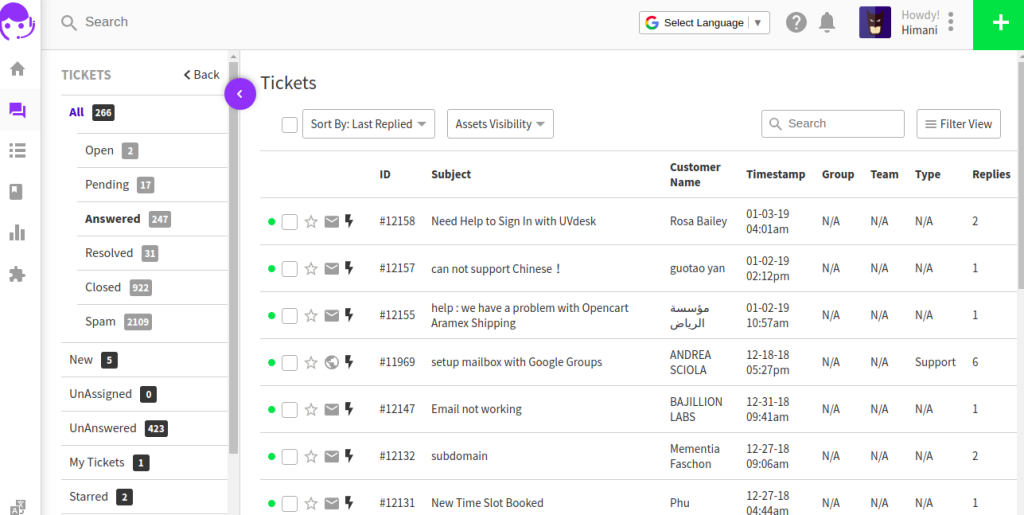
When I started using UVdesk, I quickly saw how it could make managing customer support for my Shopify store a lot easier.
The customizable ticketing system is a standout feature, allowing me to handle customer inquiries more efficiently and stay organized. Integration with Shopify is seamless, helping me manage everything from customer interactions to order tracking all in one place. Plus, the automation tools have been a huge time-saver, reducing manual work so I can focus on more important tasks.
What I appreciate the most is how UVdesk supports real-time chat and multi-channel ticketing. Whether I’m managing a small store or scaling up, this platform has everything I need to offer fast and personalized support to my customers.
Pros:
- Automated workflows to save time with triggers and responses set for customer inquiries
- Customizable ticket views to organize support tickets to fit your business needs
- Multi-store management to handle inquiries from multiple Shopify stores in one dashboard
- Knowledge base integration to provide self-help resources to reduce ticket volume
Cons:
- The setup can be tricky for those new to the platform
- Lacks more detailed analytics for customer insights
Use Rating: 4.3 (G2)
Pricing: Starts $22/user/month.
7. Gorgias – Best for E-Commerce Customer Service
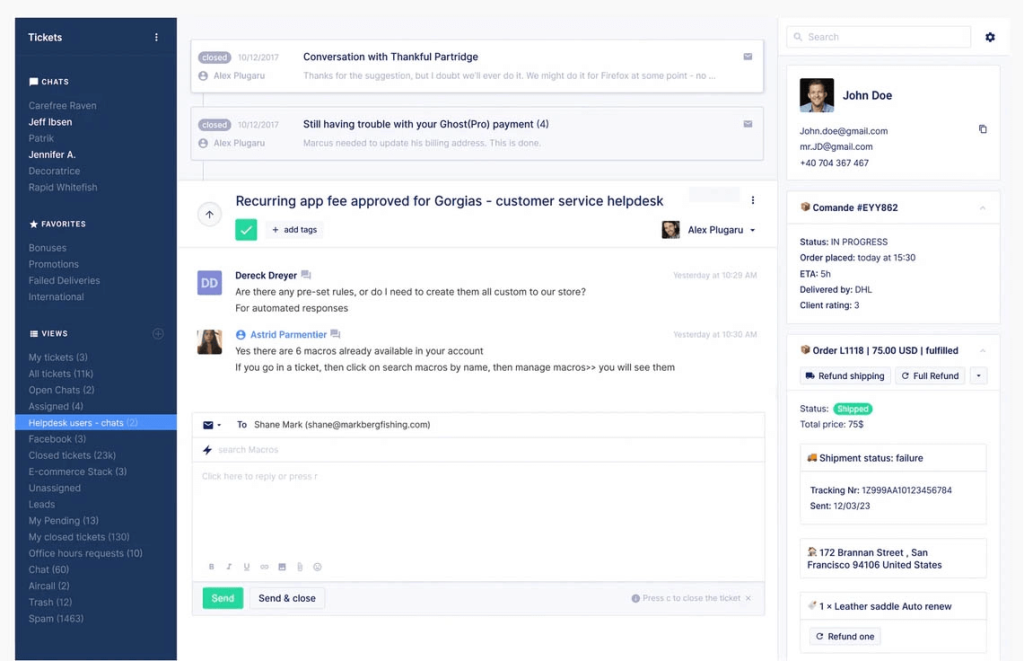
From my experience, Gorgias is a must-have for e-commerce customer service, especially for Shopify stores. It brings all my customer communications—email, live chat, social media, SMS, and voice—into one easy-to-manage inbox. This saves me time by preventing the need to juggle multiple tools and allows me to stay organized.
What I really appreciate is its seamless integration with Shopify. I can view customer orders, track statuses, and process refunds directly within the platform. Plus, the AI-powered features take care of routine tasks, freeing up my team to focus on providing more personalized service. It’s a comprehensive solution that truly enhances customer support.
Pros:
- Centralized inbox for managing all support tickets from multiple channels
- AI-powered automation handles up to 60% of routine customer inquiries
- Shopify integration allows easy access to order and customer details
- Custom macros and automated workflows save time on repetitive tasks
Cons
- Higher ticket volumes or multiple stores may lead to increased pricing.
- Some integration issues reported with social media platforms.
User Rating: 4.6 (G2)
Pricing: Starts at $10/month.
8. Zendesk – Best for Self-Service
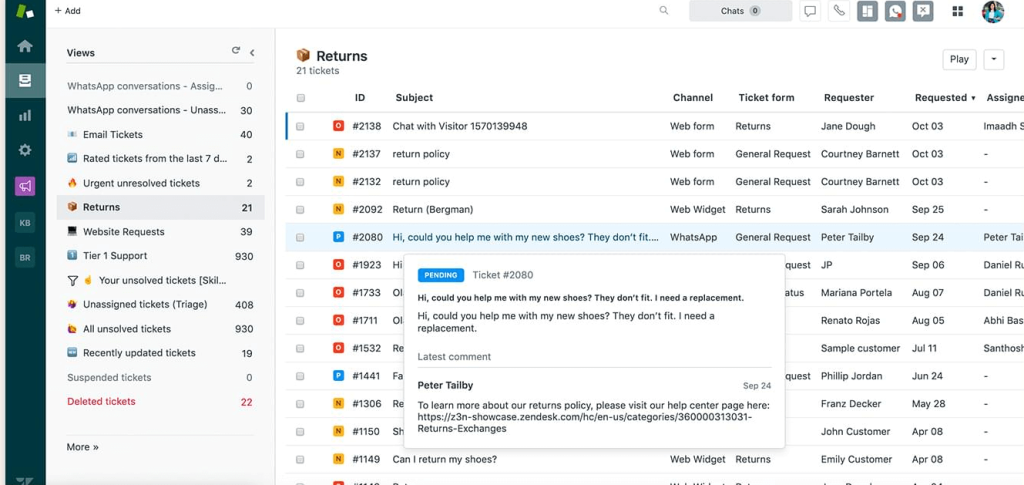
Zendesk is a strong contender for Shopify store owners looking for top-notch self-service capabilities. What I love most is how it empowers customers to find answers themselves through its robust knowledge base and help center. With easy-to-create FAQ pages and community forums, your customers can access help around the clock, reducing the load on support teams.
Besides its self-service strengths, Zendesk integrates seamlessly with Shopify, offering tools like automated ticketing and live chat. The platform also provides detailed reporting and analytics, so you can track customer inquiries and improve service continuously. Whether you’re a small business or scaling fast, Zendesk ensures your support system is both efficient and customer-friendly.
Pros:
- Self-service portals enable customers to resolve issues independently
- Seamless Shopify integration connects customer data with your helpdesk
- Customizable ticketing system streamlines support requests and resolutions
- Advanced analytics and reporting help track and improve support performance
Cons:
- Pricing structure can get costly for small businesses
- Learning curve for new users unfamiliar with the interface
User Rating: 4.5 (G2)
Pricing: Starts at $19/agent/month.
9. Front – Best for Email Automation and Collaboration
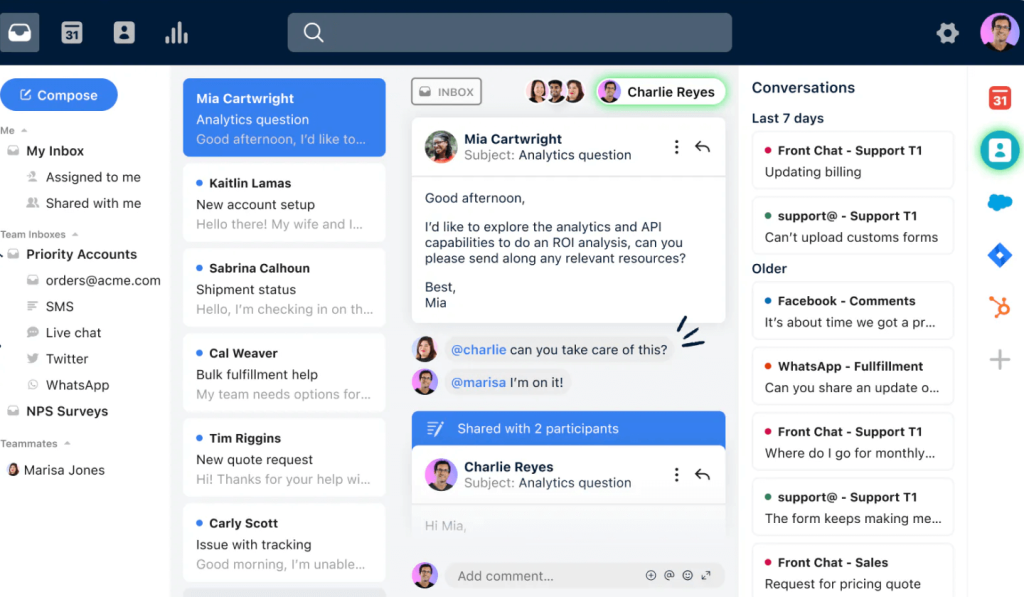
When I tried Front, I quickly realized it’s perfect for managing email automation and team collaboration. The platform’s simple interface allows me to automate tasks like routing tickets and sending notifications, which has saved me a lot of time. Plus, the collaboration features make it easy for my team to stay on the same page. We can assign tickets, add internal notes, and discuss customer queries without leaving the platform—keeping everything organized and in one place.
What I love most about Front is how it streamlines my workflows. Email management becomes effortless, and I no longer need to switch between different tools. Whether it’s setting up automated responses or tracking team performance with reports, Front makes handling customer support on Shopify a lot more efficient and less stressful.
Pros:
- Draft approvals to review and approve outgoing customer responses before sending them
- AI Summaries to get instant context summaries for long customer conversations
- SLA management to set rules to ensure all critical conversations meet priority deadlines
- Internal discussions to chat privately with teammates right within the customer thread
Cons:
- Might take time for new users to get comfortable
- Can be expensive for smaller teams or startups
User Rating: 4.7 (G2)
Pricing: Starts at $25/user/month.
10. HappyFox – Best for Insightful Reports & Analytics
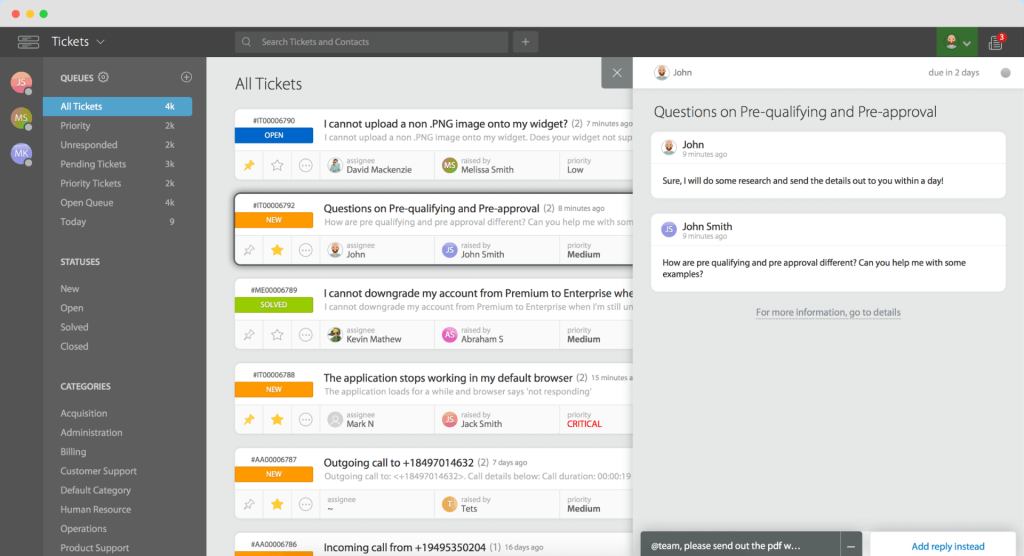
For a growing Shopify business, if you’re drowning in data but starved for real customer service insights, HappyFox is what I recommend for its powerful reporting. It’s definitely a premium solution, but it’s totally worth it because it centralizes all your channels—email, chat, social, and phone—and then turns that raw ticket data into genuinely Insightful Reports & Analytics.
The platform is designed to scale with your e-commerce growth. The native Shopify integration is super helpful; it automatically syncs customer order details right into the ticket, which makes for faster, more personalized support. But the real game-changer is the HappyFox Business Intelligence (BI) layer.
It lets you build fully customized dashboards and reports from scratch, allowing us to drill down into metrics like response time by product, customer satisfaction by agent, or even ticket volume during peak sale seasons. This lets us make data-driven decisions that cut costs and significantly improve the customer experience.
Pros:
- Custom BI dashboards to create reports and visualizations to analyze support data
- Smart Rules automation to automate ticket assignment and repetitive multi-step workflows
- Multi-brand management to support and manage several distinct brands from one platform
- Omnichannel ticketing to unify conversations from all channels into one interface
Cons
- Advanced reporting features may require a learning curve for new users.
- Some users report that the initial setup can be time-consuming.
User Rating: 4.5 (G2)
Pricing: Starts at $24/agent/month.
Helpdesk for Shopify: My Top 3 Picks
From the top 10 helpdesk options, these 3 are our absolute favorites. Let’s take a closer look!
1. ProProfs Help Desk
ProProfs Help Desk is an efficient, AI-powered support solution for Shopify businesses. It automates responses, summarizes conversations, and suggests replies to boost productivity. With a shared inbox, omnichannel support, customizable ticket forms, and team collaboration tools, it helps teams manage customer queries faster and deliver seamless, high-quality support across all channels.
2. HappyFox
HappyFox is ideal for Shopify businesses seeking powerful reporting and analytics. It unifies email, chat, social, and phone channels into one dashboard and converts ticket data into actionable insights. With native Shopify integration and a robust BI layer, it enables custom dashboards for detailed, data-driven customer service decisions.
3. HappyFox
HappyFox is perfect for Shopify businesses that need deeper customer service insights. It unifies all communication channels and converts raw ticket data into powerful analytics. With Shopify integration and a robust BI layer, you can create custom dashboards, track performance, and make smarter, data-driven decisions to boost customer satisfaction.
Setting Up a Help Desk on Shopify: A Step-by-Step Guide
Integrating a help desk with your Shopify store can greatly enhance the way you handle customer support. In this guide, I’ll take you through the steps to set up a custom help desk app on Shopify, using ProProfs Help Desk as our example.
By following these simple steps, you’ll be able to streamline your support system and boost your team’s efficiency in no time. Let’s get started!
Step 1: Enable Custom App Development in Shopify
To get started, log in to your Shopify admin panel and go to Settings > Apps and sales channels. From there, click the Develop apps button at the top-right corner of the page.
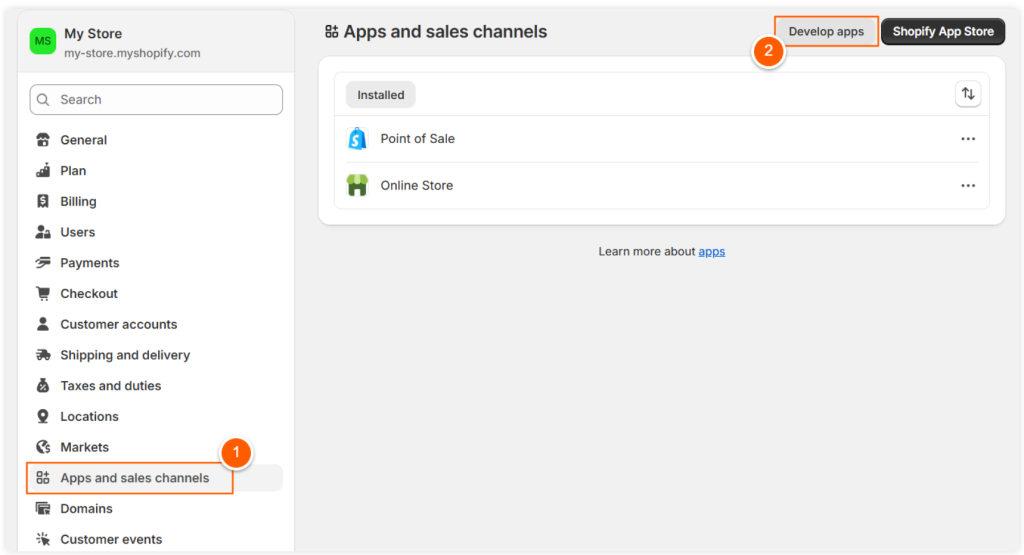
Next, click on Allow custom app development.
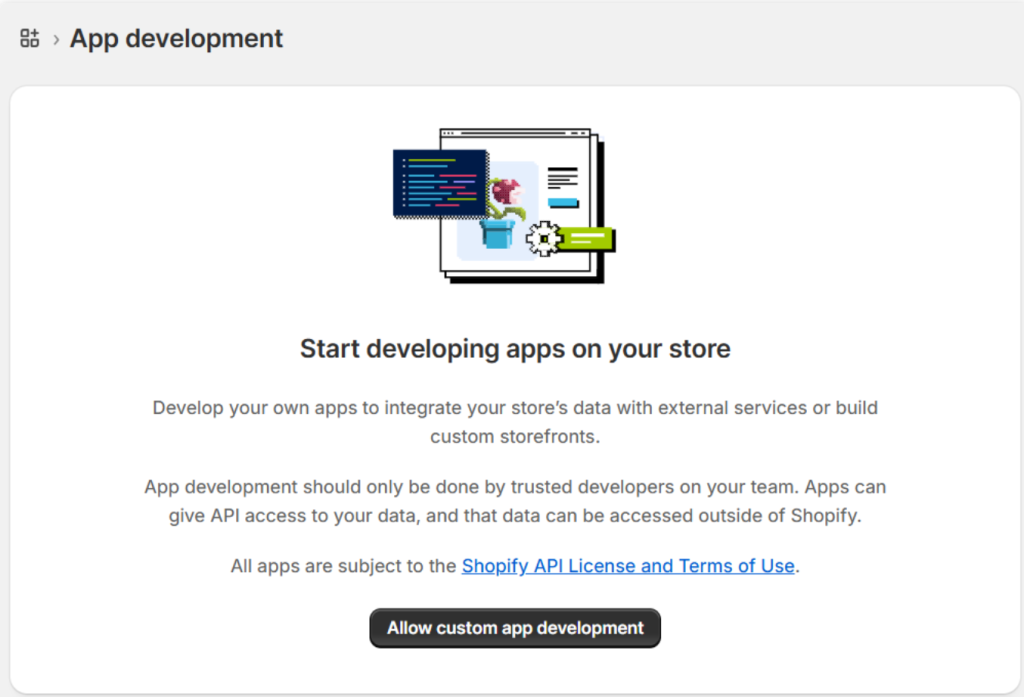
A confirmation prompt will appear, asking for your approval to enable custom app development for your store. This step is irreversible, so make sure to review the information carefully before clicking Allow custom app development again to proceed.
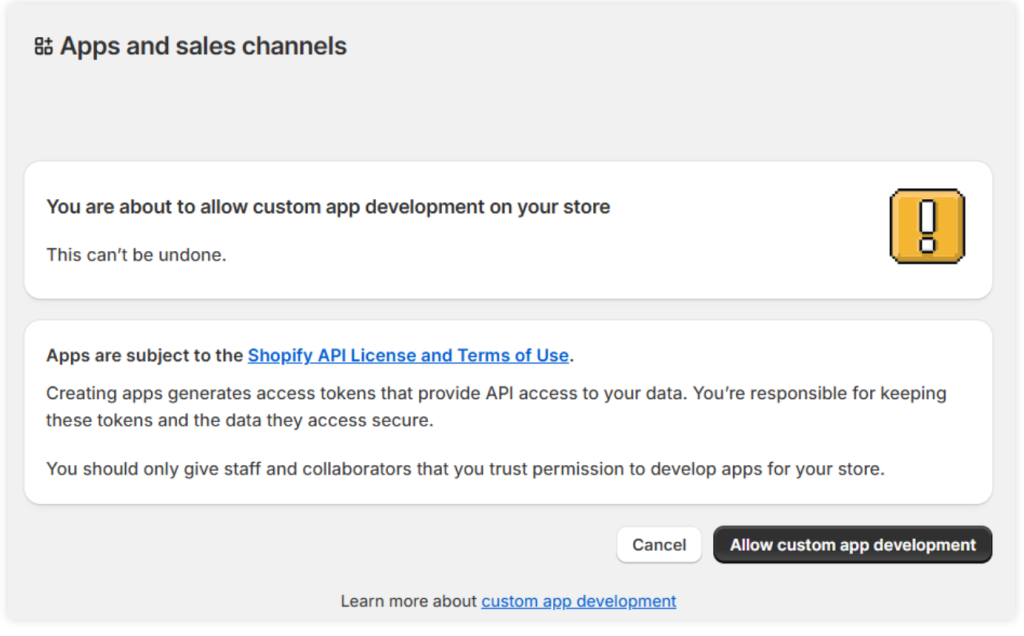
Quick Tip: Only trusted team members should have access here, as custom apps generate private API tokens that must be stored securely.
Step 2: Create Your Custom App
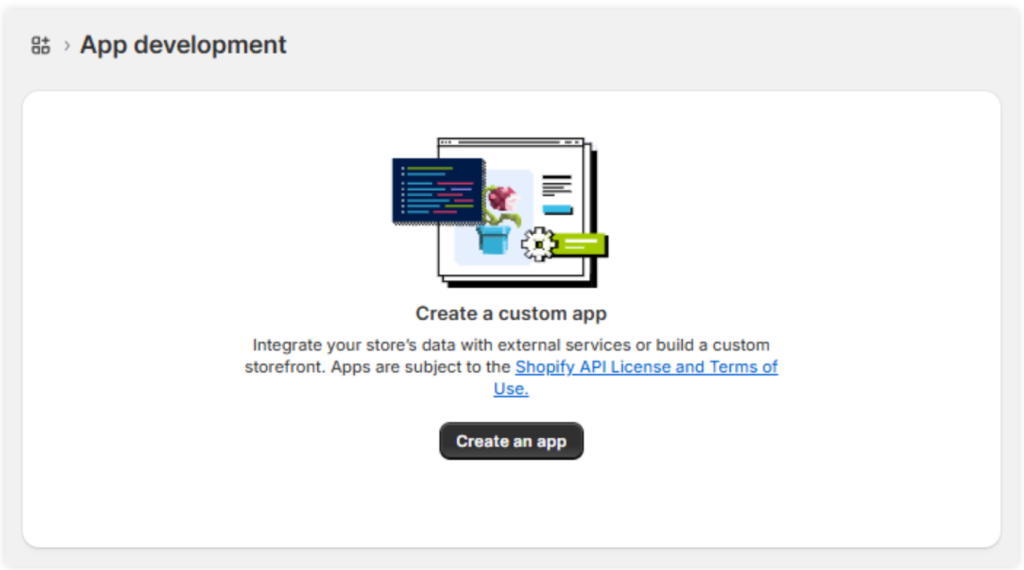
- Once custom app development is enabled, click Create an app.
- Add an app name (for example, ProProfs Help Desk) and assign the App Developer—someone from your team with development permissions.
- Then, click Create app to continue.
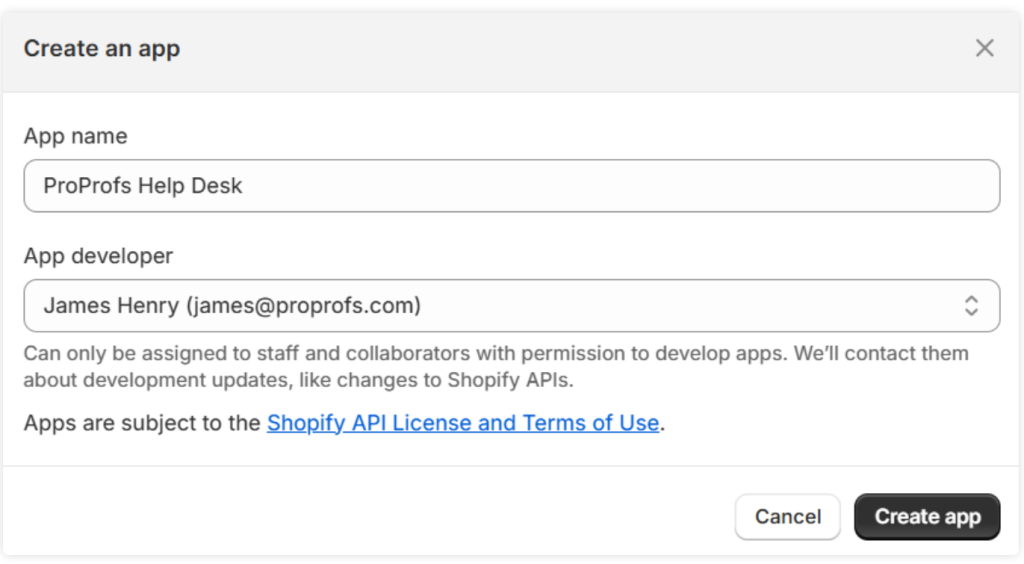
Step 3: Configure Admin API Scopes
In your newly created app, go to the Overview tab and find Admin API integration. Click Configure Admin API scopes and select only the permissions your help desk needs (like order and customer data).
Quick Tip: Avoid selecting unnecessary scopes. These control what your app can access in your Shopify store.
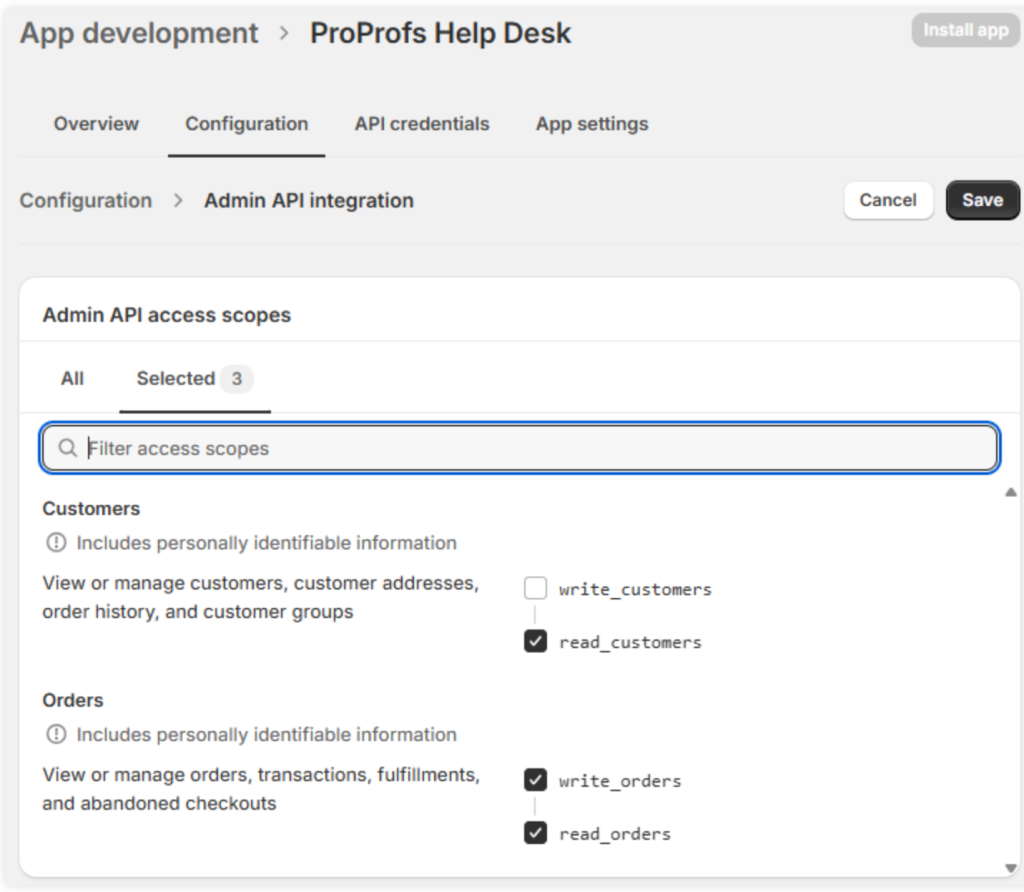
Step 4: Save & Install the App
After choosing the right API scopes, click Save, and then click Install app in the top-right corner. A pop-up will appear summarizing your app’s permissions—review it and click Install to finalize.
Once installed, Shopify will generate API credentials you’ll need shortly.
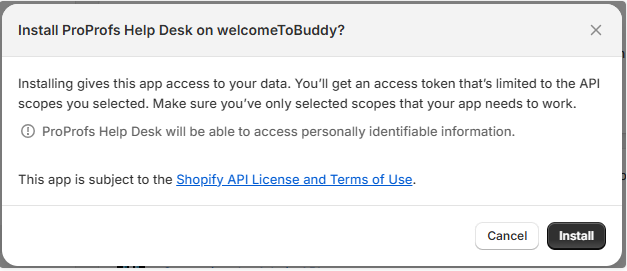
Step 5: Reveal & Copy the Admin API Access Token
In your app settings, click Reveal token once to view the Admin API access token.
Copy and store this token somewhere secure—you’ll need it to connect Shopify with ProProfs Help Desk.
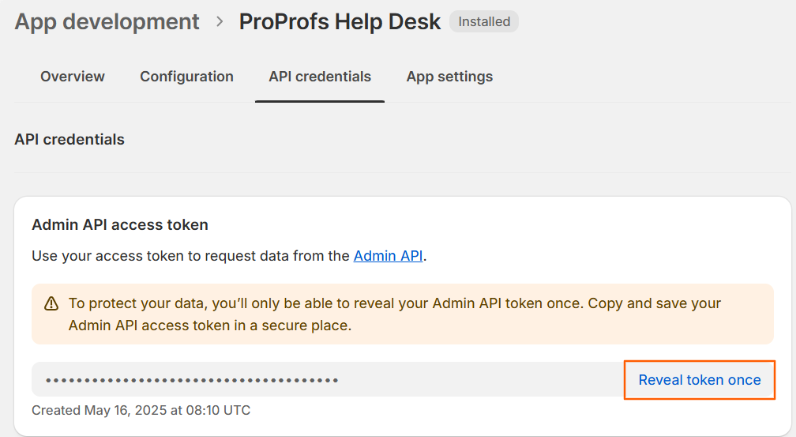
Step 6: Configure the Shopify App in ProProfs Help Desk
In ProProfs Help Desk, go to Settings > Integrations and select Shopify from the list.
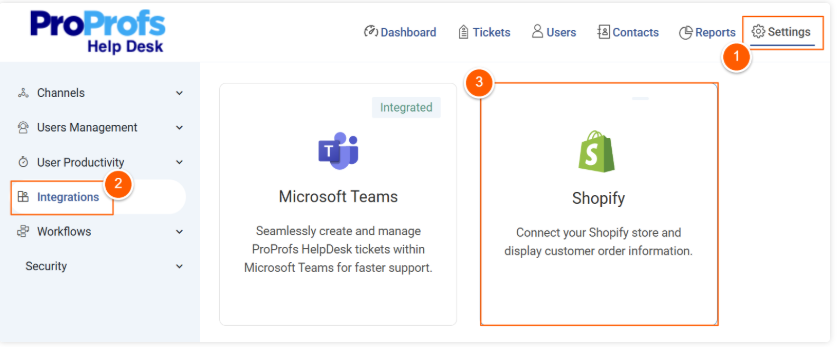
Click Connect Store to begin linking your Shopify account.
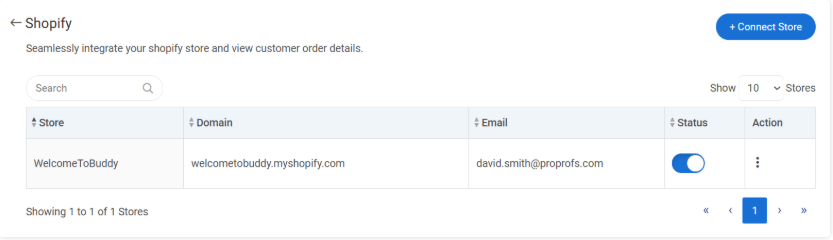
Step 7: Connect Your Shopify Account
Enter your Shopify store’s subdomain and paste the Admin API access token you copied earlier.
Click Connect, and your Shopify store will now be successfully integrated with your help desk!
FREE. All Features. FOREVER!
Try our Forever FREE account with all premium features!
Key Features to Look for in a Shopify Helpdesk
When selecting an e-commerce helpdesk for a Shopify store, it’s important to choose features that enhance efficiency and improve customer experience. The right tools can help your team resolve issues faster, streamline workflows, and deliver better service. Let’s dive into the key features to look for:
1. AI-Powered Assistance
Features like ticket summary, response suggestions, and chatbots powered by AI can speed up response times and automate repetitive tasks, allowing agents to focus on more complex issues.
2. Ticket Prioritization
A good helpdesk system will allow you to prioritize tickets based on urgency or customer type, ensuring that critical issues are addressed first, improving your response efficiency.
3. Knowledge Base Integration
Integrating a knowledge base with your helpdesk can empower customers to find solutions on their own, reducing support ticket volume and improving overall customer satisfaction.
4. Omnichannel Support
A top-tier helpdesk should offer omnichannel capabilities, meaning it can manage inquiries from multiple platforms—email, live chat, social media—through one unified dashboard, ensuring consistency across all customer touchpoints.
5. Reporting and Analytics
With reporting features, you can track key metrics like resolution time, customer satisfaction, and agent performance. These insights are invaluable for optimizing your support strategy and making data-driven decisions.
Make the Smart Call: Essential Shopify Help Desk Checklist
Selecting the right help desk app for Shopify stores means evaluating solutions that align with your business objectives.
Here’s a checklist of 8 essential features to ensure you make the right decision:
| Criteria | Description |
|---|---|
| Seamless Shopify Integration | Ensure smooth integration with Shopify for easy access to customer and order data. |
| Multichannel Support | Support for email, live chat, social media, and phone, all in one platform. |
| AI-Powered Automation | Features like automated ticket summaries, response suggestions, and chatbots to streamline workflows. |
| Customizable Ticket Management | Ability to prioritize, categorize, and assign tickets based on urgency. |
| Knowledge Base Integration | Integrate a self-service knowledge base to help customers find solutions independently. |
| Reporting and Analytics | Detailed performance tracking, including resolution times and customer satisfaction. |
| Scalability and Flexibility | Ensure the solution can grow with your business and handle increasing support needs. |
| User-Friendly Interface | An intuitive interface for both agents and customers, reducing the learning curve. |
Make Your Shopify Support Smarter, Faster & Better!
Choosing the right helpdesk app for a Shopify store is essential for delivering fast, efficient, and personalized customer support. With features like AI-powered ticket management, omnichannel communication, and advanced reporting, you can ensure your team works smarter, not harder.
To make the right choice, look for a helpdesk that integrates seamlessly with Shopify and offers automation, scalability, and easy access to customer data.
From my experience, I recommend ProProfs Help Desk as an ideal solution. It seamlessly integrates with Shopify and offers automation, AI-powered ticketing, live chat, and detailed analytics—all in one platform.
FREE. All Features. FOREVER!
Try our Forever FREE account with all premium features!

 We'd love your feedback!
We'd love your feedback! Thanks for your feedback!
Thanks for your feedback!